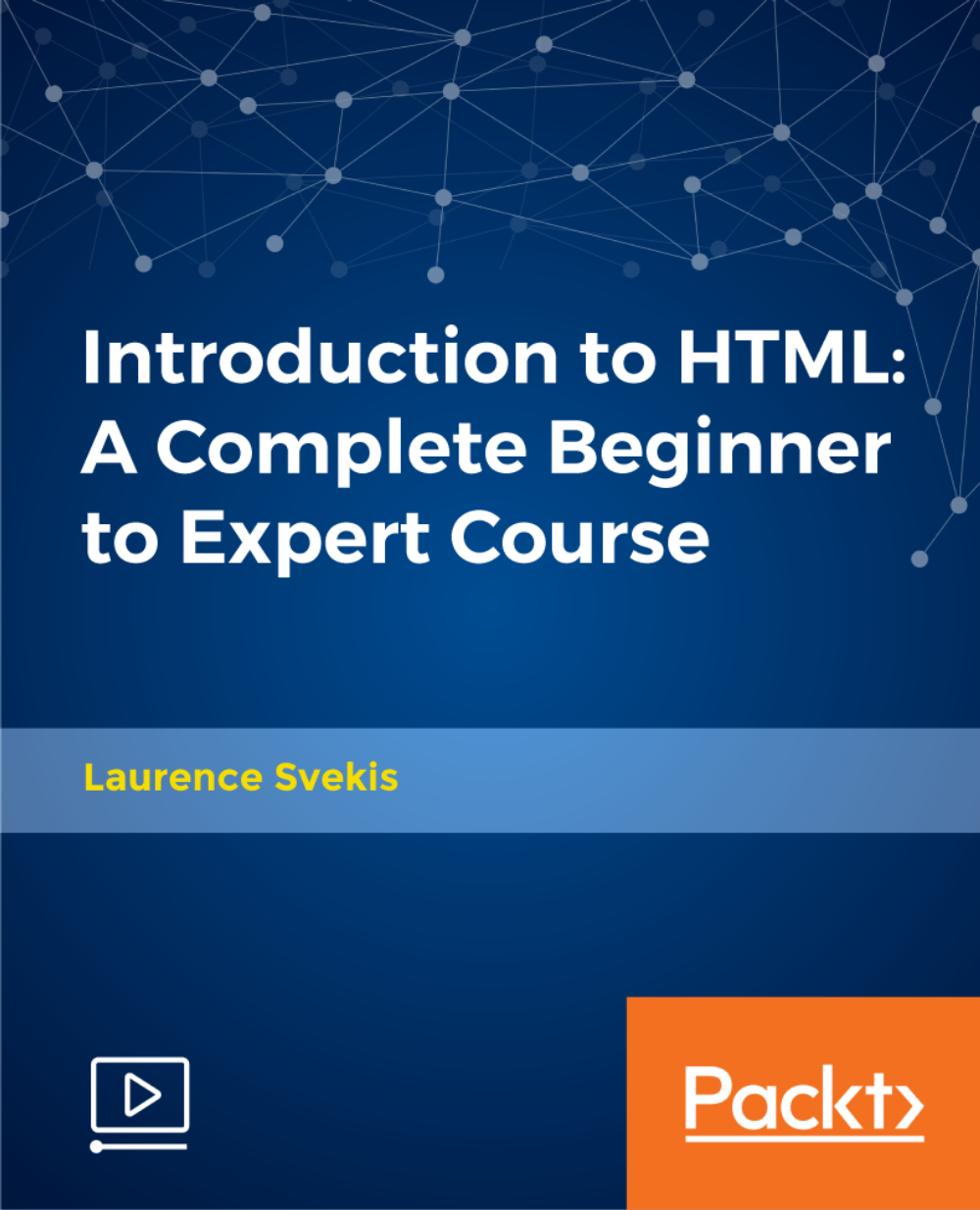- Professional Development
- Medicine & Nursing
- Arts & Crafts
- Health & Wellbeing
- Personal Development
25796 Courses in Liverpool delivered Online
Picture this: a day where every step you take is met with discomfort, where simple strolls turn into tedious tasks. That's the reality for many suffering from foot problems, which is where you step in. Our Introduction to Foot Health Practitioner course is designed to turn caring individuals into foot health heroes. By mastering the skills taught in this course, you'll be able to offer comfort where it's most needed, making every step for your patients a pain-free pleasure. Feet might not be the first thing we think about, but they're the foundation of our mobility. When they hurt, it affects everything we do. In this course, you'll learn the A to Z of foot health, from the basics of foot anatomy to the nitty-gritty of treating common conditions. It's not just about fixing problems; it's about restoring happiness. Imagine giving someone back their ability to walk without pain; that's a powerful impact, right at your fingertips. Every lesson is packed with clear, easy-to-understand knowledge that prepares you for the real deal - helping people with their foot woes. Whether it's using special instruments with precision or giving advice that changes lives, this course is your first step into a world where your skills are always in demand. Plus, you get to enjoy the satisfaction that comes with a job that makes a genuine difference. So why wait? Start your journey to becoming a foot care champion today! Learning Outcomes Understand foundational concepts and roles within Foot Health Practitioner scope. Identify foot anatomy and physiological processes accurately. Describe the primary systems affecting foot health and function. Recognise and categorise various dermatological conditions of the foot. Conduct foot examinations and formulate diagnostic interpretations. Utilise podiatry instruments and equipment effectively. Apply clinical management skills for patient treatment planning. Who is this course for? Individuals aspiring to become Foot Health Practitioners. Healthcare professionals expanding their expertise. Supportive care workers in elderly or disability sectors. Beauty and wellness therapists diversifying their services. Anyone interested in pursuing a career in podiatry. Why Choose This Course Unlimited access to the course for a lifetime. Opportunity to earn a certificate accredited by the CPD Quality Standards and CIQ after completing this course. Structured lesson planning in line with industry standards. Immerse yourself in innovative and captivating course materials and activities. Assessments designed to evaluate advanced cognitive abilities and skill proficiency. Flexibility to complete the Course at your own pace, on your own schedule. Receive full tutor support throughout the week, from Monday to Friday, to enhance your learning experience. Unlock career resources for CV improvement, interview readiness, and job success Career Path Entry-level Foot Health Practitioner: £18,000 - £25,000 per annum. Experienced Foot Health Practitioner in private practice: £25,000 - £35,000 per annum. Podiatry Assistant in a clinical setting: £20,000 - £30,000 per annum. Specialist Foot Health Practitioner (with additional training): £30,000 - £45,000 per annum. Podiatrist (after further qualifications): £25,000 - £50,000+ per annum. Prerequisites No prior qualifications or experience are required to begin the Introduction to Foot Health Practitioner course. The course has been expertly crafted for compatibility across various digital platforms, allowing you to engage with the content on PCs, Macs, tablets, and smartphones. You may start your learning journey from any location, provided you have a reliable internet connection. Certification Upon successful completion of the course materials for the Introduction to Foot Health Practitioner, you will be eligible to obtain a PDF certificate of completion for £4.99. If you wish to receive a physical copy of the certificate, an additional fee of £8 will apply for its issuance. Course Curriculum Module 01: A Comprehensive Introduction to FHP A Comprehensive Introduction to FHP 00:18:00 Module 02: Anatomy and Physiology of Foot Anatomy and Physiology of Foot 00:36:00 Module 03: Systems in the Foot Systems in the Foot 00:35:00 Module 04: Foot Dermatology Foot Dermatology 00:29:00 Module 05: Examination and Diagnosis in Clinical Management Examination and Diagnosis in Clinical Management 00:33:00 Module 06: Podiatry Equipment and Instrument Podiatry Equipment and Instrument 00:59:00

AZ-400T00 Designing and Implementing Microsoft DevOps Solutions
By Nexus Human
Duration 4 Days 24 CPD hours This course is intended for Students in this course are interested in designing and implementing DevOps processes or in passing the Microsoft Azure DevOps Solutions certification exam. This course provides the knowledge and skills to design and implement DevOps processes and practices. Students will learn how to plan for DevOps, use source control, scale Git for an enterprise, consolidate artifacts, design a dependency management strategy, manage secrets, implement continuous integration, implement a container build strategy, design a release strategy, set up a release management workflow, implement a deployment pattern, and optimize feedback mechanisms Prerequisites Successful learners will have prior knowledge and understanding of: Cloud computing concepts, including an understanding of PaaS, SaaS, and IaaS implementations. Both Azure administration and Azure development with proven expertise in at least one of these areas. Version control, Agile software development, and core software development principles. It would be helpful to have experience in an organization that delivers software. AZ-104T00 - Microsoft Azure Administrator AZ-204T00: Developing Solutions for Microsoft Azure 1 - Introduction to DevOps What is DevOps? Explore the DevOps journey Identify transformation teams Explore shared goals and define timelines 2 - Choose the right project Explore greenfield and brownfield projects Decide when to use greenfield and brownfield projects Decide when to use systems of record versus systems of engagement Identify groups to minimize initial resistance Identify project metrics and key performance indicators (KPIs) 3 - Describe team structures Explore agile development practices Explore principles of agile development Define organization structure for agile practices Explore ideal DevOps team members Enable in-team and cross-team collaboration Select tools and processes for agile practices 4 - Choose the DevOps tools What is Azure DevOps? What is GitHub? Explore an authorization and access strategy Migrate or integrate existing work management tools Migrate or integrate existing test management tools Design a license management strategy 5 - Plan Agile with GitHub Projects and Azure Boards Link GitHub to Azure Boards Configure GitHub Projects Manage work with GitHub Project boards Customize Project views Collaborate using team discussions Agile Plan and Portfolio Management with Azure Boards 6 - Introduction to source control Explore DevOps foundational practices What is source control? Explore benefits of source control Explore best practices for source control 7 - Describe types of source control systems Understand centralized source control Understand distributed source control Explore Git and Team Foundation Version Control Examine and choose Git Understand objections to using Git Describe working with Git locally 8 - Work with Azure Repos and GitHub Migrate from TFVC to Git Use GIT-TFS Develop online with GitHub Codespaces 9 - Structure your Git Repo Explore monorepo versus multiple repos Implement a change log 10 - Manage Git branches and workflows Explore branch workflow types Explore feature branch workflow Explore Git branch model for continuous delivery Explore GitHub flow Explore fork workflow Version Control with Git in Azure Repos 11 - Collaborate with pull requests in Azure Repos Collaborate with pull requests Examine GitHub mobile for pull request approvals 12 - Identify technical debt Examine code quality Examine complexity and quality metrics Measure and manage technical debt Integrate other code quality tools Plan effective code reviews 13 - Explore Git hooks Implement Git hooks 14 - Plan foster inner source Explore foster inner source Implement the fork workflow Describe inner source with forks 15 - Manage Git repositories Work with large repositories Purge repository data Manage releases with GitHub Repos Automate release notes with GitHub 16 - Explore Azure Pipelines Explore the concept of pipelines in DevOps Describe Azure Pipelines Understand Azure Pipelines key terms 17 - Manage Azure Pipeline agents and pools Choose between Microsoft-hosted versus self-hosted agents Explore job types Explore predefined agent pool Understand typical situations for agent pools Communicate with Azure Pipelines Communicate to deploy to target servers Examine other considerations Describe security of agent pools Configure agent pools and understanding pipeline styles 18 - Describe pipelines and concurrency Understand parallel jobs Estimate parallel jobs Describe Azure Pipelines and open-source projects Explore Azure Pipelines and Visual Designer Describe Azure Pipelines and YAML 19 - Explore continuous integration Learn the four pillars of continuous integration Explore benefits of continuous integration Describe build properties Enable Continuous Integration with Azure Pipelines 20 - Implement a pipeline strategy Configure agent demands Implement multi-agent builds Explore source control types supported by Azure Pipelines 21 - Integrate with Azure Pipelines Describe the anatomy of a pipeline Understand the pipeline structure Detail templates Explore YAML resources Use multiple repositories in your pipeline 22 - Introduction to GitHub Actions What are Actions? Explore Actions flow Understand workflows Describe standard workflow syntax elements Explore events Explore jobs Explore runners Examine release and test an action 23 - Learn continuous integration with GitHub Actions Describe continuous integration with actions Examine environment variables Share artifacts between jobs Examine Workflow badges Describe best practices for creating actions Mark releases with Git tags Create encrypted secrets Use secrets in a workflow Implement GitHub Actions for CI/CD 24 - Design a container build strategy Examine structure of containers Work with Docker containers Understand Dockerfile core concepts Examine multi-stage dockerfiles Examine considerations for multiple stage builds Explore Azure container-related services Deploy Docker containers to Azure App Service web apps 25 - Introduction to continuous delivery Explore traditional IT development cycle What is continuous delivery? Move to continuous delivery Understand releases and deployments Understand release process versus release 26 - Create a release pipeline Describe Azure DevOps release pipeline capabilities Explore release pipelines Explore artifact sources Choose the appropriate artifact source Examine considerations for deployment to stages Explore build and release tasks Explore custom build and release tasks Explore release jobs Configure Pipelines as Code with YAML 27 - Explore release recommendations Understand the delivery cadence and three types of triggers Explore release approvals Explore release gates Use release gates to protect quality Control Deployments using Release Gates 28 - Provision and test environments Provision and configure target environments Configure automated integration and functional test automation Understand Shift-left Set up and run availability tests Explore Azure Load Testing Set up and run functional tests 29 - Manage and modularize tasks and templates Examine task groups Explore variables in release pipelines Understand variable groups 30 - Automate inspection of health Automate inspection of health Explore events and notifications Explore service hooks Configure Azure DevOps notifications Configure GitHub notifications Explore how to measure quality of your release process Examine release notes and documentation Examine considerations for choosing release management tools Explore common release management tools 31 - Introduction to deployment patterns Explore microservices architecture Examine classical deployment patterns Understand modern deployment patterns 32 - Implement blue-green deployment and feature toggles What is blue-green deployment? Explore deployment slots Describe feature toggle maintenance 33 - Implement canary releases and dark launching Explore canary releases Examine Traffic Manager Understand dark launching 34 - Implement A/B testing and progressive exposure deployment What is A/B testing? Explore CI-CD with deployment rings 35 - Integrate with identity management systems Integrate GitHub with single sign-on (SSO) Explore service principals Explore Managed Identity 36 - Manage application configuration data Rethink application configuration data Explore separation of concerns Understand external configuration store patterns Examine Key-value pairs Examine App configuration feature management Integrate Azure Key Vault with Azure Pipelines Manage secrets, tokens and certificates Examine DevOps inner and outer loop Integrate Azure Key Vault with Azure DevOps Enable Dynamic Configuration and Feature Flags 37 - Explore infrastructure as code and configuration management Explore environment deployment Examine environment configuration Understand imperative versus declarative configuration Understand idempotent configuration 38 - Create Azure resources using Azure Resource Manager templates Why use Azure Resource Manager templates? Explore template components Manage dependencies Modularize templates Manage secrets in templates Deployments using Azure Bicep templates 39 - Create Azure resources by using Azure CLI What is Azure CLI? Work with Azure CLI 40 - Explore Azure Automation with DevOps Create automation accounts What is a runbook? Understand automation shared resources Explore runbook gallery Examine webhooks Explore source control integration Explore PowerShell workflows Create a workflow Examine checkpoint and parallel processing 41 - Implement Desired State Configuration (DSC) Understand configuration drift Explore Desired State Configuration (DSC) Explore Azure Automation State configuration (DSC) Examine DSC configuration file Explore hybrid management Implement DSC and Linux Automation on Azure 42 - Implement Bicep What is Bicep? Install Bicep Understand Bicep file structure and syntax 43 - Introduction to Secure DevOps Describe SQL injection attack Understand DevSecOps Explore Secure DevOps Pipeline Explore key validation points Explore continuous security validation Understand threat modeling 44 - Implement open-source software Explore how software is built What is open-source software Explore corporate concerns with open-source software components Explore common open-source licenses Examine license implications and ratings 45 - Software Composition Analysis Inspect and validate code bases for compliance Explore software composition analysis (SCA) Integrate Mend with Azure Pipelines Implement GitHub Dependabot alerts and security updates Integrate software composition analysis checks into pipelines Examine tools for assess package security and license rate Interpret alerts from scanner tools Implement security and compliance in an Azure Pipeline 46 - Static analyzers Explore SonarCloud Explore CodeQL in GitHub Manage technical debt with SonarCloud and Azure DevOps 47 - OWASP and Dynamic Analyzers Plan Implement OWASP Secure Coding Practices Explore OWASP ZAP penetration test Explore OWASP ZAP results and bugs 48 - Security Monitoring and Governance Implement pipeline security Explore Microsoft Defender for Cloud Examine Microsoft Defender for Cloud usage scenarios Explore Azure Policy Understand policies Explore initiatives Explore resource locks Explore Azure Blueprints Understand Microsoft Defender for Identity 49 - Explore package dependencies What is dependency management? Describe elements of a dependency management strategy Identify dependencies Understand source and package componentization Decompose your system Scan your codebase for dependencies 50 - Understand package management Explore packages Understand package feeds Explore package feed managers Explore common public package sources Explore self-hosted and SaaS based package sources Consume packages Publish packages Package management with Azure Artifacts 51 - Migrate consolidating and secure artifacts Identify existing artifact repositories Migrate and integrating artifact repositories Secure access to package feeds Examine roles Examine permissions Examine authentication 52 - Implement a versioning strategy Understand versioning of artifacts Explore semantic versioning Examine release views Promote packages Explore best practices for versioning 53 - Introduction to GitHub Packages Publish packages Install a package Delete and restore a package Explore package access control and visibility 54 - Implement tools to track usage and flow Understand the inner loop Explore Azure Monitor and Log Analytics Examine Kusto Query Language (KQL) Explore Application Insights Implement Application Insights Monitor application performance with Application Insights 55 - Develop monitor and status dashboards Explore Azure Dashboards Examine view designer in Azure Monitor Explore Azure Monitor workbooks Explore Power BI Build your own custom application 56 - Share knowledge within teams Share acquired knowledge within development teams Integrate with Azure Boards Share team knowledge using Azure Project Wiki 57 - Design processes to automate application analytics Explore rapid responses and augmented search Integrate telemetry Examine monitoring tools and technologies 58 - Manage alerts, blameless retrospectives and a just culture Examine when get a notification Explore how to fix it Explore smart detection notifications Improve performance Understand server response time degradation Reduce meaningless and non-actionable alerts Examine blameless retrospective Develop a just culture

In today's dynamic job market, proficiency in Employee Hiring and Termination is not just desirable but essential. Understanding the intricacies of the recruitment process, from sourcing candidates to conducting virtual interviews, is pivotal in securing the right talent for organizational success. Equally important is comprehending the nuances of Employee Termination, ensuring legal compliance and maintaining a positive employer brand. The course covers a comprehensive curriculum, including Recruitment Methods, Human Resource Management, and Key Skills in Recruitment, providing a holistic understanding of the hiring process. Moreover, mastering Employee On-Boarding and Termination Procedures enhances one's employability, particularly in the UK job market, where such skills are highly sought after. Professionals equipped with this expertise can expect competitive salaries, with average earnings ranging from £25,000 to £35,000 annually. The increasing demand for skilled individuals in this sector is evident, with a steady rise in job opportunities by 7% annually, highlighting the significance and advantages of undertaking this course for career advancement. Key Features: CPD Certified Employee Hiring and Termination Course Free Certificate Developed by Specialist Lifetime Access Course Curriculum: Module 01: Introduction To Recruitment Process Model Module 02: Recruitment Methods Module 03: Human Resource Management Module 04: Key Skills And Issues In Recruitment Function Module 05: Virtual Interviewing Module 06: Employee On-Boarding Module 07: Introduction To Employee Termination Module 08: The Employee Termination Procedure Module 09: Employee Termination Letter And Guide Learning Outcomes: Understand recruitment process models for effective hiring strategies. Implement various recruitment methods to attract suitable candidates. Demonstrate knowledge of human resource management principles in recruitment. Identify key skills and address issues in the recruitment function. Utilize virtual interviewing techniques for remote candidate assessment. Execute employee onboarding processes to integrate new hires efficiently. CPD 10 CPD hours / points Accredited by CPD Quality Standards Who is this course for? This Introduction to Employee Hiring and Termination course is accessible to anyone eager to learn more about this topic. Through this course, you'll gain a solid understanding of Employee Hiring and Termination. Moreover, this course is ideal for: HR professionals seeking comprehensive recruitment and termination knowledge. Managers responsible for hiring and terminating employees in their departments. Small business owners needing to understand recruitment and termination procedures. Individuals aspiring to enter HR roles with foundational knowledge. Employees transitioning into HR-related responsibilities within their organisations. Requirements There are no requirements needed to enrol into this Introduction to Employee Hiring and Termination course. We welcome individuals from all backgrounds and levels of experience to enrol into this Introduction to Employee Hiring and Termination course. Career path After finishing this Employee Hiring and Termination course you will have multiple job opportunities waiting for you. Some of the following Job sectors of Employee Hiring and Termination are: HR Manager - £35K to 60K/year. Recruitment Consultant - £25K to 45K/year. Talent Acquisition Specialist - £30K to 50K/year. HR Coordinator - £20K to 35K/year. Employee Relations Advisor - £25K to 45K/year. Certificates Digital certificate Digital certificate - Included Certificate of Completion Digital certificate - Included Will be downloadable when all lectures have been completed.

Interior Design Visualization Professional Certificate
By ATL Autocad Training London
Who is this course for? The Interior Design Visualization Professional Certificate is perfect for individuals aspiring to launch their interior design business. Learn essential skills in AutoCAD, SketchUp, Photoshop, InDesign, Vray, and 3ds Max. If you prefer to book over the phone, simply call 02077202581. Click here for more info: Website Duration: 120 hours. 1-on-1 Training. When can I book: (Choose your preferred day and time once a week). Monday to Saturday: 9 am - 7 pm (Flexible timing with advance booking). Module 1: Introduction to Interior Design Visualization (4 hours) Understanding the Significance of Visualization in Interior Design Familiarity with Software Used: AutoCAD, 3ds Max, SketchUp, V-Ray, Photoshop, and InDesign Workflow Overview and Best Practices for Interior Design Visualization Module 2: AutoCAD for Interior Design (16 hours) Basics of AutoCAD and Its Interface Utilizing Drawing and Editing Tools for Accurate Floor Plans and Elevations Creating and Modifying 2D and 3D Objects Application of Layers, Line Types, and Hatches for Clarity Precision in Measurements and Annotations Module 3: 3ds Max for Interior Design (16 hours) Introduction to 3ds Max Interface Furniture, Fixtures, and Architectural Element Modeling Techniques Material and Texture Application for Realism Lighting Strategies for Interior Scenes V-Ray Introduction for High-Quality Rendering Scene Setup and Camera Placement for Effective Visualization Module 4: SketchUp for Interior Design (12 hours) Introduction to SketchUp and Its Interface Creating 3D Models of Interiors, Furniture, and Objects Enhancing Visuals with Materials and Textures Efficient Use of SketchUp Plugins and Extensions Seamless File Exchange Between SketchUp and Other Software Module 5: V-Ray for Interior Design Rendering (12 hours) Principles of Photorealistic Rendering Installation and Setup of V-Ray in 3ds Max and SketchUp Configuring V-Ray Settings for Optimal Rendering Advanced Material Application for Realistic Surfaces Lighting Techniques for Atmosphere and Mood Creation Module 6: Photoshop for Interior Design Visualization (12 hours) Introduction to Photoshop Interface Image Enhancement: Color, Contrast, and Saturation Adjustments Post-Processing Effects for a Polished Look Integration of 2D Elements like Textures and Patterns Creating Composite Images Using Multiple Render Passes Module 7: InDesign for Portfolio Presentation (8 hours) Introduction to InDesign Interface Designing a Visually Appealing Portfolio Layout Effective Organization and Presentation of Interior Design Visualizations Integration of Images, Text, and Graphics for Cohesive Portfolios Portfolio Export for Print and Digital Distribution Module 8: Project Work and Final Presentation (4 hours) Application of Learned Skills on a Comprehensive Interior Design Visualization Project Refinement and Polish under Instructor's Guidance Preparation and Delivery of Final Presentation Showcasing the Project Note: The course outline encompasses 80 instructional hours. The actual duration may vary based on class pace and additional practice and project work. Final Project (With Full-Time Tutor Assistance): Students will develop and present their best work in a final presentation at the end of the course. Projects are to be submitted via email to training@realanimationworks.com, and timely submission is crucial to avoid delays or interruption of sessions. Please be aware: Failure to attend a session or notify us of absence within 48 hours of the session time results in session loss and full class fee charges due to the personalized nature of the sessions. Students can request breaks or extended pauses by providing written notice through email. Benifits and Jobs after this course: Master Design Tools: Proficiency in AutoCAD, 3ds Max, SketchUp, V-Ray, Photoshop, and InDesign for interior design visualizations. Advanced 3D Skills: Expertise in detailed 3D modeling, realistic rendering, and precise lighting techniques. Portfolio Development: Create compelling portfolios using InDesign, blending images and text professionally. Career Opportunities: Interior Visualization Specialist 3D Modeler Architectural Visualizer Interior Design Consultant Digital Content Creator Freelance Interior Visualizer Virtual Reality Designer Educator/Trainer Certificate Program in Interior Design Visualization: Maintain a dedicated notebook for effective organization of study notes. Schedule makeup sessions for missed coursework, subject to available time slots. Keep detailed records and create a specialized design folder to monitor progress and nurture creative ideas. Allocate focused time for self-guided practice and project work. Receive certification from our esteemed professional design team upon successful completion of the program. Post-Program Achievements: Upon completion of the certificate program, you will: Gain confidence in software proficiency and a strong understanding of underlying principles. Demonstrate the ability to create high-quality visual representations for architectural and interior design projects. Feel well-prepared for career opportunities, backed by your software expertise. Ongoing Support: We are pleased to offer lifelong complimentary email and phone support, ensuring swift assistance with any inquiries or challenges you may face. Software Access: Access to necessary software is available via download from the developer's website or at student-friendly rates. Please note that student software usage is limited to non-commercial projects. Payment Flexibility: Choose from various payment options including internet bank transfers, credit cards, debit cards, and PayPal. Additionally, we offer installment plans tailored to our students' needs.

Junos Intermediate Routing training course description This course provides students with intermediate routing knowledge and configuration examples. The course includes an overview of protocol-independent routing features, load balancing and filter-based forwarding, OSPF, BGP, IP tunneling, and high availability (HA) features. Junos Intermediate Routing (JIR) is an intermediate-level course. What will you learn Describe typical uses, configure & monitor static, aggregate, and generated routes. Configure and share routes between routing instances. Explain the operations of OSPF. Describe BGP and its basic operations. Configure and monitor GRE and IP-IP tunnels. Junos Intermediate Routing training course details Who will benefit: Engineers responsible for configuring and monitoring devices running the Junos OS. Prerequisites: Intro to the Junos Operating System Duration 2 days Junos Intermediate Routing training course contents Protocol-Independent Routing Static Routes Aggregated Routes Generated Routes Martian Addresses Routing Instances Lab 1 Protocol-Independent Routing Load Balancing and Filter-Based Forwarding Overview of Load Balancing Configuring and Monitoring Load Balancing Overview of Filter-Based Forwarding Configuring and Monitoring Filter-Based Forwarding Lab 2 Load Balancing and Filter-Based Forwarding Open Shortest Path First Overview of OSPF Adjacency Formation and the Designated Router Election OSPF Scalability Configuring and Monitoring OSPF Basic OSPF Troubleshooting Lab 3 Open Shortest Path First Border Gateway Protocol Overview of BGP BGP Attributes IBGP Versus EBGP Configuring and Monitoring BGP Lab 4 Border Gateway Protocol IP Tunneling Overview of IP Tunneling GRE and IP-IP Tunnels Implementing GRE and IP-IP Tunnels Lab 5 IP Tunneling High Availability Overview of High Availability Networks Graceful Restart Graceful RE Switchover Nonstop Active Routing BFD VRRP Lab 6 High Availability Appendix A: IPv6 Introduction to IPv6 Routing Protocol Configuration Examples Tunneling IPv6 over IPv4 Lab 7 (Optional) IPv6 Appendix B: IS-IS Overview of IS-IS Overview of IS-IS PDUs Adjacency Formation and DIS Election Configuring and Monitoring IS-IS Basic IS-IS Troubleshooting Lab 8 (Optional) IS-IS Appendix C: Routing Information Protocol Introduction to RIP RIP Configuration Examples Monitoring and Troubleshooting RIP

ITIL 4 Specialist: High Velocity IT: In-House Training
By IIL Europe Ltd
ITIL® 4 Specialist: High Velocity IT: In-House Training The ITIL® 4 Specialist: High-Velocity IT module is part of the Managing Professional stream for ITIL® 4. Candidates need to pass the related certification exam for working towards the Managing Professional (MP) designation. This course is based on the ITIL® 4 Specialist: High-Velocity IT exam specifications from AXELOS. With the help of ITIL® 4 concepts and terminology, exercises, and examples included in the course, candidates acquire the relevant knowledge required to pass the certification exam. This module addresses the specifics of digital transformation and helps organizations to evolve towards a convergence of business and technology, or to establish a new digital organization. It was designed to enable practitioners to explore the ways in which digital organizations and digital operating models function in high-velocity environments. Working practices such as Agile and Lean, and technical practices and technologies such as Cloud, Automation, and Automatic Testing are included. What You Will Learn At the end of this course, participants will be able to: Understand concepts regarding the high-velocity nature of the digital enterprise, including the demand it places on IT. Understand the digital product lifecycle in terms of the ITIL operating model. Understand the importance of the ITIL guiding principles and other fundamental concepts for delivering high-velocity IT. Know how to contribute to achieving value with digital products. Course Introduction Let's Get to Know Each Other Course Learning Objectives Target Audience Characteristics ITIL® 4 Certification Scheme Course Components Course Agenda Module-End Exercises Exam Details Introduction to High-Velocity IT High-Velocity IT Digital Technology Digital Organizations Digital Transformation High-Velocity IT Approaches Relevance of High-Velocity IT Approaches High-Velocity IT Approaches in Detail High-Velocity IT Operating Models Introduction ITIL® Perspective High-Velocity IT Aspects High-Velocity IT Applications ITIL® Building Blocks for High-Velocity IT Digital Product Lifecycle Service Value Streams Four Dimensions of Service Management ITIL® Management Practices High-Velocity IT Culture Key Behavior Patterns ITIL® Guiding Principles Supporting Models and Concepts for Purpose Ethics Design Thinking Supporting Models and Concepts for People Reconstructing for Service Agility Safety Culture Stress Prevention Supporting Models and Concepts for Progress Working in Complex Environments Lean Culture ITIL® Continual Improvement Model High-Velocity IT Objectives and Techniques High-Velocity IT Objectives High-Velocity IT Techniques Techniques for Valuable Investments Prioritization Techniques Minimum Viable Products and Services Product / Service Ownership A/B Testing Techniques for Fast Developments Basic Concepts Related to Fast Development Infrastructure as Code Reviews Continual Business Analysis Continuous Integration / Continuous Delivery (CI/CD) Continuous Testing Kanban Techniques for Resilient Operations Introduction to Resilient Operations Technical Debt Chaos Engineering Definition of Done Version Control Algorithmic IT Operations ChatOps Site Reliability Engineering (SRE) Techniques for Co-created Value Basic Concepts of Co-created Value Service Experience Techniques for Assured Conformance DevOps Audit Defense Toolkit DevSecOpsPeer Review

EFQM Foundation Training - Online - 2025
By Centre for Competitiveness
The essential course for anyone who wants to find out about the EFQM Model and RADAR and how these tools can benefit their organisation. Whilst this training is effective as a stand-alone course, it is also the starting point for all EFQM qualification routes. Who is it for? This course is suitable for anyone who wants to understand the new EFQM Model and how it can be used to make their organisation more effective. It provides a good overview for consultants who want to add the Model/RADAR to their portfolio of products and services. It is also a pre-requisite for anyone considering one of the EFQM qualification routes as a way of progressing their management development and career. Pre-requisites for this course None Benefits By the end of the course, participants will be able to: explain how the EFQM Model could benefit their organisation and how it could be used to overcome current and future challenges explain how the Model is structured and how the different elements apply to their organisation apply RADAR, the diagnostic and assessment tool, to identify strengths and areas for improvement conduct a high-level health check of their organisation Following the welcome and introduction, this course comprises of 9 modules: Module 1 Why we need a model to face & master complexity? Why the EFQM Model? Module 2 Introduction to the EFQM Model Module 3 The Model (part 1): Direction Module 4 The EFQM Model Module 5 The Model (part 3): Results Module 6 RADAR Module 7 Assessment Module 8 Data & Insights Module 8 Next steps Delivery The course is delivered through a virtual trainer led live class Cost £450 + VAT which includes the training course, the EFQM Model e-book and your EFQM Foundation Certificate. If you are not yet a member but are already thinking about joining CforC, you can find more information on how to become a member and the benefits by clicking here.
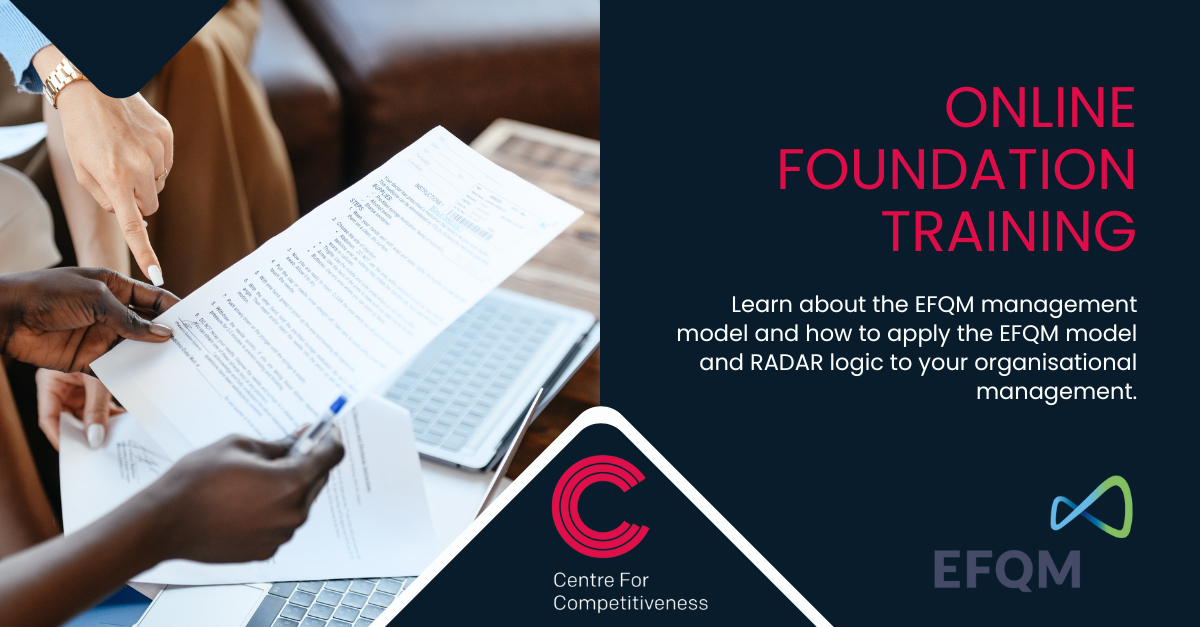
3G training course description This course is designed to give the delegate an understanding of the technologies used within a 3G UMTS mobile network. During the course we will investigate the UMTS air interface and the use of Wideband-Code Division Multiple Access (WCDMA) to facilitate high speed data access, together with HSPA to offer mobile broadband services. We will describe the use of soft handover rather than hard handover procedures and soft capacity sharing. The course includes a brief exploration of the UMTS protocol stack and the use of PDP Context and QoS support features. What will you learn Explain the 3G UMTS architecture. Describe the role of a Drifting & Serving RNC. Explain the use of ARQ & HARQ for mobile broadband. Describe how IMS integrates into the architecture. Describe the use of Media Gateway Controllers. Identify the temporary identities used within 3G UMTS. 3G training course details Who will benefit: Anyone working within the telecommunications area, especially within the mobile environment. Prerequisites: Mobile communications demystified Telecommunications Introduction Duration 2 days 3G training course contents D3GPP specifications 3GPP standards body, Evolution path, Frequency and bandwidth, Conceptual model, UMTS general architecture, UTRAN architecture & radio access bearer. CDMA principles CDMA principle, Code characteristics, Code requirements. CDMA requirements Synchronization, Power control, Soft handover, Rake receiver, Antenna consideration, Multi-user detection. Radio interface protocol architecture Access stratum & non-access stratum, Overall protocol structure, Logical and transport channels, Physical channels, Protocol termination. Layer 2 Protocols Medium Access Control (MAC) Protocol, Radio Link Control (RLC) Protocol, Packet Data Convergence Protocol (PDCP) protocol, Radio Interface for Broadcast/Multicast Services. Radio Resource Control (RRC) Protocol RRC Architecture, RRC Protocol State, Broadcast of information, RRC connection management, Radio bearer management, RRC connection mobility functions, Power control, Ciphering and Integrity. Mobile procedures Mobility management states and transitions, UMTS identities, Procedures in Idle mode (location updates, cell selection/ re-selection), Circuit-switched call set-up, Packet-switched context activation and context preservation, Data transfer initialization, Soft-handover procedure. Introduction to HSPA The need for high speed data, Fast HARQ, Improved scheduling, Additional channels, Soft combining, HS-DSCH codes, Uplink HSPA vs downlink HSPA, Full HSPA, Use of MIMO, Enhanced CELL_FACH.

Administering Microsoft SQL Server course description This course provides students with the knowledge and skills to maintain a Microsoft SQL Server database. The course focuses on how to use SQL Server 2016 product features and tools related to maintaining a database. Note: This course is designed for customers who are interested in learning SQL Server 2014 or SQL Server 2016. It covers the new features in SQL Server 2016, but also the important capabilities across the SQL Server data platform. What will you learn Describe core database administration tasks and tools. Configure SQL Server databases and storage. Import and export data. Monitor SQL Server. Trace SQL Server activity. Manage SQL Server security. Audit data access and encrypt data. Administering Microsoft SQL Server course details Who will benefit: Individuals who work with SQL Server databases. Individuals who develop applications that deliver content from SQL Server databases. Prerequisites: Introduction to data communications & networking. Duration 3 days Administering Microsoft SQL Server course contents Introduction to SQL Server administration Database administration, SQL Server platform, database management tools and techniques. Hands on SQL Server Management Studio, sqlcmd Windows PowerShell with SQL Server. Working with databases and storage Data storage with SQL Server, managing storage for system databases, managing storage for user databases, moving database files, configuring the buffer pool extension. Hands on Configuring tempdb storage, creating databases, attaching a database. Importing and exporting data Transferring data, importing and exporting table data, copying or moving a database. Hands on import and export wizard, bcp utility, BULK INSERT statement, OPENROWSET function. Monitoring SQL Server 2014 Monitoring SQL Server, dynamic management views and functions, performance monitor. Hands on Baseline metrics, monitoring a workload. Tracing SQL Server activity Tracing workload activity, using traces. Hands on Capturing a trace in SQL Server profiler, generating tuning recommendations. Managing SQL Server security SQL Server security, server-level security, database-level principals, database permissions. Hands on SQL Server security. Testing access.

Introduction to HTML: A Complete Beginner to Expert Course
By Packt
Learn how to code in HTML from scratch. Perfect for beginners and anyone who wants to learn HTML