- Professional Development
- Medicine & Nursing
- Arts & Crafts
- Health & Wellbeing
- Personal Development
4730 Courses in Liverpool delivered Online
Overview This comprehensive course on Modern Manufacturing will deepen your understanding on this topic. After successful completion of this course you can acquire the required skills in this sector. This Modern Manufacturing comes with accredited certification from CPD, which will enhance your CV and make you worthy in the job market. So enrol in this course today to fast track your career ladder. How will I get my certificate? You may have to take a quiz or a written test online during or after the course. After successfully completing the course, you will be eligible for the certificate. Who is This course for? There is no experience or previous qualifications required for enrolment on this Modern Manufacturing. It is available to all students, of all academic backgrounds. Requirements Our Modern Manufacturing is fully compatible with PC's, Mac's, Laptop, Tablet and Smartphone devices. This course has been designed to be fully compatible with tablets and smartphones so you can access your course on Wi-Fi, 3G or 4G. There is no time limit for completing this course, it can be studied in your own time at your own pace. Career Path Learning this new skill will help you to advance in your career. It will diversify your job options and help you develop new techniques to keep up with the fast-changing world. This skillset will help you to- Open doors of opportunities Increase your adaptability Keep you relevant Boost confidence And much more! Course Curriculum 10 sections • 62 lectures • 05:33:00 total length •Introduction: 00:05:00 •Unconventional Machining: 00:13:00 •Types Of Energy: 00:03:00 •Introduction: 00:03:00 •Principle And Working: 00:11:00 •Dielectric Medium: 00:08:00 •Tool And Wear: 00:06:00 •Parameters And Functions: 00:10:00 •Advantages And Applications: 00:04:00 •Process: 00:06:00 •Summary: 00:02:00 •Introduction: 00:03:00 •Principle: 00:05:00 •Working Mechanism: 00:06:00 •Tool And Electrolyte: 00:13:00 •Process Capabilities: 00:06:00 •Advantages And Applications: 00:05:00 •Process: 00:02:00 •Summary: 00:02:00 •Introduction: 00:03:00 •Principle: 00:05:00 •Setup And Components: 00:07:00 •Abrasives: 00:07:00 •Process Parameters: 00:08:00 •Material Removal Rate: 00:09:00 •Advantages and Applications: 00:05:00 •Process: 00:02:00 •Summary: 00:03:00 •Introduction: 00:02:00 •Principle And Working: 00:04:00 •Machine And Elements: 00:07:00 •Abrasives: 00:08:00 •Material Removal Rate: 00:10:00 •Advantages And Applications: 00:04:00 •Process: 00:03:00 •Summary: 00:03:00 •Introduction: 00:02:00 •Principle: 00:07:00 •Types Of Laser: 00:12:00 •Working: 00:06:00 •Process Characteristics: 00:08:00 •Advantages And Applications: 00:05:00 •Process: 00:03:00 •Summary: 00:03:00 •Introduction: 00:02:00 •Principle: 00:04:00 •Working System: 00:07:00 •Torches: 00:12:00 •Process Parameters: 00:10:00 •Advantages and Applications: 00:06:00 •Process: 00:04:00 •Summary: 00:02:00 •Introduction: 00:03:00 •Principle: 00:06:00 •Working And Mechanism: 00:05:00 •Major Components: 00:08:00 •Parameters And Characteristics: 00:07:00 •Advantages And Applications: 00:05:00 •Process: 00:01:00 •Summary: 00:01:00 •Conclusion: 00:01:00 •Assignment - Modern Manufacturing: 00:00:00

Overview This comprehensive course on Advance Lean Six Sigma Black Belt Course will deepen your understanding on this topic. After successful completion of this course you can acquire the required skills in this sector. This Advance Lean Six Sigma Black Belt Course comes with accredited certification, which will enhance your CV and make you worthy in the job market. So enrol in this course today to fast track your career ladder. How will I get my certificate? You may have to take a quiz or a written test online during or after the course. After successfully completing the course, you will be eligible for the certificate. Who is This course for? There is no experience or previous qualifications required for enrolment on this Advance Lean Six Sigma Black Belt Course. It is available to all students, of all academic backgrounds. Requirements Our Advance Lean Six Sigma Black Belt Course is fully compatible with PC's, Mac's, Laptop, Tablet and Smartphone devices. This course has been designed to be fully compatible with tablets and smartphones so you can access your course on Wi-Fi, 3G or 4G. There is no time limit for completing this course, it can be studied in your own time at your own pace. Career Path Having these various qualifications will increase the value in your CV and open you up to multiple sectors such as Business & Management, Admin, Accountancy & Finance, Secretarial & PA, Teaching & Mentoring etc. Course Curriculum 10 sections • 36 lectures • 11:04:00 total length •Course Overview: 00:08:00 •Introduction: 00:15:00 •Introduction Part 2: 00:17:00 •Define: 00:25:00 •Define Part 2: 00:20:00 •Measure: 00:13:00 •Measure Part 2: 00:28:00 •Measure Part 3: 00:24:00 •Measure Part 4: 00:17:00 •Measure Part 5: 00:17:00 •Measure Part 6: 00:26:00 •Measure Part 7: 00:24:00 •Measure Part 8: 00:10:00 •Analyze: 00:14:00 •Analyze Part 2: 00:17:00 •Analyze Part 3: 00:28:00 •Analyze Part 4: 00:18:00 •Analyze Part 5: 00:35:00 •Analyze Part 6: 00:27:00 •Analyze Part 7: 00:38:00 •Analyze Part 8: 00:42:00 •Analyze Part 9: 00:33:00 •Analyze Part 10: 00:15:00 •Analyze Part 11: 00:15:00 •Analyze Part 12: 00:16:00 •Improve: 00:23:00 •Improve Part 2: 00:12:00 •Improve Part 3: 00:10:00 •Improve Part 4: 00:23:00 •Improve Part 5: 00:15:00 •Control: 00:17:00 •Control Part 2: 00:08:00 •Case Study: 00:10:00 •Conclusion: 00:04:00 •Resources - Advance Lean Six Sigma Black Belt Course: 00:00:00 •Assignment - Advance Lean Six Sigma Black Belt Course: 00:00:00

Overview This comprehensive course on Lean Six Sigma: Toolkit will deepen your understanding on this topic. After successful completion of this course you can acquire the required skills in this sector. This Lean Six Sigma: Toolkit comes with accredited certification, which will enhance your CV and make you worthy in the job market. So enrol in this course today to fast track your career ladder. How will I get my certificate? You may have to take a quiz or a written test online during or after the course. After successfully completing the course, you will be eligible for the certificate. Who is This course for? There is no experience or previous qualifications required for enrolment on this Lean Six Sigma: Toolkit. It is available to all students, of all academic backgrounds. Requirements Our Lean Six Sigma: Toolkit is fully compatible with PC's, Mac's, Laptop, Tablet and Smartphone devices. This course has been designed to be fully compatible with tablets and smartphones so you can access your course on Wi-Fi, 3G or 4G. There is no time limit for completing this course, it can be studied in your own time at your own pace. Career Path Having these various qualifications will increase the value in your CV and open you up to multiple sectors such as Business & Management, Admin, Accountancy & Finance, Secretarial & PA, Teaching & Mentoring etc. Course Curriculum 6 sections • 47 lectures • 02:59:00 total length •Introduction: 00:05:00 •Lean Six Sigma: An introduction: 00:03:00 •DMAIC: 00:04:00 •The benefits of Lean Six Sigma & the toolkit: 00:02:00 •Scenario for this course: 00:02:00 •Introduction to cause and effect: 00:03:00 •Ishikawa Diagram: 00:05:00 •Ishikawa Diagram: Demonstration: 00:05:00 •5 Whys: 00:03:00 •5 Whys: Demonstration: 00:03:00 •Pareto Chart: 00:03:00 •Pareto Chart: Demonstration: 00:03:00 •C&E Matrix: 00:03:00 •C&E Matrix: Demonstration: 00:05:00 •Working with ideas introduction: 00:02:00 •Brainstorming: 00:06:00 •Brainstorming: Demonstration: 00:02:00 •Affinity Diagram: 00:04:00 •Affinity Diagram: Demonstration: 00:03:00 •Multivoting: 00:03:00 •Multivoting: Demonstration: 00:04:00 •Introduction to Process Maps: 00:03:00 •Swim lane: 00:04:00 •Swim lane: Demonstration: 00:07:00 •SIPOC: 00:03:00 •SIPOC: Demonstration: 00:04:00 •Value Stream Map: 00:05:00 •Value Stream Map: Demonstration: 00:07:00 •Time Value Map: 00:03:00 •Time Value Map: Demonstration: 00:03:00 •Value Add Chart: 00:04:00 •Value add chart: Demonstration: 00:02:00 •Spaghetti Diagram: 00:04:00 •Spaghetti Diagram: Demonstration: 00:05:00 •Introduction to the voice of the customer: 00:02:00 •Customer Segmentation: 00:04:00 •Types and sources of customer data: 00:05:00 •Interviews: 00:07:00 •Point of use observations: 00:06:00 •Focus groups: 00:05:00 •Surveys: 00:05:00 •Kano Analysis: 00:04:00 •Kano Analysis: Demonstration: 00:04:00 •Critical to Quality Tree: 00:04:00 •Critical to Quality Tree: Demonstration: 00:02:00 •Close out: 00:04:00 •Resource: 00:00:00

Apache Spark with Scala - Hands-On with Big Data!
By Packt
This is a comprehensive and practical Apache Spark course. In this course, you will learn and master the art of framing data analysis problems as Spark problems through 20+ hands-on examples, and then scale them up to run on cloud computing services. Explore Spark 3, IntelliJ, Structured Streaming, and a stronger focus on the DataSet API.
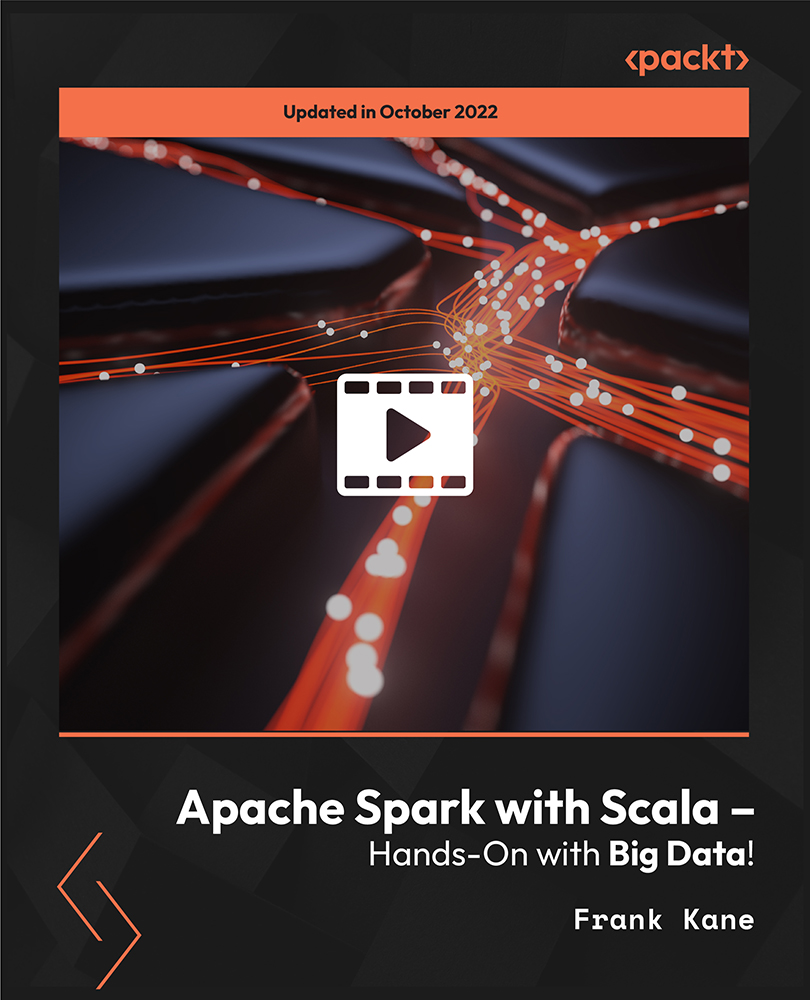
Photoshop CC - Beginners To Advanced
By Study Plex
Recognised Accreditation This course is accredited by continuing professional development (CPD). CPD UK is globally recognised by employers, professional organisations, and academic institutions, thus a certificate from CPD Certification Service creates value towards your professional goal and achievement. The Quality Licence Scheme is a brand of the Skills and Education Group, a leading national awarding organisation for providing high-quality vocational qualifications across a wide range of industries. What is CPD? Employers, professional organisations, and academic institutions all recognise CPD, therefore a credential from CPD Certification Service adds value to your professional goals and achievements. Benefits of CPD Improve your employment prospects Boost your job satisfaction Promotes career advancement Enhances your CV Provides you with a competitive edge in the job market Demonstrate your dedication Showcases your professional capabilities What is IPHM? The IPHM is an Accreditation Board that provides Training Providers with international and global accreditation. The Practitioners of Holistic Medicine (IPHM) accreditation is a guarantee of quality and skill. Benefits of IPHM It will help you establish a positive reputation in your chosen field You can join a network and community of successful therapists that are dedicated to providing excellent care to their client You can flaunt this accreditation in your CV It is a worldwide recognised accreditation What is Quality Licence Scheme? This course is endorsed by the Quality Licence Scheme for its high-quality, non-regulated provision and training programmes. The Quality Licence Scheme is a brand of the Skills and Education Group, a leading national awarding organisation for providing high-quality vocational qualifications across a wide range of industries. Benefits of Quality License Scheme Certificate is valuable Provides a competitive edge in your career It will make your CV stand out Course Curriculum Photoshop Orientation & Essentials Photoshop Course Promo & Outline 00:02:00 The Power of Photoshop! 00:01:00 Photoshop Course Resources & best learning experience 00:01:00 Creating Photoshop Documents 00:03:00 Photoshop's Workspaces & Orientation 00:08:00 Navigation in Photoshop 00:09:00 Cropping Images & different photoshop's cropping ratios 00:07:00 Color Modes in Photoshop 00:09:00 Resolution concept & enlarging images while preserving quality 00:08:00 Save files in photoshop in different format (psd,jpeg,psb,tiff,png) 00:09:00 Cloud Documents ( Photoshop CC 2020 ) 00:03:00 Photoshop CC 2020 Close others new feature 00:01:00 Layers in Photoshop Layers concept in Photoshop & Handling them 00:10:00 Photoshop's Layer Panel 00:15:00 Unleash creativity with Blend modes in Photoshop 00:13:00 Photoshop 2020 New Layers Navigation 00:01:00 Layer styles 00:10:00 Transformation & Perspective tweaking in Photoshop Transformation Modes & Tricks 00:13:00 Puppet warp in photoshop 00:06:00 Perspective warp in photoshop 00:04:00 Design & Work Precisely in Photoshop Align & Distribute in photoshop 00:04:00 Mastering Precision in photoshop (guides, grids, rulers, snap) 00:12:00 Brushes & Digital Painting in Photoshop Brush basics, the color panel & symmetrical drawing in photoshop 00:15:00 brushes panel & Getting cool photoshop brushes 00:06:00 Creating Photoshop brushes & brush settings 00:12:00 Digital painting Essentials, mixer brush & color replacement brush tools 00:10:00 Digital painting essentials tutorial in Photoshop 00:09:00 Updated Presets (photoshop 2020) 00:03:00 Drawing & Vector Shapes in Photoshop Vector shapes tools & essentials in Photoshop 00:10:00 Unified Transformation (Photoshop CC 2020) 00:02:00 Live shapes & Path operations in photoshop 00:06:00 Selection & Masking in Photoshop Photoshop's Selection concept & basics pt1 00:12:00 Photoshop's Selection concept & basics (part 2) 00:03:00 Photoshop's Selection tools (part 1) 00:13:00 Photoshop's Selection tools (part 2) 00:05:00 Object selection tool (photoshop 2020) 00:04:00 Photoshop Masking & Non destructive editing 00:21:00 Focus range combined with Photoshop's selection tools 00:07:00 Color range selection & photo manipulation techniques 00:11:00 Soft Edges selection tricks in Photoshop 00:07:00 Pen tools & curvature tool & vector masks in Photoshop 00:14:00 Smart Objects in Photoshop Raster smart objects in Photoshop 00:05:00 Vector smart objects & Photoshop's linked files 00:11:00 Smart Objects To Layers (Photoshop CC 2020) 00:01:00 Photoshop's smart Filters 00:13:00 Adjustments Layers in Photoshop Photoshop Adjustment Layers Fundamentals 00:06:00 Color Adjustment layers in Photoshop 00:17:00 Exposure in Photography explained 00:02:00 Tonal & contrast Adjustment layers in Photoshop 00:16:00 Image Retouching & Manipulation in Photoshop Photoshop Liquify Filter 00:11:00 Spot healing brushes & Patch tool (Photoshop Retouching tools) 00:08:00 Content Aware fill (Photoshop CC) 00:05:00 Content Aware fill update (Photoshop 2020) 00:01:00 Content Aware Scaling (Enlarging images without distortion in Photoshop) 00:11:00 Content-Aware: move-extend tool (Photoshop CC) 00:05:00 Clone Stamp tools & smudge tool (Photoshop) 00:16:00 Dodge, burn & sponge tools (Photoshop) 00:06:00 Photoshop Retouching project pt1 (Editing (Camera Raw settings)) 00:10:00 Photoshop Retouching project pt2 (body,Skin,hair,shadows highlights) 00:16:00 Photoshop Retouching project pt3 (eyes) 00:12:00 Photoshop Retouching project 4 (Final blending touch) 00:01:00 fix & whiten Teeth in Photoshop (Natural look) 00:06:00 Photoshop Project: Repairing damaged images & coloring them pt1 (fixing) 00:20:00 Photoshop Project: Repairing damaged images pt2 (coloring) 00:08:00 Creating Mockups using Vanishing point 00:07:00 Clone stamp in Vanishing point 00:06:00 Enhanced Filters (Photoshop CC 2020) 00:04:00 Typography in Photoshop Font Selection & filtering in Photoshop 00:06:00 Photoshop Character control panel 00:05:00 Photoshop Paragraph Control Panel 00:09:00 Text Improvements (Photoshop CC 2020) 00:03:00 Photoshop Character & Paragraph Styles Panel 00:08:00 3D Neon Type effect (Nike Ad) 00:15:00 Photoshop Advanced Type details 00:10:00 Text warp & typing on a path in Photoshop 00:11:00 Animated Gifs & Video editing in Photoshop Creative Typography design ideas 00:07:00 Creating Animated Gifs & Videos in Photoshop 00:13:00 Save As gifs (Photoshop CC 2020) 00:01:00 Video editing in photoshop (complete video project) 00:19:00 Finalizing & Exporting Files from photoshop Preparing our files for printing & creating pdf files from photoshop 00:10:00 Image Optimization & Save for web 00:08:00 Import from device (Photoshop CC 2020) 00:01:00 3D in Photoshop Turning images 2D into 3D in Photoshop 00:08:00 3D Layers & moving cameras & elements in Photoshop 3D Mode 00:16:00 Adding materials & saving 3D views in Photoshop 00:07:00 Lights in 3d & exporting from photoshop 00:11:00 Creating 3D Animation in Photoshop 00:03:00 Assessment Assessment - Photoshop CC - Beginners To Advanced 00:10:00 Certificate of Achievement Certificate of Achievement 00:00:00 Get Your Insurance Now Get Your Insurance Now 00:00:00 Feedback Feedback 00:00:00

Embark on a transformative journey into the world of modern manufacturing with our comprehensive Modern Manufacturing course. Delve into the cutting-edge technologies and advanced techniques that are revolutionizing the manufacturing industry, equipping yourself with the skills and knowledge to thrive in this dynamic field. Explore the intricacies of non-traditional machining processes, gaining in-depth understanding of electric discharge machining, electrochemical machining, abrasive jet machining, ultrasonic machining, laser beam machining, plasma arc machining, and electron beam machining. Discover the principles, applications, and advantages of each technique, mastering the art of selecting the most appropriate method for specific manufacturing tasks. Learning Outcomes Gain a comprehensive understanding of modern manufacturing principles and techniques Master the fundamentals of non-traditional machining processes Explore the principles, applications, and advantages of electric discharge machining Delve into the intricacies of electrochemical machining, abrasive jet machining, and ultrasonic machining Discover the power of laser beam machining, plasma arc machining, and electron beam machining Why choose this Modern Manufacturing course? Unlimited access to the course for a lifetime. Opportunity to earn a certificate accredited by the CPD Quality Standards and CIQ after completing this course. Structured lesson planning in line with industry standards. Immerse yourself in innovative and captivating course materials and activities. Assessments designed to evaluate advanced cognitive abilities and skill proficiency. Flexibility to complete the Course at your own pace, on your own schedule. Receive full tutor support throughout the week, from Monday to Friday, to enhance your learning experience. Unlock career resources for CV improvement, interview readiness, and job success. Who is this Modern Manufacturing course for? Aspiring and current manufacturing engineers seeking to enhance their skills and knowledge in modern manufacturing techniques Individuals interested in pursuing a career in manufacturing engineering or related fields Manufacturing professionals aiming to stay up-to-date with the latest advancements in manufacturing technology Anyone seeking to gain a comprehensive understanding of non-traditional machining processes Individuals interested in expanding their knowledge of modern manufacturing practices Career path Manufacturing Engineer (£35,000 - £55,000) Production Engineer (£40,000 - £60,000) Quality Control Engineer (£40,000 - £60,000) Process Engineer (£45,000 - £65,000) Manufacturing Manager (£50,000 - £70,000) Senior Manufacturing Engineer (£55,000 - £75,000) Prerequisites This Modern Manufacturing does not require you to have any prior qualifications or experience. You can just enrol and start learning.This Modern Manufacturing was made by professionals and it is compatible with all PC's, Mac's, tablets and smartphones. You will be able to access the course from anywhere at any time as long as you have a good enough internet connection. Certification After studying the course materials, there will be a written assignment test which you can take at the end of the course. After successfully passing the test you will be able to claim the pdf certificate for £4.99 Original Hard Copy certificates need to be ordered at an additional cost of £8. Course Curriculum Section 01: Introduction Introduction 00:05:00 Unconventional Machining 00:13:00 Types Of Energy 00:03:00 Section 02: Electric Discharge Machining Introduction 00:03:00 Principle And Working 00:11:00 Dielectric Medium 00:08:00 Tool And Wear 00:06:00 Parameters And Functions 00:10:00 Advantages And Applications 00:04:00 Process 00:06:00 Summary 00:02:00 Section 03: Electrochemical Machining Introduction 00:03:00 Principle 00:05:00 Working Mechanism 00:06:00 Tool And Electrolyte 00:13:00 Process Capabilities 00:06:00 Advantages And Applications 00:05:00 Process 00:02:00 Summary 00:02:00 Section 04: Abrasive Jet Machining Introduction 00:03:00 Principle 00:07:00 Setup And Components 00:07:00 Abrasives 00:07:00 Process Parameters 00:08:00 Material Removal Rate 00:09:00 Advantages and Applications 00:05:00 Process 00:02:00 Summary 00:03:00 Section 05: Ultrasonic Machining Introduction 00:02:00 Principle And Working 00:04:00 Machine And Elements 00:07:00 Abrasives 00:08:00 Material Removal Rate 00:10:00 Advantages And Applications 00:04:00 Process 00:03:00 Summary 00:03:00 Section 06: Laser Beam Machining Introduction 00:02:00 Principle 00:04:00 Types Of Laser 00:12:00 Working 00:06:00 Process Characteristics 00:08:00 Advantages And Applications 00:05:00 Process 00:03:00 Summary 00:03:00 Section 07: Plasma Arc Machining Introduction 00:02:00 Principle 00:06:00 Working System 00:07:00 Torches 00:12:00 Process Parameters 00:10:00 Advantages and Applications 00:06:00 Process 00:04:00 Summary 00:02:00 Section 08: Electron Beam Machining Introduction 00:03:00 Principle 00:05:00 Working And Mechanism 00:05:00 Major Components 00:08:00 Parameters And Characteristics 00:07:00 Advantages And Applications 00:05:00 Process 00:01:00 Summary 00:01:00 Section 09: The Finish Line Conclusion 00:01:00 Assignment Assignment - Modern Manufacturing 00:00:00

Cisco Implementing Automation for Cisco Data Center Solutions (DCAUI) v1.1
By Nexus Human
Duration 3 Days 18 CPD hours This course is intended for This course is designed for network and software engineers who hold the following job roles: Network engineer Systems engineer Wireless engineer Consulting systems engineer Technical solutions architect Network administrator Wireless design engineer Network manager Site reliability engineer Deployment engineer Sales engineer Account manager Overview After taking this course, you should be able to: Leverage the tools and APIs to automate Cisco ACI powered data centers. Demonstrate workflows (configuration, verification, healthchecking, monitoring) using Python, Ansible, and Postman. Leverage the various models and APIs of the Cisco Nexus OS platform to perform day 0 operations, improve troubleshooting methodologies with custom tools, augment the CLI using scripts, and integrate various workflows using Ansible and Python. Describe the paradigm shift of Model Driven Telemetry and understand the building blocks of a working solution. Describe how the Cisco Data Center compute solutions can be managed and automated using API centric tooling, by using the Python SDK, PowerTool, and Ansible modules to implement various workflows on Cisco UCS, Cisco IMC, Cisco UCS Manager, Cisco UCS Director, and Cisco Intersight. The Implementing Automation for Cisco Data Center Solutions (DCAUI) v1.1 course teaches you how to implement Cisco© Data Center automated solutions including programming concepts, orchestration, and automation tools. Through a combination of lessons and hands-on practice, you will manage the tools and learn the benefits of programmability and automation in the Cisco-powered Data Center. You will examine Cisco Application Centric Infrastructure (Cisco ACI©), Software-Defined Networking (SDN) for data center and cloud networks, Cisco Nexus© (Cisco NX-OS) platforms for device-centric automation, and Cisco Unified Computing System (Cisco UCS©) for Data Center compute. You will study their current ecosystem of Application Programming Interfaces (APIs), software development toolkits, and relevant workflows along with open industry standards, tools, and APIs, such as Python, Ansible, Git, JavaScript Object Notation (JSON), Yaml Ain't Markup Language (YAML), Network Configuration Protocol (NETCONF), Representational State Transfer Configuration Protocol (RESTCONF), and Yet Another Generation (YANG).This course prepares you for the 300-635 Automating Cisco Data Center Solutions (DCAUTO) certification exam. Introducing Automation for Cisco Solutions (CSAU) is required prior to enrolling in Implementing Automation for Cisco Data Center Solutions (DCAUI) because it provides crucial foundational knowledge essential to success. This course also earns you 24 Continuing Education (CE) credits towards recertification. Course Outline Describing the Cisco ACI Policy Model Describing the Cisco APIC REST API Using Python to Interact with the ACI REST API Using Ansible to Automate Cisco ACI Introducing Cisco NX-OS Programmability Describing Day-Zero Provisioning with Cisco NX-OS Implementing On-Box Programmability and Automation with Cisco NX-OS Implementing Off-Box Programmability and Automation with Cisco NX-OS Automating Cisco UCS Using Developer Tools Implementing Workflows Using Cisco UCS Director Describing Cisco DCNM Describing Cisco Intersight Additional course details: Nexus Humans Cisco Implementing Automation for Cisco Data Center Solutions (DCAUI) v1.1 training program is a workshop that presents an invigorating mix of sessions, lessons, and masterclasses meticulously crafted to propel your learning expedition forward. This immersive bootcamp-style experience boasts interactive lectures, hands-on labs, and collaborative hackathons, all strategically designed to fortify fundamental concepts. Guided by seasoned coaches, each session offers priceless insights and practical skills crucial for honing your expertise. Whether you're stepping into the realm of professional skills or a seasoned professional, this comprehensive course ensures you're equipped with the knowledge and prowess necessary for success. While we feel this is the best course for the Cisco Implementing Automation for Cisco Data Center Solutions (DCAUI) v1.1 course and one of our Top 10 we encourage you to read the course outline to make sure it is the right content for you. Additionally, private sessions, closed classes or dedicated events are available both live online and at our training centres in Dublin and London, as well as at your offices anywhere in the UK, Ireland or across EMEA.

E2E200 -SAP Change Control Management
By Nexus Human
Duration 5 Days 30 CPD hours This course is intended for Change Managers: Responsible for documentation, approval and change processes System Landscape Architects: Responsible for the design of the transport landscape topology System Administrators: Responsible for executing transports Development Managers: Responsible for performing development changes Application Manager: Responsible for approving and performing changes in an application Support Manager and members of the customer's SAP competence center: Responsible for Reporting and Diagnostics capabilities Partners and System Integrators Overview This course will prepare you to: Describe the concept and methods of E2E Change Control Management. Leverage the SAP Solution Manager 7.2 as application platform for E2E Change Control Management. In this course you will learn how change control management coordinates changes that are introduced into a software landscape so that the changes do not conflict with each other and how to make sure the changes are executed without disrupting ongoing business. This results in improved quality of the software landscape, higher availability of IT solutions, and lower total cost of ownership. Also important, change control management ensures that the changes introduced remain transparent, traceable and are made available for reporting and change analysis. Becoming adept at change control management requires skill in the efficient use of standardized methods and procedures. In this ?how to use? training, SAP imparts best-in-class knowledge of solution operations. The End-to-End Change Control Management course introduces participants to what change control management is and the standard tools used to accomplish it, tools provided by SAP Solution Manager. Introduction to E2E Change Control Management Explain the scope of End-to-End Change Control Management Explain the role of SAP Solution Manager to manage changes in your solution landscape Enhanced Change and Transport System Explain how the Enhanced Change and Transport System (CTS+) works Understand the basic concepts of Enterprise Portal and how it is supported by CTS+ Describe the best practices for the setup and usage of CTS+ in different scenarios Configuration Validation Understand the concepts and architecture of E2E Change Diagnostics Find current configuration information with the Change Reporting tool Find recent changes in the solution landscape with the E2E Change Analysis tool Compare multiple systems with the Configuration Validation tool Create targets, use operators and run validation reports Know how to use predefined reports in the report directory Transport and Execution Analysis Service and Transport and Execution Analysis Service for Projects Know how to run and use this self-check services within SAP Solution Manager Understand how to interpret the software change management KPIïs that are collected for your landscape Software Change Strategy Understand the limitations of a three-system landscape Understand the benefits of bundling changes in cycles and synchronized releases Transport Management with SAP Solution Manager Understand the change control landscape concept for transport management in SAP Solution Manager 7.2 Understand the usage of critical objects, cross system object locking and downgrade protection Know how to use retrofit in a dual landscape Understand the features of cCTS, which can be used for Quality Gate Management and Change Request Management parallel to CTS. Quality Gate Management Explain the concept of Solution Transports and Track Synchronization Setup and use Quality Gate Scenario as a central Transport Management Tool Create and release transport requests centrally in SAP Solution Manager for ABAP and Non-ABAP environments Know how to work within the Quality Gate Scenario Change Request Management Understand the different use cases for Change Request Management Describe the various elements of Change Request Management as part of SAP Solution Manager Understand SAP?s best practices for transport management which are implemented in Change Request Management Know how to work with Change Request Management Release Management Learn how to manage Release Management with SAP Solution Manager Understand how to manage the successful deployment of all related changes into the productive environment.

VMware Cloud on Dell: Deploy and Manage 2022
By Nexus Human
Duration 4 Days 24 CPD hours This course is intended for Experienced system administrators, system engineers, and system integrators Overview By the end of the course, you should be able to meet the following objectives: Describe the business challenges that VMware Cloud on Dell EMC addresses Configure access to the vCenter Server instance Recognize the network configurations necessary to set up the VMware Cloud on Dell EMC Describe the NSX-T Data Center architecture in VMware Cloud on Dell EMC Recognize the storage options for VMware Cloud on Dell EMC Link a VMware Cloud on Dell EMC vCenter Server instance with an on-premises vCenter Single Sign-On domain Migrate workloads between your on-premises data center and VMware Cloud on Dell EMC Differentiate who is responsible for which maintenance tasks that correspond either to administrators or to VMware Recognize how VMware add-on solutions support VMware Cloud on Dell SDDC This course, equivalent to 4 days of training, provides you with the knowledge, skills, and tools for deploying and managing a VMware Cloud? on Dell EMC infrastructure. You explore the common use cases of the VMware Cloud on Dell EMC infrastructure that allows you to modernize, protect, and scale applications based on VMware vSphere© as well as workloads with compliance and residency requirements. In this course, you are introduced to various rapid and easy migration options for workloads based on vSphere to VMware Cloud on Dell EMC. In addition, you are presented with an overview of VMware HCX an application mobility platform that allows you to migrate your workloads between on-premises VMware vSphere and VMware Cloud on Dell EMC SDDC. Course Introduction Course Introduction Introduction to VMware Cloud on Dell EMC Choosing VMware Cloud on Dell EMC Management and operational structure Ordering and Site preparation Getting started with VMware Cloud on Dell EMC Ordering VMware Cloud on Dell EMC SDDC vSphere permissions on VMware Cloud on Dell EMC Billing and pricing on VMware Cloud services SDDC management Accessing vCenter Server SDDC Host management SDDC cluster management Creating Virtual Machines in SDDC Networking and Security SDDC Networks Networking and Security Options Storage Storage in VMware Cloud on Dell EMC Working with On-Premises vSphere Hybrid linked mode Migration Solutions for VMware Cloud on Dell EMC VM Migration with VMware HCX Maintaining and Troubleshooting Maintenance, Support, and Common Troubleshooting Steps Working with other VMware Products VMware vRealize Log Insight Cloud VMware Horizon with VMware Cloud on Dell EMC VMware vRealize Automation Using VMware vRealize Operations with VMware Cloud on Dell EMC Using VMware vRealize Network Insight? with VMware Cloud on Dell EMC Additional course details:Notes Delivery by TDSynex, Exit Certified and New Horizons an VMware Authorised Training Centre (VATC) Nexus Humans VMware Cloud on Dell: Deploy and Manage 2022 training program is a workshop that presents an invigorating mix of sessions, lessons, and masterclasses meticulously crafted to propel your learning expedition forward. This immersive bootcamp-style experience boasts interactive lectures, hands-on labs, and collaborative hackathons, all strategically designed to fortify fundamental concepts. Guided by seasoned coaches, each session offers priceless insights and practical skills crucial for honing your expertise. Whether you're stepping into the realm of professional skills or a seasoned professional, this comprehensive course ensures you're equipped with the knowledge and prowess necessary for success. While we feel this is the best course for the VMware Cloud on Dell: Deploy and Manage 2022 course and one of our Top 10 we encourage you to read the course outline to make sure it is the right content for you. Additionally, private sessions, closed classes or dedicated events are available both live online and at our training centres in Dublin and London, as well as at your offices anywhere in the UK, Ireland or across EMEA.

CCSA PlusCCSE Check Point Certified Security Administrator and Expert Bundle
By Nexus Human
Duration 5 Days 30 CPD hours This course is intended for This course is recommended for technical professionals who support, install, deploy or administer Check Point products. This course is recommended for technical professionals who perform advanced deployment configurations of Check Point products. Overview CCSA Know how to perform periodic administrator tasks. Describe the basic functions of the Gaia operating system. Recognize SmartConsole features, functions, and tools. Understand how SmartConsole is used by administrators to give user access. Learn how Check Point security solutions and products work and how they protect networks. Understand licensing and contract requirements for Check Point security products. Describe the essential elements of a Security Policy. Understand the Check Point policy layer concept. Understand how to enable the Application Control and URL Filtering software. Blades to block access to various applications. Describe how to configure manual and automatic NAT. Identify tools designed to monitor data, determine threats and recognize opportunities for performance improvements. Describe different Check Point Threat Prevention solutions for network attacks. Articulate how the Intrusion Prevention System is configured, maintained and tuned. Understand the Infinity Threat Prevention system. Knowledge about Check Point's IoT Protect. CCSE Provide an overview of the upgrade service and options available. Explain how to perform management upgrade and migration. Articulate the process using CPUSE features. Articulate the purpose and function of Management High Availability. Explain Primary vs Secondary, Active vs Standby and Synchronization. Explain disaster recovery steps in case the primary management server becomes unavailable. Provide overview of Central Deployment in SmartConsole. Articulate an understanding of Security Gateway cluster upgrade methods. Explain about Multi Version Cluster (MVC) upgrades. Discuss Gaia Commands and how they are used. Explain the main processes on s and s. Describe how to work with scripts and SmartTasks to configure automatic actions. Explain the Management Data Plane Separation (MDPS) Explain kernel operations and traffic flow Articulate Dynamic and Updatable Objects in Security Gateways Explain the policy installation flow and files used. Describe the use of policy installation history. Explain concurrent and accelerated install policy. Describe an overview of APIs and ways to use and authenticate. Explain how to make changes in GAIA and management configuration. Explain how to install policy using API. Explain how the SecureXL acceleration technology enhances and optimizes Security Gateway performance. Learn basic concepts and develop skills necessary to administer IT security fundamental tasks. CCSA Outline Configure the Security Management Server. Use the WebUI to run the First Time Wizard. Install the Smart Console. Install the Alpha Gateway using the network detailed in the course topology. Demonstrate how the Security Management Server and Gateway communicate. Test SIC Status. Create multiple administrators and apply different roles and permissions for simultaneous administration. Validate existing licenses for products installed on the network. Create and configure host, network and group objects. Create a simplified Security Policy. Demonstrate how to use Security Zones in policy. Demonstrate how to share a layer between Security Polices. Configure Network Address Translation for server and network objects. Enable Identity Awareness. Deploy user access roles for more granular control of the security Policy. Generate network Traffic and use traffic visibility tools to monitor the data. Use SmartConsole and SmartView Monitor to view status, alerts, and block suspicious traffic. CCSE Outline Prepare for a Security Management Server Upgrade Upgrade the Security Management Server Deploy a Secondary Security Management Server Configure a Distributed Log Server Upgrade a Security Gateway from SmartConsole Work with the Command Line Use Scripts and SmartTasks Configure Dynamic Objects Monitor Traffic Verify Policy Installation and Status Work with Gaia and Management APIs Work with Acceleration Features Configure a Locally Managed Site to Site VPN Configure a Site to Site VPN with an Interoperable Device Configure Remote Access VPN Configure Mobile Access VPN Configure a High Availability Cluster Work with ClusterXL Configure Policy Compliance Deploy SmartEvent
