- Professional Development
- Medicine & Nursing
- Arts & Crafts
- Health & Wellbeing
- Personal Development
Overview This comprehensive course on Flowchart Mapping will deepen your understanding on this topic. After successful completion of this course you can acquire the required skills in this sector. This Flowchart Mapping comes with accredited certification, which will enhance your CV and make you worthy in the job market. So enrol in this course today to fast track your career ladder. How will I get my certificate? You may have to take a quiz or a written test online during or after the course. After successfully completing the course, you will be eligible for the certificate. Who is This course for? There is no experience or previous qualifications required for enrolment on this Flowchart Mapping. It is available to all students, of all academic backgrounds. Requirements Our Flowchart Mapping is fully compatible with PC's, Mac's, Laptop, Tablet and Smartphone devices. This course has been designed to be fully compatible with tablets and smartphones so you can access your course on Wi-Fi, 3G or 4G. There is no time limit for completing this course, it can be studied in your own time at your own pace. Career Path Having these various qualifications will increase the value in your CV and open you up to multiple sectors such as Business & Management, Admin, Accountancy & Finance, Secretarial & PA, Teaching & Mentoring etc Course Curriculum 4 sections • 23 lectures • 01:12:00 total length •Introduction: 00:02:00 •What is the purpose of this course?: 00:03:00 •What is process mapping?: 00:04:00 •What is a flowchart?: 00:02:00 •Pros vs. Cons of a flowchart: 00:07:00 •Flowchart icons: 00:02:00 •Scenario: 00:02:00 •Step 1: Identify the process: 00:02:00 •Step 1: Identify the process demonstration: 00:02:00 •Step 2: Identify the parameters: 00:04:00 •Step 2: Identify the parameters demonstration: 00:04:00 •Step 3: Identify start & end: 00:03:00 •Step 3: Identify start & end demonstration: 00:03:00 •Step 4: Identify the departments: 00:02:00 •Step 4: Identify the department's demonstration: 00:02:00 •Step 5: Identify the key steps: 00:02:00 •Step 5: Identify the key steps demonstration: 00:05:00 •Step 6: Identify the connecting steps: 00:02:00 •Step 6: Identify the connecting steps demonstration: 00:06:00 •Step 7: Identify the flow: 00:03:00 •Step 7: Identify the flow demonstration: 00:06:00 •Step 8: Validate the map: 00:02:00 •Step 8: Validate the map demonstration: 00:02:00

A WALK THROUGH APPLE'S 10-K
By Behind The Balance Sheet
Discover what drives Apple’s business and stock price. In just one hour. Watch a hedge fund analyst study Apple’s accounts, and learn a process you can use to research any company.

Microsoft Powerpoint Advanced - In-company (now with live online classes)
By Microsoft Office Training
Course Objectives At the end of this course you will be able to: Modify the PowerPoint environment Using Master View in order to customise a design template Add and customize SmartArt graphics Add animations and change its effect options Add action buttons to control the flow of the presentation Use various options to customise slide shows Use different PowerPoint file types to distribute presentations ' 1 year email support service Take a closer look at the consistent excellent feedback from our growing corporate clients visiting our site ms-officetraining co uk Customer Feedback Very clearly explained Good pace. Lucy Tailor - ACER ' With more than 20 years experience, we deliver courses on all levels of the Desktop version of Microsoft Office and Office 365; ranging from Beginner, Intermediate, Advanced to the VBA level. Our trainers are Microsoft certified professionals with a proven track record with several years experience in delivering public, one to one, tailored and bespoke courses. Our competitive rates start from £550.00 per day of training Tailored training courses: You can choose to run the course exactly as they are outlined by us or we can customise it so that it meets your specific needs. A tailored or bespoke course will follow the standard outline but may be adapted to your specific organisational needs. Customising the PowerPoint Environment Customise the User Interface Set PowerPoint Options Customising Design Templates Modify Slide Masters and Slide Layouts Add Headers and Footers Modify the Notes Master and the Handout Master Adding SmartArt to a Presentation Create SmartArt Modify SmartArt Working with Media Add Audio to a Presentation Add Video to a Presentation Working with Animations Entrance, Emphasis and Exit Animations Animate Charts by Category and Series Customise Animations and Transitions Collaborating on a Presentation Review a Presentation Store and Share Presentations on the Web Customising a Slide Show Annotate a Presentation Set Up a Slide Show Create a Custom Slide Show Add Hyperlinks Add Action Buttons Record a Presentation Securing and Distributing a Presentation Secure a Presentation Create a Video or a CD Distribute the Presentation in different File Formats Who is this course for? Who is this course for? This course is designed for delegates who want to gain the skills necessary to work with design templates, various types of diagrams, special effects, custom slide shows, collaboration functionality, and advanced presentation delivery. Requirements Requirements Preferably, delegates should have attended the Powerpoint Introduction course. Career path Career path Microsoft Office know-how can instantly increase your job prospects as well as your salary. 80 percent of job openings require spreadsheet and word-processing software skills Certificates Certificates Certificate of completion Digital certificate - Included

Description There are different methods to draw diagrams, and shape in the world. But, you are in dilemma that which path you should choose. You even don't know which course will be more suitable for you. Don't worry. You can see the MS Visio 2016 Introduction course. Hope you will get an approximate solution from this course. MS Visio is a part of MS Office that deals with the concept of drawing shapes and diagrams by using templates and stencils. The purpose of the course is to make you effective in drawing diagrams, shapes, compound lines, and arrangement of the object providing you with the basic concepts of different patterns and templates. The course teaches you how to construct figures, play with text, simply formatting, create organization charts, place shape properties, and work with pages. In the end, students will come to confirm a document knowing the fact how to save and print it. Assessment: This course does not involve any MCQ test. Students need to answer assignment questions to complete the course, the answers will be in the form of written work in pdf or word. Students can write the answers in their own time. Once the answers are submitted, the instructor will check and assess the work. Certification: After completing and passing the course successfully, you will be able to obtain an Accredited Certificate of Achievement. Certificates can be obtained either in hard copy at a cost of £39 or in PDF format at a cost of £24. Who is this Course for? MS Visio 2016 Introduction is certified by CPD Qualifications Standards and CiQ. This makes it perfect for anyone trying to learn potential professional skills. As there is no experience and qualification required for this course, it is available for all students from any academic background. Requirements Our MS Visio 2016 Introduction is fully compatible with any kind of device. Whether you are using Windows computer, Mac, smartphones or tablets, you will get the same experience while learning. Besides that, you will be able to access the course with any kind of internet connection from anywhere at any time without any kind of limitation. Career Path After completing this course you will be able to build up accurate knowledge and skills with proper confidence to enrich yourself and brighten up your career in the relevant job market. Introduction Introduction FREE 00:01:00 Understanding the Visio Environment Understanding the Visio Environment 00:05:00 Using the Backstage View 00:04:00 Using the Home Tab 00:05:00 Using the Insert and Design Tabs 00:03:00 Using the Data and Process Tabs 00:03:00 Using the Review and View Tabs 00:03:00 Using The Shapes Pane 00:04:00 Controlling Window Layout 00:03:00 Creating Diagrams Using Diagram Templates 00:07:00 Inserting Shapes 00:07:00 Manipulating Shapes 00:08:00 Using the Size & Position Window 00:08:00 Using the Pan and Zoom Window 00:04:00 Using the Shape Data Window 00:03:00 Adding Text 00:05:00 Formatting Text 00:04:00 Changing Shape Stacking 00:04:00 Formatting a Diagram Grouping Objects 00:05:00 Aligning and Distributing Objects 00:05:00 Formatting Objects 00:06:00 Applying Themes and Backgrounds 00:04:00 Applying Borders and Titles 00:03:00 Adding Pages 00:03:00 Working with Background Pages 00:04:00 Creating an Organization Chart Creating an Organization Chart 00:04:00 Using Org Chart Shapes 00:05:00 Using Org Chart Layout Options 00:04:00 Splitting and Synchronizing an Organization Chart 00:04:00 Using the Org Chart Tab 00:03:00 Using the Organization Chart Wizard 00:06:00 Creating a Flow Chart Creating a Flow Chart 00:03:00 Inserting and Connecting Flow Chart Shapes 00:07:00 Using Additional Connectors 00:04:00 Creating a Cross Functional Flow Chart 00:05:00 Creating an Office Layout Creating an Office Layout 00:04:00 Creating the Room 00:06:00 Adding Windows and Doors 00:04:00 Adding Furniture 00:03:00 Finalizing Documents Finalizing Visio Drawings 00:03:00 Sharing Visio Drawings 00:02:00 Saving Visio Drawings 00:02:00 Conclusion Course Recap 00:01:00 Certificate and Transcript Order Your Certificates and Transcripts 00:00:00

Diploma in Accountancy
By SkillWise
Overview Uplift Your Career & Skill Up to Your Dream Job - Learning Simplified From Home! Kickstart your career & boost your employability by helping you discover your skills, talents, and interests with our special Accountancy Course. You'll create a pathway to your ideal job as this course is designed to uplift your career in the relevant industry. It provides the professional training that employers are looking for in today's workplaces. The Accountancy Course is one of the most prestigious training offered at Skillwise and is highly valued by employers for good reason. This Accountancy Course has been designed by industry experts to provide our learners with the best learning experience possible to increase their understanding of their chosen field. This Accountancy Course, like every one of Skillwise's courses, is meticulously developed and well-researched. Every one of the topics is divided into elementary modules, allowing our students to grasp each lesson quickly. At Skillwise, we don't just offer courses; we also provide a valuable teaching process. When you buy a course from Skillwise, you get unlimited Lifetime access with 24/7 dedicated tutor support. Why buy this Accountancy? Unlimited access to the course forever Digital Certificate, Transcript, and student ID are all included in the price Absolutely no hidden fees Directly receive CPD Quality Standard-accredited qualifications after course completion Receive one-to-one assistance every weekday from professionals Immediately receive the PDF certificate after passing Receive the original copies of your certificate and transcript on the next working day Easily learn the skills and knowledge from the comfort of your home Certification After studying the course materials of the Accountancy there will be a written assignment test which you can take either during or at the end of the course. After successfully passing the test you will be able to claim the pdf certificate for free. Original Hard Copy certificates need to be ordered at an additional cost of £8. Who is this course for? This Accountancy course is ideal for Students Recent graduates Job Seekers Anyone interested in this topic People already working in the relevant fields and want to polish their knowledge and skills. Prerequisites This Accountancy does not require you to have any prior qualifications or experience. You can just enroll and start learning. This Accountancy was made by professionals and it is compatible with all PCs, Macs, tablets, and smartphones. You will be able to access the course from anywhere at any time as long as you have a good enough internet connection. Career path As this course comes with multiple courses included as a bonus, you will be able to pursue multiple occupations. This Accountancy is a great way for you to gain multiple skills from the comfort of your home. Module 01: Introduction to Accounting Introduction to Accounting 00:15:00 Module 02: The Role of an Accountant The Role of an Accountant 00:16:00 Module 03: Accounting Concepts and Standards Accounting Concepts and Standards 00:22:00 Module 04: Double-Entry Bookkeeping Double-Entry Bookkeeping 00:23:00 Module 05: Balance Sheet Balance Sheet 00:21:00 Module 06: Income statement Income statement 00:19:00 Module 07: Financial statements Financial statements 00:27:00 Module 08: Cash Flow Statements Cash Flow Statements 00:17:00 Module 09: Understanding Profit and Loss Statement Understanding Profit and Loss Statement 00:17:00 Module 10: Financial Budgeting and Planning Financial Budgeting and Planning 00:28:00 Module 11: Auditing Auditing 00:17:00 Assignment Assignment - Diploma in Accountancy 07:36:00
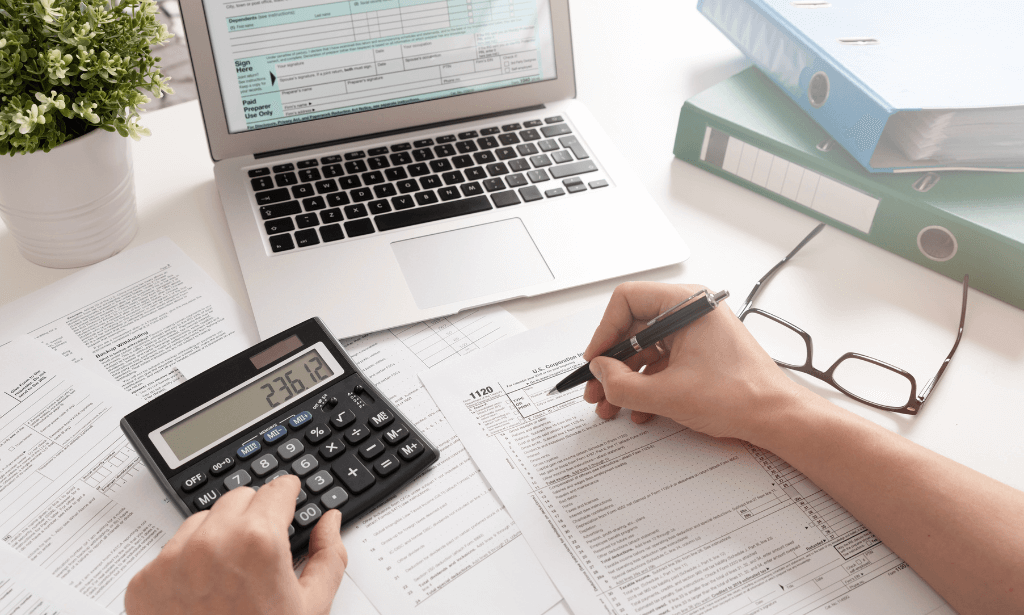
55265 Microsoft© PowerApps
By Nexus Human
Duration 2 Days 12 CPD hours This course is intended for This class has something for everything, from beginners who wish to customise their data entry forms in SharePoint right up to advanced users who need to use advanced formulas to deliver more bespoke actions to their apps. Overview After taking this course, students will be able to: - Understand when to use PowerApp. - Describe the components of PowerApps and their correct use. - Create PowerApps from existing data sources. - Brand PowerApps. - Customize PowerApps beyond just using the automated wizards. - Connect to a range of data sources from Excel to Azure SQL. - Understand the difference between canvas apps and model-driven apps. - Integrate PowerApps with other Office 365 systems ? including Teams and SharePoint Online. - Administer and Maintain PowerApps Students will be taught how to design, test and publish new apps that work with a variety of data sources. We will take users through a selection of well-crafted lessons to help them build new applications for their business. 1 - AN INTRODUCTION TO POWERAPPS What is PowerApps? The benefits of apps How to get PowerApps Canvas Apps and Model-Driven Apps License Options and Costs Discover PowerApps with Templates Lab 1: Introduction to PowerApps 2 - GETTING STARTED WITH POWERAPPS Building a new app from a data source Add, edit and remove controls Intro to Formulas Testing an app App Settings Publish and Share Apps Version History and Restore PowerApps Mobile App Lab 1: Getting Started 3 - BRANDING AND MEDIA Less is more Duplicate Screens Fonts Screen Colours and Matching Colours Screen Backgrounds Buttons and Icons Hide on Timer Size and Alignment by reference Show and Hide on Timer Lab 1: Branding and Media 4 - POWERAPPS CONTROLS Text Controls for Data Entry and Display Controls ? Drop downs, combo box, date picker, radio button and more Forms ? Add and edit data in underlying data sources quickly Charts ? present information in pie, line and bar charts Lab 1: Build Apps from Blank 5 - DATA SOURCES AND LOGIC Data Storage and Services How do I decide which database to use? Connect to on-premises data - Gateway What is Delegation? Specific Data Examples Displaying Data Lab 1: Data Source and Logic 6 - MODEL-DRIVEN APPS What is a model-driven app? Where will my data be stored? How do create a model-driven app Canvas vs model-driven summary Lab 1: Model-Driven App 7 - POWERAPP INTEGRATION Embed PowerApps in Teams Embed PowerApps in SharePoint Online Start a Flow from a PowerApp Lab 1: PowerApp Integration 8 - ADMINISTRATION AND MAINTENANCE OF POWERAPPS Identify which users have been using PowerApps Reuse an app in another location (move from testing or development to production) Review app usage Prevent a user from using PowerApps Manage environments Lab 1: Administration and Maintenance Additional course details: Nexus Humans 55265 Microsoft PowerApps training program is a workshop that presents an invigorating mix of sessions, lessons, and masterclasses meticulously crafted to propel your learning expedition forward. This immersive bootcamp-style experience boasts interactive lectures, hands-on labs, and collaborative hackathons, all strategically designed to fortify fundamental concepts. Guided by seasoned coaches, each session offers priceless insights and practical skills crucial for honing your expertise. Whether you're stepping into the realm of professional skills or a seasoned professional, this comprehensive course ensures you're equipped with the knowledge and prowess necessary for success. While we feel this is the best course for the 55265 Microsoft PowerApps course and one of our Top 10 we encourage you to read the course outline to make sure it is the right content for you. Additionally, private sessions, closed classes or dedicated events are available both live online and at our training centres in Dublin and London, as well as at your offices anywhere in the UK, Ireland or across EMEA.

Overview This comprehensive course on Understand Piping & Instrumentation Diagrams P&IDs will deepen your understanding on this topic. After successful completion of this course you can acquire the required skills in this sector. This Understand Piping & Instrumentation Diagrams P&IDs comes with accredited certification from CPD, which will enhance your CV and make you worthy in the job market. So enrol in this course today to fast track your career ladder. How will I get my certificate? At the end of the course there will be an online written test, which you can take either during or after the course. After successfully completing the test you will be able to order your certificate, these are included in the price. Who is This course for? There is no experience or previous qualifications required for enrolment on this Understand Piping & Instrumentation Diagrams P&IDs. It is available to all students, of all academic backgrounds. Requirements Our Understand Piping & Instrumentation Diagrams P&IDs is fully compatible with PC's, Mac's, Laptop, Tablet and Smartphone devices. This course has been designed to be fully compatible with tablets and smartphones so you can access your course on Wi-Fi, 3G or 4G. There is no time limit for completing this course, it can be studied in your own time at your own pace. Career Path Having these various qualifications will increase the value in your CV and open you up to multiple sectors such as Business & Management, Admin, Accountancy & Finance, Secretarial & PA, Teaching & Mentoring etc. Course Curriculum 14 sections • 119 lectures • 08:26:00 total length •Introduction: 00:04:00 •What's a P&ID ?: 00:03:00 •Why is a P&ID so important ?: 00:02:00 •Who uses P&ID's ?: 00:06:00 •How do P&ID's look like ?: 00:08:00 •Introduction- PID READING: 00:02:00 •Anatomy of a P&ID: 00:01:00 •The title block: 00:03:00 •The drawing scale: 00:03:00 •The grid system: 00:02:00 •The revision block: 00:03:00 •Changes: 00:02:00 •Notes and legends: 00:03:00 •Valve symbols: 00:14:00 •Valve actuator symbols: 00:09:00 •Control valve designations: 00:02:00 •Standards and conventions for valve status: 00:07:00 •Process equipment symbols: 00:12:00 •Piping symbols: 00:03:00 •Pipe fitting symbols: 00:03:00 •Isolating, venting & draining symbols for ease of maintenance: 00:05:00 •Instrumentation: 00:03:00 •Sensing devices and detectors: 00:04:00 •Location symbols: 00:04:00 •Modifiers and transmitters: 00:05:00 •Indicators and recorders: 00:03:00 •Controllers: 00:03:00 •Example #1 : Identifying process equipment and flow paths: 00:05:00 •Example #2 : Identifying valve position and failure mode: 00:03:00 •Example #3 : Identifying the symbols: 00:02:00 •Piping designation code: 00:06:00 •Equipment designation code: 00:03:00 •Instrument designation code: 00:02:00 •Miscellaneous designation codes: 00:02:00 •The process: 00:01:00 •Process control: 00:06:00 •The control loop: 00:02:00 •Process control terms: 00:10:00 •Control loops : Feedback control: 00:02:00 •Pressure control loops: 00:01:00 •Flow control loops: 00:01:00 •Level control loops: 00:01:00 •Temperature control loops: 00:01:00 •Multi-variable loops: 00:02:00 •Feedforward control: 00:02:00 •Feedforward + Feedback: 00:01:00 •Cascade control: 00:08:00 •Split range control: 00:03:00 •Operations on control signals: 00:02:00 •Ratio control: 00:02:00 •Batch control: 00:01:00 •Selective control: 00:01:00 •Do we need to control at all ?: 00:01:00 •Principles of equipment-wise control: 00:10:00 •Pipe control system: 00:02:00 •Control of a single pipe: 00:02:00 •Control of pressure in a pipe: 00:03:00 •Control of flow in a pipe: 00:04:00 •Flow merging: 00:08:00 •Flow splitting: 00:05:00 •Centrifugal pump control: 00:04:00 •Control valve vs Variable Frequency Drive (VFD) for centrifugal pumps: 00:03:00 •Minimum flow control for centrifugal pumps: 00:09:00 •Positive displacement pump control: 00:02:00 •Control by a recirculation pipe for PD pumps: 00:03:00 •Variable Speed Drive (VSD) control for PD pumps: 00:01:00 •Control by stroke adjustment for PD pumps: 00:01:00 •Compressor control system: 00:02:00 •Compressor capacity control: 00:12:00 •Compressor anti-surge control: 00:03:00 •Heat transfer equipment control: 00:02:00 •Heat exchanger direct control system: 00:04:00 •Heat exchanger bypass control system: 00:04:00 •Reactor temperature control: 00:06:00 •Air cooler control: 00:02:00 •Heat exchanger for heat recovery: 00:01:00 •Heat exchanger back pressure control: 00:02:00 •Basic fired heater control: 00:08:00 •Complex fired heater control: 00:05:00 •Container and vessel control: 00:07:00 •Container blanket gas control: 00:02:00 •Safety strategies: 00:01:00 •Concept of Safety Instrumented Systems (SIS): 00:01:00 •SIS actions and types: 00:14:00 •SIS extent: 00:02:00 •SIS requirement: 00:03:00 •Anatomy of a SIS: 00:02:00 •SIS element symbols: 00:01:00 •SIS primary elements : Sensors: 00:03:00 •SIS final elements: 00:04:00 •Switching valve actuator arrangements: 00:02:00 •Valve position validation: 00:02:00 •Merging a switching valve and a control valve: 00:03:00 •SIS logics: 00:01:00 •Showing safety instrumented functions on P&ID's: 00:07:00 •Discrete control: 00:05:00 •Alarm system: 00:02:00 •Anatomy of alarm systems: 00:02:00 •Alarm requirements: 00:06:00 •Alarm system symbology in P&ID's: 00:06:00 •Concept of common alarms: 00:01:00 •Fire and Gas Detection Systems (FGS): 00:03:00 •Electric motor control: 00:07:00 •P&ID representation of commands and responses: 00:05:00 •P&ID representation of inspection and repair: 00:05:00 •P&ID example of electro-motor control: 00:04:00 •P&ID example #1 : Legend and specifications: 00:05:00 •P&ID example #2 : Hydrogen delivery station: 00:16:00 •P&ID example #3 : Acid system: 00:13:00 •P&ID example #4 : Centrifugal pump: 00:09:00 •P&ID example #5 : Utility station: 00:04:00 •P&ID example #6 : Waste water filter: 00:08:00 •P&ID example #7 : Steam separator: 00:15:00 •P&ID example #8 : Flare knock-out drum: 00:14:00 •P&ID example #9 : Centrifugal compressor: 00:05:00 •P&ID example #10 : Hydrogen production from shale gas: 00:11:00 •P&ID example #11 : Fired heater: 00:07:00 •Resources - Understand Piping & Instrumentation Diagrams P&IDs: 00:00:00 •Assignment - Understand Piping & Instrumentation Diagrams P&IDs: 00:00:00



