- Professional Development
- Medicine & Nursing
- Arts & Crafts
- Health & Wellbeing
- Personal Development
26842 Courses in Liverpool delivered Online
Overview This comprehensive course on British Sign Language Interpreter Training will deepen your understanding on this topic. After successful completion of this course you can acquire the required skills in this sector. This British Sign Language Interpreter Training comes with accredited certification, which will enhance your CV and make you worthy in the job market. So enrol in this course today to fast track your career ladder. How will I get my certificate? You may have to take a quiz or a written test online during or after the course. After successfully completing the course, you will be eligible for the certificate. Who is This course for? There is no experience or previous qualifications required for enrolment on this British Sign Language Interpreter Training. It is available to all students, of all academic backgrounds. Requirements Our British Sign Language Interpreter Training is fully compatible with PC's, Mac's, Laptop, Tablet and Smartphone devices. This course has been designed to be fully compatible with tablets and smartphones so you can access your course on Wi-Fi, 3G or 4G. There is no time limit for completing this course, it can be studied in your own time at your own pace. Career Path Having these various qualifications will increase the value in your CV and open you up to multiple sectors such as Business & Management, Admin, Accountancy & Finance, Secretarial & PA, Teaching & Mentoring etc. Course Curriculum 17 sections • 129 lectures • 09:18:00 total length •What is British Sign Language?: 00:01:00 •Fingerspelling A-Z with Subtitles: 00:02:00 •Fingerspelling A-Z without Subtitles: 00:01:00 •Fingerspelling A-Z: 00:00:00 •Fingerspelling Right or Left Handed: 00:01:00 •A to Z Cards: 00:10:00 •1st Name A to Z in 3 parts - Fingerspelling: 00:07:00 •1st Name A to Z Fingerspelling: 00:10:00 •Fingerspelling - Fill in the blanks: 00:02:00 •Fingerspelling - Fill in the Blanks: 00:10:00 •What is my name and Live, Where? (UK): 00:03:00 •Who am I and Live Where in UK: 00:10:00 •Meeting People and Introduction with Subtitles: 00:02:00 •Meeting People and Introduction without Subtitles DONE: 00:02:00 •Questions Signs with without Subtitles: 00:01:00 •Family sentences Homework: 00:04:00 •Meeting People: 00:10:00 •Families: 00:10:00 •Families Sign Part 1 with Subtitles: 00:01:00 •Families Sign Part 2 with Subtitles: 00:02:00 •Families Sign Part 1 without Subtitles DONE: 00:01:00 •Families Sign Part 2 without Subtitles: 00:02:00 •Number 0 to 100: 00:05:00 •Numbers: 00:10:00 •Numbers: 00:02:00 •Numbers: 00:10:00 •Bingo Numbers Games (4): 00:04:00 •BINGO 4 Games: 00:10:00 •Phone Numbers: 00:10:00 •Time and Calendar Signs with Subtitles: 00:01:00 •Time and Calendar without Subtitles: 00:01:00 •Calendars: 00:10:00 •Calendars Birthday Ages and Names: 00:10:00 •What is the Time? With Subtitles: 00:01:00 •What is the Time? Without Subtitles: 00:01:00 •What is the time: 00:10:00 •Calendar Signs with Subtitles: 00:05:00 •Calendar Signs without Subtitles: 00:05:00 •Birthday, When?: 00:02:00 •Birthday When: 00:10:00 •Colour Signs with Subtitles: 00:01:00 •Colour Signs without Subtitles: 00:01:00 •Colours: 00:04:00 •Colours: 00:10:00 •Draw a colour Elephant: 00:02:00 •HNADOUT ANSWER Draw a colour Elephant: 00:00:00 •Transports: 00:10:00 •Transports sign with Subtitles: 00:02:00 •Transports sign without Subtitles: 00:01:00 •Transport and Time Signs with Subtitles: 00:01:00 •Transport and Time Signs without Subtitles: 00:01:00 •Weather Signs with Subtitles: 00:01:00 •Weather Signs without Subtitles: 00:01:00 •Weather: 00:10:00 •Weather and Questions: 00:01:00 •Directions Signs with Subtitles: 00:02:00 •Directions Signs without Subtitles: 00:02:00 •Directions: 00:06:00 •Questions for Directions Signs with Subtitles: 00:01:00 •Questions on Directions Signs without Subtitles: 00:01:00 •Non-Manual Features (NMF) in BSL: 00:10:00 •Affirmative & Negative Signs with Subtitles: 00:01:00 •Affirmative & Negative Signs without Subtitles: 00:01:00 •Affirmative and Negative: 00:10:00 •Activities Interests and Sports Handouts: 00:10:00 •Information about different clubs: 00:10:00 •Interests and Hobbies with Subtitles: 00:03:00 •Interests and Hobbies without Subtitles: 00:01:00 •Sports Signs with Subtitles: 00:03:00 •Sports Signs without Subtitles: 00:03:00 •Hobbies/Interests Questions with Subtitles: 00:01:00 •Hobbies/Interests Questions without Subtitles: 00:01:00 •Sports Clubs: 00:01:00 •Description of a Person with Subtitles: 00:04:00 •Description of a Person without Subtitles: 00:04:00 •Describing a Person: 00:13:00 •Describing Clothes with Subtitles: 00:02:00 •Describing Clothes without Subtitles: 00:02:00 •Wearing Clothes: 00:13:00 •A -Z of Animals with Subtitles: 00:02:00 •A -Z of Animals without Subtitles: 00:02:00 •Animal A to Z: 00:22:00 •Questions about Pets with Subtitles: 00:01:00 •Questions about Pets without Subtitles: 00:01:00 •STUDY About Pets: 00:02:00 •STUDY ANSWERS About Pets: 00:01:00 •Money Signs (Part 1) with Subtitles: 00:01:00 •Money Signs (Part 1) without Subtitles: 00:01:00 •Money Signs (Part 2) with Subtitles: 00:01:00 •Money Signs (Part 2) without Subtitles: 00:01:00 •How Much is it?: 00:01:00 •How much is it: 00:01:00 •Foods and Drinks with Subtitles: 00:09:00 •Foods and Drinks without Subtitles: 00:09:00 •Food and Drinks: 00:12:00 •Hurley's Food and Drink Menu with Images: 00:09:00 •Hurley's Food and Drink Menu without Images: 00:09:00 •HANDOUT Top Eat Menu: 00:02:00 •Hurley' s Food and Drink Menu: 00:10:00 •STUDY At the Restaurant: 00:10:00 •STUDY HANDOUT ANSWERS At the Restaurant: 00:02:00 •STUDY: BSL LEVEL 1 EXAM: 00:04:00 •STUDY ANSWERS : BSL LEVEL 1 EXAM: 00:01:00 •Asking Questions about the Jobs without Subtitles: 00:02:00 •Asking Questions about the Jobs without Subtitles: 00:02:00 •STUDY What is My Job: 00:05:00 •Job Vocabulary with Subtitles: 00:06:00 •Job Vocabulary without Subtitles: 00:06:00 •Jobs Signs with Images: 00:02:00 •Jobs Signs without Images: 00:02:00 •Type of Buildings with Subtitles: 00:03:00 •Type of Buildings without Subtitles: 00:03:00 •At Home (Room) with subtitles: 00:03:00 •At Home (Room) without Subtitles: 00:01:00 •At Home - What is in each room with subtitles: 00:05:00 •At Home - What is in each room without Subtitles: 00:05:00 •How to describe each room with Subtitles: 00:12:00 •Day to Day Routine with Images: 00:02:00 •Day to Day Routine without images: 00:02:00 •Emotional Signs with Subtitles: 00:02:00 •Emotional Signs without Subtitles: 00:02:00 •Emotional Signs: 00:02:00 •Emotional Stories Study: 00:05:00 •Countries and Flags: 00:04:00 •L2 Itemising_Listings inc 4 Stories: 00:09:00 •L2 Multi-Channels Sign with Subtitles: 00:03:00 •L2 Multi-Channels Sign without Subtitles: 00:03:00 •Transport HOMEWORK: 00:03:00 •Assignment - British Sign Language Interpreter Training: 00:00:00

Overview This comprehensive course on Learn AutoCAD Programming using VB.NET - Hands On! will deepen your understanding on this topic. After successful completion of this course you can acquire the required skills in this sector. This Learn AutoCAD Programming using VB.NET - Hands On! comes with accredited certification from CPD, which will enhance your CV and make you worthy in the job market. So enrol in this course today to fast track your career ladder. How will I get my certificate? You may have to take a quiz or a written test online during or after the course. After successfully completing the course, you will be eligible for the certificate. Who is This course for? There is no experience or previous qualifications required for enrolment on this Learn AutoCAD Programming using VB.NET - Hands On!. It is available to all students, of all academic backgrounds. Requirements Our Learn AutoCAD Programming using VB.NET - Hands On! is fully compatible with PC's, Mac's, Laptop, Tablet and Smartphone devices. This course has been designed to be fully compatible with tablets and smartphones so you can access your course on Wi-Fi, 3G or 4G. There is no time limit for completing this course, it can be studied in your own time at your own pace. Career Path Having these various qualifications will increase the value in your CV and open you up to multiple sectors such as Business & Management, Admin, Accountancy & Finance, Secretarial & PA, Teaching & Mentoring etc. Course Curriculum 11 sections • 105 lectures • 12:09:00 total length •Module 01: Course Outline: 00:05:00 •Module 02: Introduction: 00:01:00 •Module 03: Who is this Course for?: 00:01:00 •Module 04: What will I learn from this Course?: 00:01:00 •Module 05: What is VB.NET?: 00:01:00 •Module 06: What is AutoCAD .NET API?: 00:01:00 •Module 07: What are the advantages of programming in AutoCAD .NET API?: 00:01:00 •Module 08: Hands-on Projects overview: 00:06:00 •Module 01: AutoCAD .NET API Components Overview: 00:01:00 •Module 02: AutoCAD .NET API Assemblies: 00:02:00 •Module 03: Understanding AutoCAD Object Hierarchy: 00:03:00 •Module 04: AutoCAD .NET API Application Object: 00:02:00 •Module 05: AutoCAD .NET API Document Object: 00:02:00 •Module 06: AutoCAD .NET API Database Object: 00:04:00 •Module 01: Section Overview: 00:04:00 •Module 02: Installing Visual Studio 2019: 00:05:00 •Module 03: Setting up Visual Studio 2019 Integrated Development Environment (IDE): 00:04:00 •Module 04: Creating First VB.NET Plugin (Hello AutoCAD): 00:12:00 •Module 05: Different ways to communicate with the User: 00:04:00 •Module 06: Configuring VS2019 Target Processor: 00:10:00 •Module 01: Creating AutoCAD Object using VB.NET Overview: 00:01:00 •Module 02: Creating DrawObjects Project: 00:04:00 •Module 03: Creating a Line Object using VB.NET: 00:15:00 •Module 04: Creating a MText Object using VB.NET: 00:12:00 •Module 05: Creating a Circle Object using VB.NET: 00:09:00 •Module 06: Creating an Arc Object using VB.NET: 00:07:00 •Module 07: Creating a Polyline Object using VB.NET: 00:08:00 •Module 08: Creating Multiple Circles Vertically: 00:09:00 •Module 09: Creating Multiple Circles Horizontally: 00:05:00 •Module 01: Manipulating AutoCAD Objects Overview: 00:01:00 •Module 02: Creating the Project ManipulateObjects: 00:04:00 •Module 03: Creating the SingleCopy Method: 00:13:00 •Module 04: Creating the MultipleCopy Method: 00:11:00 •Module 05: Creating the EraseObject Method: 00:12:00 •Module 06: Creating the MoveObject method: 00:07:00 •Module 07: Creating the MirrorObject method: 00:10:00 •Module 08: Creating the RotateObject method: 00:07:00 •Module 09: Creating the ScaleObject method: 00:05:00 •Module 10: Creating the OffsetObject method: 00:05:00 •Module 01: Exploring AutoCAD Dictionaries - Overview: 00:02:00 •Module 02: Creating LayersLineTypesAndStyles Project: 00:06:00 •Module 03: Creating the ListLayers Method: 00:11:00 •Module 04: Creating the CreateLayer Method: 00:10:00 •Module 05: Creating the UpdateLayer Method: 00:12:00 •Module 06: Creating the SetLayerOnOff Method: 00:08:00 •Module 07: Creating the SetLayerFrozenOrThaw Method: 00:04:00 •Module 08: Creating the DeleteLayer Method: 00:05:00 •Module 09: Creating the LockUnlockLayer Method: 00:04:00 •Module 10: Creating the SetLayerToObject Method: 00:08:00 •Module 11: Creating the ListLineTypes Method: 00:09:00 •Module 12: Creating the LoadLineType Method: 00:07:00 •Module 13: Creating the SetCurrentLineType Method: 00:05:00 •Module 14: Creating the DeleteLineType Method: 00:09:00 •Module 15: Creating the SetLineTypeToObject Method: 00:05:00 •Module 16: Exploring TextStyles - Overview: 00:01:00 •Module 17: Creating the ListStyles Method: 00:08:00 •Module 18: Creating the UpdateCurrentTextStyleFont Method: 00:12:00 •Module 19: Creating the SetCurrentTextStyle Method: 00:08:00 •Module 20: Creating the SetTextStyleToObject Method: 00:08:00 •Module 01: User Input Functions - Overview: 00:02:00 •Module 02: Creating the UserInteractions Project: 00:03:00 •Module 03: Creating the GetName Method: 00:11:00 •Module 04: Creating the SetLayer Method using the GetString function: 00:12:00 •Module 05: Creating the CreateLineUsingGetpoint Method: 00:11:00 •Module 06: Creating the CalculateDefinedArea Method: 00:17:00 •Module 07: Creating the DrawObjectsUsingGetKeywords Method: 00:14:00 •Module 08: Creating the GetDistanceBetweenTwoPoints Method: 00:05:00 •Module 09: Creating the CountObjects Method: 00:15:00 •Module 01: Selection Sets and Filters - Overview: 00:13:00 •Module 02: Creating the SelectionSets Project: 00:05:00 •Module 03: Creating the SelectAllAndChangeLayer Method: 00:12:00 •Module 04: Creating the SelectObjectOnScreen Method: 00:08:00 •Module 05: Creating the SelectWindowAndChangeColor Method: 00:06:00 •Module 06: Creating the SelectCrossingAndDelete Method: 00:05:00 •Module 07: Creating the SelectFenceAndChangeLayer Method: 00:06:00 •Module 08: Creating the CountPickFirstSelection Method: 00:07:00 •Module 09: Creating the SelectLines Method: 00:13:00 •Module 10: Creating the SelectMTexts Method: 00:05:00 •Module 11: Creating the SelectPlines Method: 00:04:00 •Module 12: Creating the SelectWalls Method: 00:07:00 •Module 13: Creating the SelectStairs Method: 00:03:00 •Module 14: Creating the SelectFrenchDoors Method: 00:04:00 •Module 15: Creating the SelectBifoldDoors Method: 00:03:00 •Module 16: Creating CountReceptacles Method: 00:04:00 •Module 17: Creating the CountLightingFixtures Method: 00:10:00 •Module 01: Developing Projects - Hands on Overview: 00:02:00 •Module 02: BlocksCounter Plugin Demo: 00:03:00 •Module 03: Creating the BlocksCounter Project: 00:04:00 •Module 04: Creating the CountBlocksToTable Method: 00:08:00 •Module 05: Creating the PromptUser Function: 00:08:00 •Module 06: Creating the GatherBlocksAndDrawTable Method: 00:12:00 •Module 07: Continuation of GatherBlocksAndDrawTable Method: 00:17:00 •Module 08: Running and Debugging the BlocksCounter Project - Part 1: 00:15:00 •Module 09: Running and Debugging the BlocksCounter Project - Part 2: 00:11:00 •Module 10: Running and Debugging the BlocksCounter Project - Part 3: 00:01:00 •Module 11: Creating the ObjectExtractor Plugin Project: 00:04:00 •Module 12: Creating the ExtractObjects Method: 00:07:00 •Module 13: Creating the ExtractLine Method: 00:16:00 •Module 14: Running and Debugging the ExtractLine Method: 00:05:00 •Module 15: Creating the ExtractCircle Method: 00:11:00 •Module 16: Creating the ExtractMText Method: 00:13:00 •Module 17: Creating the ExtractPolyline Method: 00:19:00 •Module 18: Creating the ExtractBlock Method: 00:10:00 •Module 01: Congratulations and Thank you very much!: 00:01:00 •Assignment - Learn AutoCAD Programming using VB.NET - Hands On!: 00:00:00

Register on the Machine Learning in Flutter today and build the experience, skills and knowledge you need to enhance your professional development and work towards your dream job. Study this course through online learning and take the first steps towards a long-term career. The course consists of a number of easy to digest, in-depth modules, designed to provide you with a detailed, expert level of knowledge. Learn through a mixture of instructional video lessons and online study materials. Receive online tutor support as you study the course, to ensure you are supported every step of the way. Get a digital certificate as a proof of your course completion. The Machine Learning in Flutter course is incredibly great value and allows you to study at your own pace. Access the course modules from any internet-enabled device, including computers, tablet, and smartphones. The course is designed to increase your employability and equip you with everything you need to be a success. Enrol on the now and start learning instantly! What You Get With The Machine Learning in Flutter Course Receive a e-certificate upon successful completion of the course Get taught by experienced, professional instructors Study at a time and pace that suits your learning style 24/7 help and advice via email or live chat Get full tutor support on weekdays (Monday to Friday) Course Design The course is delivered through our online learning platform, accessible through any internet-connected device. There are no formal deadlines or teaching schedules, meaning you are free to study the course at your own pace. You are taught through a combination of Video lessons Online study materials Certification After the successful completion of the final assessment, you will receive a CPD-accredited certificate of achievement. The PDF certificate is for £9.99, and it will be sent to you immediately after through e-mail. You can get the hard copy for £15.99, which will reach your doorsteps by post. Who Is This Course For: The course is ideal for those who already work in this sector or are an aspiring professional. This course is designed to enhance your expertise and boost your CV. Learn key skills and gain a professional qualification to prove your newly-acquired knowledge. Requirements: The online training is open to all students and has no formal entry requirements. To study the Machine Learning in Flutter course, all your need is a passion for learning, a good understanding of English, numeracy, and IT skills. You must also be over the age of 16. Course Content Unit 01: Introduction Module 01: Course Curriculum 00:02:00 Unit 02: Image Picker and Camera Libraries Module 01: Image Picker Library for Flutter App Development 00:13:00 Module 02: Flutter Image Picker Application Testing 00:01:00 Module 03: Camera Package Setup for Flutter 00:04:00 Module 04: Flutter Camera Package Code 00:08:00 Unit 03: Firebase ML Kit Module 01: Firebase ML kit section Introduction 00:01:00 Module 02: Firebase ML Kit introduction 00:02:00 Unit 04: Image Labeling using ML Kit Module 01: Flutter Image Labeling Section Introduction 00:02:00 Module 02: Importing Starter code for image labeling 00:03:00 Module 03: Image labeling starter code explanation 00:06:00 Module 04: Creating firebase project for image labeling 00:06:00 Module 05: Adding Firebase ML Vision library in Flutter Application 00:10:00 Module 06: Testing Firebase Image labeling application 00:01:00 Module 07: Importing Image Labeling live feed application starter code 00:03:00 Module 08: Flutter Camera Package Code 00:06:00 Module 09: Flutter Image Labeling live feed application code 00:08:00 Module 10: Flutter Image labeling live feed application testing 00:01:00 Unit 05: Section Barcode Scanning Module 01: Flutter Barcode Scanning Section Introduction 00:02:00 Module 02: Importing Starter code for Flutter Barcode Scanning 00:03:00 Module 03: Flutter Barcode Scanning code 00:11:00 Module 04: Flutter Barcode Scanning Application Testing 00:01:00 Module 05: Flutter Barcode Scanning Live Feed Application code 00:08:00 Module 06: Flutter Barcode Scanning Live feed Application Testing 00:01:00 Unit 06: Section Text Recognition Module 01: Flutter Text Recognition Section Introduction 00:01:00 Module 02: Importing Starter code for Flutter Text Recognition 00:03:00 Module 03: Writing Flutter Text Recognition Code 00:09:00 Module 04: Testing Flutter Text Recognition Application 00:01:00 Unit 07: Section Face Detection Module 01: Flutter Face Detection Section Introduction 00:02:00 Module 02: Flutter Face Detection Application Flow 00:01:00 Module 03: Flutter Face Detection code 00:06:00 Module 04: Flutter drawing rectangles around detected faces 00:05:00 Unit 08: Pretrained Tensorflow lite models Module 01: Pretrained Tensorflow lite models Section Introduction 00:02:00 Unit 09: Section Image Classification Module 01: Flutter Image classification Section introduction 00:02:00 Module 02: Importing Starter code for Flutter Image classification application 00:03:00 Module 03: Starter code explanation for Flutter Image classification 00:06:00 Module 04: Writing flutter image classification code 00:13:00 Module 05: Testing flutter image classification application 00:02:00 Module 06: Importing Flutter live feed Image classification application starter code 00:03:00 Module 07: Starter code explanation of Flutter Live feed Image classification application 00:05:00 Module 08: Writing Flutter Image classification code 00:11:00 Module 09: Testing live feed image classification flutter application 00:01:00 Unit 10: Section object detection Module 01: Flutter Object detection section introduction 00:02:00 Module 02: Importing Application code object detection flutter 00:05:00 Module 03: Flutter Object detection code 00:13:00 Module 04: Flutter Drawing Rectangles around detected objects 00:04:00 Module 05: Importing the code for live feed object detection flutter application 00:02:00 Module 06: Testing object detection live feed flutter application 00:01:00 Module 07: Flutter Live feed object detection application code 00:10:00 Unit 11: Section human pose estimation Module 01: Flutter Pose estimation section introduction 00:02:00 Module 02: Importing Flutter Pose estimation Application code 00:04:00 Module 03: Flutter Pose estimation code 00:10:00 Module 04: Importing pose estimation live feed flutter application code 00:02:00 Module 05: Flutter Live feed pose estimation application demo 00:09:00 Module 06: Using PoseNet model for Flutter Live feed pose estimation application 00:08:00 Unit 12: Image segmentation section Module 01: Flutter Image Segmentation Section Introduction 00:02:00 Module 02: Importing Flutter Image Segmentation Application code 00:03:00 Module 03: Flutter using DeepLab model for image segmentation 00:09:00 Unit 13: Section Training Image Classification Models Module 01: Section Introduction 00:02:00 Module 02: Machine Learning and Image classification 00:02:00 Unit 14: Dog Breed Classification Module 01: Flutter getting the dataset for model training 00:05:00 Module 02: Flutter Training the model 00:06:00 Module 03: Flutter Dog Breed Classification Application 00:18:00 Module 04: Flutter Live feed dog breed classification application 00:03:00 Module 05: Testing live feed dog breed classification application 00:01:00 Unit 15: Fruits Recognition using Transfer Learning Module 01: Transfer learning introduction 00:02:00 Module 02: Flutter getting the dataset for model training 00:05:00 Module 03: Flutter Training fruit recognition model 00:09:00 Module 04: Flutter Testing Live feed fruits recognition application 00:01:00 Frequently Asked Questions Are there any prerequisites for taking the course? There are no specific prerequisites for this course, nor are there any formal entry requirements. All you need is an internet connection, a good understanding of English and a passion for learning for this course. Can I access the course at any time, or is there a set schedule? You have the flexibility to access the course at any time that suits your schedule. Our courses are self-paced, allowing you to study at your own pace and convenience. How long will I have access to the course? For this course, you will have access to the course materials for 1 year only. This means you can review the content as often as you like within the year, even after you've completed the course. However, if you buy Lifetime Access for the course, you will be able to access the course for a lifetime. Is there a certificate of completion provided after completing the course? Yes, upon successfully completing the course, you will receive a certificate of completion. This certificate can be a valuable addition to your professional portfolio and can be shared on your various social networks. Can I switch courses or get a refund if I'm not satisfied with the course? We want you to have a positive learning experience. If you're not satisfied with the course, you can request a course transfer or refund within 14 days of the initial purchase. How do I track my progress in the course? Our platform provides tracking tools and progress indicators for each course. You can monitor your progress, completed lessons, and assessments through your learner dashboard for the course. What if I have technical issues or difficulties with the course? If you encounter technical issues or content-related difficulties with the course, our support team is available to assist you. You can reach out to them for prompt resolution.
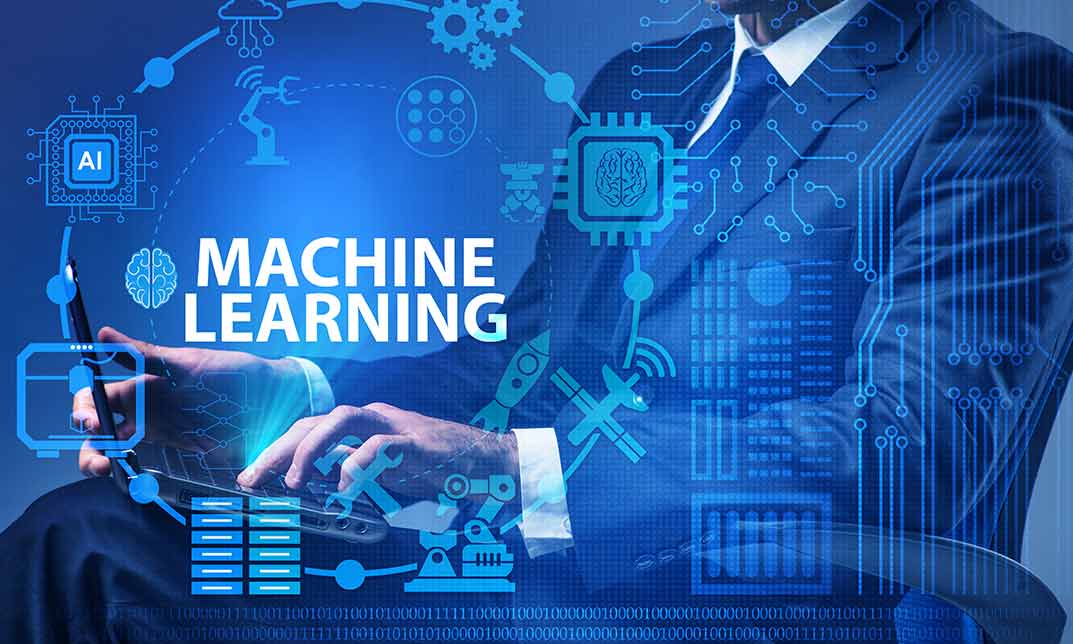
Microsoft Office Excel 2016: Part 2 (Intermediate Level) Course
By Study Plex
Highlights of the Course Course Type: Online Learning Duration: 2 Hours 26 Minutes Tutor Support: Tutor support is included Customer Support: 24/7 customer support is available Quality Training: The course is designed by an industry expert Recognised Credential: Recognised and Valuable Certification Completion Certificate: Free Course Completion Certificate Included Instalment: 3 Installment Plan on checkout What you will learn from this course? Gain comprehensive knowledge about Fusion 360 graphic designing Understand the core competencies and principles of Fusion 360 graphic designing Explore the various areas of Fusion 360 graphic designing Know how to apply the skills you acquired from this course in a real-life context Become a confident and expert graphic designer Microsoft Office Excel 2016: Part 2 (Intermediate Level) Course Master the skills you need to propel your career forward in Microsoft Office Excel. This course will equip you with the essential knowledge and skillset that will make you a confident office admin and take your career to the next level. This comprehensive excel 2016 intermediate level course is designed to help you surpass your professional goals. The skills and knowledge that you will gain through studying this excel 2016 intermediate leve course will help you get one step closer to your professional aspirations and develop your skills for a rewarding career. This comprehensive course will teach you the theory of effective Microsoft Office Excel practice and equip you with the essential skills, confidence and competence to assist you in the Microsoft Office Excel industry. You'll gain a solid understanding of the core competencies required to drive a successful career in Microsoft Office Excel. This course is designed by industry experts, so you'll gain knowledge and skills based on the latest expertise and best practices. This extensive course is designed for office admin or for people who are aspiring to specialise in Microsoft Office Excel. Enrol in this excel 2016 intermediate leve course today and take the next step towards your personal and professional goals. Earn industry-recognised credentials to demonstrate your new skills and add extra value to your CV that will help you outshine other candidates. Who is this Course for? This comprehensive excel 2016 intermediate leve course is ideal for anyone wishing to boost their career profile or advance their career in this field by gaining a thorough understanding of the subject. Anyone willing to gain extensive knowledge on this Microsoft Office Excel can also take this course. Whether you are a complete beginner or an aspiring professional, this course will provide you with the necessary skills and professional competence, and open your doors to a wide number of professions within your chosen sector. Entry Requirements This excel 2016 intermediate leve course has no academic prerequisites and is open to students from all academic disciplines. You will, however, need a laptop, desktop, tablet, or smartphone, as well as a reliable internet connection. Assessment This excel 2016 intermediate leve course assesses learners through multiple-choice questions (MCQs). Upon successful completion of the modules, learners must answer MCQs to complete the assessment procedure. Through the MCQs, it is measured how much a learner could grasp from each section. In the assessment pass mark is 60%. Advance Your Career This excel 2016 intermediate leve course will provide you with a fresh opportunity to enter the relevant job market and choose your desired career path. Additionally, you will be able to advance your career, increase your level of competition in your chosen field, and highlight these skills on your resume. Recognised Accreditation This course is accredited by continuing professional development (CPD). CPD UK is globally recognised by employers, professional organisations, and academic institutions, thus a certificate from CPD Certification Service creates value towards your professional goal and achievement. Course Curriculum Course Overview Introduction and Course Overview 00:02:00 Working with Functions Working and Function - Introduction 00:01:00 Work with Ranges - Introduction 00:01:00 Name and Edit Ranges 00:05:00 Use Defined Names in a Formula 00:03:00 Locate and Use Specialized Functions 00:05:00 Work with Logical Functions - Introduction (02:13) 00:02:00 IF Function 00:04:00 AND, OR and NOT Function 00:05:00 Combine Functions 00:06:00 Functions Similar to the IF Function 00:05:00 Work with Date and Time Functions - Introduction 00:01:00 TODAY, NOW and DATE Functions 00:03:00 NETWORKDAY, WEEKDAY, WORKDAY and ISOWeeknum Functions 00:05:00 Work with Text Functions - Introduction 00:01:00 LEFT, RIGHT and MID Functions 00:02:00 FIND Function 00:03:00 Text to Columns Feature 00:03:00 CONCATENATE Function 00:03:00 UPPER, LOWER and PROPER Functions 00:02:00 Practice File Working with Functions Practice File Working with Functions 00:00:00 Working with Lists Sort Data - Introduction 00:01:00 Sort Data 00:03:00 Filter Data - Introduction 00:01:00 Filter Data 00:02:00 Query Data with Database Functions 00:01:00 Database Functions 00:03:00 Outline and Subtotal Data - Introduction 00:01:00 Use Subtotals to Summarize Data 00:03:00 Practice File Working with Lists Practice File Working with Lists 00:00:00 Assessment Mock 1 Assessment Mock 1 - Microsoft Office Excel 2016: Part 2 (Intermediate Level) 00:10:00 Analyzing Data Create and Modify Tables - Introduction 00:01:00 Create and Modify Tables 00:06:00 Use Summary Functions in Tables 00:03:00 Apply Intermediate Conditional Formatting - Introduction 00:01:00 Apply Intermediate Conditional Formatting 00:02:00 Apply Advanced Conditional Formatting - Introduction 00:01:00 Use Logical Functions to Apply Conditional Formatting 00:03:00 Practice File Analyzing Data Practice File Analyzing Data 00:00:00 Visualizing Data with Charts Create Charts - Introductions 00:01:00 Create Charts 00:04:00 Modify and Format Charts - Introduction 00:01:00 Modify and Format Charts 00:05:00 Use Advanced Chart Features - Introduction 00:01:00 Create a Dual-Axis Chart 00:04:00 Create a Chart Template 00:03:00 Visualizing Data with Charts - Best Practice 00:04:00 Practice File Visualizing Data with Charts Practice File Visualizing Data with Charts 00:00:00 Using PivotTables and PivotCharts Create a PivotTable - Introductions 00:01:00 Create a PivotTable 00:04:00 Analyze PivotTable Data - Introduction 00:01:00 Analyze PivotTable Data 00:04:00 Present Data with PivotCharts - Introduction 00:01:00 Present Data with PivotCharts 00:05:00 Filter Data by Using Timelines and Slicers - Introduction 00:01:00 Filter Data by Using Slicers and Timelines 00:04:00 Bonus Lecture 00:01:00 Practice File Using PivotTables and PivotCharts Practice File Using PivotTables and PivotCharts 00:00:00 Assessment Mock 2 Assessment Mock 2 - Microsoft Office Excel 2016: Part 2 (Intermediate Level) 00:10:00 Final Assessment Final Assessment - Microsoft Office Excel 2016: Part 2 (Intermediate Level) 00:10:00 Obtain Your Certificate Order Your Certificate of Achievement 00:00:00 Get Your Insurance Now Get Your Insurance Now 00:00:00 Feedback Feedback 00:00:00

Adults Safeguarding
By IOMH - Institute of Mental Health
Overview of Adults Safeguarding Unlocking a Safe and Empowered Future for Vulnerable Adults! Assume a world where everyone lives with dignity and respect, regardless of age or vulnerability, free from harm and neglect. This vision drives the growing field of adult safeguarding, a sector with opportunities to make a tangible difference in lives. Consider these statistics: in the UK alone, an estimated 1.5 million adults experience some form of abuse or neglect annually. This translates to a staggering one person every minute. The Adults Safeguarding course equips you with the knowledge and skills to participate in the solution. Through its comprehensive curriculum, you'll delve into the intricacies of safeguarding legislation, explore diverse forms of abuse and neglect, and understand your crucial role in reporting concerns and advocating for vulnerable individuals. Join us on this empowering journey and become a champion of safety, respect, and autonomy. Whether you're a seasoned professional seeking to sharpen your expertise or a newcomer eager to break into this meaningful field, this course holds the key to unlocking a rewarding career path and, most importantly, shaping a brighter future for those who need it most. This Adults Safeguarding Course will help you to learn: Recognise signs and types of abuse against vulnerable adults. Understand legislation and policies for safeguarding vulnerable adults. Know how to respond and report concerns about abuse. Be able to communicate effectively in care situations. Understand information-sharing principles in safeguarding cases. Know the roles and responsibilities for safeguarding vulnerable adults. This course covers the topic you must know to stand against the tough competition. The future is truly yours to seize with this Adults Safeguarding. Enrol today and complete the course to achieve a certificate that can change your career forever. Details Perks of Learning with IOMH One-To-One Support from a Dedicated Tutor Throughout Your Course. Study Online - Whenever and Wherever You Want. Instant Digital/ PDF Certificate. 100% Money Back Guarantee. 12 Months Access. Process of Evaluation After studying the course, an MCQ exam or assignment will test your skills and knowledge. You have to get a score of 60% to pass the test and get your certificate. Certificate of Achievement Certificate of Completion - Digital / PDF Certificate After completing the Adults Safeguarding course, you can order your CPD Accredited Digital / PDF Certificate for £5.99. Certificate of Completion - Hard copy Certificate You can get the CPD Accredited Hard Copy Certificate for £12.99. Shipping Charges: Inside the UK: £3.99 International: £10.99 Who Is This Course for? Care Workers and Support Staff: Deepen your understanding of safeguarding procedures and confidently navigate potential risks in your daily practice. Social Workers and Community Support Workers: Equip yourself with the specialised knowledge and skills to identify and respond to abuse in vulnerable communities effectively. Healthcare Professionals: Learn to recognise and report signs of abuse in your patients, safeguarding their well-being within healthcare settings. Police Officers and Law Enforcement Personnel: Gain valuable insights into safeguarding protocols and enhance your ability to investigate and protect vulnerable individuals. Anyone with a Passion for Protecting Vulnerable Adults: Whether you're a volunteer, family member, or a concerned citizen, this course empowers you to play a vital role in building a safer society. Requirements There is no prerequisite to enrol in this course. You don't need any educational qualification or experience to enrol in the Adults Safeguarding course. Do note: you must be at least 16 years old to enrol. Any internet-connected device, such as a computer, tablet, or smartphone, can access this online course. Career Path Social Worker: £27K to £50K/year. Mental Health Nurse: £24K to £40K/year. Safeguarding Lead/Officer: £28K to £48K/year. Police Officer: £31K to £60K/year. Independent Safeguarding Consultant: £35K to £65K/year. Course Curriculum Adults Safeguarding Module 01: An Introduction to Safeguarding of Vulnerable Adults 00:15:00 Module 02: Safeguarding Legislations 00:25:00 Module 03: Understanding Abuse and Neglect 00:25:00 Module 04: Safeguarding Vulnerable AdultsPolicy, Roles and Responsibilities 00:23:00 Module 05: Understanding the Importance of Communication in Care 00:20:00 Module 06: Sharing Information and Responding To a Disclosure 00:20:00 Module 07: Reporting Your Concern 00:17:00 Assignment Assignment - Adults Safeguarding 00:00:00

Leadership in Teaching Part - 1
By iStudy UK
Course Description Get instant knowledge from this bite-sized Leadership in Teaching Part - 1 course. This course is very short and you can complete it within a very short time. In this Leadership in Teaching Part - 1 course you will get fundamental ideas of leadership in teaching, the key understanding of teacher leadership, skills of teacher leadership and so on. Enrol in this course today and start your instant first step towards learning about leadership in teaching. Learn faster for instant implementation. Learning Outcome Familiarise with leadership in teaching Understand teacher leadership Gain in-depth knowledge of the skills of teacher leadership Deepen your understanding of what teacher leaders need to know How Much Do Learning Support Assistants Earn? Senior - £29,000 (Apprx.) Average - £19,000 (Apprx.) Starting - £13,000 (Apprx.) Requirement Our Leadership in Teaching Part - 1 is fully compatible with any kind of device. Whether you are using Windows computer, Mac, smartphones or tablets, you will get the same experience while learning. Besides that, you will be able to access the course with any kind of internet connection from anywhere at any time without any kind of limitation. Leadership in Teaching Part - 1 Module 01: An introduction to Leadership in Teaching 00:24:00 Module 02: Teacher Leadership 00:22:00 Module 03: The Skills of Teacher Leadership 00:26:00 Module 04: What Teacher Leaders Need to Know 00:16:00 Assignment Assignment - Leadership in Teaching Part - 1 00:00:00

Enhance your professional communication with our Writing Effective Email at Work course. Learn email etiquette, error-free writing, and advanced techniques to craft impactful emails tailored to diverse audiences and contexts. Boost your workplace communication efficiency today.

Industrial and Organisational Psychology
By IOMH - Institute of Mental Health
Overview of Industrial and Organisational Psychology Join our Industrial and Organisational Psychology course and discover your hidden skills, setting you on a path to success in this area. Get ready to improve your skills and achieve your biggest goals. The Industrial and Organisational Psychology course has everything you need to get a great start in this sector. Improving and moving forward is key to getting ahead personally. The Industrial and Organisational Psychology course is designed to teach you the important stuff quickly and well, helping you to get off to a great start in the field. So, what are you looking for? Enrol now! This Industrial and Organisational Psychology Course will help you to learn: Learn strategies to boost your workplace efficiency. Hone your skills to help you advance your career. Acquire a comprehensive understanding of various topics and tips. Learn in-demand skills that are in high demand among UK employers This course covers the topic you must know to stand against the tough competition. The future is truly yours to seize with this Industrial and Organisational Psychology. Enrol today and complete the course to achieve a certificate that can change your career forever. Details Perks of Learning with IOMH One-To-One Support from a Dedicated Tutor Throughout Your Course. Study Online - Whenever and Wherever You Want. Instant Digital/ PDF Certificate. 100% Money Back Guarantee. 12 Months Access. Process of Evaluation After studying the course, an MCQ exam or assignment will test your skills and knowledge. You have to get a score of 60% to pass the test and get your certificate. Certificate of Achievement Certificate of Completion - Digital / PDF Certificate After completing the Industrial and Organisational Psychology course, you can order your CPD Accredited Digital / PDF Certificate for £5.99. Certificate of Completion - Hard copy Certificate You can get the CPD Accredited Hard Copy Certificate for £12.99. Shipping Charges: Inside the UK: £3.99 International: £10.99 Who Is This Course for? This Industrial and Organisational Psychology is suitable for anyone aspiring to start a career in relevant field; even if you are new to this and have no prior knowledge, this course is going to be very easy for you to understand. On the other hand, if you are already working in this sector, this course will be a great source of knowledge for you to improve your existing skills and take them to the next level. This course has been developed with maximum flexibility and accessibility, making it ideal for people who don't have the time to devote to traditional education. Requirements There is no prerequisite to enrol in this course. You don't need any educational qualification or experience to enrol in the Industrial and Organisational Psychology course. Do note: you must be at least 16 years old to enrol. Any internet-connected device, such as a computer, tablet, or smartphone, can access this online course. Career Path The certification and skills you get from this Industrial and Organisational Psychology Course can help you advance your career and gain expertise in several fields, allowing you to apply for high-paying jobs in related sectors. Course Curriculum Introduction To I/O Psychology & Basic Theories Introduction 00:01:00 What is I/O Psychology? 00:10:00 The Big 5 Personality Trait Model 00:04:00 Maslow's Hierarchy of Needs 00:05:00 Roles Of I/O Psychologists Employee Motivation 00:05:00 Job Analysis 00:06:00 Building Leadership & Training 00:07:00 Workplace diversity 00:04:00 Product Design 00:05:00 Improving Workplace Performance 00:07:00 Ergonomics 00:03:00 Examples of Lean Tools 00:04:00 Ergonomics Part 2 00:04:00 Popular Jobs Opportunities In I/O Psychology HR Management 00:10:00 Workforce Insight Analyst 00:09:00 Business Development Consultant 00:05:00 Organizational Effectiveness Manager 00:10:00 Executive Coach 00:06:00 Internal External Business Consultant 00:20:00 Team Development Manager 00:14:00 Change Manager 00:07:00 Strategy Development Manager 00:11:00 Recruitment Manager 00:10:00 Behavioral Analyst 00:02:00 Policy Officer 00:09:00 Engineering Psychologist 00:06:00 Difference between IO and Business Psychology 00:02:00 Is IO Psychology for you? 00:03:00
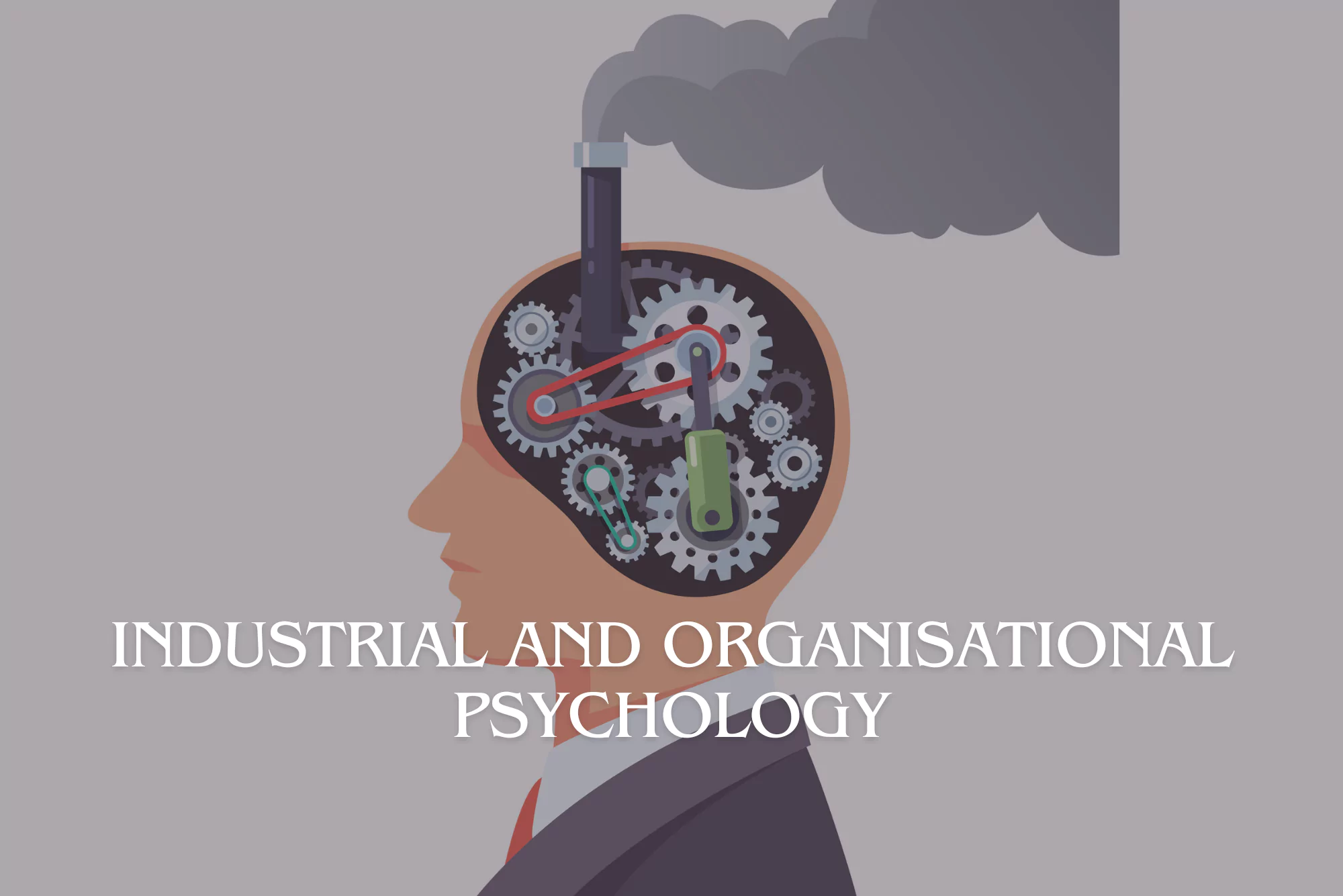
Embark on a transformative journey towards holistic wellness with our comprehensive course, 'Aromatherapy Acupressure - Pain Relief.' Delve into the therapeutic world of aromatherapy and acupressure, where ancient healing practices converge to offer relief from various forms of pain. Explore the intricacies of aromatherapy oils and the art of acupressure massage as you discover effective techniques for alleviating back, neck, knee, and shoulder pain, providing you with the tools to achieve ultimate relaxation and rejuvenation. Unlock the secrets of aromatherapy and acupressure as you delve into the fundamentals of these time-honoured practices. From understanding the principles of acupressure points for head pain to mastering the art of applying pressure with precision, this course equips you with the knowledge and skills to address many pain issues. Learn how to harness the power of aromatherapy oils and combine them with acupressure techniques to create soothing massage experiences tailored to alleviate back pain, lower back pain, knee pain, and neck pain. Experience the profound benefits of aromatherapy massage as you embark on a journey towards pain relief and relaxation. Whether you're seeking relief from chronic pain conditions or simply looking to enhance your well-being, this course offers invaluable insights and practical strategies to promote healing and restore balance to both body and mind. With our guidance, you'll learn how to effectively target acupressure points for specific pain areas, empowering you to achieve lasting relief and optimal health. Learning Outcomes: Understand what is aromatherapy and acupressure for pain relief. Master acupressure techniques, including identifying and applying pressure to acupressure points. Learn how to use aromatherapy oils effectively in combination with acupressure massage. Discover specific acupressure points for addressing common pain issues such as back, neck, knee, and shoulder pain. Develop proficiency in providing lower back pain relief, knee pain relief, and neck pain relief through tailored aromatherapy acupressure treatments. Why buy this Aromatherapy Acupressure - Pain Relief course? Unlimited access to the course for a lifetime. Opportunity to earn a certificate accredited by the CPD Quality Standards and CIQ after completing this course. Structured lesson planning in line with industry standards. Immerse yourself in innovative and captivating course materials and activities. Assessments designed to evaluate advanced cognitive abilities and skill proficiency. Flexibility to complete the Course at your own pace, on your own schedule. Receive full tutor support throughout the week, from Monday to Friday, to enhance your learning experience. Unlock career resources for CV improvement, interview readiness, and job success. Certification After studying the course materials of the Aromatherapy Acupressure - Pain Relief there will be a written assignment test which you can take either during or at the end of the course. After successfully passing the test you will be able to claim the pdf certificate for £5.99. Original Hard Copy certificates need to be ordered at an additional cost of £9.60. Who is this Aromatherapy Acupressure - Pain Relief course for? Individuals seeking natural methods for pain relief and relaxation. Massage therapists looking to expand their skills in aromatherapy and acupressure. Health enthusiasts interested in holistic approaches to wellness. Those experiencing back pain, neck pain, knee pain, or shoulder pain seeking relief. Anyone curious about the synergistic benefits of aromatherapy and acupressure. Prerequisites This Aromatherapy Acupressure - Pain Relief does not require you to have any prior qualifications or experience. You can just enrol and start learning.This Aromatherapy Acupressure - Pain Relief was made by professionals and it is compatible with all PC's, Mac's, tablets and smartphones. You will be able to access the course from anywhere at any time as long as you have a good enough internet connection. Career path Massage Therapist: £18,000 - £35,000 per annum Aromatherapy Associates: £20,000 - £40,000 per annum Wellness Coach: £20,000 - £45,000 per annum Holistic Health Practitioner: £25,000 - £50,000 per annum Physical Therapist: £25,000 - £45,000 per annum Pain Management Specialist: £30,000 - £60,000 per annum Course Curriculum Aromatherapy Acupressure - Pain Relief 0acu promo 1 00:02:00 1intro to course 1 00:04:00 2how it works 1 00:02:00 3tables and floor 1 00:02:00 4thumbs correctly 1 00:02:00 5technique 1 00:02:00 6how to get pressure 1 00:03:00 7body mechanics 1 00:03:00 8treatment spacing 1 00:03:00 9LI 4 1 00:04:00 10refer on 1 00:01:00 11 LBP vo 00:10:00 11LBP intro 1 00:01:00 12Back-Sequence (1) 00:15:00 12questioning 1 00:05:00 13 Back Pain Exercises new 00:04:00 13cause LBP 1 00:06:00 14foam rolling new 00:05:00 14time to treat LB 1 00:02:00 18neck acu (1) 00:07:00 18neck intro 1 00:06:00 19 neck1 00:05:00 19neck acu (1) 00:07:00 21neck self treatment 1 00:06:00 21shoulder intro 1 00:01:00 22neck exercises 1 00:06:00 22shoulderdiffdiagudemy 00:08:00 23refer pain 1 00:05:00 23shoulderremovecauses1 00:05:00 24hip intro 1 00:05:00 24shoulder acuvo 00:06:00 25hip points 1 00:03:00 25shoulderthependulum4 (1) 00:03:00 26hip stretch 1 00:02:00 26shoulderthesupra5 (1) 00:03:00 27knee 00:01:00 27tennis intro 1 00:02:00 28kneecauses2 00:06:00 28tennis pts 1 00:07:00 29kneevo 00:06:00 29tennis exercises 1 00:02:00 30carpal intro 1 00:02:00 30kneeexe1 00:02:00 31carpal pts 1 00:03:00 31kneeexe2 (2) 00:02:00 32kneeexe3 (2) 00:02:00 33kneeexe4 (1) 00:03:00 34UBack 00:01:00 35UBvo 00:04:00 36How to do acupressure for ankle pain 00:20:00 32carpal stretches 1 00:02:00

In an era awash with data, understanding it is the key to unlocking significant opportunities. Enter the realm of 'SQL For Data Analytics & Database Development'. Dive deep into the heart of data manipulation, exploration, and insight generation. This course unfurls the magic behind SQL, drawing back the curtain on the tools that empower businesses globally. Understanding SQL's profound capabilities opens doors to a world where data-driven decision-making is not just an advantage but an imperative. It isn't simply about data storage. This course unravels the art of analytics, shedding light on how to glean valuable insights from vast data lakes. The path of SQL isn't merely technical; it's the spine of transformative decisions in today's leading industries. Offering a systematic approach to database development, we invite you to embark on this illuminative journey, stitching the threads of raw data into the fabric of meaningful stories. Come harness the power of SQL. Whether your intent is data analytics or the intricate craft of database development, this is your gateway. Let us guide you, from the rudimentary steps to mastering advanced commands, constructing your data narrative, and informing the future. Learning Outcomes: Comprehend the fundamental architecture of SQL and its environment. Acquire proficiency in basic and advanced SQL statements. Understand and implement GROUP BY statements for data aggregation. Master the concepts and applications of JOINS in databases. Cultivate the ability to create and structure databases and tables. Delve into advanced SQL commands, enhancing data manipulation and querying capabilities. Construct efficient database models, fostering optimal data storage and retrieval. Video Playerhttps://studyhub.org.uk/wp-content/uploads/2021/03/SQL-DATA-ANALYSIS.mp400:0000:0000:00Use Up/Down Arrow keys to increase or decrease volume. Why choose this SQL For Data Analytics & Database Development course? Unlimited access to the course for a lifetime. Opportunity to earn a certificate accredited by the CPD Quality Standards after completing this course. Structured lesson planning in line with industry standards. Immerse yourself in innovative and captivating course materials and activities. Assessments are designed to evaluate advanced cognitive abilities and skill proficiency. Flexibility to complete the SQL For Data Analytics & Database Development Course at your own pace, on your own schedule. Receive full tutor support throughout the week, from Monday to Friday, to enhance your learning experience. Who is this SQL For Data Analytics & Database Development course for? Aspirants seeking to transition into data-driven roles in various industries. Database administrators aiming to broaden their analytical capabilities. Business analysts eager to enhance their data querying skills. Researchers in need of comprehensive data management tools. Tech enthusiasts wanting to grasp the underpinnings of database systems. Career path Data Analyst - Average salary: £35,000 - £50,000 Per Annum Database Developer - Average salary: £40,000 - £55,000 Per Annum Business Intelligence Analyst - Average salary: £38,000 - £52,000 Per Annum SQL Developer - Average salary: £42,000 - £58,000 Per Annum Database Administrator (DBA) - Average salary: £45,000 - £60,000 Per Annum Data Engineer - Average salary: £47,000 - £63,000 Per Annum Prerequisites This SQL For Data Analytics & Database Development was made by professionals and it is compatible with all PC's, Mac's, tablets and smartphones. You will be able to access the course from anywhere at any time as long as you have a good enough internet connection. Certification After studying the course materials, there will be a written assignment test which you can take at the end of the course. After successfully passing the test you will be able to claim the pdf certificate for £4.99 Original Hard Copy certificates need to be ordered at an additional cost of £8. Course Curriculum Course Introduction Introduction 00:04:00 Course Curriculum Overview 00:05:00 Overview of Databases 00:10:00 SQL Environment Setup MySQL Installation 00:16:00 MySQL Workbench Installation 00:09:00 Connecting to MySQL using Console 00:09:00 SQL Statement Basics Overview of Challenges 00:04:00 SQL Statement Basic 00:16:00 SELECT Statement 00:09:00 SELECT DISTINCT 00:05:00 Column AS Statement 00:12:00 COUNT built-in Method usage 00:11:00 SELECT WHERE Clause - Part One 00:05:00 SELECT WHERE Clause - Part Two 00:11:00 SQL Statement Basic 00:16:00 SQL Limit Clause Statement 00:09:00 SQL Using BETWEEN with Same Column Data 00:11:00 How to Apply IN Operator 00:11:00 Wildcard Characters with LIKE and ILIKE 00:11:00 GROUP BY Statements Overview of GROUP BY 00:06:00 Aggregation function SUM() 00:09:00 Aggregation MIN() and MAX() 00:05:00 GROUP BY - One 00:09:00 GROUP BY - Two 00:12:00 HAVING Clause 00:05:00 JOINS Overview of JOINS 00:04:00 Introduction to JOINS 00:04:00 AS Statement table 00:03:00 INNER Joins 00:14:00 FULL Outer Join 00:11:00 LEFT Outer JOIN 00:08:00 RIGHT JOIN 00:08:00 Union 00:07:00 Advanced SQL Commands / Statements Timestamps 00:12:00 EXTRACT from timestamp 00:10:00 Mathematical Functions 00:12:00 String Functions 00:22:00 SUBQUERY 00:13:00 Creating Database and Tables Basic of Database and Tables 00:06:00 DataTypes 00:10:00 Primarykey and Foreignkey 00:06:00 Create Table in SQL Script 00:13:00 Insert 00:11:00 Update 00:07:00 Delete 00:04:00 Alter Table 00:09:00 Drop Table 00:05:00 NOT NULL Constraint 00:08:00 UNIQUE Constraint 00:09:00 Databases and Tables Creating a Database backup 00:12:00 10a Overview of Databases and Tables 00:05:00 10c Restoring a Database 00:07:00
