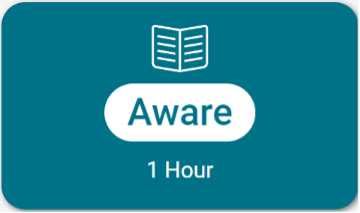- Professional Development
- Medicine & Nursing
- Arts & Crafts
- Health & Wellbeing
- Personal Development
Project Management Metrics, Key Performance Indicators, and Dashboards: On-Demand
By IIL Europe Ltd
Project Management Metrics, Key Performance Indicators, and Dashboards: On-Demand The ultimate purpose of metrics and dashboards is not to provide more information, but to provide the right information to the right person at the right time using the correct media and in a cost effective manner. This is certainly a challenge. As computer technology has grown, so has the ease by which information can be generated and presented to management and stakeholders. Today, everyone seems concerned about information overload. Unfortunately, the real issue is non-information overload. In other words, there are too many useless reports which cannot easily be read and which provide readers with too much information, much of which may have no relevance. We are now struggling to find better ways of communicating. Our focus today is on the unique needs of the receiver of the information. The need to make faster and better decisions mandates better information. Humans have a variety of ways by which they can absorb information. We must address all of these ways in the selection of the metrics and the design of the dashboards. The three most important words in a stakeholder's vocabulary are, 'Making informed decisions.' This is usually the intent of effective stakeholder relations management. Unfortunately, this cannot be accomplished without an effective information system based upon meaningful and informative metrics and key performance indicators (KPIs). For decades we believed that the only information that needed to be passed on to the client and the stakeholders were information related to time and cost. Today, we realize that true project status cannot be determined from time and cost alone. Each project may require its own unique metrics and key performance indicators. The future of project management may very well be metric-driven project management. Information design has finally come of age. Effective communications is the essence of information design. Today, we have many small companies that are specialists in information design. Larger companies may maintain their own specialist team and call these people graphic designers, information architects or interaction designers. These people maintain expertise in the visual display of both quantitative and qualitative information necessary for informed decision-making. Traditional communications and information flow has always been based upon tables, charts and indexes that were hopefully organized properly by the designer. Today, information or data graphics combines points, lines, charts, symbols, images, words, numbers, shades and a symphony of colors to convey the right message easily. What we know with certainty is that dashboards and metrics are never an end in themselves. They go through continuous improvement and are constantly updated. In a project management environment, each receiver of information can have different requirements and may request different information during the life cycle of the project. What You Will Learn Gain a better understanding of why metrics management has grown Develop a deeper understanding that there are different types of metrics and KPIs, and that not all metrics should be reported to the client or stakeholders Understand how effective metrics, when combined with dashboards, can facilitate the decision-making process Understand the complexities with dashboard design Be able to identify how many metrics are necessary and how too many metrics can create communication Understand the need for value-based metrics Understand the critical issues with the implementation of a metrics management program Understanding Value-Based Metrics Targets and Measurements Graphical Displays of Metrics and KPIs Understanding Key Performance Indicators (KPIs) Understanding Metrics The Driving Forces for Better Metrics Changing Times: The Growth of PM 2.0 Understanding Dashboards Metric Management Systems Metric Management Systems Benefits of a Metric Management Program

Time Management and Productivity: In-House Training
By IIL Europe Ltd
What you Will Learn Plan and prioritize each day's activities in a more efficient, productive manner Establish strategies to execute priorities and overcome procrastination Understand how to make trade-offs when faced with fire drills How to set and communicate boundary conditions Getting Started Introductions Course orientation Participants' expectations Foundation Concepts Exercise: A day in your life Resources to implement change Mind-set Tool-set Skill-set What is your time really worth? The dynamics of procrastination The myth of multi-tasking Brain Rules - how to optimize your efficiency Organization and Prioritization Time management best practices Goal setting Exercise: Identifying your priorities The importance of organization Time management framework Prioritizing time Time Management Techniques Tips for managing time Nine ways to overcome procrastination The STING technique Managing your time o Handling unplanned urgencies o Dealing with information overload Delegation and managing others' time Creating your personal action plan Summary Course summary and next steps Applying what you have learned

Computer Workstation Safety Training
By Compete High
ð» Elevate Your Workspace: Computer Workstation Safety Training Course! ð Are you ready to transform your work environment into a safe, productive, and stress-free haven? Enroll in our Computer Workstation Safety Training Course, a comprehensive program meticulously designed to enhance your well-being, productivity, and cybersecurity in the digital age. Join us on a journey where ergonomic excellence meets digital mastery. ð Module 1: Introduction to Computer Workstation Safety and Posture Commence your journey with Module 1, providing a comprehensive introduction to computer workstation safety and optimal posture. Learn the fundamentals of setting up an ergonomic workspace, minimizing strain, and fostering a posture that promotes comfort and productivity. ð Module 2: Preventing Work-Related Injuries and Organized Workstation Safeguard your health in Module 2, focusing on preventing work-related injuries and maintaining an organized workstation. Explore ergonomic principles to reduce the risk of musculoskeletal issues and learn effective strategies for decluttering and organizing your workspace. ð°ï¸ Module 3: Time Management for Productivity and Managing Digital Overload Master the art of time management in Module 3, dedicated to boosting productivity and managing digital overload. Learn to prioritize tasks, streamline your workflow, and implement effective strategies to conquer the challenges of a digital work environment. ð Module 4: Cybersecurity Best Practices and Maintenance Computer Hardware Secure your digital fortress in Module 4, focusing on cybersecurity best practices and computer hardware maintenance. Explore strategies to safeguard your digital assets, understand the importance of regular hardware maintenance, and ensure the longevity of your computer equipment. Module 5: Electrical Safety Guidelines and Emergency Procedures Ensure a safe working environment with Module 5, dedicated to electrical safety guidelines and emergency procedures. Learn best practices for managing electrical components in your workstation and understand emergency procedures to respond confidently to unexpected events. ð Module 6: Stress Management and Reinforcement Cap off your training with Module 6, where you'll focus on stress management and reinforcement. Explore techniques to manage workplace stress, foster a positive mindset, and reinforce the principles learned throughout the course for sustained well-being. ð Why Choose Our Computer Workstation Safety Training Course? Expert-Led Training: Learn from industry experts and health professionals specializing in workstation safety. Interactive Learning: Engage in practical exercises, ergonomic assessments, and real-world scenarios to apply theoretical knowledge. Holistic Approach: Address physical, digital, and mental well-being for a comprehensive approach to workstation safety. Tailored for Any Industry: Applicable to professionals across various industries, promoting a universal culture of safety and productivity. Don't let your workstation be a source of stress and discomfort! Enroll now in the Computer Workstation Safety Training Course and empower yourself with the knowledge and skills needed to create a workspace that promotes health, productivity, and digital security. Your journey to a safer and more comfortable work environment begins here! ð»â¨ð Course Curriculum Module 1 Introduction to Computer Workstation Safety and Posture. Introduction to Computer Workstation Safety and Posture. 00:00 Module 2 Preventing Work-Related Injuries and Organized Workstation. Preventing Work-Related Injuries and Organized Workstation. 00:00 Module 3 Time Management for Productivity and Managing Digital Overload. Time Management for Productivity and Managing Digital Overload. 00:00 Module 4 Cybersecurity Best Practices and Maintenance Computer Hardware. Cybersecurity Best Practices and Maintenance Computer Hardware. 00:00 Module 5 Electrical Safety Guidelines and Emergency Procedures. Electrical Safety Guidelines and Emergency Procedures. 00:00 Module 6 Stress Management and Reinforcement. Stress Management and Reinforcement. 00:00

Job burnout is triggered by many causes such as feeling helpless and lack of job meaning. Understand the symptoms of job burnout and ways to prevent or eliminate job burnout. Use the relaxation response to revitalize the mind, body, and spirit from neural overload. Learning Objectives Describe the symptoms and causes of job burnout, Apply 14 ways to prevent or eliminate job burnout, Explain how to use the relaxation response for stress reductions, Implement ways to support your immunity and well-being Target Audience Managers, Team Leaders, Young Professionals, Sales Professionals, Customer Service Teams

Writing Clear Business Communication (Virtual)
By IIL Europe Ltd
Writing Clear Business Communication (Virtual) Effective writing seldom, if ever, 'magically materializes' on the spot. In reality, it is most often the product of planning, writing, and rewriting. This is why writing is called a process; it must go through a series of steps before it is clear and complete. This program is about learning about the writing process and covers the full spectrum of documents used when corresponding in the workplace. The ability to write effectively comes naturally to some people, but for the vast majority, it is a task often approached with a mixture of trepidation and dread. However, the ability to communicate in the written word, for whatever purpose, is an important part of our working and personal lives and can have a direct impact on our ability to persuade, gain commitment or agreement and enhance understanding. Good writing sounds like talking on paper, which is why this program is focused on getting the message across and achieving the desired results using the 'keep it simple and direct' approach. What You Will Learn You'll learn how to: Plan and prioritize each day's activities in a more efficient, productive manner Establish strategies to execute priorities and overcome procrastination Understand how to make trade-offs when faced with fire drills How to set and communicate boundary conditions Getting Started Introductions Course orientation Participants' expectations Foundation Concepts Exercise: A day in your life Resources to implement change o Mind-set o Tool-set o Skill-set What is your time really worth? The dynamics of procrastination The myth of multi-tasking Brain Rules - how to optimize your efficiency Organization and Prioritization Time management best practices Goal setting Exercise: Identifying your priorities The importance of organization Time management framework Prioritizing time Time Management Techniques Tips for managing time Nine ways to overcome procrastination The STING technique Managing your time o Handling unplanned urgencies o Dealing with information overload Delegation and managing others' time Creating your personal action plan

Understanding Super Sensory Sensitivities in Autistic Children
By Inclusive Solutions
Everything you need to know!
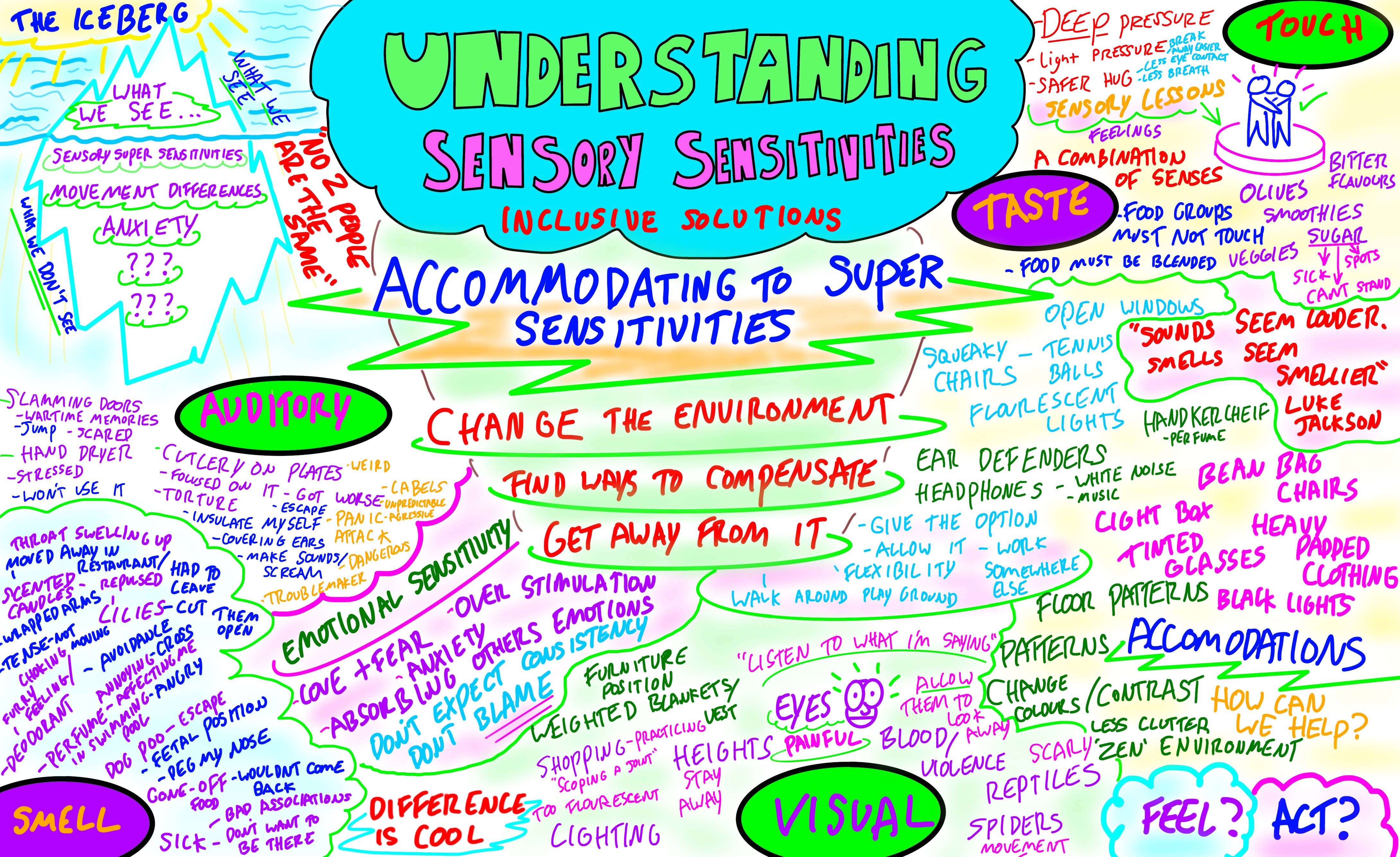
This half-day workshop delivered face-to-face or online is designed for anyone in your organisation that wants to become a Neurodiversity Champion - someone who wants to educate and change the way that Neurodiversity is viewed in the workplace.

Learn to craft top-notch videos for your business using your mobile phone in this interactive workshop. Enhance marketing, visibility, and attract more clients through video. All-in-one workshop for diving into the world of business videos. #VideoCreation #BusinessBoost