- Professional Development
- Medicine & Nursing
- Arts & Crafts
- Health & Wellbeing
- Personal Development
1423 Courses in Liverpool delivered Online
Description: Do you wonder whether or not your computer is secure? Do you fear that someone might be looking through your files, copying, altering and erasing them? Do you feel that someone might be monitoring your every move on cyberspace? Not anymore!This course will provide a broad overview of cyber security concepts and practices. This Computer Security Essentials course provides students with an insight into topics like general information technology, network security, computer scripting and programming and data management. Who is the course for? Computer users Anyone with an interest in cyber security Entry Requirement: This course is available to all learners, of all academic backgrounds. Learners should be aged 16 or over to undertake the qualification. Good understanding of English language, numeracy and ICT are required to attend this course. Assessment: At the end of the course, you will be required to sit an online multiple-choice test. Your test will be assessed automatically and immediately so that you will instantly know whether you have been successful. Before sitting for your final exam you will have the opportunity to test your proficiency with a mock exam. Certification: After you have successfully passed the test, you will be able to obtain an Accredited Certificate of Achievement. You can however also obtain a Course Completion Certificate following the course completion without sitting for the test. Certificates can be obtained either in hardcopy at a cost of £39 or in PDF format at a cost of £24. PDF certificate's turnaround time is 24 hours and for the hardcopy certificate, it is 3-9 working days. Why choose us? Affordable, engaging & high-quality e-learning study materials; Tutorial videos/materials from the industry leading experts; Study in a user-friendly, advanced online learning platform; Efficient exam systems for the assessment and instant result; The UK & internationally recognised accredited qualification; Access to course content on mobile, tablet or desktop from anywhere anytime; The benefit of career advancement opportunities; 24/7 student support via email. Career Path: This course would be beneficial for the following careers: Computer security specialists Software developers Professional practice working for educational, political or governmental organisations. Higher information technology-related degree. Computer Security Essentials Computer Security Crackdown 00:30:00 Keep Your Security Software Updated 00:15:00 Implementing A Firewall 00:30:00 Antivirus and Antispyware 00:15:00 Protect Home Networks 00:15:00 Conclusion 00:15:00 Mock Exam Mock Exam- Computer Security Essentials 00:20:00 Final Exam Final Exam- Computer Security Essentials 00:20:00 Certificate and Transcript Order Your Certificates and Transcripts 00:00:00

In today’s digital age, cyber threats are more sophisticated and aggressive than ever before. The "RANSOMWARE UNCOVERED: Cybersecurity Essentials Course" is designed to provide learners with a deep understanding of ransomware attacks, their devastating impact, and essential strategies for protecting against them. This course breaks down complex concepts into easily digestible lessons that anyone can follow, regardless of their technical background. Learners will gain insights into how ransomware works, the types of malware used in these attacks, and the steps required to effectively mitigate the risks. As cybersecurity is an ever-evolving field, staying up to date with the latest trends and threats is crucial. By the end of this course, you will not only have a clear understanding of the latest ransomware techniques but also be equipped with actionable knowledge to bolster your security posture. Whether you are an individual looking to protect your personal data or a professional responsible for safeguarding your organisation’s assets, this course arms you with the essential tools and insights to defend against the growing threat of ransomware. Take control of your digital safety and learn how to safeguard your data from cybercriminals. Key Features CPD Accredited FREE PDF + Hardcopy certificate Fully online, interactive course Self-paced learning and laptop, tablet and smartphone-friendly 24/7 Learning Assistance Discounts on bulk purchases Course Curriculum Module 01: Ransomware and the Cyber Threat Landscape Module 02: The Underground Economy of Cybercriminals Module 03: The Cyber Kill Chain Module 04: Delivery Channels of Ransomware Module 05: The Mechanics of Ransomware Module 06: To Pay or Not to Pay Ransoms Module 07: Psychological Tactics of Ransomware Criminals Module 08: Defending Against Ransomware and Incident Response Learning Outcomes: Analyse cyber threats and the evolving threat landscape. Explore the underground economy supporting cybercriminal activities. Understand the stages and vulnerabilities in the Cyber Kill Chain. Investigate the diverse delivery channels employed by ransomware. Decode the mechanics and psychological tactics of ransomware. Develop effective defence strategies and enhance incident response skills. Accreditation This course is CPD Quality Standards (CPD QS) accredited, providing you with up-to-date skills and knowledge and helping you to become more competent and effective in your chosen field. Certificate After completing this course, you will get a FREE Digital Certificate from Training Express. CPD 10 CPD hours / points Accredited by CPD Quality Standards Who is this course for? IT professionals and cybersecurity enthusiasts System administrators seeking advanced cybersecurity knowledge Security analysts looking to specialise in ransomware protection Cybersecurity consultants and risk management professionals Law enforcement personnel involved in cybercrime prevention Graduates aspiring to enter the cybersecurity field Network administrators aiming to enhance security skills Anyone keen on understanding and combating cyber threats Career path Cybersecurity Analyst Incident Response Specialist Security Consultant Network Security Engineer Threat Intelligence Analyst Cybersecurity Manager Certificates Digital certificate Digital certificate - Included Once you've successfully completed your course, you will immediately be sent a FREE digital certificate. Hard copy certificate Hard copy certificate - Included Also, you can have your FREE printed certificate delivered by post (shipping cost £3.99 in the UK). For all international addresses outside of the United Kingdom, the delivery fee for a hardcopy certificate will be only £10. Our certifications have no expiry dates, although we do recommend that you renew them every 12 months.

24 Hour Flash Deal **33-in-1 Level 4 Diploma in Cyber Security Mega Bundle** Level 4 Diploma in Cyber Security Enrolment Gifts **FREE PDF Certificate**FREE PDF Transcript ** FREE Exam** FREE Student ID ** Lifetime Access **FREE Enrolment Letter ** Take the initial steps toward a successful long-term career by studying the Level 4 Diploma in Cyber Security package online with Studyhub through our online learning platform. The Level 4 Diploma in Cyber Security bundle can help you improve your CV, wow potential employers, and differentiate yourself from the mass. This Level 4 Diploma in Cyber Security course provides complete 360-degree training on Level 4 Diploma in Cyber Security. You'll get not one, not two, not three, but thirty-three Level 4 Diploma in Cyber Security courses included in this course. Plus Studyhub's signature Forever Access is given as always, meaning these Level 4 Diploma in Cyber Security courses are yours for as long as you want them once you enrol in this course This Level 4 Diploma in Cyber Security Bundle consists the following career oriented courses: Course 01: Cyber Security Advanced Training Course 02: CompTIA Security+ Course 03: AWS Certified Solutions Architect Associate Preparation Course 04: CEH: Learn Ethical Hacking From A-Z: Beginner To Expert Course 05: CompTIA Cloud+ (CV0-002) Course 06: Security Analyst Course 07: CompTIA CySA+ Cybersecurity Analyst Course Course 08: Cyber Security Awareness Training Course 09: Web Application Penetration Testing Course 10: Cyber Security Incident Handling and Incident Response Course 11: Data Protection Level 3 and Data Security (GDPR) Training Certification Course 12: Cyber Security Law Course 13: Information Governance and Data Management Training Course 14: Network Security and Risk Management Course 15: Computer Networks Security from Scratch to Advanced Course 16: Data Center Training Essentials: Mechanical & Cooling Course 17: IT Administration and Networking Course 18: CompTIA Network+ Certification (N10-007) Course 19: Foundations of Artificial Intelligence: Building Intelligent Systems Course 20: Digital Forensic Science: Unraveling Cybercrime Mysteries Course Course 21: IT Support Technician: Troubleshooting and Technical Expertise Course 22: SQL Database Management Course 23: Ransomware Uncovered Specialist Certificate Course 24: Security Management and Fraud Prevention Training Course 25: Financial Statements Fraud Detection Training Course 26: Transaction Monitoring in Financial Services: Ensuring Security Course 27: Machine Learning Basics Course 28: CompTIA PenTest+ (Ethical Hacking) course Course 29: CompTIA ITF+ (FCO-U61) Course 30: CompTIA Healthcare IT Technician Course 31: Computer Workstation Safety Training Course 32: Functional Skills IT/ ICT Level 2 Course 33: Electronic Device and Circuits Protection Training In this exclusive Level 4 Diploma in Cyber Security bundle, you really hit the jackpot. Here's what you get: Step by step Level 4 Diploma in Cyber Security lessons One to one assistance from Level 4 Diploma in Cyber Security professionals if you need it Innovative exams to test your knowledge after the Level 4 Diploma in Cyber Security course 24/7 customer support should you encounter any hiccups Top-class learning portal Unlimited lifetime access to all thirty-three Level 4 Diploma in Cyber Security courses Digital Certificate, Transcript and student ID are all included in the price PDF certificate immediately after passing Original copies of your Level 4 Diploma in Cyber Security certificate and transcript on the next working day Easily learn the Level 4 Diploma in Cyber Security skills and knowledge you want from the comfort of your home The Level 4 Diploma in Cyber Security course has been prepared by focusing largely on Level 4 Diploma in Cyber Security career readiness. It has been designed by our Cyber Security specialists in a manner that you will be likely to find yourself head and shoulders above the others. For better learning, one to one assistance will also be provided if it's required by any learners. The Level 4 Diploma in Cyber Security Bundle is one of the most prestigious training offered at StudyHub and is highly valued by employers for good reason. This Level 4 Diploma in Cyber Security bundle course has been created with thirty-three premium courses to provide our learners with the best learning experience possible to increase their understanding of their chosen field. This Level 4 Diploma in Cyber Security Course, like every one of Study Hub's courses, is meticulously developed and well researched. Every one of the topics is divided into Level 4 Diploma in Cyber Security Elementary modules, allowing our students to grasp each lesson quickly. The Level 4 Diploma in Cyber Security course is self-paced and can be taken from the comfort of your home, office, or on the go! With our Student ID card you will get discounts on things like music, food, travel and clothes etc. CPD 330 CPD hours / points Accredited by CPD Quality Standards Who is this course for? This Level 4 Diploma in Cyber Security training is suitable for - Students Recent graduates Job Seekers Individuals who are already employed in the relevant sectors and wish to enhance their knowledge and expertise in Level 4 Diploma in Cyber Security Please Note: Studyhub is a Compliance Central approved resale partner for Quality Licence Scheme Endorsed courses. Requirements To participate in this Level 4 Diploma in Cyber Security course, all you need is - A smart device A secure internet connection And a keen interest in Level 4 Diploma in Cyber Security Career path You will be able to kickstart your Level 4 Diploma in Cyber Security career because this course includes various courses as a bonus. This Level 4 Diploma in Cyber Security is an excellent opportunity for you to learn multiple skills from the convenience of your own home and explore Level 4 Diploma in Cyber Security career opportunities. Certificates CPD Accredited Certificate Digital certificate - Included CPD Accredited e-Certificate - Free CPD Accredited Hardcopy Certificate - Free Enrolment Letter - Free Student ID Card - Free
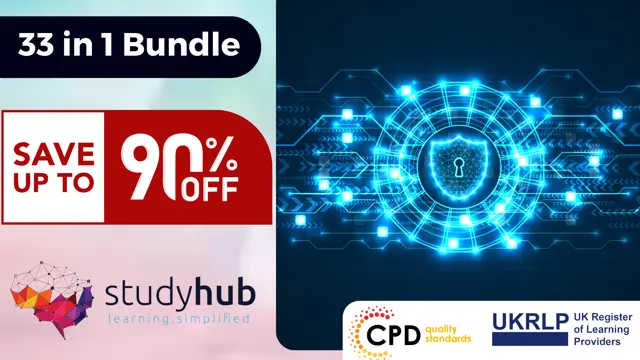
Cyber Security, Ethical Hacking with Linux Security
By Imperial Academy
3 QLS Endorsed Diploma | QLS Hard Copy Certificate Included | 10 CPD Courses | Lifetime Access | 24/7 Tutor Support

Boost Your Career with Apex Learning and Get Noticed By Recruiters in this Hiring Season! Save Up To £4,169 and get Hard Copy + PDF Certificates + Transcript + Student ID Card worth £160 as a Gift - Enrol Now Give a compliment to your career and take it to the next level. This bundlewill provide you with the essential knowledge and skills required to shine in your professional career. Whether you want to develop skills for your next job or want to elevate skills for your next promotion, this CompTIA & Network Security will help you keep ahead of the pack. This bundle incorporates basic to advanced level skills to shed some light on your way and boost your career. Hence, you can reinforce your professional skills and essential knowledge, reaching out to the level of expertise required for your position. Further, this bundle will add extra value to your resume to stand out to potential employers. Along with this course, you will get 10 other premium courses. Also, you will get an original Hardcopy and PDF certificate for the title course and a student ID card absolutely free. What other courses are included in this CompTIA & Network Security Bundle? Course 01: CompTIA IT Fundamentals ITF+ (FCO-U61) Course 02: CompTIA A+ (220-1001) Course 03: CompTIA A+ (220-1002) Course 04: CompTIA Network (N10-007) Course 05: CompTIA Security+ (SY0-401) New 2020 Course 06: CompTIA Security+ (SY0-601) Course 07: Cloud Computing / CompTIA Cloud+ (CV0-002) Course 08: CompTIA PenTest+ (Ethical Hacking) Course 09: CompTIA CySA+ Cybersecurity Analyst (CS0-002) Course 11: Linux for Absolute Beginners! So, enrol now to advance your career in Network Security! How will I get my Certificate? After successfully completing the course you will be able to order your CPD Accredited Certificates (PDF + Hard Copy) as proof of your achievement. PDF Certificate: Free (Previously it was £6*11 = £66) Hard Copy Certificate: Free (For The Title Course: Previously it was £10) Course Curriculum Course 01: CompTIA IT Fundamentals ITF+ (FCO-U61) How People Use Computers Introduction to IT Fundamentals The Case for Computer Literacy Features Common to Every Computing Device Common General-Purpose Computing Devices Networks of Computing Devices Remotely-Accessed Computer Systems Specialized Computer Systems Specialty I/O Devices System Hardware CPUs Passive and Active Cooling RAM and Active Memory Motherboards Power Supplies AMA - Ask Me Anything about System Hardware Device Ports and Peripherals Ports and Connectors General Use I/O Devices AMA - Ask Me Anything about I/O, Ports and Peripherals Data Storage and Sharing Basics of Binary Storage Technologies Mass Storage Variation AMA - Ask Me Anything about Data Storage and Sharing Understanding Operating Systems Operating System Functions Operating System Interfaces AMA - Ask Me Anything about Understanding OS's Setting Up and Configuring a PC Preparing the Work Area Setting up a Desktop PC Completing PC Setup AMA - Ask Me Anything about Setting up and Configuring a PC Setting Up and Configuring a Mobile Device Personalizing a Tablet AMA - Ask Me Anything about Mobile Devices Part 1 AMA - Ask Me Anything about Mobile Devices Part 2 Managing Files File Management Tools File Manipulation Backups AMA - Ask Me Anything about Managing Files Using and Managing Application Software Walking Survey of Applications Managing Applications Applications and Extensions AMA - Ask Me Anything about Working with Applications Configuring Network and Internet Connectivity Wi-Fi Setup Going High Speed Setting Up and Sharing Printers AMA - Ask Me Anything about Networks and Internet Connectivity Part 1 AMA - Ask Me Anything about Networks and Internet Connectivity Part 2 IT Security Threat Mitigation Physical Security Dealing with Malware Password Management Clickworthy Perils of Public Internet AMA - Ask Me Anything about IT Threat Mitigation Part 1 AMA - Ask Me Anything about IT Threat Mitigation Part 2 Computer Maintenance and Management Power Management Cleaning and Maintaining Computers Trash it or Stash it? AMA - Ask Me Anything about Computer Maintenance and Management IT Troubleshooting Troubleshooting 101 AMA - Ask Me Anything about Troubleshooting Computers Part 1 AMA - Ask Me Anything about Troubleshooting Computers Part 2 Understanding Databases Introduction to Databases Database Details AMA - Ask Me Anything about Databases Developing and Implementing Software Introduction to Programming Programming with a PBJ Sandwich AMA - Ask Me Anything about Programming CPD 170 CPD hours / points Accredited by CPD Quality Standards Requirements There is no time limit for completing this course, it can be studied in your own time at your own pace. Career path Having these various CPD certificate will increase the value in your CV and open you up to multiple job sectors. Certificates Certificate of completion Digital certificate - Included Certificate of completion Hard copy certificate - Included You will get the Hard Copy certificate for the title course (CompTIA IT Fundamentals ITF+ (FCO-U61)) absolutely Free! Other Hard Copy certificates are available for £10 each. Please Note: The delivery charge inside the UK is £3.99, and the international students must pay a £9.99 shipping cost.

UNIX system administration training course description This five day hands on course provides a comprehensive coverage of core UNIX administration tasks. The course covers generic UNIX and is available for any UNIX distribution required. What will you learn Administer & configure UNIX systems. Maintain UNIX by handling disk space and taking regular backups. Manage software packages. Perform basic troubleshooting. Maintain a secure UNIX system. Describe the organisation and implementation of the filesystem. UNIX system administration training course details Who will benefit: System administrators Network administrators. Prerequisites: UNIX fundamentals. Duration 5 days UNIX system administration training course contents Part 1 Exploring UNIX command-line tools Using a shell, shell configuration, environment variables, getting help, streams, redirection and pipes, processing text using filters, manipulating files, regular expressions, grep, sed. Managing software Package concepts, comparison of package formats, RPM, rpm commands, yum, dpkg, apt-cache, apt-get, dselect, aptitude, converting between package formats, dependencies and conflicts, startup script problems, shared libraries, library management, managing processes, the kernel: the first process, process lists, foreground & background processes, process priorities, killing processes. Configuring hardware Configuring firmware and hardware, RQs, I/O addresses, DMA addresses, Boot disks, coldplug and hotplug devices, configuring expansion cards and PCI cards, kernel modules, USB devices, UNIX USB crivers, configuring hard disks, partitioning systems, LVM, common layouts, creating partitions and filesystems, maintaining filesystem health, tuning, journals, checking filesystems, monitoring disk use, mounting and unmounting filesystems. Managing files File management commands, file naming and wildcards, file archiving, links, directory commands, file ownership and group, file access control, permissions, chmod, defaults, file attributes, disk quotas, enabling and setting quotas, locating files, the FHS. Booting UNIX and editing files Installing boot loaders, GRUB legacy, GRUB 2, alternative boot loaders, the boot process, boot messages, runlevels and the initialization process, runlevel functions, runlevel services, alternative boot systems, upstart, system. Part 2 Configuring the X window system Localization, configuring basic X features, X server options, methods of configuring X, X display information, X fonts, the X GUI login system, XDMCP server, using X for remote access, screen display settings, setting your time zone, your locale, configuring printing, conceptualizing the UNIX printing architecture, understanding PostScript and ghostscript, running a printing system, configuring CUPS, monitoring and controlling the print queue. Administering the system Managing users and groups, tuning user and system environments, using system log files, understanding syslogd, setting logging options, manually logging data, rotating l;og files, reviewing log file contents, maintaining the system time, UNIX time concepts, manually setting the time, using NTP, running jobs in the future, understanding the role of cron, creating system cron jobs, creating user cron jobs, using anacron, using at. Configuring basic networking TCP/IP, network hardware, network addresses, hostnames, network ports, configuring UNIX for a local network, configuring with DHCP, static IP address, configuring routing, using GUI configuration tools, ifup and ifdown, diagnosing network connections, testing connectivity, tracing a route, checking network status , examining network traffic, additional tools. Writing scripts, configuring email, and using databases The shell environment, aliases, shell configuration files, writing scripts, commands, variables, conditional expressions, loops, functions, managing email, choosing email software, securing your email server, managing data with SQL, picking a SQL package, understanding SQL basics, using MySQL. Securing your system Administering network security, super server restrictions, disabling unused servers, administering local security, securing passwords, limiting root access, setting login, process, SUID/SGID files, configuring SSH, using GPG, generating, importing and revoking keys, encrypting and decrypting data, signing messages and verifying signatures.

LPIC-1 training course description This five day hands on course provides a comprehensive coverage of core Linux administration tasks. The course covers generic Linux and is available for any Linux distribution required. It closely follows the LPIC curriculum allowing delegates to achieve the relevant certification if required. What will you learn Administer & configure Linux systems. Maintain Linux by handling disk space and taking regular backups. Manage software packages. Perform basic troubleshooting. Maintain a secure Linux system. Describe the organisation and implementation of the filesystem. LPIC-1 training course details Who will benefit: System administrators. Network administrators. Prerequisites: Linux fundamentals (LPI 010) Duration 5 days LPIC-1 training course contents Part I Exam 101 Exploring Linux Command-Line Tools Using a Shell, Shell Configuration, Environment Variables, Getting Help, Streams, Redirection and Pipes, Processing Text Using Filters, Manipulating files, Regular Expressions, grep,sed. Managing Software Package Concepts, Comparison of package formats, RPM, rpm Commands, Yum, Debian Packages, dpkg, apt-cache, apt-get, dselect, aptitude, Converting Between Package Formats, Dependencies and Conflicts, Startup Script Problems, Shared Libraries, Library Management, Managing Processes, the Kernel: The First Process, Process Lists, Foreground & Background Processes, Process Priorities, Killing Processes. Configuring Hardware Configuring Firmware and Hardware, IRQs, I/O Addresses, DMA Addresses, Boot Disks, Coldplug and Hotplug Devices, Configuring Expansion Cards and PCI Cards, Kernel Modules, USB Devices, Linux USB Drivers, Configuring Hard Disks, Partitioning Systems, LVM, Common Layouts, Creating Partitions and Filesystems, Maintaining Filesystem Health, Tuning, Journals, Checking Filesystems, Monitoring Disk Use, Mounting and Unmounting Filesystems. Managing Files File Management Commands, File Naming and Wildcards, File Archiving, Links, Directory Commands, File Ownership and Group, File access control, Permissions, chmod, Defaults, File Attributes, Disk Quotas, Enabling and setting Quotas, Locating Files, The FHS. Booting Linux and Editing Files Installing Boot Loaders, GRUB Legacy, GRUB 2, Alternative Boot Loaders, the Boot Process, Boot Messages, Runlevels and the Initialization Process, Runlevel Functions, Runlevel Services, Alternative Boot Systems , Upstart, system. Part II Exam 102 265 Securing the X Window System Localization, Configuring Basic X Features, X Server Options, Methods of Configuring X, X Display Information, X Fonts, The X GUI Login System, XDMCP Server, Using X for Remote Access, Screen Display Settings, Setting Your Time Zone, Your Locale, Configuring Printing, Conceptualizing the Linux Printing Architecture, Understanding PostScript and Ghostscript, Running a Printing System, Configuring CUPS, Monitoring and Controlling the Print Queue. Administering the System Managing Users and Groups, Tuning User and System Environments, Using System Log Files, Understanding syslogd , Setting Logging Options, Manually Logging Data, Rotating Log Files, Reviewing Log File Contents, Maintaining the System Time, Linux Time Concepts, Manually Setting the Time, Using NTP, Running Jobs in the Future, Understanding the Role of cron, Creating System cron Jobs, Creating User cron Jobs, Using anacron, Using at. Configuring Basic Networking TCP/IP, Network Hardware, Network Addresses, Hostnames, Network Ports, Configuring Linux for a Local Network, Configuring with DHCP, Static IP Address, Configuring Routing, Using GUI Configuration Tools, ifup and ifdown, Diagnosing Network Connections, Testing Connectivity, Tracing a Route, Checking Network Status , Examining Network Traffic, Additional Tools. Writing Scripts, Configuring Email, and Using Databases The Shell Environment, Aliases, Shell Configuration Files, Writing Scripts, Commands, Variables, Conditional Expressions, Loops, Functions, Managing Email, Choosing Email Software, Securing Your Email Server, Managing Data with SQL, Picking a SQL Package, Understanding SQL Basics, Using MySQL Securing Your System Administering Network Security, Super Server Restrictions, Disabling Unused Servers, Administering Local Security, Securing Passwords, Limiting root Access, Setting Login, Process, SUID/SGID Files, Configuring SSH, Using GPG, Generating, Importing and Revoking Keys, Encrypting and Decrypting Data, Signing Messages and Verifying Signatures.

WiFi Hacking: Wireless Penetration Testing for Beginners
By Packt
A Complete Guide to Hacking WiFi (WEP, WPA, and WPA2) Wireless Security and How to Exploit (Pentest) Their Vulnerabilities!
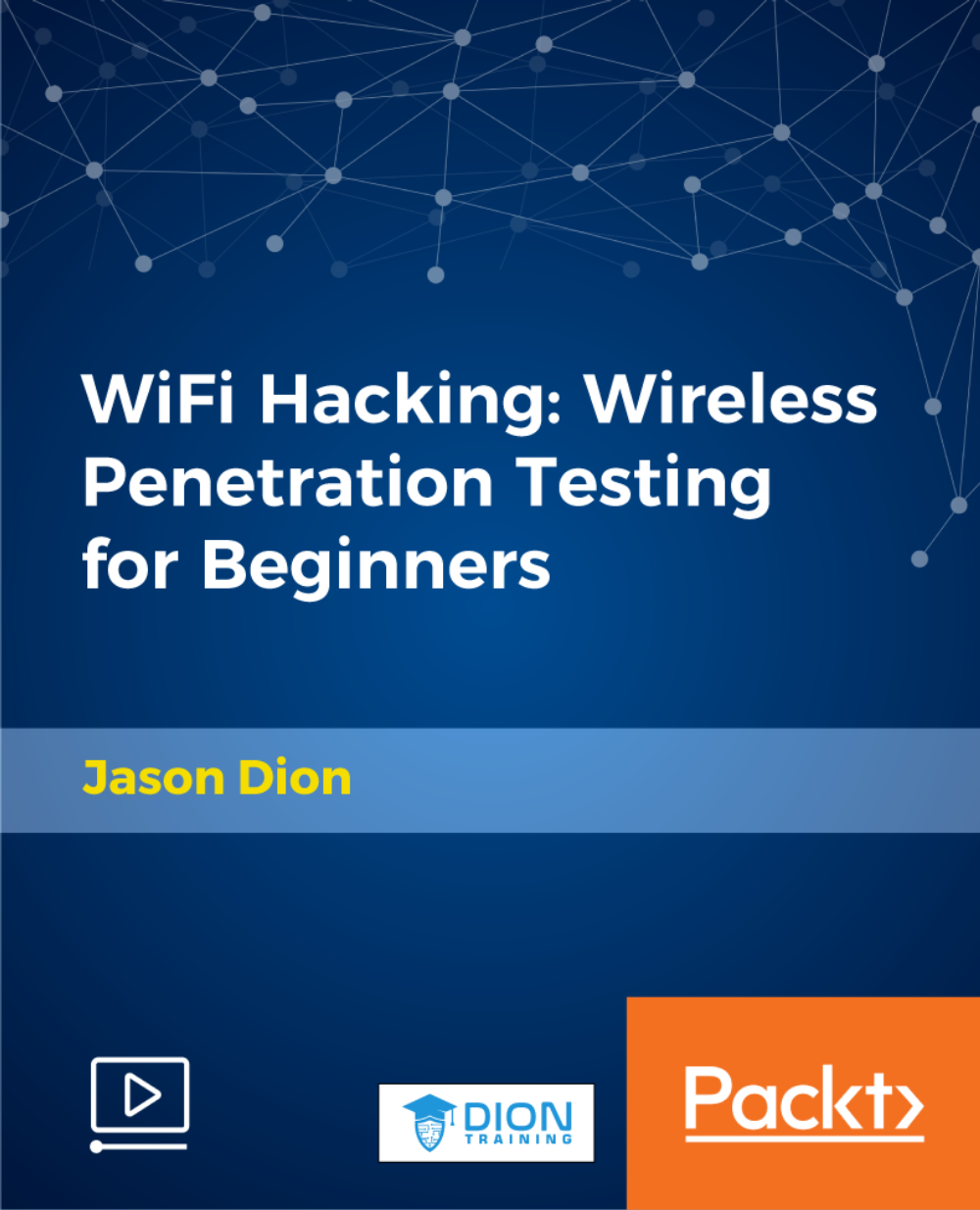
Overview Master IT Infrastructure with the CompTIA Network+ Level 4 Course. Advance your tech career. Become the network pro you've always hoped for.The CompTIA Network+ Level 4 course will teach you advanced skills in all aspects of networking, from types and layers to implementation and troubleshooting. Expert-led training helps you master WAN infrastructure, security, and management.Don't just survive in IT; grow and prosper. Enrol now and shape your future as a networking powerhouse. How will I get my certificate? You may have to take a quiz or a written test online during or after the course. After successfully completing the course, you will be eligible for the certificate. Who is this course for? There is no experience or previous qualifications required for enrolment on this CompTIA Networking - Level 4. It is available to all students, of all academic backgrounds. Requirements Our CompTIA Networking - Level 4 is fully compatible with PC's, Mac's, Laptop, Tablet and Smartphone devices. This course has been designed to be fully compatible on tablets and smartphones so you can access your course on wifi, 3G or 4G.There is no time limit for completing this course, it can be studied in your own time at your own pace. Career path Having these various qualifications will increase the value of your CV and open you up to multiple sectors, such as : Network Administrator: £25-40K, manage and maintain computer networks. IT Support Specialist: £20-35K, provide technical assistance to end-users. Systems Engineer: £30-50K, design and implement network systems. Network Security Analyst: £35-55K, safeguard networks against cyber threats. IT Project Manager: £40-70K, oversee and execute network projects. Course Curriculum 18 sections • 56 lectures • 22:59:00 total length •OSI Layers: 00:44:00 •LANs and WANs: 00:14:00 •Network Types: 00:07:00 •Transmissions: 00:36:00 •Cables: 00:41:00 •Fiber Optics: 00:17:00 •Converters and Connectors: 00:27:00 •802.11 Standard: 00:20:00 •Wireless: 00:11:00 •Wireless Options: 00:19:00 •Topologies: 00:39:00 •Ethernet: 00:50:00 •Switches: 01:48:00 •VLANs: 00:52:00 •Network Communication Protocols: 00:37:00 •IPv4: 00:26:00 •Special Addresses: 00:13:00 •CIDR: 00:11:00 •IPv6: 00:31:00 •Routes: 00:59:00 •Routing Types: 00:18:00 •TCP and IP: 00:40:00 •FQDN and DNS: 00:28:00 •Transport-layer Protocols: 00:05:00 •UDP: 00:06:00 •Wide Area Networks: 00:18:00 •QoS: 00:39:00 •Voice-over-Data Systems: 00:06:00 •Types of Server Virtualization: 00:27:00 •Fibre Channel: 00:05:00 •Cloud Concepts.prproj: 00:24:00 •Wireless Security: 00:15:00 •Authentication.prproj: 00:21:00 •Wireless Security Threats: 00:30:00 •TACACS: 00:10:00 •Keys: 00:26:00 •Potent Points to Clear Channel Pain - Part 6: 00:01:00 •Vulnerabilities: 00:16:00 •Attacks: 00:58:00 •Authentication: 00:25:00 •Benefits of Acupressure 3: 00:02:00 •Education and Awareness: 00:03:00 •Response Policy: 00:04:00 •RADIUS: 00:07:00 •VPN Technologies: 00:16:00 •Tunneling Protocols.prproj: 00:05:00 •Acceptable Use: 01:00:00 •Common Problems: 00:32:00 •Troubleshooting: 00:28:00 •Network Technician Tools: 00:46:00 •Physical and Logical Issues: 00:19:00 •Open or Closed Ports: 00:09:00 •ARP Issues: 00:13:00 •SOHO Network: 00:15:00 •Mock Exam- CompTIA Networking - Level 4: 00:20:00 •Final Exam- CompTIA Networking - Level 4: 00:20:00

Description Linux has grown into an industry-leading software and service delivery platform that is used for everything from super computers and Web servers to virtualized systems and your Android phone. This growth creates a high demand for qualified Linux professionals. This CompTIA Linux+ Certification - Complete Video Course is designed to prepare you for the CompTIA Linux+ certification exam. It will provide you a comprehensive look at common tasks performed by system administrators. This includes installation, Management of Linux systems from the command line and the GUI, user administration, file permissions, customization, software configuration, Management of Linux-based clients, troubleshooting, and much more. Expanded coverage of networking and security are covered, which is in step with the CompTIA exam objectives. With this course, you'll acquire the fundamental skills and knowledge you need to successfully configure, manage and troubleshoot Linux systems. Assessment & Certification To achieve a formal qualification, you are required to book an official exam separately with the relevant awarding bodies. However, you will be able to order a course completion CPD Certificate by paying an additional fee. Hardcopy Certificate by post - £19 Soft copy PDF via email - £10 Requirements Our CompTIA Linux+ Certification - Complete Video Course is fully compatible with any kind of device. Whether you are using Windows computer, Mac, smartphones or tablets, you will get the same experience while learning. Besides that, you will be able to access the course with any kind of internet connection from anywhere at any time without any kind of limitation. Career Path After completing this course you will be able to build up accurate knowledge and skills with proper confidence to enrich yourself and brighten up your career in the relevant job market. Installation Linux Introduction FREE 00:25:00 Pre-installation Tasks 00:09:00 Linux Installation 00:18:00 Using Linux Graphical User Interfaces 00:26:00 Command Line Linux 00:56:00 File and Directory Management Directory Organization 00:33:00 File Management 00:58:00 Removable Storage 00:19:00 System Administration Users and Groups 00:57:00 File and Directory Permissions 00:53:00 User Environment Configuration 00:29:00 GUI Configuration 00:18:00 Application Management Packages and Package Managers 00:30:00 Source Code Software 00:20:00 System Configuration Disk Management 00:46:00 File System Management 00:29:00 Device Management 00:13:00 Process and Module Management Process Management 00:35:00 Process Priority and Execution 00:12:00 Kernel Modules 00:24:00 System Maintenance Backup and Restore 00:38:00 Scheduling Tasks 00:14:00 Performance Monitoring 00:26:00 Logging 00:39:00 Networking Networking Basics 00:58:00 Network Services 00:36:00 Domain Name Services 00:29:00 File Sharing and Printing Network File Resources 00:25:00 Printing 00:16:00 Interoperability Network Interoperability 00:18:00 Remote Desktop Access 00:08:00 Security System Security 00:23:00 Network Security 00:32:00 Web Environment Web Services 00:43:00 MySQL Services 00:13:00 FTP and Email Services FTP Services 00:36:00 Mail Services 00:05:00 Troubleshooting and Maintenance Booting Linux 00:28:00 Network Troubleshooting 00:11:00 Scripting Basics 00:08:00 Mock Exam Mock Exam- CompTIA Linux+ Certification - Complete Video Course 00:20:00 Final Exam Final Exam- CompTIA Linux+ Certification - Complete Video Course 00:20:00 Order Your Certificates and Transcripts Order Your Certificates and Transcripts 00:00:00
