- Professional Development
- Medicine & Nursing
- Arts & Crafts
- Health & Wellbeing
- Personal Development
1812 Courses in Liverpool delivered Online
Customer Service Online Training
By Compete High
Overview We all know the rule of 'The Customer Comes First', but when do they stay with you? When can a business ensure its customer base to be loyal and retainable? While there are multiple factors at play here, but one of the keys to customer retention is quality customer service. Businesses nowadays rely heavily on people skilled in customer service and customer satisfaction - which is often hard to come by. To bridge that skill gap, empower human resources with outstanding customer support & service capabilities, and help business owners/managers gather essential knowledge to run & manage the relevant operations smoothly, we have put together this carefully-crafted course with the help of our learning resource development team. If you are someone who wants to build a career in this promising field, our course will be your perfect guide along the road. This course focuses on providing beginners' with the base, helping moderately-skilled learners to level up their understandings, and enabling professionals to fill in the blanks of the updates within the fields of customer experience enhancement. Reflecting the above-mentioned promises, this Customer Service course focuses on helping the learners develop the following skills: Effective communication & active listening Problem solving Attentiveness Anger Management Time Management Stress Management Conflict resolution Customer relationship management Customer experience enhancement Customer service evaluation Email writing & etiquettes Positive attitude & body language So, enrol now, develop these in-demand skills of the 21st century and make meaningful connections with your customers around the globe. Who is this course for? If you run a business or work for one, you have to understand what your customers want, how to serve them properly, and repeat this process - no matter what your job description says or whichever department you work in. Having said that, people falling into either one of the below groups will benefit the most from this course: Jobseekers in fields related to customer service/customer support/customer experience Amateurs or professionals with intermediate skills in the above-mentioned fields Business-owners/managers/team leaders Business students People looking to get certified in customer service Career Path This Customer Service course paves the way for a handful of career opportunities, with roles such as: Customer Service Representative/Executive/Officer Customer Service Advisor/Specialist Customer Service Manager Also, the job roles related to customer support/customer experience will also be available to you. While the salaries for the above-mentioned jobs vary based on responsibilities, the levelwise breakdown of expected salaries are - Entry level: £16,750 - £20,750 Mid-level: £26,400 - £36,800 Senior level: £35,00 - £50,500 Course Curriculum Module 1 - Basics of Customer Service Basics of Customer Service 00:00 Module 2 - Why Customer Service Matters Why Customer Service Matters 00:00 Module 3 - What's Different about Good Service What's Different about Good Service 00:00 Module 4 - First Steps and Body Language First Steps and Body Language 00:00 Module 5 - Effective Communication Strategies Effective Communication Strategies 00:00 Module 6 - Phone Tone and Etiquette Phone Tone and Etiquette 00:00 Module 7 - Relationship Building Relationship Building 00:00 Module 8 - Turning Complaints into Opportunities Turning Complaints into Opportunities 00:00 Module 9 - E-Mail Etiquette E-Mail Etiquette 00:00 Module 10 - Customer Relationship Management (CRM) Customer Relationship Management (CRM) 00:00 Module 11 - Empowering Great Customer Service Empowering Great Customer Service 00:00 Module 12 - Evaluating and Measuring Customer Service Evaluating and Measuring Customer Service 00:00

Getting Started with React | Introduction to React Basics (TT4190)
By Nexus Human
Duration 3 Days 18 CPD hours This course is intended for This is an introductory level React development course for web developers. Overview Our engaging instructors and mentors are highly experienced practitioners who bring years of current 'on-the-job' experience into every classroom. Working in a hands-on learning environment, guided by our expert team, attendees will learn about and explore: A basic and advanced understanding of React components An advanced, in-depth knowledge of how React works A complete understanding of using Redux How to build, validate, and populate interactive forms How to use inline styles for perfect looking components How to test React components How to build and use components How to get control of your build process Introduction to React | React Basics is a three-day hands-on course designed to get students quickly up and running with Core React skills. Geared for more experienced web developers new to React, this course provides students with the core knowledge and hands-on skills they require to build reliable, powerful React apps.Throughought the course students will explore React fundamentals with a progressive, example-driven approach. You?ll create your first apps, learn how to write components, start handling user interaction, and manage rich forms. We end the first part by exploring the inner workings of Create React App (Facebook?s tool for running React apps), and building a multi-page app that uses client-side routing.Every project in this course was built using Create React App. Create React App is based on Webpack, a tool which helps process and bundle our various JavaScript, CSS, HTML, and image files. We explore Create React App in-depth in the module ?Using Webpack with Create React App.?Students will build Single Page Applications (SPA), create robust routing with error handling, and both class and functional reusable components.The lab project will also include the use of form validation.NOTE: This is a foundational course that explores how to build your first React application. Students who want a deeper dive, withmore intermediate level topics such as Redux, REST, Unit Testing and more might consider the TT4195 Mastering React five-daysuperset of this class as an alternative. ES6 Primer Prefer const and let over var Arrow functions Modules Object.assign() Template literals The spread operator and Rest parameters Enhanced object literals Default arguments Destructuring assignments Your First React Web Application Setting up your development environment JavaScript ES6 /ES7 What?s a component? Building The App Making The App data-driven Your app?s first interaction JSX and the Virtual DOM React Uses a Virtual DOM Why Not Modify the Actual DOM? What is a Virtual DOM? Virtual DOM Pieces ReactElement JSX

AN110 IBM Power Systems for AIX I - LPAR Configuration and Planning
By Nexus Human
Duration 3 Days 18 CPD hours This course is intended for This is an intermediate course for architects, system integrators, security administrators, network administrators, software engineers, technical support individuals, and IBM Business Partners who implement LPARs on IBM Power Systems. Overview Describe important concepts associated with managing POWER7 processor-based systems, such as Logical partitioning (LPAR), dynamic partitioning, virtual devices, virtual processors, virtual consoles, virtual Local Area Network (VLAN), and shared processors Describe the features of the PowerVM Editions. Use the System Planning Tool to plan an LPAR configuration Describe the functions of the HMC Configure and manage the HMC, including users and permissions, software, startup and shutdown, remote access features, network configuration, security features, HMC backup and restore options, and the HMC reload procedure Describe the rules associated with allocating resources, including dedicated processors, processing units for Micro-Partitions, memory, physical I/O for AIX and Linux partitions Configure and manage LPARs using the HMC Graphical User Interface (GUI) and HMC commands Interpret physical and AIX location codes and relate to the key hardware components Power on and power off the POWER7 system Use the HMC to back up and restore partition data In this course, students will learn the skills needed to become an effective administrator on IBM's POWER7-based systems that support Logical Partitioning (LPAR). Day 1 Introduction to partitioning Hardware system overview Hardware Management Console Day 2 Hardware Management Console (cont.) System Planning Tool HMC and managed system maintenance System power management Planning and configuring logical partitions Day 3 Planning and configuring logical partitions (cont.) Partition operations Dynamic resource allocation Exercise 9 Additional course details: Nexus Humans AN110 IBM Power Systems for AIX I - LPAR Configuration and Planning training program is a workshop that presents an invigorating mix of sessions, lessons, and masterclasses meticulously crafted to propel your learning expedition forward. This immersive bootcamp-style experience boasts interactive lectures, hands-on labs, and collaborative hackathons, all strategically designed to fortify fundamental concepts. Guided by seasoned coaches, each session offers priceless insights and practical skills crucial for honing your expertise. Whether you're stepping into the realm of professional skills or a seasoned professional, this comprehensive course ensures you're equipped with the knowledge and prowess necessary for success. While we feel this is the best course for the AN110 IBM Power Systems for AIX I - LPAR Configuration and Planning course and one of our Top 10 we encourage you to read the course outline to make sure it is the right content for you. Additionally, private sessions, closed classes or dedicated events are available both live online and at our training centres in Dublin and London, as well as at your offices anywhere in the UK, Ireland or across EMEA.

Diploma in VAT (Value Added Tax)
By Compete High
📢 Stay ahead in finance & taxation with our Diploma in VAT (Value Added Tax) course! Learn VAT (Value Added Tax) registration, tax rates, invoicing, and compliance at your own pace. Earn a certificate and boost your career! 💼📊

Boost Your Career with Apex Learning and Get Noticed By Recruiters in this Hiring Season! Get Hard Copy + PDF Certificates + Transcript + Student ID Card worth £180 as a Gift - Enrol Now Give your career a boost and take it to the next level with the Bookkeeping Diploma for Accountants. This comprehensive program is designed to provide you with essential bookkeeping knowledge that will help you excel professionally. Whether you’re aiming to develop new skills for your next job or looking to enhance your expertise for a promotion, this diploma is your gateway to staying ahead of the competition. The Bookkeeping Diploma for Accountants covers everything from basic to advanced bookkeeping skills, offering in-depth training to illuminate your path and elevate your career. By strengthening your bookkeeping expertise, you’ll add significant value to your resume, making you stand out to potential employers. Throughout the program, you'll improve your competency in bookkeeping and gain valuable career insights that will help you see a clearer picture of your future growth. Enrol in the Bookkeeping Diploma for Accountants today and equip yourself with the critical bookkeeping skills needed to thrive in a competitive job market. Along with this course, you will get 10 premium courses, an originalHardcopy, 11 PDF Certificates (Main Course + Additional Courses) Student ID card as gifts. This Bundle Consists of the following Premium courses: Course 01: Diploma in Accounting and Bookkeeping Course 02: Diploma in Quickbooks Bookkeeping Course 03: Introduction to Accounting Course 04: Level 3 Tax Accounting Course 05: Level 3 Xero Training Course 06: Payroll Management - Diploma Course 07: Diploma in Sage 50 Accounts Course 08: Advanced Diploma in MS Excel Course 09: Microsoft Excel Training: Depreciation Accounting Course 10: Team Management Course 11: Document Control So, enrol now to advance your career! Key Features of the Course: FREE Bookkeeping Diploma for Accountants CPD-accredited certificate Get a free student ID card with Bookkeeping Diploma for Accountants training (£10 applicable for international delivery) Lifetime access to the Bookkeeping Diploma for Accountants course materials The Bookkeeping Diploma for Accountants program comes with 24/7 tutor support Get instant access to this Bookkeeping Diploma for Accountants course Learn Bookkeeping Diploma for Accountants training from anywhere in the world The Bookkeeping Diploma for Accountants training is affordable and simple to understand The Bookkeeping Diploma for Accountants training is entirely online Learning Outcomes: Upon completing the course, you will be able to: Understand and apply core bookkeeping systems and principles. Utilize basic accounting skills for effective financial record-keeping. Set up and manage QuickBooks software for bookkeeping tasks. Handle nominal ledger, sales ledger, and purchases ledger entries. Implement accounting policies and procedures in financial management. Apply accounting fundamentals to real-world scenarios and decision-making. Description Curriculum of the Bundle Course 01: Diploma in Accounting and Bookkeeping Introduction to the course Bookkeeping systems Basics Functionality On a personal note Accounting Skills Course 02: Diploma in Quickbooks Bookkeeping Getting prepared - access the software and course materials Getting started Setting up the system Nominal ledger Customers Suppliers Sales ledger Purchases ledger Sundry payments Course 03: Introduction to Accounting Accounting Fundamental Accounting Policies Course 04: Level 3 Tax Accounting Tax System and Administration in the UK Tax on Individuals National Insurance How to Submit a Self-Assessment Tax Return Fundamentals of Income Tax Advanced Income Tax Payee, Payroll and Wages Capital Gain Tax Value Added Tax Import and Export Corporation Tax Inheritance Tax Double Entry Accounting Management Accounting and Financial Analysis Career as a Tax Accountant in the UK Course 05: Level 3 Xero Training Introduction Getting Started Invoices and Sales Bills and Purchases Bank Accounts Products and Services Fixed Assets Payroll VAT Returns Course 06: Payroll Management - Diploma Sage 50 Payroll for Beginners Module 1: Payroll Basics Module 2: Company Settings Module 3: Legislation Settings Module 4: Pension Scheme Basics Module 5: Pay Elements Module 6: The Processing Date Module 7: Adding Existing Employees Module 8: Adding New Employees Module 9: Payroll Processing Basics Module 10: Entering Payments Module 11: Pre-Update Reports Module 12: Updating Records Module 13: e-Submissions Basics Module 14: Process Payroll (November) Module 15: Employee Records and Reports Module 16: Editing Employee Records Module 17: Process Payroll (December) Module 18: Resetting Payments Module 19: Quick SSP Module 20: An Employee Leaves Module 21: Final Payroll Run Module 22: Reports and Historical Data Module 23: Year-End Procedures Sage 50 Payroll Intermediate Level Module 1: The Outline View and Criteria Module 2: Global Changes Module 3: Timesheets Module 4: Departments and Analysis Module 5: Holiday Schemes Module 6: Recording Holidays Module 7: Absence Reasons Module 8: Statutory Sick Pay Module 9: Statutory Maternity Pay Module 10: Student Loans Module 11: Company Cars Module 12: Workplace Pensions Module 13: Holiday Funds Module 14: Roll Back Module 15: Passwords and Access Rights Module 16: Options and Links Module 17: Linking Payroll to Accounts Course 07: Diploma in Sage 50 Accounts Sage 50 Bookkeeper - Coursebook Introduction and TASK 1 TASK 2 Setting up the System TASK 3 a Setting up Customers and Suppliers TASK 3 b Creating Projects TASK 3 c Supplier Invoice and Credit Note TASK 3 d Customer Invoice and Credit Note TASK 4 Fixed Assets TASK 5 a and b Bank Payment and Transfer TASK 5 c and d Supplier and Customer Payments and DD STO TASK 6 Petty Cash TASK 7 a Bank Reconnciliation Current Account TASK 7 b Bank Reconciliation Petty Cash TASK 7 c Reconciliation of Credit Card Account TASK 8 Aged Reports TASK 9 a Payroll TASK 9 b Payroll TASK 10 Value Added Tax - Vat Return Task 11 Entering opening balances on Sage 50 TASK 12 a Year end journals - Depre journal TASK 12 b Prepayment and Deferred Income Journals TASK 13 a Budget TASK 13 b Intro to Cash flow and Sage Report Design TASK 13 c Preparation of Accountants Report & correcting Errors (1) Course 08: Advanced Diploma in MS Excel Microsoft Excel 2019 New Features Getting Started with Microsoft Office Excel Performing Calculations Modifying a Worksheet Formatting a Worksheet Printing Workbooks Managing Workbooks Working with Functions Working with Lists Analyzing Data Visualizing Data with Charts Using PivotTables and PivotCharts Working with Multiple Worksheets and Workbooks And many more... Course 09: Microsoft Excel Training: Depreciation Accounting Introduction Depreciation Amortization and Related Terms Various Methods of Depreciation and Depreciation Accounting Depreciation and Taxation Master Depreciation Model Conclusion Course 10: Presenting Financial Information Presenting Financial Information The Hierarchy of Performance Indicators The Principle of Effective Reports Guidelines for Designing Management Reports Methods of Presenting Performance Data The Control Chart: Highlighting the Variation in the Data And many more... Course 11: Document Control Introduction to Document Control Principles of Document Control and Elements of Document Control Environment Document Control Lifecycle Document Control Strategies and Instruments Document Management Quality Assurance and Controlling Quality of Documents Project Document Control Electronic Document Management Systems and Soft Copy Documentation How will I get my Certificate? After successfully completing the Bookkeeping course, you will be able to order your CPD Accredited Certificates (PDF + Hard Copy) as proof of your achievement. PDF Certificate: Free (Previously it was £10 * 11 = £110) Hard Copy Certificate: Free (For The Title Course) If you want to get hardcopy certificates for other courses, generally you have to pay £20 for each. But with this special offer, Apex Learning is offering a Flat 50% discount on hard copy certificates, and you can get each for just £10! PS The delivery charge inside the UK is £3.99, and the international students have to pay £9.99. CPD 120 CPD hours / points Accredited by CPD Quality Standards Who is this course for? Anyone from any background can enrol in this Bookkeeping bundle. Persons with similar professions can also refresh or strengthen their skills by enrolling in this course. Students can take this course to gather professional knowledge besides their study or for the future. Requirements Our Bookkeeping Diploma is fully compatible with PC's, Mac's, laptops, tablets and Smartphone devices. This course has been designed to be fully compatible with tablets and smartphones, so you can access your course on Wi-Fi, 3G or 4G. There is no time limit for completing this course; it can be studied in your own time at your own pace. Career path Having this various expertise will increase the value of your CV and open you up to multiple job sectors. Certificates Certificate of completion Digital certificate - Included

Overview Master the use of the world's most popular data analysis and office tool, with absolutely no previous experience or training needed.This course will help you quickly become an expert in the use of Microsoft's best-selling Excel, allowing you to be a valuable asset to any business or organisation.The Microsoft Excel Level 3course will teach you how to manage finances, produce spreadsheets, and file invoices in no time. Our innovative training method will have you visualising and presenting company data efficiently. Learn to impress your peers and managers with your intuitive use of Excel and make sure that your administration skills are faultless. How will I get my certificate? You may have to take a quiz or a written test online during or after the course. After successfully completing the course, you will be eligible for the certificate. Who is this course for? There is no experience or previous qualifications required for enrolment on this Microsoft Excel Level 3. It is available to all students, of all academic backgrounds. Requirements Our Microsoft Excel Level 3 is fully compatible with PC's, Mac's, Laptop, Tablet and Smartphone devices. This course has been designed to be fully compatible on tablets and smartphones so you can access your course on wifi, 3G or 4G. There is no time limit for completing this course, it can be studied in your own time at your own pace. Career path Having these various qualifications will increase the value in your CV and open you up to multiple sectors such as Business & Management , Admin, Accountancy & Finance, Secretarial & PA, Teaching & Mentoring etc. Course Curriculum 21 sections • 73 lectures • 10:39:00 total length •Introduction to Microsoft Excel 2019 New Features: 00:07:00 •CONCAT: 00:02:00 •IFS: 00:01:00 •MAXIFS: 00:01:00 •MINIFS: 00:01:00 •SWITCH: 00:02:00 •TEXTJOIN: 00:01:00 •Map Chart: 00:02:00 •Funnel Chart: 00:01:00 •Better Visuals: 00:06:00 •Pivot Table Enhancements: 00:02:00 •Power Pivot Updates: 00:01:00 •Navigate the Excel User Interface: 00:28:00 •Use Excel Commands: 00:10:00 •Create and Save a Basic Workbook: 00:19:00 •Enter Cell Data: 00:12:00 •Use Excel Help: 00:05:00 •Create Worksheet Formulas: 00:15:00 •Insert Functions: 00:17:00 •Reuse Formulas and Functions: 00:17:00 •Insert, Delete, and Adjust Cells, Columns, and Rows: 00:10:00 •Search for and Replace Data: 00:09:00 •Use Proofing and Research Tools: 00:07:00 •Apply Text Formats: 00:16:00 •Apply Number Format: 00:08:00 •Align Cell Contents: 00:09:00 •Apply Styles and Themes: 00:12:00 •Apply Basic Conditional Formatting: 00:11:00 •Create and Use Templates: 00:08:00 •Preview and Print a Workbook: 00:10:00 •Set Up the Page Layout: 00:09:00 •Configure Headers and Footers: 00:07:00 •Manage Worksheets: 00:05:00 •Manage Workbook and Worksheet Views: 00:07:00 •Manage Workbook Properties: 00:06:00 •Work with Ranges: 00:18:00 •Use Specialized Functions: 00:11:00 •Work with Logical Functions: 00:23:00 •Work with Date & Time Functions: 00:08:00 •Work with Text Functions: 00:11:00 •Sort Data: 00:10:00 •Filter Data: 00:10:00 •Query Data with Database Functions: 00:09:00 •Outline and Subtotal Data: 00:09:00 •Apply Intermediate Conditional Formatting: 00:07:00 •Apply Advanced Conditional Formatting: 00:05:00 •Create Charts: 00:13:00 •Modify and Format Charts: 00:12:00 •Use Advanced Chart Features: 00:12:00 •Create a PivotTable: 00:13:00 •Analyze PivotTable Data: 00:12:00 •Present Data with PivotCharts: 00:07:00 •Filter Data by Using Timelines and Slicers: 00:11:00 •Use Links and External References: 00:12:00 •Use 3-D References: 00:06:00 •Consolidate Data: 00:05:00 •Use Lookup Functions: 00:12:00 •Trace Cells: 00:09:00 •Watch and Evaluate Formulas: 00:08:00 •Collaborate on a Workbook: 00:19:00 •Protect Worksheets and Workbooks: 00:08:00 •Apply Data Validation: 00:13:00 •Search for Invalid Data and Formulas with Errors: 00:04:00 •Work with Macros: 00:18:00 •Create Sparklines: 00:07:00 •MapData: 00:07:00 •Determine Potential Outcomes Using Data Tables: 00:08:00 •Determine Potential Outcomes Using Scenarios: 00:09:00 •Use the Goal Seek Feature: 00:04:00 •Forecasting Data Trends: 00:05:00 •Excel Templates: 00:00:00 •Resources - Microsoft Excel - Beginner Course - Cpd Accredited: 00:00:00 •Assignment - Microsoft Excel Level 3: 00:00:00

Microsoft Excel 2019 for Beginner course teaches you everything on the topic thoroughly from scratch so you can claim a certificate of achievement for free to showcase your achievement in professional life. This course is a comprehensive, instructor-guided course, designed to provide a detailed understanding of the nature of the related sector and your key roles within it. To become successful in your profession, you must have a specific set of skills to succeed in today's competitive world. In this in-depth training course, you will develop the most in-demand skills to kickstart your career, as well as upgrade your existing knowledge & skills. The training materials of this course are available online for you to learn at your own pace and fast-track your career with ease. Key Features of the Microsoft Excel 2019 for Beginner Course : Instant e-certificate and hard copy dispatch by next working day Fully online, interactive course with audio voiceover Developed by professionals in the field Self-paced learning and laptop, tablet, smartphone-friendly 24/7 Learning Assistance Discounts on bulk purchases *** Additional Gifts *** Free Life coaching Course *** (Offer Ends Soon) *** Course Curriculum The detailed curriculum outline of our Microsoft Excel 2019 for Beginner course is as follows: ***Microsoft Excel 2019*** Microsoft Excel 2019 New Features Introduction to Microsoft Excel 2019 New Features CONCAT IFS MAXIFS MINIFS SWITCH TEXTJOIN Map Chart Funnel Chart Better Visuals Pivot Table Enhancements Power Pivot Updates Getting Started with Microsoft Office Excel Navigate the Excel User Interface Use Excel Commands Create and Save a Basic Workbook Enter Cell Data Use Excel Help Performing Calculations Create Worksheet Formulas Insert Functions Reuse Formulas and Functions Modifying a Worksheet Insert, Delete, and Adjust Cells, Columns, and Rows Search for and Replace Data Use Proofing and Research Tools Formatting a Worksheet Apply Text Formats Apply Number Format Align Cell Contents Apply Styles and Themes Apply Basic Conditional Formatting Create and Use Templates Printing Workbooks Preview and Print a Workbook Set Up the Page Layout Configure Headers and Footers Managing Workbooks Manage Worksheets Manage Workbook and Worksheet Views Manage Workbook Properties Working with Functions Work with Ranges Use Specialized Functions Work with Logical Functions Work with Date & Time Functions Work with Text Functions Working with Lists Sort Data Filter Data Query Data with Database Functions Outline and Subtotal Data Analyzing Data Apply Intermediate Conditional Formatting Apply Advanced Conditional Formatting Visualizing Data with Charts Create Charts Modify and Format Charts Use Advanced Chart Features Using PivotTables and PivotCharts Create a PivotTable Analyze PivotTable Data Present Data with PivotCharts Filter Data by Using Timelines and Slicers Working with Multiple Worksheets and Workbooks Use Links and External References Use 3-D References Consolidate Data Using Lookup Functions and Formula Auditing Use Lookup Functions Trace Cells Watch and Evaluate Formulas Sharing and Protecting Workbooks Collaborate on a Workbook Protect Worksheets and Workbooks Automating Workbook Functionality Apply Data Validation Search for Invalid Data and Formulas with Errors Work with Macros Creating Sparklines and Mapping Data Create Sparklines MapData Forecasting Data Determine Potential Outcomes Using Data Tables Determine Potential Outcomes Using Scenarios Use the Goal Seek Feature Forecasting Data Trends Who is this course for? Anyone with a knack for learning new skills can take this Microsoft Excel 2019 for Beginner course. While this comprehensive training is popular for preparing people for job opportunities in the relevant fields, it also helps to advance your career for promotions. Accreditation All of our courses, including this course, are fully accredited, providing you with up-to-date skills and knowledge and helping you to become more competent and effective in your chosen field. Certification Once you've successfully completed your course, you will immediately be sent a digital certificate. Also, you can have your printed certificate delivered by post (shipping cost £3.99). Our certifications have no expiry dates, although we do recommend that you renew them every 12 months. Assessment At the end of the course, there will be an online assessment, which you will need to pass to complete the course. Answers are marked instantly and automatically, allowing you to know straight away whether you have passed. If you haven't, there's no limit on the number of times you can take the final exam. All this is included in the one-time fee you paid for the course itself. Requirements The Microsoft Excel 2019 is open to all students and has no formal entry requirements. To study the Microsoft Excel course, all your need is a passion for learning, a good understanding of English, numeracy, and IT skills. You must also be over the age of 16. Career path This course will give you a comprehensive understanding of the Microsoft Excel platform and assist you in pursuing several exciting employment opportunities, such as - Administrative Assistant Accountants Business Analyst Cost Estimator Data Entry Specialist Project Manager And many more! These job prospects pay an average of £15k to £55k a year in the UK. Certificates Digital certificate Digital certificate - Included Hard copy certificate Hard copy certificate - Included You will get the hard copy certificates for Free! The delivery charge of the hard copy certificate inside the UK is £3.99 each.

Fall into Savings. Enjoy the biggest price fall this Autumn! Life Just Got Better This Summer! Get Hard Copy + PDF Certificates + Transcript + Student ID Card as a Gift - Enrol Now Tired of browsing and searching for the course you are looking for? Can't find the complete package that fulfils all your needs? Then don't worry as you have just found the solution. Take a minute and look through this 14-in-1 extensive bundle that has everything you need to succeed in Xero and other relevant fields! After surveying thousands of learners just like you and considering their valuable feedback, this all in one Xero bundle has been designed by industry experts. We prioritised what learners were looking for in a complete package and developed this in-demand Xero course that will enhance your skills and prepare you for the competitive job market. Also, our Xero experts are available for answering your queries and help you along your learning journey. Advanced audiovisual learning modules of these courses are broken down into little chunks so that you can learn at your own pace without being overwhelmed by too much material at once. Furthermore, to help you showcase your expertise in Xero, we have prepared a special gift of 1 hardcopy certificate and 1 PDF certificate for the title course completely free of cost. These certificates will enhance your credibility and encourage possible employers to pick you over the rest. This Xero Bundle Consists of the following Premium courses: Course 01: Level 3 Xero Training Course 02: Payroll Management - Diploma Course 03: Introduction to Accounting Course 04: Accounting and Bookkeeping Level 2 Course 05: Managerial Accounting Masterclass Course 06: Diploma in Quickbooks Bookkeeping Course 07: Theory of Constraints, Throughput Accounting and Lean Accounting Course 08: Internal Audit Training Diploma Course 09: Level 3 Tax Accounting Course 10: Team Management Course 11: Business Analysis Level 3 Course 12: GDPR Data Protection Level 5 Course 13: Microsoft Excel Training: Depreciation Accounting Course 14: Microsoft Excel Level 3 Benefits you'll get choosing Apex Learning for this Xero: Pay once and get lifetime access to 14 CPD courses Certificates, student ID for the title course included in a one-time fee Free up your time - don't waste time and money travelling for classes Accessible, informative modules designed by expert instructors Learn at your ease - anytime, from anywhere Study the course from your computer, tablet or mobile device CPD accredited course - improve the chance of gaining professional skills How will I get my Certificate? After successfully completing the course, you will be able to order your CPD Accredited Certificates (PDF + Hard Copy) as proof of your achievement. PDF Certificate: Free (For The Title Course) Hard Copy Certificate: Free (For The Title Course) Curriculum of Xero Bundle Course 01: Level 3 Xero Training Introduction Getting Started Invoices and Sales Bills and Purchases Bank Accounts Products and Services Fixed Assets Payroll VAT Returns Course 02: Payroll Management - Diploma Sage 50 Payroll for Beginners Module 1: Payroll Basics Module 2: Company Settings Module 3: Legislation Settings Module 4: Pension Scheme Basics Module 5: Pay Elements Module 6: The Processing Date Module 7: Adding Existing Employees Module 8: Adding New Employees Module 9: Payroll Processing Basics Module 10: Entering Payments Module 11: Pre-Update Reports Module 12: Updating Records Module 13: e-Submissions Basics Module 14: Process Payroll (November) Module 15: Employee Records and Reports Module 16: Editing Employee Records Module 17: Process Payroll (December) Module 18: Resetting Payments Module 19: Quick SSP Module 20: An Employee Leaves Module 21: Final Payroll Run Module 22: Reports and Historical Data Module 23: Year-End Procedures Sage 50 Payroll Intermediate Level Module 1: The Outline View and Criteria Module 2: Global Changes Module 3: Timesheets Module 4: Departments and Analysis Module 5: Holiday Schemes Module 6: Recording Holidays Module 7: Absence Reasons Module 8: Statutory Sick Pay Module 9: Statutory Maternity Pay Module 10: Student Loans Module 11: Company Cars Module 12: Workplace Pensions Module 13: Holiday Funds Module 14: Roll Back Module 15: Passwords and Access Rights Module 16: Options and Links Module 17: Linking Payroll to Accounts Course 03: Introduction to Accounting Accounting Fundamental What is Financial Accounting Accounting Double Entry System and Fundamental Accounting Rules Financial Accounting Process and Financial Statements Generates Basic Accounting Equation and Four Financial Statements Define Chart of Accounts and Classify the accounts External and Internal Transactions with companies Short Exercise to Confirm what we learned in this section Accounting Policies What are Major Accounting Policies need to be decided by companies Depreciation Policies Operational Fixed Asset Controls Inventory Accounting and Controls Revenue Accounting and Controls Course 04: Accounting and Bookkeeping Level 2 Introduction to the course Introduction to Bookkeeping Bookkeeping systems Basics of Bookkeeping The functionality of bookkeeping On a personal note Course 05: Managerial Accounting Masterclass Setion 1 Manaerial Accounting Defined Financial Accounting Compared to Managerial Accounting Trends Foundation Concepts Setion 2 Process costing vs Job Cost Job cost part 1 Job cost part 2 Allocating costs to multiple products Departmental Overhead Rate Activity-Based Costing Setion 3 Cost Behavior Cost Behavior Continued Break Even Point Break Even Point Changes Sales Mix Pricing Short Term Decisions Section 4 Budgeting Intro Budgetin continued Operating Budgets Cash Budget Budgeted Balance Sheet Performance Evaluation Performance Evaluation Cont Standards Standard Costs Continued Setion 5 Capital Investment Decisions Capital Investment Analysis Course 06: Diploma in Quickbooks Bookkeeping Getting prepared - access the software and course materials Getting started Setting up the system Nominal ledger Customers Suppliers Sales ledger Purchases ledger Sundry payments Sundry receipts Petty cash VAT - Value Added Tax Bank reconciliation Payroll / Wages Reports Tasks Course 07: Theory of Constraints, Throughput Accounting and Lean Accounting The Theory of Constraints and Throughput Accounting Lean Accounting Summary and Lean Accounting Assignment Course 08: Internal Audit Training Diploma Auditing as a Form of Assurance Internal Audit Procedures Technology-based Internal Audit Internal Control and Control Risk Audit Interviews Reporting Audit Outcome UK Internal Audit Standards Career as an Auditor Course 09: Level 3 Tax Accounting Tax System and Administration in the UK Tax on Individuals National Insurance How to Submit a Self-Assessment Tax Return Fundamentals of Income Tax Advanced Income Tax Payee, Payroll and Wages Capital Gain Tax Value Added Tax Import and Export Corporation Tax Inheritance Tax Double Entry Accounting Management Accounting and Financial Analysis Career as a Tax Accountant in the UK Course 10: Presenting Financial Information Presenting Financial Information The Hierarchy of Performance Indicators The Principle of Effective Reports Guidelines for Designing Management Reports Methods of Presenting Performance Data The Control Chart: Highlighting the Variation in the Data The Pareto Chart: Highlighting Priorities Exercise: The Control Chart An Example Management Report Interpreting Performance Data Supporting Colleagues by Giving Feedback Data Visualisation Final Thoughts on Presenting Financial Information Course 11: Business Analysis Level 3 Introduction to Business Analysis Business Processes Business Analysis Planning and Monitoring Strategic Analysis and Product Scope Solution Evaluation Investigation Techniques Ratio Analysis Stakeholder Analysis and Management Course 12: GDPR Data Protection Level 5 GDPR Basics GDPR Explained Lawful Basis for Preparation Rights and Breaches Responsibilities and Obligations Course 13: Microsoft Excel Training: Depreciation Accounting Introduction Depreciation Amortization and Related Terms Various Methods of Depreciation and Depreciation Accounting Depreciation and Taxation Master Depreciation Model Conclusion Course 14: Microsoft Excel Level 3 Microsoft Excel 2019 New Features Getting Started with Microsoft Office Excel Performing Calculations Modifying a Worksheet Formatting a Worksheet Printing Workbooks Managing Workbooks Working with Functions Working with Lists Analyzing Data CPD 115 CPD hours / points Accredited by CPD Quality Standards Who is this course for? Anyone from any background can enrol in this Xero bundle. Persons with similar professions can also refresh or strengthen their skills by enrolling in this course. Students can take this course to gather professional knowledge besides their study or for the future. Requirements Our Xero is fully compatible with PC's, Mac's, laptops, tablets and Smartphone devices. This course has been designed to be fully compatible with tablets and smartphones so that you can access your course on Wi-Fi, 3G or 4G. There is no time limit for completing this course; it can be studied in your own time at your own pace. Career path Having this various expertise will increase the value of your CV and open you up to multiple job sectors. Certificates Certificate of completion Digital certificate - Included Certificate of completion Hard copy certificate - Included You will get the Hard Copy certificate for the title course (Level 3 Xero Training) absolutely Free! Other Hard Copy certificates are available for £10 each. Please Note: The delivery charge inside the UK is £3.99, and the international students must pay a £9.99 shipping cost.
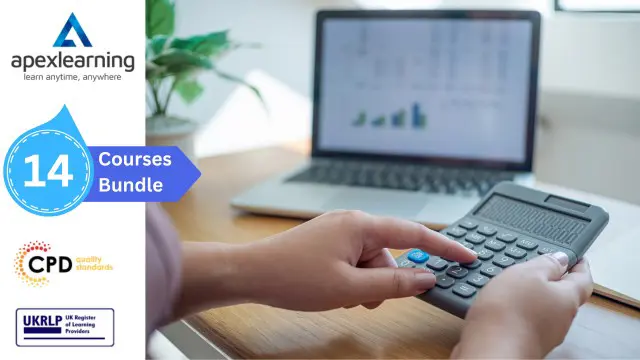
Advanced Juniper Networks VPN Implementations
By Nexus Human
Duration 2 Days 12 CPD hours This course is intended for This course is intended for network engineers, network support personnel, and reseller support. Overview After successfully completing this course, you should be able to:Configure LAN-to-LAN IP Security (IPsec) VPNs in various configurations. Configure VPN redundancy. Configure dynamic routing using IPsec VPNs. Configure remote access IPsec connectivity including group Internet Key Exchange (IKE) and shared IKE. Configure generic routing encapsulation (GRE) tunnels. This intermediate-level course focuses on the wide range of options available when configuring virtual private networks (VPNs) using Juniper Networks firewall/VPN products. Students attending the course will learn these various deployments through detailed lectures and hands-on lab exercises. Chapter 1: Course IntroductionChapter 2: ScreenOS VPN Basics Review VPN Review Verifying Operations VPN Monitor Lab: VPN Review Chapter 3: VPN Variations Dynamic Peers Transparent Mode Overlapping Addresses Lab: VPN Variations Chapter 4: Hub-and-Spoke VPNs Concepts Policy-Based Hub-and-Spoke VPNs Route-Based Hub-and-Spoke VPNs with No Policy and NHTB Route-Based Hub-and_Spoke VPNS with Policy Centralized Control Hub-and-Spoke VPNs ACVPNs Lab: Hub-and-Spoke VPNs Chapter 5: Routing over VPNs Routing Overview Configuring RIP Configuring OSPF Case Studies Lab: Dynamic Routing Chapter 6: Using Certificates Concepts and Terminology Configuring Certificates and Certificate Support Configuring VPNs with Certificates Lab: Using Certificates Chapter 7: Redundant VPN Gateways (Optional) Redundant VPN Gateways Other Options Demonstration: Redundant VPN Gateways Chapter 8: Generic Routing Encapsulation (Optional) Configuring GRE Chapter 9: Dial-Up IPsec VPNs (Optional) Basic Dial-Up Configuration Group IKE ID XAUTH and Shared IKE ID Additional course details: Nexus Humans Advanced Juniper Networks VPN Implementations training program is a workshop that presents an invigorating mix of sessions, lessons, and masterclasses meticulously crafted to propel your learning expedition forward. This immersive bootcamp-style experience boasts interactive lectures, hands-on labs, and collaborative hackathons, all strategically designed to fortify fundamental concepts. Guided by seasoned coaches, each session offers priceless insights and practical skills crucial for honing your expertise. Whether you're stepping into the realm of professional skills or a seasoned professional, this comprehensive course ensures you're equipped with the knowledge and prowess necessary for success. While we feel this is the best course for the Advanced Juniper Networks VPN Implementations course and one of our Top 10 we encourage you to read the course outline to make sure it is the right content for you. Additionally, private sessions, closed classes or dedicated events are available both live online and at our training centres in Dublin and London, as well as at your offices anywhere in the UK, Ireland or across EMEA.

