- Professional Development
- Medicine & Nursing
- Arts & Crafts
- Health & Wellbeing
- Personal Development
MAP – MAKING AN ACTION PLAN WITH PERSON CENTRED PROCESSES
By Inclusive Solutions
To facilitate a group, family, team or organisation in thinking together around a given challenge or issue here is an opportunity to experience for real the person centred, futures planning tool – MAP (Pearpoint, Forest et. al. 1989). This is a process not a training day. Let us facilitate your planning and refocus your story whilst strengthening you and your group. This tool uses both process and graphic facilitation to help any group develop a shared vision and then to make a start on working out what they will need to do together to move towards that vision. MAPS are great for threshold moments. Is your team stuck? Want to move on, haunted by the past cannot get any useful dialogue about the future? Facing a challenging transition into a new school or setting? Leaving school? Bored with annual reviews, transition plans and review meetings? Want to find a way of making meetings and planning feel more real and engaging? Need an approach, which engages a young person respectfully together with his or her family and friends? Want the ultimate visual record of the process of a meeting, which will help everyone, keep track? Want to problem solve and plan for the future of a small or large group, service or organisation up to the size of an LEA Learning Objectives To create a shared vision To talk through the story so far and reflect upon it To name the worse nightmares that will block progress To strengthen the group by focussing on gifts and capacity To detail needs To specify an Action Plan To create a visual graphic record of the whole event Course Content The MAP process has 6 Steps: The story so far. The group is required to think back over the years to describe their collective experience of changes and events over time within their settings. Stories and events are recorded on the graphic. Building Shared Dreams. The group thinks together about what they would love to see happening for children, families and practitioners in their settings if they could have it all. If there were no constraints on time, money, resources, people or anything else what do they see happening in their imaginations? The various ideas that the group comes up with are then recorded in key words, images and colours on the MAP graphic. The purpose of this Step is to give the group a sense of direction, their North Star, an image of the place they want to work towards. Nightmare. In this Step, the group imagines the worst scenarios. What is the opposite of their dreams? How bad could it get? This is a shorter but powerful process that can give some groups more energy than dreaming together. Gifts and Capacity. In this Step the group is asked to take explicit stock of their capacities and what they already have going for them as they begin working towards the vision. This is a strong reminder for any group of the wealth of knowledge and experience that is already and always in the room. Needs. In this Step the group is invited to begin to name some of the needs they will have if they are to move forward to wards the dream and away from the nightmare. Actions. This is the final Step in the MAP and calls for individuals within the group to name a range of very specific actions (however small) that they will take within a definite time scale. This is not a time for declaring good intentions or suggesting good ideas for someone else to do. The purpose of this Step is to end the MAP process with a range of clearly understood actions that carry this planning process forward into the real world.
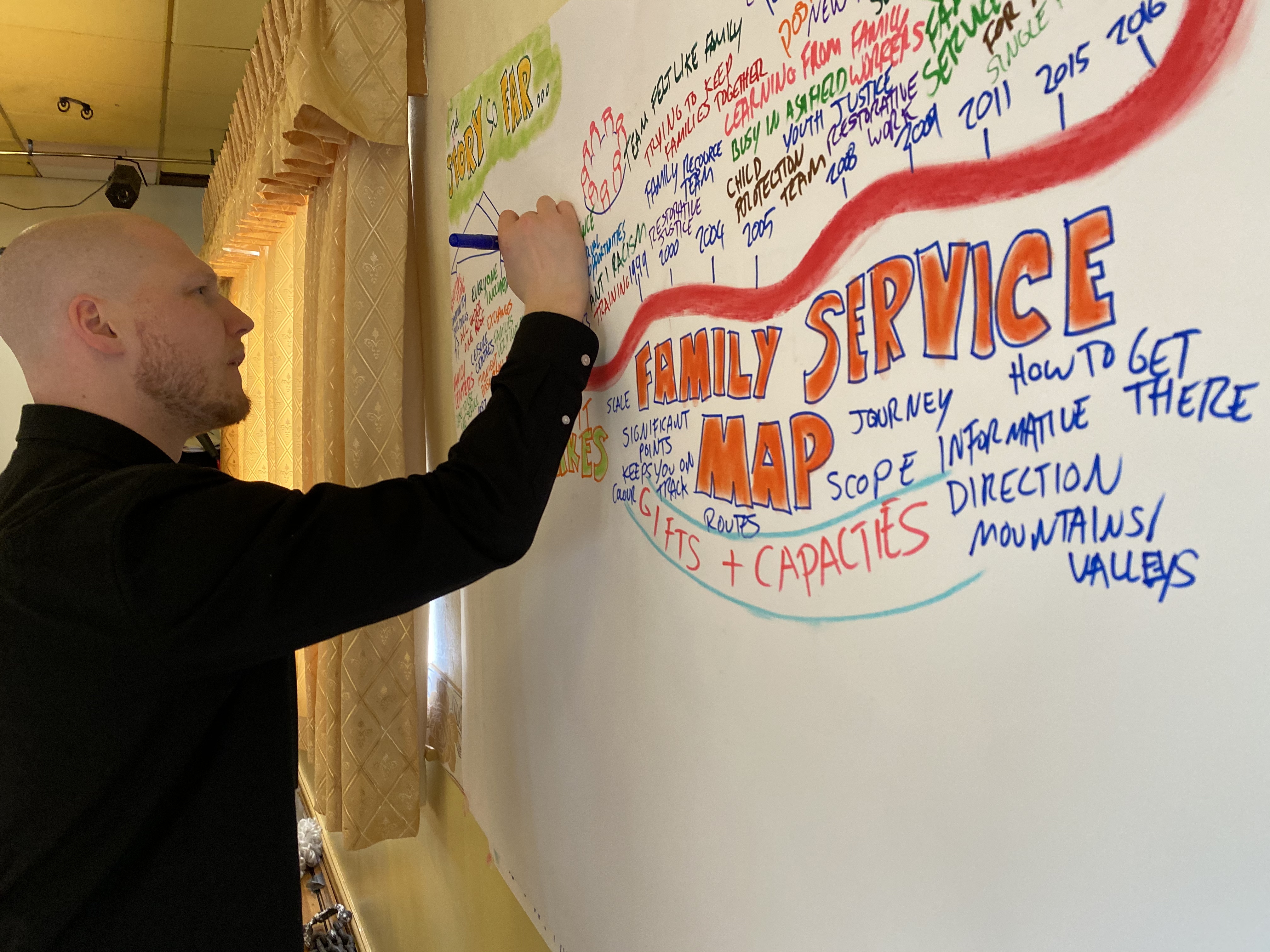
Web Development with HTML5, CSS, and JavaScript
By Nexus Human
Duration 4 Days 24 CPD hours This course is intended for While no prior programming or web development experience is required, target students should have good foundational computer skills. Overview Set up the tools and resources you need to perform Web Development. Create web pages in HTML, constructing valid, well-formed elements, including navigation links, sections, titles, and semantic markup. Enhance HTML content with tables, images, movies, and audio. Apply styles to HTML elements using CSS. Use CSS to format the edges, size, position, and layering of HTML elements. Apply complex style rules using advanced CSS selectors, including pseudo-class selectors, structural selectors, and pseudo-element selectors. Create complex layouts using CSS newspaper style columns, grid layouts, and flexible box layouts. Improve the quality of web content, including adaptability (different displays and devices), searchability, usability, and accessibility. Submit data through URL query strings and web forms for processing by a web application server. Write JavaScript code to make web pages more interactive, perform data processing tasks directly in the browser, and manipulate items in the current web page. Write JavaScript code to iterate through collections of elements in a page to get and set their attributes and add event listener code. Use third-party libraries and frameworks for web front-end development. Modern organizations depend heavily on the web to perform core business operations such as marketing, advertising, and selling products, providing services, and communicating with customers, partner organizations, and employees. Whatever you're creating on the web, HTML, CSS, and JavaScript? likely play an important role. These three languages provide the core toolkit for anyone looking to perform web development work. This course covers the fundamentals of web development using these three languages. Prerequisites This course assumes that students have strong experience working with computers. Previous experience programming in other languages is helpful, but not required for students to benefit from this course. Lesson 1: Setting Up Your Web Development Environment Topic A: Prepare Your Web Platform Topic B: Prepare Your Web Development Tools and Processes Topic C: Monitor the Web Request-Response Cycle Lesson 2: Creating Web Content in HTML Topic A: Create a Basic Web Page Topic B: Provide Navigation Links Between Web Pages Topic C: Improve Web Page Structure and Navigation Lesson 3: Adding Tables and Multimedia Content to a Web Page Topic A: Create a Table Topic B: Embed Images, Movies, and Audio in a Web Page Lesson 4: Applying Styles to Web Content Topic A: Apply Styles to HTML Topic B: Create a Style Sheet Topic C: Use Web Fonts Lesson 5: Controlling Edges, Size, and Position Topic A: Format Element Edges and Corners Topic B: Control an Element's Height and Width Topic C: Control an Element's Position and Layering Topic D: Normalize and Reset Browser CSS Defaults Lesson 6: Applying Complex Style Rules Topic A: Use Advanced Selectors Topic B: Manage User Interface States Topic C: Make Structure Apparent to Users Topic D: Use CSS Pseudo-Element Selectors Lesson 7: Creating Complex Layouts Topic A: Use CSS to Create Newspaper Style Columns Topic B: Use CSS to Create Grid Layouts Topic C: Use CSS to Create Flexible Box Layouts Lesson 8: Improving Web Content Topic A: Adjust the Layout for a Wide Variety of Devices Topic B: Perform Basic Search Engine Optimization Topic C: Test Your Website Lesson 9: Submitting Data to a Web Server for Processing Topic A: Submit Data Through a URL Topic B: Submit Data Through a Web Form Lesson 10: Writing JavaScript Code Topic A: Add JavaScript to a Web Page Topic B: Perform Operations on Data Topic C: Program Repetitive Tasks Topic D: Manipulate DOM Objects Lesson 11: Enumerating and Processing Collections of Elements Topic A: Enumerate Elements Topic B: Attach Events Through Code Lesson 12: Using Third-Party Libraries and Frameworks Topic A: Use a Third-Party JavaScript Library Topic B: Create a Web Page Based on a Third-Party Framework Additional course details: Nexus Humans Web Development with HTML5, CSS, and JavaScript (v1.0) training program is a workshop that presents an invigorating mix of sessions, lessons, and masterclasses meticulously crafted to propel your learning expedition forward. This immersive bootcamp-style experience boasts interactive lectures, hands-on labs, and collaborative hackathons, all strategically designed to fortify fundamental concepts. Guided by seasoned coaches, each session offers priceless insights and practical skills crucial for honing your expertise. Whether you're stepping into the realm of professional skills or a seasoned professional, this comprehensive course ensures you're equipped with the knowledge and prowess necessary for success. While we feel this is the best course for the Web Development with HTML5, CSS, and JavaScript (v1.0) course and one of our Top 10 we encourage you to read the course outline to make sure it is the right content for you. Additionally, private sessions, closed classes or dedicated events are available both live online and at our training centres in Dublin and London, as well as at your offices anywhere in the UK, Ireland or across EMEA.

Microsoft Project Level 1 and 2
By Nexus Human
Duration 2 Days 12 CPD hours This course is intended for Delegates should be PC literate, i.e., familiar with PC'S/Laptops and have used a mouse and keyboard; be able to launch and close programs; navigate to information stored on the computer; manage files and folders and be comfortable using Microsoft Office applications such as MS Excel, MS Word etc. Overview The purpose of this course is to provide delegates with the practical skills to build and manage project schedules. It is designed to provide techniques and tips that will help users of the software apply it as a powerful tool to develop competent and unambiguous schedules - while avoiding some of the traps associated with the incorrect application of scheduling features. Techniques learned will also facilitate communicating deliverables and milestones to project stakeholders. This course covers management practices and methodologies and an in-depth knowledge of MS Project functionality. Delegates will be able to create and manage project schedules during the course and reinforce attained skills through practical applications. Project Management Overview Concepts of project management and scheduling The project lifecycle and phases Fundamental importance of defining ? and agreeing ? project scope Developing a Work Breakdown Structure (WBS) to define project scope 4 steps to create a schedule based on the WBS Understanding task dependencies Understanding the concept of the project baseline Developing a Project Schedule Setting the ?Scheduling Mode? Creating Tasks, Recurring Tasks (e.g. progress or review meetings) and Milestones Defining task Dependencies Applying Lag and Lead Time Working with the Critical Path Managing Tasks in the schedule Add Notes and attach project documents to tasks Setting and removing task Constraints and Deadlines Applying the ?Task Path? feature to view dependencies Working with Resources Creating a Resource Pool Working with Resource Calendars Creating Team/Group Calendars Understanding Effort Driven and Non-Effort Driven scheduling Assigning Resources to tasks Working with Project Costs Managing Project Information Applying Field, Tables and Views Applying Filters and Groups Creating custom Fields, Tables and Views (Drop-down menus, Traffic Light reports, Flag Fields) Using the ?Organiser? feature for customised elements Communicating Project Information Applying formats to Views and Tables Using the ?Copy Picture? command Create and Print Project Reports Exporting to Excel Managing Resources Finding Resource Overallocations Resolving Overallocations (reassigning, splitting tasks, utilising float, changing work contours) Applying Resource Levelling features Tracking Progress Setting the Project Baseline Applying the Tracking Gantt and Tracking Table Using the ?Mark on Track? and ?Update Tasks? features Working with Dashboards and Burndown Reports Programme Management Methods to consolidate multiple Project Files Resource sharing - setting up a Master Resource Pool Creating and managing Master Project Files

Level 4 Education and Training
By Kingston Open College
NCFE Awarded Level 4 Education and Training Certificate | Tutor Support, Exam, TOTUM, Job Assistance - All Cost Included

RIDDOR Training - Course
By Training Tale
In today's competitive environment, you must have a certain set of skills to succeed in your profession. In this comprehensive training course, you will learn the most in-demand skills to jumpstart your career while also improving your existing knowledge and skills. This RIDDOR Training course thoroughly teaches you everything on the topic from the ground up, allowing you to achieve a professional certificate for free to prove your accomplishment in professional life. This course is comprehensive, instructor-led training that will provide you with all the skills and knowledge you need to succeed in this field. Employers, self-employed individuals, and management of buildings are all legally required to comply with RIDDOR. Under RIDDOR, individuals must report work-related fatalities, serious injuries or injuries that last more than seven days, work-related sickness, and hazardous occurrences. Our online RIDDOR Training course will help participants understand the RIDDOR requirements easily. Enrol in our course and start learning instantly! Learning Outcomes After completing this RIDDOR Training bundle course, you will be able to - Know the importance of health and safety at work. Describe risk assessment. Identify the safety and health problems in the workplace. Know the importance of setting a policy for health and safety. Describe RIDDOR. Know workplace hazards and risk control. Why Choose RIDDOR Training Course from Us Self-paced course, access available from anywhere. Easy to understand, high-quality study materials. Course developed by industry experts. MCQ quiz after each module to assess your learning. Automated and instant assessment results. 24/7 support via live chat, phone call or email. Free PDF certificate as soon as completing the course. **Course Included** Main Course: RIDDOR Training **Free Courses** Course 01: Workplace First Aid Training Course 02: Level 2 Fire Safety **Others** Free 3 PDF Certificate Lifetime Access Free Retake Exam Tutor Support [ Note: Free PDF certificate as soon as completing the RIDDOR Training course] Course Curriculum of - *** RIDDOR Training *** Module 01: Legislation Related to the Health and Safety at Work Module 02: Health and Safety Management Module 03: Risk Assessment Module 04: Health and Safety Policy Module 05: RIDDOR Module 06: Workplace Hazards and Risk Control Assessment Method After completing each module of the RIDDOR Training, you will find automated MCQ quizzes. To unlock the next module, you need to complete the quiz task and get at least 60% marks. Once you complete all the modules in this manner, you will be qualified to request your certification. Certification After completing the MCQ/Assignment assessment for this course, you will be entitled to a Certificate of Completion from Training Tale. It will act as proof of your extensive professional development. The certificate is in PDF format, which is completely free to download. A printed version is also available upon request. It will also be sent to you through a courier for £13.99. Who is this course for? This RIDDOR Training course is ideal for - People labour on construction sites. People who operate at a high altitude. People who are exposed to chemicals. Those who operate with equipment. Requirements There are no specific requirements for this RIDDOR Training course because it does not require any advanced knowledge or skills. Students who intend to enrol in this RIDDOR Training course must meet the following requirements: Good command of the English language Must be vivacious and self-driven Basic computer knowledge A minimum of 16 years of age is required Career path Compete High provides the most convenient path to learning RIDDOR Training, as well as the opportunity to practice your skills in a corporate setting. Certificates Certificate of completion Digital certificate - Included

Manual Handling Training holds paramount importance in the modern world, serving as a cornerstone in workplace safety and injury prevention. With the increasing emphasis on health and safety regulations, employers are recognizing the significance of equipping their workforce with proper manual handling techniques. This Manual Handling Training Course not only reduces the risk of accidents and musculoskeletal injuries but also enhances efficiency and productivity within various industries. In the UK, job opportunities for individuals trained in manual handling are abundant across sectors such as healthcare, manufacturing, logistics, and construction. These professionals can secure positions as manual handling trainers, health and safety advisors, or occupational health specialists. The average annual salary for manual handling trainers in the UK ranges from £25,000 to £35,000, depending on experience and sector. Furthermore, with the growing awareness of workplace health and safety, the demand for manual handling training is on the rise. Industries are investing more in employee well-being, leading to a steady increase in job opportunities and the need for skilled professionals in this field. As companies strive to mitigate risks and comply with regulations, manual handling training remains a pivotal component in ensuring a safe and sustainable work environment for all. Key Features This Manual Handling Training - Level 3 CPD Certified Course Includes: Free Certificate Level 3 Diploma Developed by Specialist Lifetime Access Course Curriculum Manual Handling Training - Level 3 CPD Certified: Module 01: Introduction and Guidance on Manual Handling Module 02: Hazards and Injuries in Manual Handling Module 03: Risk Assessments for Manual Handling Module 04: Controlling and Mitigating Risks Module 05: Techniques for Safe Lifting Learning Outcomes After completing this Manual Handling Training Course, you will be able to: Understand manual handling principles for workplace safety. Identify hazards and potential injuries in manual handling activities. Conduct effective risk assessments specific to manual handling tasks. Implement strategies to control and mitigate manual handling risks. Demonstrate safe lifting techniques to prevent injuries. Apply guidelines for manual handling in various work environments. Certification After completing this Manual Handling Training - Level 3 CPD Certified course, you will get a free Certificate. CPD 10 CPD hours / points Accredited by The CPD Quality Standards (CPD QS) Who is this course for? Manual Handling Training - Level 3 CPD Certified Employees in manual-intensive industries can enroll this Manual Handling Training Course. Health and safety officers and coordinators can enroll this Manual Handling Training Course. Managers responsible for workplace safety can enroll this Manual Handling Training Course Individuals seeking general manual handling knowledge. Students pursuing vocational qualifications on manual handling. Career path Manual Handling Training - Level 3 CPD Certified Health and Safety Officer - £25K to 40K/year. Warehouse Supervisor - £22K to 35K/year. Occupational Health Advisor - £28K to 45K/year. Construction Site Manager - £30K to 50K/year. Logistics Coordinator - £24K to 38K/year. Certificates Certificate of Completion Digital certificate - Included Will be downloadable when all lectures have been completed.

Leadership & Wellbeing at Work
By Embrace Life Uk
Getting the most from employees - How to gain an understanding of where your employees/staff/teams are to enable communication and give ease to difficult conversations. Understanding the difference between competitive working and cooperative working where these skills are useful and useless. Discover how to retain your staff and improve performance of staff who are on the verge of underperformance. Gain an insight into what causes behavioural outcomes and how to encourage favourable outcomes over manipulating outcomes based on you meeting your needs. 45-60 min zoom workshop held on the last Wednesday of the month, every month at 7pm (limited spaces) Upon purchase you will be prompted to choose a date. You will receive email confirmation of the event via google calendar plus reminders as the event time approaches. Is your company culture a healthy one? Could you do better? Would you like to be less concerned over staff wellbeing & have more time to focus on CPD & growth? Improve Inductions, Onboarding and Recruitment Try this introductory workshop before committing to day event training options for your business
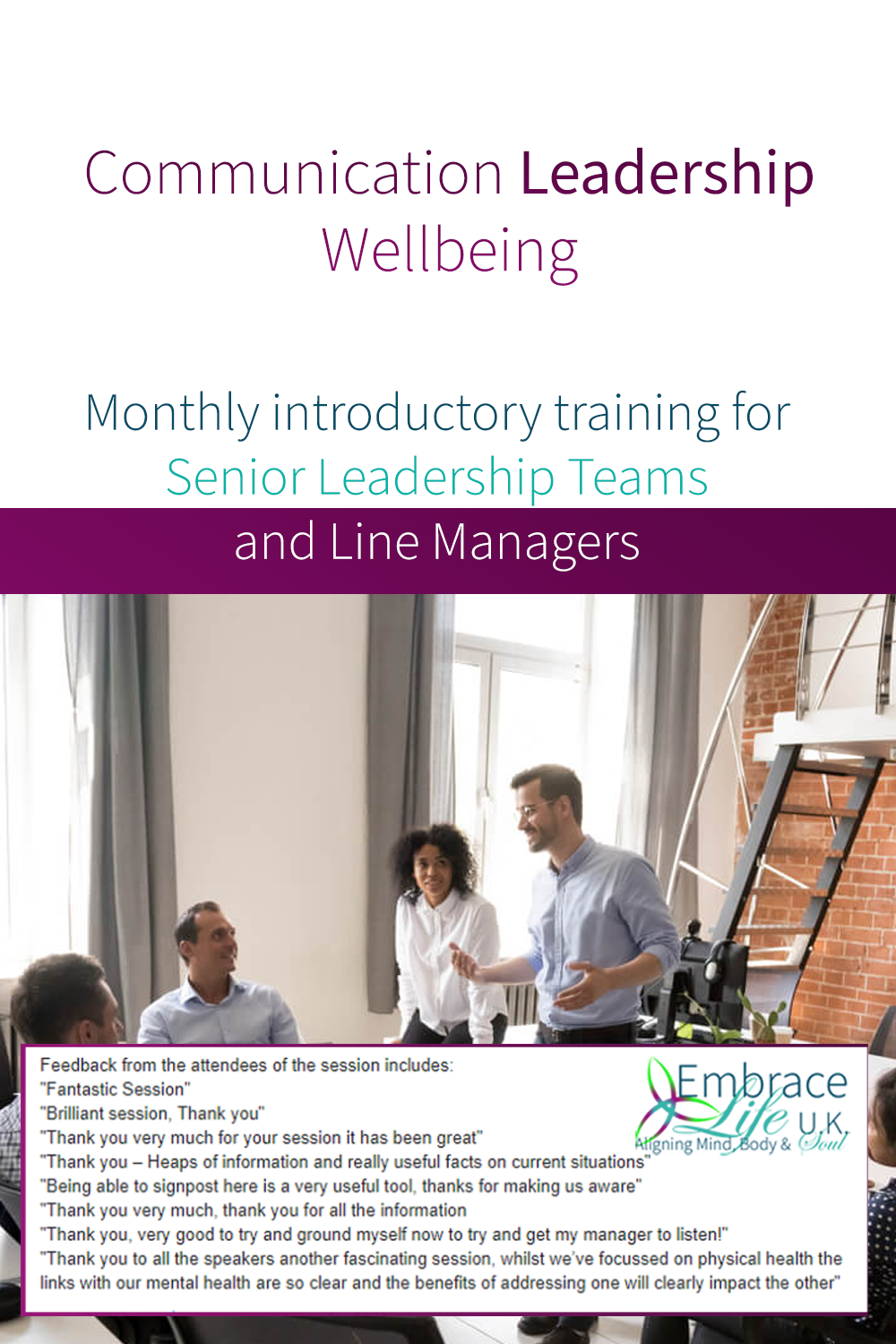
Course Summary: This workshop aims to increase awareness of Safeguarding and Protecting Children, helping coaches to recognise signs of abuse and poor practice, and deal sensitively and effectively with issues that arise. It also prompts a review of coaching practice to ensure that sport provides a positive and enriching experience for children. The 3 hour workshop covers the following and learners will be able to: Identify and recognise good coaching practice and the implications for them. Explore their values and feelings in relation to child abuse, and recognise how these may potentially impact on their response. Recognise and respond to the signs and symptoms of child abuse and poor practice. Take appropriate action if concerns about a child arise. If you require a group booking for your staff/volunteers, please select group booking to request a private group session. This option will require a minimum of 8 delegates. If we do not have 8 delegates the course will be rearranged for a later date.

Paediatric First Aid Annual Refresher
By Creative Outdoors
Annual refresher course for those who with a Paediatric First Aid at Work, Emergency First Aid at Work or similar qualification.

FURNITURE DESIGN TRAINING
By Real Animation Works
Furniture design face to face training customised and bespoke.
