- Professional Development
- Medicine & Nursing
- Arts & Crafts
- Health & Wellbeing
- Personal Development
Unlock your potential in accounting with our Accounts Assistant Training programme. From mastering financial concepts to practical skills in bookkeeping and financial reporting, we provide comprehensive training to kickstart your career in finance.

BA03 - Writing Effective Business Cases
By Nexus Human
Duration 2 Days 12 CPD hours This course is intended for This course is intended for intermediate business and requirements analysts who are looking to improve their business case development and presentation skills. This course is also a great fit for project managers and product owners who work closely with business analysts or who perform some form of business case work themselves. Overview Understand the role of the business analyst within the business case process Understand the main professional associations and standards that support business analysts in the industry Discuss the benefits of business case creation Explore how to define the business need Describe the role of the business analyst in supporting the enterprise to determine how to optimally invest in the right project initiatives Explain how to identify stakeholders and the significance to the pre-project activities Discuss the importance of analyzing the enterprise Describe and explore the activities performed to assess the current business environment Explain how a business analyst describes a ?future? state environment including how to identify gaps in enterprise capabilities Present and explore how to define the scope of a solution Describe the activities performed and techniques used to determine viable solution options Explore various techniques for evaluating solution options including feasibility and risk analysis Thoroughly understand the purpose of conducting a feasibility assessment Discuss and practice a number of business analysis techniques that support the business case process Explore the components of a business case Describe how the business case supports decision makers in making go/no-go decisions Demonstrate how to assemble the output from pre-project activities into a well-structured business case Present techniques for presenting business cases to top level managers and obtaining buy-in Discuss methods for preparing for challenges during business case delivery Students learn the steps to effective business case development and support your strategic business recommendations with sound budgeting and financial back-up. The one course you need to make high-impact recommendations and receive full management support for your ideas. Introduction Module Learning Objectives What is Business Analysis Polling Question International Institute of Business Analysis BABOK© Guide Components Project Management Institute Business Analysis for Practitioners: A Practice Guide BABOK© Guide Knowledge Areas Benefits of Business Analysis Polling Question A Business Analyst can Influence Project Success Factors Challenges of Business Analysis Polling Question Purpose of a Business Case Exercise 1a: What Should a Business Case Include Define the Business Case Elements What to Look Out For Who is Involved Exercise 1b: Review Business Case Outline Module Learning Objectives Pre-Project Activities & the Business Analyst Module Learning Objectives The Definition of a Business Analyst The Role of a Business Analyst Responsibilities of a BA BA Role vs. PM Role Business Analysis vs. Systems Analysis Business Analysis Competencies Polling Question Business Analyst Role and Stakeholders Exercise 2a: Review the Case Study What is a Stakeholder? The Importance of Stakeholders Stakeholder Identification Tips for Identifying Stakeholders Other Stakeholder Tips Stakeholder Identification/Analysis Exercise 2b: Identify Roles and Responsibilities Stakeholder Map Stakeholder Matrix & Onion Diagrams A Stakeholder Map Onion Diagram Exercise 2c: Why do we Need to Understand the Enterprise? Why Study the Enterprise? What is Enterprise Architecture? What is Strategy Analysis? About Strategy Analysis Purpose of Strategy Analysis When to Perform Strategy Analysis Strategic Planning Module Summary The Needs Assessment Process Module Learning Objectives Business Need Defined Define Business Need The Needs Assessment Process Problem or Opportunity Exercise 3a: Problem/Opportunity Identification Understanding Why Situation Statements Business Need and Current State Determine the Stakeholders Polling Question Goals and Objectives Polling Question Exercise 3b: Give 3 Examples of Business Goals Define Business Need Techniques Exercise 3c: Identify the Business Need Definition of Strategy Analysis When Business Strategy is not Driving Project Definition Typical Project Profile The Executive Paradox Solution to the Paradox Exercise 3d: Describe 3 Outcomes You Would Expect from the Case Study The Four ?Ares? Understand How to Create a Business Model Business Model Example Exercise 3e: Create a Business Model The Business Case Approach Financial and Strategic Measurement Tools Module Summary Determining the Required Capabilities & Defining Solution Scope Module Learning Objectives Business Need and Current State Purpose of Analyzing the Current State Analyzing Current Capabilities and Process Capabilities Defined Techniques for Analyzing the Current State Define the Future State Techniques for Defining the Future State Assess Capability Gaps Stakeholders Involved when Reviewing Capability Gaps Discussion: Assessing New Capabilities Defining Solution Scope Determining Scope Boundary How to Define Solution Scope Defining Solution Scope Project Scope and Product Scope Scope Modeling Techniques Used to Define Scope Define Scope Boundaries Modeling Scope: Context Diagram Exercise 4a: Create a Context Diagram from the Case Study Communicating Solution Scope to Stakeholders Stakeholders Participating in Scope Activities Exercise 4b: Discuss Managing Expectations Module Summary Assessing Feasibility & Proposing Solution Options Module Learning Objectives Financial Analysis Purpose of Financial Analysis Costs versus Benefits Financial Models Timing for Assessing Financial Benefits Risk Assessing Risks Risk Process Exercise 5a: Identifying Risks Risk Analysis Capturing and Categorizing Risks Risk Strategies Tolerance for Risk Determining Solution Options Solution Option Process Determining and Analyzing Solution Options Brainstorming Conducting an Outcomes Focused Brainstorming Session Stakeholders Involved in Determining Solution Options Exercise 5b: Determining Solution Options Feasibility Analysis Discussion: Ranking Solution Options Discussion: Recommending the Most Viable Option Exercise 5c: Assess the Most Viable Options Solution Approach Definition Exercise 5d: Review the Business Case Templates Module Summary Packaging & Presenting the Business Case Module Learning Objectives Circumventing a Business Case Documenting the Business Case Value of the Business Case Process Business Case Components Business Case Techniques Build a Convincing Business Case Discussion: Identifying Decision Criteria Exercise 6a: Supporting a Go/No Go Decision Packaging the Business Case Planning Business Case Delivery Discussion: Planning Stakeholder Buy-in Information and Communication Needs in the Business Case Process Presenting your Business Case Exercise 6b: Anticipating and Responding to Challenges Module Summary Course Wrap Up Course Summary Questions Additional Resources Thank You Additional course details: Nexus Humans BA03 - Writing Effective Business Cases training program is a workshop that presents an invigorating mix of sessions, lessons, and masterclasses meticulously crafted to propel your learning expedition forward. This immersive bootcamp-style experience boasts interactive lectures, hands-on labs, and collaborative hackathons, all strategically designed to fortify fundamental concepts. Guided by seasoned coaches, each session offers priceless insights and practical skills crucial for honing your expertise. Whether you're stepping into the realm of professional skills or a seasoned professional, this comprehensive course ensures you're equipped with the knowledge and prowess necessary for success. While we feel this is the best course for the BA03 - Writing Effective Business Cases course and one of our Top 10 we encourage you to read the course outline to make sure it is the right content for you. Additionally, private sessions, closed classes or dedicated events are available both live online and at our training centres in Dublin and London, as well as at your offices anywhere in the UK, Ireland or across EMEA.

Business Applications
By Nexus Human
Duration 4.5 Days 27 CPD hours This course is intended for This course is intended for individuals who want to gain basic knowledge of business skills. Overview Upon successful completion of this course, students will be able to communicate and work effectively in a business environment. In this course, students will learn about all different aspects of business skills needed be effective in an office environment. Accessing PDF Documents Open a PDF Document Browse a PDF Document Creating & Saving PDF Documents Create and Save a PDF Document from an Existing Document Create a PDF Document from a Web Page Combine Multiple PDF Documents Navigating Content in a PDF Document Perform a Search in a PDF Document Search Multiple PDF Documents Work with Bookmarks Create Links and Buttons Modifying PDF Documents Manipulate PDF Document Pages Edit Content in a PDF Document Add Page Elements Reviewing PDF Documents Add Comments and Markup Compare PDF Documents Initiate and Manage a Review Converting PDF Files Reduce the File Size of a PDF Document Optimize PDF Files Convert and Reuse PDF Document Content Customizing the Acrobat XI Pro Workspace Customize the Toolbars Customize the Tool Sets Creating PDFs from Technical Documents Create PDF Documents Using Autodesk AutoCAD Measure Technical Drawings Enhancing PDF Documents Embed Multimedia Enhance PDF Document Accessibility Securing PDF Documents Manage the Security of PDF Documents Validate PDF Documents Creating Interactive PDF Forms Create a PDF Form Compile and Manage PDF Form Data Finalizing PDF Files for Commercial Printing Apply Color Management Settings Preview Printed Effects Perform Preflight on a PDF Document Create PDF/X, PDF/A, and PDF/E Compliant Files Create a Composite and Color Separations Accessing & Navigating SharePoint Team Sites Access SharePoint Sites Navigate SharePoint Sites Working with Documents, Content, & Libraries Upload Documents Search for Documents and Files Working with Lists Add List Items Modify List Items Configure List Views Filtering and Grouping with List Views Configuring Your SharePoint Profile Update and Share Your Profile Information Share and Follow SharePoint Content Creating a Blog Integrating with Microsoft Office Access and Save SharePoint Documents with Microsoft Office Manage Document Versions through Office 2013 Accessing SharePoint Data from Outlook 2013 Working Offline & Remotely with SharePoint Synchronize Libraries, Sites, and MySite and Working Offline Working from a Mobile Device Creating a New Site Create a Site Change the Look and Feel of Your SharePoint Site Adding & Configuring Libraries Configure Document Library for Your SharePoint Team Site Configure the Site Assets Library for Your SharePoint Site Add and Configure a Wiki for Your SharePoint Site Adding & Configuring Lists Add an Announcement List Add and Configure a Task List Add and Configure Contact and Calendar Lists Add and Configure a Blog Subsite Add and Configure a Custom List to your SharePoint Site Customize List Forms Configuring Site Settings, Navigation, & Search Configure Site Search Options Configure Site Administration Settings Configure Site Organization and Navigation Assigning Permissions & Access Rights Sharing Sites and Setting Site Permissions Secure Lists, Libraries, and Documents Configure Content Roll-Up, Summary Links, & Site Map Add and Configure the Content Search Web Part Add and Configure the Relevant Documents Web Part Identifying Nouns, Pronouns, & Verbs Identify Nouns Identify Pronouns Identify Verbs Identifying Adjectives & Adverbs Use Adjectives Use Adverbs Indentifying Prepositions, Conjunctions, and Interjections Use Prepositions Use Conjunctions Use Interjections Identifying Rules Monitor Sentences Monitor Modifiers Avoid Common Errors Identifying Correct Punctuation Use Parentheses Correctly Use Commas, Semicolons, and Quotation Marks Use Numbers, Symbols, and Capitalization Correctly Identifying Sentence Fragments, Run-Ons, and Comma Splices Identify Sentence Fragments Identify Run-ons, Comma Splices, and Solutions Improving Word Choices Identify Commonly Misused Words Identify Synonyms, Antonyms, and Homonyms Building Effective Sentences Identify the Goal Consider the Audience Consider the Context Editing Effectively Use Correct Spelling Achieve Clarity Avoiding Hypercorrections Avoid Hypercorrections Achieve Simplicity Getting Started Icebreaker Housekeeping Items The Parking Lot Workshop Objectives Working with Words Spelling Grammar Creating a Cheat Sheet Constructing Sentences Parts of a Sentence Punctuation Types of Sentences Creating Paragraphs The Basic Parts Organization Methods Writing Meeting Agendas The Basic Structure Choosing a Format Writing the Agenda Writing E-Mails Addressing Your Message Grammar and Acronyms Writing Business Letters The Basic Structure Choosing a Format Writing the Letter Writing Proposals The Basic Structure Choosing a Format Writing the Proposal Writing Reports The Basic Structure Choosing a Format Be guided by the: The purpose of the report The seniority of your readers Writing the Report Other Types of Documents Requests for Proposals Projections Executive Summaries Business Cases Proofreading & Finishing A Proofreading Primer How Peer Review Can Help Printing and Publishing Wrapping Up Words from the Wise Review of Parking Lot Lessons Learned Completion of Action Plans and Evaluations E-Mail Basics E-mail characteristics Writing online versus on paper Understanding the advantages and disadvantages of e-mail Understanding the cultural significance of e-mail E-mail programs Using an e-mail program to send e-mail When to use e-mail Communicating by e-mail Understanding when to avoid using e-mail Writing an e-mail message Using the MAIL acronym E-Mail Policies Company policies Avoiding improper e-mail messages Ensuring employee compliance to e-mail policies Copyright laws, viruses, and liability Avoiding copyright infringement Avoiding viruses Identifying e-mail liability E-Mail Features & Security Features of an e-mail program Using attachments Using priority labels and signature files Features of an e-mail program Using attachments Using priority labels and signature files Discussing e-mail program options Securing e-mail Usi Additional course details: Nexus Humans Business Applications training program is a workshop that presents an invigorating mix of sessions, lessons, and masterclasses meticulously crafted to propel your learning expedition forward. This immersive bootcamp-style experience boasts interactive lectures, hands-on labs, and collaborative hackathons, all strategically designed to fortify fundamental concepts. Guided by seasoned coaches, each session offers priceless insights and practical skills crucial for honing your expertise. Whether you're stepping into the realm of professional skills or a seasoned professional, this comprehensive course ensures you're equipped with the knowledge and prowess necessary for success. While we feel this is the best course for the Business Applications course and one of our Top 10 we encourage you to read the course outline to make sure it is the right content for you. Additionally, private sessions, closed classes or dedicated events are available both live online and at our training centres in Dublin and London, as well as at your offices anywhere in the UK, Ireland or across EMEA.

Super Saver Deal! Offer Ends Soon; Hurry Up!! This course is essential reading for academics, graduate students and all those interested in Accounting and Finance. The bundle is also widely recommended by practitioners in accounting, corporate finance, investments, and merchant and investment banking. Learn from relevant industry professionals and quickly equip yourself with the specific knowledge and skills needed to excel in your chosen career through this bundle training. Expand your expertise with high-quality training - study the course and get an expertly designed training experience. Improve your knowledge and enhance the skills you need to succeed as a professional in any workplace with this Bundle. Designed to build your professional skill set and enable you to do the best job possible, the Bundle course is ideal for those who aim to be the best in their fields. Our Bundle Course contains 09 of our Popular courses for one discounted price: UK Tax Accounting Managerial Accounting Training Payroll Microsoft Excel Training: Depreciation Accounting Forex Trading Diploma Financial Analysis Corporate Finance Training Anti-Money Laundering (AML) Microsoft Excel - Beginner, Intermediate & Advanced Students can expect to complete this Bundle Program in around 47 hours. Get dedicated student support from our expert instructors if you need assistance or have any questions about the Bundle courses. All the courses under this Bundle are split into a number of expertly created modules to provide you with an in-depth and professional learning experience. Students who successfully complete this program will receive an instant e-certificate as proof of their new skills and knowledge. Stand out from the crowd and train for the job you want with the Bundle Courses. With this comprehensive Bundle, you can achieve your dreams and train for your ideal career. The Bundle provides students with an in-depth learning experience that they can work through at their own pace to enhance their professional development. The Bundle covers everything you need in order to progress in your chosen career. Enrolling on the Bundle will ensure that you land your dream career faster than you thought possible. Stand out from the crowd and train for the job you want with the Bundle Course. Why Train With the Academy for Health & Fitness? All-in-one package of 09 Bundle Courses Opportunity to earn a certificate accredited by CPD after completing this Bundle course Interactive Bundle course material The online assessment included testing your knowledge Globally accepted standard structured lesson planning Innovative and engaging content and activities Assessments that measure higher-level thinking and skills Complete the program in your own time, at your own pace Each of our students gets full 24/7 tutor support Experts created the Bundle course to provide a rich and in-depth training experience for all students who enrol in it. Enrol in the course right now and you'll have immediate access to all of the Bundle course materials. Then, from any internet-enabled device, access the course materials and learn when it's convenient for you. Start your learning journey straight away with this Bundle course and take a step toward a brighter future! ****Course Curriculum**** Our Bundle consists of the following learning modules: ***UK Tax Accounting*** Module 01: Introduction to Accounting Introduction First Transactions T Accounts introduction T-Accounts conclusion Trial Balance Income Statement Balance Sheet Module 02: Income Statement and Balance Sheet Balance Sheet Variations Accounts in practise Balance Sheets what are they Balance Sheet Level 2 Income Statement Introduction Are they Expenses or Assets Accounting Jargon Module 03: Tax System and Administration in the UK Tax System and Administration in the UK Module 04: Tax on Individuals Tax on Individuals Module 05: National Insurance National Insurance Module 06: How to Submit a Self-Assessment Tax Return How to Submit a Self-Assessment Tax Return Module 07: Fundamentals of Income Tax Fundamentals of Income Tax Module 08: Payee, Payroll and Wages Payee, Payroll and Wages Module 09: Value Added Tax Value Added Tax Module 10: Corporation Tax Corporation Tax Module 11: Double Entry Accounting Double Entry Accounting Module 12: Career as a Tax Accountant in the UK Career as a Tax Accountant in the UK Assessment Process Once you have completed all the modules in the Bundle course, you can assess your skills and knowledge with an optional assignment. Our expert trainers will assess your assignment and give you feedback afterwards. CPD 90 CPD hours / points Accredited by CPD Quality Standards Who is this course for? This Bundle is ideal for anyone interested in this topic and who wants to learn more about it. This Bundle will help you gain a strong understanding of the core concepts and will allow you to gain in-depth knowledge of the subject matter. This Bundle is suitable for everyone. There are no specific entry requirements, and you can access the course materials from anywhere in the world. Requirements The Accounting and Finance Bundle course does not require any prior knowledge; everyone may participate! This Accounting and Finance course is open to anyone who is interested in learning from anywhere in the world. Every student must be over the age of 16 and have a passion for learning and literacy. This 100% online course can be accessed from any internet-connected device, such as a computer, tablet, or smartphone. This Accounting and Finance course allows you to study at your own speed and grow a quality skillset. Career path This Bundle course will allow you to kickstart or take your career in the related sector to the next stage. Our whole will assist you in achieving a position of respect and dignity, as well as allowing you to gain an advantage over your competitors. The certificate will strengthen your CV and assist you in finding work in the related industry. Certificates CPD Accredited Certificate Digital certificate - £10 Upon passing the Bundle, you need to order to receive a Digital Certificate for each of the courses inside this bundle as proof of your new skills that are accredited by CPD. CPD Accredited Certificate Hard copy certificate - £29 Upon passing the Bundle, you need to order to receive a Hard copy Certificate for each of the courses inside this bundle. If you are an international student, then you have to pay an additional 10 GBP as an international delivery charge.

IELTS Reading Academic Masterclass
By IOMH - Institute of Mental Health
Overview of IELTS Reading Academic Masterclass Can you define the difference between a phrase and a clause? : What do you call a group of words that lacks a subject and a verb? Take a moment to ponder as we introduce you to our extraordinary IELTS Practice Tests with Reading, Writing, Speaking and Listening Training. Get ready to embark on an enriching journey that will not only enhance your language skills but also equip you with the tools to conquer the IELTS exam. Let's delve into the fascinating modules that await you. This IELTS Reading Academic Masterclass Course will help you to learn: Gain a solid understanding of the IELTS test format and its sections. Develop a strong grasp of grammar basics for effective communication. Enhance your sentence structure and composition skills. Learn the nuances of punctuation and capitalisation for accurate writing. Acquire effective strategies to excel in the listening section. Sharpen your reading comprehension abilities for the academic context. Master the art of writing essays and reports in an academic setting. Cultivate fluency, coherence, and confidence in the speaking section. Explore the unique challenges and requirements of the General Training module. Familiarise yourself with the IELTS Life Skills exam and its specific demands. Prepare thoroughly with practical guidance for pre-test activities. Polish your skills with full-length practice tests for a comprehensive evaluation. Details Perks of Learning with IOMH One-To-One Support from a Dedicated Tutor Throughout Your Course. Study Online - Whenever and Wherever You Want. Instant Digital/ PDF Certificate. 100% Money Back Guarantee. 12 Months Access. Process of Evaluation After studying the course, an MCQ exam or assignment will test your skills and knowledge. You have to get a score of 60% to pass the test and get your certificate. Certificate of Achievement Certificate of Completion - Digital / PDF Certificate After completing the IELTS Reading Academic Masterclass course, you can order your CPD Accredited Digital / PDF Certificate for £5.99. Certificate of Completion - Hard copy Certificate You can get the CPD Accredited Hard Copy Certificate for £12.99. Shipping Charges: Inside the UK: £3.99 International: £10.99 Who Is This Course for? This IELTS Reading Academic Masterclass is suitable for anyone aspiring to start a career in relevant field; even if you are new to this and have no prior knowledge, this course is going to be very easy for you to understand. On the other hand, if you are already working in this sector, this course will be a great source of knowledge for you to improve your existing skills and take them to the next level. This course has been developed with maximum flexibility and accessibility, making it ideal for people who don't have the time to devote to traditional education. Requirements You don't need any educational qualification or experience to enrol in the IELTS Reading Academic Masterclass course. Do note: you must be at least 16 years old to enrol. Any internet-connected device, such as a computer, tablet, or smartphone, can access this online course. Career Path The certification and skills you get from this IELTS Reading Academic Masterclass Course can help you advance your career and gain expertise in several fields, allowing you to apply for high-paying jobs in related sectors. Course Curriculum Unit 01: Introduction Welcome Aboard 00:09:00 Fundamentals 00:33:00 Types of Questions 00:24:00 Unit 02: How to Answer 'Always In Order' Question How to Answer Fill-in-the Blank Questions 00:30:00 Fill-in-the-Blank: Practice Set 1 00:24:00 Fill-in-the-Blank: Practice Set 2 00:22:00 How to Answer Short Answer Questions 00:24:00 Short Answer: Practice Set 1 00:29:00 Short Answer: Practice Set 2 00:24:00 How to Answer Yes/No/Not Given Questions 00:27:00 Yes/No/Not Given: Practice Set 1 00:34:00 Yes/No/Not Given: Practice Set 2 00:31:00 How to Answer Multiple Choice Questions 00:18:00 Multiple Choice: Practice Set 1 00:19:00 Multiple Choice: Practice Set 2 00:21:00 Unit 03: How to Answer 'Mostly in Order' Questions How to Answer Sentence Completion Questions 00:18:00 Sentence Completion: Practice Set 1 00:14:00 Sentence Completion: Practice Set 2 00:17:00 How to Answer Table Questions 00:25:00 Table: Practice Set 1 00:16:00 Table: Practice Set 2 00:30:00 How to Answer Diagram Questions 00:22:00 Diagram: Practice Set 1 00:17:00 Diagram: Practice Set 2 00:12:00 How to Answer Flowchart Questions 00:16:00 Flowchart: Practice Set 1 00:20:00 Flowchart: Practice Set 2 00:29:00 How to Answer Summary Questions 00:27:00 Summary: Practice Set 1 00:27:00 Summary: Practice Set 2 00:27:00 Unit 04: How to Answer 'Not in Order' Questions How to Answer Matching Questions 00:21:00 Matching: Practice Set 1 00:17:00 Matching: Practice Set 2 00:24:00 How to Answer Paragraph Location Questions 00:18:00 Paragraph Location: Practice Set 1 00:29:00 Paragraph Location: Practice Set 2 00:21:00 How to Answer Headings Questions 00:23:00 Headings: Practice Set 1 00:22:00 Headings: Practice Set 2 00:18:00 How to Answer Pick from List Questions 00:29:00 Pick From List: Practice Set 1 00:16:00 Pick From List: Practice Set 2 00:27:00 Unit 05: How to Answer Reading Passages from Start to Finish Full Reading Test - Passage 1 00:36:00 Full Reading Test - Passage 2 00:36:00 Full Reading Test - Passage 3 00:02:00 Final Tips 00:11:00 Assignment Assignment - IELTS Reading Academic Masterclass 00:00:00
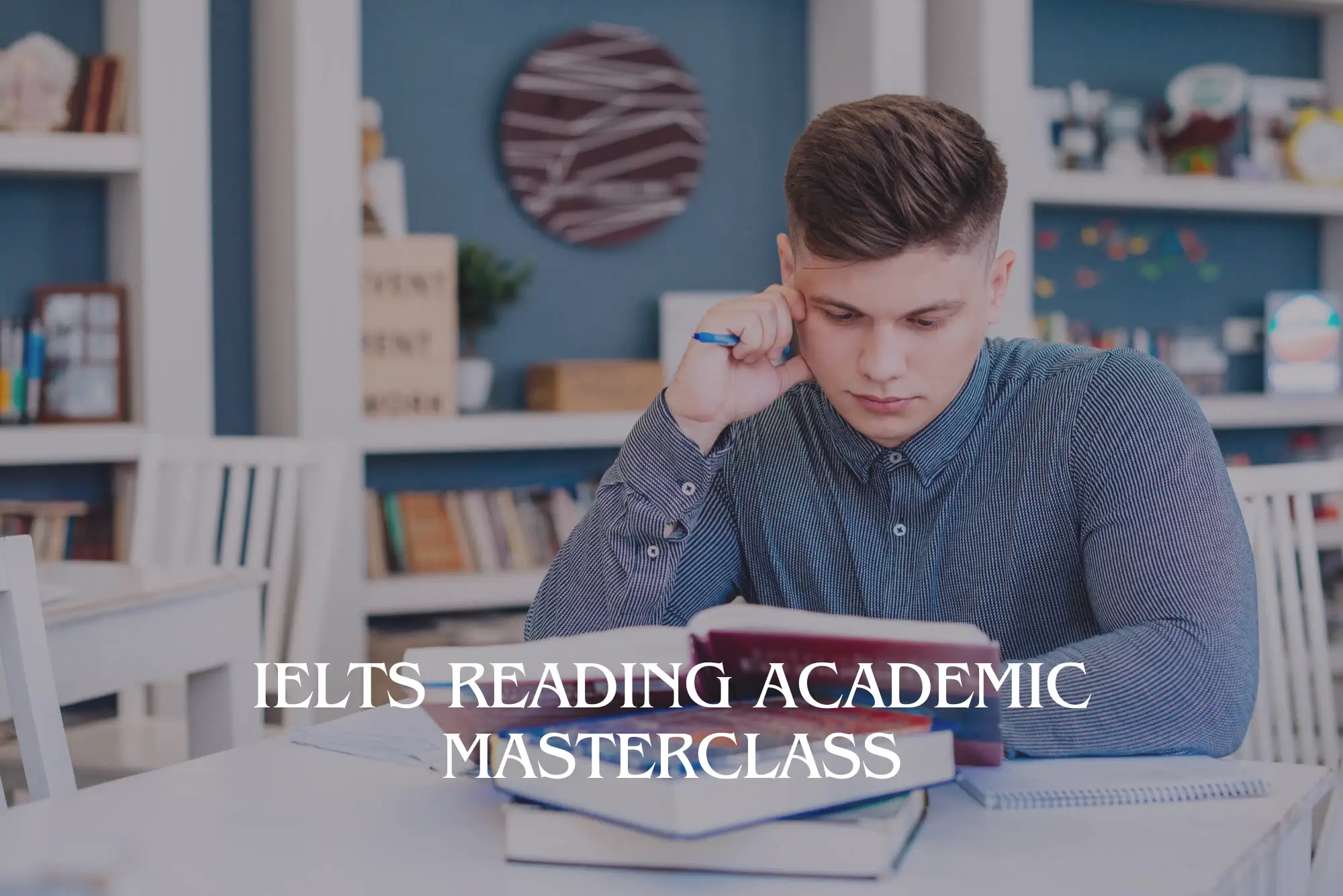
Xero Accounting and Bookkeeping Online
By IOMH - Institute of Mental Health
Overview of Xero Accounting and Bookkeeping Online The Xero Accounting and Bookkeeping Online course is perfect for anyone who wants to learn how to manage business finances using one of the most popular accounting tools in the UK. Xero is trusted by over 3.5 million users around the world, and more UK businesses are choosing it every day. With many companies moving away from paper-based accounting, learning how to use Xero gives you a real advantage in today’s job market. This Xero Accounting and Bookkeeping Online course teaches you how to use the software from start to finish. You will learn how to set up your account, send sales invoices, match bank transactions, track inventory, handle payroll, and submit VAT returns. The course is designed to be easy to follow, even if you’re new to accounting. By the end, you’ll know how to manage a company’s books in a smart and simple way. With over £3.7 billion spent on accounting services every year in the UK, there is a growing demand for people who can work with cloud accounting tools. The Xero Accounting and Bookkeeping Online course helps you build the skills that many employers are looking for. Whether you want to work in an office or start your own bookkeeping service, this course can help you move forward. This Xero Accounting and Bookkeeping Online Course will help you to learn: Set up and use Xero Accounting and Bookkeeping Online the right way Create and manage invoices and bills with ease Match bank transactions automatically or by hand Track inventory for products, services, and fixed assets Handle payroll tasks and send VAT returns digitally Create useful financial reports to support smart business choices Who Is This Course for? Small business owners and entrepreneurs who want better control over their finances Finance and accounting staff who want to learn Xero Accounting and Bookkeeping Online Bookkeepers who want to update their knowledge with the latest Xero tools Office staff who work with accounts, invoices, or bank records Anyone who wants to build a career in accounting or finance using practical Xero skills Process of Evaluation After studying the Xero Accounting and Bookkeeping Online, your skills and knowledge will be tested with an MCQ exam or assignment. You have to get a score of 60% to pass the test and get your certificate. Certificate of Achievement Certificate of Completion - Digital / PDF Certificate After completing the Xero Accounting and Bookkeeping Online, you can order your CPD Accredited Digital / PDF Certificate for £5.99. (Each) Certificate of Completion - Hard copy Certificate You can get the CPD Accredited Hard Copy Certificate for £12.99. (Each) Shipping Charges: Inside the UK: £3.99 International: £10.99 Requirements You don't need any educational qualification or experience to enrol in the Xero Accounting and Bookkeeping Online course. Career Path Completing the Xero Accounting and Bookkeeping Online course can lead to roles such as: Bookkeeper – £22,000 to £35,000 per year Accounts Assistant – £20,000 to £28,000 per year Financial Administrator – £24,000 to £32,000 per year Accounts Payable/Receivable Clerk – £21,000 to £30,000 per year Xero Certified Advisor – £30,000 to £45,000 per year Course Curriculum Introduction Introduction 00:02:00 Getting Started Introduction - Getting Started 00:01:00 Signing up to Xero 00:04:00 Quick Tour of Xero 00:12:00 Initial Xero Settings 00:13:00 Chart of Accounts 00:14:00 Adding a Bank Account 00:08:00 Demo Company 00:04:00 Tracking Categories 00:07:00 Contacts 00:12:00 Invoices and Sales Introduction - Invoices and Sales 00:01:00 Sales Screens 00:04:00 Invoice Settings 00:13:00 Creating an Invoice 00:18:00 Repeating Invoices 00:07:00 Credit Notes 00:06:00 Quotes Settings 00:03:00 Creating Quotes 00:07:00 Other Invoicing Tasks 00:03:00 Sending Statements 00:03:00 Sales Reporting 00:05:00 Bills and Purchases Introduction - Bills and Purchases 00:01:00 Purchases Screens 00:04:00 Bill Settings 00:02:00 Creating a Bill 00:13:00 Repeating Bills 00:05:00 Credit Notes 00:06:00 Purchase Order Settings 00:02:00 Purchase Orders 00:08:00 Batch Payments 00:12:00 Other Billing Tasks 00:02:00 Sending Remittances 00:03:00 Sending Remittances 00:03:00 Purchases Reporting 00:05:00 Bank Accounts Introduction - Bank Accounts 00:01:00 Bank Accounts Screens 00:07:00 Automatic Matching 00:04:00 Reconciling Invoices 00:06:00 Reconciling Bills 00:03:00 Reconciling Spend Money 00:05:00 Reconciling Receive Money 00:04:00 Find and Match 00:04:00 Bank Rules 00:09:00 Cash Coding 00:03:00 Remove and Redo vs Unreconcile 00:04:00 Uploading Bank Transactions 00:07:00 Automatic Bank Feeds 00:06:00 Products and Services Introduction - Products and Services 00:01:00 Products and Services Screen 00:02:00 Adding Services 00:03:00 Adding Untracked Products 00:03:00 Adding Tracked Products 00:07:00 Fixed Assets Introduction - Fixed Assets 00:01:00 Fixed Assets Settings 00:06:00 Adding Assets from Bank Transactions 00:06:00 Adding Assets from Spend Money 00:05:00 Adding Assets from Bills 00:02:00 Depreciation 00:04:00 Payroll Introduction - Payroll 00:01:00 Payroll Settings 00:15:00 Adding Employees 00:18:00 Paying Employees 00:10:00 Payroll Filing 00:04:00 VAT Returns Introduction - VAT Returns 00:01:00 VAT Settings 00:02:00 VAT Returns - Manual Filing 00:06:00 VAT Returns - Digital Filing 00:06:00 Assignment Assignment - Xero Accounting and Bookkeeping Online 00:00:00 Recommended Materials Workbook - Xero Accounting and Bookkeeping Online 00:00:00
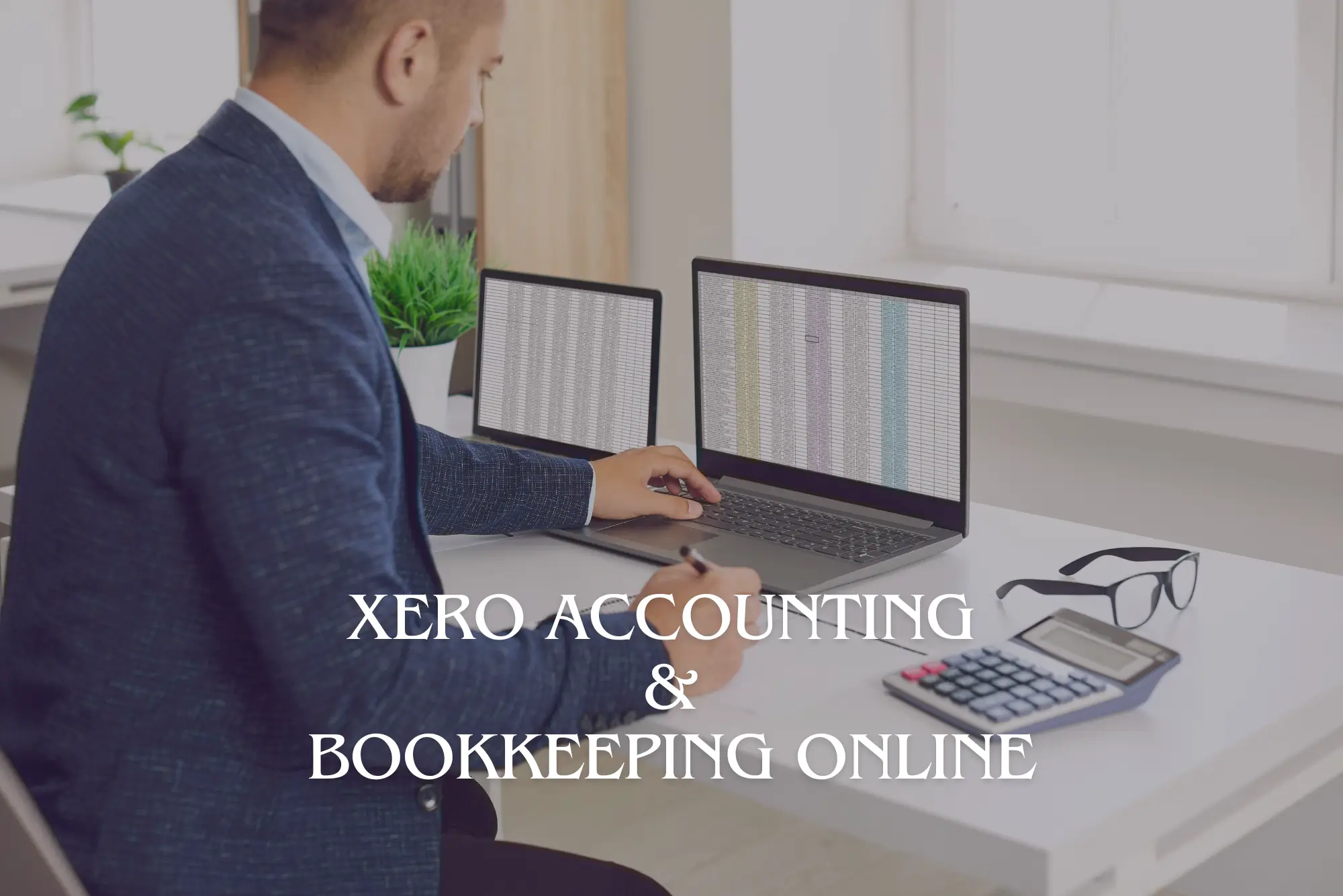
VMware Horizon 8: Infrastructure Administration and Troubleshooting
By Nexus Human
Duration 5 Days 30 CPD hours This course is intended for Tier 1 system administrators, and integrators responsible for managing and maintaining VMware Horizon Infrastructure. Overview By the end of the course, you should be able to meet the following objectives: Describe the installation, architecture, and requirements of Horizon Connection Server Describe the authentication and certificate options for a VMware Horizon environment Recognize the integration process and benefits of Workspace ONE Access and VMware Horizon Compare the remote display protocols that are available in VMware Horizon Describe the 3D rendering options available in VMware Horizon Discuss the scalability options available in VMware Horizon Describe the different security options for VMware Horizon environments Discuss the advanced configurations of Horizon Connection Server List the troubleshooting techniques for common Horizon Connection Server issues Interpret the Horizon Connection Server logs Identify Unified Access Gateway configuration and certificate issues List the troubleshooting steps for common Unified Access Gateway common issues Describe Blast configuration verification using logs and settings Describe the Blast optimization recommendations for different use cases Describe VMware Horizon connections and how to troubleshoot related problems Describe VMware Horizon certificates List the troubleshooting steps for common VMware Horizon certificates issues Describe Cloud Pod Architecture troubleshooting scenarios Identify and fix problems in a VMware Horizon environment VMware Horizon 8: Infrastructure Administrator and Troubleshooting is a five-day combination course of VMware Horizon 8: Infrastructure Administration & VMware Horizon 8: Infrastructure Troubleshooting. This training collection gives you the skills to install and configure a virtual desktop infrastructure platform. This course builds your skills in installing and configuring VMware Horizon© through a combination of lecture and hands-on labs. You learn how to install and configure VMware Horizon© Connection Server?, VMware Unified Access Gateway?, how to configure a load balancer for use with Horizon, and how to establish Cloud Pod Architecture. Also, this course provides you with the advanced knowledge, skills, and abilities to troubleshoot VMware Horizon 8 infrastructure. This workshop teaches the required skill and competence for troubleshooting Horizon Connection Server, Unified Access Gateway, protocols, connections, and certificates. This course provides a challenge lab designed to present participants with infrastructure issues that may arise in actual Horizon environments. The lab objective is to put into practice the contents covered during the training to create a working environment. Course Introduction Introductions and course logistics Course objectives Horizon Connection Server Recognize VMware Horizon reference architecture Identify the supported features of Horizon Connection Server Identify the recommended system requirements for Horizon Connection Server Configure the VMware Horizon event database Outline the steps for the initial configuration of Horizon Connection Server Discuss the AD Lightweight Directory Service (LDS) database as a critical component of Horizon Connection Server installation Authentication and Certificates Compare the authentication options that Horizon Connection Server supports Describe the smart card authentication options that Horizon Connection Server supports Outline the steps to create a VMware Horizon administrator and custom roles Describe the roles available in a VMware Horizon environment Explain the role that certificates play for Horizon Connection Server Install and configure certificates for Horizon Connection Server Install and configure True SSO in a VMware Horizon environment Workspace ONE Access and Virtual Application Management Recognize the features and benefits of Workspace ONE Access Describe the features of the Workspace ONE Access console Explain identity management in Workspace ONE Access Explain access management in Workspace ONE Access Describe the Workspace ONE Access directory integration Deploy virtual applications with Workspace ONE services Horizon Protocols Compare the remote display protocols that are available in VMware Horizon Describe Blast Describe the Blast display protocol codecs Summarize the Blast codec options List the ideal applications for each Blast codec Describe Blast and PCoIP ADMX GPO common configurations Graphics Cards Describe the 3D rendering options available in Vmware Horizon Compare vSGA and vDGA List the steps to configure graphics cards for use in a VMware Horizon environment Horizon Scalability Describe the purpose of a replica connection server Explain how multiple Horizon Connection Server instances in a pod maintain synchronization List the steps to configure graphics cards for use in a VMware Horizon environment Configure a load balancer for use in a VMware Horizon environment Explain Horizon Cloud Pod Architecture LDAP replication and VIPA Explain Horizon Cloud Pod Architecture scalability options Horizon Security Explain concepts relevant to secure VMware Horizon connections Describe how to restrict VMware Horizon connections Discuss the benefits of using Unified Access Gateway List the two-factor authentication options that are supported by Unified Access Gateway List the Unified Access Gateway firewall rules Describe the situations in which you might deploy Unified Access Gateway instances with one, two, or three network interfaces Troubleshooting Horizon Connection Server Identify the general troubleshooting techniques for Horizon Connection Server Explain how to use logs to identify common Horizon Connection Server problems Describe AD LDS replication Discuss common Horizon Connection Server replication issues Explain how to interpret Horizon Connection Server logs Compare successful and unsuccessful logs from common infrastructure administration tasks Troubleshooting Unified Access Gateway Identify common Unified Access Gateway deployment issues Explain how to monitor the health of a Unified Access Gateway deployment Identify and troubleshoot Unified Access Gateway certificate issues Explain how to monitor, test, and troubleshoot network errors using tcpdump and curl Detail the general Unified Access Gateway troubleshooting methods Blast Configuration Discuss Blast codecs and Encoder Switch settings Describe how to verify BLAST configuration using logs and settings Optimizing Blast List general Blast optimization recommendations Summarize Blast tuning recommendations that apply to WAN connections Summarize Blast tuning recommendations that apply to work-from-home and home-office-to-cloud use cases Describe the recommended tuning options to increase display protocol quality for all use cases and applications Troubleshooting VMware Horizon Connections Explain VMware Horizon connections Describe the role of primary and secondary protocols in VMware Horizon connections Describe HTML client access connections Describe Horizon Connections load balancing Describe timeout settings, supported health monitoring strings, and suitable load balancer persistence values Identify the troubleshooting steps for failing VMware Horizon load balancer connections List the steps for troubleshooting VMware Horizon connections Troubleshooting VMware Horizon Certificates List the functions of VMware Horizon certificates Describe VMware Horizon certificate scenarios Discuss potential challenges related to certificates in VMware Horizon Describe the troubleshooting approach to VMware Horizon certificates issues Cloud Pod Architecture Describe Cloud Pod Architecture troubleshooting scenarios Additional course details:Notes Delivery by TDSynex, Exit Certified and New Horizons an VMware Authorised Training Centre (VATC) Nexus Humans VMware Horizon 8: Infrastructure Administration and Troubleshooting training program is a workshop that presents an invigorating mix of sessions, lessons, and masterclasses meticulously crafted to propel your learning expedition forward. This immersive bootcamp-style experience boasts interactive lectures, hands-on labs, and collaborative hackathons, all strategically designed to fortify fundamental concepts. Guided by seasoned coaches, each session offers priceless insights and practical skills crucial for honing your expertise. Whether you're stepping into the realm of professional skills or a seasoned professional, this comprehensive course ensures you're equipped with the knowledge and prowess necessary for success. While we feel this is the best course for the VMware Horizon 8: Infrastructure Administration and Troubleshooting course and one of our Top 10 we encourage you to read the course outline to make sure it is the right content for you. Additionally, private sessions, closed classes or dedicated events are available both live online and at our training centres in Dublin and London, as well as at your offices anywhere in the UK, Ireland or across EMEA.

VMware Horizon 8: Deploy and Manage
By Nexus Human
Duration 5 Days 30 CPD hours This course is intended for Operators, administrators, and architects for VMware Horizon should enroll in this course. These individuals are responsible for the creation, maintenance, and or delivery of remote and virtual desktop services. Additional duties can include the implementation, support, and administration of an organization's end-user computing infrastructure. Overview By the end of the course, you should be able to meet the following objectives: Recognize the features and benefits of Horizon Use VMware vSphere to create VMs to be used as desktops for Horizon Create and optimize Windows VMs to create Horizon desktops Install and configure Horizon Agent on Horizon desktop Configure and manage the VMware Horizon Client⢠systems and connect the client to a VMware Horizon desktop Configure, manage, and entitle desktop pools of full VMs Configure, manage, and entitle pools of instant-clone desktops Create and use Remote Desktop Services (RDS) desktops and application pools Monitor the Horizon environment using Horizon Console Dashboard and Horizon Help Desk Tool Identify Horizon Connection Server installation, architecture, and requirements. Describe the authentication and certification options for a Horizon environment Recognize the integration process and benefits of VMware Workspace ONE Access⢠and Horizon 8 Discuss performance and scalability options available in Horizon 8 Describe different security options for the Horizon environment VMware Horizon 8: Deploy and Manage is a five-day combination course of VMware Horizon 8: Skills for Virtual Desktop Management & VMware Horizon 8: Infrastructure Administration. This training collection gives you the hands-on skills to deliver virtual desktops and applications through a single virtual desktop infrastructure platform. You will build on your skills in configuring and managing VMware Horizon© 8 through a combination of lecture and hands-on labs. You learn how to configure and deploy pools of virtual machines and how to provide a customized desktop environment to end-users. Additionally, you will learn how to install and configure a virtual desktop infrastructure platform. You learn how to install and configure VMware Horizon© Connection Server?, VMware Unified Access Gateway?, how to configure a load balancer for use with Horizon, and how to establish Cloud Pod Architecture. Course Introduction Introductions and course logistics Course objectives Introduction to VMware Horizon Recognize the features and benefits of Horizon Describe the conceptual and logical architecture of Horizon Introduction to Use Case Define a use case for your virtual desktop and application infrastructure Convert customer requirements to use-case attributes vSphere for Horizon 8 Explain basic virtualization concepts Use VMware vSphere© Client? to access your Center Server system and VMware ESXi? hosts Create, provision, and remove a virtual machine VMware Horizon Desktops Create a Windows and a Linux virtual machine using vSphere Optimize and prepare Windows and Linux virtual machines to set up Horizon desktop VMs VMware Horizon Agents Outline the configuration choices when installing Horizon Agent on Windows and Linux virtual machines Create a gold master for Windows Horizon desktops VMware Horizon Pools Identify the steps to set up a template for desktop pool deployment List the steps to add desktops to the VMware Horizon© Connection Server? inventory Compare dedicated-assignment and floating-assignment pools Outline the steps to create an automated pool Define user entitlement Explain the hierarchy of global, pool-level, and user-level policies VMware Horizon Client Options Describe the different clients and their benefits Access Horizon desktop using various Horizon clients and HTML Configure integrated printing, USB redirection, and the shared folders option Configure session collaboration and media optimization for Microsoft Teams Creating and Managing Instant-Clone Desktop Pools List the advantages of instant clones Explain the provisioning technology used for instant clone desktop pools Set up an automated pool of instant clones Push updated images to instant clone desktop pools Creating RDS Desktop and Application Pools Explain the difference between an RDS desktop pool and an automated pool Compare and contrast an RDS session host pool, a farm, and an application pool Create an RDS desktop pool and an application pool Access RDS desktops and application from Horizon Client Use the instant clone technology to automate the build-out of RDSH farms Configure load-balancing for RDSHs on a farm Monitoring VMware Horizon Monitor the status of the Horizon components using the Horizon Administrator console dashboard Monitor desktop sessions using the HelpDesk tool Course Introduction Introductions and course logistics Course objectives Horizon Connection Server Recognize VMware Horizon reference architecture Identify the Horizon Connection Server supported features Identify the recommended system requirements for Horizon Connection Server Configure the Horizon event database Outline the steps for the initial configuration of Horizon Connection Server Discuss the ADAM database as a critical component of Horizon Connection Server installation Authentication and Certificates Compare the authentication options that Horizon Connection Server supports Describe the Smartcard authentication options that Horizon Connection Server supports Outline the steps to create a Horizon administrator and custom roles Describe the roles available in a Horizon environment Explain the role that certificates play for Horizon Connection Server Install and configure certificates for Horizon Connection Server Install and configure True SSO in a Horizon environment Workspace ONE Access & Virtual Application Management Recognize the features and benefits of Workspace ONE Access Recognize the Workspace ONE Access console features Explain identity management in Workspace ONE Access Explain access management in Workspace ONE Access Describe the Workspace ONE Access directory integration Describe the Workspace ONE Access directory integration Deploy virtual applications with Workspace services Horizon Protocols Compare the remote display protocols that are available in VMware Horizon Describe the BLAST Display Protocol Codecs Describe BLAST and PCoIP ADMX GPO common configurations Graphic Cards Describe the 3D rendering options available in Horizon 8 Compare vSGA and vDGA List the steps to configure graphics cards for use in a VMware Horizon environment Horizon Scalability Describe the purpose of a replica connection server Explain how multiple Horizon Connection Server instances in a pod maintain synchronization Explain Horizon Cloud Pod Architecture LDAP replication and VIPA Explain Horizon Cloud Pod Architecture scalability options Horizon Security Explain concepts relevant to secure Horizon connections Describe how to restrict Horizon connections. Discuss the benefits of using Unified Access Gateway List the two-factor authentication options that are supported by Unified Access Gateway List Unified Access Gateway firewall rules Describe the situation in which you might deploy Unified Access Gateway instances with one, two, or three network interfaces Additional course details:Notes Delivery by TDSynex, Exit Certified and New Horizons an VMware Authorised Training Centre (VATC) Nexus Humans VMware Horizon 8: Deploy and Manage training program is a workshop that presents an invigorating mix of sessions, lessons, and masterclasses meticulously crafted to propel your learning expedition forward. This immersive bootcamp-style experience boasts interactive lectures, hands-on labs, and collaborative hackathons, all strategically designed to fortify fundamental concepts. Guided by seasoned coaches, each session offers priceless insights and practical skills crucial for honing your expertise. Whether you're stepping into the realm of professional skills or a seasoned professional, this comprehensive course ensures you're equipped with the knowledge and prowess necessary for success. While we feel this is the best course for the VMware Horizon 8: Deploy and Manage course and one of our Top 10 we encourage you to read the course outline to make sure it is the right content for you. Additionally, private sessions, closed classes or dedicated events are available both live online and at our training centres in Dublin and London, as well as at your offices anywhere in the UK, Ireland or across EMEA.

VMware Workspace ONE: UEM Bootcamp [V22.x]
By Nexus Human
Duration 5 Days 30 CPD hours This course is intended for Workspace ONE UEM operators and administrators, account managers, solutions architects, solutions engineers, sales engineers, and consultants Overview By the end of the course, you should be able to meet the following objectives: Explain and apply the fundamental techniques for launching and maintaining an intelligence-driven, multiplatform endpoint management solution with Workspace ONE UEM Outline the components of Workspace ONE UEM Explain the general features and functionality enabled with Workspace ONE UEM Summarize basic Workspace ONE administrative functions Explain and deploy common Workspace ONE integrations Securely deploy configurations to Workspace ONE UEM managed devices Onboard device endpoints into Workspace ONE UEM Summarize alternative management methodologies for rugged devices Discuss strategies for maintaining environment and device fleet health Configure and deploy applications to Workspace ONE UEM managed devices Analyze a Workspace ONE UEM deployment Enable email access on devices Integrate Workspace ONE UEM with content repositories and corporate file shares Summarize basic troubleshooting methodologies Outline common troubleshooting techniques in the Workspace ONE UEM console Outline common troubleshooting techniques when integrating enterprise solutions in the Workspace ONE UEM console Summarize common troubleshooting strategies for Workspace ONE UEM managed devices Outline common application management troubleshooting techniques in the Workspace ONE UEM console Summarize common troubleshooting techniques for email management in the Workspace ONE UEM console Explain common troubleshooting approaches for the VMware Unified Access Gateway⢠platform and individual edge services Outline useful troubleshooting tools, such as the Self-Service Portal and VMware Workspace ONE Assist⢠In this five-day course, you learn how to apply the fundamental techniques for launching and maintaining an intelligence-driven, multiplatform endpoint management solution with VMware Workspace ONE© UEM. Through a combination of hands-on labs, simulations, and interactive lectures, you will configure and manage the endpoint life cycle. You will also learn to investigate, analyze, and determine issues that might occur with all the different components of Workspace ONE UEM.By understanding how to effectively troubleshoot product issues, administrators can understand how product services communicate and function, in turn optimizing service and software health management. At the end of five days, you will have the foundational knowledge for effectively managing and conducting basic troubleshooting for Workspace ONE UEM. Course Introduction Introductions and course logistics Course objectives Online resources and references Platform Architecture Summarize the features and functionality of Workspace ONE UEM Outline the benefits of leveraging Workspace ONE UEM Recognize the core and productivity components that make up the Workspace ONE UEM platform Summarize high availability and disaster recovery for the Workspace ONE solution Administration Navigate and customize the Workspace ONE UEM console Summarize the hierarchical management structure Explain the features and functions of Workspace ONE Hub Services Outline account options and permissions Enterprise Integrations Outline the process and requirements to integrate with directory services Explain certificate authentication and practical implementation with Workspace ONE Explain the benefits of integrating an email SMTP service into the Workspace ONE UEM console Describe VMware Dynamic Environment Manager? and its architecture Onboarding Outline the prerequisite configurations in the Workspace ONE UEM environment for onboarding devices for management Outline the steps for setting up autodiscovery in the Workspace ONE UEM console Enroll an endpoint through the VMware Workspace ONE© Intelligent Hub app Summarize platform onboarding options Managing Endpoints Explain the differences between device and user profiles Describe policy management options for Windows and macOS Describe the functions and benefits of using compliance policies Explain the use case for Freestyle Orchestrator Describe the capabilities that sensors and scripts enable Alternative Management Methods Describe the function and benefits of device staging Configure product provisioning in the Workspace ONE UEM console Understand the benefits of deploying a VMware Workspace ONE© Launcher? configuration to Android devices List the system and device requirements for Linux device management in Workspace ONE UEM Applications Describe the features, benefits, and capabilities of application management in Workspace ONE UEM Understand and configure deployment settings for public, internal, and paid applications in the Workspace ONE UEM console Describe the benefits of using Apple Business Manager content integration Describe the benefits of using server-to-client software distribution List the functions and benefits of VMware Workspace ONE© SDK Device Email List the email clients supported by Workspace ONE UEM Configure an Exchange Active Sync profile in the Workspace ONE UEM console Configure VMware Workspace ONE© Boxer settings Summarize the available email infrastructure integration models and describe their workflows Configure email compliance policies and notifications services Content Sharing Describe the benefits of using Content Gateway and the Content Gateway workflows Describe the benefits of integrating content repositories with Workspace ONE UEM Configure a repository in the Workspace ONE UEM console Maintenance Manage endpoints from the Device List View and the Device Details View pages Analyze endpoint deployment and compliance data from Monitor Overview page Fundamentals of Troubleshooting Workspace ONE UEM Outline software troubleshooting logic and support methods Summarize the main process flows for the Workspace ONE UEM components Explain the importance of Workspace ONE UEM process flows for troubleshooting Identify different Workspace ONE UEM log files Workspace ONE UEM Console Troubleshooting Outline the best practices for troubleshooting Workspace ONE UEM console issues Identify common group management and assignment-related issues Outline common issues for Workspace ONE UEM console roles and system settings Understand how analytic events can be used to identity platform errors Summarize the steps for collecting and analyzing Workspace ONE UEM console logs Integration Troubleshooting Outline the common enterprise integrations in Workspace ONE UEM Outline common troubleshooting techniques for the VMware AirWatch© Cloud Connector? Troubleshoot issues related to Directory Services integration Identify directory user and groups synchronization issues Troubleshoot issues related to certificate authority integration Explain VMware Workspace ONE© Access? integration and Workspace ONE Intelligent Hub troubleshooting techniques Endpoint Troubleshooting Compare the endpoint connection topologies in Workspace ONE UEM Outline useful tools and resources for endpoint troubleshooting Summarize the best practices for device enrollment troubleshooting Explain device connectivity troubleshooting techniques Demonstrate how to identify and resolve profile-related issues Identify common compliance policy issues and potential root causes Application Troubleshooting Explain the different scoping questions for troubleshooting applications Review application management configurations Summarize the general tools and resources for application troubleshooting Describe the general logic of troubleshooting public applications Understand internal application issues and potential causes Explain purchased application troubleshooting techniques Unified Access Gateway and Edge Services Troubleshooting Review Unified Access Gateway architecture and edge service workflows Understand Unified Access Gateway general configurations Explain how to utilize Unified Access Gateway related troubleshooting tools and resources Identify and resolve common issues for Content Gateway on Unified Access Gateway Summarize troubleshooting techniques for VMware Workspace ONE© Tunnel? on Unified Access Gateway Email Troubleshooting Review different email architecture and workflows Summarize common errors associated with email profiles Identify tools and resources for email troubleshooting Discuss troubleshooting techniques for VMware AirWatch© Secure Email Gateway? on Unified Access Gateway Outline PowerShell integration issues and techniques to address them Additional Troubleshooting Tools Describe how the Self-Service Portal helps administrators and empowers end users to resolve issues Explain how Workspace ONE Assist can help with troubleshooting endpoints
![VMware Workspace ONE: UEM Bootcamp [V22.x]](https://cademy-images-io.b-cdn.net/9dd9d42b-e7b9-4598-8d01-a30d0144ae51/4c81f130-71bf-4635-b7c6-375aff235529/original.png?width=3840)
VMware vSphere: Fast Track [v7.0]
By Nexus Human
Duration 5 Days 30 CPD hours This course is intended for System administrators System engineers Overview By the end of the course, you should be able to meet the following objectives: Describe the software-defined data center (SDDC) Explain the vSphere components and their function in the infrastructure Install and configure VMware ESXi⢠hosts Deploy and configure VMware vCenter Server Appliance⢠Use VMware vSphere Client⢠to manage the vCenter Server inventory and the vCenter Server configuration Manage, monitor, back up, and protect vCenter Server Appliance Create virtual networks with vSphere standard switches Describe the storage technologies supported by vSphere Configure virtual storage using iSCSI and NFS storage Create and manage VMware vSphere VMFS datastores Use the vSphere Client to create virtual machines, templates, clones, and snapshots Create a content library and deploy virtual machines from templates in the library Manage virtual machine resource use and manage resource pools Migrate virtual machines with VMware vSphere vMotion and VMware vSphere Storage vMotion Create and manage a vSphere cluster that is enabled with VMware vSphere High Availability and VMware vSphere Distributed Resource Scheduler⢠Create virtual networks with VMware vSphere Distributed Switch⢠and enable distributed switch features Discuss solutions for managing the vSphere life cycle Use VMware vSphere Lifecycle Manager⢠to apply patches and perform upgrades to ESXi hosts and virtual machines Use host profiles to manage ESXi configuration compliance Describe how vSphere storage APIs help storage systems integrate with vSphere Configure and use virtual machine storage policies Discuss the purpose and capabilities of VMware vSphere with Kubernetes and how it fits into the VMware Tanzu⢠portfolio This five-day, intensive course takes you from introductory to advanced VMware vSphere© 7 management skills. Building on the installation and configuration content from our best-selling course, you will also develop advanced skills needed to manage and maintain a highly available and scalable virtual infrastructure. Through a mix of lecture and hands-on labs, you will install, configure and manage vSphere 7. You will explore the features that build a foundation for a truly scalable infrastructure and discuss when and where these features have the greatest effect. This course prepares you to administer a vSphere infrastructure for an organization of any size using vSphere 7, which includes VMware ESXi? 7 and VMware vCenter Server© 7. Course Introduction Introductions and course logistics Course objectives Introduction to vSphere and the Software-Defined Data Center Explain basic virtualization concepts Describe how vSphere fits into the software-defined data center and the cloud infrastructure Explain how vSphere interacts with CPUs, memory, networks, and storage Recognize the user interfaces for accessing the vCenter Server system and ESXi hosts Use VMware Host Client? to access and manage ESXi host Virtual Machines Create and remove a virtual machine Provision a virtual machine with virtual devices Identify the files that make up a virtual machine Explain the importance of VMware Tools vCenter Server Describe the vCenter Server architecture Discuss how ESXi hosts communicate with vCenter Server Deploy and configure vCenter Server Appliance Use the vSphere Client to manage the vCenter Server inventory Add data center, organizational objects, and hosts to vCenter Server Use roles and permissions to enable users to access objects in the vCenter Server inventory Back up vCenter Server Appliance Monitor vCenter Server tasks, events, and appliance health Use vCenter Server High Availability to protect a vCenter Server Appliance Configuring and Managing Virtual Networks Create and manage standard switches Describe the virtual switch connection types Configure virtual switch security, traffic-shaping and load-balancing policies Compare vSphere distributed switches and standard switches Configuring and Managing Virtual Storage Identify storage protocols and storage device types Discuss ESXi hosts using iSCSI, NFS, and Fibre Channel storage Create and manage VMFS and NFS datastores Explain how multipathing works with iSCSI, NFS, and Fibre Channel storage Deploy virtual machines on a VMware vSAN? datastore Virtual Machine Management Use templates and cloning to deploy new virtual machines Modify and manage virtual machines Create a content library and deploy virtual machines from templates in the library Dynamically increase the size of a virtual disk Use customization specification files to customize a new virtual machine Perform vSphere vMotion and vSphere Storage vMotion migrations Create and manage virtual machine snapshots Examine the features and functions of VMware vSphere© Replication? Resource Management and Monitoring Discuss CPU and memory concepts in a virtualized environment Describe what over commitment of a resource means Describe methods for optimizing CPU and memory usage Use various tools to monitor resource use Create and use alarms to report certain conditions or events vSphere Clusters Describe options for making a vSphere environment highly available Explain the vSphere HA architecture Configure and manage a vSphere HA cluster Examine the features and functions of VMware vSphere© Fault Tolerance Configure a vSphere cluster using ESXi Cluster Quickstart Describe the functions of a vSphere DRS cluster Create a vSphere DRS cluster Network Scalability Configure and manage vSphere distributed switches Describe how VMware vSphere© Network I/O Control enhances performance Explain distributed switch features such as port mirroring and NetFlow vSphere Lifecycle Management Describe how VMware vSphere© Lifecycle Manager? works Use vSphere Lifecycle Manager to update ESXi hosts in a cluster Host and Management Scalability Use host profiles to manage ESXi configuration compliance Create and manage resource pools in a cluster Storage Scalability Explain why VMware vSphere© VMFS is a highperformance, scalable file system Explain VMware vSphere© Storage APIs - Array Integration, VMware vSphere© API for Storage Awareness?, and vSphere APIs for I/O Filtering Configure and assign virtual machine storage policies Create VMware vSAN? storage policies Configure VMware vSphere© Storage DRS? and VMware vSphere© Storage I/O Control Discuss vSphere support for NVMe and iSER Introduction to vSphere with Kubernetes Differentiate between containers and virtual machines Identify the parts of a container system Recognize the basic architecture of Kubernetes Describe a basic Kubernetes workflow Describe the purpose of vSphere with Kubernetes and how it fits into the VMware Tanzu portfolio Explain the vSphere with Kubernetes supervisor cluster Describe the Tanzu Kubernetes Grid service Additional course details:Notes Delivery by TDSynex, Exit Certified and New Horizons an VMware Authorised Training Centre (VATC) Nexus Humans VMware vSphere: Fast Track [v7.0] training program is a workshop that presents an invigorating mix of sessions, lessons, and masterclasses meticulously crafted to propel your learning expedition forward. This immersive bootcamp-style experience boasts interactive lectures, hands-on labs, and collaborative hackathons, all strategically designed to fortify fundamental concepts. Guided by seasoned coaches, each session offers priceless insights and practical skills crucial for honing your expertise. Whether you're stepping into the realm of professional skills or a seasoned professional, this comprehensive course ensures you're equipped with the knowledge and prowess necessary for success. While we feel this is the best course for the VMware vSphere: Fast Track [v7.0] course and one of our Top 10 we encourage you to read the course outline to make sure it is the right content for you. Additionally, private sessions, closed classes or dedicated events are available both live online and at our training centres in Dublin and London, as well as at your offices anywhere in the UK, Ireland or across EMEA.
![VMware vSphere: Fast Track [v7.0]](https://cademy-images-io.b-cdn.net/9dd9d42b-e7b9-4598-8d01-a30d0144ae51/4c81f130-71bf-4635-b7c6-375aff235529/original.png?width=3840)