- Professional Development
- Medicine & Nursing
- Arts & Crafts
- Health & Wellbeing
- Personal Development
Certified Microsoft Access 2010 for Intermediate Level
By iStudy UK
Microsoft Access is created by Microsoft to become the world's best database management tool. It is designed to help anyone create tables, queries, forms and reports, and connect them together with macros. Through this course, you will learn the necessary skills, knowledge, and information about Microsoft Access 2010. You will learn about customizing Access so that it works exactly how you need it to. Course Highlights Certified Microsoft Access 2010 for Intermediate Level is an award winning and the best selling course that has been given the CPD Certification & IAO accreditation. It is the most suitable course anyone looking to work in this or relevant sector. It is considered one of the perfect courses in the UK that can help students/learners to get familiar with the topic and gain necessary skills to perform well in this field. We have packed Certified Microsoft Access 2010 for Intermediate Level into 13 modules for teaching you everything you need to become successful in this profession. To provide you ease of access, this course is designed for both part-time and full-time students. You can become accredited in just 11 hours, 40 minutes hours and it is also possible to study at your own pace. We have experienced tutors who will help you throughout the comprehensive syllabus of this course and answer all your queries through email. For further clarification, you will be able to recognize your qualification by checking the validity from our dedicated website. Why You Should Choose Certified Microsoft Access 2010 for Intermediate Level Lifetime access to the course No hidden fees or exam charges CPD Accredited certification on successful completion Full Tutor support on weekdays (Monday - Friday) Efficient exam system, assessment and instant results Download Printable PDF certificate immediately after completion Obtain the original print copy of your certificate, dispatch the next working day for as little as £9. Improve your chance of gaining professional skills and better earning potential. Who is this Course for? Certified Microsoft Access 2010 for Intermediate Level is CPD certified and IAO accredited. This makes it perfect for anyone trying to learn potential professional skills. As there is no experience and qualification required for this course, it is available for all students from any academic backgrounds. Requirements Our Certified Microsoft Access 2010 for Intermediate Level is fully compatible with any kind of device. Whether you are using Windows computer, Mac, smartphones or tablets, you will get the same experience while learning. Besides that, you will be able to access the course with any kind of internet connection from anywhere at any time without any kind of limitation. Career Path You will be ready to enter the relevant job market after completing this course. You will be able to gain necessary knowledge and skills required to succeed in this sector. All our Diplomas' are CPD and IAO accredited so you will be able to stand out in the crowd by adding our qualifications to your CV and Resume. Module One - Getting Started 00:30:00 Module Two - Working with the Access Environment 01:00:00 Module Three - Working with Access Options (I) 01:00:00 Module Four - Working with Access Options (II) 01:00:00 Module Five - Working with Tables 01:00:00 Module Six - Importing Table Data 01:00:00 Module Seven - Working with Queries (I) 01:00:00 Module Eight - Working with Queries (II) 01:00:00 Module Nine - Working with Forms 01:00:00 Module Ten - Using Reports 01:00:00 Module Eleven - Using Macros and Code 01:00:00 Module Twelve - Wrapping Up 00:30:00 Activities Activities - Certified Microsoft Access 2010 for Intermediate Level 00:00:00 Mock Exam Mock Exam- Certified Microsoft Access 2010 for Intermediate Level 00:20:00 Final Exam Final Exam- Certified Microsoft Access 2010 for Intermediate Level 00:20:00

The 'Microsoft Access Tables and Queries' course provides in-depth training on working with tables and queries in Microsoft Access. Participants will learn to create and edit tables in Design view, utilize the lookup wizard, import and link data from external sources, and export data to different formats. The course also covers creating and managing table relationships, using basic and calculated queries, utilizing query wizards, and performing advanced query operations like subqueries and Make Table, Append, Update, and Delete queries. Learning Outcomes: Navigate and understand the Microsoft Access interface for creating and managing tables and queries effectively. Create and edit tables using Design view and employ the lookup wizard to enhance data entry and accuracy. Import data from various external sources and link tables to access data from other data repositories. Export data from Access to different file formats for sharing and analysis. Establish and manage table relationships to ensure data integrity and smooth database operations. Utilize sorting and filtering techniques to organize and retrieve specific data from tables. Create basic queries to extract, filter, and sort data based on specific criteria. Prompt users for criteria in queries to provide dynamic and customized data retrieval. Create calculated fields in queries to perform mathematical or logical operations on data. Build Totals queries to summarize data and compute aggregate functions. Learn to work with multiple tables in queries, performing complex data retrieval and analysis. View and understand the SQL code behind Access queries for advanced customization. Utilize query wizards to create specialized queries efficiently. Implement subqueries for nested data retrieval and advanced filtering. Create Make Table, Append, Update, and Delete queries to modify and manage data efficiently. Use techniques to limit the number of records displayed in query results, enhancing data visibility and analysis. Why buy this Microsoft Access Tables and Queries? Unlimited access to the course for forever Digital Certificate, Transcript, student ID all included in the price Absolutely no hidden fees Directly receive CPD accredited qualifications after course completion Receive one to one assistance on every weekday from professionals Immediately receive the PDF certificate after passing Receive the original copies of your certificate and transcript on the next working day Easily learn the skills and knowledge from the comfort of your home Certification After studying the course materials of the Microsoft Access Tables and Queries there will be a written assignment test which you can take either during or at the end of the course. After successfully passing the test you will be able to claim the pdf certificate for £5.99. Original Hard Copy certificates need to be ordered at an additional cost of £9.60. Who is this course for? This Microsoft Access Tables and Queries course is ideal for Students Recent graduates Job Seekers Anyone interested in this topic People already working in the relevant fields and want to polish their knowledge and skill. Prerequisites This Microsoft Access Tables and Queries does not require you to have any prior qualifications or experience. You can just enrol and start learning.This Microsoft Access Tables and Queries was made by professionals and it is compatible with all PC's, Mac's, tablets and smartphones. You will be able to access the course from anywhere at any time as long as you have a good enough internet connection. Career path As this course comes with multiple courses included as bonus, you will be able to pursue multiple occupations. This Microsoft Access Tables and Queries is a great way for you to gain multiple skills from the comfort of your home. Course Curriculum Microsoft Access Tables and Queries Tour of the screen 00:11:00 Using Design view to create and edit tables 00:45:00 Using the lookup wizard 00:09:00 Importing data from Other Data Sources into Access 00:18:00 Linking Tables from Other data Sources into Access 00:10:00 Exporting data from Access to other data types 00:03:00 Creating and Managing Table Relationships 00:10:00 Database Tools 00:05:00 Sort and Filter a Table 00:06:00 Basic Queries 00:22:00 Prompting the user for the criteria 00:05:00 Creating Calculated Fields in a Query 00:10:00 Creating Totals Queries 00:08:00 Multiple table Queries 00:12:00 Viewing the SQL code for an Access Query 00:06:00 Using the Query Wizards 00:09:00 Creating Subqueries 00:03:00 Creating Make Table, Append, Update and Delete Queries 00:19:00 Displaying a certain number of records 00:01:00 Assignment Assignment - Microsoft Access Tables and Queries 00:00:00

Certificate in Microsoft Access 2007 for Beginners
By iStudy UK
Welcome to Microsoft Access 2007 course for beginners. Microsoft Access is the word most popular database software designed by Microsoft. This course is designed for beginners who are targeting the basics of Microsoft 2007. Learn about the basic tools of Microsoft Access. Explore the basic functions and features of Microsoft Access. Study how to create simple databases from scratch. Learning about Microsoft Access 2007 will help you excel within your professional lives.This course will provide you with the necessary skills, knowledge and information of Microsoft Access 2007. Course Highlights Certificate in Microsoft Access 2007 for Beginners is an award winning and the best selling course that has been given the CPD Certification & IAO accreditation. It is the most suitable course anyone looking to work in this or relevant sector. It is considered one of the perfect courses in the UK that can help students/learners to get familiar with the topic and gain necessary skills to perform well in this field. We have packed Certificate in Microsoft Access 2007 for Beginners into 13 modules for teaching you everything you need to become successful in this profession. To provide you ease of access, this course is designed for both part-time and full-time students. You can become accredited in just 11 hours hours and it is also possible to study at your own pace. We have experienced tutors who will help you throughout the comprehensive syllabus of this course and answer all your queries through email. For further clarification, you will be able to recognize your qualification by checking the validity from our dedicated website. Why You Should Choose Certificate in Microsoft Access 2007 for Beginners Lifetime access to the course No hidden fees or exam charges CPD Accredited certification on successful completion Full Tutor support on weekdays (Monday - Friday) Efficient exam system, assessment and instant results Download Printable PDF certificate immediately after completion Obtain the original print copy of your certificate, dispatch the next working day for as little as £9. Improve your chance of gaining professional skills and better earning potential. Who is this Course for? Certificate in Microsoft Access 2007 for Beginners is CPD certified and IAO accredited. This makes it perfect for anyone trying to learn potential professional skills. As there is no experience and qualification required for this course, it is available for all students from any academic backgrounds. Requirements Our Certificate in Microsoft Access 2007 for Beginners is fully compatible with any kind of device. Whether you are using Windows computer, Mac, smartphones or tablets, you will get the same experience while learning. Besides that, you will be able to access the course with any kind of internet connection from anywhere at any time without any kind of limitation. Career Path You will be ready to enter the relevant job market after completing this course. You will be able to gain necessary knowledge and skills required to succeed in this sector. All our Diplomas' are CPD and IAO accredited so you will be able to stand out in the crowd by adding our qualifications to your CV and Resume. Module One - Getting Started 00:30:00 Module Two - Opening Access 01:00:00 Module Three - Using the Access Interface 01:00:00 Module Four - Working with Database Objects 01:00:00 Module Five - Creating Tables 01:00:00 Module Six - Working with Tables 01:00:00 Module Seven - Creating Forms 01:00:00 Module Eight - Working with Forms 01:00:00 Module Nine - Creating Reports 01:00:00 Module Ten - Creating Queries 01:00:00 Module Eleven - Managing Your Database 01:00:00 Module Twelve - Wrapping Up 00:30:00 Activities Activities - Certificate in Microsoft Access 2007 for Beginners 00:00:00 Mock Exam Final Exam

Description: The Microsoft Office has released a 2016 version that contains its improved and upgraded applications. One of these applications is the Access 2016. This application is considered as an information tool that helps you store information from reference up until the analysis stage. This Microsoft Office 2016 Access Beginner - Complete Video Course is designed to give details in different ways in utilizing Access 2016. The main purpose of Access 2016 is to organize and manage your data. Learning about Access 2016 can be a burden if you are not provided with the chance to explore it first. Knowing the application itself should be done to make sure that you are using the right key features. Assessment: At the end of the course, you will be required to sit for an online MCQ test. Your test will be assessed automatically and immediately. You will instantly know whether you have been successful or not. Before sitting for your final exam you will have the opportunity to test your proficiency with a mock exam. Certification: After completing and passing the course successfully, you will be able to obtain an Accredited Certificate of Achievement. Certificates can be obtained either in hard copy at a cost of £39 or in PDF format at a cost of £24. Who is this Course for? Microsoft Office 2016 Access Beginner - Complete Video Course is certified by CPD Qualifications Standards and CiQ. This makes it perfect for anyone trying to learn potential professional skills. As there is no experience and qualification required for this course, it is available for all students from any academic background. Requirements Our Microsoft Office 2016 Access Beginner - Complete Video Course is fully compatible with any kind of device. Whether you are using Windows computer, Mac, smartphones or tablets, you will get the same experience while learning. Besides that, you will be able to access the course with any kind of internet connection from anywhere at any time without any kind of limitation. Career Path After completing this course you will be able to build up accurate knowledge and skills with proper confidence to enrich yourself and brighten up your career in the relevant job market. Module 01 Orientation to Microsoft Access FREE 00:39:00 Create a Simple Access Database 00:10:00 Get Help and Configure Options in Microsoft Access 00:06:00 Module 02 Modify Table Data 00:17:00 Sort and Filter Records 00:05:00 Module 03 Create Basic Queries 00:15:00 Sort and Filter Data in a Query 00:14:00 Perform Calculations in a Query 00:08:00 Module 04 Create Basic Access Forms 00:07:00 Work with Data on Access Forms 00:23:00 Module 05 Create a Report 00:23:00 Add Controls to a Report 00:12:00 Enhance the Appearance of a Report 00:05:00 Prepare a Report for Print 00:03:00 Organize Report Information 00:15:00 Format Reports 00:12:00 Mock Exam Mock Exam- Microsoft Office 2016 Access Beginner - Complete Video Course 00:20:00 Final Exam Final Exam- Microsoft Office 2016 Access Beginner - Complete Video Course 00:20:00 Certificate and Transcript Order Your Certificates and Transcripts 00:00:00

Description: In these days Keeping knowledge about data is an important part of your career. That's because to stand out in the workplace, you've got to be able to find information fast and to identify game-changing insights. This Microsoft Office 2013 Access Basic - Complete Video Course covers the basic functions and features of Access 2013. This course is designed to make you comfortable with what a database is all about and how to move around the screen. You will learn about working with table data, querying a database, how to create a simple database, and creating advanced queries. You will also learn how to generate reports and customize the Access environment. Here, you will get oriented with Microsoft Access, Windows Components, and more. This course will give you a basic understanding of the many Access 2013 features that will enable you to gather and interpret data faster than everyone else. Assessment: At the end of the course, you will be required to sit for an online MCQ test. Your test will be assessed automatically and immediately. You will instantly know whether you have been successful or not. Before sitting for your final exam you will have the opportunity to test your proficiency with a mock exam. Certification: After completing and passing the course successfully, you will be able to obtain an Accredited Certificate of Achievement. Certificates can be obtained either in hard copy at a cost of £39 or in PDF format at a cost of £24. Who is this Course for? Microsoft Office 2013 Access Basic - Complete Video Course is certified by CPD Qualifications Standards and CiQ. This makes it perfect for anyone trying to learn potential professional skills. As there is no experience and qualification required for this course, it is available for all students from any academic background. Requirements Our Microsoft Office 2013 Access Basic - Complete Video Course is fully compatible with any kind of device. Whether you are using Windows computer, Mac, smartphones or tablets, you will get the same experience while learning. Besides that, you will be able to access the course with any kind of internet connection from anywhere at any time without any kind of limitation. Career Path After completing this course you will be able to build up accurate knowledge and skills with proper confidence to enrich yourself and brighten up your career in the relevant job market. Getting Started with Access Orientation to Microsoft Access FREE 00:48:00 Create a Simple Access Database 00:28:00 Get Help in Microsoft Access 00:05:00 Working with Table Data Modify Table Data 00:13:00 Sort and Filter Records 00:06:00 Create Lookups 00:15:00 Querying a Database Join Data from Different Tables in a Query 00:14:00 Sort and Filter Data in a Query 00:19:00 Perform Calculations in a Query 00:11:00 Creating Advanced Queries Create Parameter Queries 00:11:00 Create Action Queries 00:08:00 Create Unmatched and Duplicate Queries 00:06:00 Summarize Data 00:09:00 Generating Reports Create a Report 00:10:00 Add Controls to a Report 00:08:00 Enhance the Appearance of a Report 00:05:00 Prepare a Report for Print 00:03:00 Customizing the Access Environment The Access Options Dialog Box 00:06:00 Mock Exam Mock Exam- Microsoft Office 2013 Access Basic - Complete Video Course 00:20:00 Final Exam Final Exam- Microsoft Office 2013 Access Basic - Complete Video Course 00:20:00 Certificate and Transcript Order Your Certificates and Transcripts 00:00:00

MS Access Databases Forms and Reports Level 3
By Course Cloud
The innovative MS Access Databases Forms and Reports Level 3 has been compiled with the assistance and expertise of industry professionals. It has been carefully crafted to meet the business requirements needed for an outstanding contribution to this role and the career path beyond it. By enrolling in this tutorial, a significant advantage can be gained by the student for securing their dream job and building an excellent reputation in this sector. This popular MS Access Databases Forms and Reports Level 3 has been designed to help dedicated individuals train to become the absolute best in this business field. Many other entrepreneurs and talented students have already completed this course, and others like it, empowering them to move onto satisfying and rewarding careers. This unique MS Access Databases Forms and Reports Level 3 course is perfectly suited for those dedicated and ambitious individuals who are committed to genuinely becoming the best in the business. The MS Access Databases Forms and Reports Level 3 is recognised and accredited by CPD standards, so all contents are guaranteed to be accurate and reputable, adding valuable competencies and qualifications to a CV, making anyone stand out from other potential candidates or business rivals. For added convenience, the MS Access Databases Forms and Reports Level 3 consists of a range of educational modules that allow study sessions to be organised at any time and any place. When the final assessment of the MS Access Databases Forms and Reports Level 3 has been completed, a certificate of completion is supplied to evidence newly acquired skills and knowledge. This will provide a significant boost for job-seeking or entry into a new and exciting career path. The valuable qualification from the MS Access Databases Forms and Reports Level 3 course can help to make all the difference in a dynamic employment sector and can also be validated on our website. We are aware that a student's lifestyles and work ethics may not allow much time for a dedicated study session, so the MS Access Databases Forms and Reports Level 3 has been specifically designed to be taken at a personally selected pace, and the hours that are suited to each individual. Full access is immediately available after registration, and this can be achieved via any online device, and at any global location you are sighted at. Our fully-trained tutors are committed to helping you throughout the course, and will instantly respond to any queries that are sent to them via email.
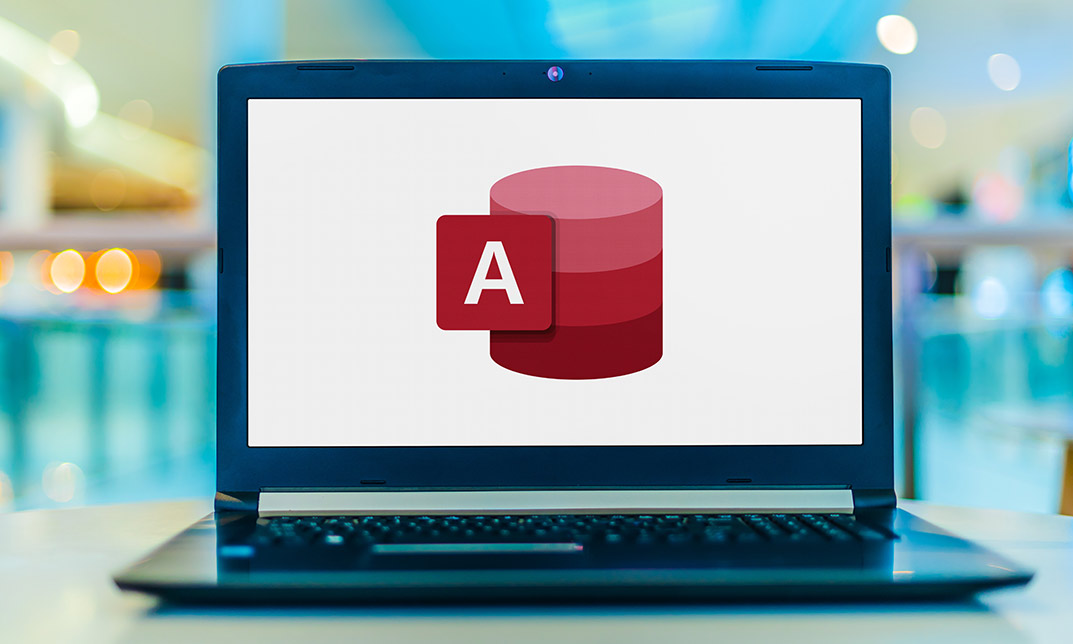
Overview This comprehensive course on MS Access Databases Forms and Reports Level 3 will deepen your understanding on this topic. After successful completion of this course you can acquire the required skills in this sector. This MS Access Databases Forms and Reports Level 3 comes with accredited certification from CPD, which will enhance your CV and make you worthy in the job market. So enrol in this course today to fast track your career ladder. How will I get my certificate? You may have to take a quiz or a written test online during or after the course. After successfully completing the course, you will be eligible for the certificate. Who is This course for? There is no experience or previous qualifications required for enrolment on this MS Access Databases Forms and Reports Level 3. It is available to all students, of all academic backgrounds. Requirements Our MS Access Databases Forms and Reports Level 3 is fully compatible with PC's, Mac's, Laptop, Tablet and Smartphone devices. This course has been designed to be fully compatible with tablets and smartphones so you can access your course on Wi-Fi, 3G or 4G. There is no time limit for completing this course, it can be studied in your own time at your own pace. Career Path Learning this new skill will help you to advance in your career. It will diversify your job options and help you develop new techniques to keep up with the fast-changing world. This skillset will help you to- Open doors of opportunities Increase your adaptability Keep you relevant Boost confidence And much more! Course Curriculum 2 sections • 16 lectures • 02:49:00 total length •Creating a form with Autoform: 00:14:00 •Using the Form Wizard: 00:09:00 •Changing a form with design view: 00:26:00 •Adding form controls: 00:21:00 •Subforms: 00:15:00 •Creating reports with Autoreport: 00:03:00 •Using the Report Wizard to create a report: 00:07:00 •Changing a report in design view: 00:11:00 •Adding calculations: 00:09:00 •Grouping, sorting and adding totals to reports: 00:16:00 •Using the Label Wizard: 00:04:00 •Form and table properties: 00:06:00 •Exporting a report to Excel: 00:03:00 •Using the Switchboard Manager to create a nice menu: 00:17:00 •Finalizing the application: 00:08:00 •Assignment - MS Access Databases Forms and Reports Level 3: 00:00:00

Description: This Microsoft Office 2007 Access Beginners - Complete Video Course will allow you to get started quickly with prebuilt applications that can modify or adapt to changing business needs. Collect information through form in e-mail or import data from external applications. Create and edit detailed reports that display sorted, filtered, and grouped information in a way that helps you make sense of the data for informed decision-making. Sharing information by moving your Office Access 2007 files to a Windows SharePoint Services Web site, where you can audit revision history, recover deleted information, set data access permission, and back up your information at regular intervals. This series will provide you an overview of the features and functions of Microsoft Office Access 2007. If you are interested to learn all the basics of Microsoft Access 2007, then you should join this course now. So, if you want to learn beginning level Access 2007 Skills. Assessment: At the end of the course, you will be required to sit for an online MCQ test. Your test will be assessed automatically and immediately. You will instantly know whether you have been successful or not. Before sitting for your final exam you will have the opportunity to test your proficiency with a mock exam. Certification: After completing and passing the course successfully, you will be able to obtain an Accredited Certificate of Achievement. Certificates can be obtained either in hard copy at a cost of £39 or in PDF format at a cost of £24. Who is this Course for? Microsoft Office 2007 Access Beginners - Complete Video Course is certified by CPD Qualifications Standards and CiQ. This makes it perfect for anyone trying to learn potential professional skills. As there is no experience and qualification required for this course, it is available for all students from any academic background. Requirements Our Microsoft Office 2007 Access Beginners - Complete Video Course is fully compatible with any kind of device. Whether you are using Windows computer, Mac, smartphones or tablets, you will get the same experience while learning. Besides that, you will be able to access the course with any kind of internet connection from anywhere at any time without any kind of limitation. Career Path After completing this course you will be able to build up accurate knowledge and skills with proper confidence to enrich yourself and brighten up your career in the relevant job market. Getting Started Database Concepts FREE 00:05:00 Indentifying Database Components 00:04:00 Exploring the Access Environment 00:03:00 Starting Access and Examining the Access Window 00:06:00 Opening a Database 00:04:00 Getting Help 00:01:00 Using Help 00:03:00 Databases and Tables Planning and Designing Databases 00:05:00 Creating a Database from a Template 00:01:00 Creating a Blank Database 00:01:00 Exploring Table 00:01:00 Navigating in a Table in Datasheet View 00:05:00 Examining a Table in Design View 00:04:00 Creating Tables 00:05:00 Creating a Table by Using the Table Templates 00:06:00 Creating a Table in Design View 00:02:00 Adding Fields and Descriptions to a Table 00:05:00 Setting the Primary Key 00:01:00 Saving the Table 00:01:00 dding a Record 00:02:00 Copying, Modifying, and Deleting a Table 00:03:00 Creating a Composite Key 00:03:00 Fields and Records Changing the Design of a Table 00:05:00 Modifying Field Names 00:01:00 Deleting and Inserting Fields 00:02:00 Moving a Field 00:01:00 Using the Attachment Data Type 00:04:00 Adding a Total Row 00:03:00 Finding and Editing Records 00:02:00 Finding and Replacing a Value 00:03:00 Undoing Changes 00:01:00 Organizing Records 00:04:00 Sorting Records by a Single Field 00:01:00 Sorting Records by Multiple Fields 00:02:00 Using Filter by Selection 00:02:00 Using Filter by Form 00:02:00 Using Filter Excluding Selection 00:01:00 Using Advanced FilterSort 00:02:00 Deleting a Record 00:02:00 Data Entry Rules Setting Field Properties 00:04:00 Setting the Required Property 00:04:00 Using the Allow Zero Length Property 00:03:00 Setting the Field Size Property 00:02:00 Setting the Append Only Property 00:03:00 Working with Input Masks 00:02:00 Creating an Input Mask 00:03:00 Working with the Input Mask Wizard 00:03:00 Setting Validation Rules 00:01:00 Creating Validation Rules 00:03:00 Setting Validation Text 00:02:00 Basic Queries Creating and Using Queries 00:05:00 Using the Query Wizard 00:04:00 Creating a Query in Design View 00:02:00 Saving and Running the Query 00:01:00 Sorting Query Results 00:01:00 Filtering a Query by Adding Criteria 00:01:00 Creating a Query from a Filter 00:03:00 Modifying Query Results and Queries 00:02:00 Editing Query Results 00:02:00 Adding Fields to a Query 00:01:00 Finding Records with Empty Fields 00:01:00 Performing Operations in Queries 00:04:00 Using Comparison Operators 00:01:00 Using the OR Condition 00:01:00 Using the AND Condition 00:01:00 Using the Wildcard 00:01:00 Using Calculations in a Query 00:03:00 Totaling a Group of Records 00:02:00 Using the Avg and Count Functions 00:01:00 Using Forms Creating Forms 00:05:00 Examining a Form 00:03:00 Creating a Basic Form 00:01:00 Creating a Form Using the Form Wizard 00:02:00 Using Design View 00:04:00 Creating a Form in Design View 00:01:00 Addings Controls 00:03:00 DModifying Properties 00:06:00 Applying Conditional Formatting 00:03:00 Sorting and Filtering Records 00:01:00 Using a Form to Sort Records 00:01:00 Using a Form to Filter Records 00:01:00 Working with Reports Reports 00:03:00 Examining a Report 00:01:00 Creating a Basic Report 00:01:00 Creating a Report Using the Report Wizard 00:02:00 Creating a Report Using Design View 00:04:00 Modifying and Printing Reports 00:05:00 Modifying Reports in Design View 00:03:00 Modifying Reports in Layout View 00:03:00 Grouping, Sorting, and Filtering a Report 00:02:00 Adding Summary Fields Using the Report Wizard 00:02:00 Modifying the Layout and Style of a Report 00:01:00 Mock Exam Mock Exam- Microsoft Office 2007 Access Beginners - Complete Video Course 00:20:00 Final Exam Final Exam- Microsoft Office 2007 Access Beginners - Complete Video Course 00:20:00 Certificate and Transcript Order Your Certificates and Transcripts 00:00:00

Description: This Microsoft Office 2010 Access Advanced - Complete Video Course builds on the skills and concepts taught in Access 2010: Intermediate. You will learn about querying with SQL, Advanced Queries, Macros, Advanced Macros, Importing, Exporting, And Linking, Database Management, Access, OneNote, PowerPoint, Windows, Excel, Outlook, Publisher, Word, and much more. The earliest lessons focus on advanced table design with indexing and input masks. The course shows how to create advanced queries using joins, unions, and sub queries, going step by step where things get complex. Lessons on advanced form design and reporting will allow you to better manage and display your data. This course will empower you with the knowledge and skills necessary to be a proficient user. If you already have a good grounding in Microsoft Word, this course will provide you with the knowledge and skills to use Microsoft Access 2010 at an expert level. Assessment: At the end of the course, you will be required to sit for an online MCQ test. Your test will be assessed automatically and immediately. You will instantly know whether you have been successful or not. Before sitting for your final exam you will have the opportunity to test your proficiency with a mock exam. Certification: After completing and passing the course successfully, you will be able to obtain an Accredited Certificate of Achievement. Certificates can be obtained either in hard copy at a cost of £39 or in PDF format at a cost of £24. Who is this Course for? Microsoft Office 2010 Access Advanced - Complete Video Course is certified by CPD Qualifications Standards and CiQ. This makes it perfect for anyone trying to learn potential professional skills. As there is no experience and qualification required for this course, it is available for all students from any academic background. Requirements Our Microsoft Office 2010 Access Advanced - Complete Video Course is fully compatible with any kind of device. Whether you are using Windows computer, Mac, smartphones or tablets, you will get the same experience while learning. Besides that, you will be able to access the course with any kind of internet connection from anywhere at any time without any kind of limitation. Career Path After completing this course you will be able to build up accurate knowledge and skills with proper confidence to enrich yourself and brighten up your career in the relevant job market. Querying with SQL SQL and Access FREE 00:06:00 Writing SQL Statements 00:18:00 Attaching SQL Queries to Controls 00:06:00 Advanced Queries Creating Crosstab Queries 00:05:00 Creating Parameter Queries 00:11:00 Using Action Queries 00:17:00 Macros Creating, Running, and Modifying Macros 00:08:00 Attaching Macros to the Events of Database Objects 00:05:00 Advanced Macros Creating Macros to Provide User Interaction 00:20:00 Creating Macros that Require User Input 00:04:00 Creating AutoKeys and AutoExec Macros 00:07:00 Creating Macros for Data Transfer 00:07:00 Importing, Exporting, and Linking Importing Objects 00:14:00 Exporting Objects 00:06:00 Working with XML Documents 00:13:00 Linking Access Objects 00:13:00 Using Hyperlink Fields 00:06:00 Database Management Optimizing Resources 00:16:00 Protecting Databases 00:05:00 Setting Options and Properties 00:06:00 Mock Exam Mock Exam- Microsoft Office 2010 Access Advanced - Complete Video Course 00:20:00 Final Exam Final Exam- Microsoft Office 2010 Access Advanced - Complete Video Course 00:20:00 Order Your Certificate and Transcript Order Your Certificates and Transcripts 00:00:00

