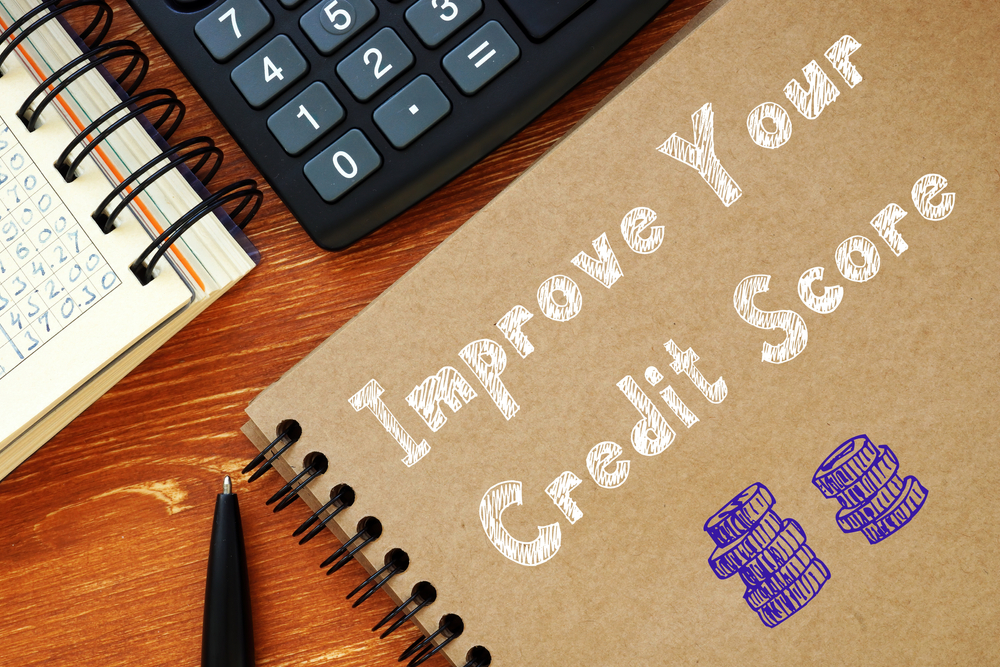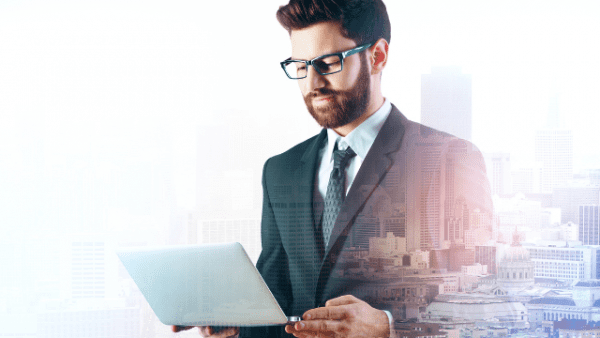- Professional Development
- Medicine & Nursing
- Arts & Crafts
- Health & Wellbeing
- Personal Development
26305 Courses in Leicester delivered Online
Mechanical Engineering: Mechanical Engineering Would you like to work in the field of mechanical engineering? Our mechanical engineering course will help you understand engineering mathematics, fundamental physics, and an introduction to mechanical engineering. This mechanical engineering course explains heat transport, thermodynamics, and materials science. This mechanical engineering course discusses aerodynamics and fluid mechanics. Moreover, the mechanical engineering course covers kinematics, structural analysis, machine design, and the mechanics of solids. Through the mechanical engineering course, you will comprehend dynamics, control systems, and capstone design projects. Additionally, the mechanical engineering course describes technology, sustainability, and renewable energy techniques. If you are interested in learning about experimental techniques, appropriate data analysis, professional growth, and engineering ethics, enrol our mechanical engineering course soon! Special Offers of this Mechanical Engineering: Mechanical Engineering Course: This Mechanical Engineering: Mechanical Engineering Course includes a FREE PDF Certificate. Lifetime access to this Mechanical Engineering: Mechanical Engineering Course Instant access to this Mechanical Engineering: Mechanical Engineering Course 24/7 Support Available to this Mechanical Engineering: Mechanical Engineering Course Mechanical Engineering: Mechanical Engineering Elevate your career with our in-depth Mechanical Engineering Course! This program covers essential engineering mathematics, fundamental physics, and an introduction to core mechanical engineering concepts. You will delve into heat transport, thermodynamics, and materials science. Advanced topics include aerodynamics, fluid mechanics, kinematics, structural analysis, and machine design. Our curriculum also includes the mechanics of solids, dynamics, control systems, and engaging capstone design projects. Additionally, you'll learn about cutting-edge technology, sustainability, and renewable energy techniques. Develop practical skills with hands-on experimental methods, accurate data analysis, and a strong emphasis on professional growth and engineering ethics. Enroll today to become a proficient and innovative mechanical engineer! Who is this course for? Mechanical Engineering: Mechanical Engineering Anyone interested in mechanical engineering should pursue the mechanical engineering course. Requirements Mechanical Engineering: Mechanical Engineering To enrol in this Mechanical Engineering: Mechanical Engineering Course, students must fulfil the following requirements: Good Command over English language is mandatory to enrol in our Mechanical Engineering: Mechanical Engineering Course Be energetic and self-motivated to complete our Mechanical Engineering: Mechanical Engineering Course Basic computer Skill is required to complete our Mechanical Engineering: Mechanical Engineering Course If you want to enrol in our Mechanical Engineering: Mechanical Engineering Course, you must be at least 15 years old. Career path Mechanical Engineering: Mechanical Engineering Successful completion of the mechanical engineering course can lead to a variety of rewarding career options in mechanical engineering-related industries.
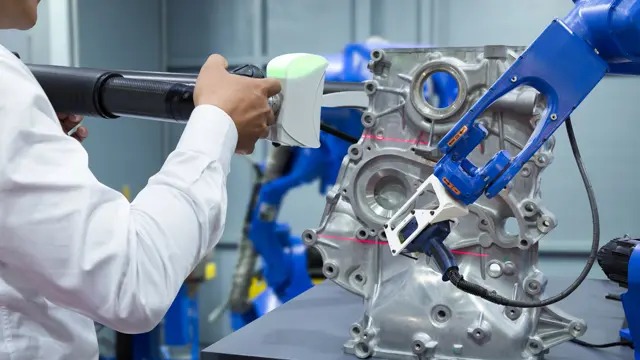
Level 1 Mechanic Course, designed to equip you with essential knowledge and skills in automotive maintenance and safety. Throughout this comprehensive programme, you'll delve into various modules covering everything from general maintenance to intricate vehicle systems.

Overview This comprehensive course on Digital Photography Masterclass will deepen your understanding on this topic. After successful completion of this course you can acquire the required skills in this sector. This Digital Photography Masterclass comes with accredited certification from CPD, which will enhance your CV and make you worthy in the job market. So enrol in this course today to fast-track your career ladder. How will I get my certificate? You may have to take a quiz or a written test online during or after the course. After successfully completing the course, you will be eligible for the certificate. Who is This course for? There is no experience or previous qualifications required for enrolment on this Digital Photography Masterclass. It is available to all students, of all academic backgrounds. Requirements Our Digital Photography Masterclass is fully compatible with PC's, Mac's, Laptop, Tablet and Smartphone devices. This course has been designed to be fully compatible with tablets and smartphones so you can access your course on Wi-Fi, 3G or 4G. There is no time limit for completing this course, it can be studied in your own time at your own pace. Career Path Learning this new skill will help you to advance in your career. It will diversify your job options and help you develop new techniques to keep up with the fast-changing world. This skillset will help you to- Open doors of opportunities Increase your adaptability Keep you relevant Boost confidence And much more! Course Curriculum 37 sections • 282 lectures • 20:25:00 total length •Introduction to the Photography Masterclass: 00:03:00 •How Does a Camera Work: 00:01:00 •Lecture Types: 00:02:00 •Intro to Exposure: 00:02:00 •What is Aperture: 00:08:00 •What is Shutter Speed: 00:04:00 •What is ISO: 00:06:00 •The Exposure Triangle: 00:09:00 •Using the Exposure Meter: 00:04:00 •Metering Modes - Advanced Lesson: 00:03:00 •Exposure Compensation - Advanced Lesson: 00:04:00 •Dynamic Range - Advanced Lesson: 00:03:00 •HDR and Bracketing - Advanced Lesson: 00:02:00 •Reading a Histogram: 00:02:00 •What is an Exposure: 00:01:00 •Exposure Modes: 00:08:00 •Intro to Activities: 00:01:00 •Activity - Exposure: 00:01:00 •Introduction to Composition: 00:01:00 •The Rule of Thirds: 00:03:00 •Negative Space: 00:02:00 •Leading Lines: 00:03:00 •Symmetry and Balance: 00:02:00 •Perspective and Angles: 00:07:00 •Backgrounds: 00:03:00 •Activity - Composition.MP4: 00:01:00 •Advanced - Shooting Portraits with Wide vs Telephoto Lenses: 00:01:00 •Intro to Focus and Depth of Field: 00:01:00 •Understanding Depth of Field: 00:03:00 •How to Get a Blurrier Background: 00:02:00 •Manual vs Auto Focus: 00:03:00 •Auto Focus Modes: 00:05:00 •Getting Sharp Focus on Fast Moving Objects: 00:03:00 •What is Bokeh: 00:01:00 •Viewfinder Focus: 00:01:00 •Activity - Fast Objects: 00:01:00 •Intro to Camera Anatomy: 00:01:00 •The Main Camera Features: 00:05:00 •Camera Scene Modes: 00:03:00 •File Types and Formats: 00:09:00 •DSLR va Mirrorless Cameras: 00:03:00 •The Sensor: 00:06:00 •Continuous and Burst Modes: 00:02:00 •Resolution and Quality: 00:03:00 •Intro to White Balance and Color: 00:01:00 •What is White Balance: 00:03:00 •The Kelvin Light Temperature Scale: 00:04:00 •Automatic Balance Modes: 00:03:00 •Color Modes and In-Camera Adjustments: 00:03:00 •Light Spectrum and Theory 20 hours ago More: 00:02:00 •Using Colors Creatively: 00:03:00 •Black and White Photography: 00:04:00 •Activity - Creative Color: 00:01:00 •Advanced - Custom White Balance: 00:03:00 •Intro to Lighting: 00:02:00 •Using Natural Light: 00:08:00 •Using Natural Light a Window: 00:03:00 •Using Artificial Light: 00:07:00 •Using the on Board Camera Flash: 00:03:00 •Using an External Flash: 00:10:00 •Using a Light Kit: 00:03:00 •Creative Lighting: 00:05:00 •Activity - Lighting: 00:01:00 •Intro to Mobile Photography: 00:02:00 •Using a Smartphone Camera: 00:03:00 •Exposing Properly With the Smartphone Camera: 00:01:00 •Tips for Shooting With Your Mobile Camera: 00:04:00 •Shooting in Low Light With a Smartphone: 00:07:00 •Mobile Camera Accessories: 00:02:00 •Using Portrait Mode: 00:03:00 •Intro to Cameras: 00:01:00 •Camera Types: 00:03:00 •What is Your Budget: 00:04:00 •How and Where to Buy a Camera: 00:02:00 •What is the Best Beginner Camera: 00:06:00 •How to Build Out Your Camera Kit: 00:03:00 •Introducing Our Chats: 00:01:00 •A Chat About Buying a New Camera: 00:21:00 •Intro to Lenses: 00:01:00 •A Deeper Dive into Focal Length: 00:07:00 •A Deeper Dive Into Aperture: 00:05:00 •Primes vs Zooms: 00:06:00 •Prime vs Zoom - Quality Comparison: 00:02:00 •Upgrading Your Lenses - Kit vs Pro: 00:01:00 •Lens Stabilization: 00:03:00 •Filter Demonstration: 00:03:00 •Specialty and Creative Lenses: 00:04:00 •How to Clean Your Camera Lens: 00:06:00 •Intro to Camera Accessories: 00:01:00 •Memory Cards: 00:04:00 •Batteries: 00:02:00 •Stabilization: 00:04:00 •Flashes and Lights: 00:02:00 •Camera Bags: 00:03:00 •Hard Drives: 00:03:00 •Sam's Favorite Bags: 00:03:00 •Intro to Scenarios: 00:01:00 •Intro and Tips for Portrait Photography: 00:02:00 •Portrait Photo Demo: 00:08:00 •Intro and Tips for Long Exposure Photography: 00:02:00 •Daytime Long Exposure Demo: 00:19:00 •Activity - Portrait: 00:01:00 •Nighttime Long Exposure: 00:09:00 •Activity - Long Exposure: 00:01:00 •Intro and Tips for Landscape Photography: 00:02:00 •Landscape Photo demo: 00:07:00 •Activity - Landscape: 00:01:00 •Intro and Tips for Product Photography: 00:03:00 •Product Photo Demonstration with Natural Light: 00:07:00 •Product Photography with Lights: 00:03:00 •Adding a Refiection: 00:02:00 •DIY Light Box: 00:05:00 •Activity - Product: 00:01:00 •Editing Product Photos: 00:14:00 •Intro and Tips for Low Light Photography: 00:02:00 •Low Light Demo: 00:08:00 •Activity - Low light: 00:01:00 •Intro and Tips for Sports and Action Photography: 00:02:00 •Sports Photography: 00:08:00 •Activity - Action and Sports: 00:01:00 •Intro and Tips for Macro Photography: 00:02:00 •Macro Photography Demo: 00:05:00 •Activity - Macro: 00:01:00 •Intro and Tips for Street Photography: 00:02:00 •Street Photo demo: 00:04:00 •Activity - Street and Architecture: 00:01:00 •Intro to Event Photography: 00:02:00 •A Chat About Event Photography: 00:04:00 •Bring the Right Tools: 00:05:00 •Be Aware of Your Surrounding: 00:05:00 •Be Quick With Your Settings: 00:05:00 •Capture the Details: 00:04:00 •An Overview of Shooting a Wedding: 00:10:00 •Activity - Event: 00:01:00 •Intro to Drone Photography: 00:01:00 •Our Recommended Drone Equipment: 00:06:00 •Drone Tips: 00:06:00 •Drone Demo: 00:12:00 •Activity - Aerial Photography: 00:01:00 •Intro and for Night Photography: 00:01:00 •Night Photo Demo: 00:04:00 •Activity - Night: 00:01:00 •Intro to Editing: 00:01:00 •Activity - Photo Editing: 00:01:00 •Intro Photoshop: 00:05:00 •Opening Photos in Photoshop CC: 00:05:00 •Cropping in Photoshop CC: 00:03:00 •White Balance in Photoshop CC: 00:04:00 •Proper Photo Editing Workflow in Photoshop Photoshop CC: 00:07:00 •Exposure Photoshop CC: 00:03:00 •Color and Saturation in Photoshop CC: 00:04:00 •Sharpening and Noise Reduction in Photoshop CC: 00:06:00 •Tone Curve in Photoshop CC: 00:03:00 •Effects - Vignettes, Grain, Dehaze in Photoshop CC: 00:04:00 •Saving and Exporting in Photoshop CC: 00:08:00 •HSL and Grayscale in Photoshop CC: 00:05:00 •Split Toning in Photoshop CC: 00:03:00 •Lens Corrections in Photoshop CC: 00:06:00 •Spot and Blemish Removal in Photoshop CC: 00:04:00 •Targeted Adjustments in Photoshop CC: 00:05:00 •Straighten and Transform Tools in Photoshop CC: 00:03:00 •Graduated, Radial, Brush Filters in Photoshop CC: 00:08:00 •Range Masks in Photoshop CC: 00:07:00 •Full Landscape Edit in Photoshop CC: 00:15:00 •Full Portrait in Photoshop CC: 00:11:00 •Cropping in Photoshop CC: 00:04:00 •Layer Panel Workflow in Photoshop CC: 00:02:00 •Making Photo Adjustment in Photoshop CC: 00:11:00 •Removing Background from Photo in Photoshop CC: 00:08:00 •Favorite Tools for Manipulating Photos in Photoshop CC: 00:10:00 •Exporting from Photoshop CC: 00:04:00 •Editing Togather an HDR Photo in Photoshop CC: 00:03:00 •Intro to Lightroom Classic CC: 00:05:00 •Importing and Organizing in Lightroom Classic CC: 00:11:00 •Crop and Rotate Lightroom Classic CC: 00:05:00 •White Balance in Lightroom Classic: 00:08:00 •Exposure in Lightroom Classic CC: 00:06:00 •Color and Saturation in Lightroom Classic CC: 00:09:00 •Sharpening and Noise Reduction in Lightroom Classic CC: 00:07:00 •Vignettes, Grain and Dehaze in Lightroom Classic CC: 00:06:00 •Exporting in Lightroom Classic CC: 00:10:00 •Lens Corrections in Lightroom Classic CC: 00:05:00 •Split Tone in Lightroom Classic CC: 00:05:00 •Removing Blemishes With the Heal and Clone Tools in Lightroom Classic CC: 00:08:00 •Graduated, Radial and Brush Adjustments in Lightroom Classic CC: 00:10:00 •Adjustment Brush Presets in Lightroom Classic CC: 00:03:00 •Range Masks in Lightroom Classic CC: 00:05:00 •Full Edit - Portrait in Lightroom Classic CC: 00:19:00 •Full Edit - Black and White Action in Lightroom Classic CC: 00:10:00 •Intro to Lightroom CC: 00:03:00 •Import and Organize in Lightroom CC: 00:10:00 •Crop and Rotate in Lightroom CC: 00:03:00 •White Balance and Saturation in Lightroom CC: 00:06:00 •Light - Exposure and Tone Curve in Lightroom CC: 00:08:00 •Color Mixer in Lightroom CC: 00:02:00 •Effects in Lightroom CC: 00:05:00 •Split Toning in Lightroom CC: 00:01:00 •Details in Lightroom CC: 00:05:00 •Optics in Lightroom CC: 00:03:00 •Geometry in Lightroom CC: 00:04:00 •Exporting and Sharing Lightroom CC: 00:02:00 •Healing and Clone Brushes in Lightroom CC: 00:04:00 •Brush Adjustments Lightroom CC: 00:04:00 •Radial and Linear Gradients Lightroom CC: 00:05:00 •Advanced Optione and Presets in Lightroom CC: 00:04:00 •Full Edit - Night Photo in Lightroom CC: 00:11:00 •Full Edit - Portrait in Lightroom CC: 00:14:00 •Editing Photos in Your Web Browses With Lightroom CC: 00:03:00 •Intro to Mac Photos: 00:02:00 •Importing and Organizing Mac Photos: 00:07:00 •Cropping and Rotating in Mac Photos: 00:05:00 •Exposure Adjustments in Mac Photos: 00:04:00 •White Balance in Mac Photos: 00:06:00 •Color, Saturation, HSL in Mac Photos: 00:06:00 •Noise Reduction and Sharpening in Mac Photos: 00:07:00 •Vignettes, Contrast, Black and White in Mac Photos: 00:06:00 •Exporting in Mac Photos: 00:06:00 •Full Edit -Portrait in Mac Photos: 00:10:00 •Full Edit - Landscape in Mac Photos: 00:09:00 •Intro to Google Photos: 00:02:00 •Importing and Organizing in Google Photos: 00:04:00 •Editing Photos in Google Photos in Google photos: 00:07:00 •Downloading and Sharing in Google Photos: 00:03:00 •Full Edit - Macro in Google Photos: 00:05:00 •Full Edit - Landscape in Google Photos: 00:06:00 •Intro to Photoshop Express: 00:01:00 •Importing and Understanding the Workspace in Photoshop Express: 00:04:00 •The Editing Workspace and Applying Filters in Photoshop Express: 00:03:00 •Crop and Rotate in Photoshop Expressle: 00:03:00 •Editing Photos in Photoshop Express: 00:07:00 •Red Eye Removal, Text and Frames in Photoshop Express: 00:04:00 •Removing Blemishes: 00:01:00 •Saving and Exporting in Photoshop Express: 00:02:00 •Creating Collages in Photoshop Express: 00:05:00 •Full Edit - Landscape in Photoshop Express: 00:05:00 •Full Edit - Product Photo in Photoshop Express: 00:05:00 •Intro to Snapseed: 00:01:00 •Opening Photos and Navigating the App: 00:05:00 •Making Adjustments and Editing Exposure: 00:05:00 •Cropping: 00:02:00 •White Balance: 00:02:00 •Details and Sharpening: 00:02:00 •Tone Curves: 00:03:00 •Rotate, Perspective and Expand: 00:04:00 •Making Edits to Selected Parts of an Image: 00:03:00 •Removing Blemishes and Healing Brush: 00:01:00 •Snapseed Photo Styles: 00:07:00 •Text and Frames: 00:02:00 •Saving and Exporting: 00:03:00 •Full Portrait Edit: 00:06:00 •Intro to Sharing: 00:02:00 •Online Platforms for Photographers: 00:07:00 •Having Success on Instagram: 00:07:00 •Activity - Portfolio: 00:01:00 •Creating a Portfolio with Wix: 00:17:00 •Chat about Having an Online Presence: 00:07:00 •Chat about Getting More Followers: 00:05:00 •A Chat about Best Web Platforms for Photographers: 00:06:00 •Intro to Starting a Photography Business: 00:01:00 •Starting a Photo Business: 00:04:00 •Finding Your First Client: 00:05:00 •Payments and Accounting: 00:02:00 •How Much Should You Charge: 00:05:00 •Contracts: 00:03:00 •Income and Expense Tracking: 00:03:00 •A Chat About Getting our First Clients: 00:06:00 •A Chat About the Gear You Need to Start a Business: 00:03:00 •A Chat About How Much You Should Charge: 00:09:00 •Intro to Stock Photography: 00:01:00 •The Best Stock Photos Sites to Sell on: 00:02:00 •Selling Stock Photography on Your Own: 00:03:00 •How Licensing: 00:04:00 •How to Print Your Photos: 00:03:00 •How Big Can You Print Your Photos: 00:02:00 •Framing: 00:02:00 •Intro and Tips for Wildlife Photography: 00:02:00 •Wildlife Photography Demonstration: 00:06:00 •Photo Chat - Sam's Archipelago Trip: 00:05:00 •Activity - Nature: 00:01:00 •Activity - Wildlife: 00:01:00 •Thank You and Conclusion Video: 00:03:00 •Assignment - Digital Photography Masterclass: 00:00:00

Do you wish to transform your thoughts into a well-written script? If so, then this is the right course for you. Our Script Writing course is developed by professionals and will help you improve your knowledge in this area. With this script writing course, you will learn everything you need to know to advance your career in this field. This Diploma in Script Writing at QLS Level 5 course is endorsed by The Quality Licence Scheme and accredited by CPDQS (with 150 CPD points) to make your skill development & career progression more accessible than ever! The Script Writing course is divided into a number of comprehensive modules to provide you with the most convenient and comprehensive learning experience possible. You can take this script writing course and enhance your knowledge of Screenwriting, Motivation & Ideas, Research & Development, Genre, Story & Plot, and Structure & Format. Once you have successfully completed the script writing course, you will receive a CPD-accredited certificate that will help you advance your career. Why you should take the script writing course: Learn to transform ideas into a script. Ability to find incentives and ideas for scripting. Acknowledge the significance of research and development in screenwriting Learn how to structure and format screenwriting. Learn step-by-step techniques for refining your script. Develop a thorough understanding of the UK film industry and scenario writing. Why Prefer This Script Writing Course? Opportunity to earn certificate a certificate endorsed by the Quality Licence Scheme & another accredited by CPDQS after completing the Script Writing course Get a free student ID card! (£10 postal charge will be applicable for international delivery) Innovative and engaging content. Free assessments 24/7 tutor support. By enrolling in our script writing course, you can gain knowledge and skills in the area of script writing. The techniques, strategies, principles, and methods of scriptwriting will be taught to you in this course. In addition, you will learn how to conduct research and development for scriptwriting. The course will help you to advance your knowledge of screenwriting, Market idea, Synopses, Outlines, character building, dialogues & and the British Film Industry. The course covers numerous modules to broaden and deepen your knowledge and skill in this field. *** Course Curriculum *** Module 01: Introduction to Screenwriting Backstory Cinematic Vs. Televisual On The Road Module 02: Motivation & Ideas Motivation Finding Your Voice Art vs. Craft Discipline Routine For Whom Do You Write? Script Readers Ideas The Value of Ideas Inspiration Generating Ideas Capturing Ideas Ideas & Marketing Module 03: Research & Development Research Never Stops Know Your Market Research Tools The Language Barrier Development Developing Your Research Premise High Concept & Low Concept Pre-writing Module 04: Genre The Importance of Genre Familiar Genres Genre Evolution Conventions & Motifs Using Genre Five Genre-Defining Movies Module 05: Story & Plot Understanding Story & Plot Story, Character, Incident, Structure Theme Conflict & Tension Building & Releasing Tension Reversing Expectation Ellipsis Screen Time & Narrative Time Start at the End Great Scenes Plot Sub-Plots Exposition Five Great Plots to Study Module 06: Character & Dialogue The Puppet Master Giving Characters Life Protagonist & Antagonist Example: Quiz Show Goal-Driven Protagonist Passive Protagonist Insiders Outsiders Example: Made In Heaven Empathy & Sympathy Credibility Fears and Ghost Plural- & Multiprotagonists Protagonist & Structure Antagonist Character Intros Character Traits & Accessories Dialogue First Things Last Less Is More No Conversation Do & Don'ts Module 07: Structure & Format Structure Art-Film Narrative Three-Act Structure Act I: Set-Up/Situation/Establishment Act II: Complication/Development/Plot Act III: Climax & Resolution/Conclusion Utilising Structure Scenes & Sequences Format Screenplay Format Expectations Title Page Layout Module 08: Synopses, Outlines & Treatments Problems of Semantics Synopses Outlines Treatments Module 09: Drafts First Draft Counterfeit Copyright Rewriting Second Opinions Final Polish Module 10: Marketing Selling Yourself UK & US Markets Approaching the Business: Agents Other Business Pitching Deals Best Wishes Module 11: Troubleshooting Self-Diagnosis Script Appraisals Ten Common Problems Ten Handy Hints Five Common Problems Troubleshooting 10-Point Checklist Module 12: Glossary Section: Screenwriting in the UK Module 13: Screenwriting and British Film Industry British Film Industry - A Writer's View Key Relationships Agent Director Producer Working Together Module 14: Agreements Existing Agreements Definitions Business Terms Writing Terms Screen Credit Arbitration Other Disputes Module 15: How Much Do UK Screenwriters Earn? Components of a Deal UK Film Pay The Bbc Module 16: Greatest British Screenwriters of All Time Bruce Robinson Michael Powell and Emeric Pressburger Jane Goldman Peter Morgan Christopher Nolan (& Jonathan Nolan) Mike Leigh Julian Fellowes Assessment Process You have to complete the assignment questions given at the end of the course and score a minimum of 60% to pass each exam. Our expert trainers will assess your assignment and give you feedback after you submit the assignment. After passing the Diploma in Script Writing at QLS Level 5 course exam, you will be able to request a certificate at an additional cost that has been endorsed by the Quality Licence Scheme. CPD 150 CPD hours / points Accredited by CPD Quality Standards Who is this course for? This course requires no formal qualifications or experience. Anyone with a thirst for knowledge is welcome to enrol in the course. Requirements You will not need any prior background or expertise to enrol in this course. Career path Upon completion of the script writing course, a new world of possibilities will open up to you. You can progress your career in a variety of fields with the skill and abilities you will obtain by learning from the course. Technical author (Avg. Yearly Salary: £20,000 to £50,000) Advertising copywriter (Avg.Yearly Salary: £20,000 to £80,000) Copy editor (Avg.Yearly Salary: £22,000 to £46,000) Certificates Certificate of completion Digital certificate - £10 Diploma in Script Writing at QLS Level 5 Hard copy certificate - £119 Show off Your New Skills with a Certificate of Completion After successfully completing the Diploma in Script Writing at QLS Level 5, you can order an original hardcopy certificate of achievement endorsed by the Quality Licence Scheme. The certificate will be home-delivered, with a pricing scheme of - 119 GBP inside the UK 129 GBP (including postal fees) for International Delivery Certificate Accredited by CPDQS 29 GBP for Printed Hardcopy Certificate inside the UK 39 GBP for Printed Hardcopy Certificate outside the UK (International Delivery)

Description: This VMware Ultimate Bootcamp vSphere 4 will help you to learn advanced virtualization concepts and explores the VMware vSphere 4.0 product suite. The objective is to instill the knowledge required for you to do your job efficiently and effectively, starting from installation of the product to real-world troubleshooting issues. The focus is not limited only to learning and harnessing the power of VMware but the entire concept of virtualization, and other 3rd party tools and technologies that will enhance VMware capabilities and increase the student's virtualization expertise. You will be introduced with Expert Lectures, Certificate Of Completion, PowerPoint Visuals, Demonstrations, Review Quizzes, Mobile Access, Workbooks, and more. This comprehensive series will prepare you to become a certified professional virtualization expert. You can join this course to Experience the comprehensive content included in multiple VMware vSphere. Assessment & Certification: To achieve a formal qualification, you are required to book an official exam separately with the relevant awarding bodies. However, you will be able to order a course completion CPD Certificate by paying an additional fee. Hardcopy Certificate by post - £19 Soft copy PDF via email - £10 Requirements Our VMware Ultimate Bootcamp vSphere 4 is fully compatible with any kind of device. Whether you are using Windows computer, Mac, smartphones or tablets, you will get the same experience while learning. Besides that, you will be able to access the course with any kind of internet connection from anywhere at any time without any kind of limitation. Career Path After completing this course you will be able to build up accurate knowledge and skills with proper confidence to enrich yourself and brighten up your career in the relevant job market. Series Introduction and Methodology Series Methodology 00:15:00 Virtualization Overview Virtualization Overview 00:37:00 Planning and Installing ESX Planning the ESX Deployment 00:14:00 vSphere 4 Deployment Guidelines 00:38:00 ESX Installation 00:06:00 ESX Management 00:06:00 Configuring Hostname Resolution and NTP 00:03:00 Troubleshooting ESX Server 00:08:00 Tools to Administer ESX Overview of 3rd Party Tools 00:31:00 ESX Configuration Commands 00:26:00 Configuring Networking Creating and Modifying Virtual Networks 00:46:00 Creating and Modifying Virtual Networks Using CLI 00:08:00 Configuring Storage Storage Concepts 00:13:00 iSCSI Storage (GUI and Command Line) 00:21:00 Fibre Channel Storage 00:05:00 VMFS Datastores (GUI and Command Line) 00:24:00 NAS Storage and NFS Datastores (GUI and Command Line) 00:12:00 Raw Device Mapping (RDM) 00:04:00 vCenter Server and Licensing Licensing 00:09:00 vCenter Server Installation 00:11:00 vCenter Server Inventory 00:04:00 Managing vCenter Server 00:11:00 Planning vCenter Server Deployment 00:10:00 Troubleshooting vCenter Server and Database 00:06:00 Troubleshooting the vSphere Client 00:03:00 VM Creation Configuration and Snapshots Create a VM 00:26:00 Create Multiple VMs, Templates and Clones 00:16:00 Virtual Appliances 00:04:00 VMware Converter (P2V - V2V) 00:15:00 Manage VMs 00:19:00 VM Startup Shutdown 00:03:00 VM Snapshots 00:08:00 Web Access 00:08:00 VM Troubleshooting 00:05:00 Security and Permissions Controlling User Access and Passwords 00:22:00 ESX Active Directory (AD) Integration 00:03:00 Managing Firewalls 00:07:00 SSH Access 00:06:00 Running Elevated Commands (su sudo setuid setgid) 00:08:00 VMsafe and vShield Zones 00:04:00 Advanced ESX and vCenter Management Configuring Vmotion 00:16:00 Storage VMotion 00:07:00 Distributed Resource Scheduler (DRS) Cluster 00:13:00 Resource Pools and Monitoring 00:24:00 vNetwork Distributed Virtual Switches 00:08:00 Host Profiles 00:03:00 Linked Mode Group of vCenter Servers 00:03:00 Patching and Upgrading ESX Patching ESX Server 00:04:00 Patching with Update Manager 00:14:00 Upgrades and Migrations 00:14:00 Disaster Recovery and Backup Site Recovery Manager (SRM) 00:03:00 High Availability (HA) 00:21:00 VM Fault Tolerance 00:04:00 Microsoft Clustering 00:03:00 Backup Strategies 00:08:00 Using VCB Command Line Utilities 00:06:00 VMware Data Recovery 00:05:00 Third Party Backups 00:06:00 Server and VM Monitoring Tools for Optimization 00:28:00 VM Performance Monitoring 00:16:00 Configuring Alarms 00:07:00 ESX and vCenter Logs 00:14:00 Installing and Configuring ESXi ESXi Overview 00:04:00 ESXi Installation 00:06:00 ESXi Management 00:10:00 Mock Exam Mock Exam- VMware Ultimate Bootcamp vSphere 4 00:20:00 Final Exam Final Exam- VMware Ultimate Bootcamp vSphere 4 00:20:00 Order Your Certificate and Transcript Order Your Certificates and Transcripts 00:00:00

Description: This VMware Ultimate Bootcamp vSphere 4.1 will teach you advanced virtualization concepts and explore the VMware vSphere 4.1 product suite. The course objective is to install the knowledge required for you to do your job effectively and effectively, starting from installation of the product to real-world troubleshooting issues. The course focus is not limited only to learning and harnessing the power of VMware but the entire concept of virtualization, and other 3rd party tools and technologies that will enhance VMware capabilities and increase the student's virtualization expertise. In this course you will be introduced with Expert Lectures, Certificate of Completion, PowerPoint Visuals, demonstrations, Review Quizzes, Mobile Access, work books, and more. This course will help you to prepare yourself to become a certified professional virtualization expert. Assessment & Certification: To achieve a formal qualification, you are required to book an official exam separately with the relevant awarding bodies. However, you will be able to order a course completion CPD Certificate by paying an additional fee. Hardcopy Certificate by post - £19 Soft copy PDF via email - £10 Requirements Our VMware Ultimate Bootcamp vSphere 4.1 is fully compatible with any kind of device. Whether you are using Windows computer, Mac, smartphones or tablets, you will get the same experience while learning. Besides that, you will be able to access the course with any kind of internet connection from anywhere at any time without any kind of limitation. Career Path After completing this course you will be able to build up accurate knowledge and skills with proper confidence to enrich yourself and brighten up your career in the relevant job market. Course Introduction and Methodology Learn IT! Do IT! Know IT! FREE 00:06:00 Virtualization Overview Why Virtualize 00:46:00 Planning and Installing ESX/ESXi Planning the ESX ESXi Deployment 00:12:00 vSphere 4.1 Deployment Guidelines 00:12:00 vSphere Hypervisor (ESXi) Installation 00:05:00 ESX Installation 00:20:00 Configuring Hostname Resolution and NTP 00:08:00 Troubleshooting ESX ESXi 00:11:00 Using Tools to Administer a VMware Environment Overview of 3rd Party Tools 00:10:00 ESX ESXi Management 00:21:00 Linux Command Review 00:07:00 Troubleshooting the vSphere Client (VIC) 00:02:00 Configuring Networking Creating & Modifying Virtual Networks 00:31:00 Creating & Modifying Virtual Networks Using CLI 00:27:00 Configuring Storage Storage Concepts 00:26:00 iSCSI Storage (GUI & Command Line) 00:38:00 Fibre Channel Storage 00:09:00 VMFS Datastores (GUI & Command Line) 00:29:00 NAS Storage and NFS Datastores (GUI & Command Line) 00:11:00 Raw Device Mapping (RDM) 00:04:00 vCenter Server 4.1 and Licensing Licensing 00:16:00 vCenter Server Installation 00:13:00 vCenter Server Inventory 00:34:00 Managing vCenter Server 00:08:00 Planning vCenter Server Deployment 00:07:00 Troubleshooting vCenter Server and Database 00:12:00 VM Creation, Configuration, and Snapshots Create a VM 00:27:00 Create Multiple VMs, Templates, & Clones 00:10:00 Virtual Appliances 00:22:00 VMware Converter (P2V - V2V) 00:20:00 Manage VMs 00:22:00 Virtual Machine Startup/Shutdown 00:07:00 Virtual Machine Snapshots 00:18:00 Web Access 00:13:00 Virtual Machine Troubleshooting & Best Practices 00:03:00 Security and Permissions Controlling User Access and Passwords 00:39:00 ESX ESXi Active Directory (AD) Integration 00:10:00 Managing Firewalls 00:11:00 SSH Access 00:06:00 Running Elevated Commands (su, sudo, setuid setgid) 00:07:00 VMsafe and vShield Zones 00:09:00 Server and VM Monitoring Optimizing Resources 00:31:00 Performance Monitoring 00:32:00 Configuring Alarms 00:07:00 ESXi ESX and vCenter Logs 00:10:00 Advanced ESX/ESXi and vCenter Management Storage Views & Topology Maps 00:09:00 Storage vMotion 00:13:00 Configuring vMotion 00:16:00 Distributed Resource Scheduler (DRS) Cluster 00:22:00 vNetwork Distributed Virtual Switches 00:27:00 Host Profiles 00:10:00 Linked Mode Group of vCenter Servers 00:04:00 Patching and Upgrading ESX Patching ESX ESXi Standalone Hosts 00:07:00 Patching with Update Manager 00:24:00 Upgrades and Migrations 00:18:00 Disaster Recovery and Backup Site Recovery Manager (SRM) 00:07:00 High Availability (HA) 00:19:00 VM Fault Tolerance 00:06:00 Microsoft Clustering 00:04:00 Backup Strategies 00:01:00 Using VCB Command Line Utilities 00:05:00 VMware Data Recovery 00:24:00 Third Party Backups 00:07:00 Mock Exam Mock Exam- VMware Ultimate Bootcamp vSphere 4.1 00:20:00 Final Exam Final Exam- VMware Ultimate Bootcamp vSphere 4.1 00:20:00 Certificate and Transcript Order Your Certificates and Transcripts 00:00:00

Unlock financial freedom and take control of your future with our 'Improve Your Credit Score' course. Gain insights into credit scores, learn the basics of credit reports, identify and dispute errors, and implement strategies for sustainable credit improvement. Master responsible credit card management and access additional tools for success. Empower yourself with the knowledge to build a positive credit profile and make informed financial decisions. Enroll now for a brighter financial future!