- Professional Development
- Medicine & Nursing
- Arts & Crafts
- Health & Wellbeing
- Personal Development
Geothermal Project Finance Analysis and Modelling
By EnergyEdge - Training for a Sustainable Energy Future
About this Virtual Instructor Led Training (VILT) This 4 half-day Virtual Instructor Led Training (VILT) course will address a variety of contract and loan structuring issues associated with geothermal energy projects as well as comparison with solar, wind and battery storage. The course is designed to investigate how various project finance techniques and contract structures can be used to achieve a competitive power prices while maintaining a satisfactory equity return. Distinctive project finance features of power facilities that depend on geothermal, wind, hydro or solar resources will be evaluated with financial models. The course will cover economic analysis of exploration and development of geothermal facilities and how to incorporate probability of failure and success into an IRR framework. Subsequent sessions will address the theory underlying liquidated damages for delay, and performance as well as design of other incentives that is inherent in different contract structures. Nuanced project finance issues associated with structuring debt for renewable projects will be discussed including under what conditions the DSCR drives debt capacity and when the debt to capital ratio is instrumental. The course will be taught with a combination of theoretical discussions, term sheet review and focused financial models. Training Objectives Evaluation of the economic risks that arise from uncertainty associated with drilling exploration wells and development wells for geothermal projects. Analyse the theoretical issues with computing LCOE for geothermal projects compared to other renewable and non-renewable resources and the importance of cost of capital for renewable projects; Understand differences in contract structures for renewable projects and dispatchable projects and how a single price structure can distort incentives for efficient construction and operation; Understand components of financing that influence the bid price required to meet a required rate of return on equity and can result in relatively low prices with reasonable returns. Understand the importance of debt sizing constraints and what strategies are relevant when the debt to capital constraint applies relative to when the debt service coverage ratio drives the debt size; Understand how to compute P50, P90 and P99 for different projects driven by resource risk; Understand the difference between mean reverting resource variation and estimation mistakes that do not correct as the basis for 1-year P90 and 10-year P90. Understand under what conditions debt sculpting can affect returns and how synthetic sculpting can be used to increase returns when the DSCR constraint applies. Understand the theory of credit spreads, variable rate debt and interest rates in different currencies and compute the implied probability of default that in inherent in credit spreads. Understand how to evaluate the costs to equity investors and the benefits to lenders for various credit enhancements including DSRA accounts, cash flow sweeps and covenants. Course Level Basic or Foundation Training Methods The VILT will be delivered online in 4 sessions comprising 4 hours per day, with 2 breaks of 10 minutes per day, including time for lectures, discussion, quizzes and short classroom exercises. Trainer Your expert course leader provides financial and economic consulting services to a variety of clients, he teaches professional development courses in an assortment of modelling topics (project finance, M&A, and energy). He is passionate about teaching in Africa, South America, Asia and Europe. Many of the unique analytical concepts and modelling techniques he has developed have arisen from discussion with participants in his courses. He has taught customized courses for MIT's Sloan Business School, Bank Paribas, Shell Oil, Society General, General Electric, HSBC, GDF Suez, Citibank, CIMB, Lind Lakers, Saudi Aramco and many other energy and industrial clients. His consulting activities include developing complex project finance, corporate and simulation models, providing expert testimony on financial and economic issues before energy regulatory agencies, and advisory services to support merger and acquisition projects. Our key course expert has written a textbook titled Corporate and Project Finance Modelling, Theory and Practice published by Wiley Finance. The book introduces unique modelling techniques that address many complex issues that are not typically used by even the most experienced financial analysts. For example, it describes how to build user-defined functions to solve circular logic without cumbersome copy and paste macros; how to write function that derives the ratio of EV/EBITDA accounting for asset life, historical growth, taxes, return on investment, and cost of capital; and how to efficiently solve many project finance issues related to debt structuring. He is in the process of writing a second book that describes a series of valuation and analytical mistakes made in finance. This book uses many case studies from Harvard Business School that were thought to represent effective business strategies and later turned into valuation nightmares. Over the course of his career our key course expert has been involved in formulating significant government policy related to electricity deregulation; he has prepared models and analyses for many clients around the world; he has evaluated energy purchasing decisions for many corporations; and, he has provided advice on corporate strategy. His projects include development of a biomass plant, analysis and advisory work for purchase of electricity generation, distribution and transmission assets by the City of Chicago, formulation of rate policy for major metro systems and street lighting networks, advocacy testimony on behalf of low income consumers, risk analysis for toll roads, and evaluation of solar and wind projects. He has constructed many advisory analyses for project finance and merger and acquisition transactions. Lastly, our key course expert was formerly Vice President at the First National Bank of Chicago where he directed analysis of energy loans and also created financial modelling techniques used in advisory projects. He received an MBA specializing in econometrics (with honours) from the University of Chicago and a BSc in Finance from the University of Illinois (with highest university honours). POST TRAINING COACHING SUPPORT (OPTIONAL) To further optimise your learning experience from our courses, we also offer individualized 'One to One' coaching support for 2 hours post training. We can help improve your competence in your chosen area of interest, based on your learning needs and available hours. This is a great opportunity to improve your capability and confidence in a particular area of expertise. It will be delivered over a secure video conference call by one of our senior trainers. They will work with you to create a tailor-made coaching program that will help you achieve your goals faster. Request for further information about post training coaching support and fees applicable for this. Accreditions And Affliations

Access 365 Advanced
By Course Cloud
Course Overview Discover how to reach the next level of data management when you elevate your knowledge of Microsoft's primary information handling tool with this Access 365 Advanced course. The most current version of Microsoft Access is an integral part of the company's Office suite and allows for improved links and shared functions between each app. Using this training, you will learn how to gain the full benefits from this reliable and adaptable platform, empowering you to produce more advanced reports and calculations for business and personal use. This Microsoft Access 365 tutorial is the most progressive and complete way to ensure that you are fully aware of all of the functions and techniques that are available to you for data management and associated tasks. You will impress others as to the professional methods and outcomes you can utilise in your work, making you the 'go-to' person for using this tool and the functionality it holds. Everything you need to know about database maintenance, database configuration, and automating processes is presented here for you, all available in easy-to-follow online modules. Be the best with Access 365 by enrolling now. This best selling Access 365 Advanced has been developed by industry professionals and has already been completed by hundreds of satisfied students. This in-depth Access 365 Advanced is suitable for anyone who wants to build their professional skill set and improve their expert knowledge. The Access 365 Advanced is CPD-accredited, so you can be confident you're completing a quality training course will boost your CV and enhance your career potential. The Access 365 Advanced is made up of several information-packed modules which break down each topic into bite-sized chunks to ensure you understand and retain everything you learn. After successfully completing the Access 365 Advanced, you will be awarded a certificate of completion as proof of your new skills. If you are looking to pursue a new career and want to build your professional skills to excel in your chosen field, the certificate of completion from the Access 365 Advanced will help you stand out from the crowd. You can also validate your certification on our website. We know that you are busy and that time is precious, so we have designed the Access 365 Advanced to be completed at your own pace, whether that's part-time or full-time. Get full course access upon registration and access the course materials from anywhere in the world, at any time, from any internet-enabled device. Our experienced tutors are here to support you through the entire learning process and answer any queries you may have via email.

Adobe Acrobat Pro DC Advanced
By Course Cloud
Course Overview Discover how to take your PDF handling skills to a higher level and master the widely available documentation app view when you take the Adobe Acrobat Pro DC Advanced course. Millions of organisations trust Acrobat DC to create and send their PDFs, but relatively few make full use of its potential or many functions. This training will ensure that your business will not be counted among those groups and that you will have complete knowledge of the app's abilities and use it to its full potential. This Adobe Acrobat tutorial provides expert hints and tips about using all of the available functions and utilities available on the app. Whilst most people may just use it to read or edit PDFs to a minimal degree; you'll be capable of using it to achieve so much more in comparison. These online modules will teach you to add audio and visual elements to a standard document, create professional interactive forms, produce signed certificates, and much more. If you're not extensively using these options, then you're only using a fraction of Acrobat's abilities. Remedy that and make your business stand out by enrolling for quick and advanced tuition today. This best selling Adobe Acrobat Pro DC Advanced has been developed by industry professionals and has already been completed by hundreds of satisfied students. This in-depth Adobe Acrobat Pro DC Advanced is suitable for anyone who wants to build their professional skill set and improve their expert knowledge. The Adobe Acrobat Pro DC Advanced is CPD-accredited, so you can be confident you're completing a quality training course will boost your CV and enhance your career potential. The Adobe Acrobat Pro DC Advanced is made up of several information-packed modules which break down each topic into bite-sized chunks to ensure you understand and retain everything you learn. After successfully completing the Adobe Acrobat Pro DC Advanced, you will be awarded a certificate of completion as proof of your new skills. If you are looking to pursue a new career and want to build your professional skills to excel in your chosen field, the certificate of completion from the Adobe Acrobat Pro DC Advanced will help you stand out from the crowd. You can also validate your certification on our website. We know that you are busy and that time is precious, so we have designed the Adobe Acrobat Pro DC Advanced to be completed at your own pace, whether that's part-time or full-time. Get full course access upon registration and access the course materials from anywhere in the world, at any time, from any internet-enabled device. Our experienced tutors are here to support you through the entire learning process and answer any queries you may have via email.

Microsoft Excel: Automated Dashboard Using Advanced Formula, VBA, Power Query
4.7(47)By Academy for Health and Fitness
***24 Hour Limited Time Flash Sale*** Microsoft Excel: Automated Dashboard Using Advanced Formula, VBA, Power Query Admission Gifts FREE PDF & Hard Copy Certificate| PDF Transcripts| FREE Student ID| Assessment| Lifetime Access| Enrolment Letter Do you spend hours wrestling with spreadsheets? In the UK, 70% of businesses rely on Excel, but 56% of employees lack the skills to use it effectively. Imagine the time saved and insights gained by mastering this essential tool! This comprehensive Microsoft Excel bundle empowers you to transform data into meaningful insights, driving better decision-making and career advancement. Designed to cater to the needs of both seasoned professionals and aspiring newcomers, our Microsoft Excel: Automated Dashboard Using Advanced Formula, VBA, Power Query bundle is a comprehensive program that will equip you with the essential skills and knowledge you need to succeed. Whether you're looking to advance in your current role or embark on a new career journey, this bundle has everything you need to take your professional life to the next level. But that's not all. When you enrol in Microsoft Excel: Automated Dashboard Using Advanced Formula, VBA, Power Query Online Training, you'll receive 30 CPD-Accredited PDF Certificates, Hard Copy Certificates, and our exclusive student ID card, all absolutely free. Courses Are Included In this Bundle: Course 01: Microsoft Excel Course 02: New Functions in Microsoft Excel 2021 Course 03: Microsoft Excel: Automated Dashboard Using Advanced Formula, VBA, Power Query Course 04: Microsoft Excel: Excel Sheet Comparison with VBA Course 05: Microsoft Excel: Master Power Query in 120 Minutes! Course 06: Microsoft Access Complete Course (Beginner, Intermediate, Advanced) Course 07: Office Skills and Administration Management Diploma Course 08: Excel Vlookup, Xlookup, Match, and Index Course 09: Complete Microsoft Power BI 2021 Course 10: Microsoft Access Databases Forms and Reports Course 11: Excel spreadsheet for Beginner Course 12: Data Protection and Data Security Level 2 Course 13: Excel: Top 50 Microsoft Excel Formulas in 50 Minutes! Course 14: MS Word Diploma Course 15: Excel Pivot Tables, Pivot Charts, Slicers, and Timelines Course 16: Excel PowerQuery and PowerPivot Course 17: PowerBI Formulas Course 18: Planning & Control Using Microsoft Project 2013, 2016 & 2019 Course 19: Excel Must Know Formulas and Functions Course 20: Microsoft Teams Course 21: Excel Data Analysis Course 22: Excel Pivot Tables Course 23: Proofreading & Copyediting Course 24: Microsoft Access Tables and Queries Course 25: PowerPoint Diploma Course 26: Document Control Course 27: Outlook Tips and Tricks Course 28: Touch Typing Essentials Course 29: Data Analysis in Microsoft Excel Complete Training Course 30: The Complete Microsoft Outlook Masterclass With Microsoft Excel: Automated Dashboard Using Advanced Formula, VBA, Power Query, you'll embark on an immersive learning experience that combines interactive lessons with voice-over audio, ensuring that you can learn from anywhere in the world, at your own pace. And with 24/7 tutor support, you'll never feel alone in your journey, whether you're a seasoned professional or a beginner. Learning Outcomes Confidently apply essential and advanced Excel formulas. Automate tasks with VBA and Power Query for efficiency. Create interactive dashboards for data visualisation. Compare spreadsheets seamlessly using advanced techniques. Extract valuable insights from your data with PivotTables and Power BI. Become a sought-after Excel expert in your workplace. Don't let this opportunity pass you by. Enrol in Microsoft Excel: Automated Dashboard Using Advanced Formula, VBA, Power Query today and take the first step towards achieving your goals and dreams. Why buy this bundle? Free CPD Accredited Certificate upon completion of this bundle Get a free student ID card with this bundle Lifetime access to the course materials Get instant access to this Microsoft Excel course Learn Microsoft Excel from anywhere in the world 24/7 tutor support with the Microsoft Excel course. Start your learning journey straightaway with our Microsoft Excel: Automated Dashboard Using Advanced Formula, VBA, Power Query Training! Microsoft Excel: Automated Dashboard Using Advanced Formula, VBA, Power Query premium bundle consists of 30 precisely chosen courses on a wide range of topics essential for anyone looking to excel in this field. Each segment of Microsoft Excel: Automated Dashboard Using Advanced Formula, VBA, Power Query is meticulously designed to maximise learning and engagement, blending interactive content and audio-visual modules for a truly immersive experience. Certification of Microsoft Excel: Automated Dashboard Using Advanced Formula, VBA, Power Query You have to complete the assignment given at the end of the Microsoft Excel: Automated Dashboard Using Advanced Formula, VBA, Power Query course. After passing the Microsoft Excel: Automated Dashboard Using Advanced Formula, VBA, Power Query exam You will be entitled to claim a PDF & Hardcopy certificate accredited by CPD Quality standards completely free. CPD 300 CPD hours / points Accredited by CPD Quality Standards Who is this course for? This Microsoft Excel: Automated Dashboard Using Advanced Formula, VBA, Power Query course is ideal for: Students seeking mastery in Microsoft Excel: Automated Dashboard Using Advanced Formula, VBA, Power Query Professionals seeking to enhance Microsoft Excel: Automated Dashboard Using Advanced Formula, VBA, Power Query skills Individuals looking for a Microsoft Excel: Automated Dashboard Using Advanced Formula, VBA, Power Query-related career. Anyone passionate about Microsoft Excel: Automated Dashboard Using Advanced Formula, VBA, Power Query Requirements This Microsoft Excel: Automated Dashboard Using Advanced Formula, VBA, Power Query doesn't require prior experience and is suitable for diverse learners. Career path This Microsoft Excel: Automated Dashboard Using Advanced Formula, VBA, Power Query bundle will allow you to kickstart or take your career in the related sector to the next stage. Data Analyst Business Intelligence Specialist Financial Analyst Project Manager Consultant Entrepreneur Certificates CPD Accredited Digital certificate Digital certificate - Included CPD Accredited Hard copy certificate Hard copy certificate - Included If you are an international student, then you have to pay an additional 10 GBP for each certificate as an international delivery charge.

ReactJS 18, Firebase 9 Project- Realtor Clone
By Packt
Welcome to this project-based course where you will build and deploy a realtor clone application using the latest version of React, Firebase, and Tailwind CSS. Learn to create and deploy a website professionally for showcasing to friends and clients, or adding it to your portfolio. Basic knowledge of HTML, CSS, and JavaScript is expected.
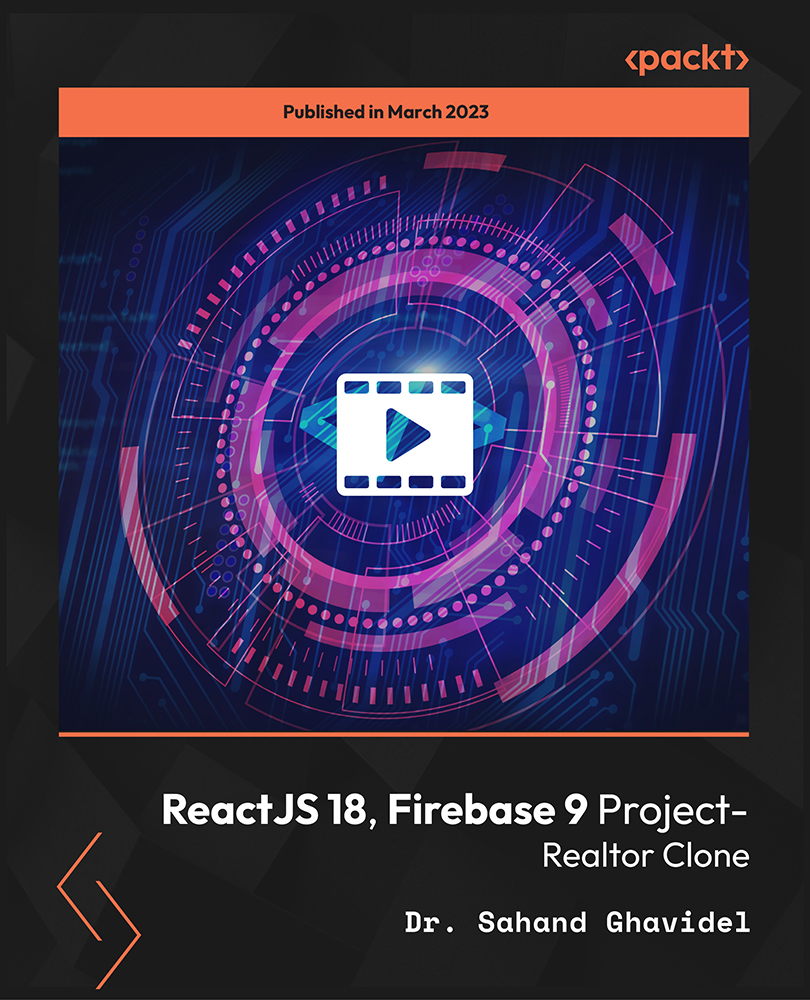
Oracle 19c PL/SQL Fundamentals (TTOR12019)
By Nexus Human
Duration 3 Days 18 CPD hours This course is intended for This course is geared for anyone needing to interface with an Oracle database such as end users, business analysts, application developers and database administrators / DBAs. Overview Working within in a hands-on learning environment, guided by our expert team, attendees will develop a practical approach to Oracle Database Technology. Throughout the course participants will explore: Using PL/SQL programming language for database applications and development incorporating PL/SQL modules within the application architecture from the initial design and planning phase The essentials of building executable PL/SQL program units Each of the major segments of a working program and how these interact with each other during program execution Important error or exception handling capabilities of the language. How database-resident program units can be used as part of the overall database application architecture Applying these new skills to the development of PL/SQL packages. Advanced database programming capabilities and benefits How database triggers can be used as part of an advanced database application design Oracle 19c PL/SQL Fundamentals is a three-day, hands-on course that introduces Oracle database programming using the PL/SQL programming language. Throughout the course students will explore the core syntax, structure and features of the language. This course will also lay the foundation for the entire Oracle PL/SQL programming series, allowing one to progress from introductory topics to advanced application design and programming and finally onto writing complex high-performance applications. The course also explores applying the newly learned skills to the development of database applications. Participants will learn how to use database-resident stored program units such as procedures, functions, packages and database triggers. Students will also learn about the latest features in Oracle 19c. Selection & Setup of the Database Interface Considering Available Tools Selecting the Appropriate Tool Oracle Net Database Connections Oracle PAAS Database Connections Setup SQL Developer Setup SQL *Plus Setup JDeveloper About BIND and Substitution Variables Using SQL Developer Using SQL *Plus Choosing a Database Programming Language What is Database Programming PL/SQL Programming PL/SQL Performance Advantages Integration with Other Languages PL/SQL Language Essentials PL/SQL Program Structure Language Syntax Rules Embedding SQL Writing Readable Code Generating Readable Code Generating Database Output SQL * Plus Input of Program Block DECLARE Section About the Declare Section Declare Primitive Types Declaration Options Not Null Constant Data Dictionary Integration % Type Declare Simple User-Defined Types Type ? Table Type ? Record Extended User Defined Types BEGIN Section About the Begin Section Manipulating Program Data Logic Control & Braching GOTO LOOP IF-THEN-ELSE CASE EXCEPTION Section About the Exception Section Isolating the Specific Exception Pragma Exception_INIT SQLCODE &SQLERRM Example SQL%ROWCOUNT & Select ? Into Beyond the Basics : Explicit Cursors About Explicit Cursors Extend Cursor Techniques For Update of Clause Where Current of Clause Using for ? Loop Cursors Introduction Database Resident Programming Units About Database ? Resident Programs Physical Storage & Execution Types of Stored Program Units Stored Program Unit Advantages Modular Design Principles Creating Stored Procedures and Functions Stored Procedures & Functions Create Procedure / Create Function Creating Procedures & Functions Raise_Salary() Procedure Salary_Valid() function The Parameter Specification Default Clause System & Object Privileges Using the Development Tools Executing Stored Procedures and Functions Calling Procedures & Functions Unit Testing with Execute Anonymous Block Unit Testing Specifying a Parameter Notation SQL Worksheet Unit Testing Calling Functions from SQL Maintaining Stored Programming Units Recompiling Programs Mass Recompilation Using UTL_RECOMP() Dropping Procedures & Functions Drop Procedures & Functions Drop Procedure / Function Data Dictionary Metadata Using USER_OBJECTS Using USER_SOURCE Using USER_ERRORS Using USER_OBJECT_SIZE Using USER_DEPENDENCIES Managing Dependencies Dependency Internals Tracking Dependencies The Dependency Tracking Utility SQL Developer Dependency Info Dependency Strategy Checklists Creating & Maintaining About Packages Creating Packages Maintaining Packages Performance Considerations Advanced Package Capabilities Definer & Invoker Rights White Lists & Accessible By Persistent Global Objects Defining Initilization Logic Object Orientation Support Advanced Cursor Techniques Using Cursor Variables Using SYS_REFCURSOR Using Cursor Expressions Using System Supplied Packages DBMS_OUTPUT() UTL_FILE() FOPEN() Example Database Trigger Concepts About Database Triggers DML Event Trigger Sub-Types Database Trigger Scenario Trigger Exhaustion Mechanisms Trigger within SQL Worksheet Creating Database Triggers Statement Level Triggers Using Raise Application_Error() Row-Level Triggers Examples of Triggers Employee_Salary_Check Example Employee_Journal Example Budget_Event Example Instead of Triggers Triggers within and Application Maintaining Database Triggers Call Syntax Trigger Maintenance Tasks Show Errors Trigger Drop Trigger Alter Trigger Multiple Triggers for a Table Handling Mutating Table Issues Implementing System Event Triggers What are System Event Triggers Defining the Scope Available System Events System Event Attributes

Microsoft Power BI - The Complete Masterclass [2023 EDITION]
By Packt
Are you someone wishing to learn the skills to analyze data professionally using Power BI? Do you want to learn to create impressive reports? Then this is the right course for you! Learn the complete workflow in Power BI from A-to-Z and advanced analytics with DAX-calculated columns and measures, forecasting, and advanced analytics.
![Microsoft Power BI - The Complete Masterclass [2023 EDITION]](https://cademy-images-io.b-cdn.net/bab38fc7-4e4f-4573-8132-6b5a58158af4/ebdaf70d-feb6-411f-bf7b-b9df63fe5068/original.jpeg?width=3840)
Microsoft Excel 2019 - Beginner Level Training
By Compete High
ð Unlock the Power of Excel 2019! ð Are you ready to master Microsoft Excel 2019 and elevate your skills to new heights? Introducing our comprehensive online course: 'Microsoft Excel 2019 - Beginner Level Training.' ð Dive into Excel's World-Class Features ð ð Section 1 - Excel Beginner Get started with a solid foundation. Learn the interface, navigation, and essential tools to kickstart your Excel journey. ð Section 2 - Excel Fundamentals Discover the core functionalities of Excel 2019, from cells and formulas to tables and more. Lay the groundwork for proficient data manipulation. ï¸ Section 3 - Entering and Editing Text Master the art of inputting and refining text within Excel. Gain efficiency and accuracy in handling textual data. Section 4 - Basic Excel Functions Explore the fundamental functions that make Excel a powerhouse. From basic calculations to data analysis, unlock Excel's potential. ð Section 5 - Modifying an Excel Worksheet Learn techniques to manage, organize, and customize worksheets effectively. Boost productivity and streamline your workflow. ð¨ Section 6 - Formatting Data Transform raw data into visually appealing, easy-to-read formats. Elevate your reports and presentations with polished data formatting skills. ð¼ï¸ Section 7 - Images, Shapes, and Smart Art Enhance your spreadsheets with visuals! Master the incorporation of images, shapes, and smart art for impactful data representation. ð¨ï¸ Section 8 - Printing in Excel Navigate the intricacies of printing in Excel. Optimize layouts and settings to produce professional-looking documents. ð Section 9 - Templates Harness the power of pre-designed templates. Learn how to utilize and customize templates for various Excel projects efficiently. ð Section 10 - Excel Beginner - Conclusion Wrap up your journey with a comprehensive understanding of Excel's beginner level. Recap key takeaways and prepare to advance your skills further. ð¥ Join Now and Excel in Excel 2019! ð¥ ð©âð» Whether you're a student, professional, or an Excel enthusiast, this course is your gateway to proficiency in Microsoft Excel 2019. Enroll today and unlock a world of possibilities with data manipulation, analysis, and presentation! ð Don't miss this opportunity! Enroll now and empower yourself with Excel mastery! ð Course Curriculum Section 1 - Excel Beginner Introduction 01:02 Section 2 - Excel Fundamentals Launching Excel 01:59 Start Up Screen 02:54 The Excel Interface 06:46 The Quick Access Toolbar 02:13 The Ribbon 04:43 Creating New Excel Workbooks 01:27 Saving Excel Files 02:22 Opening Excel Files 01:38 Beginner Shortcut Keys 01:37 Section 3 - Entering and Editing Text Entering Text 06:41 Working with Numbers 06:55 An Introduction to Dates 01:15 Find and Replace 04:10 Sorting Data 04:13 Working with Cell References 06:05 Relative Versus Absolute Cell Reference in Formulas 06:24 Understanding the Order of Operation 02:41 Section 4 - Basic Excel Functions The structure of an Excel Function 00:00 Working with the Sum Function 00:00 Working with Min and Max 00:00 Working with Averages 00:00 Working with Count and CountA 00:00 Section 5 - Modifying an Excel Worksheet Moving and Copying Data 00:00 Inserting and Deleting Rows and Columns 00:00 Changing the Width and Height of Cells 00:00 Hiding and Unhiding Rows, Columns and Sheets 00:00 Renaming Worksheets 00:00 Deleting Worksheets 00:00 Moving and Copying Worksheets 00:00 Section 6 - Formatting Data Adding Borders to Cells 00:00 Formatting Percentages 00:00 Merging and Centering Cells 00:00 A Quick look at Styles 00:00 Basic Conditional Formatting 00:00 Section 7 - Images, Shapes and Smart Art Inserting Images and Shapes 00:00 Working with SmartArt 00:00 Section 8 - Printing in Excel Print Preview 00:00 Margins, Scaling and Orientation 00:00 Printing 00:00 Section 9 - Templates Intro to Excel Templates 00:00 Opening an Existing Template 00:00 Creating a Custom Template 00:00 Section 10 - Excel Beginner - Conclusion Conclusion 00:00

Overview This comprehensive course on Diploma in PHP Web Development will deepen your understanding on this topic. After successful completion of this course you can acquire the required skills in this sector. This Diploma in PHP Web Development comes with accredited certification, which will enhance your CV and make you worthy in the job market. So enrol in this course today to fast track your career ladder. How will I get my certificate? You may have to take a quiz or a written test online during or after the course. After successfully completing the course, you will be eligible for the certificate. Who is This course for? There is no experience or previous qualifications required for enrolment on this Diploma in PHP Web Development. It is available to all students, of all academic backgrounds. Requirements Our Diploma in PHP Web Development is fully compatible with PC's, Mac's, Laptop, Tablet and Smartphone devices. This course has been designed to be fully compatible with tablets and smartphones so you can access your course on Wi-Fi, 3G or 4G. There is no time limit for completing this course, it can be studied in your own time at your own pace. Career Path Having these various qualifications will increase the value in your CV and open you up to multiple sectors such as Business & Management, Admin, Accountancy & Finance, Secretarial & PA, Teaching & Mentoring etc. Course Curriculum 5 sections • 39 lectures • 12:08:00 total length •Introduction: 00:06:00 •Module 01: Setup a PHP Environment using XAMPP: 00:16:00 •Module 02: Install Composer Package Manager: 00:03:00 •Module 03: Visual Studio Code - Web Development Add ons: 00:12:00 •Module 04: Create a GitHub Account: 00:13:00 •Module 05: Create a Heroku Account: 00:08:00 •Module 01: How PHP Works: 00:29:00 •Module 02: IFELSE Statements: 00:19:00 •Module 03: Switch Statements: 00:09:00 •Module 04: FOR Loop: 00:10:00 •Module 05: WHILE AND DOWHILE Loops: 00:14:00 •Module 06: PHP Arrays and Manipulation: 00:13:00 •Module 07: String Manipulation Functions: 00:28:00 •Module 08: Date and Time Manipulation Functions: 00:15:00 •Module 09: User Defined Functions: 00:22:00 •Module 10: PHP Include and Require: 00:22:00 •Module 11: PHP Website Layout - With Bootstra: 00:23:00 •Module 12: Add Project to Github: 00:08:00 •Module 13: Publish Website to Heroku: 00:20:00 •Module 01: Project and Website Setup: 00:21:00 •Module 02: Create a Bootstrap 4 Form: 00:28:00 •Module 03: PHP Form - $_GET Action: 00:23:00 •Module 04: PHP Form - $_POST Action: 00:11:00 •Module 05: Design Database with phpMyAdmin: 00:19:00 •Module 06: Connect to Database using PHP PDO: 00:18:00 •Module 07: Save Records to Database: 00:38:00 •Module 08: View Database Records: 00:36:00 •Module 09: View One Record's Details: 00:28:00 •Module 10: Update Database Records: 00:34:00 •Module 11: Delete Database Records: 00:11:00 •Module 12: Final Touches: Form Validation, Error Messages, Success Messages: 00:17:00 •Module 13: Create Heroku App and Remote Database: 00:21:00 •Module 14: Setup Authentication Tables in Database: 00:20:00 •Module 15: Setup Login and Authentication: 00:29:00 •Module 16: Control User Access: 00:08:00 •Module 17: Sending Confirmation Emails: 00:31:00 •Module 18: Upload Profile Pictures: 00:31:00 •Module 19: Final Touches: 00:14:00 •Resources - Modern PHP Web Development: 00:00:00

Diploma in Python Programming: Beginner To Expert -Level 7 ( QLS Endorsed)
By Kingston Open College
QLS Endorsed + CPD QS Accredited - Dual Certification | Instant Access | 24/7 Tutor Support
