- Professional Development
- Medicine & Nursing
- Arts & Crafts
- Health & Wellbeing
- Personal Development
Getting Started with Spring Boot 2
By Packt
Learn how to build real-world applications using Spring Framework 5 and Spring Boot 2
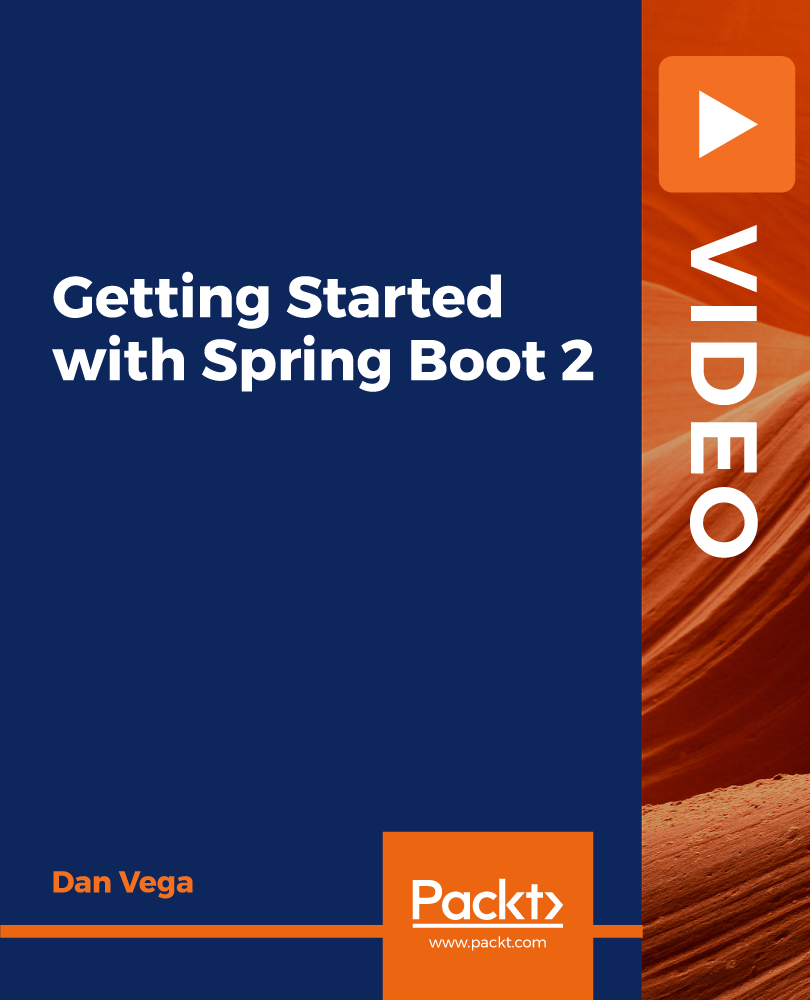
Overview This comprehensive course on Pure Mathematics Fundamentals will deepen your understanding on this topic. After successful completion of this course you can acquire the required skills in this sector. This Pure Mathematics Fundamentals comes with accredited certification from CPD, which will enhance your CV and make you worthy in the job market. So enrol in this course today to fast track your career ladder. How will I get my certificate? You may have to take a quiz or a written test online during or after the course. After successfully completing the course, you will be eligible for the certificate. Who is This course for? There is no experience or previous qualifications required for enrolment on this Pure Mathematics Fundamentals. It is available to all students, of all academic backgrounds. Requirements Our Pure Mathematics Fundamentals is fully compatible with PC's, Mac's, Laptop, Tablet and Smartphone devices. This course has been designed to be fully compatible with tablets and smartphones so you can access your course on Wi-Fi, 3G or 4G. There is no time limit for completing this course, it can be studied in your own time at your own pace. Career Path Learning this new skill will help you to advance in your career. It will diversify your job options and help you develop new techniques to keep up with the fast-changing world. This skillset will help you to- Open doors of opportunities Increase your adaptability Keep you relevant Boost confidence And much more! Course Curriculum 14 sections • 193 lectures • 03:43:00 total length •About Course: 00:02:00 •Quick Guide: 00:01:00 •Topics of Essential Revision - 1: 00:00:00 •Negative numbers and operations on Integers: 00:14:00 •The rules of Indices in Algebra: 00:11:00 •Working with indices Part 1: 00:10:00 •Working with indices Part 2: 00:08:00 •Fractional Indices: 00:12:00 •What are Polynomials?: 00:07:00 •Writing statements in Algebraic Form: 00:06:00 •Simplification using BODMAS: 00:08:00 •Distributive Property: 00:07:00 •Addition of Algebraic expressions: 00:13:00 •Subtraction of Algebraic expressions: 00:12:00 •Multiplication of Algebraic Expressions Part 1: 00:05:00 •Multiplication of Algebraic Expressions Part 2: 00:05:00 •Multiplication of Algebraic Expressions Part 3: 00:06:00 •Division of algebraic expressions Part 1: 00:11:00 •Division of algebraic expressions Part 2: 00:10:00 •Division of algebraic expressions Part 3: 00:07:00 •Topics of Essential Revision - 2: 00:00:00 •Factorization by method of common factor: 00:13:00 •Factorization by regrouping the terms: 00:10:00 •Factorization by difference of two squares: 00:11:00 •Factorization using identity (a + b) ² and (a - b) ²: 00:10:00 •Factorization using identity (a + b + c) ²: 00:05:00 •Factorization by middle term split Part 1: 00:12:00 •Factorization by middle term split Part 2: 00:09:00 •Simultaneous Linear Equations: 00:07:00 •Graphical Method: 00:06:00 •Graphical method Continued: 00:11:00 •Elimination by substitution Method: 00:09:00 •Equating the coefficients Method: 00:11:00 •Cross Multiplication: 00:10:00 •Equations Reducible to Linear Equations-1: 00:08:00 •Equations Reducible to Linear Equations-2: 00:14:00 •Introduction to Quadratic Equations: 00:05:00 •Solving Quadratic Equations by Factorization method: 00:09:00 •Writing in completed square form: 00:07:00 •Solving by completed square method: 00:08:00 •Sketching of Quadratic Graphs: 00:12:00 •Quadratic graphs using Transformations: 00:06:00 •Quadratic inequalities: 00:11:00 •Deriving Quadratic formula: 00:05:00 •Solving problems using Quadratic Formula: 00:06:00 •Nature of Roots Part - 1: 00:05:00 •Nature of roots Part - 2: 00:12:00 •Downloadable Resources: 00:00:00 •Distance formula: 00:18:00 •Mid point formula: 00:05:00 •Gradient of a line: 00:11:00 •Graphing using gradient and y intercept: 00:03:00 •Some standard lines: 00:05:00 •Slope intercept form y = m x +c: 00:06:00 •Point slope form and two point form: 00:11:00 •Intersection of line and parabola: 00:10:00 •Past Papers Problems Part 1: 00:09:00 •Past Papers Problems Part 2: 00:11:00 •Past Papers Problems Part 3: 00:09:00 •Past Papers Problems Part 4: 00:12:00 •Past Papers Problems Part 5: 00:12:00 •Downloadable Resources: 00:00:00 •Sequence and series ( video): 00:08:00 •Arithmetic Sequence: 00:10:00 •General term of an A.P.: 00:07:00 •Finding given term is which term: 00:05:00 •Writing sequence when two terms are known: 00:08:00 •Condition for three terms to be in A.P.: 00:05:00 •Sum to n terms of A.P.: 00:06:00 •Practice Problems 1 (A.P.): 00:09:00 •Practice problems 2 (A.P.): 00:07:00 •Practice problems 3 (A.P.): 00:07:00 •Practice problems 4 (A.P.): 00:11:00 •Geometric Progressions: 00:12:00 •Sum to n terms in G.P.: 00:14:00 •Sum to infinite Terms in G.P.: 00:13:00 •Practice Problems 1 (GP): 00:15:00 •Practice Problems 2 (GP): 00:12:00 •Practice Problems 3 (GP): 00:07:00 •Practice Problems based on AP and GP both: 00:15:00 •Past papers problems 1: 00:17:00 •Past papers problems 2: 00:10:00 •Past papers problems 3: 00:11:00 •Downloadable Resources: 00:00:00 •Geometric Progressions - Resources: 00:00:00 •What is Factorial?: 00:07:00 •n-choose -r problems: 00:07:00 •Properties of n - choose -r: 00:05:00 •Binomial Theorem for positive index: 00:20:00 •Expanding using Binomial Theorem: 00:11:00 •Finding the indicated term in the Binomial expansion: 00:11:00 •Finding the indicated term from end: 00:09:00 •Finding the coefficient for given exponent (index) of the variable: 00:09:00 •Finding the term independent of variable: 00:05:00 •Expanding in increasing and decreasing powers of x: 00:09:00 •Practice problems 1: 00:12:00 •Practice Problems 2: 00:09:00 •Practice problems 3: 00:10:00 •Past papers problems 1: 00:15:00 •Past Paper problems 2: 00:13:00 •Past Paper problems 3: 00:09:00 •Downloadable Resources: 00:00:00 •What is Function?: 00:08:00 •Vertical Line Test: 00:04:00 •Value of a Function Graphically: 00:08:00 •Domain Range of a function Algebraically: 00:14:00 •Domain Range of a function Graphically: 00:07:00 •Even & Odd Functions: 00:07:00 •One to one Function: 00:05:00 •Composite Functions: 00:09:00 •How to draw Rational Functions- 1: 00:05:00 •How to draw Rational Functions- 2: 00:10:00 •Inverse of a function Algebraically: 00:05:00 •Inverse of a function Graphically: 00:09:00 •Practice Problems 1: 00:16:00 •Practice Problems 2: 00:11:00 •Downloadable Resources: 00:00:00 •What is Derivative?: 00:08:00 •Derivation of formula for Derivative: 00:06:00 •Differentiation by definition or First Principle: 00:07:00 •Power Rule: 00:22:00 •Practice Problems on Power Rule 1: 00:07:00 •Practice Problems on Power Rule 2: 00:07:00 •Practice Problems on Power Rule 3: 00:05:00 •Practice Problems on Power Rule 4: 00:13:00 •Practice Problems on Power Rule 5: 00:08:00 •Downloadable Resources: 00:00:00 •Tangents and Normals- Basics: 00:13:00 •Practice- Tangents and Normals Part 1: 00:16:00 •Practice- Tangents and Normals Part 2: 00:13:00 •Practice- Tangents and Normals Part 3: 00:11:00 •Practice- Tangents and Normals Part 4: 00:14:00 •Downloadable Resources: 00:00:00 •Stationary Points - Basics: 00:13:00 •Practice- Increasing Decreasing & Maxima Minima part 1: 00:11:00 •Practice- Increasing Decreasing & Maxima Minima part 2: 00:12:00 •Practice- Increasing Decreasing & Maxima Minima part 3: 00:10:00 •Downloadable Resources: 00:00:00 •Concavity-Basics: 00:02:00 •Concavity & Second Derivative: 00:08:00 •Second Derivative Test: 00:09:00 •Practice Problems on second derivative: 00:04:00 •Practice Problem of Maxima Minima using second derivative test Part 1: 00:17:00 •Practice Problem of Maxima Minima using second derivative test Part 2: 00:10:00 •Practice Problem of Maxima Minima using second derivative test Part 3: 00:07:00 •Practice Problem of Maxima Minima using second derivative test Part 4: 00:07:00 •Applications of Maxima and Minima Part 1: 00:09:00 •Applications of Maxima and Minima Part 2: 00:07:00 •Applications of Maxima and Minima Part 3: 00:10:00 •Applications of Maxima and Minima Part 4: 00:09:00 •Applications of Maxima and Minima Part 5: 00:10:00 •Applications of Maxima and Minima Part 6: 00:08:00 •Past Paper Problems on applications of maxima and minima Part 1: 00:09:00 •Past Paper Problems on applications of maxima and minima Part 2: 00:09:00 •Past Paper Problems on applications of maxima and minima Part 3: 00:08:00 •Past Paper Problems on applications of maxima and minima Part 4: 00:07:00 •Chain Rule: 00:12:00 •Rate of change part 1: 00:05:00 •Rate of change part 2: 00:10:00 •Rate of change part 3: 00:07:00 •Past Paper Problems using chain rule -1: 00:06:00 •Past Paper Problems using chain rule -2: 00:07:00 •Past Paper Problems using chain rule - 3: 00:07:00 •Past Paper Problems using chain rule - 4: 00:04:00 •Downloadable Resources: 00:00:00 •What is Integration?: 00:12:00 •Practice Questions 1: 00:06:00 •Practice Questions 2: 00:09:00 •Practice Questions 3: 00:09:00 •Fundamental Theorem of Calculus: 00:09:00 •What is Definite Integration?: 00:10:00 •Finding Definite Integration: 00:09:00 •Practice Questions on Definite Integration 1: 00:10:00 •Practice Questions on Definite Integration 2: 00:10:00 •Practice Questions on Definite Integration 3: 00:15:00 •Area below x-axis: 00:12:00 •Practice Problems on Area below x-axis 1: 00:11:00 •Practice Problems on Area below x-axis 2: 00:13:00 •Practice Problems on Area below x-axis 3: 00:09:00 •Practice Problems on Area below x-axis 4: 00:07:00 •Area between two curves (Basics): 00:15:00 •Practice Problems on Area between two curves 1: 00:06:00 •Practice Problems on Area between two curves 2: 00:13:00 •Practice Problems on Area between two curves 3: 00:12:00 •Practice Problems on Area between two curves 4: 00:10:00 •Practice Problems on Area between two curves 5: 00:13:00 •The Reverse Chain Rule- Indefinite Integration: 00:06:00 •The Reverse Chain Rule- Definite Integration: 00:05:00 •Practice Problems on The Reverse Chain Rule: 00:09:00 •Improper Integrals: 00:06:00 •Volumes by Integration: 00:08:00 •Practice Problems on Volumes by Integration-1: 00:04:00 •Practice Problems on Volumes by Integration-2: 00:04:00

Herbalist Fundamentals
By Compliance Central
Feeling Stuck in Your Career? The Herbalist Fundamentals Bundle is Your Skill-Building Solution. This exceptional collection of 30 premium courses is designed to encourage growth and improve your career opportunities. Suited to meet different interests and goals, the Herbalist bundle provides an engaging learning experience, helping you learn skills across various disciplines. With Herbalist Fundamentals Bundle, you'll have a personalised journey that aligns with your career goals and interests. This comprehensive package helps you confidently tackle new challenges, whether entering a new field or enhancing your existing knowledge. The Herbalist bundle is your gateway to expanding your career options, increasing job demand, and enhancing your skill set. By enrolling in this bundle, you'll receive complimentary PDF certificates for all courses, adding value to your resume at no extra cost. Develop key skills and achieve important progress in your career and personal development. Start your journey today and experience the transformative impact of the Herbalist Fundamentals bundle on your job life and career growth! This Herbalist Fundamentals Bundle Comprises the Following CPD Accredited Courses: Course 01: Herbalist Fundamentals Course 02: Alternative Medicine - Homeopathy Course 03: Ayurveda Diploma Course 04: Herbalism : Herbs and Foods for Long-term Health Course 05: Natural Nutrition: Naturopathy Course Course 06: Master Herbalist Diploma Level 3 Course 07: Herbalist: Cold and Flu Remedies Course 08: Aging & Longevity Course Course 09: aromatherapy-using essential oils in your everyday life Course 10: Aromatherapy Acupressure - Massage Therapist Course 11: Deep Tissue Massage Therapy Online Course for Professionals Course 12: Shiatsu massage for beginners Course 13: Hot Stones Massage Course Course 14: Instant Pain Relief with Reflex Tapping Course 15: Diet and Nutrition Diploma Course 16: Nutrition Masterclass: Build Your Perfect Diet & Meal Plan Course 17: Home Workout for Fitness, Weight and Health Course 18: Immunity Boosting Food Course 19: Best Healthy Lifestyle Diet Course 20: Ketogenic Diet Course 21: Biohacking Your Physical and Mental Health Course 22: Hydroponics Gardening Online Course Course 23: Hydrotherapy Course 24: Physiotherapy Course 25: Stress Management Training Course 26: Life Coaching Course 27: Personal Hygiene Course 28: Public Healthcare Course 29: Career Development Plan Fundamentals Course 30: CV Writing and Job Searching What will make you stand out? Upon completion of this online Herbalist Fundamentals Bundle, you will gain the following: CPD QS Accredited Proficiency with this Herbalist Bundle After successfully completing the Herbalist bundle, you will receive a FREE PDF Certificate from REED as evidence of your newly acquired abilities. Lifetime access to the whole collection of learning materials of this Herbalist Bundle The online test with immediate results You can study and complete the Herbalist bundle at your own pace. Study for the Herbalist bundle using any internet-connected device, such as a computer, tablet, or mobile device. The Herbalist Fundamentals bundle is a premier learning resource, with each course module holding respected CPD accreditation, symbolising exceptional quality. The content is packed with knowledge and is regularly updated to ensure it remains relevant. This bundle offers not just education but a constantly improving learning experience designed to enrich both your personal and professional development. Advance the future of learning with the Herbalist bundle, a comprehensive, complete collection of 30 courses. Each course in the Herbalist bundle has been handpicked by our experts to provide a broad range of learning opportunities. Together, these modules form an important and well-rounded learning experience. Our mission is to deliver high-quality, accessible education for everyone. Whether you are starting your career, switching industries, or enhancing your professional skills, the Herbalist bundle offers the flexibility and convenience to learn at your own pace. Make the Herbalist package your trusted partner in your lifelong learning journey. CPD 300 CPD hours / points Accredited by CPD Quality Standards Who is this course for? The Herbalist Fundamentals is perfect for: Expand your knowledge and skillset for a fulfilling career with the Herbalist bundle. Become a more valuable professional by earning CPD certification and mastering in-demand skills with the Herbalist bundle. Discover your passion or explore new career options with the diverse learning opportunities in the Herbalist bundle. Learn on your schedule, in the comfort of your home - the Herbalist bundle offers ultimate flexibility for busy individuals. Requirements You are warmly invited to register for this bundle. Please be aware that no formal entry requirements or qualifications are necessary. This curriculum has been crafted to be open to everyone, regardless of previous experience or educational attainment. Career path Gain a wide range of skills across various fields, improve your problem-solving capabilities, and keep current with industry trends. Perfect for those aiming for career advancement, exploring a new professional direction, or pursuing personal growth. Begin your journey with the Herbalist bundle. Certificates CPD Certificates Digital certificate - Included

Office 365 OneNote Online
By iStudy UK
Microsoft OneNote is a free-form note-taking application helps to take digital notes and keep them organized. It also allows you to add images, diagrams, audios, videos, and so on. OneNote can access from both the desktop or mobile devices. The Office 365 OneNote Online course is intended for beginners to demonstrate the basics of OneNote Online in Office 365, including how to create a notebook and add content efficiently. This course teaches you everything from essential notes to drawings, links and embedded files and data. OneNote notebook contains pages and sections, related to a multi-subject notebook. You'll also learn to navigate and create notebooks, edit, share and print notes quite comfortably. What Will I Learn? Work with OneNote Create a New Notebook Add and Format Content Use Search Requirements Basic Computer Skills Introduction Introduction FREE 00:03:00 Working with OneNote Overview of OneNote 00:05:00 Creating a New Notebook 00:05:00 Navigating in OneNote 00:05:00 Adding Sections and Pages to a Notebook 00:05:00 Adding Content 00:08:00 Formatting Content 00:05:00 Using Tags 00:05:00 Using Search 00:04:00 Sharing & Printing a Notebook 00:06:00 Using Immersive Reader 00:05:00 Conclusion Course Recap 00:03:00 Course Certification

Excel 365 Advanced
By iStudy UK
Learning Objectives Introduction , Customizing Excel , Analyzing Data with Logical Functions , Working with Lookup Functions , Using Text Functions , Working with Date and Time Functions , Formula Auditing , What-If Analysis , Worksheet and Workbook Protection , Automating with Macros , Working with Form Controls , Ensuring Data Integrity , Collaborating in Excel , Importing and Exporting Data to a Text File , Conclusion Pre-Requisites Excel 365 Introduction and Intermediate courses or equivalent experience. Description This course will teach students advanced concepts and formulas in Microsoft Excel 365. Students will learn functions such as SUMIF, AVERAGEIF, and COUNTIF, advanced lookup functions, and complex logical and text functions. Additionally, students will experiment with auditing formulas and error checking, use the What-If Analysis tools, learn the options for worksheet and workbook protection, review advanced use of PivotTables and PowerPivot add-in, work with Macros, use form controls, and ensure data integrity in their worksheets and workbooks. Students will also learn about Excel's many collaboration features and import and export data to and from their workbooks. Course Introduction Introduction 00:01:00 Section 01 Lesson 01-Customizing the Ribbon 00:09:00 Lesson 02-Customizing the Quick Access Toolbar 00:06:00 Lesson 03-Customizing the General and Formula Options 00:04:00 Lesson 04-Customizing the AutoCorrect Options 00:03:00 Lesson 05-Customizing the Save Defaults 00:04:00 Lesson 06-Customizing Advanced Excel Options 00:03:00 Section 02 Lesson 01-Working with the Most Common Logical Functions 00:03:00 Lesson 02-Understanding IF Functions 00:06:00 Lesson 03-Evaluating Data with the AND Function 00:05:00 Lesson 04-Evaluating Data with the OR Function 00:03:00 Lesson 05-Creating a Nested IF Function 00:05:00 Lesson 06-Using the IFS Function 00:03:00 Lesson 07-Summarizing Data with SUMIF 00:03:00 Lesson 08-Summarizing Data with AVERAGEIF 00:02:00 Lesson 09-Summarizing Data with COUNTIF 00:02:00 Lesson 10-Summarizing Data with MAXIFS and MINIFS 00:03:00 Lesson 11-Using the IFERROR Function 00:03:00 Section 03 Lesson 01-What are Lookup Functions 00:03:00 Lesson 02-Using VLOOKUP 00:08:00 Lesson 03-Using HLOOKUP 00:03:00 Lesson 04-Using VLOOKUP with TRUE 00:04:00 Lesson 05-Using HLOOKUP with TRUE 00:02:00 Lesson 06-Using the Index Function 00:03:00 Lesson 07-Using the MATCH Function 00:03:00 Lesson 08-Combining INDEX and MATCH 00:04:00 Lesson 09-Comparing Two Lists with VLOOKUP 00:02:00 Lesson 10-Comparing Two Lists with VLOOKUP and ISNA 00:04:00 Lesson 11-Using the New XLookup Function-v2 00:07:00 Lesson 12-Using Dynamic Array functions-v2 00:06:00 Lesson 13-Other New Functions-v2 00:04:00 Section 04 Lesson 01-What are Text Functions 00:01:00 Lesson 02-Using CONCAT, CONCATENATE, AND TEXTJOIN 00:04:00 Lesson 03-Using Text to Columns 00:02:00 Lesson 04-Using LEFT, RIGHT, and MID Functions 00:03:00 Lesson 05-Using UPPER, LOWER, and PROPER Functions 00:02:00 Lesson 06-Using the Len Function 00:03:00 Lesson 07-Using the Trim Function 00:01:00 Lesson 08-Using the SUBSTITUTE Function 00:02:00 Section 05 Lesson 01-What are Date and Time Functions 00:02:00 Lesson 02-Using TODAY, NOW, and DAY Functions 00:03:00 Lesson 03-Using NETWORKDAYS and YEARFRAC Functions 00:03:00 Section 06 Lesson 01-Showing Formulas 00:03:00 Lesson 02-Tracing Precedents and Dependents 00:04:00 Lesson 03-Adding a Watch Window 00:04:00 Lesson 04-Error Checking 00:04:00 Section 07 Lesson 01-Using the Scenario Manager 00:07:00 Lesson 02-Using Goal Seek 00:03:00 Lesson 03-Analyzing with Data Tables 00:04:00 Section 08 Lesson 01-Understanding Protection 00:02:00 Lesson 02-Encrypting Files with Passwords 00:05:00 Lesson 03-Allowing Specific Worksheet Changes 00:02:00 Lesson 04-Adding Protection to Selected Cells 00:03:00 Lesson 05-Additional Protection Features 00:03:00 Section 09 Lesson 01-What are Macros 00:03:00 Lesson 02-Displaying the Developer Tab 00:03:00 Lesson 03-Creating a Basic Formatting Macro 00:05:00 Lesson 04-Assigning a Macro to a Button 00:03:00 Lesson 05-Creating Complex Macros 00:04:00 Lesson 06-Viewing and Editing the VBA Code 00:04:00 Lesson 07-Adding a Macro to the Quick Access Toolbar 00:03:00 Section 10 Lesson 01-What are Form Controls 00:02:00 Lesson 02-Adding a Spin Button and Check Boxes 00:04:00 Lesson 03-Adding a Combo Box 00:07:00 Section 11 Lesson 01-What is Data Validation 00:02:00 Lesson 02-Restricting Data Entry to the Whole Numbers 00:02:00 Lesson 03-Restricting Data Entry to a List 00:04:00 Lesson 04-Restricting Data Entry to a Date 00:02:00 Lesson 05-Restricting Data Entry to Specific Text Lengths 00:01:00 Lesson 06-Composing Input Messages 00:02:00 Lesson 07-Composing Error Alerts 00:03:00 Lesson 08-Finding Invalid Data 00:02:00 Lesson 09-Editing and Deleting Validation Rules 00:01:00 Section 12 Lesson 01-Working with Comments-v2 00:03:00 Lesson 02-Printing Comments and Errors 00:02:00 Lesson 03-Sharing a Workbook 00:04:00 Lesson 04-Co-Authoring in Excel 00:02:00 Lesson 05-Tracking Changes in a Workbook 00:03:00 Lesson 06-Working with Versions 00:03:00 Lesson 07-Sharing files Via Email-v2 00:03:00 Section 13 Lesson 01-Importing a Text File 00:04:00 Lesson 02-Exporting Data to a Text File 00:01:00 Course Recap Recap 00:02:00 Additional Materials Resource - Excel 365 Advanced 00:00:00 Final Exam Final Exam - Excel 365 Advanced 00:20:00

Pharmaceutical Validation Training Course (ONLINE) – For More Senior Validation, CQV and C&Q Roles
By Getreskilled (UK)
Take our part-time online “Conversion Course into Pharmaceutical Manufacturing“ NO Previous Industry Experience or Science Qualifications Required

The evolution of our world today, with its ever-increasing focus on eco-friendly and efficient means of transport, has amplified the importance and potential of the railway industry. As roads become congested and the environment deteriorates, rail transport emerges as a critical solution, making now the perfect time to consider a career in this flourishing sector. The Trainee Train Driver Course is meticulously designed to grant entrants an in-depth understanding of this pivotal profession. It ensures that learners are equipped with both the foundational knowledge of train driving and the more nuanced aspects such as applications, interviews, and assessments. By embarking on this Trainee Train Driver course, you not only step into a realm filled with opportunities but also arm yourself with the expertise to distinguish yourself in a competitive landscape. With our comprehensive modules, you'll be poised to confidently navigate the challenges and rewards that the rail industry offers. Learning Outcomes Understand the basics of trainee train driving. Learn about key train driver licences and documents. Identify the necessary skills and attitudes for train drivers. Discover the secrets to successful train driver applications. Grasp the intricacies of the train driver psychometric test. Master techniques for train driver interview success. Delve into the processes of references, medical checks, and training. Why Choose This Course Unlimited access to the course for a lifetime. Opportunity to earn a certificate accredited by the CPD Quality Standards and CIQ after completing this course. Structured lesson planning in line with industry standards. Immerse yourself in innovative and captivating course materials and activities. Assessments designed to evaluate advanced cognitive abilities and skill proficiency. Flexibility to complete the Course at your own pace, on your own schedule. Receive full tutor support throughout the week, from Monday to Friday, to enhance your learning experience. Unlock career resources for CV improvement, interview readiness, and job success. Who Is This Course For Individuals passionate about pursuing a career in rail transport. Those keen on mastering the application and interview process. Aspirants looking for a comprehensive introduction to train driving. People aiming to understand the expectations and requirements of the role. Career switchers exploring new and sustainable transport sectors. Career Path Trainee Train Driver: £20,000 - £25,000 Qualified Train Driver: £40,000 - £60,000 Senior Train Driver/Instructor: £65,000 - £75,000 Train Operations Manager: £80,000 - £90,000 Rail Transport Consultant: £95,000 - £110,000 Certification Upon completion of the Trainee Train Driver Course materials, you can undertake a written evaluation either during or post-course. After successfully clearing this assessment, you have the option to obtain a digital certificate for a fee of £5.99. If you prefer a physical certificate, it can be procured at an additional charge of £9.60. Prerequisites No previous qualifications or experience is needed to embark on the Trainee Train Driver Course. Simply register and begin your educational journey. Crafted by industry experts, this course is designed to be compatible across all devices-PCs, Macs, tablets, and smartphones. So, irrespective of your location, as long as you're connected to the internet, you can access and benefit from the course. Course Curriculum Module 01: Introduction to Trainee Train Driving Introduction to Trainee Train Driving 00:14:00 Module 02: Train Driver Licences and Certificates: Key Facts Train Driver Licences and Certificates: Key Facts 00:14:00 Module 03: Train Driver Required Skills and Attitudes Train Driver Required Skills and Attitudes 00:18:00 Module 04: Train Driver Application Form Success Train Driver Application Form Success 00:21:00 Module 05: Train Driver Psychometric Test Train Driver Psychometric Test 00:15:00 Module 06: Find Success in the Train Driver Interview Find Success in the Train Driver Interview 00:29:00 Module 07: References, Medical Assessment and Training References, Medical Assessment and Training 00:10:00 Assignment Assignment - Trainee Train Driver Course 00:00:00

VBA in Excel - Part 1
By Underscore Group
Following on from the Macros course look at how you can write your own Visual Basic code within Excel to fully automate tasks and save time. Course overview Duration: 2 days (13 hours) Our VBA in Excel course is an introduction to using the Visual Basic for Applications language for programming in Excel. It looks at structures, syntax and coding standards. This course is designed for existing experienced users of Excel who can record and run macros and those who have dabbled in VBA but would like some formal training and help to put some structure to their code. Objectives By the end of the course you will be able to: Write visual basic procedures Create event and general procedures Use commands from the Excel data model Use statements and functions Use a selection of debugging tools Create and use variables and constants Use different types of loops Create an Excel user form Content The VBA environment Project explorer Excel objects Modules Properties window Code window Code structure Code structure Navigating within your code Adding comments Using WITH Steps to creating a VBA procedure Procedures Sub procedures Event procedures Calling procedures The Excel data model Workbook commands Worksheet commands Excel selection methods Data manipulation commands Debugging Using breakpoints Stepping through code The immediate window The watch window The locals window points Variables and Constants Declaring variables Declaring multiple variables Variable data types Concatenation Scope of variables Constants Declaring constants Using constants Scope of constants Looping Do while loops Do until loops For next loops Conditional Statements IF statement SELECT CASE statement Comparison statements Logical operators Creating a User Form Form layout The control toolbox Naming conventions Adding objects Naming objects Captions Displaying the form Object properties Object properties Setting properties at design time Setting properties at run time Interconnectivity between the user form and Excel Comparing values Transferring information Running code

Willow star & globe kit WITH VIDEO TUTORIALS
By craftkits.co.uk
Willow star & ball kit WITH VIDEO TUTORIALS

Level 5 Diploma in Screenwriting & Scriptwriting - QLS Endorsed
By Kingston Open College
QLS Endorsed + CPD QS Accredited - Dual Certification | Instant Access | 24/7 Tutor Support | All-Inclusive Cost
