- Professional Development
- Medicine & Nursing
- Arts & Crafts
- Health & Wellbeing
- Personal Development
Introduction to IoT-Internet of Things
By OnlineCoursesLearning.com
Prologue to IoT - Internet of Things Finding out about the Internet of Things is imperative for every individual who needs to improve the manner in which they convey and get modern on the most energizing innovation accessible. IoT can improve the manner in which you work, play and carry on with your life and is fundamental information for organizations and people. This course covers all you require to think about IoT, including a full definition and exhaustive investigation of the various gadgets accessible. From the total manual for Smart Home, Smart Environments and Smart Vehicle answers for an examination of the innovation which unites everything, this course is a definitive initial manual for IoT. You Will Learn A full meaning of IoT and the various gadgets included A complete manual for Home Automation (Smart Home) arrangements Reasonable utilizations of IoT, including Smart Environments and Vehicles The different advancements used to empower IoT gadgets and articles Advantages of Taking This Course You will improve profitability and benefit through IoT development You will save time and exertion via computerizing your associations You will pull in new business by staying current and applicable You will settle on educated IoT decisions by seeing how it functions and what it can accomplish

Natural Language Processing with Real-World Projects
By Packt
Want to become an expert NLP engineer and a data scientist? Then this is the right course for you. In this course, we will be covering complex theory, algorithms, and coding libraries in a very simple way that can be easily grasped by any beginner as well.
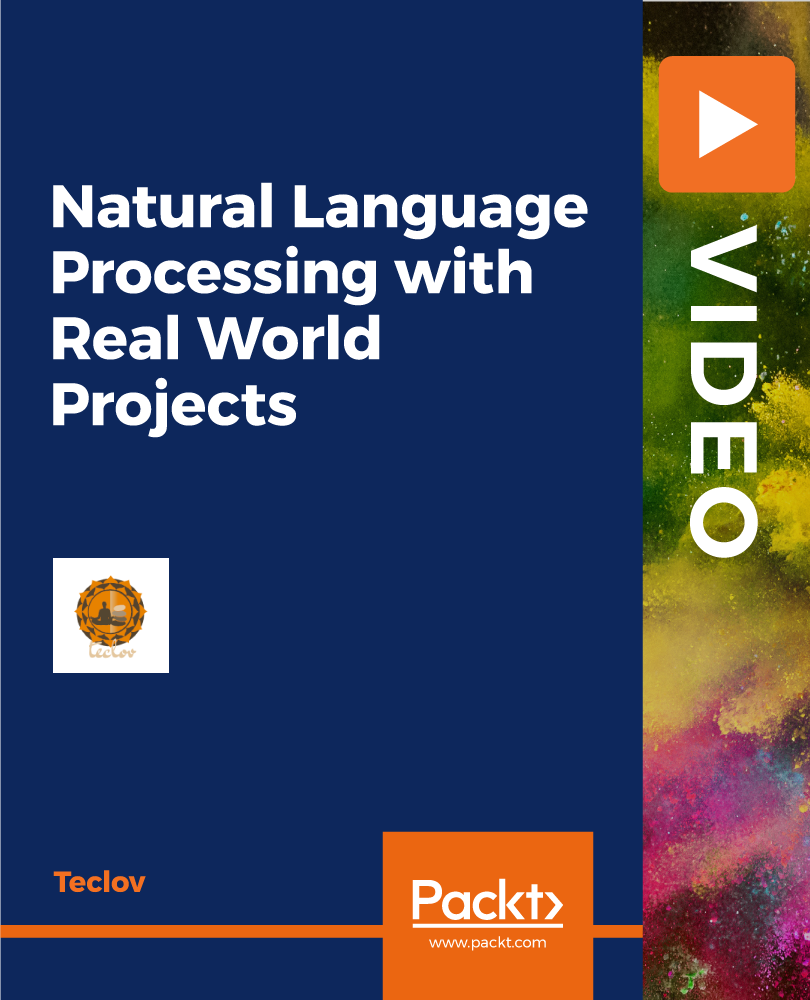
Overview: Tired of browsing and searching for a Microsoft Office course you are looking for? Can't find the complete package that fulfils all your needs? Then don't worry as you have just found the solution. Take a minute and look through this extensive bundle that has everything you need to succeed. After surveying thousands of learners just like you and considering their valuable feedback, this all-in-one Microsoft Office Course bundle has been designed by industry experts. We prioritised what learners were looking for in a complete package and developed this in-demand Microsoft Office Course that will enhance your skills and prepare you for the competitive job market. Also, our experts are available to answer your queries on Microsoft Office Courses and help you along your learning journey. Advanced audio-visual learning modules of these Microsoft Office courses are broken down into little chunks so that you can learn at your own pace without being overwhelmed by too much material at once. Furthermore, to help you showcase your expertise in the Microsoft Office Course, we have prepared a special gift of 1 hardcopy certificate and 1 PDF certificate for the title course completely free of cost. These certificates will enhance your credibility and encourage possible employers to pick you over the rest. This Microsoft Office Course Bundle Consists of the following Premium courses: Course 01: MS Word Diploma Course 02: Proofreading & Copyediting Course 03: PowerPoint Diploma Course 04: Microsoft Excel Level 3 Course 05: New Functions in Microsoft Excel 2021 Course 06: Microsoft Excel: Automated Dashboard Using Advanced Formula, VBA, Power Query Course 07: Microsoft Excel: Excel Sheet Comparison with VBA Course 08: Microsoft Excel: Master Power Query in 120 Minutes! Course 09: Excel: Top 50 Microsoft Excel Formulas in 50 Minutes! Course 10: Excel Pivot Tables Course 11: Data Analysis in Microsoft Excel Complete Training Course 12: Excel Must know Formulas and Functions Course 13: Excel spreadsheet for Beginner Course 14: Excel Data Analysis for Beginner Course 15: Diploma in Excel Vlookup Xlookup Match and Index Course 16: Excel Pivot Tables, Pivot Charts, Slicers, and Timelines Course 17: PowerBI Formulas Course 18: Outlook Tips and Tricks Course 19: Excel PowerQuery and PowerPivot Course 20: Complete Microsoft Power BI 2021 Key Features of the Microsoft Office Course: FREE Microsoft Office CPD-accredited certificate Get a free student ID card with Microsoft Office training (£10 applicable for international delivery) Lifetime access to the Microsoft Office course materials The Microsoft Office program comes with 24/7 tutor support Get instant access to this Microsoft Office course Learn Microsoft Office training from anywhere in the world The Microsoft Office training is affordable and simple to understand The Microsoft Office training is an entirely online Enrol now in the Microsoft Office Course to advance your career, and use the premium study materials from Apex Learning. Description The Microsoft Office bundle incorporates basic to advanced level skills to shed some light on your way and boost your career. Hence, you can strengthen your Microsoft Office Course expertise and essential knowledge, which will assist you in reaching your goal. Course 01: Microsoft Office Word Diploma Module 01: Getting Started with Word Module 02: Formatting Text and Paragraphs Module 03: Working More Efficiently Module 04: Managing Lists Module 05: Adding Tables Module 06: Inserting Graphic Objects Module 07: Controlling Page Appearance Module 08: Preparing to Publish a Document =========>>>>> And 19 More Courses <<<<<========= How will I get my Microsoft Office Certificate? After successfully completing the Microsoft Office course, you will be able to order your CPD Accredited Certificates (PDF + Hard Copy) as proof of your achievement. PDF Certificate: Free (Previously it was £9.99*20 = £199.7) Hard Copy Certificate: Free (For The Title Course: Previously it was £14.99) So, enrol now in this Microsoft Office Bundle to kickstart your career! Who is this course for? Anyone from any background can enrol in this Microsoft Office Bundle. Requirements Our Microsoft Office is fully compatible with PCs, Macs, laptops, tablets and Smartphone devices. This course has been designed to be fully compatible with tablets and smartphones, so you can access your course on Wi-Fi, 3G or 4G. Career Path Having this Microsoft Office expertise will increase the value of your CV and open you up to multiple job sectors.

Python Foundation - Quick Jump Start for Programmers
By Packt
If you are someone wishing to learn to code in Python, then this is just what you need. This course will help you build a solid foundation in coding with Python 3. It includes lots of opportunities for practice that will help put your learnings into action!

Are you ready to dive into the world of intelligence analysis and make a significant impact in national security and beyond? Our comprehensive Intelligence Analyst Certification is designed to equip you with the essential skills and knowledge needed to excel in this critical field. Key Features: CPD Certified Free Certificate Developed by Specialist Lifetime Access In the Intelligence Analyst Certification course, learners delve into the fundamental aspects of intelligence analysis. They start by understanding the essence of intelligence analysis, its historical evolution, and current best practices. The course emphasizes the intelligence cycle, teaching how information is gathered, processed, and disseminated to support decision-making. Participants learn about their roles and responsibilities as analysts, honing critical thinking skills and techniques for organizing information effectively. Legal and ethical considerations in intelligence operations are also covered, ensuring analysts understand boundaries and responsibilities in their work. Lastly, the course explores the broader context of intelligence in national security, highlighting its importance and impact on policies and strategies. Overall, learners gain comprehensive knowledge and skills necessary to perform effectively as intelligence analysts in various professional settings. Course Curriculum Module 01: Introduction to the Course Module 02: Defining Intelligence Analysis Module 03: Development of Intelligence Analysis Module 04: Intelligence Analysis and Best Practice Module 05: The Intelligence Cycle Module 06: Your Role, Responsibilities, and Functions as an Analyst Module 07: Critical Thinking and Structuring Module 08: Legal Issues and Ethics Module 09: Intelligence and National Security Learning Outcomes: Understand the fundamentals of Intelligence Analysis and its historical evolution. Apply critical thinking techniques to structure intelligence reports effectively. Comprehend legal and ethical considerations in the context of intelligence operations. Demonstrate proficiency in the Intelligence Cycle and its application in practice. Identify roles, responsibilities, and functions within the scope of intelligence analysis. Analyse the relationship between intelligence and national security issues. CPD 10 CPD hours / points Accredited by CPD Quality Standards Who is this course for? Individuals aspiring to work in intelligence-related governmental departments. Professionals seeking to enhance their analytical skills in national security contexts. Graduates aiming to start a career in intelligence analysis roles. Military personnel transitioning to civilian intelligence roles. Law enforcement officers interested in intelligence gathering and analysis. Career path Intelligence Analyst Counterintelligence Officer Risk Assessment Analyst Security Intelligence Specialist National Security Analyst Cyber Intelligence Analyst Certificates Digital certificate Digital certificate - Included Will be downloadable when all lectures have been completed.

BOW320 SAP BusinessObjects Web Intelligence - Advanced Report Design
By Nexus Human
Duration 2 Days 12 CPD hours This course is intended for The primary audience for this course are Application Consultants, Business Analysts, and Business Process Owner/Team Lead/Power Users. Overview Create complex Web Intelligence documents using advanced query and reporting techniques, including:Combined queries and sub-queriesCharacter and date string functionsVariables and calculation contextsLink documents using hyperlinks In this course, students will gain the comprehensive skills and in-depth knowledge needed to apply alternative query and reporting techniques when creating complex Web Intelligence documents. Web Intelligence Core Report Design Reviewing Core Report Design Concepts Comparing the Differences between Java Report Panel (JRP) and WebI Rich Client (WRC) Multiple Data Sources Synchronizing Data from Multiple Data Sources Creating Multiple Queries in a Document Synchronizing Data with Merged Dimensions Interacting with Other Data Providers Advanced Query Techniques Implementing Combined Queries Implementing Subqueries Creating a Query Based on Another Query Changing Data Sources Calculation Contexts Describing Calculation Contexts Redefining Calculation Contexts Implementing Extended Syntax Operators Implementing Extended Syntax Keywords Defining Calculation Context Formulas with Character and Date String Functions Creating Formulas with Character and Date String Functions Implementing the Right() Function Implementing the Replace() Function Implementing the SubStr() Function Implementing the Pos() Function Concatenating Character Strings Implementing Date Functions If Logic Executing If() to Group Data Executing the If() Function to Modify Calculation Behavior Hyperlinks in Web Intelligence Documents Managing Hyperlinks in Web Intelligence Documents Managing Hyperlinks in Web Intelligence Desktop and the Rich Internet Application Panel Managing Hyperlinks in the Web Intelligence Interactive Panel Additional Reporting Techniques Implementing Data Tracking Implementing Additional Report Functions

C++ Programming Masterclass
By The Teachers Training
C++ Programming Masterclass is yet another 'Teacher's Choice' course from Teachers Training for a complete understanding of the fundamental topics. You are also entitled to exclusive tutor support and a professional CPD-accredited certificate in addition to the special discounted price for a limited time. Just like all our courses, this C++ Programming Masterclass and its curriculum have also been designed by expert teachers so that teachers of tomorrow can learn from the best and equip themselves with all the necessary skills. Consisting of several modules, the course teaches you everything you need to succeed in this profession. The course can be studied part-time. You can become accredited within 04 hours studying at your own pace. Your qualification will be recognised and can be checked for validity on our dedicated website. Why Choose Teachers Training Some of our website features are: This is a dedicated website for teaching 24/7 tutor support Interactive Content Affordable price Courses accredited by the UK's top awarding bodies 100% online Flexible deadline Entry Requirements No formal entry requirements. You need to have: Passion for learning A good understanding of the English language Be motivated and hard-working Over the age of 16. Certification CPD Certification from The Teachers Training Successfully completing the MCQ exam of this course qualifies you for a CPD-accredited certificate from The Teachers Training. You will be eligible for both PDF copy and hard copy of the certificate to showcase your achievement however you wish. You can get your digital certificate (PDF) for £4.99 only Hard copy certificates are also available, and you can get one for only £10.99 You can get both PDF and Hard copy certificates for just £12.99! The certificate will add significant weight to your CV and will give you a competitive advantage when applying for jobs. Module 01 Classes and Structs 00:22:00 Enums 00:14:00 Unions 00:16:00 Introduction to Pointers 00:11:00 Pointers and Array Indexing 00:12:00 Module 02 Using Const with Pointers 00:09:00 Pointers to String Literals 00:12:00 References 00:14:00 Smart Pointers 00:22:00 Arrays 00:15:00 Module 03 Standard Library Strings 00:14:00 More Standard Library Strings 00:18:00 Functions 00:18:00 More Functions 00:16:00 Function Pointers 00:15:00 Control Statements 00:18:00

Overview This comprehensive course on Trigonometry for Electrical Engineering will deepen your understanding on this topic. After successful completion of this course you can acquire the required skills in this sector. This Trigonometry for Electrical Engineering comes with accredited certification from CPD, which will enhance your CV and make you worthy in the job market. So enrol in this course today to fast track your career ladder. How will I get my certificate? At the end of the course there will be an online written test, which you can take either during or after the course. After successfully completing the test you will be able to order your certificate, these are included in the price. Who is This course for? There is no experience or previous qualifications required for enrolment on this Trigonometry for Electrical Engineering. It is available to all students, of all academic backgrounds. Requirements Our Trigonometry for Electrical Engineering is fully compatible with PC's, Mac's, Laptop, Tablet and Smartphone devices. This course has been designed to be fully compatible with tablets and smartphones so you can access your course on Wi-Fi, 3G or 4G. There is no time limit for completing this course, it can be studied in your own time at your own pace. Career Path Having these various qualifications will increase the value in your CV and open you up to multiple sectors such as Business & Management, Admin, Accountancy & Finance, Secretarial & PA, Teaching & Mentoring etc. Course Curriculum 2 sections • 13 lectures • 05:05:00 total length •Module 01: Introduction: 00:08:00 •Module 02: Point Lines & Angles: 00:13:00 •Module 03: Intersecting & Parallel Lines Triangles: 00:11:00 •Module 04: Triangles: 00:22:00 •Module 05: The Pythagorean Theorem: 00:10:00 •Module 06: Unique Triangles & Ratios: 00:13:00 •Module 07: Trig Functions & Tangents: 00:34:00 •Module 08: The Unit Circle: 01:20:00 •Module 09: Trig Identities: 00:42:00 •Module 10: Product to Sum Formulas: 00:23:00 •Module 11: Double & Half Angle Formulas: 00:32:00 •Module 12: Trig Functions in the Time Domain: 00:17:00 •Assignment -Trigonometry for Electrical Engineering: 00:00:00

**Exploring Neuroscience: The Human Brain - CPD Accredited Course - Free Certificate** Discover the fascinating world of neuroscience and delve into the complexities of the human brain with the "Exploring Neuroscience: The Human Brain" course. Designed for anyone with an interest in understanding how our brain functions, this course takes you through the intricate processes that shape our thoughts, actions, and behaviours. You will explore various regions of the brain, learning how each area contributes to our overall experience, from memory formation to emotional responses. Throughout the course, you’ll gain a solid foundation in the key principles of neuroscience, enabling you to appreciate the brain’s power and its role in everyday life. Whether you're keen to understand the brain’s role in decision-making, how we process information, or the science behind mental health, this course provides essential knowledge. Dive into the latest scientific findings, explore brain functions from a theoretical perspective, and grasp the fundamentals that shape neuroscience today. Perfect for enthusiasts, students, or professionals, this course offers the opportunity to study the brain from the comfort of your home, unlocking a deeper understanding of the most powerful organ in the human body. Key Features of Exploring Neuroscience: The Human Brain Course: This Exploring Neuroscience: The Human Brain Course is CPD Accredited. FREE PDF + Hardcopy certificate Fully online, interactive course Self-paced learning and laptop, tablet and smartphone-friendly 24/7 Learning Assistance Discounts on bulk purchases of Exploring Neuroscience: The Human Brain Course. Course Curriculum of Exploring Neuroscience: The Human Brain: Module 01: Introduction to Neuroscience Module 02: Neuroanatomy and Neural Communication Module 03: Sensory Systems and Perception Module 04: Motor Control and Movement Module 05: Learning and Memory Module 06: Emotions, Motivation, and Decision-Making Module 07: Neurodevelopment and Plasticity Module 08: Neurological and Psychiatric Disorders Module 09: Emerging Trends in Neuroscience Learning Outcomes of Exploring Neuroscience: The Human Brain: Analyse neural structures and their functions, fostering a deep understanding. Demonstrate a comprehensive grasp of sensory systems and perceptual mechanisms. Explore the complexities of motor control and movement within the nervous system. Examine the intricate processes governing learning, memory, and cognitive functions. Evaluate the interplay between emotions, motivation, and decision-making in neural processes. Investigate emerging trends, staying abreast of the latest advancements in neuroscience. Accreditation This Exploring Neuroscience: The Human Brain course is CPD Quality Standards (CPD QS) accredited, providing you with up-to-date skills and knowledge and helping you to become more competent and effective in your chosen field. Certificate After completing this Exploring Neuroscience: The Human Brain course, you will get a FREE Digital Certificate from Training Express. CPD 10 CPD hours / points Accredited by CPD Quality Standards Who is this course for? Exploring Neuroscience: The Human Brain Students pursuing psychology, biology, or neuroscience degrees. Healthcare professionals seeking a deeper understanding of the human brain. Researchers and academics interested in cutting-edge neuroscience. Educators aiming to enhance their knowledge for more informed teaching. Individuals considering a career change to neuroscience-related fields. Anyone fascinated by the mysteries of the human brain and its functions. Career path Exploring Neuroscience: The Human Brain Neuroscientist Clinical Neuropsychologist Research Scientist in Neuroscience Neurology Specialist Academic in Neuroscience Cognitive Behavioural Therapist Certificates Digital certificate Digital certificate - Included Once you've successfully completed your course, you will immediately be sent a FREE digital certificate. Hard copy certificate Hard copy certificate - Included Also, you can have your FREE printed certificate delivered by post (shipping cost £3.99 in the UK). For all international addresses outside of the United Kingdom, the delivery fee for a hardcopy certificate will be only £10. Our certifications have no expiry dates, although we do recommend that you renew them every 12 months.

