- Professional Development
- Medicine & Nursing
- Arts & Crafts
- Health & Wellbeing
- Personal Development
Explore the intricacies of ecological restoration with our comprehensive course on Techniques for Environmental Recovery. From assessing ecosystems to legal considerations and hands-on restoration techniques, discover how to revive degraded landscapes sustainably. Dive into community assembly theory, landscape ecology, and adaptive management for long-term success. Join us to shape the future of environmental stewardship.

The Interior Design: Space Planning course provides an introduction to space planning and its significance in creating efficient and aesthetically pleasing interior spaces. Participants will learn about different types of building and space plans, the principles of space planning, and various techniques to optimize the layout of interior spaces. Learning Outcomes: Understand the importance of space planning in interior design and its impact on functionality and aesthetics. Identify the differences between efficient and poorly planned spaces and their implications on the overall design. Recognize the various types of building and space plans used in interior design. Differentiate between open plan and closed plan spaces and their suitability for different design scenarios. Apply the principles of space planning to create well-balanced and harmonious interior layouts. Acquire tips and tricks to effectively plan and optimize interior spaces for various functions and purposes. Why buy this Interior Design: Space Planning? Unlimited access to the course for forever Digital Certificate, Transcript, student ID all included in the price Absolutely no hidden fees Directly receive CPD accredited qualifications after course completion Receive one to one assistance on every weekday from professionals Immediately receive the PDF certificate after passing Receive the original copies of your certificate and transcript on the next working day Easily learn the skills and knowledge from the comfort of your home Certification After studying the course materials of the Interior Design: Space Planning there will be a written assignment test which you can take either during or at the end of the course. After successfully passing the test you will be able to claim the pdf certificate for £5.99. Original Hard Copy certificates need to be ordered at an additional cost of £9.60. Who is this course for? This Interior Design: Space Planning course is ideal for Students Recent graduates Job Seekers Anyone interested in this topic People already working in the relevant fields and want to polish their knowledge and skill. Prerequisites This Interior Design: Space Planning does not require you to have any prior qualifications or experience. You can just enrol and start learning.This Interior Design: Space Planning was made by professionals and it is compatible with all PC's, Mac's, tablets and smartphones. You will be able to access the course from anywhere at any time as long as you have a good enough internet connection. Career path As this course comes with multiple courses included as bonus, you will be able to pursue multiple occupations. This Interior Design: Space Planning is a great way for you to gain multiple skills from the comfort of your home.R Course Curriculum Introduction To Chapters Introduction To Chapters 00:04:00 Introduction To Space Planning Understand why space planning is important to successful interiors 00:01:00 Efficient vs. Poorly Planned Spaces Efficient vs. Poorly Planned Spaces 00:04:00 Types of Building and Spaces Plans Types of Building and Space Plans 00:06:00 Open Plan vs. Closed Plan Spaces Open and Closed Planned Spaces 00:04:00 Space Planning and The Design Principles Space Planning and The Design Principles 00:09:00 Tips and Tricks to Space Planning Tips and Tricks to Space Planning 00:02:00 Conclusion Conclusion 00:01:00 Assignment Assignment - Interior Design: Space Planning 00:00:00

The Diploma in International Relations provides an in-depth exploration of the field, covering historical context, key actors, theories like realism and liberalism, international political economy, and recent global issues. Participants will gain a comprehensive understanding of international relations and the dynamics that shape the world's political landscape. Learning Outcomes: Develop a foundational understanding of the principles and concepts of international relations. Analyze the historical context and key events that have shaped international relations. Identify and evaluate the various actors and stakeholders involved in international relations. Understand the main theories in international relations, including realism, liberalism, Marxism, constructivism, and feminism. Explore the complexities of international political economy and its impact on global affairs. Examine contemporary issues in international relations, such as global security, human rights, and environmental challenges. Comprehend the nature and implications of war in the international arena. Study the role and functions of international organizations in facilitating cooperation and resolving conflicts. Why buy this Diploma In International Relations? Unlimited access to the course for forever Digital Certificate, Transcript, student ID all included in the price Absolutely no hidden fees Directly receive CPD accredited qualifications after course completion Receive one to one assistance on every weekday from professionals Immediately receive the PDF certificate after passing Receive the original copies of your certificate and transcript on the next working day Easily learn the skills and knowledge from the comfort of your home Certification After studying the course materials of the Diploma In International Relations there will be a written assignment test which you can take either during or at the end of the course. After successfully passing the test you will be able to claim the pdf certificate for £5.99. Original Hard Copy certificates need to be ordered at an additional cost of £9.60. Who is this course for? This Diploma In International Relations does not require you to have any prior qualifications or experience. You can just enrol and start learning. Prerequisites This Diploma In International Relations was made by professionals and it is compatible with all PC's, Mac's, tablets and smartphones. You will be able to access the course from anywhere at any time as long as you have a good enough internet connection. Career path As this course comes with multiple courses included as bonus, you will be able to pursue multiple occupations. This Diploma In International Relations is a great way for you to gain multiple skills from the comfort of your home. Course Curriculum Module 01: Understanding International Relations Understanding International Relations 00:15:00 Module 02: Historical Context Historical Context 00:19:00 Module 03: Actors in International Relations Actors in International Relations 00:13:00 Module 04: Theories in International Relations I: Realism and Liberalism Theories in International Relations I: Realism and Liberalism 00:24:00 Module 05: Theories in International Relations II: The Marxist, The Constructivist and The Feminist Tradition Theories in International Relations II: The Marxist, The Constructivist and The Feminist Tradition 00:22:00 Module 06: International Political Economy International Political Economy 00:18:00 Module 07: Recent Issues in International Relations Recent Issues in International Relations 00:22:00 Module 08: War War 00:21:00 Module 09: International Organisation International Organisations 00:15:00 Assignment Assignment - Diploma In International Relations 00:00:00

Dive into the world of financial proficiency with our comprehensive 'Purchase Ledger Training' course, designed to cultivate mastery in managing the pulse of your business's outgoings. Imagine the doors that could open when you can expertly navigate the complexities of purchase ledgers, a skill that lies at the heart of successful financial management. The initial module serves as your gateway into the realm of purchase ledger fundamentals, setting the stage for an enlightening exploration into why this component is pivotal for a well-oiled financial system. As the journey unfolds, learners will absorb the critical competencies required to manage purchase ledgers effectively, from controlling accounts to fostering the acumen necessary for precise reconciliation. The curriculum culminates in a futuristic vision of a paperless ledger environment, arming learners with the know-how to innovate and streamline financial processes within any organisation. This course is meticulously designed to transform learners into proficient stewards of financial data, capable of contributing to the financial health and strategic decision-making in their professional spheres. Learning Outcomes Grasp the foundational elements of purchase ledger functions. Recognise the critical significance of purchase ledgers in overall financial health. Hone competencies essential for effective ledger management. Execute accurate reconciliation processes. Transition towards innovative, paperless ledger management systems. Why choose this Purchase Ledger Training course? Unlimited access to the course for a lifetime. Opportunity to earn a certificate accredited by the CPD Quality Standards after completing this course. Structured lesson planning in line with industry standards. Immerse yourself in innovative and captivating course materials and activities. Assessments are designed to evaluate advanced cognitive abilities and skill proficiency. Flexibility to complete the Purchase Ledger Training Course at your own pace, on your own schedule. Receive full tutor support throughout the week, from Monday to Friday, to enhance your learning experience. Who is this Purchase Ledger Training course for? Individuals aspiring to enter the field of financial administration. Current finance staff looking to bolster their ledger management expertise. Small business owners needing to manage their financial affairs with more precision. Accounting students seeking a focused understanding of purchase ledgers. Finance professionals aiming to adopt paperless systems for environmental and efficiency gains. Career path Accounts Assistant: £18,000 - £25,000 Purchase Ledger Clerk: £20,000 - £28,000 Finance Officer: £23,000 - £35,000 Accounts Payable Manager: £25,000 - £40,000 Financial Controller: £40,000 - £60,000 Finance Director: £50,000 - £100,000 Prerequisites This Purchase Ledger Training does not require you to have any prior qualifications or experience. You can just enrol and start learning.This Purchase Ledger Training was made by professionals and it is compatible with all PC's, Mac's, tablets and smartphones. You will be able to access the course from anywhere at any time as long as you have a good enough internet connection. Certification After studying the course materials, there will be a written assignment test which you can take at the end of the course. After successfully passing the test you will be able to claim the pdf certificate for £4.99 Original Hard Copy certificates need to be ordered at an additional cost of £8. Course Curriculum Purchase Ledger Training Module 01: Introduction to Purchase Ledger 00:14:00 Module 02: Importance of Purchase Ledger 00:15:00 Module 03: Skills for Purchase Ledger Management 00:16:00 Module 04: Purchase Ledger Control Account 00:16:00 Module 05: Managing Purchase Ledger Successfully 00:31:00 Module 06: Reconciliation 00:21:00 Module 07: The Key to a Paperless Purchase Ledger World 00:21:00 Assignment Assignment - Purchase Ledger Training 00:00:00

Prepare for an exciting journey deep into the heart of life itself with our 'Cell Biology, Glycolysis, and Gluconeogenesis Diploma.' Envision yourself as a scientific explorer, delving into the inner workings of every living organism. This course isn't merely a passive experience; it's an active odyssey through the fascinating world of biology's building blocks. From exploring the tiniest cell components to orchestrating the grand symphony of energy production, get ready to be awestruck by the elegance of life's fundamental processes. Learning Outcomes Develop a comprehensive understanding of cell biology, exploring both structure and function. Investigate cell membranes, transport systems, and genetic material, delving into their intricacies. Uncover the mysteries surrounding cellular energy production, including glycolysis and gluconeogenesis. Navigate the fascinating realm of cell division, growth, and communication. Embrace the diversity found within cells and their specialized roles within organisms. Why choose this Cell Biology, Glycolysis and Gluconeogenesis Diploma? Unlimited access to the course for a lifetime. Opportunity to earn a certificate accredited by the CPD Quality Standards after completing this course. Structured lesson planning in line with industry standards. Immerse yourself in innovative and captivating course materials and activities. Assessments are designed to evaluate advanced cognitive abilities and skill proficiency. Flexibility to complete the Cell Biology, Glycolysis and Gluconeogenesis Diploma Course at your own pace, on your own schedule. Receive full tutor support throughout the week, from Monday to Friday, to enhance your learning experience. Who is this Cell Biology, Glycolysis and Gluconeogenesis Diploma for? Science enthusiasts who yearn to unlock the secrets of life. Students in the field of biological sciences, looking to deepen their knowledge. Educators who seek to enhance their teaching of cell biology. Healthcare professionals aiming to grasp the intricacies of cellular processes. Anyone intrigued by the unseen world of cells and their vital functions. Career path Research Scientist in Cell Biology: £30,000 - £45,000 Biomedical Scientist: £24,000 - £36,000 Laboratory Technician: £19,000 - £26,000 Biology Teacher: £25,000 - £40,000 Medical Writer specializing in Cell Biology: £28,000 - £45,000 Pharmaceutical Researcher: £27,000 - £42,000 Prerequisites This Cell Biology, Glycolysis and Gluconeogenesis Diploma does not require you to have any prior qualifications or experience. You can just enrol and start learning.This Cell Biology, Glycolysis and Gluconeogenesis Diploma was made by professionals and it is compatible with all PC's, Mac's, tablets and smartphones. You will be able to access the course from anywhere at any time as long as you have a good enough internet connection. Certification After studying the course materials, there will be a written assignment test which you can take at the end of the course. After successfully passing the test you will be able to claim the pdf certificate for £4.99 Original Hard Copy certificates need to be ordered at an additional cost of £8. Course Curriculum Module 01: Introduction to Cell Biology Introduction to Cell Biology 00:28:00 Module 02: Cell Membrane and Transport Cell Membrane and Transport 00:18:00 Module 03: Cell Nucleus and Genetic Material Cell Nucleus and Genetic Material 00:22:00 Module 04: Cellular Energy Production Cellular Energy Production 00:21:00 Module 05: Cell Cycle and Cell Division Cell Cycle and Cell Division 00:24:00 Module 06: Cell Communication and Signalling Cell Communication and Signalling 00:21:00 Module 07: Cell Diversity and Specialisation Cell Diversity and Specialisation 00:23:00 Module 08: Advanced Topics in Cell Biology Advanced Topics in Cell Biology 00:18:00

Give a compliment to your career and take it to the next level. This Mechanical Engineering for Car Maintenance will provide you with the essential knowledge to shine in your professional career. Whether you want to develop skills for your next job or elevate skills for your next promotion, this Mechanical Engineering for Car Maintenance will help you keep ahead of the pack. The Mechanical Engineering for Car Maintenance incorporates basic to advanced level skills to shed some light on your way and boost your career. Hence, you can strengthen your expertise and essential knowledge, which will assist you in reaching your goal. Further, this Mechanical Engineering for Car Maintenance will add extra value to your resume to stand out to potential employers. Throughout the programme, it stresses how to improve your competency as a person in your chosen field while also outlining essential career insights in this job sector. Consequently, you'll sharpen your knowledge and skills; on the other hand, see a clearer picture of your career growth in future. By the end of the Mechanical Engineering for Car Maintenance, you can equip yourself with the essentials to keep you afloat in the competition. Along with this Mechanical Engineering for Car Maintenance course, you will get 10 other premium courses. Also, you will get an original Hardcopy and PDF certificate for the title course. Moreover, you will get 10 other PDF certificates and a student ID card absolutely free as gifts. This Mechanical Engineering for Car Maintenance Bundle Consists of the following Premium courses: Course 01: Car Mechanic and Repair Training Course 02: Car Restoration Course 03: Hybrid Vehicle Expert Training Course 04: Supercharger Automobile Engineering Course 05: Engine Lubricant System Training - Level 4 Course 06: Motorbike Repairing and Maintenance Diploma Course 07: PUWER Course 08: Manual Handling Level 2 Course 09: Fire Safety | Online Course Course 10: RIDDOR Training Course 11: First Aid Training As one of the top course providers in the UK, we're committed to providing you with the best educational experience possible. Our industry experts have designed the Mechanical Engineering for Car Maintenance to empower you to learn all at once with accuracy. You can take the course at your own pace - anytime, from anywhere. So, enrol now to advance your career! Benefits you'll get choosing Apex Learning: Pay once and get lifetime access to 11 CPD courses Certificates, student ID for the title course included in a one-time fee Full tutor support available from Monday to Friday Free up your time - don't waste time and money travelling for classes Accessible, informative modules designed by expert instructors Learn at your ease - anytime, from anywhere Study the course from your computer, tablet or mobile device CPD accredited course - improve the chance of gaining professional skills Gain valuable knowledge without leaving your home How will I get my Certificate? After successfully completing the course you will be able to order your CPD Accredited Certificates (PDF + Hard Copy) as proof of your achievement. PDF Certificate: Free (Previously it was £6*11 = £66) Hard Copy Certificate: Free (For The Title Course: Previously it was £10) Curriculum of Bundle Course 01: Car Mechanic and Repair Training Module 01: Safety Rules & Introduction to Tools Module 02: General Maintenance for Car Mechanics Module 03: Dashboard Indicator Lights Module 04: Tyres Module 05: Internal Combustion Engines & Engine Oil Module 06: The Cooling System Module 07: The Fuel System Module 08: The Electrical System Module 09: The Drive Train Module 10: Brakes Module 11: Buying a Car Course 02: Car Restoration Module 01: Car Restoration plan Module 02: Restoring the Car's Interior Module 03: Restoring the Car's Exterior Module 04: Restoring the Engine Module 05: Reassemble & Test Drive Course 03: Hybrid Vehicle Expert Training Introduction Types of Hybrid Electric Vehicles Degree of Hybridisation Components of HEVs Regenerative Systems Course 04: Internal Combustion Engine Basics Course Overview Welcome Engine Exterior Common Engine Components How Two Stroke Engines Work How Four Stroke Engines Work Petrol vs. Diesel Lubrication Oil System Fuel System Air and Exhaust Systems Cooling Water System Cylinder Sleeve Electrical System Part 1 Electrical System Part 2 Final Thoughts Course 05: Engine Lubricant System Training - Level 4 Introduction Functions & Components of Lubrication System Basic Working of the Lubrication System Properties, Additives & Designations of Lube Oils Lab Analysis & Diagnostics of the Lubrication Oil Course 06: Motorbike Repairing and Maintenance Diploma Introduction to Motorbike Maintenance Basics of Engine Engine Cooling and Lubrication Ignition Suspension Intake, Fuel, Clutch and Exhaust Systems Electrical Maintenance Wheels, Tires and Brakes Maintenance Transmission, Frame and Steering Cleaning, Setting Up and Storage Troubleshooting Course 07: PUWER Module 01: Provision and Use of Work Equipment Regulations Module 02: Selection and Conformity of Work Equipment Module 03: Safe Functionality of Work Equipment Module 04: Monitoring and Evaluation of Work Equipment Module 05: Maintenance of Work Equipment Course 08: Manual Handling Level 2 Introduction, Legislation and Guidance Manual Handling Hazards and Injuries Manual Handling Risk Assessments Controlling and Reducing the Risks Safe Lifting Techniques Course 09: Fire Safety | Online Course Module 01: Basics of Fire Safety Module 02: Regulations and Risk Assessment Module 03: Fire Safety Measures Module 04: Fire Safety routes and signs Module 05: Evacuation Strategies Course 10: RIDDOR Training Module 1: Health and Safety at Work and the Laws Module 2: Managing for Health and Safety Module 3: Risk Assessment and Common Risks Module 4: RIDDOR Course 11: First Aid Training Introduction to Workplace First Aid Legal Framework for Workplace First Aid Incident Management at Work Primary Survey Secondary Survey Basic First-Aid Techniques Dealing with Minor Injuries at the Workplace Secondary Illness Loss of Responsiveness and CPR Secondary Illness Breathing Problems Secondary Illnesses and Injuries Dealing With Fractures and Dislocations Call for an Emergency CPD 110 CPD hours / points Accredited by CPD Quality Standards Who is this course for? Anyone from any background can enrol in this Mechanical Engineering for Car Maintenance bundle. Disclaimer: Our comprehensive course will enhance your theoretical knowledge to help you explore your opportunities in relevant sectors. But please note that this course is not a professional qualification and will not allow you to work professionally. Requirements This Mechanical Engineering for Car Maintenance course has been designed to be fully compatible with tablets and smartphones. Career path Having this expertise will increase the value of your CV and open you up to multiple job sectors. Certificates Certificate of completion Digital certificate - Included Certificate of completion Hard copy certificate - Included You will get the Hard Copy certificate for the title course (Car Mechanic and Repair Training) absolutely Free! Other Hard Copy certificates are available for £10 each. Please Note: The delivery charge inside the UK is £3.99, and the international students must pay a £9.99 shipping cost.
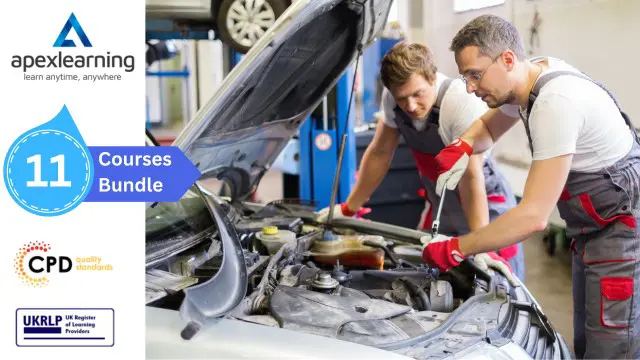
Description: The Microsoft Excel program was designed to help people in their worksheets and spreadsheets. This course will teach you how to use SmartArt, pictures, text boxes and shapes to enhance your ability. You will learn to utilize many objects which have contextual tool tabs that appear when you select an object. Learn how to solve formula errors before they happen by using named ranges instead of cell references. Who is the course for? Professionals who want to learn about the Microsoft Excel 2013 advanced features. People who have an interest in knowing all the functions of Microsoft Excel 2013. Entry Requirement: This course is available to all learners, of all academic backgrounds. Learners should be aged 16 or over to undertake the qualification. Good understanding of English language, numeracy and ICT are required to attend this course. Assessment: At the end of the course, you will be required to sit an online multiple-choice test. Your test will be assessed automatically and immediately so that you will instantly know whether you have been successful. Before sitting for your final exam you will have the opportunity to test your proficiency with a mock exam. Certification: After you have successfully passed the test, you will be able to obtain an Accredited Certificate of Achievement. You can however also obtain a Course Completion Certificate following the course completion without sitting for the test. Certificates can be obtained either in hard copy at a cost of £39 or in PDF format at a cost of £24. PDF certificate's turnaround time is 24 hours and for the hardcopy certificate, it is 3-9 working days. Why choose us? Affordable, engaging & high-quality e-learning study materials; Tutorial videos/materials from the industry leading experts; Study in a user-friendly, advanced online learning platform; Efficient exam systems for the assessment and instant result; The UK & internationally recognized accredited qualification; Access to course content on mobile, tablet or desktop from anywhere anytime; The benefit of career advancement opportunities; 24/7 student support via email. Career Path: The Microsoft Excel Advanced course is a useful qualification to possess and would be beneficial for any Office job, such as: Admin Assistant PA Secretary Administrator Account Assistant Bookkeeper Accountant Office Manager. Microsoft Excel - Advanced Level Module One - Getting Started 01:00:00 Module Two - SmartArt and Objects 01:00:00 Module Three - Auditing 01:00:00 Module Four - Creating Charts 01:00:00 Module Five - Working with Charts 01:30:00 Module Six - Creating Pivot Tables and Pivot Charts 01:00:00 Module Seven - Macros 01:00:00 Module Eight - Solving Formula Errors 01:00:00 Module Nine - Using What If Analysis 01:00:00 Module Ten - Managing Your Data 02:00:00 Module Eleven - Grouping and Outlining Data 01:00:00 Module Twelve - Wrapping Up 00:30:00 Activities Activities-Microsoft Excel - Advanced Level 00:00:00 Mock Exam Mock Exam- Microsoft Excel - Advanced Level 00:20:00 Final Exam Final Exam- Microsoft Excel - Advanced Level 00:20:00 Certificate and Transcript Order Your Certificates and Transcripts 00:00:00

Description Microsoft Project is one of the excellent project management software in the world. Microsoft Project is useful software which helps in assisting a project manager to develop a plan; assigning resources to tasks and much more. Get a kick start of Microsoft Project from the scratch through this course. Learn how to use Microsoft project management from the very beginning. Explore the essential functions and features of Microsoft Project. In this course you will learn the necessary skills, knowledge and information of Microsoft Project. Who is this course for? Individuals who are interested in Microsoft Project and are seeking to acquire knowledge about it. For individuals who are already working in project management and are looking forward to excelling at their work place. Entry Requirement: This course is available to all learners, of all academic backgrounds. Learners should be aged 16 or over to undertake the qualification. Good understanding of English language, numeracy and ICT are required to attend this course. Assessment: At the end of the course, you will be required to sit an online multiple-choice test. Your test will be assessed automatically and immediately so that you will instantly know whether you have been successful. Before sitting for your final exam, you will have the opportunity to test your proficiency with a mock exam. Certification: After you have successfully passed the test, you will be able to obtain an Accredited Certificate of Achievement. You can however also obtain a Course Completion Certificate following the course completion without sitting for the test. Certificates can be obtained either in hard copy at the cost of £39 or in PDF format at the cost of £24. PDF certificate's turnaround time is 24 hours, and for the hardcopy certificate, it is 3-9 working days. Why choose us? Affordable, engaging & high-quality e-learning study materials; Tutorial videos/materials from the industry leading experts; Study in a user-friendly, advanced online learning platform; Efficient exam systems for the assessment and instant result; The UK & internationally recognized accredited qualification; Access to course content on mobile, tablet or desktop from anywhere anytime; The benefit of career advancement opportunities; 24/7 student support via email. Career Path: The Microsoft Project for Beginners will be very beneficial and helpful, especially to the following professionals: Junior Project Manager. Project Assistant. Project Management Officer. Project Support. Microsoft Project for Beginners Module One - Getting Started 01:00:00 Module Two - Opening and Closing Project 02:00:00 Module Three - Your First Project 02:00:00 Module Four - Adding Tasks 02:00:00 Module Five - Advanced Task Operations 02:00:00 Module Six - Adding Resources 02:00:00 Module Seven - Other Ways to View Project Information 02:00:00 Module Eight - Managing Your Project Status 02:00:00 Module Nine - Updating and Tracking Your Progress 02:00:00 Module Ten - Creating Reports 02:00:00 Module Eleven - Adding the Finishing Touches 02:00:00 Module Twelve - Wrapping Up 01:00:00 Activities Microsoft Project for Beginners - Activities 00:00:00 Mock Exam Mock Exam- Microsoft Project for Beginners 00:20:00 Final Exam Final Exam- Microsoft Project for Beginners 00:20:00 Certificate and Transcript Order Your Certificates and Transcripts 00:00:00

Introduction Perl Programming Essentials (TT4925)
By Nexus Human
Duration 4 Days 24 CPD hours This course is intended for This course is appropriate for anyone who wants to create applications or modules to automate and simplify common tasks with Perl. Overview Working within in an engaging, hands-on learning environment, guided by our expert web development, PHP practitioner, students will learn to: Create a working script that gets input from the command line, the keyboard, or a file Use arrays to store and process data from files Create formatted reports Use regular expressions Use the appropriate types of variables and data structures Refactor duplicate code into subroutines and modules What is available in the standard library Use shortcuts and defaults, and what they replace Introduction to Perl Programming Essentials is an Introductory-level practical, hands-on Perl scripting training course that guides the students from the basics of writing and running Perl scripts to using more advanced features such as file operations, report writing, the use of regular expressions, working with binary data files, and using the extensive functionality of the standard Perl library. Students will immediately be able to use Perl to complete tasks in the real world. Session: An Overview of Perl What is Perl? Perl is compiled and interpreted Perl Advantages and Disadvantages Downloading and Installing Perl Which version of Perl Getting Help Session: Creating and running Perl Programs Structure of a Perl program Running a Perl script Checking syntax and warnings Execution of scripts under Unix and Windows Session: Basic Data and I/O Numeric and Text literals Math operators and expressions Scalar variables Default values Writing to standard output Command line arguments Reading from the standard input Session: Logic and Loops About flow control The if statement and Boolean values Using unless and elsif Statement modifiers warn() and die() The conditional construct Using while loop and its variants Using the for loop Exiting from loops Session: Lists and Arrays The list data type Accessing array elements Creating arrays List interpolation Arrays and memory Counting elements Iterating through an array List evaluation Slices and ranges Session: Reading and writing text files File I/O Overview Opening a file Reading text files Writing to a text file Arrays and file I/O Using the <> operator Session: List functions Growing and shrinking arrays The split() function Splitting on whitespace Assigning to literal lists The join() function The sort() function Alternate sort keys Reversing an array Session: Formatting output Using sprintf() and printf() Report formatting overview Defining report formats The write() function Advanced filehandle magic Session: Hashes Hash overview Creating hashes Hash attributes Traversing a hash Testing for existence of elements Deleting hash elements Session: References What is a reference? The two ways to create references References to existing data References to anonymous data Dereferencing scalar, array, and ash references Dereferencing elements of arrays and hashes Multidimensional arrays and other data structures Session: Text and Regular Expressions String length The substr() function The index() and rindex() functions String replication Pattern matching and substitution Regular expressions Session: Raw file and data access Opening and closing raw (binary) files Reading raw data Using seek() and tell() Writing raw data Raw data manipulation with pack() and unpack() Session: Subroutines and variable scope Understanding packages Package and Lexical variables Localizing builtin variables Declaring and calling subroutines Calling subroutines Passing parameters and returning values Session: Working with the operating system Determining current OS Environment variables Running external programs User identification Trapping signals File test operators Working with files Time of day Session: Shortcuts and defaults Understanding $_ shift() with no array specified Text file processing Using grep() and Using map() Command-line options for file processing Session: Data wrangling Quoting in Perl Evaluating arrays Understanding qw( ) Getting more out of the <> operator Read ranges of lines Using m//g in scalar context The /o modifier Working with embedded newlines Making REs more readable Perl data conversion Session: Using the Perl Library The Perl library Old-style library files Perl modules Modules bundled with Perl A selection of modules Getting modules from ActiveState Getting modules from CPAN Using Getopt::Long Session: Some Useful Tools Sending and receiving files with Net::FTP Using File::Find to search for files and directories Grabbing a Web page Some good places to find scripts Perl man pages for more information Zipping and unzipping files

