- Professional Development
- Medicine & Nursing
- Arts & Crafts
- Health & Wellbeing
- Personal Development
1380 Courses in Edinburgh delivered Online
Description: Explore all that you need at an advanced level to become a proficient Microsoft OneNote 2010 user. This course will help you learn more advanced skills for working with your Notebooks. It demonstrates the new and enhanced features in Microsoft OneNote 2010 for gathering and sharing information. Students will explore OneNote 2010 interface features, including creating switchboards, macros, original reports, custom buttons, and in-depth custom queries for detailed data analysis. Students will also explore the best practices to employ during initial design and creation steps. In this course you will learn the necessary skills, knowledge and information of Microsoft One Note 2010. Who is this course for? This course would be ideal for Microsoft Office users, students, and office workers. This course is designed for anyone who wants to learn Microsoft one note 2010 at an advanced level. Entry Requirement: This course is available to all learners, of all academic backgrounds. Learners should be aged 16 or over to undertake the qualification. Good understanding of English language, numeracy and ICT are required to attend this course. Assessment: At the end of the course, you will be required to sit an online multiple-choice test. Your test will be assessed automatically and immediately so that you will instantly know whether you have been successful. Before sitting for your final exam, you will have the opportunity to test your proficiency with a mock exam. Certification: After you have successfully passed the test, you will be able to obtain an Accredited Certificate of Achievement. You can however also obtain a Course Completion Certificate following the course completion without sitting for the test. Certificates can be obtained either in hard copy at the cost of £39 or in PDF format at the cost of £24. PDF certificate's turnaround time is 24 hours, and for the hardcopy certificate, it is 3-9 working days. Why choose us? Affordable, engaging & high-quality e-learning study materials; Tutorial videos/materials from the industry leading experts; Study in a user-friendly, advanced online learning platform; Efficient exam systems for the assessment and instant result; The UK & internationally recognized accredited qualification; Access to course content on mobile, tablet or desktop from anywhere anytime; The benefit of career advancement opportunities; 24/7 student support via email. Career Path: The Microsoft One Note 2010 Advanced Level will be very beneficial and helpful, especially to the following professionals: Event planner Project manager Real estate agent Travel agent Teacher Lawyer Microsoft One Note 2010 Advanced Level Module One - Getting Started 00:30:00 Module Two - Upgrading from One Note 2007 or 2003 01:00:00 Module Three - Staying Organized 01:00:00 Module Four - Note Taking Tools 01:00:00 Module Five - Text and Page Formatting 01:00:00 Module Six - Drawing and Handwriting Notes 01:00:00 Module Seven - Office Integration 01:00:00 Module Eight - Researching a Topic 01:00:00 Module Nine - Linked Notes 01:00:00 Module Ten - Collaborating 01:00:00 Module Eleven - Other Tools 01:00:00 Module Twelve - Wrapping Up 00:30:00 Activities - Microsoft One Note 2010 Advanced Level 00:00:00 Mock Exam Mock Exam- Microsoft one note 2010 advanced level 00:20:00 Final Exam Final Exam- Microsoft one note 2010 advanced level 00:20:00 Certificate and Transcript Order Your Certificates and Transcripts 00:00:00

Description: Microsoft Access is a database management system (DBMS) from Microsoft. This software combines the relational Jet Database Engine with a graphical user interface and software-development tools. It stores data in its format based on the Access Jet Database Engine. Through this course, you will learn from beginner, intermediate, and advanced level skills, knowledge, and information about Microsoft Access 2013. You will then know the different components of the database so that you understand the structure underlying your data to know data manipulation and user control. Who is the course for? New staff or workers who want to learn about the Microsoft Access 2013 People who have an interest in the basics and features of the Access 2013 Entry Requirement: This course is available to all learners, of all academic backgrounds. Learners should be aged 16 or over to undertake the qualification. Good understanding of English language, numeracy and ICT are required to attend this course. Assessment: At the end of the course, you will be required to sit an online multiple-choice test. Your test will be assessed automatically and immediately so that you will instantly know whether you have been successful. Before sitting for your final exam you will have the opportunity to test your proficiency with a mock exam. Certification: After you have successfully passed the test, you will be able to obtain an Accredited Certificate of Achievement. You can however also obtain a Course Completion Certificate following the course completion without sitting for the test. Certificates can be obtained either in hardcopy at a cost of £39 or in PDF format at a cost of £24. PDF certificate's turnaround time is 24 hours and for the hardcopy certificate, it is 3-9 working days. Why choose us? Affordable, engaging & high-quality e-learning study materials; Tutorial videos/materials from the industry leading experts; Study in a user-friendly, advanced online learning platform; Efficient exam systems for the assessment and instant result; The UK & internationally recognised accredited qualification; Access to course content on mobile, tablet or desktop from anywhere anytime; The benefit of career advancement opportunities; 24/7 student support via email. Career Path: The Level 3 Diploma in Microsoft Access course is a useful qualification to possess and would be beneficial for following careers: Software Engineer Technical Support Technical Sales Business Analyst Web Developer Software Tester. Microsoft Access Essentials Module One - Getting Started 00:30:00 Module Two - Opening and Closing Access 01:00:00 Module Three - An Introduction to Databases 01:00:00 Module Four - Sharing Data Using Apps 01:00:00 Module Five - Working in Your App 01:00:00 Module Six - An Introduction to Desktop Databases 01:00:00 Module Seven - Performing Basic Table Tasks 01:00:00 Module Eight - Working with Fields 01:00:00 Module Nine - Working with Table Relationships 01:00:00 Module Ten - An Introduction to Queries, Forms, and Reports 01:00:00 Module Eleven - Protecting Your Data 01:00:00 Module Twelve - Wrapping Up 00:30:00 Activities - Microsoft Access for Beginners 00:00:00 Microsoft Access Expert Module One - Getting Started 00:30:00 Module Two - Creating a Custom App 01:00:00 Module Three - Customizing App Actions 01:00:00 Module Four - Customizing Your App Views with Macros 01:00:00 Module Five - Working with Validation Rules and Messages 01:00:00 Module Six - Working with Macros 01:00:00 Module Seven - Advanced Query Tasks 01:00:00 Module Eight - Designing Forms 01:00:00 Module Nine - Advanced Reporting Tasks 01:00:00 Module Ten - Advanced Database Tools 01:00:00 Module Eleven - Working with the Access Environment 01:00:00 Module Twelve - Wrapping Up 00:30:00 Activities - Microsoft Access Intermediate Level 00:00:00 Microsoft Access Advanced Module One - Getting Started 00:30:00 Module Two - Using App Views 01:00:00 Module Three - Customizing Apps, Part One 01:00:00 Module Four - Customizing Apps, Part Two 01:00:00 Module Five - Working with More Record Tasks 01:00:00 Module Six - Using Advanced Field Tasks 01:00:00 Module Seven - Working in Table Design View 01:00:00 Module Eight - Working with the Expression Builder 01:00:00 Module Nine - Working with External Data 01:00:00 Module Ten - Creating Queries 01:00:00 Module Eleven - Creating Forms and Reports 01:00:00 Module Twelve - Wrapping Up 00:30:00 Activities - Microsoft Access Advanced Level 00:00:00 Mock Exam Mock Exam- Level 3 Diploma in Microsoft Access 00:30:00 Final Exam Final Exam- Level 3 Diploma in Microsoft Access 00:30:00 Order Your Certificate and Transcript Order Your Certificates and Transcripts 00:00:00

Description: Microsoft Access is a database management system that has lots of features and functions to offer. To create mailing labels, work with SQL and publish a Web database in Microsoft Access, you need to learn at an advanced level. Through this course, you will learn the advanced skills, knowledge, and information about Microsoft Access 2010. You can then create and use the advanced forms and tasks to do even more in Access.In this course you will learn the necessary skills, knowledge and information of Microsoft Access 2010. Who is the course for? Professionals who want to learn about the Microsoft Access 2010 People who have an interest in the advanced features of the Access 2010 Entry Requirement: This course is available to all learners, of all academic backgrounds. Learners should be aged 16 or over to undertake the qualification. Good understanding of English language, numeracy and ICT are required to attend this course. Assessment: At the end of the course, you will be required to sit an online multiple-choice test. Your test will be assessed automatically and immediately so that you will instantly know whether you have been successful. Before sitting for your final exam, you will have the opportunity to test your proficiency with a mock exam. Certification: After you have successfully passed the test, you will be able to obtain an Accredited Certificate of Achievement. You can however also obtain a Course Completion Certificate following the course completion without sitting for the test. Certificates can be obtained either in hard copy at the cost of £39 or in PDF format at the cost of £24. PDF certificate's turnaround time is 24 hours, and for the hardcopy certificate, it is 3-9 working days. Why choose us? Affordable, engaging & high-quality e-learning study materials; Tutorial videos/materials from the industry leading experts; Study in a user-friendly, advanced online learning platform; Efficient exam systems for the assessment and instant result; The UK & internationally recognized accredited qualification; Access to course content on mobile, tablet or desktop from anywhere anytime; The benefit of career advancement opportunities; 24/7 student support via email. Career Path: The Microsoft Access 2010 Advanced Level course is a useful qualification to possess and would be beneficial for following careers: Software Engineer Technical Support Technical Sales Business Analyst Web Developer Software Tester. Microsoft Access 2010 Advanced Level Module One - Getting Started 00:30:00 Module Two - Advanced Table Tasks 01:00:00 Module Three - Advanced Form Tasks 01:00:00 Module Four - Advanced Reporting Tasks 01:00:00 Module Five - Understanding Relationships 01:00:00 Module Six - Advanced Query Tasks 01:00:00 Module Seven - Working with SQL 01:00:00 Module Eight - Linking Data 01:00:00 Module Nine - Importing Data 01:00:00 Module Ten - Exporting Data 01:00:00 Module Eleven - Advanced Database Tools 01:00:00 Module Twelve - Wrapping Up 00:30:00 Activities Activities - Microsoft Access 2010 Advanced Level 00:00:00 Mock Exam Mock Exam-Microsoft Access 2010 Advanced Level 00:20:00 Final Exam Final Exam-Microsoft Access 2010 Advanced Level 00:20:00 Certificate and Transcript Order Your Certificates and Transcripts 00:00:00

Description: The Microsoft Publisher 2007 is word processing and publishing software. Since Publisher is a task-based desktop publishing tool, you will learn more advanced skills on working with publications, including print, e-mail, and web-based. Through this, you will learn the advanced skills, knowledge, and information about Publisher 2007 advanced level and learn how to use the Publisher task panes to help guide you through your tasks. Find out how to save your publications in a variety of formats to make your work easier. Who is the course for? Professionals who want to learn about the Microsoft Publisher 2007 People who have an interest in the advanced features of the Publisher 2007 Entry Requirement: This course is available to all learners, of all academic backgrounds. Learners should be aged 16 or over to undertake the qualification. Good understanding of English language, numeracy and ICT are required to attend this course. Assessment: At the end of the course, you will be required to sit an online multiple-choice test. Your test will be assessed automatically and immediately so that you will instantly know whether you have been successful. Before sitting for your final exam, you will have the opportunity to test your proficiency with a mock exam. Certification: After you have successfully passed the test, you will be able to obtain an Accredited Certificate of Achievement. You can however also obtain a Course Completion Certificate following the course completion without sitting for the test. Certificates can be obtained either in hard copy at the cost of £39 or in PDF format at the cost of £24. PDF certificate's turnaround time is 24 hours, and for the hardcopy certificate, it is 3-9 working days. Why choose us? Affordable, engaging & high-quality e-learning study materials; Tutorial videos/materials from the industry leading experts; Study in a user-friendly, advanced online learning platform; Efficient exam systems for the assessment and instant result; The UK & internationally recognised accredited qualification; Access to course content on mobile, tablet or desktop from anywhere anytime; The benefit of career advancement opportunities; 24/7 student support via email. Career Path: The Microsoft Publisher 2007 Advanced Level course is a useful qualification to possess and would be beneficial for professions like the following positions: Administrative Assistant PA Secretary Administrator Office Manager. Microsoft Publisher 2007 Advanced Level Module One - Getting Started 00:30:00 Module Two - Publisher Tasks 01:00:00 Module Three - Graphics and Objects 01:00:00 Module Four - Moving and Grouping Objects 01:00:00 Module Five - File Management 01:00:00 Module Six - Designing and Creating Websites 01:00:00 Module Seven - Page Layout 01:00:00 Module Eight - Working with Pictures 01:00:00 Module Nine - Media Files 01:00:00 Module Ten - Working With Text 01:00:00 Module - Eleven Mail E-mail and Catalog 01:00:00 Module Twelve - Wrapping Up 00:30:00 Activities Activities - Microsoft Publisher 2007 Advanced Level 00:00:00 Mock Exam Mock Exam- Microsoft Publisher 2007 Advanced Level 00:20:00 Final Exam Final Exam- Microsoft Publisher 2007 Advanced Level 00:20:00 Certificate and Transcript Order Your Certificates and Transcripts 00:00:00
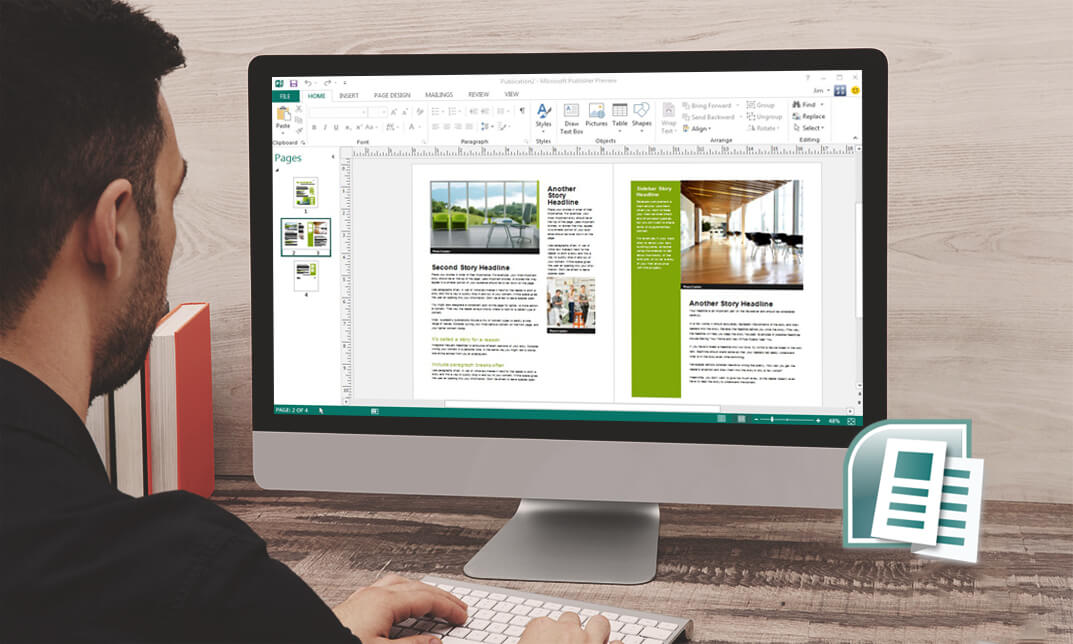
Description: Learning the basics of Microsoft Word 2013 is very helpful to anyone who wants to utilise the program. However, if you want to learn the advanced features of this program, you need to get to use it again. In this course, you will learn the necessary skills, knowledge and information about the advanced functions and features of Microsoft Word 2013. You will know how to make the most of the functions the program can offer. Then you will know all the tools and how to use them. Who is the course for? Professionals who want to learn about the Microsoft Word 2013 People who have an interest in the advanced features of Microsoft Office 2013 Entry Requirement: This course is available to all learners, of all academic backgrounds. However, an education and experience in accounting is an advantage. Learners should be aged 16 or over to undertake the qualification. Good understanding of English language, numeracy and ICT are required to attend this course. Assessment: At the end of the course, you will be required to sit an online multiple-choice test. Your test will be assessed automatically and immediately so that you will instantly know whether you have been successful. Before sitting for your final exam you will have the opportunity to test your proficiency with a mock exam. Certification: After you have successfully passed the test, you will be able to obtain an Accredited Certificate of Achievement. You can however also obtain a Course Completion Certificate following the course completion without sitting for the test. Certificates can be obtained either in hard copy at a cost of £39 or in PDF format at a cost of £24. PDF certificate's turnaround time is 24 hours and for the hardcopy certificate, it is 3-9 working days. Why choose us? Affordable, engaging & high-quality e-learning study materials; Tutorial videos/materials from the industry leading experts; Study in a user-friendly, advanced online learning platform; Efficient exam systems for the assessment and instant result; The UK & internationally recognized accredited qualification; Access to course content on mobile, tablet or desktop from anywhere anytime; The benefit of career advancement opportunities; 24/7 student support via email. Career Path: The Microsoft Word Advanced Level course is a useful qualification to possess and would be beneficial for professions or careers from industries which are: Administrative Assistant PA Secretary Administrator Office Manager. Microsoft Word Advanced Level Module One - Getting Started 00:30:00 Module Two - Working with the Word Window 01:00:00 Module Three - Advanced Editing and Formatting Tasks 01:00:00 Module Four - Working with Illustrations 01:00:00 Module Five - Formatting Pictures 01:00:00 Module Six - Adding SmartArt 01:00:00 Module Seven - Adding Tables 01:00:00 Module Eight - Inserting Special Objects 01:00:00 Module Nine - Working with Document References 01:00:00 Module Ten - Reviewing Your Document 01:00:00 Module Eleven - Using Comments and Tracking 01:00:00 Module Twelve - Wrapping Up 00:30:00 Activities Activities-Microsoft Word Advanced Level 00:00:00 Mock Exam Mock Exam- Microsoft Word Advanced Level 00:20:00 Final Exam Final Exam- Microsoft Word Advanced Level 00:20:00 Certificate and Transcript Order Your Certificates and Transcripts 00:00:00

Spanish Language : Intermediate Level
By Course Cloud
Build proficiency in everyday Spanish and take your Spanish speaking, listening, reading and writing skills to the next level, with this best-selling instructor training course. Learn from the experts and discover the fastest and most efficient way to learn Spanish online! This Spanish Language Course: Intermediate Level is ideal for those who have some experience in speaking Spanish and wish to build on their skills and practical knowledge. It provides step-by-step guidance on how to greet others and introduce yourself, describe your likes and dislikes, ask for directions, and much more, increasing your confidence in participating in everyday conversation and small talk. Throughout the course, you will be building on your vocabulary, learning how to use tenses, apply gender rules, structure your sentences, and use verbs and nouns correctly. What's more, you'll gain a solid understanding of how Spanish is spoken in everyday situations, developing the solid foundation of knowledge you need to progress to our advanced-level course in no time. Our Spanish Language Course: Intermediate Level contains 21 modules and takes 3 hours, 59 minutes to study. This course can be studied at your own pace, from any device, and at any time, designed for both part-time and full-time learners.

Complete Python from Scratch: Start your career in Python 3+
By Course Cloud
Kickstart your career with our Complete Python from Scratch: Start your career in Python 3+ course. Python is an all-purpose language with one of the biggest and abundant library features. It is used for a wide range of purposes such as web development, scripting, testing, app development, and data science. So it's one of the most sought after skills by employers. The Complete Python from Scratch: Start your career in Python 3+ course is designed to give you a complete understanding of the programming language right from setup to advanced level applications.The experience will provide you with the chance to work in a variety of sectors including web development, machine learning, data security, analytics and so much more. It will prepare you with sound theoretical and practical knowledge of Python programming that will prepare you to work with evidence-based strategies. If you are keen to equip yourself with knowledge of programming with Python and make a strategic career intervention, then choose our Complete Python from Scratch: Start your career in Python 3+ course. Upon completion of this CPD accredited course, you will be awarded a certificate of completion, as proof of your expertise in this field, and you can show off your certificate in your LinkedIn profile and in your resume to impress employers and boost your career. Our Complete Python from Scratch: Start your career in Python 3+ course is packed with 14 modules, with a total of 18 hours of learning materials. You will be able to study this course at your own pace, from anywhere and at any time. Enrol today and upgrade your knowledge on Python programming to lead a more prosperous life.
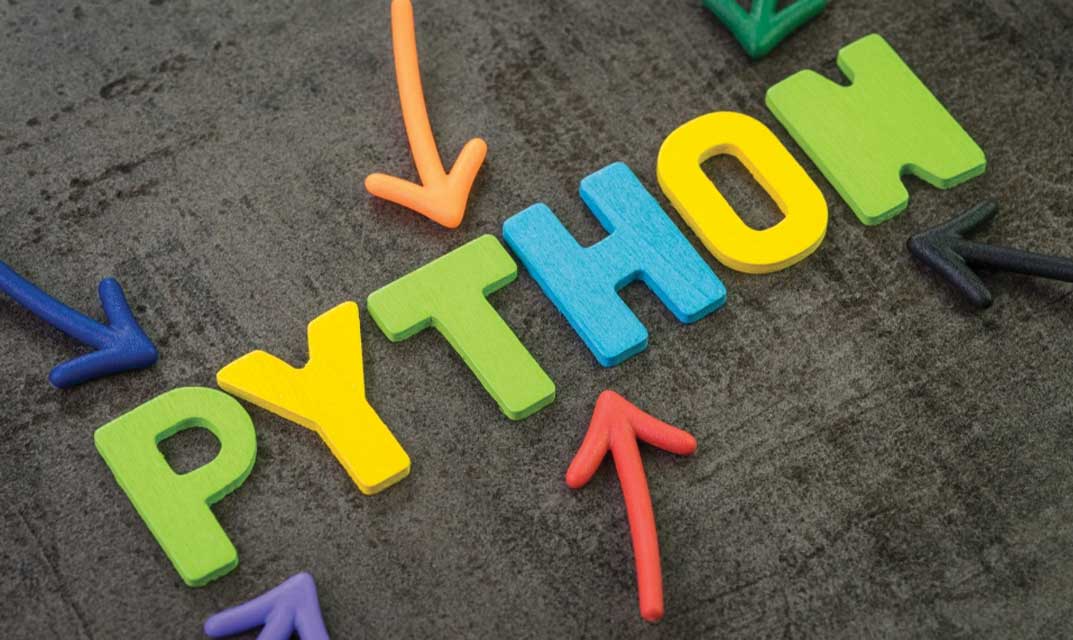
MS Word 2016 Advanced
By Course Cloud
This Word 2016 Advanced course will take you through key tools in Word 2016. You will learn about working with master documents, tables and more. If you are interested in becoming an advanced level Word 2016 user, then this course is for you. You will be able to create forms and long documents. Upon completion, you will understand how to use various functions and tools in Word 2016. This course will guide you through working with mail merge, automating and using the outline tool function. To finalise what you have learned, you will have the chance to complete an assessment. MS Word 2016 Advanced is a best selling course developed by industry experts and already helped tons of students like you. It is suitable for anyone who wants to improve their knowledge and skills in the or relevant sector. This course is accredited by CPD, so you will get a career boost upon completing this course. Our MS Word 2016 Advanced is packed with 70 modules and 2 hours, 40 minutes of study. You will be awarded with a certificate of completion, the proof of your expertise in this field. If you want to get a job or looking for professional skills to excel in this field, a certificate from this course will help you appear as a strong candidate. You can also validate your certification from our website. It doesn't matter if you are willing to study full-time or part-time. This course is designed for any type of student and you can even complete it at your own pace. The materials are accessible from anyplace, any device and anytime. Besides that, our experienced tutors will help you throughout the comprehensive syllabus of this course and answer all your queries through email.

PowerPoint 2016 Advanced
By Course Cloud
This PowerPoint 2016 Advanced course will take you through key presentation techniques. You will learn about the controls in PowerPoint and how to use them. If you are interested in becoming an advanced level Powerpoint 2016 user, then this course is for you. You will be able to create engaging presentations. Upon completion, you will understand how to use various tools in Excel 2016. This course will guide you through using masks, templates and themes in PowerPoint. You will also understand advanced presentation features. During this course, you will have the opportunity to take an assessment to consolidate your learning. PowerPoint 2016 Advanced is a best selling course developed by industry experts and already helped tons of students like you. It is suitable for anyone who wants to improve their knowledge and skills in the or relevant sector. This course is accredited by CPD so you will get a career boost upon completing this course. Our PowerPoint 2016 Advanced is packed with 45 modules and 5 hours, 12 minutes of study. You will be awarded with a certificate of completion, the proof of your expertise in this field. If you want to get a job or looking for professional skills to excel in this field, a certificate from this course will help you appear as a strong candidate. You can also validate your certification from our website. It doesn't matter if you are willing to study full-time or part-time. This course is designed for any type of student and you can even complete it at your own pace. The materials are accessible from anyplace, any device and anytime. Besides that, our experienced tutors will help you throughout the comprehensive syllabus of this course and answer all your queries through email.

Mastering Google Adwords 2020
By Course Cloud
Leverage the power of Google to grow your business. Enrol today and develop competence in Google Adwords. Take your skills to a whole new level to achieve your career goals. This Mastering Google Adwords 2020 Course is one of our best-selling courses developed by industry experts and already it has helped tons of students like you. It is an advanced level course, most suited for those who have the basic knowledge of using Google Adwords and running campaigns on it. This course is intended to teach you the advanced use of Google Adwords and help you take your existing skills to the next level. You'll learn the best techniques for running a successful ad campaign on Google Adwords. This course will teach you how to conduct experiments with ad campaigns and A/B testing to boost ad performance. Besides, you'll learn a bunch of advanced techniques including budget optimisation and automation, remarketing strategies, Dynamic Ad Customisers, competitor research, and much more. Apart from this, you'll learn to conduct an AdWords audit and identify opportunities between organic & paid listings. Also, you'll be able to improve geotargeting for local businesses with a double campaign structure. You'll learn these all from an expert in Google Adwords through carefully curated video lessons. Not only that, but our experienced tutors will also help you throughout the comprehensive syllabus of this course and answer all your queries through email. Upon completion of this CPD accredited course, you will be awarded a certificate of completion, as proof of your expertise in this field, and you can showcase your certificate on your Linkedin profile and your resume to impress employers and boost your career. If you are an aspiring marketing professional or are looking for professional skills to excel in this field, a certificate from this course will help you appear as a strong candidate. You can also validate your certification from our website. Our Mastering Google Adwords 2020 Course is packed with 16 modules and takes 5 hours, 44 minutes to study. You will be able to study this course at your own pace, from anywhere and at any time. Enrol today if you want to master the use of Google Adwords and run successful campaigns for your business growth.
