- Professional Development
- Medicine & Nursing
- Arts & Crafts
- Health & Wellbeing
- Personal Development
Description: Microsoft Excel is one of the most popular spreadsheet programs in the world and is used throughout every single type of business out there. This program is designed to help people analyze large amounts of data through tabulation, charts, graphs and more. If you want to start learning about this program, then this Microsoft Excel 2010 for Beginners is for you. This is a basic course designed to help you get familiarized with the workings of Microsoft Excel. You will first start with simple tasks like opening and closing excel and work in worksheets. You will then start reviewing excel data and printing them as well. This course will help you further by teaching you to build formulas, functions and utilize time-saving tools. Finally, you will also look into formatting from both a beginner and advanced perspective. This is a great course for anyone that wants to learn about MS Excel and would prove invaluable if you want to use it for problem-solving through data analysis. So what are you waiting for, get this course now to make your life easier? Who is the course for? Professionals who want to learn how to use Microsoft Office Excel. People who have a need to analyze and organise large amounts of data. Entry Requirement: This course is available to all learners, of all academic backgrounds. Learners should be aged 16 or over to undertake the qualification. Good understanding of English language, numeracy and ICT are required to attend this course. Assessment: At the end of the course, you will be required to sit an online multiple-choice test. Your test will be assessed automatically and immediately so that you will instantly know whether you have been successful. Before sitting for your final exam, you will have the opportunity to test your proficiency with a mock exam. Certification: After you have successfully passed the test, you will be able to obtain an Accredited Certificate of Achievement. You can however also obtain a Course Completion Certificate following the course completion without sitting for the test. Certificates can be obtained either in hard copy at the cost of £39 or in PDF format at the cost of £24. PDF certificate's turnaround time is 24 hours, and for the hardcopy certificate, it is 3-9 working days. Why choose us? Affordable, engaging & high-quality e-learning study materials; Tutorial videos/materials from the industry leading experts; Study in a user-friendly, advanced online learning platform; Efficient exam systems for the assessment and instant result; The UK & internationally recognized accredited qualification; Access to course content on mobile, tablet or desktop from anywhere anytime; The benefit of career advancement opportunities; 24/7 student support via email. Career Path: Microsoft Excel 2010 for Beginners is a useful qualification to possess and would be beneficial for any professions or career from any industry you are in such as: Accounting Management consultant Investment Banking Analyst Marketing Engineering Academics Microsoft Excel 2010 for Beginners Module One - Getting Started 00:30:00 Module Two - Opening and Closing Excel 01:00:00 Module Three - Your First Worksheet 01:00:00 Module Four - Working with Excel Files 01:00:00 Module Five - Viewing Excel Data 01:00:00 Module Six - Printing Excel Data 01:00:00 Module Seven - Building Formulas 01:00:00 Module Eight - Using Excel Functions 01:00:00 Module Nine - Using Time Saving Tools 00:30:00 Module Ten - Formatting Your Data 01:00:00 Module Eleven - Advanced Formatting Tools 01:00:00 Module Twelve - Wrapping Up 00:30:00 Activities Activities-Microsoft Excel 2010 for Beginners 00:00:00 Mock Exam Mock Exam- Microsoft Excel 2010 for Beginners 00:20:00 Final Exam Final Exam- Microsoft Excel 2010 for Beginners 00:20:00 Certificate and Transcript Order Your Certificates and Transcripts 00:00:00

Description: Microsoft Outlook is helpful software for professionals since it has all the tools and functionality you need for your work. Outlook 2013 is created with new and improved features as compared to its previous versions. Whether you are still a new user or have been using the Outlook for a long time, this course will help you know how to use the new functions and features of Outlook 2013. You will learn the features and functions that would help you communicate faster and easier to your colleagues, clients or anyone you need to communicate with. This course is very helpful to any professional or businessman who needs to organize their work well. In this course you will learn the necessary skills, knowledge and information of Microsoft Outlook. Who is the course for? Professionals who want to learn basics, intermediate and advanced skills about Outlook 2013 new features People who have an interest in knowing all the functions and tools Microsoft Outlook 2013 Entry Requirement: This course is available to all learners, of all academic backgrounds. Learners should be aged 16 or over to undertake the qualification. Good understanding of English language, numeracy and ICT are required to attend this course. Assessment: At the end of the course, you will be required to sit an online multiple-choice test. Your test will be assessed automatically and immediately so that you will instantly know whether you have been successful. Before sitting for your final exam you will have the opportunity to test your proficiency with a mock exam. Certification: After you have successfully passed the test, you will be able to obtain an Accredited Certificate of Achievement. You can however also obtain a Course Completion Certificate following the course completion without sitting for the test. Certificates can be obtained either in hardcopy at a cost of £39 or in PDF format at a cost of £24. PDF certificate's turnaround time is 24 hours and for the hardcopy certificate, it is 3-9 working days. Why choose us? Affordable, engaging & high-quality e-learning study materials; Tutorial videos/materials from the industry leading experts; Study in a user-friendly, advanced online learning platform; Efficient exam systems for the assessment and instant result; The UK & internationally recognised accredited qualification; Access to course content on mobile, tablet or desktop from anywhere anytime; The benefit of career advancement opportunities; 24/7 student support via email. Career Path: The Level 3 Diploma in Microsoft Outlook is a comprehensive course perfect for the beginner, intermediate, and advanced level users. This is a useful qualification to possess and will be very beneficial and helpful, especially to the following professionals: Administrative Assistant Administrator Office Manager Personal Assistant Microsoft Outlook for Beginners Module One - Getting Started 00:30:00 Module Two - Opening and Closing Outlook 01:00:00 Module Three - Understanding the Interface 01:00:00 Module Four - Working with the Message List and the Reading Pane 01:00:00 Module Five - Using Message List Commands 01:00:00 Module Six - Creating a New Email 01:00:00 Module Seven - Managing Email 01:00:00 Module Eight - Searching for Items 01:00:00 Module Nine - An Introduction to the Calendar 01:00:00 Module Ten - An Introduction to Tasks 01:00:00 Module Eleven - An Introduction to Contact 01:00:00 Module Twelve - Wrapping Up 00:30:00 Activities-Microsoft Outlook for Beginners 00:00:00 Microsoft Outlook Intermediate Level Module One - Getting Started 01:00:00 Module Two - Working with the Outlook Environment 01:00:00 Module Three - Working with Quick Steps 01:00:00 Module Four - Working with Rules 01:00:00 Module Five - Working with Messages 01:00:00 Module Six - Manipulating Message Properties and Options 01:00:00 Module Seven - Formatting Messages 01:00:00 Module Eight - Managing Automatic Content 01:00:00 Module Nine - Working with the Calendar, Appointments, and Meetings 01:00:00 Module Ten - Working with Contacts and Contact Groups 01:00:00 Module Eleven - Working with Tasks 01:00:00 Module Twelve - Wrapping Up 00:30:00 Activities-Microsoft Outlook Intermediate Level 00:00:00 Microsoft Outlook Advanced Level Module One - Getting Started 00:30:00 Module Two - Working with Messages 01:00:00 Module Three - Customizing Your Profile 01:00:00 Module Four - Advanced Email Tasks 01:00:00 Module Five - Managing Junk Mail 01:00:00 Module Six - Advanced Calendar Tasks 01:00:00 Module Seven - Doing More With Tasks 01:00:00 Module Eight - Using Notes 01:00:00 Module Nine - Viewing RSS Feeds 01:00:00 Module Ten - Printing 01:00:00 Module Eleven - Managing Outlook Data 01:00:00 Module Twelve - Wrapping Up 01:00:00 Activities- Microsoft Outlook Advanced Level 00:00:00 Mock Exam Mock Exam- Level 3 Diploma in Microsoft Outlook 00:30:00 Final Exam Final Exam- Level 3 Diploma in Microsoft Outlook 00:30:00 Order Your Certificate and Transcript Order Your Certificates and Transcripts 00:00:00

VMware Telco Cloud Automation: Install, Configure, Manage [v1.8]
By Nexus Human
Duration 5 Days 30 CPD hours This course is intended for Telco cloud system administrators and telco network operations engineers Professionals who work with telco or enterprise and data center networks Designers and operations engineers who manage telco workloads Overview By the end of the course, you should be able to meet the following objectives: List VMware Telco Cloud Automation deployment options and procedures Describe the VMware Telco Cloud Automation infrastructure settings Configure Containers as a Service (CaaS) functionality Describe partner integration options and procedures Define zero-touch provisioning and describe infrastructure deployment Instantiate network services and network functions Describe the authorization model of VMware Telco Cloud Automation Define platform life cycle management (LCM) for VMware Telco Cloud Automation Enumerate troubleshooting concepts and day-two operations for VMware Telco Cloud Automation Describe the use of APIs within VMware Telco Cloud Automation List examples of how VMware Telco Cloud Automation can be used in a CICD environment This five-day, hands-on training course provides you with the advanced knowledge, skills, and tools to achieve competency in operating and troubleshooting the VMware Telco Cloud AutomationTM environment. In this course, you are introduced to VMware Telco Cloud Automation infrastructure settings, deployment options, and procedures. You explore Containers as a Service and understand the workflow details of Partner Integration processes. You are introduced to zero-touch provisioning and its importance in VMware Telco Cloud Automation. You onboard and instantiate network functions and network services using hands-on lab exercises. Course Introduction Introductions and course logistics Course objectives VMware Telco Cloud Automation Installation Describe day-zero operations for VMware Telco Cloud Automation Describe the VMware Telco Cloud Automation architecture List the steps to perform VMware Telco Cloud Automation deployment List the steps to perform VMware Telco Cloud Automation control plane integration Describe VMware Telco Cloud Automation control plane scaling Describe the requirements on other applications such as VMware vRealize© Orchestrator? and Harbor Describe where, when, and how to use VMware Telco Cloud Automation tagging Day One Operations: Infrastructure Settings Describe the VMware Telco Cloud Automation infrastructure options Describe VMware Telco Cloud Automation infrastructure requirements Outline the role of virtual infrastructure and TCA Identify the benefits of public versus private infrastructure List the steps to integrate a VM-based virtual infrastructure List the steps to integrate a container-based virtual infrastructure Describe private infrastructure requirements Day One Operations: Containers as a Service Define Containers as a Service (CaaS) List the challenges of CNF deployment without automation Describe the Kubernetes and VMware Tanzu? Kubernetes Grid? architectures Describe supporting technologies like Cluster API List steps to create a Kubernetes cluster template Describe the process for deploying node pools and groups Describe cluster monitoring List CaaS scale options Day One Operations: Partner Integration Describe partner integration and the types of partners Describe Harbor and the various Harbor platforms List the steps to interface with a Harbor platform Compare and contrast specialized VNF managers (S-VNFMs) and generic VNF managers (G-VNFMs) Explain how to add an S-VNFM Define S-VNFM use cases Day One Operations: Zero Touch Provisioning and Infrastructure Deployment Describe zero-touch provisioning List the use cases of zero-touch provisioning List the benefits of zero-touch provisioning Describe the infrastructure requirements of zero-touch provisioning Describe the zero-touch provisioning domains List the steps to deploy an infrastructure using zero-touch provisioning Day One Operations: Network Functions ad Network Services Describe the roles of network services and network functions List the types of descriptors Describe the role of TOSCA Describe the role of onboarding List the steps to onboard network functions and network services Examine the results of the onboarding process List the steps to instantiate network functions and network services Examine the results of the instantiation process Day Two Operations: Authorization Model Explain the resources that can be accessed in vSphere Define the role of a VMware vCenter Server© system in credential management Describe the procedures to create, delete, and modify rules using vCenter Server Explain how to control and verify access to vSphere resources List roles in VMware Telco Cloud Automation Explain the tasks and list the levels of permissions needed in VMware Telco Cloud Automation List all the permissions and filters that can be implemented in VMware Telco Cloud Automation Summarize the role-based access control model of VMware Telco Cloud Automation Day Two Operations: Platform Life Cycle Management Explain the life cycle stages in VMware Telco Cloud Automation control plane Explain the life cycle stages in VMware Telco Cloud Automation Define an upgrade schedule Apply an upgrade schedule to manage life cycle management of the VMware Telco Cloud Automation control plane Apply an upgrade schedule to manage life cycle management of VMware Telco Cloud Automation Describe network function and network service life cycle management events Execute network function and network service healing Set up Network Function and Network Service monitoring Perform Network Function and Network Service termination Day Two Operations: Troubleshooting List the components of the VMware Telco Cloud Automation dashboard Explain the features of fault management in VMware Telco Cloud Automation Explain the features of performance management in VMware Telco Cloud Automation Describe the use of fault management of VMware Telco Cloud Automation for VNFs and CNFs Describe the use of performance management of VMware Telco Cloud Automation for VNFs and CNFs Troubleshoot using tcf_manager, app.log, and web.log Define the procedures to integrate VMware vRealize© Operations Manager? with VMware Telco Cloud Automation Usage of VMware vRealize© Operations? Day Two Operations: API Management Define the VMware Telco Cloud Automation API Explain the API architecture Describe VMware Telco Cloud Automation API use cases Explain how to configure an external REST API Describe how to request security tokens for implementation Explain how to implement commands through external systems using APIs Day Two Operations: Continuous Integration and Continuous Delivery Describe continuous integration and continuous delivery (CICD) List the benefits and challenges of CICD Describe how VMware Telco Cloud Automation can be used in a CICD environment Explore VMware Telco Cloud Automation CICD examples
![VMware Telco Cloud Automation: Install, Configure, Manage [v1.8]](https://cademy-images-io.b-cdn.net/9dd9d42b-e7b9-4598-8d01-a30d0144ae51/4c81f130-71bf-4635-b7c6-375aff235529/original.png?width=3840)
VMware Telco Cloud Automation: Install, Configure, Manage [V2.2]
By Nexus Human
Duration 5 Days 30 CPD hours This course is intended for Telco cloud system administrators and telco network operations engineers Professionals who work with telco or enterprise and data center networks Designers and operations engineers who manage telco workloads Overview By the end of the course, you should be able to meet the following objectives: List VMware Telco Cloud Automation deployment options and procedures Define Infrastructure Automation and describe infrastructure deployment Describe the VMware Telco Cloud Automation infrastructure settings Configure containers as a service functionality Describe partner integration options and procedures Instantiate network services and network functions Describe the authorization model of VMware Telco Cloud Automation Define platform life cycle management (LCM) for VMware Telco Cloud Automation Enumerate troubleshooting concepts and day two operations for VMware Telco Cloud Automation Describe the use of APIs within VMware Telco Cloud Automation List examples of how VMware Telco Cloud Automation can be used in a CICD environment This five-day, hands-on training course provides you with the advanced knowledge, skills, and tools to achieve competency in operating and troubleshooting the VMware Telco Cloud Automation environment. In this course, you are introduced to VMware Telco Cloud Automation infrastructure settings, deployment options and procedures. You will explore containers as a service and understand the workflow details of partner integration processes. You will learn about infrastructure automation and its importance in VMware Telco Cloud Automation. You will onboard and instantiate network functions and network services using hands-on lab exercises.In addition, this course teaches life cycle management workflows as well as several types of technical problems in VMware Telco Cloud Automation, which you will identify, analyze, and solve through a systematic process. Course Introduction Introductions and course logistics Course objectives VMware Telco Cloud Automation Installation Describe day zero operations for VMware Telco Cloud Automation Describe the VMware Telco Cloud Automation architecture List the steps to perform VMware Telco Cloud Automation deployment List the steps to perform VMware Telco Cloud Automation control plane integration Describe VMware Telco Cloud Automation control plane scaling Describe the requirements for other applications such as vRealize Orchestrator and Harbor Describe where, when, and how to use VMware Telco Cloud Automation tagging Day 1 Operations: Infrastructure Automation Describe infrastructure automation List the use cases of infrastructure automation List the benefits of infrastructure automation Describe the infrastructure requirements of infrastructure automation Describe the infrastructure automation domains List the steps to deploy an infrastructure using infrastructure automation Day 1 Operations: Infrastructure Settings Describe the VMware Telco Cloud Automation infrastructure options Describe VMware Telco Cloud Automation infrastructure requirements Outline the role of virtual infrastructure and VMware Telco Cloud Automation Identify the benefits of public and private infrastructures List the steps to integrate a VM-based virtual infrastructure List the steps to integrate a container-based virtual infrastructure Describe private infrastructure requirements Day 1 Operations: Containers as a Service Define containers as a service (CaaS) List the challenges of CNF deployment without automation Describe the Kubernetes and Tanzu Kubernetes Grid architectures List steps to create a Kubernetes cluster template Describe the process for deploying node pools and groups List the steps to support anti-affinity of workload cluster nodes Describe cluster monitoring List CaaS scale options Day 1 Operations: Partner Integration Describe partner integration and the types of partners Describe Harbor and the various Harbor platforms List the steps to interface with a Harbor platform Compare and contrast specialized VNF managers (S-VNFMs) and generic VNF managers (G-VNFMs) Explain how to add an S-VNFM Define S-VNFM use cases List the benefits and challenges of using Airgap Day 1 Operations: Network Functions ad Network Services Describe the roles of network services and network functions List the types of descriptors Describe the role of TOSCA Describe the role of onboarding List the steps to onboard network functions and network services Examine the results of the onboarding process List the steps to instantiate network functions and network services Examine the results of the instantiation process Day 2 Operations: Authorization Model Explain the resources that can be accessed in vSphere Define the role of a vCenter Server system in credential management Define the role of Keycloak in credential management Describe the procedures to create, delete, and modify rules using vCenter Server Explain how to control and verify access to vSphere resources List the roles in VMware Telco Cloud Automation Explain the tasks and list the levels of permissions needed in VMware Telco Cloud Automation List all the permissions and filters that can be implemented in VMware Telco Cloud Automation Day 2 Operations: Life Cycle Management Explain the life cycle stages in VMware Telco Cloud Automation control plane Explain the life cycle stages in VMware Telco Cloud Automation Define an upgrade schedule Apply an upgrade schedule for life cycle management of the VMware Telco Cloud Automation control plane Apply an upgrade schedule for life cycle management in VMware Telco Cloud Automation Describe network function and network service life cycle management events Execute network function and network service healing Perform network function and network service termination Day 2 Operations: Troubleshooting List the components of the VMware Telco Cloud Automation dashboard Explain the features of fault management in VMware Telco Cloud Automation Explain the features of performance management in VMware Telco Cloud Automation Describe the use of fault management of VMware Telco Cloud Automation for VNFs and CNFs Describe the use of performance management of VMware Telco Cloud Automation for VNFs and CNFs Describe the use of CCLI for troubleshooting Define the procedures to integrate vRealize Operations Manager with VMware Telco Cloud Automation Describe how to use vRealize Operations Day Two Operations: API Management Define the VMware Telco Cloud Automation API Explain the API architecture Describe VMware Telco Cloud Automation API use cases Describe how to request security tokens for implementation Explain how to implement commands through external systems using APIs Day Two Operations: Continuous Integration and Continuous Delivery Describe continuous integration and continuous delivery (CICD) List the benefits and challenges of CICD Describe how VMware Telco Cloud Automation can be used in a CICD environment Explore VMware Telco Cloud Automation CICD examples
![VMware Telco Cloud Automation: Install, Configure, Manage [V2.2]](https://cademy-images-io.b-cdn.net/9dd9d42b-e7b9-4598-8d01-a30d0144ae51/4c81f130-71bf-4635-b7c6-375aff235529/original.png?width=3840)
Car Maintenance Training
By Training Tale
Car Maintenance: Car Maintenance Training Online Do you want to become an expert in cars, or do you want to turn your love of cars into a successful career? Look no further than our thorough instruction in car maintenance! Our Car Maintenance course will provide you with the knowledge and abilities needed to work as a qualified auto mechanic. In the Car Maintenance course, you will get a quick overview of car maintenance and different automotive systems. In the Car Maintenance course, you will receive thorough information on the many methods, laws, and facets of car maintenance. You can learn more about the components and functions of the engine lubrication system by taking a car maintenance course. Additionally, the Car Maintenance course on car repair gives you a thorough understanding of electrical systems, circuits, and hybrid cars. Learning Outcome of Car Maintenance Course Acquire knowledge of car maintenance and various car systems. Get a detailed overview of the car maintenance, safety rules, and tools required. Learn about basic car maintenance skills, onboard diagnostics, and its various aspects. The car maintenance course will help you explore the engine lubricant system and its functions and parts The car maintenance course makes you fully aware of electrical components, circuits, and hybrid vehicles. Car Maintenance course gives a comprehensive knowledge of fire safety and work practices, safety and first aid at work, and much more. Enroll in the Car Maintenance: Car Maintenance course to get in-depth information on risk management and perform appropriate maintenance. Main Course: Car Maintenance Additional Courses with Car Maintenance Course 01: Manual Handling Course 02: Bicycle Maintenance [ Note: Free PDF certificate as soon as completing the Car Maintenance: Car Maintenance course] Car Maintenance: Car Maintenance Training Industry Specialists developed this Car Maintenance: Car Maintenance Course into 18 user-friendly modules/ lectures. Special Offers of this Car Maintenance: Car Maintenance Course This Car Maintenance Course includes a FREE PDF Certificate. Lifetime access to this Car Maintenance: Car Maintenance Course Instant access to this Car Maintenance: Car Maintenance Course Get FREE Tutor Support from Monday to Friday in this Car Maintenance Course Assessment Method of Car Maintenance After completing each module of the Car Maintenance: Car Maintenance Course, you will find automated MCQ quizzes. To unlock the next module, you need to complete the quiz task and get at least 60% marks. Certification of Car Maintenance After completing the MCQ/Assignment assessment for this Car Maintenance: Car Maintenance course, you will be entitled to a Certificate of Completion from Training Tale. Who is this course for? Car Maintenance: Car Maintenance Training The Car Maintenance: Car Maintenance course helps aspiring professionals who want to obtain the knowledge and skills to pursue a career in this field. Requirements Car Maintenance: Car Maintenance Training Students who intend to enrol in this Car Maintenance: Car Maintenance course must meet the following requirements: Car Maintenance: Good command of the English language Car Maintenance: Must be vivacious and self-driven Car Maintenance: Basic computer knowledge Car Maintenance: A minimum of 16 years of age is required Career path Car Maintenance: Car Maintenance Your career options in a variety of fields relating to auto repair and maintenance will be examined in the Car Maintenance course.
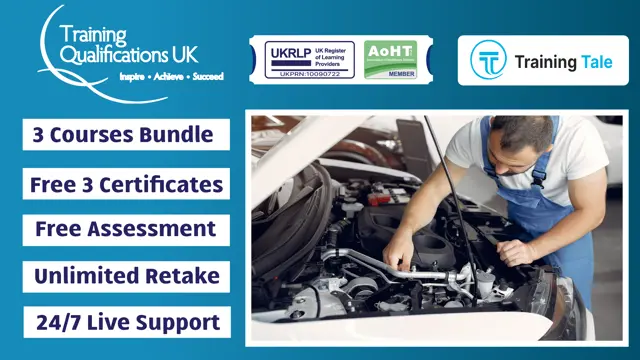
Lab Technician at QLS Level 5 & 7
By Imperial Academy
Level 5 & 7 Endorsed Diploma | QLS Hard Copy Certificates Included | Plus 5 CPD Courses | Lifetime Access

HR Management and Recruitment - Endorsed Certificate
By Imperial Academy
Level 5- Two Endorsed Diploma | QLS Hard Copy Certificate Included | Plus 5 CPD Courses | Lifetime Access

Learn Web Development from Scratch Course
By One Education
Ever stared at a website and thought, “How did they build that?” This course is your no-nonsense route to understanding the hows, whats and whys of web development—without needing a computer science degree or a background in tech. Whether you’re just curious or keen to reshape your digital future, we’ll walk you through HTML, CSS, JavaScript, and more—step by step, with clarity, purpose and the occasional chuckle where appropriate. Designed for complete beginners, this online course delivers the technical foundations of building websites from the ground up—clearly and without any fluff. By the end, you’ll understand how web pages come to life, how to structure content, and how styling and scripts bring everything together. No over-the-top jargon, no pressure—just a solid, well-paced approach to the world behind the screen. Expert Support Dedicated tutor support and 24/7 customer support are available to all students with this premium quality course. Key Benefits Learning materials of the Design course contain engaging voiceover and visual elements for your comfort. Get 24/7 access to all content for a full year. Each of our students gets full tutor support on weekdays (Monday to Friday) Course Curriculum: Here is a curriculum breakdown of the Learn Web Development from Scratch course: Section 01: Introduction Introduction How to Get Course requirements Getting Started on Windows, Linux or Mac How to ask Great Questions FAQ's Section 02: HTML Introduction HTML Choosing Code Editor Installing Code Editor (Sublime Text) Overview of a Webpage Structure of a Full HTML Webpage First Hello World! Webpage Section 03: HTML Basic Heading tags Paragraph Formatting Text List Items Unordered List Items Ordered Classes IDs Comments Section 04: HTML Intermediate Images Forms Marquee Text area Tables Links Navbar - Menu HTML Entities Div tag Google Maps Section 05: HTML Advanced HTML Audio HTML Video Canvas Iframes Input Types Input Attributes Registration Form Contact Us Form Coding Exercise Solution for Coding Exercise Section 06: JavaScript Introduction What is JavaScript Hello World Program Getting Output Internal JavaScript External JavaScript Inline JavaScript Async and defer Section 07: JavaScript Basics Variables Data Types Numbers Strings String Formatting Section 08: JavaScript Operators Arithmetic operators Assignment operators Comparison operators Logical operators Section 09: JavaScript Conditional Statements If-else statement If-else-if statement Section 10: JavaScript Control Flow Statements While loop Do-while loop For loop Coding Exercise Solution for Coding Exercise Section 11: JavaScript Functions Creating a Function Function Call() Function with parameters Section 12: JavaScript Error Handling Try-catch Try-catch-finally Section 13: JavaScript Client-Side Validations On Submit Validation Input Numeric Validation Section 14: Python Introduction Introduction to Python Python vs Other Languages Why It's Popular Command Line Basics Python Installation (Step By Step) PyCharm IDE Installation Getting Start PyCharm IDE First Python Hello World Program Section 15: Python Basic Variables Data Types Type Casting User Inputs Comments Section 16: Python Strings Strings String Indexing String Slicing String Built-in Functions Formatting String (Dynamic Data) Section 17: Python Operators Arithmetic Operators Assignment Operators Comparison Operators Logical Operators AND Operator OR Operator NOT Operator Booleans Section 18: Python Data Structures Arrays in Earlier Lists Add List Items Remove List Items Sort Lists Join Lists Tuples Update tuples Join tuples Dictionaries Add Dictionary Items Remove Dictionary Items Nested Dictionaries Sets Add Set Items Remove Set Items Join Set Items Section 19: Python Conditional Statements If Statement If-else Statement If-elif-else Statement If Statement Coding Exercise Section 20: Python Control Flow Statements Flow Charts While Loops Statement For Loops Statement The range() Function Nested Loops 2D List using Nested Loop Section 21: Python Core Games Guessing Game Car Game Section 22: Python Functions Creating a Function Calling a Function Function with Arguments Section 23: Python args, KW args for Data Science args, Arbitary Arguments kwargs, Arbitary Keyword Arguments Section 24: Python Project Project Overview ATM Realtime Project Course Assessment To simplify the procedure of evaluation and accreditation for learners, we provide an automated assessment system. Upon completion of an online module, you will immediately be given access to a specifically crafted MCQ test. The results will be evaluated instantly, and the score will be displayed for your perusal. For each test, the pass mark will be set to 60%. When all tests have been successfully passed, you will be able to order a certificate endorsed by the Quality Licence Scheme. Exam & Retakes: It is to inform our learners that the initial exam for this online course is provided at no additional cost. In the event of needing a retake, a nominal fee of £9.99 will be applicable. Certification Upon successful completion of the assessment procedure, learners can obtain their certification by placing an order and remitting a fee of £9 for PDF Certificate and £15 for the Hardcopy Certificate within the UK ( An additional £10 postal charge will be applicable for international delivery). Who is this course for? This Learn Web Development from Scratch course is designed to enhance your expertise and boost your CV. Learn key skills and gain a certificate of achievement to prove your newly-acquired knowledge. Requirements This Learn Web Development from Scratch course is open to all, with no formal entry requirements. Career path Upon successful completion of the Learn Web Development from Scratch Course, learners will be equipped with many indispensable skills and have the opportunity to grab.

Certified Data Analyst Pathway - Job Ready Program with Career & Money Back Guarantee
4.5(3)By Studyhub UK
Start Your Journey to Becoming a Data Analyst Expert Today, and Make Up to •75,000 The data analytics field is growing rapidly, and there is a high demand for qualified data analysts. With our Data Analyst Program, you can learn the skills you need to succeed in this exciting field. We will help you until you find a job, so you won't have to worry about a thing. Just gain knowledge and learn skills, getting you a job is our duty. Enrol today and take your career to the next level! With our program, we go above and beyond traditional training. We understand that landing a job isn't just about having the right skills-it's about having the right support system by your side. That's why we are committed to being with you every step of the way, from your job search to your ultimate success. Why Choose Us Here's what makes our Data Analyst Program stand out from the crowd: Personalised Job Search Assistance: We're in this together! Our dedicated team will work tirelessly to support your entire job searching process. From crafting a standout resume to submitting it to top companies, we'll ensure you have a compelling application that gets noticed. Expertly Crafted CV: Your resume is your ticket to the interview room. Our professional resume writers will create a customised CV highlighting your unique skills and experiences. This will maximise your chances of standing out among the competition. Strategic Placement: We understand the power of casting a wide net. We'll strategically submit your CV to various platforms and networks, expanding your reach and connecting you with valuable opportunities that align with your career goals. One-On-One Consultation Sessions with Industry Experts: Gain invaluable insights and guidance from seasoned professionals who have thrived in the data analysis field. Our consultation sessions provide you with insider tips, tricks, and advice, empowering you to navigate the industry with confidence and finesse. Comprehensive Skill Development: Our program is designed to equip you with the most sought-after skills in data analysis. From mastering cutting-edge tools to honing your analytical prowess, we'll ensure you have the knowledge and expertise to excel in any data-driven environment. Here are the 25 courses we will provide once you enrol in the program: Course 01: Data Analysis Course 02: Data Science & Machine Learning with R Course 03: Data Analytics with Tableau Course 04: SQL Programming Course 05: Excel Pivot Tables, Pivot Charts, Slicers, and Timelines Course 06: Data Analytics Course 07: Python Data Science with Numpy, Pandas and Matplotlib Course 08: Google Analytics Course 09: Business Intelligence and Data Mining Course 10: Microsoft Excel: Automated Dashboard Using Advanced Formula, VBA, Power Query Course 11: JavaScript Functions Course 12: Data Protection and Data Security (GDPR) Training Certification Course 13: GDPR Training Course 14: Diploma in Python Programming Course 15: Data Center Training Essentials: General Introduction Course 16: Quick Data Science Approach from Scratch Course 17: Diploma in Statistics & Probability for Data Science & Machine Learning Course 18: Master JavaScript with Data Visualization Course 19: Data Analysis and Forecasting in Excel Course 20: AWS Certified Solutions Architect Associate Preparation Course 21: Statistical Analysis Course Course 22: SQL for Data Science, Data Analytics and Data Visualization Course 23: Learn MySQL from Scratch for Data Science and Analytics Course 24: Data Analysis & Forecasting Course 25: Data Structure These courses will help you to develop your knowledge and skills to become a successful data analyst. The Program is completed in 5 easy steps: Step 1 - Enrol in the program and start learning from the courses we provide After you enrol in the Data Analyst Program, you will get lifetime access to 25 premium courses related to data analysis. These courses will teach you the knowledge and skills required to become a successful data analyst. Our customer service team will help you and keep in contact with you every step of the way. Step 2 - Complete your courses and get certifications After learning from the courses, you must obtain certificates for each course. There will be exams for every course, and you have to pass them to get your certificate. To pass successfully, you must get 90% marks for the first course and 80% for the rest relevant courses. Once you pass the exams, you will receive hardcopy certificates. These certificates will prove that you're an expert in the subject. Step 3 - Get a consultation session from a professional data analyst Take your data analysis skills to new heights with a one-on-one consultation session led by a seasoned professional. Gain invaluable insights, expert tips, and tailored advice that will propel your career forward. Step 4 - Complete the CV and attend the interview Once you've successfully obtained the certifications, our team of professionals will build you a compelling CV and LinkedIn profile. With these powerful tools in hand, you'll be fully prepared to tackle job interviews confidently. Kickstart your IT career with a starting salary ranging from •25,000 to •40,000 annually. Step into the IT industry with the assurance of a promising future. Step 5 - We will not leave you until you get a job Our commitment to your success goes above and beyond. We won't stop until you land that dream job. With personalised support, expert guidance, and unwavering dedication, we'll be by your side until you secure the perfect opportunity. Your job search becomes our mission, ensuring you have the best chance at a successful career in data analysis. Don't let your dream career as a data analyst remain out of reach. You just have to learn and gain knowledge and skills. Finding a job is our task! We will remove most of your worries and help you focus on only developing your skills. So join our Data Analyst Program today, and let us be your trusted partner on your journey to success. CPD 100 CPD hours / points Accredited by CPD Quality Standards Who is this course for? This Data Analyst Program is ideal for: Aspiring data analysts eager to launch a successful career in the field. Recent graduates seeking practical skills and industry insights to stand out in a competitive job market. Professionals looking to transition into the dynamic world of data analysis and capitalise on emerging opportunities. Individuals with a passion for numbers, problem-solving, and uncovering meaningful insights from complex datasets. Job seekers seeking comprehensive support and guidance throughout the entire job searching and job finding process. Please Note: Studyhub is a Compliance Central approved resale partner for Quality Licence Scheme Endorsed courses. Requirements No experience required. Just enrol & start learning. Career path Our Data Analyst Program equips you with the skills to excel in data analysis roles. You'll thrive as a data analyst, data scientist, business analyst, or market research analyst, unlocking opportunities in diverse industries such as finance, healthcare, e-commerce, and technology. Act now, and let us guide you towards a brighter future. Enrol today! Certificates CPD Accredited e-Certificate Digital certificate - Included CPD Accredited Framed (Hardcopy) Certificate Hard copy certificate - Included Enrolment Letter Digital certificate - Included Student ID Card Digital certificate - Included The Quality Licence Scheme Endorsed Certificate of Achievement Hard copy certificate - Included
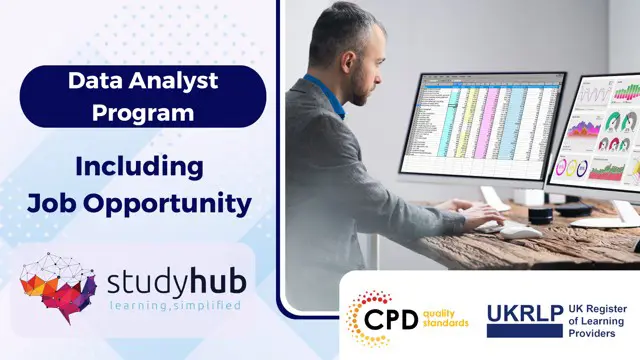
Microsoft Excel 2007 Advanced Level
By iStudy UK
Are you ready to learn all about Microsoft Excel 2007? In our online course, you'll learn how to classify and filter data along with creating formulas that link to other workbooks. You will also find out how to set up and modify advanced charts. Take your knowledge of this versatile application to the higher level with this advanced course. Our expert instructors will help you demystify some of the most challenging formulas and functions in Excel 2007 and explain to you how to put them to their best use. They will help you start with a review of the more primary, building-block functions, and some of the important keyboard shortcuts that will speed up working with Excel data, even on multiple sheets. Course Highlights Microsoft Excel 2007 Advanced Level is an award winning and the best selling course that has been given the CPD Certification & IAO accreditation. It is the most suitable course anyone looking to work in this or relevant sector. It is considered one of the perfect courses in the UK that can help students/learners to get familiar with the topic and gain necessary skills to perform well in this field. We have packed Microsoft Excel 2007 Advanced Level into 13 modules for teaching you everything you need to become successful in this profession. To provide you ease of access, this course is designed for both part-time and full-time students. You can become accredited in just 11 hours, 40 minutes hours and it is also possible to study at your own pace. We have experienced tutors who will help you throughout the comprehensive syllabus of this course and answer all your queries through email. For further clarification, you will be able to recognize your qualification by checking the validity from our dedicated website. Why You Should Choose Microsoft Excel 2007 Advanced Level Lifetime access to the course No hidden fees or exam charges CPD Accredited certification on successful completion Full Tutor support on weekdays (Monday - Friday) Efficient exam system, assessment and instant results Download Printable PDF certificate immediately after completion Obtain the original print copy of your certificate, dispatch the next working day for as little as £9. Improve your chance of gaining professional skills and better earning potential. Who is this Course for? Microsoft Excel 2007 Advanced Level is CPD certified and IAO accredited. This makes it perfect for anyone trying to learn potential professional skills. As there is no experience and qualification required for this course, it is available for all students from any academic backgrounds. Requirements Our Microsoft Excel 2007 Advanced Level is fully compatible with any kind of device. Whether you are using Windows computer, Mac, smartphones or tablets, you will get the same experience while learning. Besides that, you will be able to access the course with any kind of internet connection from anywhere at any time without any kind of limitation. Career Path You will be ready to enter the relevant job market after completing this course. You will be able to gain necessary knowledge and skills required to succeed in this sector. All our Diplomas' are CPD and IAO accredited so you will be able to stand out in the crowd by adding our qualifications to your CV and Resume. Module One - Getting Started 00:30:00 Module Two - SmartArt 01:00:00 Module Three - Inserting Objects 01:00:00 Module Four - Creating Charts 01:00:00 Module Five - Creating Pivot Tables 01:00:00 Module Six - Working with Pivot Tables 01:00:00 Module Seven - Creating Pivot Charts 01:00:00 Module Eight - Solving Formula Errors 01:00:00 Module Nine - Using What-If Analysis 01:00:00 Module Ten - Managing Your Data 01:00:00 Module Eleven - Grouping and Outlining Data 01:00:00 Module Twelve - Wrapping Up 00:30:00 Activities Activities-Microsoft Excel 2007 Advanced Level CPD & IAO Accredited- CPD Accredited 00:00:00 Mock Exam Mock Exam- Microsoft Excel 2007 Advanced Level 00:20:00 Final Exam Final Exam- Microsoft Excel 2007 Advanced Level 00:20:00
