- Professional Development
- Medicine & Nursing
- Arts & Crafts
- Health & Wellbeing
- Personal Development
Bookkeeping and Payroll USA Version Course is one of our best selling and most popular course. The Bookkeeping and Payroll USA Version Course is organised into 38 modules and includes everything you need to become successful in this profession. To make this course more accessible for you, we have designed it for both part-time and full-time students. You can study at your own pace or become an expert in just 12 hours! If you require support, our experienced tutors are always available to help you throughout the comprehensive syllabus of this course and answer all your queries through email. Why choose this course Earn an e-certificate upon successful completion. Accessible, informative modules taught by expert instructors Study in your own time, at your own pace, through your computer tablet or mobile device Benefit from instant feedback through mock exams and multiple-choice assessments Get 24/7 help or advice from our email and live chat teams Full Tutor Support on Weekdays Course Design The course is delivered through our online learning platform, accessible through any internet-connected device. There are no formal deadlines or teaching schedules, meaning you are free to study the course at your own pace. You are taught through a combination of Video lessons Online study materials Mock exams Multiple-choice assessment Certification After the successful completion of the final assessment, you will receive a CPD-accredited certificate of achievement. The PDF certificate is for £9.99, and it will be sent to you immediately after through e-mail. You can get the hard copy for £15.99, which will reach your doorsteps by post. Who is this course for? This Payroll Management course is ideal for professionals who work in a business or corporate setting, especially people who are assigned to manage accounts and payroll, as well as people who are interested in learning more about bookkeeping and payroll management. Course Content Principles Introduction - GAAP 00:15:00 Transactions 00:11:00 Overview of Internal Controls The Need for Internal Controls 00:24:00 Control Concepts 00:25:00 Subsidiary Ledgers and Special Journals Subsidiary Ledgers 00:16:00 Special Journals - Posting Sales Journal 00:18:00 Special Journals - Posting Cash Receipts 00:13:00 Reconciliations Purpose 00:14:00 Reconciliation 00:22:00 Who Should Perform the Reconciliation 00:12:00 Correcting Entries Correcting Entries 00:08:00 The Wrong Account 00:05:00 Sales Tax Sales Tax 00:13:00 Sales Tax Rules and Filing 00:13:00 Budgeting All Businesses Must Have a Strategic Plan 00:28:00 Types of Budgets 00:19:00 Accounting for Merchandising Merchandising Income Statement 00:17:00 Sales Discounts 00:15:00 Purchase Discounts 00:17:00 Accounting for Cash Defining Petty Cash 00:12:00 Accounting for Cash Over or Short 00:13:00 Cash Controls - The Bank Reconciliation 00:27:00 Payroll The Payroll Process 00:35:00 Payroll Process - Deduction Tables 00:21:00 Payroll Process - Earnings Record 00:24:00 Partnerships and Corporations The Partnership 00:19:00 Corporations 00:18:00 Preferred Stock 00:18:00 Accounts Receivable and Bad Debts Accounts Receivable 00:22:00 Bad Debts 00:17:00 Interim Profit or Loss Interim 00:09:00 Year End - Preparing to Close the Books Inventory 00:21:00 Inventory Obsolescence 00:20:00 Year End - Closing the Books Year End - Closing Journal Entries 00:14:00 Year End - Post Closing Trial Balance 00:18:00 Cash Flow What is Cash Flow 00:19:00 Cash Flow - The Indirect Method 00:23:00 The Direct Method 00:22:00 Mock Exam Mock Exam- Bookkeeping and Payroll USA Version 00:20:00 Final Exam Final Exam- Bookkeeping and Payroll USA Version 00:20:00 Order your Certificates & Transcripts Order your Certificates & Transcripts 00:00:00 Frequently Asked Questions Are there any prerequisites for taking the course? There are no specific prerequisites for this course, nor are there any formal entry requirements. All you need is an internet connection, a good understanding of English and a passion for learning for this course. Can I access the course at any time, or is there a set schedule? You have the flexibility to access the course at any time that suits your schedule. Our courses are self-paced, allowing you to study at your own pace and convenience. How long will I have access to the course? For this course, you will have access to the course materials for 1 year only. This means you can review the content as often as you like within the year, even after you've completed the course. However, if you buy Lifetime Access for the course, you will be able to access the course for a lifetime. Is there a certificate of completion provided after completing the course? Yes, upon successfully completing the course, you will receive a certificate of completion. This certificate can be a valuable addition to your professional portfolio and can be shared on your various social networks. Can I switch courses or get a refund if I'm not satisfied with the course? We want you to have a positive learning experience. If you're not satisfied with the course, you can request a course transfer or refund within 14 days of the initial purchase. How do I track my progress in the course? Our platform provides tracking tools and progress indicators for each course. You can monitor your progress, completed lessons, and assessments through your learner dashboard for the course. What if I have technical issues or difficulties with the course? If you encounter technical issues or content-related difficulties with the course, our support team is available to assist you. You can reach out to them for prompt resolution.

Power Analysis - AC Circuits Online Course for Beginners
By Study Plex
Recognised Accreditation This course is accredited by continuing professional development (CPD). CPD UK is globally recognised by employers, professional organisations, and academic institutions, thus a certificate from CPD Certification Service creates value towards your professional goal and achievement. Course Curriculum Introduction Introduction 00:04:00 Ch - 1 Alternating Current 00:33:00 Ch - 2 Vectors & Phasors 00:36:00 Ch - 3 Reactance and Impedance R, L, C Circuits 00:53:00 Ch - 4 Kirchhoff's Laws in AC Circuits 00:08:00 Ch - 5 Power flow in AC Circuits 00:46:00 Final Assessment Assessment - AC Circuit Analysis For Beginners 00:10:00 Obtain Your Certificate Order Your Certificate of Achievement 00:00:00 Get Your Insurance Now Get Your Insurance Now 00:00:00 Feedback Feedback 00:00:00
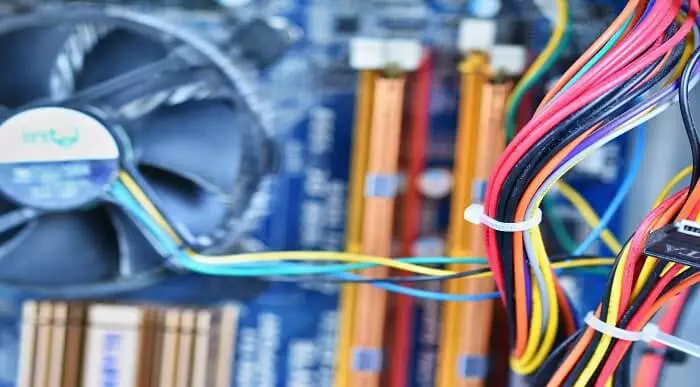
Financial Fraud Prevention Analyst
By Compliance Central
Incredible Things Originate from a Little Bundle Special Price Cut Offer Are you looking to enhance your Financial Fraud Prevention Analyst skills? If yes, then you have come to the right place. Our comprehensive courses on Financial Fraud Prevention Analyst will assist you in producing the best possible outcome by mastering the Financial Fraud Prevention Analyst skills. Get 6 CPD Accredited Courses for only £41! Offer Valid for a Limited Time!! Hurry Up and Enrol Now!!! Course 01: Financial Investigator/Fraud Investigator Course 02: Fundamentals of Corporate Finance Course 03: Financial Analysis Course 04: Financial Reporting Course 05: Anti-Money Laundering (AML) Training Course 06: GDPR Training The Financial Fraud Prevention Analyst bundle is for those who want to be successful. In the Financial Fraud Prevention Analyst bundle, you will learn the essential knowledge needed to become well versed in Financial Fraud Prevention Analyst. Our Financial Fraud Prevention Analyst bundle starts with the basics of Financial Fraud Prevention Analyst and gradually progresses towards advanced topics. Therefore, each lesson of this Financial Fraud Prevention Analyst course is intuitive and easy to understand. Why would you choose the Financial Fraud Prevention Analyst course from Compliance Central: Lifetime access to Financial Fraud Prevention Analyst courses materials Full tutor support is available from Monday to Friday with the Financial Fraud Prevention Analyst course Learn Financial Fraud Prevention Analyst skills at your own pace from the comfort of your home Gain a complete understanding of Financial Fraud Prevention Analyst course Accessible, informative Financial Fraud Prevention Analyst learning modules designed by expert instructors Get 24/7 help or advice from our email and live chat teams with the Financial Fraud Prevention Analyst bundle Financial Fraud Prevention Analyst Curriculum Breakdown of the Financial Fraud Prevention Analyst Bundle Curriculum Breakdown of the Financial Investigator/Fraud Investigator Course Module 01: Introduction to Financial Investigator Module 02: Introduction to Financial Investigation Module 03: Characteristics of Financial Crimes Module 04: Categories of Financial Crimes Module 05: Financial Crime Response Plan Module 06: Collecting, Preserving and Gathering Evidence Module 07: Laws against Financial Fraud Curriculum Breakdown of the Fundamentals of Corporate Finance Course Lesson 01: Introduction to Corporate Finance Lesson 02: Financial Statement Analysis for Corporate Finance Lesson 03: Time Value of Money Concepts Lesson 04: Interest Rates Lesson 05: How to Value Stocks Lesson 06: Stock Valuation Lesson 07: Risk and Returns in Capital Management Lesson 08: Cost of Capitals - Fundamentals Lesson 09: Cost of Capital and Effect of Leverage Lesson 10: Systematic Risk and Portfolio Returns Lesson 11: Investment Decision Rules and Calculating Cash Flow Lesson 12: Working Capital Management - Part 1 Lesson 13: Working Capital Management - Part 2 Curriculum Breakdown of the Financial Analysis Course Section-1. Introduction Section-2. Profitability Section-3. Return Ratio Section-4. Liqudity Ratio Section-5.Operational Analysis Section-6. Detecting Manipulation Curriculum Breakdown of the Financial Reporting Course Module 01: Financial Reporting Module 02: The Cash Flow Statement Module 03: Credit Analysis Module 04: The Balance Sheet Module 05: Equity Analysis Module 06: Ratio Analysis Module 07: The Applications and Limitations of EBITDA Module 08: Tax System and Administration in the UK Curriculum Breakdown of the Anti Money Laundering Training Course Module 01: GDPR Basics Module 02: GDPR Explained Module 03: Lawful Basis for Preparation Module 04: Rights and Breaches Module 05: Responsibilities and Obligations CPD 60 CPD hours / points Accredited by CPD Quality Standards Who is this course for? The Financial Fraud Prevention Analyst bundle helps aspiring professionals who want to obtain the knowledge and familiarise themselves with the skillsets to pursue a career in Financial Fraud Prevention Analyst. It is also great for professionals who are already working in Financial Fraud Prevention Analyst and want to get promoted at work. Requirements To enrol in this Financial Fraud Prevention Analyst course, all you need is a basic understanding of the English Language and an internet connection. Career path The Financial Fraud Prevention Analyst bundle will enhance your knowledge and improve your confidence in exploring opportunities in various sectors related to Financial Fraud Prevention Analyst. Financial Fraud Investigator: £25,000 to £55,000 per year Risk Analyst: £30,000 to £60,000 per year Compliance Officer: £35,000 to £70,000 per year Fraud Prevention Specialist: £28,000 to £50,000 per year Certificates CPD Accredited PDF Certificate Digital certificate - Included 6 CPD Accredited PDF Certificate for Free Hard copy certificate Hard copy certificate - £9.99 CPD Accredited Hard Copy Certificate for £9.99 each. Delivery Charge: Inside the UK: Free Outside of the UK: £9.99

HPHT Planning and Well Control
By EnergyEdge - Training for a Sustainable Energy Future
About this Training Course In our pursuit to discover oil & gas in deeper horizons, wells are often drilled in a HPHT environment. To be considered a HPHT well, the downhole conditions will have pressures in excess of 10,000 psi (69 MPa) and 300° F (150° C). To drill these usually expensive wells successfully, the planning and execution phase has to be of an exceptionally high standard. Therefore, both operator and drilling/service contractor staff must be seamlessly aligned and work as a coherent team to reach and then harness the well objectives. This is particularly important when speciality services such as Managed Pressure Drilling (MPD) are being applied with crews and/or supervisors who are not intricately familiar with complicated well control incidents. As we seek to prevent costly non-productive time, attention will also be paid to enabling technologies like expandable solid tubulars, mud coolers and specialty mud. The 3 full-day course will explain the key characteristics and challenges of HPHT Planning and Well Control. This includes: Differences between HPHT and standard (conventional) wells and what this entails for well design. The challenges unique to HPHT and the impact of Pore Pressure Prediction (PPP). Static and Dynamic Equivalent Mud Density and the factors that influence the ultimate Bottom Hole Pressure (BHP). Control practices such as 'fingerprinting' to identify what's happening downhole. HPHT shut-in procedures and practices. Specific HPHT equipment and drilling tool requirements and advantages of Managed Pressure Drilling (MPD). Well control on/off bottom, bull-heading and dealing with kick-loss situations. Mud management, tolerance on mud properties and challenges in cementing. Case history on emergency control. Drills, team effort, checklists, human factor and 'getting everybody on board'. Training Objectives By the end of this course, participants will be able to: Recognize the main differences in planning/design between HPHT and standard (conventional) wells as well as the challenges that will have to be faced. Explain drilling and tripping operational challenges and practices as well as how to manage these effectively. Identify wellbore breathing (a.k.a. ballooning) and how to safely deal with this within the narrow window for mud density selection. Apply practices of consistent fingerprinting and how to develop procedures for this to benefit the rig team. Measure and understand bottom hole pressure and the effect of influencing factors such as temperature, rotation and flow rate. Understand the critical mud properties to alleviate barite sag, general mud density control techniques and specify the essentials in cementing. Manage losses and low fracture gradients with well bore strengthening methods. Execute sound HPHT shut-in procedures. Understand how MPD can assist in the safe and efficient drilling and hole cleaning of HPHT wells. Understand the use of MPD Influx Management Envelopes. Identify critical Early Kick Detection Systems (EKDS) and HPHT well control equipment. Execute safe secondary well control practices in a H2S environment, bull-heading, on and off bottom and handling of gas at surface, using MGS and hydrate mitigation measures. Target Audience The course is intended for: Office-based staff engaged in HPHT well planning and day-to-day operations Field-based rig staff working as front-line supervisors - from Assistant Drillers to Senior Toolpushers Field-based rig staff working for service companies supporting the execution of HPHT wells (MPD, mud and mudlogging services etc.) Trainer Your expert course leader has over 45 years of experience in the Oil & Gas industry. During that time, he has worked exclusively in the well engineering domain. After being employed in 1974 by Shell, one of the major oil & gas producing operators, he worked as an apprentice on drilling rigs in the Netherlands. After a year, he was sent for his first international assignment to the Sultanate of Oman where he climbed up the career ladder from Assistant Driller, to Driller, to wellsite Petroleum Engineer and eventually on-site Drilling Supervisor, actively engaged in the drilling of development and exploration wells in almost every corner of this vast desert area. At that time, drilling techniques were fairly basic and safety was just a buzz word, but such a situation propels learning and the fruits of 'doing-the-basics' are still reaped today when standing in front of a class. After some seven years in the Middle East, a series of other international assignments followed in places like the United Kingdom, Indonesia, Turkey, Denmark, China, Malaysia, and Russia. Apart from on-site drilling supervisory jobs on various types of drilling rigs (such as helicopter rigs) and working environments (such as jungle and artic), he was also assigned to research, to projects and to the company's learning centre. In research, he was responsible for promoting directional drilling and surveying and advised on the first horizontal wells being drilled, in projects, he was responsible for a high pressure drilling campaign in Nigeria while in the learning centre, he looked after the development of new engineers joining the company after graduating from university. He was also involved in international well control certification and served as chairman for a period of three years. In the last years of his active career, he worked again in China as a staff development manager, a position he nurtured because he was able to pass on his knowledge to a vast number of new employees once again. After retiring in 2015, he has delivered well engineering related courses in Australia, Indonesia, Brunei, Malaysia, China, South Korea, Thailand, India, Dubai, Qatar, Kuwait, The Netherlands, and the United States. The training he provides includes well control to obtain certification in drilling and well intervention, extended reach drilling, high pressure-high temperature drilling, stuck pipe prevention and a number of other ad-hoc courses. He thoroughly enjoys training and is keen to continue taking classes as an instructor for some time to come. POST TRAINING COACHING SUPPORT (OPTIONAL) To further optimise your learning experience from our courses, we also offer individualized 'One to One' coaching support for 2 hours post training. We can help improve your competence in your chosen area of interest, based on your learning needs and available hours. This is a great opportunity to improve your capability and confidence in a particular area of expertise. It will be delivered over a secure video conference call by one of our senior trainers. They will work with you to create a tailor-made coaching program that will help you achieve your goals faster. Request for further information post training support and fees applicable Accreditions And Affliations

CVPD Scripting - Part 1
By Nexus Human
Duration 5 Days 30 CPD hours This course is intended for Application Developers; Programmers, Sales and Pre Sales, Technical Support, Project Managers, Cisco customers, partners and employees involved in UCCE/CVP or CVP stand alone deployments Overview Upon completing this course, the learner will be able to meet these overall objectives: Introduction to the Java API, its capabilities and limitations - Practice - This course is applicable for any version of CVP and Studio. Introduction to Voice Elements and their complexity - creating every different Java component to extend Studio (see below) Overview of a UCCE with CVP Comprehensive Call Flow Module 1 Overview of a UCCE with CVP Comprehensive Call Flow Module 2 ICM routing scripts to route calls to CVP VXML Server applications Passing data (e.g., global variables) Parsing and evaluating data returned Queueing Assigning data to send to Finesse. Module 3 Writing Call Studio scripts (applications) Prompting Callers ? using pre-recorded audio; TTS text-to-speech; Say it Smart to format audio as digits, date, time, currency; input error reprompting Menus Collecting and confirming caller input, such as account numbers, dates of birth, etc Working with variables ? Session data, Element data, Call data, Local data (CVP11) Introduction to retrieving data from back end systems: SQL Database interaction ? using the Studio Database element to select data Web service interaction- Studio Web Services element for SOAP-web services and calling a simple REST web service Playing audio to callers during back-end data retrieval Catch events Working with counters, decisions, math Introduction to javascript for substrings and string length Setting VoiceXML properties affecting the gateway Multi-Language applications Module 4 Working with Version Control Module 5 ÿImplementing a Post Call Survey Module 6 Using the Studio Debugger to test applications within Studio Module 7 CVP Reporting Server and CVP CUIC Reports Best practices regarding naming elements and variables Configuring data to pass to the Reporting Server using OAMP Understanding Reporting Server tables Understanding the Application Summary CUIC reports Module 8 Administration covered throughout the course OAMP Operations Console to deploy applications to VXML Server Using Studio Documenter to print Visio-like diagrams of the application Configuring log file properties Using logs for debugging applications Administrative scripts for graceful updates or suspensions of the server Important log, debug, administration files Module 9 Cisco Courtesy Callback Detailed discussion of the CCB Call flow, the ICM script, and the 5 Studio scripts used for Courtesy Callback.

This course is designed to give you the theoretical knowledge (and a lot more) to understand how to help in road related medical injuries. The First Aid for Motorcyclists course is an excellent First Aid Training package for people wishing to gain invaluable knowledge and vital skills at their own time and pace. The course includes topics such as how to help in a Road Traffic Accident, the recovery position, CPR, when and how to remove someone's motorcycle helmet, major crush - when is it safe to release someone? The course consists of illustrated step by step directions, flow charts, diagrams, videos and test yourself sections fully compatible with all computers and mobile devices. You will be able to stop and start as often as you like and print your Certificate on completion. You will have continuous access to the course for 12 months. It is impossible to cover all eventualities within this course, or to equip you with the knowledge and skills to appropriately diagnose and treat in unpredictable real life situations. If you suspect serious illness or injury, you should always seek immediate professional medical advice. The Author has made every effort to ensure the accuracy of the information contained within the course, however this course is merely a guide and the Author does not accept any liability or responsibility for any inaccuracies or for any mistreatment or misdiagnosis of any person, however caused. The course material has been written by Emma Hammett, Qualified Nurse, First Aid Trainer and founder of First Aid for Life in conjunction with other medical and first aid professionals. If you have any queries concerning this course, please contact emma@firstaidforlife.org.uk Course Contents: Action in an emergency Unresponsive and Breathing Resuscitation Unconscious and not breathing Recovery Position Choking Asthma Heart Attack and Angina Wounds and bleeding Shock Bites and Stings Burns Breaks, Sprains and Dislocations Head Injuries Spinal Injuries Road Traffic Accidents Fitting / Seizures / Convulsions

Looking to gain a solid grasp of accountancy without stepping foot in a classroom? This CPD-accredited online course is designed to walk you through the essentials of accounting with clarity and a bit of charm. Whether you’re brushing up on the basics or curious about cash flow and balance sheets, this flexible programme is tailored to suit learners who prefer structure without the stiff upper lip. From core accounting concepts to understanding ledgers and reports, each module is packed with expert-led insights designed to build confidence at your own pace. This course is ideal for those working in administration, finance, small business operations or simply anyone keen on understanding the numbers behind the scenes. You’ll be able to study from anywhere, anytime—without having to decode jargon or wrestle with complicated theories. With lifetime access and instant certification upon completion, it’s never been simpler to explore accountancy in a way that’s straightforward, informative and smartly delivered. Additionally, you get: Free exam Free assessment Free certificate Free Tutor support Hurry up and enrol, before the offer expires! Course Curriculum: Module 01: Introduction to Accounting Module 02: The Role of an Accountant Module 03: Accounting Concepts and Standards Module 04: Double-Entry Bookkeeping Module 05: Balance Sheet Module 06: Income statement Module 07: Financial statements Module 08: Cash Flow Statements Module 09: Understanding Profit and Loss Statement Module 10: Financial Budgeting and Planning Module 11: Auditing Course Assessment You will immediately be given access to a specifically crafted MCQ test upon completing an online module. For each test, the pass mark will be set to 60%. CPD 10 CPD hours / points Accredited by The CPD Certification Service Who is this course for? The Accountancy - CPD Accredited training is ideal for highly motivated individuals or teams who want to enhance their skills and efficiently skilled employees. Requirements There are no formal entry requirements for the course, with enrollment open to anyone! Career path Learn the essential skills and knowledge you need to excel in your professional life with the help & guidance from our Accountancy - CPD Accredited training.

The key to happiness is the capacity to control your feelings and know how to control the way you think. In this course, you will be learning what mindfulness means, and you could use it. You will also be introduced to cognitive restructuring and how to use it in the real world. Moreover, you will learn about stress and flow states that can be a hindrance in your peaceful thinking. You will also learn how to visualize and the importance of it. Thus, in this course, you will surely be able to know the power of mindfulness and how it can affect your life. Who is the course for? Professionals who are helping people build their personal goals People who have an interest in the personal development concepts Entry Requirement: This course is available to all learners, of all academic backgrounds. Learners should be aged 16 or over to undertake the qualification. Good understanding of English language, numeracy and ICT are required to attend this course. Assessment: At the end of the course, you will be required to sit an online multiple-choice test. Your test will be assessed automatically and immediately so that you will instantly know whether you have been successful. Before sitting for your final exam you will have the opportunity to test your proficiency with a mock exam. Certification: After you have successfully passed the test, you will be able to obtain an Accredited Certificate of Achievement. You can however also obtain a Course Completion Certificate following the course completion without sitting for the test. Certificates can be obtained either in hard copy at a cost of £39 or in PDF format at a cost of £24. PDF certificate's turnaround time is 24 hours and for the hardcopy certificate, it is 3-9 working days. Why choose us? Affordable, engaging & high-quality e-learning study materials; Tutorial videos/materials from the industry leading experts; Study in a user-friendly, advanced online learning platform; Efficient exam systems for the assessment and instant result; The UK & internationally recognized accredited qualification; Access to course content on mobile, tablet or desktop from anywhere anytime; The benefit of career advancement opportunities; 24/7 student support via email. Career Path: The Power of Mindfulness is a useful qualification to possess, and would be beneficial for the following careers: Career Coach Guidance Counsellors Life Coach Mentors Psychologists. The Power of Mindfulness Introduction 00:15:00 What is Mindfulness? 01:00:00 Starting Your Mindfulness Using Meditation 01:00:00 Introducing Cognitive Restructuring 00:30:00 How to Use Cognitive Restructuring in the Real World 00:30:00 Stress and Flow States 01:00:00 Why You Should Visualize 01:00:00 The Power of Belief 00:30:00 Conclusions 00:30:00 Mock Exam Mock Exam- The Power of Mindfulness 00:20:00 Final Exam Final Exam- The Power of Mindfulness 00:20:00 Certificate and Transcript Order Your Certificates and Transcripts 00:00:00
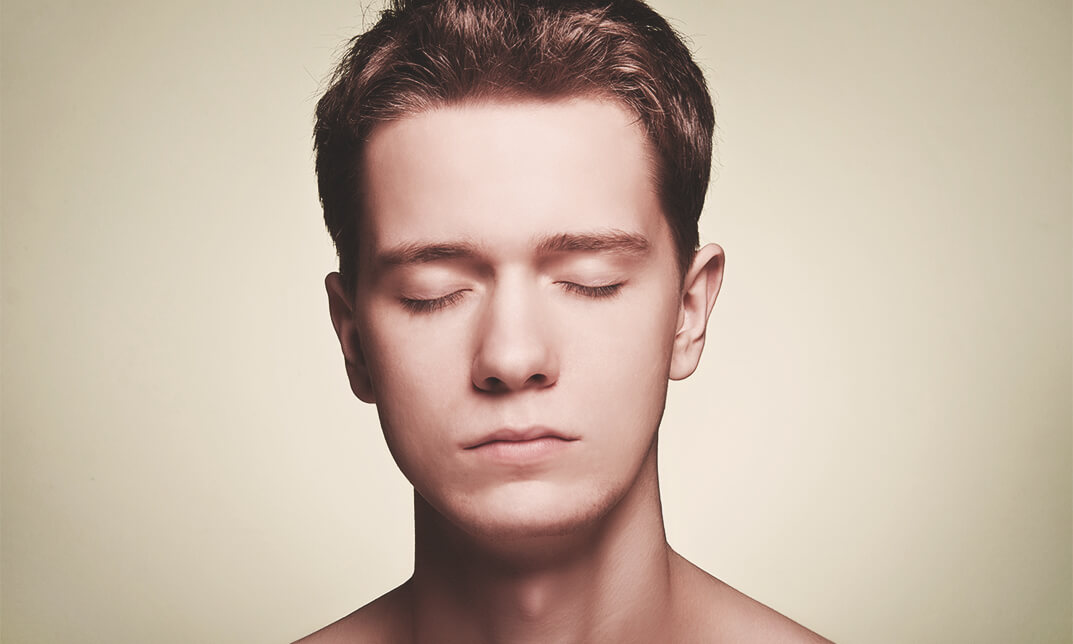
Picture a world where businesses run smoothly, financial statements echo clarity, and transactions are seamlessly documented. The position of an accounts payable clerk is more than just numbers. It's about ensuring that every financial transaction is recorded accurately, that all invoices are promptly addressed, and that organisations maintain their fiscal health. If you're eager to step into the dynamic domain of finance, our course offers a comprehensive look into the accounts payable clerk job description. Dive deep into the intricacies of accounting, from the foundational concepts to the nitty-gritty of financial statements. With detailed insight into accounts payable clerk duties, this course paves your path to securing coveted accounts payable clerk jobs and equipping you with the knowledge to excel in them. The curriculum begins with an introduction to the world of accounting, demystifying the pivotal role accountants play in a business's success. As you progress, each module unfolds the various components that make up financial statements, such as the balance sheet, income statement, and the riveting world of double-entry bookkeeping. Towards the end, the course delves into the advanced arenas of financial budgeting, planning, and the crucial aspect of auditing. With a mix of theory and real-world applications, learners will garner a well-rounded understanding, preparing them for a successful career in the sector. Learning Outcomes Understand the foundational principles and concepts underpinning accounting. Recognise and appreciate the central role of accountants in business operations. Master the techniques and applications of double-entry bookkeeping. Analyse and interpret various financial statements, including balance sheets and income statements. Grasp the intricacies of cash flow statements, profit and loss statements, and their implications. Develop proficiency in financial budgeting and strategic planning. Gain insight into the auditing process and its significance in business accountability. Why buy this Certificate in Accounts Payable Clerk at QLS Level 3 course? Unlimited access to the course for a lifetime. Opportunity to earn a certificate accredited by the CPD Quality Standards after completing this course. Structured lesson planning in line with industry standards. Immerse yourself in innovative and captivating course materials and activities. Assessments are designed to evaluate advanced cognitive abilities and skill proficiency. Flexibility to complete the course at your own pace, on your own schedule. Receive full tutor support throughout the week, from Monday to Friday, to enhance your learning experience. Who is this Certificate in Accounts Payable Clerk at QLS Level 3 course for? Aspiring individuals keen on understanding the intricacies of accounting. University students pursuing finance or business-related degrees seeking additional expertise. Small business owners aiming to manage their finances efficiently. Professionals in roles adjacent to finance who wish to expand their knowledge base. Job seekers looking to expand their career options in the finance sector. Career path Accounts Payable Clerk: £20,000 - £25,000 Per Annum Financial Accountant: £35,000 - £45,000 Per Annum Management Accountant: £40,000 - £50,000 Per Annum Financial Analyst: £30,000 - £45,000 Per Annum Budget Analyst: £35,000 - £50,000 Per Annum Auditor: £40,000 - £55,000 Per Annum Prerequisites This Certificate in Accounts Payable Clerk at QLS Level 3 does not require you to have any prior qualifications or experience. You can just enrol and start learning. This course was made by professionals and it is compatible with all PC's, Mac's, tablets and smartphones. You will be able to access the course from anywhere at any time as long as you have a good enough internet connection. Certification After studying the course materials, there will be a written assignment test which you can take at the end of the course. After successfully passing the test you will be able to claim the pdf certificate for £4.99 Original Hard Copy certificates need to be ordered at an additional cost of £8. Endorsed Certificate of Achievement from the Quality Licence Scheme Learners will be able to achieve an endorsed certificate after completing the course as proof of their achievement. You can order the endorsed certificate for only £85 to be delivered to your home by post. For international students, there is an additional postage charge of £10. Endorsement The Quality Licence Scheme (QLS) has endorsed this course for its high-quality, non-regulated provision and training programmes. The QLS is a UK-based organisation that sets standards for non-regulated training and learning. This endorsement means that the course has been reviewed and approved by the QLS and meets the highest quality standards. Please Note: Studyhub is a Compliance Central approved resale partner for Quality Licence Scheme Endorsed courses. Course Curriculum Module 01: Introduction to Accounting Introduction to Accounting 00:15:00 Module 02: The Role of an Accountant The Role of an Accountant 00:16:00 Module 03: Accounting Concepts and Standards Accounting Concepts and Standards 00:22:00 Module 04: Double-Entry Bookkeeping Double-Entry Bookkeeping 00:23:00 Module 05: Balance Sheet Balance Sheet 00:21:00 Module 06: Income statement Income statement 00:19:00 Module 07: Financial statements Financial statements 00:27:00 Module 08: Cash Flow Statements Cash Flow Statements 00:17:00 Module 09: Understanding Profit and Loss Statement Understanding Profit and Loss Statement 00:17:00 Module 10: Financial Budgeting and Planning Financial Budgeting and Planning 00:28:00 Module 11: Auditing Auditing 00:17:00 Assignment Assignment - Certificate in Accounts Payable Clerk at QLS Level 3 04:00:00 Order your QLS Endorsed Certificate Order your QLS Endorsed Certificate 00:00:00

Food Safety for Managers and Supervisors
By iStudy UK
Every food business is legally and morally bound to serve safe foods to its customers and protect their rights. If you own a food business, then you must ensure food safety and comply with the laws and regulations. It's not only about meeting legal requirements but also for gaining customer satisfaction and increasing the reputation of your business. This Food Safety for Managers and Supervisors Course is designed for those who are involved in a senior position of catering and responsible for a team (or teams) of people that handle, prepare and cook food. If you are a manager or supervisor in food catering, you have to know the rules and regulations regarding food safety, the ways of maintaining a standard food management system and how to lead and manage a team. This course covers all the aspects thoroughly and makes you capable of doing your job properly. What you'll learn Learn all of the Highfield Level Three food safety syllabus, with a focus on HACCP. Who is this Course for? This course a perfect fit for anyone who is involved in senior positions of food handling and catering such as: Managers Senior food retailers Restaurant and Café owners Head Chefs & Kitchen Managers Supervisory food handlers Requirements Nor formal qualification is required to take this course. This course fully compatible with any kind of device. Whether you are using a Windows computer, Mac, smartphone or tablet, you will get the same experience while learning. Besides that, you will be able to access the course with any kind of internet connection from anywhere at any time, without any kind of limitation. Career Path You will be ready to enter the relevant job market after completing this course and will be equipped with the necessary knowledge and skills required to succeed in this sector. All of our courses are CPD and IAO accredited, so you will be able to stand out in the crowd by adding our qualifications to your CV and Resume. Prologue: The importance of food safety Prologue: The importance of food safety FREE 00:02:00 Introduction Introduction 00:03:00 Prerequisites Pest Control 00:12:00 Structure and equipment 00:07:00 Cleaning and disinfection 00:07:00 Flow Diagrams Flow Diagrams 00:03:00 Hazard Analysis and Critical Control Points: an introduction. INTRODUCTION TO HACCP 00:05:00 Principle 1. Identify Hazards and Controls Physical, allergenic and chemical contamination 00:06:00 Microbiological contamination 00:05:00 Microbiological multiplication 00:08:00 Microbiological survival 00:03:00 Principle 2: Identify Critical Control Points Identify Critical Control Points 00:03:00 Principle 3: Establish critical limits Establish critical limits 00:05:00 Principle 4: Implement monitoring of CCP's Principle 4: Implement monitoring of CCP's 00:02:00 Principle 5: Establish corrective actions Principle 5: Establish corrective actions 00:02:00 Principle 7: Documentation Principle 7: Documentation 00:02:00 Principle 6: Verification An introduction to verification. 00:02:00 Verification: Monitoring complaints (food poisoning). 00:07:00 Verification: Internal Audits 00:10:00 The Supervisors Role in Food Safety The Supervisors Role in Food Safety 00:01:00 Food Safety Law Food Safety Law 00:08:00 Course Summary and revision Course summary and revision 00:17:00
