- Professional Development
- Medicine & Nursing
- Arts & Crafts
- Health & Wellbeing
- Personal Development
Microsoft Intune Overview
By Nexus Human
Duration 3.25 Days 19.5 CPD hours This course is intended for This course is intended for IT administrators with a minimum 2-5 years of experiencing working with Microsoft Windows Server, Windows 10, and Office 365 licensing. The course will utilize a pre-provisioned lab environment which includes Microsoft 365 E5 licenses and Enterprise Mobility and Security E5 licenses for each student. Powershell management topics will be discussed where applicable in the respective topics. This course will address Windows devices only enrolled in Intune. Configuring and Licensing Intune Endpoint Manager - quick discussion, portal access Discuss which licenses include Intune Discuss Microsoft Intune device-only subscription Discuss Azure Active Directory basic, P1, P2 licensing Intune setup and overview of capabilities Supported configurations Logging in and using Intune Admin portal via Azure Portal and via Endpoint manager site Configure a domain name (needed to support labs though may be done already for E1B/district) Add users and groups in Azure Portal Configure Azure AD connect and discuss AAD Connect Health Assigning licenses manually, via Powershell, and via AAD groups Set the MDM authority and enable device enrollment Add Apps to Intune - covered in detail in a later topic Configuring device profiles - covered in detail in a later topic Company Portal discussion - covered in detail in a later topic Configure app policies - covered in detail in a later topic Windows device management What is co-management - brief discussion on Endpoint Manager with Configuration Manager Registering, joining, hybrid join to Azure AD Enrollment method capabilities Azure AD joined Azure AD joined with Autopilot (User driven mode) Azure AD joined with Autopilot (Self deploying mode) Autopilot pre-provisioned deployment (formally known as white-glove) Device group tags for profile deployment Troubleshooting Autopilot Policy conflicts Known issues Using Powershell to connect to and manage Intune Software deployment Add apps to Intune Windows Store apps Microsoft Store for Business apps LOB apps - Sideloading Adding Win32 apps Running Powershell Scripts on devices Assigning Apps Monitor Apps Discovered Apps Configure Apps App Configuration Policies Office app policys Custom OMA-URI Policies Troubleshooting Managing devices Windows 10 Feature Updates Update rings to manage updates Mapping drives to SMB shares Discuss OneDrive for Business Manage Enterprise Wireless - Windows Configuration Designer, provisioning packages Implementing Conditional Access - device based, app based Printer management Universal Print Deploying printer settings Remote administration Intune Device Management Inventory Fresh Start Full Scan Remote Lock Restart Sync devices Bulk device actions Teamviewer integration requirements Intune Reporting Accessing Reports Exporting Reports using Graph

ADHD Awareness Course
By Imperial Academy
QLS Endorsed Course | CPD & CiQ Accredited | Audio Visual Training | Free PDF Certificate | Lifetime Access
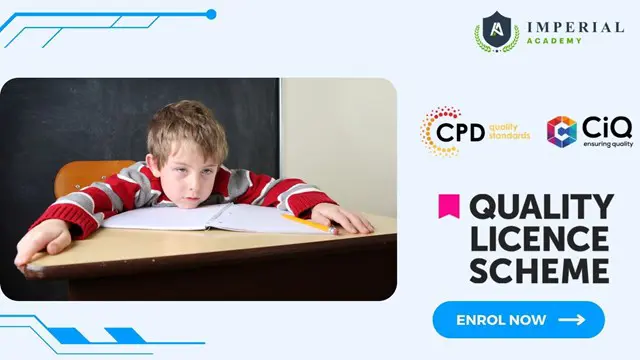
Mental Health First Aid (MHFAider) (In-House)
By The In House Training Company
Mental Health First Aid (MHFAider) is an internationally recognised training course that teaches people how to spot the signs and symptoms of mental ill health and provide help on a first aid basis. We don't teach people to be therapists, but we do teach people how to respond in a crisis, and how to reach out before a crisis happens. The training gives people tools to support themselves and each other, so everyone can talk about mental health and seek help when needed. As an MHFAider you will be able to: Recognise those that may be experiencing poor mental health and provide them with first-level support and early intervention Encourage a person to identify and access sources of professional help and other support Practise active listening and empathy Have a conversation with improved mental health literacy around language and stigma Discuss the role in depth, including boundaries and confidentiality Practise self-care This course is ideal for those who would like to become an MHFAider to: Gain the knowledge and skills to spot signs of people experiencing poor mental health Be confident starting a conversation and signpost a person to appropriate support Alongside the best evidence-based Mental Health First Aid (MHFA) training, MHFAiders are also provided with three-year access to ongoing learning and support through the MHFAider Support App 1 Introduction to MHFAider (3 hours 30 mins) MHFA and the MHFAider role Introduction to the MHFAider Action Plan 'ALGEE' What is Mental Health? Helpful and unhelpful language Undersign our Frame of Reference, understanding how we make sense of the world Understanding stress & the Stress Container 2 Understanding Mental Health (4 hours) What influences mental health? The Mental Health Continuum What is anxiety? What is a traumatic event? Active listening and empathy What are eating disorders? What is self-harm? What is substance misuse? MHFA conversation practice 3 MHFAider in practice (4 hours) Applying ALGEE What is depression? What is suicide? What is psychosis? MHFA conversation practice 4 Next steps (3 hours) Recovery and lived experience Applying ALGEE Boundaries in the MHFAider role MHFA conversation practice Moving forward in the MHFAider role and your MHFA action plan Self-care

55316 Administering a SQL Database
By Nexus Human
Duration 5 Days 30 CPD hours This course is intended for The primary audience for this course is individuals who administer and maintain SQL Server databases. These individuals perform database administration and maintenance as their primary area of responsibility, or work in environments where databases play a key role in their primary job. The secondary audiences for this course are individuals who develop applications that deliver content from SQL Server databases. Overview After completing this course, you will be able to: Authenticate and authorize users Assign server and database roles Authorize users to access resources Use encryption and auditing features to protect data Describe recovery models and backup strategies Backup and Restore SQL Server databases Automate database management Configure security for the SQL Server agent Manage alerts and notifications Managing SQL Server using PowerShell Trace access to SQL Server Monitor a SQL Server infrastructure Troubleshoot a SQL Server infrastructure Import and export data This course will provide training in how to administer and maintain SQL Server, Azure SQL Database and other cloud-based SQL Server databases. IT professionals who work in environments where databases play a key role in their job will find this material useful. By using demonstrations and hands-on lab exercises, students will learn to carry out these important tasks. This course covers content that was in retired Microsoft Course 20764: Administering a SQL Database Infrastructure. 1 - Creating advanced functions Lesson 1: Converting a command into an advanced function Lesson 2: Creating a script module Lesson 3: Defining parameter attributes and input validation Lesson 4: Writing functions that accept pipeline input Lesson 5: Producing complex pipeline output Lesson 6: Using comment-based Help Lesson 7: Using Whatif and Confirm parameters 2 - Using Microsoft .NET Framework and REST API in Windows PowerShell Lesson 1: Using .NET Framework in PowerShell Lesson 2: Using REST API in PowerShell 3 - Writing controller scripts Lesson 1: Understanding controller scripts Lesson 2: Writing controller scripts with a user interface Lesson 3: Writing controller scripts that create reports 4 - Handling script errors Lesson 1: Understanding error handling Lesson 2: Handling errors in a script 5 - Using XML, JSON, and custom-formatted data Lesson 1: Working with XML formatted data Lesson 2: Working with JSON formatted data Lesson 3: Working with custom-formatted data 6 - Enhancing server management with Desired State Configuration and Just Enough Administration Lesson 1: Implementing Desired State Configuration Lesson 2: Implementing Just Enough Administration 7 - Analyzing and debugging scripts Lesson 1: Debugging in Windows PowerShell Lesson 2: Analyzing and debugging an existing script 8 - Understanding Windows PowerShell Workflow Lesson 1: Understanding Windows PowerShell Workflows Lesson 2: Running Windows PowerShell Workflows

Developing iOS Mobile Apps for Business
By Nexus Human
Duration 3 Days 18 CPD hours This course is intended for This course is intended for a programmer or web developer who is new to mobile app development in iOS. The student has experience using a computer running Mac OS X and developing applications or websites using object-oriented programming languages and tools, but may not have experience using the languages and tools specific to the iOS development environment. Overview In this course, you will develop, test, and package applications for devices that run the iOS operating system, including iPad and iPhone. You will: •Use Xcode to create and run an iOS application. •Write Objective-C code to enable iOS app user interface elements to interact with users. •Identify and describe common iOS design patterns and user interface standards. •Lay out and program apps to provide navigation among multiple views. •Access data from various locations, including app resources, user preferences, private app storage, and web services. •Enable an app to present graphics and multimedia. •Enable an app to interact well with other apps, the iOS system, and the mobile device it runs on. •Debug an app and implement runtime error handling. •Prepare an app for release, including configuration to support internationalization, and to run on multiple devices and different screen dimensions. This Logical Operations courseware is no longer available on the LO Store, but can be purchased by phone orderIn this course, students will learn how to develop and publish iOS apps, focusing on developing business apps for iPhones and iPads. Using Xcode to Develop an iOS App Set Up and Configure Xcode Create an App Project Create a User Interface Run an App in Simulator Programming in the iOS Development Environment Write Code to Handle User Interaction Organize and Maintain Code Use Predefined Classes Identifying Design Requirements for iOS Apps Design an App to Meet User Expectations iOS Design Patterns and Templates Implementing Multiple View Navigation Create an iOS App with Multiple Views Add a Custom View Controller Class Show Temporary Views Working with Data Select an Appropriate Data Storage Approach Load App Data from Property Lists Access Web Data and Services Store and Retrieve Preferences Working with Graphics and Media Load Graphic Images Draw Graphics Through Code Add Animation Effects Integrating with the App Ecosystem Manage App State Changes Map a Location Support Multiple Devices and Orientations Making Code More Robust and Maintainable Debug an App in Xcode Write Code to Handle Runtime Errors Finalizing an App Enable an App to Support Multiple Languages Prepare an App for Release

VMware Aria Automation: Install, Configure, Manage [V8.10]
By Nexus Human
Duration 5 Days 30 CPD hours This course is intended for System administrators and system integrators responsible for designing, implementing, and managing VMware Aria Automation Overview By the end of the course, you should be able to meet the following objectives: Describe the VMware Aria Automation architecture and use cases in cloud environments Describe the key services of VMware Cloud Automation Services⢠Manage VMware Aria Automation entities on VMware and third-party virtual and cloud infrastructures Install VMware Aria Automation with VMware Aria Suite Lifecycle Configure and manage cloud accounts, projects, flavor mappings, image mappings, network profiles, storage profiles, volumes, tags, and services Create, modify, manage, and deploy VMware Aria Automation Templates Customize services and virtual machines with cloudConfig and cloudbase-init Configure and manage VMware Aria Automation Consumption Configure and manage ABX actions, custom properties, event broker subscriptions, and VMware Aria Automation Orchestrator workflows Connect to a Kubernetes cluster and manage namespaces Use VMware Aria Automation Config to configure and deploy systems Use logs and CLI commands to monitor and troubleshoot VMware Aria Automation During this five-day course, you focus on installing, configuring, and managing VMware Aria Automation 8.10? on-premises systems. You learn how it can be used to automate the delivery of virtual machines, applications, and personalized IT services across different data centers and hybrid cloud environments. The course covers how VMware Aria Automation Consumption? can aggregate content in native formats from multiple clouds and platforms into a common catalog.This course also covers interfacing VMware Aria Automation with other systems using VMware Aria Orchestrator and how to use VMware Aria Automation to manage Kubernetes systems and leverage other systems. In this course, you will use VMware Aria Automation Config? as a configuration management tool. Course Introduction Introductions and course logistics Course objectives VMware Aria Automation Overview and Architecture Describe the purpose and functionality of VMware Aria Automation Identify the key services offered by VMware Aria Automation Describe the VMware Aria Automation architecture Describe the use of VMware Workspace ONE Access? Describe the relationship between Kubernetes clusters, container, and VMware Aria Automation services Installing VMware Aria Automation List the different VMware Aria Automation deployment types Describe the purpose of Easy Installer Describe the VMware Aria Automation installation process Authentication and Authorization Identify the steps to integrating Workspace ONE© Access with Active Directory Describe the features of Workspace ONE Access Describe the user roles available in VMware Aria Automation Identify the key tasks performed by each user role Define custom roles Configure branding and multitenancy Basic Initial Configuration Create a basic configuration with a cloud account, cloud zone, project, flavor mapping, and image mapping VMware Aria Automation Templates Configure and deploy a basic VMware Aria Automation template Create a VMware Aria Automation template that can run on any cloud Use cloudConfig and cloudbase-init to run commands, create users, and install software Use YAML for inputs, variables, and conditional deployments Tags Configure tags Describe functions of tags Manage tags Storage Configuration Configure storage profiles Use tags and storage profiles Integrating NSX With VMware Aria Automation List the capabilities and use cases of VMware NSX© Describe the NSX architecture and components Integrate NSX with VMware Aria Automation List the supported network profiles in VMware Aria Automation Use the NSX components to design a multitier application with VMware Aria Automation Templates Identify the network and security options available in design canvas Create and manage on-demand networks and security groups Configure NSX Day 2 actions Integrating with Public Clouds Configure and use VMware Cloud Foundation? accounts Integrate VMware Cloud Director? account Configure and use an AWS cloud account Configure and use an Azure cloud account Configure and use a Google Cloud Platform cloud account Integrate VMware Cloud on AWS cloud account Using VMware Aria Automation Consumption Release a VMware Aria Automation template Define content source and content sharing Define VMware Aria Automation policy enforcement Use custom forms for catalog items VMware Aria Automation Extensibility Describe VMware Aria Automation extensibility Use event topics Create a subscription Call a VMware Aria Automation Orchestrator workflow Create ABX actions Using Kubernetes Clusters Introduction to Kubernetes Connect to an existing Kubernetes Cluster Create a VMware Aria Automation template with Kubernetes components Using VMware Aria Automation Config for Configuration Management Describe VMware Aria Automation Config Use VMware Aria Automation Config for software deployment Use VMware Aria Automation Config for configuration management Use VMware Aria Automation Config with event-driven orchestration VMware Aria Automation Troubleshooting and Integration Demonstrate how to monitor deployment history Demonstrate basic troubleshooting Execute CLI commands Explain how to collect logs Describe integration with VMware Aria Operations for Logs Describe integration with VMware Aria Operations
![VMware Aria Automation: Install, Configure, Manage [V8.10]](https://cademy-images-io.b-cdn.net/9dd9d42b-e7b9-4598-8d01-a30d0144ae51/4c81f130-71bf-4635-b7c6-375aff235529/original.png?width=3840)
Getting Started – A Practical Introduction to Mindfulness. – delivered online via zoom A 10-week rolling program introducing mindfulness. There are 10 sessions with distinct content and it’s fine to join at any point. Getting Started operates on a drop-in basis, so if you miss a session you can cover the content next time it comes around. The sessions are interactive to support learning from each other's experiences. We, therefore, request that participants turn their cameras and microphone on for the sessions. Participants will be muted during meditations to reduce distractions. Getting Started is just that- an accessible introduction to mindfulness, providing a practical guide to building it into everyday life. Each session will cover a different aspect of Mindfulness and will include: Discussion about one of the foundational attitudes of mindfulness Each week focuses on a different foundation of building a mindfulness practice starting with Intention and then the nine foundational attitudes of mindfulness: Beginners Mind; Non-Judgement; Gratitude; Acceptance; Non-Striving; Letting Go; Generosity; Patience and Trust. The science which backs it up and how it applies to our lives. and Guided mindfulness practices These form the backbone of each session because practice promotes presence and Suggestions and tips for practicing in the context of our daily life and The opportunity to ask questions and An info sheet emailed to participants after each Getting Started session Session Topics: 1 | Intention – 20th October 2022 2 | Beginners Mind – 27th October 2022 3 | Non-judgement – 3rd November 2022 4 | Gratitude – 10th November 2022 5 | Acceptance – 17th November 2022 6 | Non-striving – 24th November 2022 7 | Letting Go – 1st December 2022 8 | Generosity – 8th December 2022 9 | Patience – 15th December 2022 10 | Trust – 22nd December 2022

WE761 IBM Administration of IBM DataPower Gateway V7.6
By Nexus Human
Duration 3 Days 18 CPD hours This course is intended for This course is designed for administrators who install, manage, and monitor IBM© DataPower Gateway Appliances. The course is also relevant for developers who administer appliances. Overview Configure an appliance for its initial deployment Download and upgrade the firmware on the DataPower appliances Create and manage user accounts, groups, and domains Configure Secure Sockets Layer (SSL) to and from DataPower Appliances Troubleshoot and debug services by using the problem determination tools, logs, and probes that are provided with the DataPower appliance Configure logging of messages to external locations IBM© DataPower Gateway Appliances are network devices that help secure, integrate, and optimize access to web, web services, mobile, and API workloads. Through instructor-led lectures and hands-on lab exercises, you learn how to run various administrative procedures, from initial installation and setup through ongoing maintenance of the appliances in production. You learn about the available management interfaces, such as the command-line interface (CLI), Web Management graphical interface, and XML Management Interface. You also learn how to use these interfaces to run various administrative tasks, such as upgrading firmware, running backup and restore operations, and configuring user accounts and domains. The course includes some information on upgrading firmware and working with DataPower hardware appliances. Course introductionDataPower deployment environmentsInitial setupManaging firmwareExercise: Upgrading image firmwareDataPower administration overviewUsing CLI and the XML Management Interface to configure appliance accessExercise: Using the CLI and the XML Management Interface to manage DataPower appliancesDataPower services overviewUsing the Web Management Blueprint Console to configure appliance accessTroubleshootingExercise: Using the troubleshooting tools to debug errorsDataPower cryptographic tools and SSL setupExercise: Securing connections with SSLLogging and log targetsExercise: Logging to an external systemCourse summary

Anti-social Behaviour: QLS Training
By Imperial Academy
Level 3 QLS Endorsed Course | CPD Accredited | Audio Visual Training | Free PDF Certificate | Lifetime Access

Bipolar Disorder Awareness at QLS Level 4
By Imperial Academy
Level 4 QLS Endorsed Course | CPD Accredited | Audio Visual Training | Free PDF Certificate | Lifetime Access
