- Professional Development
- Medicine & Nursing
- Arts & Crafts
- Health & Wellbeing
- Personal Development
S.C.I.E.N.C.E.S Of Your Unknown Universe - VIP
By Council For Human Development Swiss Association
The S.C.I.E.N.C.E.S VIP Program is a 3-month powerful personal development training tool, based around Neuroplastic Mental Acceleration (NMA): encompassing the eight steps to ascension, spread over 60 x 30 minute training sessions: Accept, Aware, Assess, Adapt, Aspire, Accelerate, Actualise, Ascend. The program is designed to provide mental well-being & acceleration by promoting fluid intelligence (the brain’s ability to learn new skills) though activating neuroplasticity - synaptogenisis & neurogenisis.
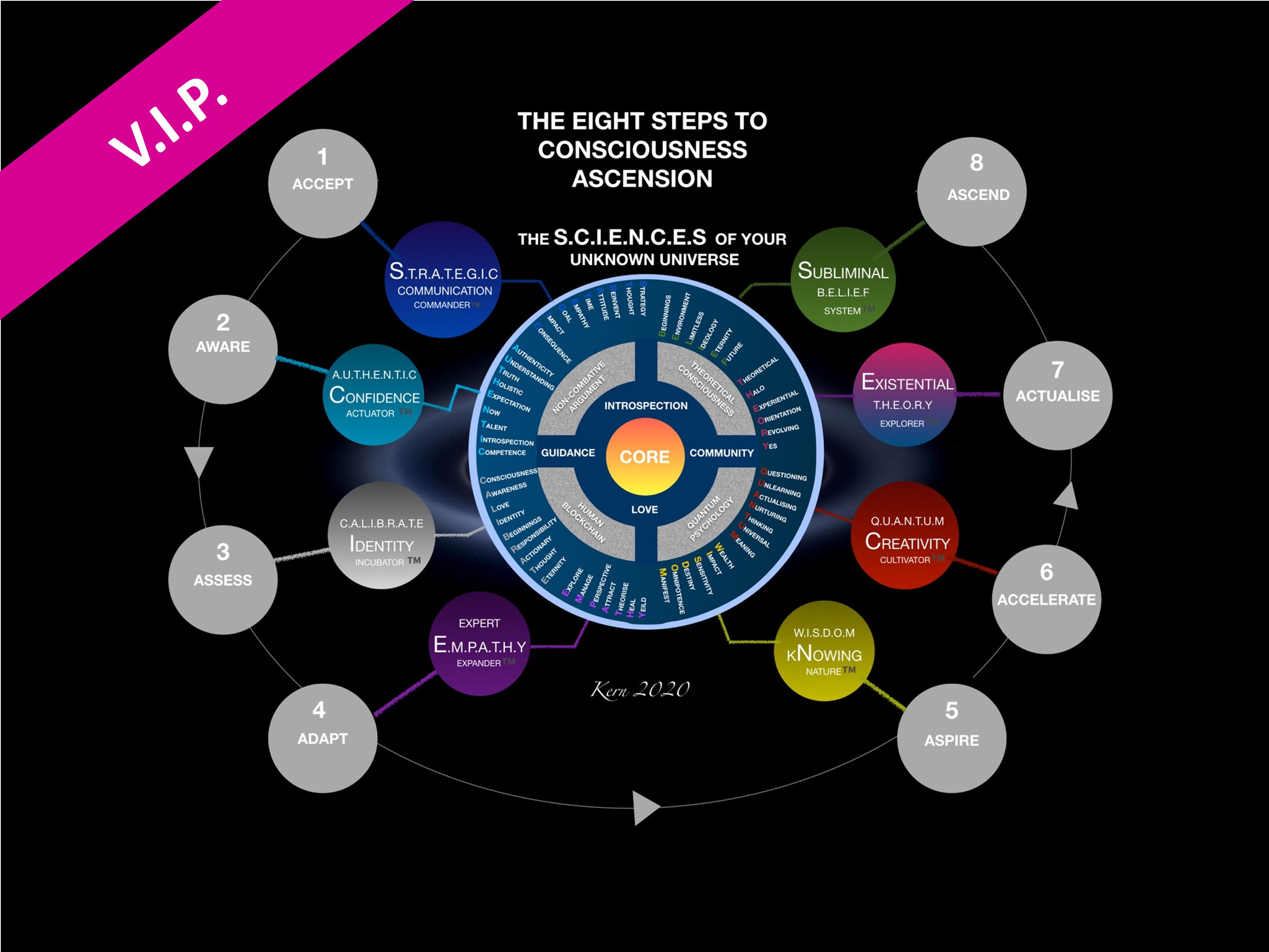
LTE Architecture and Protocols course description This course provides a comprehensive tour of the LTE architecture along with services provided and the protocols used. What will you learn Describe the overall architecture of LTE. Explain the information flows through LTE. Describe the LTE security. Describe LTE mobility management. Recognise the next steps for LTE. LTE Architecture and Protocols course details Who will benefit: Anyone working with LTE. Prerequisites: Mobile communications demystified Duration 3 days LTE Architecture and Protocols course contents Introduction History, LTE key features. The 4G ITU process. The LTE 3GPP specifications. Specifications. System Architecture LTE hardware architecture. UE architecture and capabilities. E-UTRAN and eNB. EPC, MME functions, SGW, PGW and PCRF. System interfaces and protocol stacks. Example information flows. Dedicated and default bearers. EMM, ECM, RRC state diagrams. Radio transmission and reception OFDMA, SC-FDMA, MIMO antennas. Air interface protocol stack. Logical, transport and physical channels. Frame and slot structure, the resource grid. Resource element mapping of the physical channels and signals. Cell acquisition, data transmission and random access. MAC, RLC, PDCP protocols. LTE spectrum allocation. Power-on procedures Network and cell selection. RRC connection establishment. Attach procedure, including IP address allocation and default bearer activation. LTE detach procedure. Security in LTE networks LTE security features, identity confidentiality, ciphering and integrity protection. Architecture of network access security in LTE. Secure key hierarchy. Authentication and key agreement procedure. Security mode command procedure. Network domain security architecture. Security associations using IKE and IPSec. Mobility management RRC_IDLE, RRC_CONNECTED. Cell reselection, tracking area updates. Measurement reporting. X2 and S1 based handovers. Interoperation with UMTS, GSM and non-3GPP technologies such as cdma2000. QoS, policy control and charging QoS in LTE, EPS bearers, service data flows and packet flows. The architecture and signalling procedures for policy and charging control. Data transport using GPRS, differentiated services and MPLS. Offline and online charging in LTE. Delivery of voice and text messages over LTE Difficulties and solutions for Voice over LTE. Architecture and call setup procedures for circuit switched fallback. Architecture, protocols and call setup procedures in IP multimedia subsystem. Enhancements in release 9 LTE location services. Multimedia broadcast / multicast service and MBSFN. Cell selection, commercial mobile alert service. LTE Advanced and release 10 Impact of carrier aggregation on LTE air interface. Enhanced MIMO processing on uplink and downlink. Relaying. Release 11 and beyond. OAM and self organising networks Operation, administration, maintenance and provisioning for LTE. Self-configuration of base station parameters. Fractional frequency re-use, inter-cell interference co-ordination. Self-optimisation of base station procedures. Self-healing to detect and recover from faults.

AZ-140T00 Configuring and Operating Microsoft Azure Virtual Desktop
By Nexus Human
Duration 4 Days 24 CPD hours This course is intended for Students for AZ-140: Configuring and Operating Microsoft Azure Virtual Desktop are interested in delivering applications on Azure Virtual Desktop and optimizing them to run in multi-session virtual environments. As an Azure Virtual Desktop administrator, you will closely with the Azure Administrators and Architects, along with Microsoft 365 Administrators. Azure Virtual Desktop administrator responsibilities include planning, deploying, packaging, updating, and maintaining the Azure Virtual Desktop infrastructure. They also create session host images, implement and manage FSLogix, monitor Azure Virtual Desktop performance, and automate Azure Virtual Desktop management tasks. This course teaches Azure administrators how to plan, deliver, and manage virtual desktop experiences and remote apps, for any device, on Azure. Lessons include implementing and managing networking for Azure Virtual Desktop, configuring host pools and session hosts, creating session host images, implementing, and managing FSLogix, monitoring Azure Virtual Desktop performance and health, and automating Azure Virtual Desktop management tasks. Students will learn through a mix of demonstrations and hands-on lab experiences deploying virtual desktop experiences and apps on Azure Virtual Desktop and optimizing them to run in multi-session virtual environments. Candidates of this course must have solid Azure administration skills. This course assumes prior experience, including virtualization, networking, identity, storage, backup and restore, and disaster recovery. Students should have knowledge of on-premises virtual desktop infrastructure technologies as they relate to migrating to Azure Virtual Desktop. Students are expected to have used the tools common to the Azure environment, such as the Azure PowerShell and Cloud Shell. 1 - Azure Virtual Desktop Architecture Azure Virtual Desktop for the enterprise Azure Virtual Desktop components Personal and pooled desktops Service updates for Azure Virtual Desktop desktops Azure limitations for Azure Virtual Desktop Virtual machine sizing for Azure Virtual Desktop Azure Virtual Desktop pricing 2 - Design the Azure Virtual Desktop architecture Assess network capacity and speed requirements for Azure Virtual Desktop Azure Virtual Desktop Experience Estimator Recommend an operating system for an Azure Virtual Desktop implementation Balancing host pools Recommendations for using subscriptions and management groups Configure a location for the Azure Virtual Desktop metadata Recommend a configuration for performance requirements 3 - Design for user identities and profiles Select an appropriate licensing model for Azure Virtual Desktop based on requirements Personal and multi-session desktop scenarios Recommend an appropriate storage solution Plan for a desktop client deployment Plan for Azure Virtual Desktop client deployment - Remote Desktop Protocol (RDP) Windows Desktop client to multiple devices Hybrid Identity with Azure Active Directory Plan for Azure Active Directory (AD) Connect for user identities 4 - Implement and manage networking for Azure Virtual Desktop Implement Azure virtual network connectivity Manage connectivity to the internet and on-premises networks Understanding Azure Virtual Desktop network connectivity Implement and manage network security for Azure Virtual Desktop Configure Azure Virtual Desktop session hosts using Azure Bastion Monitor and troubleshoot network connectivity for Azure Virtual Desktop Plan and implement Remote Desktop Protocol Shortpath Configure Remote Desktop Protocol Shortpath for managed networks Configure Windows Defender Firewall with Advanced Security for RDP Shortpath Plan and implement Quality of Service for Azure Virtual Desktop 5 - Implement and manage storage for Azure Virtual Desktop Storage for FSLogix components Configure storage for FSLogix components Configure storage accounts Create file shares Configure disks 6 - Create and configure host pools and session hosts for Azure Virtual Desktop Automate creation of an Azure Virtual Desktop host pool using PowerShell Configure host pool assignment type Customize Remote Desktop Protocol (RDP) properties for a host pool Manage licensing for session hosts that run Windows client Deploying Azure AD-joined virtual machines in Azure Virtual Desktop 7 - Create and manage session host image for Azure Virtual Desktop Create a managed virtual machine (VM) image Modify a session host image Plan for image update and management Create and use an Azure Compute Gallery using the portal Create an Azure Virtual Desktop image by using VM Image Builder Install Microsoft 365 Apps on a master Virtual Hard Disk image Install language packs in Azure Virtual Desktop 8 - Manage access for Azure Virtual Desktop Role-based access control (RBAC) for Azure Virtual Desktop Plan and implement Azure roles and role-based access control (RBAC) for Azure Virtual Desktop Using Azure Virtual Desktop with Microsoft Intune Configuring screen capture protection for Azure Virtual Desktop 9 - Manage security for Azure Virtual Desktop Plan and implement Conditional Access policies for connections to Azure Virtual Desktop Plan and implement multifactor authentication (MFA) in Azure Virtual Desktop Understand Conditional Access policy components Manage security by using Azure Security Center Security posture management and threat protection 10 - Implement and manage FSLogix Plan for FSLogix FSLogix profile containers and Azure files Install FSLogix Storage options for FSLogix profile containers Profile Container vs Office Container Configure Office Containers Installing Microsoft Office using FSLogix application containers Configure Cloud Cache Configure Profile Containers Create a profile container with Azure NetApp Files and capacity pool Manage Rule Sets and application masking 11 - Configure user experience settings Virtual desktop optimization principles Persistent virtual desktop environments Configure user settings through group policies Configure user settings through Endpoint Manager policies Configure session timeout properties Configure device redirections Configure Universal Print Implement the Start Virtual Machine on Connect feature Troubleshoot user profile issues Troubleshoot Azure Virtual Desktop clients 12 - Install and configure apps on a session host MSIX app attach How MSIX app attach works Set up a file share for MSIX app attach Upload MSIX images to Azure NetApp Files in Azure Virtual Desktop How to configure apps for users Using the OneDrive sync app on virtual desktops Using Microsoft Teams on Azure Virtual desktop Publish built-in apps in Azure Virtual Desktop Troubleshoot application issues for Azure Virtual Desktop 13 - Plan for disaster recovery Disaster recovery for Azure Virtual Desktop Virtual machine replication FSLogix configuration 14 - Automate Azure Virtual Desktop management tasks Scale session hosts using Azure Automation Create or update an Azure Automation account Create an Azure Automation Run As account Create the Azure Logic App and execution schedule 15 - Monitor and manage performance and health Monitor Azure Virtual Desktop by using Azure Monitor Log Analytics workspace for Azure Monitor Monitor Azure Virtual Desktop by using Azure Advisor How to resolve Azure Advisor recommendations Diagnose graphics performance issues Additional course details: Nexus Humans AZ-140T00 Configuring and Operating Windows Virtual Desktop on Microsoft Azure training program is a workshop that presents an invigorating mix of sessions, lessons, and masterclasses meticulously crafted to propel your learning expedition forward. This immersive bootcamp-style experience boasts interactive lectures, hands-on labs, and collaborative hackathons, all strategically designed to fortify fundamental concepts. Guided by seasoned coaches, each session offers priceless insights and practical skills crucial for honing your expertise. Whether you're stepping into the realm of professional skills or a seasoned professional, this comprehensive course ensures you're equipped with the knowledge and prowess necessary for success. While we feel this is the best course for the AZ-140T00 Configuring and Operating Windows Virtual Desktop on Microsoft Azure course and one of our Top 10 we encourage you to read the course outline to make sure it is the right content for you. Additionally, private sessions, closed classes or dedicated events are available both live online and at our training centres in Dublin and London, as well as at your offices anywhere in the UK, Ireland or across EMEA.

Cloud Operations on AWS
By Nexus Human
Duration 3 Days 18 CPD hours This course is intended for System administrators and operators who are operating in the AWS Cloud Informational technology workers who want to increase the system operations knowledge. Overview Identify the AWS services that support the different phases of Operational Excellence, an AWS Well-Architected Framework pillar Manage access to AWS resources using AWS accounts and organizations and AWS Identity and Access Management (IAM) Maintain an inventory of in-use AWS resources by using AWS services, such as AWS Systems Manager, AWS CloudTrail, and AWS Config Develop a resource deployment strategy using metadata tags, Amazon Machine Images (AMIs), and AWS Control Tower to deploy and maintain an AWS cloud environment Automate resource deployment by using AWS services, such as AWS CloudFormation and AWS Service Catalog Use AWS services to manage AWS resources through CloudOps lifecycle processes, such as deployments and patches Configure a highly available cloud environment that uses AWS services, such as Amazon Route 53 and Elastic Load Balancing, to route traffic for optimal latency and performance Configure AWS Auto Scaling and Amazon EC2 Auto Scaling to scale out your cloud environment based on demand Use Amazon CloudWatch and associated features, such as alarms, dashboards, and widgets, to monitor your cloud environment Manage permissions and track activity in your cloud environment by using AWS services, such as AWS CloudTrail and AWS Config Deploy your resources to an Amazon Virtual Private Cloud (Amazon VPC), establish necessary connectivity to your Amazon VPC, and protect your resources from disruptions of service State the purpose, benefits, and appropriate use cases for mountable storage in your AWS Cloud environment Explain the operational characteristics of object storage in the AWS Cloud, including Amazon Simple Storage Service (Amazon S3) and Amazon S3 Glacier Build a comprehensive cost model to help gather, optimize, and predict your cloud costs by using services such as AWS Cost Explorer and the AWS Cost & Usage Report This course teaches systems operators and anyone performing cloud operations functions how to manage and operate automatable and repeatable deployments of networks and systems on AWS. You will learn about cloud operations functions, such as installing, configuring, automating, monitoring, securing, maintaining, and troubleshooting these services, networks, and systems. The course also covers specific AWS features, tools, and best practices related to these functions. Prerequisites Successfully completed the AWS Technical Essentials course Background in either software development or systems administration Proficiency in maintaining operating systems at the command line, such as shell scripting in Linux environments or cmd/PowerShell in Windows Basic knowledge of networking protocols (TCP/IP, HTTP) 1 - Introduction to Cloud Operations on AWS What is Cloud Operations AWS Well-Architected Framework AWS Well-Architected Tool 2 - Access Management AWS Identity and Access Management (IAM) Resources, accounts, and AWS Organizations 3 - System Discovery Methods to interact with AWS services Tools for automating resource discovery Inventory with AWS Systems Manager and AWS Config Hands-On Lab: Auditing AWS Resources with AWS Systems Manager and AWS Config 4 - Deploy and Update Resources Cloud Operations in deployments Tagging strategies Deployment using Amazon Machine Images (AMIs) Deployment using AWS Control Tower 5 - Automate Resource Deployment Deployment using AWS CloudFormation Deployment using AWS Service Catalog Hands-On Lab: Infrastructure as Code 6 - Manage Resources AWS Systems Manager Hands-On Lab: Operations as Code 7 - Configure Highly Available Systems Distributing traffic with Elastic Load Balancing Amazon Route 53 8 - Automate Scaling Scaling with AWS Auto Scaling Scaling with Spot Instances Managing licenses with AWS License Manager 9 - Monitor and Maintain System Health Monitoring and maintaining healthy workloads Monitoring AWS infrastructure Monitoring applications Hands-On Lab: Monitor Applications and Infrastructure 10 - Data Security and System Auditing Maintaining a strong identity and access foundation Implementing detection mechanisms Automating incident remediation 11 - Operate Secure and Resilient Networks Building a secure Amazon Virtual Private Cloud (Amazon VPC) Networking beyond the VPC 12 - Mountable Storage Configuring Amazon Elastic Block Store (Amazon EBS) Sizing Amazon EBS volumes for performance Using Amazon EBS snapshots Using Amazon Data Lifecycle Manager to manage your AWS resources Creating backup and data recovery plans Configuring shared file system storage Hands-On Lab: Automating with AWS Backup for Archiving and Recovery 13 - Object Storage Deploying Amazon Simple Storage Service (Amazon S3) Managing storage lifecycles on Amazon S3 14 - Cost Reporting, Alerts, and Optimization Gaining AWS cost awareness Using control mechanisms for cost management Optimizing your AWS spend and usage Hands-On Lab: Capstone lab for CloudOps Additional course details: Nexus Humans Cloud Operations on AWS training program is a workshop that presents an invigorating mix of sessions, lessons, and masterclasses meticulously crafted to propel your learning expedition forward. This immersive bootcamp-style experience boasts interactive lectures, hands-on labs, and collaborative hackathons, all strategically designed to fortify fundamental concepts. Guided by seasoned coaches, each session offers priceless insights and practical skills crucial for honing your expertise. Whether you're stepping into the realm of professional skills or a seasoned professional, this comprehensive course ensures you're equipped with the knowledge and prowess necessary for success. While we feel this is the best course for the Cloud Operations on AWS course and one of our Top 10 we encourage you to read the course outline to make sure it is the right content for you. Additionally, private sessions, closed classes or dedicated events are available both live online and at our training centres in Dublin and London, as well as at your offices anywhere in the UK, Ireland or across EMEA.

Complete C programming training course description A hands-on introduction to programming in the ANSI C programming language. The course initially moves at a fast pace in order to spend as much time as possible on the subject of pointers - the area which cause the most bugs in C programs. What will you learn Write ANSI C programs Use the C libraries Debug C programs Examine existing code and determine its function. Complete C programming training course details Who will benefit: Programmers wishing to learn C. Programmers wishing to learn C++ or Java. Prerequisites: None, although experience in another high level language would be useful. Duration 5 days Complete C programming training course contents Getting started The compilation process, comments, main(), statement blocks, printf(). C data types and operators char, int, float and double, qualifiers, arithmetic and assignment operators, precedence, Associativity. Basic I/O C libraries, stdin and stdout, getchar(), putchar(), printf() formatting. Flow control if else, dangling elses, else if, while and for loops. switch statements, the null statement, break, continue and gotos. Functions Function calls, arguments and return types, function declarations (prototypes), function definitions, scope of variables. The preprocessor Preprocessor actions, macros, #include. Libraries and their relationship with header files. Conditional compilation. More data types and operators Logical, bitwise and other operators, type conversion, casting, typedefs and access modifiers. Arrays Declaring and handling arrays, common gotchas, multidimensional arrays. Pointers What are pointers? Why they are so important, declaring and using pointers,The three uses of the *,pointer example - scanf, pointers as arguments. More pointers Golden rules of pointers and arrays, pointers to arrays, pointer arithmetic, arrays of pointers, multiple indirection. Character/string manipulation Arrays of characters, string definition, working with strings, String library. Program arguments argc and argv, example uses,char *argv[] versus char ** argv. Program structure and storage classes Globals (externals), multi source programs, the look of a C program. Structures Declaration, the . and - operators, unions and bitfields. Library functions File handling, fopen and fclose, reading from and writing to files, fseek().calloc() and malloc()

Windows server 2019 administration course description This five-day instructor-led course is designed primarily for IT professionals who have some experience with Windows Server. It is designed for professionals who will be responsible for managing identity, networking, storage and compute by using Windows Server 2019, and who need to understand the scenarios, requirements, and options that are available and applicable to Windows Server 2019. The course teaches IT professionals the fundamental administration skills required to deploy and support Windows Server 2019 in most organizations. What will you learn Administrate Windows Server 2019. Configure file servers and storage. Manage Hyper-V virtualization and containers. Implement HA and disaster recovery solutions. Implement service monitoring and performance monitoring, and apply troubleshooting. Perform upgrades and migration related to AD DS, and storage. Windows server 2019 administration course details Who will benefit: Technical staff working with Windows server 2019. Prerequisites: TCP/IP foundation for engineers. Some Windows experience. Duration 5 days Windows server 2019 administration course contents Windows server administration overview Windows server administration principles and tools, Introducing Windows Server 2019, Windows Server Core Overview. Lab: Deploying and configuring Server Core, Implementing and using remote server administration. Identity Services in Windows server AD DS, Windows Server domain controllers, Azure AD, Group Policy, Active Directory Certificate Services. Lab: Deploying a new domain controller on Server Core, Configuring Group Policy, Deploying and using certificate services. Network Infrastructure services in Windows server DHCP, DNS services, IPAM. Lab: Deploying and configuring DHCP, Deploying and configuring DNS. File Servers and Storage management Volumes and file systems, sharing in Windows Server, Storage Spaces in Windows Server, Data Deduplication, Iscsi, Distributed File System. Lab: Implementing Data Deduplication, Configuring iSCSI storage, Configuring redundant storage spaces, Implementing Storage Spaces Direct. Hyper-V virtualization and containers Hyper-V in Windows Server, Configuring VMs, Securing virtualization in Windows Server, Containers in Windows Server, Overview of Kubernetes. Lab: Creating and configuring VMs, Installing and configuring containers. High Availability in Windows Server Planning for failover clustering implementation, Creating and configuring failover cluster, stretch clusters, High availability and disaster recovery solutions with Hyper-V VMs. Lab: Configuring iSCSI storage, Configuring a failover cluster, Deploying and configuring a highly available file server, Validating the highly available file server deployment. Disaster recovery in Windows Server Hyper-V Replica, Backup and restore infrastructure in Windows Server. Lab: Implementing Hyper-V Replica, Implementing backup and restore with Windows Server Backup. Windows Server security Credentials and privileged access protection, Hardening Windows Server, Just Enough Administration in Windows Server, Securing and analyzing SMB traffic, Windows Server update management. Lab: Configuring Windows Defender Credential Guard, Locating problematic accounts, Implementing LAPS. Remote Desktop Services in Windows Server Remote Desktop Services, session-based desktop deployment, personal and pooled virtual desktops. Lab: Implementing RDS, Configuring RemoteApp collection settings, Configuring a virtual desktop template. Remote access and web services in Windows Server Overview of RAS in Windows Server, Implementing VPNs, Implementing NPS, Implementing Always On VPN, Implementing Web Server in Windows Server. Lab: Implementing Web Application Proxy, Implementing VPN in Windows Server, Deploying and Configuring Web Server. Monitoring, performance, and troubleshooting Windows Server monitoring tools, Performance Monitor, Monitoring event logs for troubleshooting. Lab: Establishing a performance baseline, Identifying the source of a performance problem, Viewing and configuring centralized event logs, Identifying the source of a performance problem, Describe monitoring tools and performance monitoring in Windows Server, Describe event logging and perform event logging monitoring for troubleshooting purposes. Upgrade and migration in Windows Server AD DS migration, Storage Migration Service, Windows Server migration tools. Lab: Selecting a process to migrate server workloads, Planning how to migrate files by using Storage Migration Service.

EC-Council Certified Chief Information Security Officer (C|CISO)
By Nexus Human
Duration 4 Days 24 CPD hours This course is intended for This course is designed for the aspiring or sitting upper-level manager striving to advance his or her career by learning to apply their existing deep technical knowledge to business problems. In this course, students will learn in-depth content in each of the 5 CCISO Domains Domain 01 - Governance Define, Implement, Manage, and Maintain an Information Security Governance Program Information Security Drivers Establishing an information security management structure Laws/Regulations/Standards as drivers of Organizational Policy/Standards/Procedures Managing an enterprise information security compliance program Risk Management Risk mitigation, risk treatment, and acceptable risk Risk management frameworks NIST Other Frameworks and Guidance (ISO 31000, TARA, OCTAVE, FAIR, COBIT, and ITIL) Risk management plan implementation Ongoing third-party risk management Risk management policies and processes Conclusion Domain 2 - Security Risk Management, Controls, & Audit Management INFORMATION SECURITY CONTROLS COMPLIANCE MANAGEMENT GUIDELINES, GOOD AND BEST PRACTICES AUDIT MANAGEMENT SUMMARY Domain 03 - Security Program Management and Operations PROGRAM MANAGEMENT OPERATIONS MANAGEMENT Summary Domain 04 - Information Security Core Concepts ACCESS CONTROL PHYSICAL SECURITY NETWORK SECURITY ENDPOINT PROTECTION APPLICATION SECURITY ENCRYPTION TECHNOLOGIES VIRTUALIZATION SECURITY CLOUD COMPUTING SECURITY TRANSFORMATIVE TECHNOLOGIES Summary Domain 05 - Strategic Planning, Finance, Procurement and Vendor Management STRATEGIC PLANNING Designing, Developing, and Maintaining an Enterprise Information Security Program Understanding the Enterprise Architecture (EA) FINANCE PROCUREMENT VENDOR MANAGEMENT Summary

Software development training course description This three-day MTA Training course helps you prepare for Microsoft Technology Associate Exam 98-361, and build an understanding of these topics: Core programming, Object-Oriented programming, general software development, web applications, desktop applications, and databases. This course leverages the same content as found in the Microsoft Official Academic Course (MOAC) for this exam. What will you learn Describe core programming. Explain Object Oriented programming. Describe general software development. Describe Web applications. Describe desktop applications. Explain how databases work. Software development training course details Who will benefit: Anyone looking to learn the fundamentals of software. Prerequisites: None. Duration 3 days Software development training course contents Core programming Computer storage and data types How a computer stores programs and the instructions in computer memory, memory stacks and heaps, memory size requirements for the various data storage types, numeric data and textual data. Computer decision structures Various decision structures used in all computer programming languages; If decision structures; multiple decision structures, such as Ifâ¦Else and switch/Select Case; reading flowcharts; decision tables; evaluating expressions. Handling repetition For loops, While loops, Do...While loops and recursion. Understand error handling Structured exception handling. Object-oriented programming Classes Properties, methods, events and constructors; how to create a class; how to use classes in code. Inheritance Inheriting the functionality of a base class into a derived class. Polymorphism Extending the functionality in a class after inheriting from a base class, overriding methods in the derived class. Encapsulation Creating classes that hide their implementation details while still allowing access to the required functionality through the interface, access modifiers. General software development Application life cycle management Phases of application life cycle management, software testing. Interpret application specifications Application specifications, translating them into prototypes, code, select appropriate application type and components. Algorithms and data structures Arrays, stacks, queues, linked lists and sorting algorithms; performance implications of various data structures; choosing the right data structure. Web applications Web page development HTML, CSS, JavaScript. ASP.NET web application development Page life cycle, event model, state management, client-side versus server-side programming. Web hosting Creating virtual directories and websites, deploying web applications, understanding the role of Internet Information Services. Web services Web services that will be consumed by client applications, accessing web services from a client application, SOAP, WSDL. Desktop applications Windows apps UI design guideline categories, characteristics and capabilities of Store Apps, identify gestures. Console-based applications Characteristics and capabilities of console- based applications. Windows Services Characteristics and capabilities of Windows Services. Databases Relational database management systems Characteristics and capabilities of database products, database design, ERDs, normalisation concepts. Database query methods SQL, creating and accessing stored procedures, updating and selecting data. Database connection methods Connecting to various types of data stores, such as flat file; XML file; in-memory object; resource optimisation.

Certified Cloud Security Professional (CCSP)
By Nexus Human
Duration 5 Days 30 CPD hours This course is intended for The CCSP is ideal for IT and information security leaders responsible for applying best practices to cloud security architecture, design, operations and service orchestration. Overview Upon completing this course, the participants will gain valuable knowledge and skills including the ability to: - Successfully pass the CCSP exam. - Understand the fundamentals of the cloud computing architecture framework. - Understand security challenges associated with different types of cloud services. - Identify and evaluate security risks for their organization?s cloud environments. - Select and implement appropriate controls to ensure secure implementation of cloud services. - Thoroughly understand the 6 essential core domains of the CCSP common body of knowledge: 1. Architectural Concepts & Design Requirements 2. Cloud Data Security 3. Cloud Platform & Infrastructure Security 4. Cloud Application Security 5. Operations 6. Legal & Compliance The goal of the course is to prepare professionals for the challenging CCSP exam by covering the objectives of the exam based on the six domains as defined in the (ISC)2 CCSP common body of knowledge. 1 - Architectural Concepts and Design Requirements Cloud Computing Concepts Cloud Reference Architecture Cloud Computing Security Concepts Design Principles of Secure Cloud Computing Trusted Cloud Services 2 - Cloud Data Security CSA (Cloud Security Alliance) Cloud Data Lifecycle Cloud Data Storage Architectures Data Security Strategies Data Discovery and Classification Technologies Protecting Privacy and PII (Personally Identifiable Information) Data Rights Management Data Retention, Deletion, and Archiving Policies Auditability, Traceability, and Accountability of Data Events 3 - Cloud Platform and Infrastructure Security Cloud Infrastructure Components Cloud Infrastructure Risks Designing and Planning Security Controls Disaster Recovery and Business Continuity Management 4 - Cloud Application Security The Need for Security Awareness and Training in application Security Cloud Software Assurance and Validation Verified Secure Software SDLC (Software Development Life Cycle) Process Secure SDLC Specifics of Cloud Application Architecture Secure IAM (Identity and Access Management) Solutions 5 - Operations Planning Process for the Data Center Design Installation and Configuration of Physical Infrastructure for Cloud Environment Running Physical Infrastructure for Cloud Environment Managing Physical Infrastructure for Cloud Environment Installation and Configuration of Logical Infrastructure for Cloud Environment Running Logical Infrastructure for Cloud Environment Managing Logical Infrastructure for Cloud Environment Compliance with Regulations and Controls Risk Assessment for Logical and Physical Infrastructure Collection, Acquisition, and Preservation of Digital Evidence Managing Communication with Stakeholders 6 - Legal and Compliance Legal Requirements and Unique Risks within the Cloud Environment Relevant Privacy and PII Laws and Regulations Audit Process, Methodologies, and Required Adaptions for a Cloud Environment Implications of Cloud to Enterprise Risk Management Outsourcing and Cloud Contract Design Vendor Management

55340 Developing ASP.NET Core Web Applications
By Nexus Human
Duration 5 Days 30 CPD hours This course is intended for This course is intended for professional web developers who use Microsoft Visual Studio in an individual-based or team-based, small-sized to large development environment. Candidates for this course are interested in developing advanced web applications and want to manage the rendered HTML comprehensively. They want to create websites that separate the user interface, data access, and application logic. Overview Describe the Microsoft Web Technologies stack and select an appropriate technology to use to develop any given application. Design the architecture and implementation of a web application that will meet a set of functional requirements, user interface requirements, and address business models. Configure the pipeline of ASP.NET Core web applications using middleware, and leverage dependency injection across applications. Develop a web application that uses the ASP.NET Core routing engine to present friendly URLs and a logical navigation hierarchy to users. Create Views in an application that display and edit data and interact with Models and Controllers. Connect an ASP.NET Core application to a database using Entity Framework Core. Implement a consistent look and feel across an entire web application. Write JavaScript code that runs on the client-side and utilizes the jQuery script library to optimize the responsiveness of an web application. Add client side packages and configure Task Runners. Run unit tests and debugging tools against a web application in Visual Studio 2022. Write an application that authenticates and authorizes users to access content securely using Identity. Build an application that resists malicious attacks. Use caching to accelerate responses to user requests. Use SignalR to enable two-way communication between client and server. Describe what a Web API is and why developers might add a Web API to an application. Describe how to package and deploy an ASP.NET Core web application from a development computer to a web server. In this 5-day course, professional web developers will learn to develop advanced ASP.NET Core applications using .NET tools and technologies. The focus will be on coding activities that enhance the performance and scalability of the Web site application. Module 1: Exploring ASP.NET Core Introducing of Microsoft Web Technologies Getting Started with Razor Pages in ASP.NET Core Introducing ASP.NET Core MVC Module 2: Designing ASP.NET Core MVC Web Applications Planning in the Project Design Phase Designing Models, Controllers and Views Module 3: Configure Middleware and Services in ASP.NET Core Configuring Middlewares Configuring Services Module 4: Developing Controllers Writing Controllers and Actions Configuring Routes Writing Action Filters Module 5: Developing Views Creating Views with Razor Syntax Using HTML Helpers and Tag Helpers Reusing Code in Views Module 6: Developing Models Creating MVC Models Working with Forms Validating User Input Module 7: Using Entity Framework Core in ASP.NET Core Introduction to Entity Framework Core Working with Entity Framework Core Use Entity Framework Core to connect to Microsoft SQL Server Module 8: Using Layouts, CSS and JavaScript in ASP.NET Core Using Layouts Using CSS and JavaScript Using JavaScript Libraries Module 9: Client-Side Development Applying Styles and Responsive Design Using Task Runners Looking at ASP.NET Core Blazor Module 10: Testing and Troubleshooting Testing ASP.NET Core Applications Implementing an Exception Handling Strategy Logging ASP.NET Core Applications Module 11: Managing Security Authentication in ASP.NET Core Authorization in ASP.NET Core Defending from Common Attack Module 12: Performance and Communication Implementing a Caching Strategy Managing State Supporting Two-way Communication Module 13: Implementing Web APIs Introducing Web APIs Developing a Web API Calling a Web API Module 14: Hosting and Deployment Hosting and Deploying On-premises Deploying to Microsoft Azure Looking at Microsoft Azure Fundamentals
