- Professional Development
- Medicine & Nursing
- Arts & Crafts
- Health & Wellbeing
- Personal Development
1378 Courses in Coventry delivered Online
Step into the world of storytelling with our CPD Accredited Journalism 3-Course Bundle. This trio of expert-designed courses offers a thorough understanding of modern journalism, polished report writing, and compelling creative writing—all essential tools for anyone interested in the written word. Whether you're drawn to investigative features, clear-cut reporting, or imaginative narrative, this bundle gives you a solid foundation in how writing works across styles and formats. This online training is ideal for learners seeking flexibility without compromising on quality. You'll explore how journalists develop stories, how to craft reports that are clear and structured, and how creative writing techniques can enhance any form of communication. The content is delivered in a format that’s easy to follow, with no deadlines or pressure—perfect for independent learners looking to sharpen their writing ability on their own terms. Each course is CPD accredited, adding recognised value to your efforts, whether you're learning out of interest or aiming to boost your professional profile. These comprehensive courses are available in this Journalism - CPD Accredited 3 Courses Bundle Course 01: Journalism Course 02: Report Writing Course 03: Creative Writing ** Special Offer: Free PDF and Hard Copy Certificates** Key Benefits Get instant PDF and Hard Copy certificate Fully online courses Self-paced learning and laptop, tablet, and smartphone-friendly 24/7 Learning Assistance Course Curriculum: Module 01: Introduction and Principles of Journalism Module 02: History and Development of Journalism Module 03: Interviewing Module 04: Newspaper Journalism Module 05: News Writing, Production and Reporting Module 06: Television Journalism Module 07: Radio Journalism Module 08: Media Regulatory Bodies Module 09: Writing Skills for Journalists Module 10: Journalism law Module 11: Defamation Module 12: Journalism Ethics Module 13: Health and Safety for Journalists Module 14: Niche Journalism Module 15: Tips on Writing a Good Feature Story Module 16: Online and Freelance Journalism Module 17: Becoming a Journalist Course Assessment You will immediately be given access to a specifically crafted MCQ test upon completing each Journalism - CPD Accredited 3 Courses Bundle bundle course. For each test, the pass mark will be set to 60%. Accredited Certificate After successfully completing this Journalism - CPD Accredited 3 Courses Bundle course, you will qualify for the CPD Quality Standards (CPD QS) certified certificate from Training Express. CPD 30 CPD hours / points Accredited by The CPD Quality Standards (CPD QS) Who is this course for? The Journalism - CPD Accredited 3 Courses Bundle training is ideal for highly motivated individuals or teams who want to enhance their skills and efficiently skilled employees. Requirements There are no formal entry requirements for the course, with enrollment open to anyone! Career path Learn the essential skills and knowledge you need to excel in your professional life with the help & guidance from our Journalism - CPD Accredited 3 Courses Bundle training.

The Sports Coaching Diploma - CPD Accredited 3 Courses Bundle is a thoughtfully designed programme for those eager to deepen their understanding of sports coaching, psychology, and nutrition. This bundle combines three key areas that shape athletic performance and wellbeing: the Sports Coaching Diploma, Sports Psychology, and Sports Nutrition Level 2. Each course is carefully crafted to provide valuable knowledge that supports effective coaching strategies, mental conditioning, and nutritional guidance essential for athletes of all levels. Delivered entirely online, this bundle offers the flexibility to study at your own pace without the need for physical attendance. The courses delve into vital topics such as coaching techniques, motivational psychology, and nutritional planning, ensuring a well-rounded grasp of sports science. Ideal for coaches, fitness professionals, or anyone interested in sports development, this bundle promotes a confident and informed approach to supporting athletes through evidence-based principles and contemporary methods. These comprehensive courses are available in this Sports Coaching Diploma - CPD Accredited 3 Courses Bundle Course 01: Sports Coaching Diploma Course 02: Sports Psychology Course 03: Sports Nutrition Level 2 ** Special Offer: Free PDF and Hard Copy Certificates** Key Benefits Get instant PDF and Hard Copy certificate Fully online courses Developed by professionals Self-paced learning and laptop, tablet, and smartphone-friendly 24/7 Learning Assistance Course Curriculum: Module 1. Introduction to Sports Coaching Module 2. Psychological, Motivational, and Behavioural Training for Sports Module 3. Techniques for Sports Coaching Module 4. Physical Fitness and Training Module 5. Management Skills for a Sports Coach Module 6. Coaching for Popular Sports Module 7. Nutrition Concerns for Athletes Module 8. Sports Injury Prevention and Rehabilitation Module 9. Children and Parent in Sports Module 10. Women Coaches Module 11. Coaching and Ethical Practice Course Assessment You will immediately be given access to a specifically crafted MCQ test upon completing each Sports Coaching Diploma - CPD Accredited 3 Courses Bundle bundle course. For each test, the pass mark will be set to 60%. Accredited Certificate After successfully completing this Sports Coaching Diploma - CPD Accredited 3 Courses Bundle course, you will qualify for the CPD Quality Standards (CPD QS) certified certificate from Training Express. CPD 30 CPD hours / points Accredited by The CPD Quality Standards (CPD QS) Who is this course for? The Sports Coaching Diploma - CPD Accredited 3 Courses Bundle training is ideal for highly motivated individuals or teams who want to enhance their skills and efficiently skilled employees. Requirements There are no formal entry requirements for the course, with enrollment open to anyone! Career path Learn the essential skills and knowledge you need to excel in your professional life with the help & guidance from our Sports Coaching Diploma - CPD Accredited 3 Courses Bundle training.

Make your mark in the modern corporate world with this CPD-accredited CSR - Corporate Social Responsibility Bundle. This well-balanced trio of courses — CSR - Corporate Social Responsibility, Environmental Health, and Six Sigma & Lean Process Level 3 Certificate — brings together the essential knowledge needed to understand and influence responsible business strategies, sustainable operations, and continuous improvement in organisational performance. Whether you're aiming to deepen your awareness of corporate ethics or learn how sustainability meshes with business efficiency, this bundle covers all the bases (no jargon, just purpose). You’ll explore what drives responsible leadership, how environmental health factors into long-term success, and why Lean Six Sigma methods are still the gold standard in process improvement. Designed with career-minded learners in mind, this bundle isn’t just about ticking off theory – it’s about understanding the "why" behind it. Whether you're updating your credentials or simply tired of the corporate waffle, this is your chance to study smart, stay relevant, and do it all without a PowerPoint pointer in sight. These comprehensive courses are available in this CSR - Corporate Social Responsibility - CPD Accredited 3 Courses Bundle Course 01: CSR - Corporate Social Responsibility Course 02: Environmental Health Course 03: Six Sigma & Lean Process Level 3 Certificate ** Special Offer: Free PDF and Hard Copy Certificates** Key Benefits Get instant PDF and Hard Copy certificate Fully online courses Developed by qualified professionals Self-paced learning and laptop, tablet, and smartphone-friendly 24/7 Learning Assistance Course Curriculum: CSR - Corporate Social Responsibility Module 01: Introduction to Corporate Social Responsibility Module 02: Stakeholders & the Social Contract Module 03: A Sustainable Perspective Module 04: Implementing CSR Module 05: Performance Evaluation and Performance Reporting Course Assessment You will immediately be given access to a specifically crafted MCQ test upon completing each CSR - Corporate Social Responsibility - CPD Accredited 3 Courses Bundle bundle course. For each test, the pass mark will be set to 60%. Accredited Certificate After successfully completing this CSR - Corporate Social Responsibility - CPD Accredited 3 Courses Bundle course, you will qualify for the CPD Quality Standards (CPD QS) certified certificate from Training Express. CPD 30 CPD hours / points Accredited by The CPD Quality Standards (CPD QS) Who is this course for? The CSR - Corporate Social Responsibility - CPD Accredited 3 Courses Bundle training is ideal for highly motivated individuals or teams who want to enhance their skills and efficiently skilled employees. Requirements There are no formal entry requirements for the course, with enrollment open to anyone! Career path Learn the essential skills and knowledge you need to excel in your professional life with the help & guidance from our CSR - Corporate Social Responsibility - CPD Accredited 3 Courses Bundle training.

This CPD Accredited LOLER Training Bundle offers a focused and professionally developed learning experience covering three essential workplace safety topics: Lifting Operations and Lifting Equipment Regulations (LOLER), Manual Handling, and Provision and Use of Work Equipment Regulations (PUWER). Whether you're overseeing lifting operations or working with workplace machinery, this bundle provides structured, easy-to-understand knowledge that supports a safer working environment and helps reinforce duty-of-care responsibilities across a variety of sectors. Ideal for those involved in equipment inspection, load handling or machinery supervision, the training is entirely online and suitable for learners at all levels. With up-to-date regulatory guidance and clear, accessible modules, this bundle ensures learners gain awareness of equipment safety, lifting procedures and correct handling techniques. Completing all three courses will offer peace of mind that you're informed, compliant with workplace standards, and confident in identifying and reducing risks in lifting and equipment use. These comprehensive courses are available in this LOLER Training - CPD Accredited 3 Courses Bundle Course 01: LOLER Training Course 02: Manual Handling Training Course 03: PUWER ** Special Offer: Free PDF and Hard Copy Certificates** Key Benefits Get instant PDF and Hard Copy certificate Fully online courses Developed by professionals Self-paced learning and laptop, tablet, and smartphone-friendly 24/7 Learning Assistance Course Curriculum: Module 01: Introduction to LOLER Module 02: Part 01 - Selecting Lifting Equipment and Accessories Module 03: Part 02 - Selecting Lifting Equipment and Accessories Module 04: Planning the Lifting Operation Module 05: Factors Affecting Safe Lifting Operation Module 06: Roles and Responsibilities Module 07: Risk Assessment Module 08: Examination and Inspection Module 09: Reports and Defects Course Assessment You will immediately be given access to a specifically crafted MCQ test upon completing each LOLER Training - CPD Accredited 3 Courses Bundle bundle course. For each test, the pass mark will be set to 60%. Accredited Certificate After successfully completing this LOLER Training - CPD Accredited 3 Courses Bundle course, you will qualify for the CPD Quality Standards (CPD QS) certified certificate from Training Express. CPD 30 CPD hours / points Accredited by The CPD Quality Standards (CPD QS) Who is this course for? The LOLER Training - CPD Accredited 3 Courses Bundle training is ideal for highly motivated individuals or teams who want to enhance their skills and efficiently skilled employees. Requirements There are no formal entry requirements for the course, with enrollment open to anyone! Career path Learn the essential skills and knowledge you need to excel in your professional life with the help & guidance from our LOLER Training - CPD Accredited 3 Courses Bundle training.

The Construction Site Management – CPD Accredited 3 Courses Bundle is designed for anyone looking to develop structured knowledge and awareness around safe, efficient, and professional site management. This bundle features three detailed online training courses: Construction Site Management, Level 3 Health & Safety in the Workplace Training, and LOLER Training—each crafted to reflect current standards and workplace requirements within the UK construction sector. Whether you're involved in supervision, health and safety, or lifting operations, this bundle offers a detailed approach to managing site operations responsibly and with greater confidence. This online learning package is ideal for individuals who wish to enhance their understanding of site organisation, site safety, and legal responsibilities without any scheduling constraints. The content is delivered entirely online, allowing flexible study at your own pace. With CPD accreditation included, this course bundle offers a recognised pathway to upskilling, ideal for professionals in construction, site supervision, facilities, or health and safety roles looking to deepen their theoretical knowledge. Course 01: Construction Site Management Course 02: Level 3 Health & Safety In The Workplace Training Course 03: LOLER Training **Special Offer: Free PDF and Hard Copy Certificates** Key Benefits Get instant PDF and Hard Copy certificate Fully online courses Self-paced learning and laptop, tablet, and smartphone-friendly 24/7 Learning Assistance Course Curriculum: Construction Site Management Module 01: Introduction to Construction Management Module 02: Site Management Module 03: Cost Estimation Module 04: Cost Management Module 05: Planning and Management of Equipment Module 06: Construction Materials Management Module 07: Stock Control Module 08: Supply Chain Management Module 09: Preliminary Site Investigation and Site Organisation Module 10: Vendor Analysis in Construction Management Course Assessment You will immediately be given access to a specifically crafted MCQ test upon completing each Construction Site Management - CPD Accredited 3 Courses Bundle bundle course. For each test, the pass mark will be set to 60%. Accredited Certificate After successfully completing this Construction Site Management - CPD Accredited 3 Courses Bundle course, you will qualify for the CPD Quality Standards (CPD QS) certified certificate from Training Express. CPD 30 CPD hours / points Accredited by The CPD Quality Standards (CPD QS) Who is this course for? The Construction Site Management - CPD Accredited 3 Courses Bundle training is ideal for highly motivated individuals or teams who want to enhance their skills and efficiently skilled employees. Requirements There are no formal entry requirements for the course, with enrollment open to anyone! Career path Learn the essential skills and knowledge you need to excel in your professional life with the help & guidance from our Construction Site Management - CPD Accredited 3 Courses Bundle training.

This dynamic 3-course bundle in Crime Analysis is designed for those looking to enhance their analytical skills in the field of criminal justice. The bundle covers three key areas: criminal behaviour analysis, crime scene investigation techniques, and the interpretation of crime data. Each course is structured to help you develop the knowledge necessary for a deeper understanding of crime patterns, investigative processes, and data-driven decision making. With a blend of theory and applied learning, this course ensures you gain a well-rounded view of crime analysis without requiring physical presence. Through the courses, you will gain insight into the methodologies used by experts in law enforcement and crime research. From understanding criminal psychology to learning how to evaluate crime statistics, this bundle offers a comprehensive foundation in crime analysis that will be beneficial for professionals in law enforcement, criminology, or anyone involved in the criminal justice system. By completing this CPD-accredited bundle, you'll be well-prepared to apply your learning in various contexts, making you a more informed and effective contributor to the field of crime analysis. These comprehensive courses are available in this Crime Analysis - CPD Accredited 3 Courses Bundle Course 01: Crime Analysis Course 02: Criminal Law Course 03: Criminal Psychology and Intelligence ** Special Offer: Free PDF and Hard Copy Certificates** Key Benefits Get instant PDF and Hard Copy certificate Fully online courses Developed by qualified professionals Self-paced learning and laptop, tablet, and smartphone-friendly 24/7 Learning Assistance Course Curriculum: Crime Analysis Module 01: Introduction to Crime Analysis Module 02: The Criminal Justice System in England and Wales Module 03: Classification of Crime Module 04: Crime Scene Module 05: Crime Mapping Module 06: Tactical Crime Analysis Module 07: Strategic and Administrative Crime Analysis Module 08: Criminal Behaviour and Psychology Module 09: Financial and Environmental Criminology Module 10: Criminal Justice Module 11: Criminal Profiling: Science, Logic and Metacognition Module 12: Phases of Profiling Module 13: Criminal Intelligence Analysis Module 14: Technology in Criminal Intelligence Analysis Module 15: Research Method and Statistics in Crime Analysis Module 16: Policing and Cyber Security Module 17: Forecasting Future Occurrences and Prediction Course Assessment You will immediately be given access to a specifically crafted MCQ test upon completing each Crime Analysis - CPD Accredited 3 Courses Bundle bundle course. For each test, the pass mark will be set to 60%. Accredited Certificate After successfully completing this Crime Analysis - CPD Accredited 3 Courses Bundle course, you will qualify for the CPD Quality Standards (CPD QS) certified certificate from Training Express. CPD 30 CPD hours / points Accredited by The CPD Quality Standards (CPD QS) Who is this course for? The Crime Analysis - CPD Accredited 3 Courses Bundle training is ideal for highly motivated individuals or teams who want to enhance their skills and efficiently skilled employees. Requirements There are no formal entry requirements for the course, with enrollment open to anyone! Career path Learn the essential skills and knowledge you need to excel in your professional life with the help & guidance from our Crime Analysis - CPD Accredited 3 Courses Bundle training.

Step into the fascinating world of sound and hearing with this CPD Accredited Audiology 3 Courses Bundle — designed for those with an interest in hearing science, auditory health, and the mechanics behind what makes ears tick (sometimes literally). Whether you’re eyeing a career in audiology or simply wish to explore how hearing works, this bundle offers a sound foundation (pun entirely intended) without dragging you into a lab or handing you a stethoscope. From hearing loss and diagnostic tools to common auditory disorders, you’ll be gently guided through core concepts in audiology — all from the comfort of your preferred armchair. The content is detailed, professionally structured, and refreshingly free of unnecessary fluff. So if you're ready to explore the acoustics of anatomy and uncover the wonders of hearing without any awkward ear-mould demonstrations, this trio of online courses is music to your ears. These comprehensive courses are available in this Audiology - CPD Accredited 3 Courses Bundle Course: 01: Audiology Course: 02: Human Biology Diploma Course: 03: Noise and Hearing Protection ** Special Offer: Free PDF and Hard Copy Certificates** Key Benefits Get instant PDF and Hard Copy certificate Fully online courses Developed by qualified professionals Self-paced learning and laptop, tablet, and smartphone-friendly 24/7 Learning Assistance Course Curriculum: Course: 01: Audiology Module 01: Introduction to Audiology Module 02: Anatomy and Physiology of the Ear Part One Module 03: Anatomy and Physiology of the Ear Part Two Module 04: Acoustics and Psycho-acoustics Module 05: Pure Tone Audiometry Part One Module 06: Pure tone audiometry Part Two Module 07: Pure tone audiometry Part Three Module 08: Audiological Disorders Part One Module 09: Audiological Disorders Part Two Module 10: Audiological Disorders Part Three Module 11: Disorders of the Auditory Nervous System Module 12: Rehabilitation for Hearing Impairment Part One Module 13: Rehabilitation for Hearing Impairment Part Two Course Assessment You will immediately be given access to a specifically crafted MCQ test upon completing each Audiology - CPD Accredited 3 Courses Bundle bundle course. For each test, the pass mark will be set to 60%. Accredited Certificate After successfully completing this Audiology - CPD Accredited 3 Courses Bundle course, you will qualify for the CPD Quality Standards (CPD QS) certificate from Training Express. CPD 30 CPD hours / points Accredited by The CPD Quality Standards (CPD QS) Who is this course for? The Audiology - CPD Accredited 3 Courses Bundle training is ideal for highly motivated individuals or teams who want to enhance their skills and efficiently skilled employees. Requirements There are no formal entry requirements for the course, with enrollment open to anyone! Career path Learn the essential skills and knowledge you need to excel in your professional life with the help & guidance from our Audiology - CPD Accredited 3 Courses Bundle training.
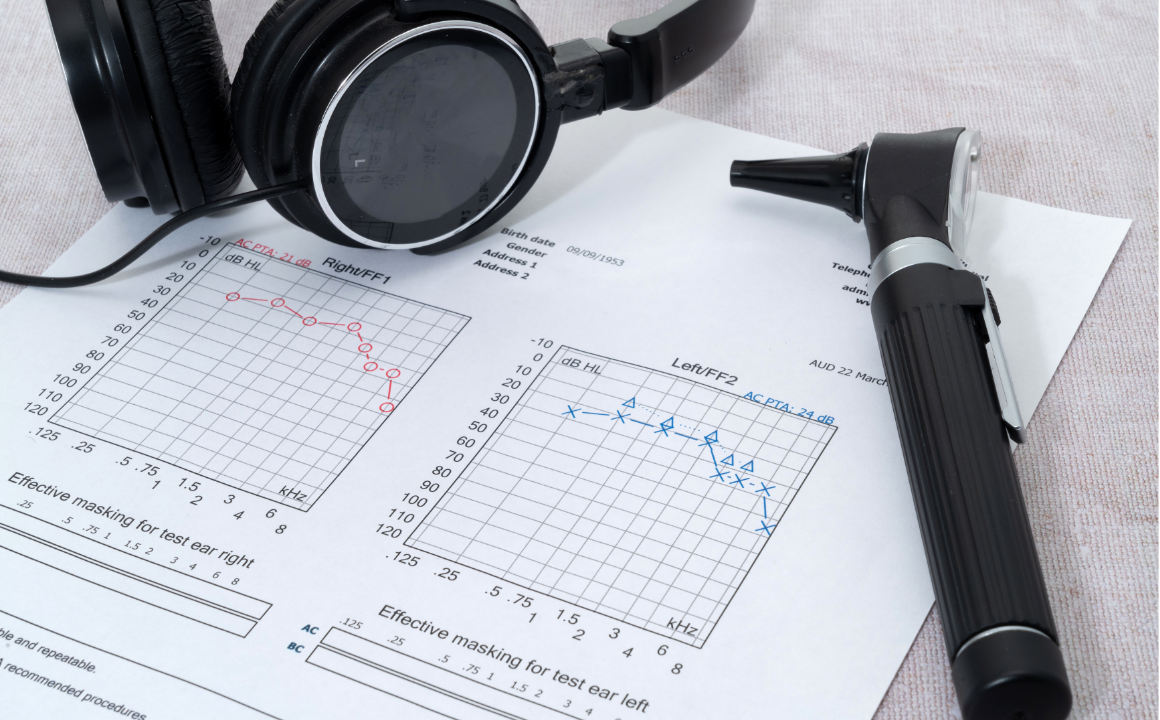
Let’s face it—decisions don’t make themselves, and critical thinking isn’t just for solving crossword puzzles. This CPD-accredited bundle is designed for those who want to sharpen their judgement, challenge assumptions with flair, and make decisions that don't leave everyone scratching their heads. Whether you're guiding a team, managing projects, or simply trying to avoid another meeting that could've been an email, these courses will help you approach challenges with clarity and confidence. This triple-course package dives into structured thinking, logic-based analysis, and effective decision-making strategies that apply across a wide range of professional settings. It offers thought-provoking content tailored for those who appreciate the fine art of choosing wisely—without overcomplicating things. No whiteboards or awkward group exercises required—just straight-talking, insightful learning delivered entirely online. It's professional development with purpose, precision, and just enough dry wit to keep you awake during the process. These comprehensive courses are available in this Decision Making and Critical Thinking - CPD Accredited 3 Courses Bundle Course 01: Decision Making and Critical Thinking Course 02: Problem Solving Skills Course 03: Resilience Training ** Special Offer: Free PDF and Hard Copy Certificates** Key Benefits Get instant PDF and Hard Copy certificate Fully online courses Developed by qualified professionals Self-paced learning and laptop, tablet, and smartphone-friendly 24/7 Learning Assistance Course Curriculum: Decision Making and Critical Thinking Module 01: Introduction to Critical Thinking Module 02: Critical Thinking and the Judgment of Claims Module 03: Benefits and Barriers of Critical Thinking Module 04: Importance of Critical Thinking Module 05: Recognising a Critical Thinker Module 06: What Are the Critical Thinking Steps? Module 07: Critical Thinking Strategies Module 08: Problem-Solving Through Critical Thinking Module 09: Decision Making with Critical Thinking Course Assessment You will immediately be given access to a specifically crafted MCQ test upon completing each Decision Making and Critical Thinking - CPD Accredited 3 Courses Bundle bundle course. For each test, the pass mark will be set to 60%. Accredited Certificate After successfully completing this Decision Making and Critical Thinking - CPD Accredited 3 Courses Bundle course, you will qualify for the CPD Quality Standards (CPD QS) certified certificate from Training Express. CPD 30 CPD hours / points Accredited by The CPD Quality Standards (CPD QS) Who is this course for? The Decision Making and Critical Thinking - CPD Accredited 3 Courses Bundle training is ideal for highly motivated individuals or teams who want to enhance their skills and efficiently skilled employees. Requirements There are no formal entry requirements for the course, with enrollment open to anyone! Career path Learn the essential skills and knowledge you need to excel in your professional life with the help & guidance from our Decision Making and Critical Thinking - CPD Accredited 3 Courses Bundle training.

Welcome to a bundle that brings together three compelling branches of the built environment: Architecture, Paralegal – Agricultural, and Landscape Architecture. This CPD-accredited trio is designed for those intrigued by the form, function, and governance of spaces—whether they’re stacked to the skyline or rooted in rural regulation. You’ll explore architectural concepts, gain insight into the legal frameworks surrounding agricultural development, and discover the artistry and order that shape landscape planning. Think of it as a structured stroll through bricks, bylaws, and botanical borders. Whether you’re considering new directions or simply curious about how structures, legalities, and land harmonise, this course set offers layered knowledge with clarity and focus. There's no need to carry hard hats or field maps—this is an entirely online experience, designed for convenience and structured to support your learning ambitions. With each course offering a different angle of the architectural sphere, you're in for a well-rounded academic escape—minus the scaffolding and soil. Course: 01: Architecture Course: 02: Paralegal - Agricultural Course: 03: Landscape Architecture ** Special Offer: Free PDF and Hard Copy Certificates** Key Benefits Get instant PDF and Hard Copy certificate Fully online courses Developed by qualified professionals Self-paced learning and laptop, tablet, and smartphone-friendly 24/7 Learning Assistance Course Curriculum: Course: 01: Architecture Module 01: Introduction to Architectural Studies Module 02: Ancient Architecture Module 03: Architectural Ideas and Movements Module 04: Architectural Styles Module 05: Art Deco Architectural Style Module 06: Scandinavian Architectural Style Module 07: Victorian Architectural Style Module 08: Classical and Early Christian Architectural Style Module 09: Gothic Architectural Style Module 10: Baroque and Rococo Architectural Style Module 11: Eclecticism Architectural Style Module 12: Modern and Post-Modern Architectural Style Module 13: Interior Designing Module 14: Colour in Interior Designing Module 15: Lighting in Interior Design Part One Module 16: Lighting in Interior Design Part Two Course Assessment You will immediately be given access to a specifically crafted MCQ test upon completing each Architectural Studies - Architecture - CPD Accredited 3 Courses bundle course. For each test, the pass mark will be set to 60%. Accredited Certificate After successfully completing this Architectural Studies - Architecture - CPD Accredited 3 Courses Bundle course, you will qualify for the CPD Quality Standards (CPD QS) certified certificate from Training Express. CPD 30 CPD hours / points Accredited by The CPD Quality Standards (CPD QS) Who is this course for? The Architectural Studies - Architecture - CPD Accredited 3 Courses Bundle training is ideal for highly motivated individuals or teams who want to enhance their skills and efficiently skilled employees. Requirements There are no formal entry requirements for the course, with enrollment open to anyone! Career path Learn the essential skills and knowledge you need to excel in your professional life with the help & guidance from our Architectural Studies - Architecture - CPD Accredited 3 Courses Bundle training.

Organising chaos isn’t just a superpower—it’s an art form. Whether you're keeping a department afloat or overseeing multiple moving parts from behind the scenes, this Administrative Management CPD Accredited Bundle is the quiet hero your inbox has been crying out for. Designed to streamline your understanding of administrative strategy, structure, and systems, this 3-course collection doesn’t just tick off knowledge—it sharpens your thinking, your decision-making, and your ability to keep everything from turning into spreadsheet soup. From workflow to resource planning, communication control to executive support, this bundle covers the essentials of modern admin management without the fluff. It’s a digital deep-dive, not a desk-based daydream. So, whether you're climbing the ladder or simply trying to stop it wobbling beneath you, these online courses give you the structure and insight to take charge—without needing a filing cabinet or an in-tray the size of a small country. These comprehensive courses are available in this Administrative Management - CPD Accredited 3 Courses Bundle Course 01: Administrative Management Course 02: Organizational Leadership Course 03: Workplace Confidentiality ** Special Offer: Free PDF and Hard Copy Certificates** Key Benefits Get instant PDF and Hard Copy certificate Fully online courses Developed by qualified professionals Self-paced learning and laptop, tablet, and smartphone-friendly 24/7 Learning Assistance Course Curriculum: Module 01: Introduction to Office Administration Module 02: Skills of an Effective Administrator Module 03: Business Etiquette Module 04: Business Telephone Skills Module 05: Representing Your Boss and Company Module 06: Mail Services and Shipping Module 07: Travel Arrangements Module 08: Organising Meeting and Conferences Module 09: Time Management Module 10: Record Keeping and Filing Systems Module 11: Business Writing Skills Module 12: Organisational Skills Module 13: Communication Skills Module 14: Customer Service Module 15: Effective Planning and Scheduling Module 16: Invoicing/Petty Cash Course Assessment You will immediately be given access to a specifically crafted MCQ test upon completing each Administrative Management - CPD Accredited 3 Courses Bundle bundle course. For each test, the pass mark will be set to 60%. Accredited Certificate After successfully completing this Administrative Management - CPD Accredited 3 Courses Bundle course, you will qualify for the CPD Quality Standards (CPD QS) certified certificate from Training Express. CPD 45 CPD hours / points Accredited by The CPD Quality Standards (CPD QS) Who is this course for? The Administrative Management - CPD Accredited 3 Courses Bundle training is ideal for highly motivated individuals or teams who want to enhance their skills and efficiently skilled employees. Requirements There are no formal entry requirements for the course, with enrollment open to anyone! Career path Learn the essential skills and knowledge you need to excel in your professional life with the help & guidance from our Administrative Management - CPD Accredited 3 Courses Bundle training.
