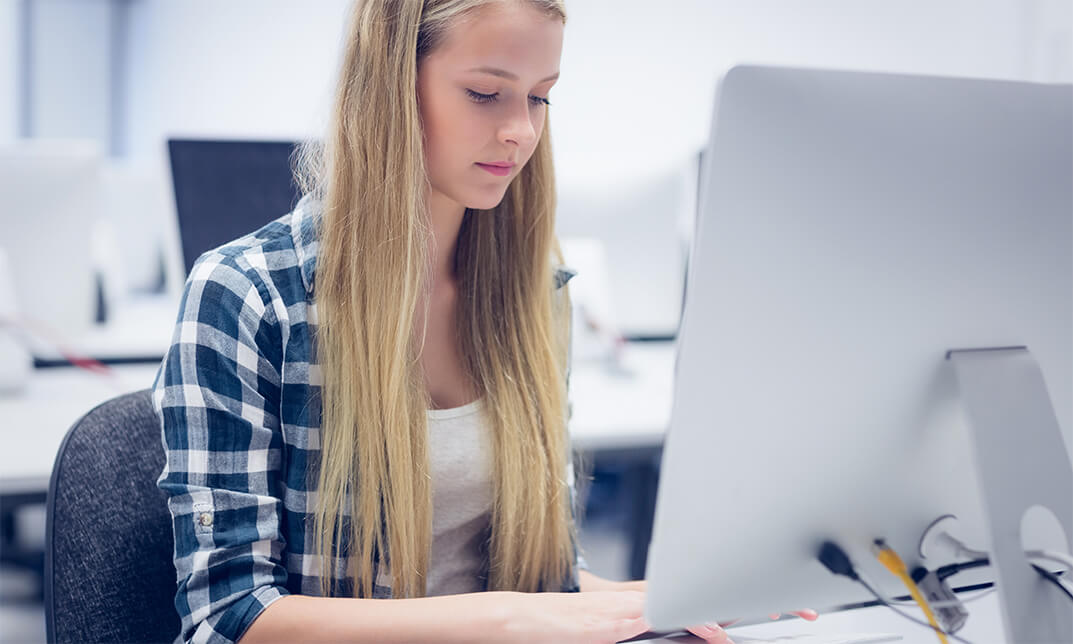- Professional Development
- Medicine & Nursing
- Arts & Crafts
- Health & Wellbeing
- Personal Development
1227 Courses in Cardiff delivered Online
Red Hat Services Management and Automation (RH358)
By Nexus Human
Duration 5 Days 30 CPD hours This course is intended for Linux system administrators, site reliability engineers, and other IT professionals with some Ansible experience who are interested in learning how to manage and automate the deployment, configuration, and operation of key network services included with Red Hat Enterprise Linux 8. Overview Provide key network services using software included with Red Hat Enterprise Linux 8, including DNS with Unbound and BIND9, DHCP and DHCPv6, client e-mail transmission, printing service, NFS and SMB protocol file sharing, SQL database service with MariaDB, and web services using Apache HTTPD, nginx, Varnish, and HAProxy. Configure advanced networking for server use cases, including device teaming. Use Red Hat Ansible Engine to automate the manual deployment and configuration tasks covered in this course. Learn how to configure, manage, and scale key services used in the data center Red Hat Services Management and Automation (RH358) is designed for IT professionals with some experience managing Linux© systems and want to learn more about how to manage and deploy network services included with Red Hat© Enterprise Linux which are particularly important in the modern IT data center. You will learn how to install, configure, and manage basic configurations of these services manually, and then use Red Hat Ansible© Engine to automate your work in a scalable, repeatable manner. This course is based on Red Hat Ansible Engine 2.9 and Red Hat Enterprise Linux 8.1. 1 - Manage network services Discuss and review key tools and skills needed to manage network services. 2 - Configure link aggregation Improve the redundancy or throughput of network connections of servers by configuring Linux network teaming between multiple network interfaces. 3 - Manage DNS and DNS servers Explain the operation of DNS service, troubleshoot DNS issues, and configure servers to act as a DNS caching nameserver or as an authoritative name server. 4 - Manage DHCP and IP address assignment Explain and configure services used for IPv4 and IPv6 address assignment including DHCP, DHCPv6, and SLAAC. 5 - Manage printers and printing files Configure systems to print to a network printer that supports IPP Everywhere, as well as manage existing printer queues. 6 - Configure email transmission Discuss how mail servers operate, then configure a server to use system tools and Postfix to send email messages through an outbound mail relay. 7 - Configure MariaDB SQL databases Discuss the basic operation of SQL-based relational databases, perform basic SQL queries for troubleshooting, and be able to set up a simple MariaDB database service. 8 - Configure web servers Provide web content from Apache HTTPD or Nginx web servers, then configure them with virtual hosts and TLS-based encryption. 9 - Optimize web server traffic Improve performance of your web servers by using Varnish to cache static content being served and HAProxy to terminate TLS connections and balance load between servers. 10 - Provide file-based network storage Deliver simple file-based network shares to clients using the NFS and SMB protocols. 11 - Access block-based network storage Configure iSCSI initiators on your servers to access block-based storage devices provided by network storage arrays or Ceph storage clusters.

Building Batch Data Analytics Solutions on AWS
By Nexus Human
Duration 1 Days 6 CPD hours This course is intended for This course is intended for: Data platform engineers Architects and operators who build and manage data analytics pipelines Overview In this course, you will learn to: Compare the features and benefits of data warehouses, data lakes, and modern data architectures Design and implement a batch data analytics solution Identify and apply appropriate techniques, including compression, to optimize data storage Select and deploy appropriate options to ingest, transform, and store data Choose the appropriate instance and node types, clusters, auto scaling, and network topology for a particular business use case Understand how data storage and processing affect the analysis and visualization mechanisms needed to gain actionable business insights Secure data at rest and in transit Monitor analytics workloads to identify and remediate problems Apply cost management best practices In this course, you will learn to build batch data analytics solutions using Amazon EMR, an enterprise-grade Apache Spark and Apache Hadoop managed service. You will learn how Amazon EMR integrates with open-source projects such as Apache Hive, Hue, and HBase, and with AWS services such as AWS Glue and AWS Lake Formation. The course addresses data collection, ingestion, cataloging, storage, and processing components in the context of Spark and Hadoop. You will learn to use EMR Notebooks to support both analytics and machine learning workloads. You will also learn to apply security, performance, and cost management best practices to the operation of Amazon EMR. Module A: Overview of Data Analytics and the Data Pipeline Data analytics use cases Using the data pipeline for analytics Module 1: Introduction to Amazon EMR Using Amazon EMR in analytics solutions Amazon EMR cluster architecture Interactive Demo 1: Launching an Amazon EMR cluster Cost management strategies Module 2: Data Analytics Pipeline Using Amazon EMR: Ingestion and Storage Storage optimization with Amazon EMR Data ingestion techniques Module 3: High-Performance Batch Data Analytics Using Apache Spark on Amazon EMR Apache Spark on Amazon EMR use cases Why Apache Spark on Amazon EMR Spark concepts Interactive Demo 2: Connect to an EMR cluster and perform Scala commands using the Spark shell Transformation, processing, and analytics Using notebooks with Amazon EMR Practice Lab 1: Low-latency data analytics using Apache Spark on Amazon EMR Module 4: Processing and Analyzing Batch Data with Amazon EMR and Apache Hive Using Amazon EMR with Hive to process batch data Transformation, processing, and analytics Practice Lab 2: Batch data processing using Amazon EMR with Hive Introduction to Apache HBase on Amazon EMR Module 5: Serverless Data Processing Serverless data processing, transformation, and analytics Using AWS Glue with Amazon EMR workloads Practice Lab 3: Orchestrate data processing in Spark using AWS Step Functions Module 6: Security and Monitoring of Amazon EMR Clusters Securing EMR clusters Interactive Demo 3: Client-side encryption with EMRFS Monitoring and troubleshooting Amazon EMR clusters Demo: Reviewing Apache Spark cluster history Module 7: Designing Batch Data Analytics Solutions Batch data analytics use cases Activity: Designing a batch data analytics workflow Module B: Developing Modern Data Architectures on AWS Modern data architectures

Cisco Implementing and Operating Cisco Collaboration Core Technologies v1.1 (CLCOR)
By Nexus Human
Duration 5 Days 30 CPD hours This course is intended for Students preparing to take the CCNP Collaboration certification Network administrators Network engineers Systems engineers Overview After taking this course, you should be able to: Describe the Cisco Collaboration solutions architecture Compare the IP Phone signaling protocols of Session Initiation Protocol (SIP), H323, Media Gateway Control Protocol (MGCP), and Skinny Client Control Protocol (SCCP) Integrate and troubleshoot Cisco Unified Communications Manager with LDAP for user synchronization and user authentication Implement Cisco Unified Communications Manager provisioning features Describe the different codecs and how they are used to transform analogue voice into digital streams Describe a dial plan, and explain call routing in Cisco Unified Communications Manager Implement Public Switched Telephone Network (PSTN) access using MGCP gateways Implement a Cisco gateway for PSTN access Configure calling privileges in Cisco Unified Communications Manager Implement toll fraud prevention Implement globalized call routing within a Cisco Unified Communications Manager cluster Implement and troubleshoot media resources in Cisco Unified Communications Manager Describe Cisco Instant Messaging and Presence, including call flows and protocols Describe and configure endpoints and commonly required features Configure and troubleshoot Cisco Unity Connection integration Configure and troubleshoot Cisco Unity Connection call handlers Describe how Mobile Remote Access (MRA) is used to allow endpoints to work from outside the company Analyze traffic patterns and quality issues in converged IP networks supporting voice, video, and data traffic Define QoS and its models Implement classification and marking Configure classification and marking options on Cisco Catalyst switches The Implementing and Operating Cisco Collaboration Core Technologies (CLCOR) v1.1 course helps you prepare for advanced-level roles focused on implementation and operation of Cisco collaboration solutions. You will gain the knowledge and skills needed to implement and deploy core collaboration and networking technologies, including infrastructure and design, protocols, codecs, and endpoints, Cisco Internetwork Operating System (IOS©) XE gateway and media resources, call control, Quality of Service (QoS), and additional Cisco collaboration applications.This course helps prepare you to take the exam:350-801 Implementing and Operating Cisco Collaboration Core Technologies (CLCOR)After you pass this exam, you earn Cisco Certified Specialist - Collaboration Core certification and satisfy the core requirement for these certifications:CCNP CollaborationCCIE CollaborationThis course prepares you for the 300-435 Automating Cisco Enterprise Solutions (ENAUTO) certification exam. Introducing Automation for Cisco Solutions (CSAU) is required prior to enrolling in Implementing Automation for Cisco Enterprise Solutions (ENAUI) because it provides crucial foundational knowledge essential to success. Course Outlines Describing the Cisco Collaboration Solutions Architecture Exploring Call Signaling over IP Networks Integrating Cisco Unified Communications Manager LDAP Implementing Cisco Unified Communications Manager Provisioning Features Exploring Codecs Describing Dial Plans and Endpoint Addressing Implementing MGCP Gateways Implementing Voice Gateways Configuring Calling Privileges in Cisco Unified Communications Manager Implementing Toll Fraud Prevention Implementing Globalized Call Routing Implementing and Troubleshooting Media Resources in Cisco Unified Communications Manager Describing Cisco Instant Messaging and Presence Enabling Cisco Jabber© Configuring Cisco Unity Connection Integration Configuring Cisco Unity Connection Call Handlers Describing Collaboration Edge Architecture Analyzing Quality Issues in Converged Networks Defining QoS and QoS Models Implementing Classification and Marking Configuring Classification and Marking on Cisco Catalyst Switches

Chainsaw Safety Training
By Compete High
ð²ð ï¸ Master the Art of Safe Chainsaw Handling: Chainsaw Safety Training Course! ð²ð ï¸ Are you ready to unlock the secrets of safe and efficient chainsaw operation? Look no further than our Chainsaw Safety Training Course! Whether you're a seasoned professional or a beginner looking to hone your skills, this comprehensive course is your ticket to mastering the art of chainsaw safety. Join us on a journey where precision meets protection, and safety is paramount in every cut. ð Why Chainsaw Safety Training Matters? Chainsaws are powerful tools that require careful handling to ensure both personal safety and optimal performance. Without proper training, users risk accidents, injuries, and damage to property. Our Chainsaw Safety Training Course equips you with the knowledge and skills needed to operate chainsaws safely and confidently, reducing the risk of accidents and promoting a culture of safety in every cutting task. ð§ What You'll Learn: Proper chainsaw handling techniques Safety precautions and hazard identification Maintenance and troubleshooting tips Emergency procedures and first aid protocols Legal and regulatory requirements ð Benefits of Taking Our Course: Safety First: Prioritize safety in every cutting task, reducing the risk of accidents and injuries. Efficiency: Master efficient chainsaw operation techniques, maximizing productivity and minimizing downtime. Confidence: Gain the confidence to tackle challenging cutting tasks with precision and ease. Compliance: Stay up-to-date with legal and regulatory requirements, ensuring compliance with industry standards. Career Advancement: Enhance your employability and career prospects with certified chainsaw safety training. Peace of Mind: Enjoy peace of mind knowing that you have the knowledge and skills to operate chainsaws safely in any situation. ð·âï¸ Who is this for? Landscapers and arborists Forestry professionals Construction workers Homeowners and DIY enthusiasts Anyone who uses chainsaws in their work or recreational activities ð¤ï¸ Career Path: Arborist Forestry Technician Landscaping Supervisor Tree Care Specialist Equipment Operator ð FAQs (Frequently Asked Questions): Q: Is this course suitable for beginners? A: Absolutely! Our Chainsaw Safety Training Course caters to individuals of all skill levels, from beginners to experienced professionals. Our comprehensive curriculum covers everything you need to know to operate chainsaws safely and confidently. Q: How long does the course take to complete? A: The duration of the course may vary depending on your learning pace and schedule. Typically, the course can be completed within a few hours to a few days, depending on the depth of the material and your level of engagement. Q: Will I receive a certification upon completion of the course? A: Yes! Upon successful completion of the Chainsaw Safety Training Course, you will receive a certificate of completion, validating your knowledge and skills in chainsaw safety. This certification can enhance your employability and career prospects in various industries. Q: Are there any prerequisites for taking this course? A: There are no specific prerequisites for taking our Chainsaw Safety Training Course. However, a basic understanding of chainsaw operation and safety concepts may be beneficial. Q: Is the course content available online? A: Yes! Our Chainsaw Safety Training Course is delivered entirely online, allowing you to access course materials and resources from anywhere with an internet connection. This flexibility enables you to learn at your own pace and convenience. ð²ð Secure Your Safety, Master Your Chainsaw Skills! ðð² Don't let the risks of chainsaw operation hold you back! Enroll now in our Chainsaw Safety Training Course and unlock the skills needed to operate chainsaws safely and confidently. Whether you're a professional arborist or a weekend warrior, our course has everything you need to succeed in the world of chainsaw operation. Your safety is our priority! ðð ï¸ Course Curriculum Module 1_ Introduction to Chainsaw Safety. Introduction to Chainsaw Safety. 00:00 Module 2_ Chainsaw Mechanics and Operation. Module 2_ Chainsaw Mechanics and Operation. 00:00 Module 3_ Chainsaw Safety Techniques. Chainsaw Safety Techniques. 00:00 Module 4_ Advanced Chainsaw Operation and Techniques. Advanced Chainsaw Operation and Techniques. 00:00 Module 5_ Chainsaw Safety in Specific Environments. Chainsaw Safety in Specific Environments. 00:00 Module 6_ Emergency Response and First Aid. Emergency Response and First Aid. 00:00

Salesforce Administration Essentials for New Admins in Lightning Experience (ADX201)
By Nexus Human
Duration 3.75 Days 22.5 CPD hours This course is intended for New systems administrators Overview When you complete this course, you will be able to:Customize your application, including page layouts, fields, tabs, and business processes in Lightning Experience.Learn how security settings created in Salesforce Classic are applied in Lightning.Maintain and import clean data in Lightning.Use Lightning features to create high-value reports and dashboards.Understand how workflow automation complies with Lightning This course is the core training that ensures your success with Salesforce Lightning. It?s a must for new administrators, and we recommend completing this course before starting a Salesforce deployment or when taking over an existing deployment. Getting Around the App Data Model and Navigation Lightning Experience Help & Training Getting Your Organization Ready for Users Setting Up the Company Profile Configuring the User Interface Setting Up Activities and Calendars Configuring Search Settings Setting Up Chatter Groups Mobile Access with Salesforce1 Setting Up & Managing Users Managing User Profiles Managing Users Setting Up Chatter Free Users and Invites Troubleshooting Login Issues Security & Data Access Restricting Logins Determining Object Access Setting Up Record Access Creating a Role Hierarchy Dealing with Record Access Exceptions Managing Field-level Security Object Customizations Administering Standard Fields Creating New Custom Fields Creating Selection Fields: Picklists and Lookups Creating Formula Fields Working with Page Layouts Working with Record Types and Business Processes Maintaining Data Quality Managing Data Import Wizards Data Loader Data.com Mass Transfer Backing Up Data Mass Delete and Recycle Bin Reports & Dashboards Running and Modifying Reports Creating New Reports with the Report Builder Working with Report Filters Summarizing with Formulas and Visual Summaries Printing, Exporting, and Emailing Reports Building Dashboards Automation Email Templates Workflow Rules Process Builder Lead Automation Managing the Support Process Managing and Resolving Cases Customizing a Support Process Automating Support Understanding the Salesforce Console for Service Collaborating in the Service Cloud Analyzing Support Data Additional course details: Nexus Humans Salesforce Administration Essentials for New Admins in Lightning Experience (ADX201) training program is a workshop that presents an invigorating mix of sessions, lessons, and masterclasses meticulously crafted to propel your learning expedition forward. This immersive bootcamp-style experience boasts interactive lectures, hands-on labs, and collaborative hackathons, all strategically designed to fortify fundamental concepts. Guided by seasoned coaches, each session offers priceless insights and practical skills crucial for honing your expertise. Whether you're stepping into the realm of professional skills or a seasoned professional, this comprehensive course ensures you're equipped with the knowledge and prowess necessary for success. While we feel this is the best course for the Salesforce Administration Essentials for New Admins in Lightning Experience (ADX201) course and one of our Top 10 we encourage you to read the course outline to make sure it is the right content for you. Additionally, private sessions, closed classes or dedicated events are available both live online and at our training centres in Dublin and London, as well as at your offices anywhere in the UK, Ireland or across EMEA.

Data Warehousing on AWS
By Nexus Human
Duration 3 Days 18 CPD hours This course is intended for This course is intended for: Database architects Database administrators Database developers Data analysts and scientists Overview This course is designed to teach you how to: Discuss the core concepts of data warehousing, and the intersection between data warehousing and big data solutions Launch an Amazon Redshift cluster and use the components, features, and functionality to implement a data warehouse in the cloud Use other AWS data and analytic services, such as Amazon DynamoDB, Amazon EMR, Amazon Kinesis, and Amazon S3, to contribute to the data warehousing solution Architect the data warehouse Identify performance issues, optimize queries, and tune the database for better performance Use Amazon Redshift Spectrum to analyze data directly from an Amazon S3 bucket Use Amazon QuickSight to perform data analysis and visualization tasks against the data warehouse Data Warehousing on AWS introduces you to concepts, strategies, and best practices for designing a cloud-based data warehousing solution using Amazon Redshift, the petabyte-scale data warehouse in AWS. This course demonstrates how to collect, store, and prepare data for the data warehouse by using other AWS services such as Amazon DynamoDB, Amazon EMR, Amazon Kinesis, and Amazon S3. Additionally, this course demonstrates how to use Amazon QuickSight to perform analysis on your data Module 1: Introduction to Data Warehousing Relational databases Data warehousing concepts The intersection of data warehousing and big data Overview of data management in AWS Hands-on lab 1: Introduction to Amazon Redshift Module 2: Introduction to Amazon Redshift Conceptual overview Real-world use cases Hands-on lab 2: Launching an Amazon Redshift cluster Module 3: Launching clusters Building the cluster Connecting to the cluster Controlling access Database security Load data Hands-on lab 3: Optimizing database schemas Module 4: Designing the database schema Schemas and data types Columnar compression Data distribution styles Data sorting methods Module 5: Identifying data sources Data sources overview Amazon S3 Amazon DynamoDB Amazon EMR Amazon Kinesis Data Firehose AWS Lambda Database Loader for Amazon Redshift Hands-on lab 4: Loading real-time data into an Amazon Redshift database Module 6: Loading data Preparing Data Loading data using COPY Data Warehousing on AWS AWS Classroom Training Concurrent write operations Troubleshooting load issues Hands-on lab 5: Loading data with the COPY command Module 7: Writing queries and tuning for performance Amazon Redshift SQL User-Defined Functions (UDFs) Factors that affect query performance The EXPLAIN command and query plans Workload Management (WLM) Hands-on lab 6: Configuring workload management Module 8: Amazon Redshift Spectrum Amazon Redshift Spectrum Configuring data for Amazon Redshift Spectrum Amazon Redshift Spectrum Queries Hands-on lab 7: Using Amazon Redshift Spectrum Module 9: Maintaining clusters Audit logging Performance monitoring Events and notifications Lab 8: Auditing and monitoring clusters Resizing clusters Backing up and restoring clusters Resource tagging and limits and constraints Hands-on lab 9: Backing up, restoring and resizing clusters Module 10: Analyzing and visualizing data Power of visualizations Building dashboards Amazon QuickSight editions and feature

Windows 10 Jumpstart: A Beginner's Guide
By Compete High
ð Windows 10 Jumpstart: A Beginner's Guide ð Are you ready to embark on a journey to master the most powerful and user-friendly operating system on the planet? Look no further! Introducing our groundbreaking online course: Windows 10 Jumpstart: A Beginner's Guide. ð Unlock the Secrets of Windows 10: Dive headfirst into the Windows 10 universe with confidence! Our comprehensive course is designed for beginners, guiding you through every aspect of this dynamic operating system. Whether you're a complete novice or looking to enhance your skills, this course is your gateway to Windows 10 mastery. ð ï¸ What You'll Learn: Getting Started: Navigate the Windows 10 interface effortlessly, from the Start Menu to the Desktop and beyond. Customization: Tailor Windows 10 to fit your needs with personalized settings, themes, and desktop configurations. Productivity Hacks: Unleash the full potential of Windows 10 with time-saving tips, keyboard shortcuts, and efficient multitasking techniques. Security Mastery: Safeguard your digital world with in-depth lessons on Windows Defender, firewalls, and essential security protocols. Troubleshooting Basics: Learn how to tackle common issues and optimize your system for peak performance. ð Why Choose Our Course? Beginner-Friendly: No tech-speak here! We break down complex concepts into easy-to-understand lessons suitable for everyone. Interactive Learning: Engage with hands-on activities, quizzes, and practical exercises to reinforce your newfound knowledge. Lifetime Access: Enjoy unlimited access to the course material, allowing you to learn at your own pace and revisit lessons whenever you need a refresher. Expert Instructors: Our seasoned instructors are passionate about empowering you with the skills you need to navigate Windows 10 like a pro. ð¡ Don't Miss Out on This Opportunity to Master Windows 10! Whether you're a student, professional, or tech enthusiast, Windows 10 Jumpstart: A Beginner's Guide is your ticket to unlocking the full potential of your computer. Enroll today and embark on a transformative learning experience! Course Curriculum Basic Overview 00:00 File Explorer File Menu 00:00 File Explorer - File Menu - Part 2 00:00 File Explorer Home Menu 00:00 File Explorer - Share Menu 00:00 File Explorer - View Menu 00:00 File Explorer View Menu 00:00 File Explorer Search Menu 00:00 Managing Your Desktop 00:00 Managing Your Display 00:00 Managing Cortana - Voice Assist 00:00 Quick Assist Settings 00:00 Media Streaming Settings 00:00 Recording A Screen Video 00:00 Recording An Audio 00:00 Taking A Snapshot of Your Screen 00:00 Recording Your Steps 00:00 Capturing Webcam Video 00:00 Adding Applications 00:00 Conclusion 00:00 Advanced Overview 00:00 Managing Start Up Speed 00:00 Managing Open Applications 00:00 Managing Your Hard Drive Space 00:00 Manaing Your Hard Drive Space - Storage Sense 00:00 Managing Frozen Applications 00:00 Managing Your PC Remotely 00:00 Manaing Your PC Remotely - Part 2 00:00 Managing Desktop Notifications - Focus Assist 00:00 Linking Your Mobile Device 00:00 Managing Your Backups and Restore Points 00:00 Managing Your Default Applications 00:00 Managing Your Workspace 00:00 Microsoft Edge - Write Notes 00:00 Managing Edge - Dot Menu 00:00 Managing Edge - Settings Menu Link 00:00 Managing Edge With Cortana 00:00 Managing Default Applications with Edge 00:00 Managing Lost Windows 00:00 Conclusion - Managing Voice Recognition 00:00

Event Ignition: Mastering Meetup for Successful Launches
By Compete High
ð Event Ignition: Mastering Meetup for Successful Launches Are you ready to elevate your event planning game and catapult your success to new heights? Introducing 'Event Ignition: Mastering Meetup for Successful Launches,' the ultimate online course designed to transform your events into unforgettable experiences and skyrocket your success in the world of Meetup organizing! ð Unlock the Power of Meetup for Unparalleled Success In today's fast-paced world, mastering the art of event planning is essential for standing out and creating a lasting impact. 'Event Ignition' is your passport to unlocking the full potential of Meetup, the premier platform for bringing people together. Whether you're a seasoned event organizer or a newcomer looking to make a splash, this course is tailored to meet your needs and exceed your expectations. ð What You'll Learn: Strategic Planning: Dive deep into the intricacies of crafting a compelling event strategy that attracts your target audience and keeps them coming back for more. Effective Promotion: Learn the insider secrets of promoting your Meetup events like a pro, leveraging social media, email marketing, and other powerful tools to maximize your reach. Engagement Tactics: Discover how to keep your attendees engaged and excited throughout the event, ensuring they leave with a positive impression and a desire to attend your future gatherings. Monetization Strategies: Explore innovative ways to monetize your Meetup events, turning your passion into a lucrative venture. Troubleshooting and Crisis Management: Equip yourself with the skills to navigate unforeseen challenges smoothly, ensuring your events run seamlessly from start to finish. ð¥ Why Choose 'Event Ignition'? Expert Guidance: Learn from seasoned professionals with a proven track record in successful Meetup event launches. Interactive Modules: Engage with dynamic and interactive course materials that cater to all learning styles. Community Support: Join a thriving community of like-minded individuals who are passionate about event planning, providing networking opportunities and ongoing support. Lifetime Access: Enjoy lifetime access to course materials, ensuring you can revisit and reinforce your newfound knowledge whenever you need it. ð Ignite Your Event Planning Journey Today! Don't miss this opportunity to take your event planning skills to the next level. Join 'Event Ignition: Mastering Meetup for Successful Launches' and unlock the door to a world of possibilities. Your success story starts here! Course Curriculum Basic Overview 00:00 Pricing 00:00 Profile 00:00 Profile Settings - Part 1 00:00 Profile Settings - Part 2 00:00 Mobile Application 00:00 Starting A New Meetup Group 00:00 Graphics for Your Meetup 00:00 Your Meetup Description 00:00 Leadership Roles 00:00 Member Management 00:00 Content - Photos and Discussions 00:00 Mailing Lists 00:00 Polls 00:00 Adding Group Pages 00:00 Group Setting and Preferences - Part 1 00:00 Group Setttings and Preferences - Part 2 00:00 Members and User Groups 00:00 Creating Events 00:00 Conclusion Meeting Venues 00:00 Advanced Overview 00:00 Connection To Social Media 00:00 Meetup Group Newsfeed 00:00 Zapier Integrations and Twitter 00:00 Meetup and Eventbrite 00:00 Caution about Zapier and Meetup - Autoresponders 00:00 Workaround for Meetup - Autoresponders - Zapier 00:00 Meetup and LinkedIn 00:00 Meetup and WordPress 00:00 Meetup and Pinterest 00:00 Meetup and Facebook Groups 00:00 Meetup and Facebook Pages 00:00 Meetup and Online Meetings 00:00 Member Dues 00:00 Meetup Contributions 00:00 Meetup Sponsors 00:00 Meetup Offline Promotion 00:00 Meetup Online Promotion 00:00 Meetup Internal Promotion 00:00 Conclusion 00:00
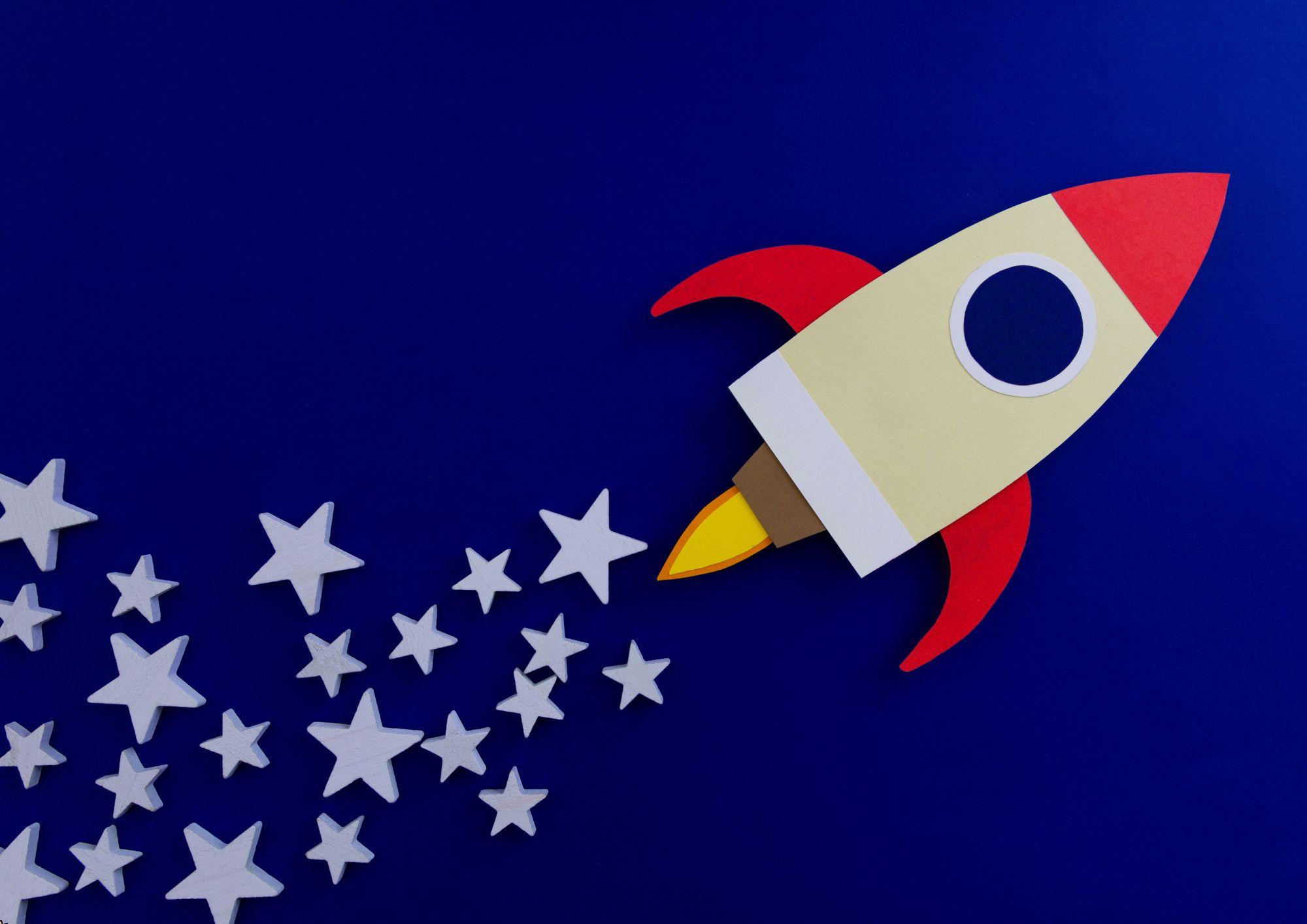
Description: Computer operation can be difficult if you have no idea how to do it. However, it only takes a complete beginner course on the computer to learn how. You need to learn the basics, operation systems and how healthy computing works which this course provides. If you think you are ready to start your journey in learning all about the computer, then you don't have to wait for. Start learning now and understand why the computer is considered as a necessity in this modern age. Who is the course for? Beginner to advanced level users can benefit from the lessons we provide People who have an interest in learning about computer and computer maintenance Entry Requirement: This course is available to all learners, of all academic backgrounds. Learners should be aged 16 or over to undertake the qualification. Good understanding of English language, numeracy and ICT are required to attend this course. Assessment: At the end of the course, you will be required to sit an online multiple-choice test. Your test will be assessed automatically and immediately so that you will instantly know whether you have been successful. Before sitting for your final exam, you will have the opportunity to test your proficiency with a mock exam. Certification: After you have successfully passed the test, you will be able to obtain an Accredited Certificate of Achievement. You can however also obtain a Course Completion Certificate following the course completion without sitting for the test. Certificates can be obtained either in hard copy at the cost of £39 or in PDF format at the cost of £24. PDF certificate's turnaround time is 24 hours, and for the hardcopy certificate, it is 3-9 working days. Why choose us? Affordable, engaging & high-quality e-learning study materials; Tutorial videos/materials from the industry leading experts; Study in a user-friendly, advanced online learning platform; Efficient exam systems for the assessment and instant result; The UK & internationally recognized accredited qualification; Access to course content on mobile, tablet or desktop from anywhere anytime; The benefit of career advancement opportunities; 24/7 student support via email. Career Path: The Beginners Guide to Computers is a very useful qualification to possess, and will be very helpful to have especially for these careers: Computer Maintenance Staff IT Department Manager Computer Engineer Computer Specialist Computer Technician. Computer Fundamentals Basic Terms 00:15:00 Types of Computers 00:15:00 Anatomy of a PC 00:30:00 How a PC Works 00:15:00 CPU and Memory 00:30:00 Input Devices 00:15:00 Output Devices 00:15:00 Secondary Storage Devices 00:30:00 The Basics 00:15:00 Operating Systems and Applications 00:30:00 How is Software Built 00:15:00 Types of Software 00:15:00 Legal Issues 00:15:00 Computer Essentials Introduction 00:15:00 Understanding The Components Of A PC 01:30:00 Do You Need To Upgrade Your PC? 01:00:00 Essential Softwares You Must Have On Your PC 01:00:00 Installing And Organizing Your PC 01:00:00 Troubleshooting Guidelines 01:00:00 How To Speak To A Technician 00:30:00 Summary 00:30:00 Operating Systems Introduction 00:15:00 What is an Operating System? 00:30:00 History of Operating System 00:30:00 What an Operating System Does 01:00:00 Microsoft Windows 00:15:00 MAC OS 01:00:00 UNIX 00:30:00 LINUX 00:30:00 GNU 00:30:00 Other Operating Systems999 01:00:00 Installing an Operating System 00:30:00 Defining The Processes 01:00:00 Conclusion 00:15:00 Healthy Computing Introduction 01:00:00 Body Position 01:00:00 Monitors 01:00:00 Keyboards 01:00:00 Mouse or Pointer 02:00:00 Document Holders and Desk 01:00:00 Chairs 02:00:00 Telephones 00:30:00 What Have We Learned 01:00:00 Work Process and Recognition 01:00:00 Lighting 01:00:00 Ventilation 00:30:00 Awkward Postures 02:00:00 Musculoskeletal Disorders (MSD) 02:00:00 4 Steps to Setting Up The Computer Workstation 01:00:00 Exercises and Breaks 01:00:00 Conclusion 00:15:00 Mock Exam Mock Exam-Beginners Guide to Computers 00:30:00 Final Exam Final Exam-Beginners Guide to Computers 00:30:00 Order Your Certificate and Transcript Order Your Certificates and Transcripts 00:00:00