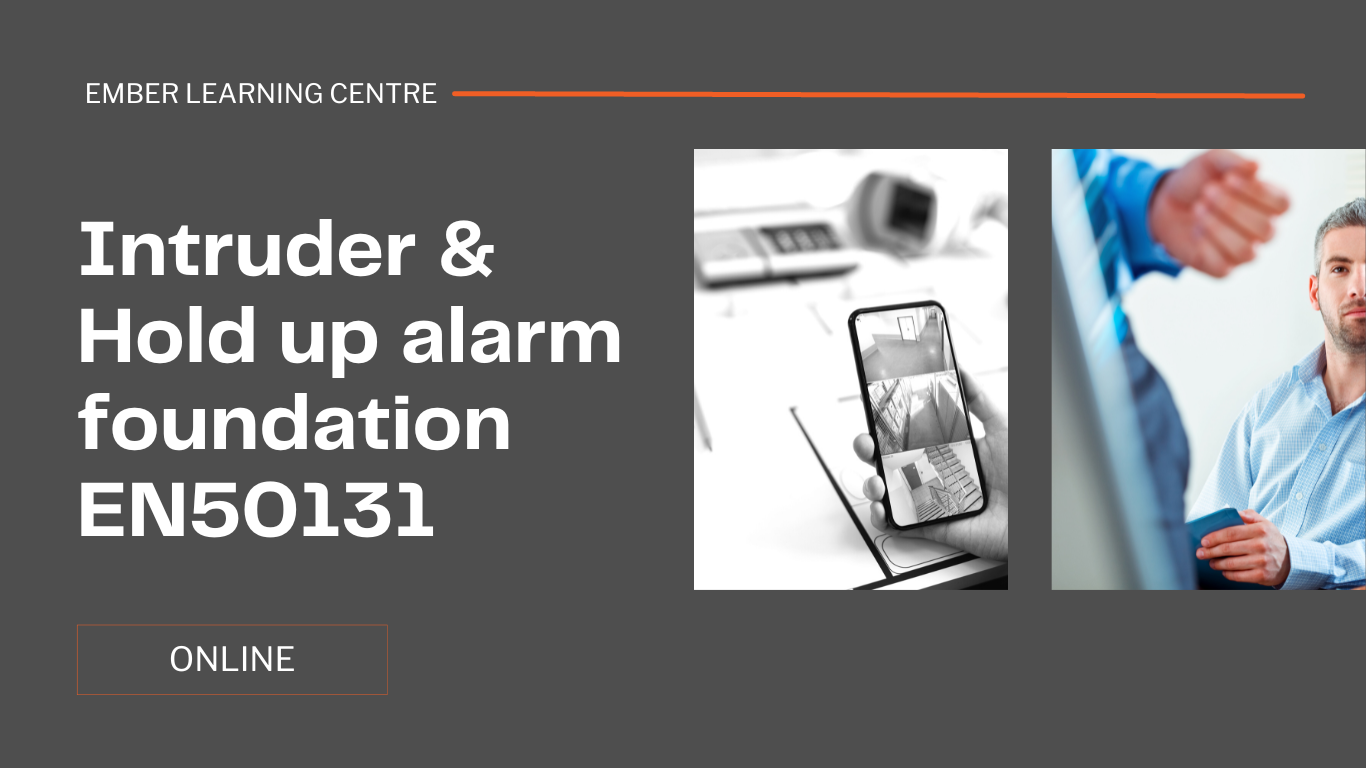- Professional Development
- Medicine & Nursing
- Arts & Crafts
- Health & Wellbeing
- Personal Development
ICA Diploma in Financial Crime Prevention
By International Compliance Association
ICA International Diploma in Financial Crime Prevention This advanced level qualification will better equip you to meet the many challenges associated with identifying, understanding, and mitigating financial crime risks including fraud, cybercrime, corruption, money laundering and terrorist financing. It will deepen your understanding and enhance your professional credibility. Benefits of studying with ICA: Flexible learning solutions that are suited to you Our learner-centric approach means that you will gain relevant practical and academic skills and knowledge that can be used in your current role Improve your career options by undertaking a globally recognised qualification that hiring managers look for as part of their hiring criteria Many students have stated that they have received a promotion and/or pay rise as a direct result of gaining their qualification The qualifications ensure that you are enabled to develop strategies to help manage and prevent risk within your firm, thus making you an invaluable asset within the current climate. This course is awarded in association with Alliance Manchester Business School, the University of Manchester. how will you learn 9-month course assessed by 3 written assignments (3,000 - 3,500 words) A mixture of guided online study and participation in live sessions:2 x virtual classrooms1 x immersive learning scenario (putting you at the centre of a story)3 x tutorials (a chance to discuss elements of the course in more depth)3 x assessment preparation sessions Videos covering the latest industry developments and case studies Access to the ICA members' portal containing additional reading and resources Proactive support throughout the course to help you stay on track Completion of the ICA Diploma in Financial Crime Prevention training course will produce the following outcomes: Professional qualification: ICA Diploma in Financial Crime Prevention-participants will be able to use the designation 'Dip (Fin.Crime).' Eligibility to apply for Professional membership of the ICA Detailed knowledge on the nature of financial crime Practical understanding of best practice and how to prevent financial crime This course is awarded in association with Alliance Manchester Business School, the University of Manchester. This ICA Diploma in Financial Crime Prevention provides Participants with in-depth knowledge and skills in the following areas: Understanding and managing financial crime Practical application of the International Standards The prevention and detection of specific financial crime risks Data and information security Bribery and corruption Electronic crime Investigation, prosecution and recovery.

SIP security training course description A hands-on course covering SIP security. It is assumed that delegates already know SIP as this course focuses purely on the security issues in SIP IP telephony networks. Hands-on practicals follow each major theory session and include use of various SIP security tools such as vomit, sipp, sipsak and sivus amongst others. What will you learn Secure SIP networks Use various SIP security tools SIP security training course details Who will benefit: Technical staff working with SIP. Technical security staff. Prerequisites: SIP for engineers Duration 2 days SIP security training course contents SIP review SIP infrastructure and entities, example SIP session. Hands on Simple SIP network with and without authentication. SIP security attacks DOS attacks, infrastructure attacks, eavesdropping, spoofing, replay, message integrity. Hands on Basic SIP packet capture, infrastructure attacks. SIP tools SIP packet creation: Sivus, SIPsak, PROTOS, SFTF, SIP bomber, SIPp, Seagull, Nastysip. SIP packet generators: SIPNess, NetDude. Monitoring: Wireshark, Cain & Abel, Vomit, Oreka, VoiPong. Scripts and tools: SIP-Fun, Skora.net, kphone-ddos, sip-scan, sip-kill, sip-redirectrtp. Health of different tools. Hands on Generating SIP packets, rebuilding conversations from captured packets, password cracking. VPNs and SIP IPSec, AH, ESP, transport mode, tunnel mode, Pre Shared Keys, Public keys. Hands on SIP calls over IPSec. Secure SIP signaling SIP relationship with HTTP, Deprecated HTTP 1.0 basic authentication, HTTP 1.1 Digest authentication, S/MIME, SIPS, SIPS URI, TLS, DTLS, PKI infrastructures. Hands on SIP with TLS. Secure media streams SRTP, features, packet format, default encryption, default authentication, key distribution. S/MIME, MIKEY, SDP security descriptions. SIP security agreements. Hands on Analysing SRTP packets. Firewalls NAT traversal. Impact of firewall on infrastructure attacks. TLS and firewalls. SIP specific firewalls. Hands on SIP calls through a firewall.

Presenting with Impact
By Fire Plus Algebra
To drive actions and get decisions made, you need to be able to present effectively to customers, clients, senior managers or colleagues. The perfect presentation is a potent combination of content, design and delivery You need to distill down complex concepts, large data sets, intricate processes and innovative ideas. You need to make the right design choices to ensure your slide decks communicate quickly (as well as looking great). And you need the confidence and storytelling techniques to lead your audience through the content. This course is for anyone who regularly needs to create and deliver presentations for different stakeholders. It will cover how to plan, design and deliver brilliant presentations. Sample learning content Session 1: Planning a presentation Assessing the needs and level of understanding of your audience. Frameworks for building a logical and compelling narrative. Emphasising key messages, while allowing for deep dives and questions. Session 2: Presenting data and processes Understand graphical perception and how people absorb visual information. Effective charts for different types of data stories. How to display processes, timelines and organisational structures. Session 3: Design tricks Using colours to add emphasis and meaning. Creating hierarchies of information to help your audience. Building templates and style guides. Session 4: Delivery techniques Perfecting your performance in-person or online. Dealing with difficult questions and hostile audiences. Refining the beginning, middle and end of your narrative. Delivery We deliver our courses over Zoom, to maximise flexibility. The training can be delivered in a single day, or across multiple sessions. All of our courses are live and interactive – every session includes a mix of formal tuition and hands-on exercises. To ensure this is possible, the number of attendees is capped at 16 people. Tutor Alan Rutter is the founder of Fire Plus Algebra. He is a specialist in communicating complex subjects through data visualisation, writing and design. He teaches for General Assembly and runs in-house training for public sector clients including the Home Office, the Department of Transport, the Biotechnology and Biological Sciences Research Council, the Health Foundation, and numerous local government and emergency services teams. He previously worked with Guardian Masterclasses on curating and delivering new course strands, including developing and teaching their B2B data visualisation courses. He oversaw the iPad edition launches of Wired, GQ, Vanity Fair and Vogue in the UK, and has worked with Condé Nast International as product owner on a bespoke digital asset management system for their 11 global markets. Testimonial "We’ve now worked with Alan for almost 3 years, and during that time he has continued to deliver the highest quality training for our clients and delegates. Alan’s passionate delivery style has continued to deliver innovative training solutions to over 1500 delegates across the public, private and voluntary sector. Each of our courses with him has always delivered exceptional feedback and satisfaction levels." Joe Barlow | Head of Programme, Understanding ModernGov

Communicating complexity
By Fire Plus Algebra
Successful communications are all about making the message as simple as possible – but this can be difficult when the subjects we're talking about are inherently complicated. Academic institutions, tech companies, health organisations, charities and many others have complex ideas, processes and systems at the heart of what they do. This course is for anybody who needs to distill information down into key messages for important stakeholders, funders and investors, decision makers and members of the public. You’ll learn proven techniques for grabbing attention and changing minds through presentations and public speaking, infographics and data visualisations, and written reports and online posts. We’ll work with you before the course to ensure that we understand your organisation and what you’re hoping to achieve. Sample learning content Session 1: Understanding your audience Matching your objectives to your audience's motivations. Identifying the right tone and language. Understanding how, where and when your audience wants to be spoken to. Session 2: Refining your objectives Breaking down strategic aims into tactical steps Metrics and milestones: defining and measuring progress and success. Rapidly building a brief for your communications. Session 3: Telling the story Using metaphors, visuals, comparisons to frame your narrative. From slide decks to online campaigns - choosing the right formats for delivering your message. Selecting communications channels to maximise reach and impact. Session 4: Keeping it going Processes and systems for launching and maintaining communications campaigns. Building social proof – creating and curating content. Troubleshooting and preparing for common challenges. Delivery We deliver our courses over Zoom, to maximise flexibility. The training can be delivered in a single day, or across multiple sessions. All of our courses are live and interactive – every session includes a mix of formal tuition and hands-on exercises. To ensure this is possible, the number of attendees is capped at 16 people. Tutor Alan Rutter is the founder of Fire Plus Algebra. He is a specialist in communicating complex subjects through data visualisation, writing and design. He teaches for General Assembly and runs in-house training for public sector clients including the Home Office, the Department of Transport, the Biotechnology and Biological Sciences Research Council, the Health Foundation, and numerous local government and emergency services teams. He previously worked with Guardian Masterclasses on curating and delivering new course strands, including developing and teaching their B2B data visualisation courses. He oversaw the iPad edition launches of Wired, GQ, Vanity Fair and Vogue in the UK, and has worked with Condé Nast International as product owner on a bespoke digital asset management system for their 11 global markets. Testimonial “We’ve now worked with Alan for almost 3 years, and during that time he has continued to deliver the highest quality training for our clients and delegates. Alan’s passionate delivery style has continued to deliver innovative training solutions to over 1500 delegates across the public, private and voluntary sector. Each of our courses with him has always delivered exceptional feedback and satisfaction levels.” Joe Barlow | Head of Programme, Understanding ModernGov
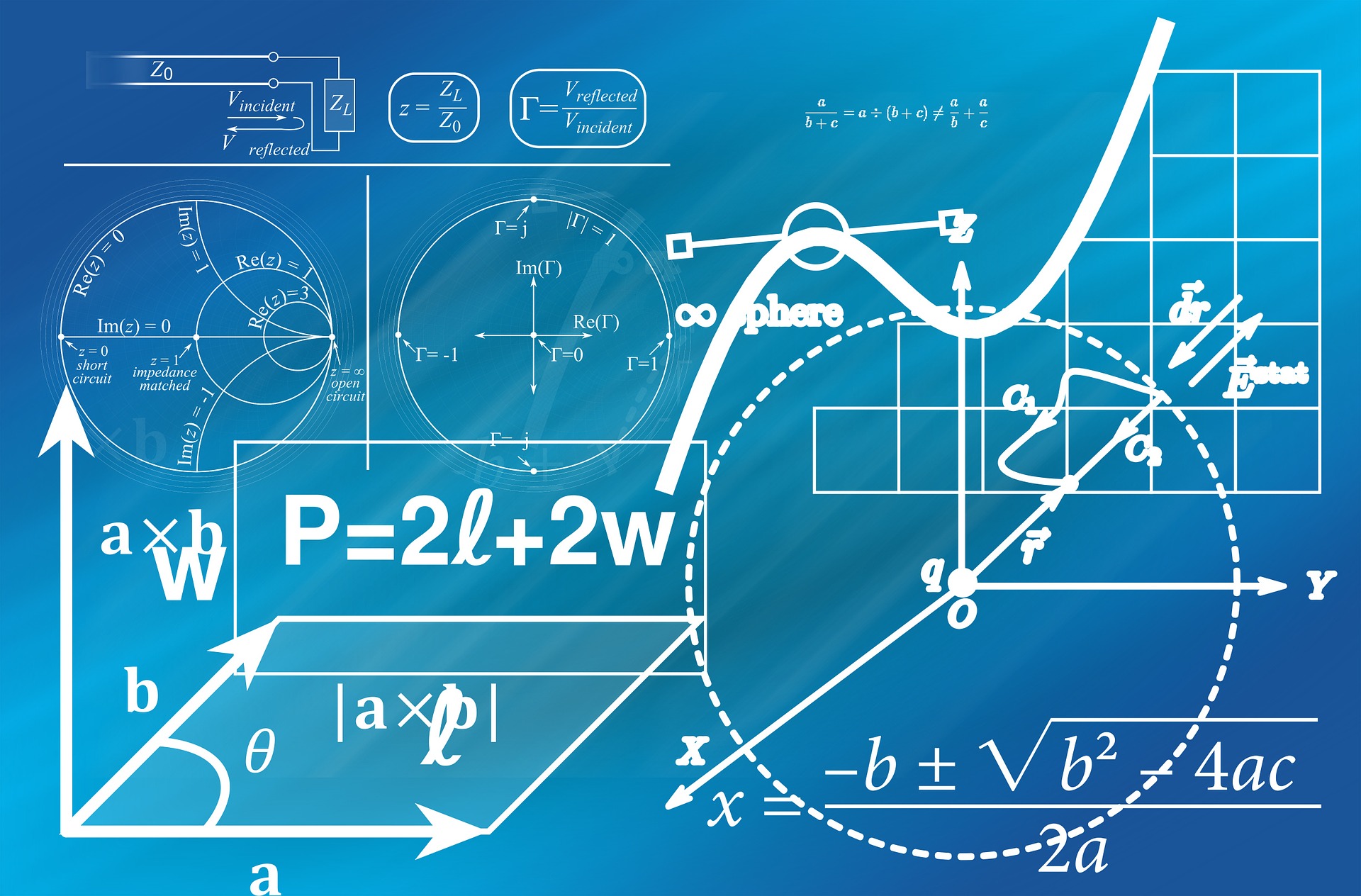
Equality, Diversity & Inclusion for Lawyers Course
By DG Legal
There are a number of reasons why it is important to actively promote equality and diversity within your business and the wider community, not only to ensure compliance with anti-discrimination legislation and professional regulations, including the SRA Standards & Regulations. There will also be business benefits to the organisation including attracting and retaining talented staff, improving staff morale, potentially accessing a wider client base and enhancing service levels and client satisfaction. Join us for this useful overview session on equality, diversity & inclusion which will cover the following points; The Meaning of Equality Discrimination Harassment & Victimisation Unconscious Bias The Equality Act & the Protected Characteristics Reasonable Adjustments Complying with E&D requirements Target Audience This online course is suitable for staff of all levels, from support staff to senior partners. Resources Comprehensive and up to date course notes will be provided to all delegates which may be useful for ongoing reference or cascade training. Please note a recording of the course will not be made available. Speaker Amie Higgins, Consultant, DG Legal Amie is a Senior Solicitor, qualified under the Law Society’s Immigration & Asylum Accreditation Scheme (IAAS) as an Advanced Caseworker and Supervisor. Amie specialises in all aspects of Immigration, Asylum and Human Rights work, with a specialism in human trafficking/modern slavery cases and working with vulnerable clients. Amie is an experienced trainer, delivering a range of training on both legal and practice management topics.

This Level 4 course aims to equip professionals with the knowledge about the skills and practical behaviours which are required for them to step into a leadership/management role. The demand for management roles is expected to grow in the coming years. This is due to a number of factors, including: The ageing population, which is leading to a shortage of skilled workers. The increasing complexity of businesses requires more managers to oversee operations. The growing importance of technology is creating new opportunities for managers to lead and innovate.

55232 Writing Analytical Queries for Business Intelligence
By Nexus Human
Duration 3 Days 18 CPD hours This course is intended for This course is intended for information workers and data science professionals who seek to use database reporting and analysis tools such as Microsoft SQL Server Reporting Services, Excel, Power BI, R, SAS and other business intelligence tools, and wish to use TSQL queries to efficiently retrieve data sets from Microsoft SQL Server relational databases for use with these tools. Overview After completing this course, students will be able to: - Identify independent and dependent variables and measurement levels in their own analytical work scenarios. - Identify variables of interest in relational database tables. - Choose a data aggregation level and data set design appropriate for the intended analysis and tool. - Use TSQL SELECT queries to produce ready-to-use data sets for analysis in tools such as PowerBI, SQL Server Reporting Services, Excel, R, SAS, SPSS, and others. - Create stored procedures, views, and functions to modularize data retrieval code. This course is about writing TSQL queries for the purpose of database reporting, analysis, and business intelligence. 1 - INTRODUCTION TO TSQL FOR BUSINESS INTELLIGENCE Two Approaches to SQL Programming TSQL Data Retrieval in an Analytics / Business Intelligence Environment The Database Engine SQL Server Management Studio and the CarDeal Sample Database Identifying Variables in Tables SQL is a Declarative Language Introduction to the SELECT Query Lab 1: Introduction to TSQL for Business Intelligence 2 - TURNING TABLE COLUMNS INTO VARIABLES FOR ANALYSIS: SELECT LIST EXPRESSIONS, WHERE, AND ORDER BY Turning Columns into Variables for Analysis Column Expressions, Data Types, and Built-in Functions Column aliases Data type conversions Built-in Scalar Functions Table Aliases The WHERE clause ORDER BY Lab 1: Write queries 3 - COMBINING COLUMNS FROM MULTIPLE TABLES INTO A SINGLE DATASET: THE JOIN OPERATORS Primary Keys, Foreign Keys, and Joins Understanding Joins, Part 1: CROSS JOIN and the Full Cartesian Product Understanding Joins, Part 2: The INNER JOIN Understanding Joins, Part 3: The OUTER JOINS Understanding Joins, Part 4: Joining more than two tables Understanding Joins, Part 5: Combining INNER and OUTER JOINs Combining JOIN Operations with WHERE and ORDER BY Lab 1: Write SELECT queries 4 - CREATING AN APPROPRIATE AGGREGATION LEVEL USING GROUP BY Identifying required aggregation level and granularity Aggregate Functions GROUP BY HAVING Order of operations in SELECT queries Lab 1: Write queries 5 - SUBQUERIES, DERIVED TABLES AND COMMON TABLE EXPRESSIONS Non-correlated and correlated subqueries Derived tables Common table expressions Lab 1: Write queries 6 - ENCAPSULATING DATA RETRIEVAL LOGIC Views Table-valued functions Stored procedures Creating objects for read-access users Creating database accounts for analytical client tools Lab 1: Encapsulating Data Retrieval Logic 7 - GETTING YOUR DATASET TO THE CLIENT Connecting to SQL Server and Submitting Queries from Client Tools Connecting and running SELECT queries from: Excel PowerBI RStudio Exporting datasets to files using Results pane from SSMS The bcp utility The Import/Export Wizard Lab 1: Getting Your Dataset to the Client Additional course details: Nexus Humans 55232 Writing Analytical Queries for Business Intelligence training program is a workshop that presents an invigorating mix of sessions, lessons, and masterclasses meticulously crafted to propel your learning expedition forward. This immersive bootcamp-style experience boasts interactive lectures, hands-on labs, and collaborative hackathons, all strategically designed to fortify fundamental concepts. Guided by seasoned coaches, each session offers priceless insights and practical skills crucial for honing your expertise. Whether you're stepping into the realm of professional skills or a seasoned professional, this comprehensive course ensures you're equipped with the knowledge and prowess necessary for success. While we feel this is the best course for the 55232 Writing Analytical Queries for Business Intelligence course and one of our Top 10 we encourage you to read the course outline to make sure it is the right content for you. Additionally, private sessions, closed classes or dedicated events are available both live online and at our training centres in Dublin and London, as well as at your offices anywhere in the UK, Ireland or across EMEA.

Advanced Ethernet switching training course description An advanced hands on switching course for those already familiar with the basics such as STP and VLANs. The course starts with advanced diagnostics and network monitoring moving onto switch protocols. A large part of the second day is spent implementing QoS and security such as 802.1x. What will you learn Troubleshoot switching. Explain how a number of switch protocols work, including: UDLD LLDP LACP DTP VTP/MVRP Design redundancy into switched networks. Implement QoS on switches. Harden switches. Advanced Ethernet switching training course details Who will benefit: Technical staff working with Ethernet switches. Prerequisites: None Duration 2 days Advanced Ethernet switching training course contents Switches Switch review, troubleshooting, diagnostics, L2 traceroute, UDLD, message logging, Wireshark, port mirroring, Hands on: Troubleshooting. Network management SNMP, SNMPv3, RMON, Netflow, Sflow. System logging. Hands on: Managing switches with SNMP. Syslogd. Switches and automatic configuration Auto-MDIX, LLDP, CDP, Link aggregation, LACP, Link state tracking, VLANS and tags, DTP. Hands on: Discovery, dynamic configuration. RSTP 802.1w, new port roles and states, new BPDUs, rapid convergence, topology changes, compatibility issues. L3 redundancy, VRRP, GLBP. Design issues. Hands on: RSTP, VRRP. VLANS: Registration protocols Why VTP? VTP modes, how VTP works, VTP pruning. GVRP, MVRP. Hands on: Dynamic VLANs STP variations and alternatives 802.1s (multiple spanning tree), regions, rings, L2MP, TRILL. Hands on: 802.1s Multicasting What is multicasting, Static configuration, IGMP snooping, CGMP, MVR. IPv6 MLD snooping. Hands on: Multicast through switches QoS Storm control, DSCP, 802.1Q, 802.1p, mapping, classification, policy, Ingress queues, Egress queues. Dropping frames, limiting bandwidth. Hands on: Voice through switches. More VLANS Native VLANs, Voice VLANs Security Static MAC addresses, AAA, RADIUS, Port based authentication, 802.1x, Guest VLANs, L2 attacks, SSH, HTTPS. Hands on: Hardening switches. Miscellaneous NTP, managing the MAC address table, managing system resources, SDN