- Professional Development
- Medicine & Nursing
- Arts & Crafts
- Health & Wellbeing
- Personal Development
Introduction to GitLab (TTDV7553)
By Nexus Human
Duration 2 Days 12 CPD hours This course is intended for The introductory-level course is geared for software developers, project managers, and IT professionals seeking to enhance their understanding and practical skills in version control and collaboration using GitLab. It's also well-suited for those transitioning from another version control system to GitLab, or those responsible for software development lifecycle within their organization. Whether you are an individual looking to boost your proficiency or a team leader aiming to drive productivity and collaboration, this course will provide the necessary expertise to make the most of GitLab's capabilities. Overview This course combines engaging instructor-led presentations and useful demonstrations with valuable hands-on labs and engaging group activities. Throughout the course you'll: Gain a firm understanding of the fundamentals of Git and GitLab, setting a solid foundation for advanced concepts. Learn to effectively manage and track changes in your code, ensuring a clean and reliable codebase. Discover ways to streamline your daily tasks with aliases, stashing, and other GitLab workflow optimization techniques. Develop skills in creating, merging, and synchronizing branches, enabling seamless collaboration and version control. Equip yourself with the knowledge to use Git as a powerful debugging tool, saving time and effort when troubleshooting issues. Understand the basics of continuous integration and continuous deployment (CI/CD) in GitLab, helping you automate the software delivery process. Immerse yourself in the dynamic world of GitLab, a leading web-based platform for version control and collaboration, through our intensive two-day course, GitLab Quick Start. Version control systems, such as GitLab, are the backbone of modern software development, enabling teams to work cohesively and maintain a structured workflow. By mastering GitLab, you can improve efficiency, encourage collaboration, and ensure accuracy and reliability within your projects, adding significant value to your organization. Throughout the course you?ll explore various aspects of GitLab, starting from the fundamental principles of source code management to advanced concepts like rebasing and continuous integration/design. Key topics covered include Git and GitLab basics, reviewing and editing commit history, mastering GitFlow and GitLab Flow, branching and merging strategies, and understanding remote repositories. You'll also learn how to utilize Git as a debugging tool and explore the power of GitLab's built-in CI/CD capabilities. The core value of this course lies in its practical application. You'll learn how to effectively manage changes in code with GitLab, allowing you to maintain audit trails, create reproducible software, and seamlessly move from another version control system. Then you?ll learn how to enhance your workflow efficiency using aliases for common commands, saving changes for later use, and ignoring build artifacts. You?ll also explore GitLab's CI/CD, which will enable you to automate your software delivery process. These hands-on labs will walk you through creating, merging, and synchronizing remote branches, configuring Git, troubleshooting using Git as a debugging tool, and setting up GitLab Runner for CI/CD. Each lab is designed to simulate real-world projects, offering you a first-hand experience in managing and contributing to a version control system like GitLab. Introduction to Source Code Management The Core Principles of Change Management The Power to Undo Changes Audit Trails and Investigations Reproducible Software Changing code-hosting platform Moving from another version control system Git and GitLab Introduction and Basics Introduction to Git GitFlow GitLab Flow Trees and Commits Configuring Git Adding, Renaming, and Removing Files Reviewing and Editing the Commit History Reviewing the Commit History Revision Shortcuts Fixing Mistakes Improving Your Daily Workflow Simplifying Common Commands with Aliases Ignoring Build Artifacts Saving Changes for Later Use (Stashing) Branching Branching Basics Listing Differences Between Branches Visualizing Branches Deleting Branches Tagging Merging Merging Basics Merge Conflicts Merging Remote Branches Remote Repositories Remote Repositories Synchronizing Objects with Remotes Tracking Branches Centralizing and Controlling Access Introduction to GitLab Git Repositories on GitLab Daily Workflow Reviewing Branching and Merging Branch Review Merging Basics Rebasing Rebasing Basics Rebasing with Local Branches Rebasing with Remote Branches Interactive Rebasing Squashing Commits Getting Out of Trouble Git as a Debugging Tool Using the Blame Command to See File History Performing a Binary Search Continuous Integration / Continuous Design (CI/CD) How to install GitLab Runner Adding to our example project Breaking down .gitlab-ci.yml Adding .gitlab-ci.yml to our example project Deconstructing an advanced .gitlab-ci.yml file GitLab CI/CD web UI Optional: Resetting Trees Introduction to Resetting Resetting Branch Pointers Resetting Branches and the Index Resetting the Working Directory Making Good Use of the Reset Command Optional More on Improving Your Daily Workflow Interactively Staging Changes Optional: Including External Repositories Submodules Subtrees Choosing Between Submodules and Subtrees Workflow Management Branch Management

Transference, and Counter-Transference Masterclass M10
5.0(26)By The Northern College Of Clinical Hypnotherapy
Masterclass: Transference & Countertransference in Clinical Hypnotherapy 🔹 Master Your Therapeutic Presence & Deepen Client Transformation 🔹 As a clinical hypnotherapist, you are attuned to the subconscious patterns that shape behavior, thoughts, and emotions. But have you mastered the hidden dynamics that unfold between therapist and client? Welcome to this exclusive masterclass on Transference & Countertransference, where you’ll uncover the unconscious emotional exchanges that influence every session—often without you even realizing it. 🌀 What You’ll Learn: ✅ How clients project past emotions, expectations, and relationships onto you—and how to manage these responses effectively. ✅ How your own unconscious biases, triggers, and emotional reactions shape therapy (and what to do about it). ✅ Practical tools for identifying and navigating transference and countertransference in a hypnosis setting. ✅ Strategies to maintain therapeutic neutrality, healthy boundaries, and a safe, effective healing environment. ✅ The ethical considerations every hypnotherapist must know to protect both client and therapist. ✨ Why This Matters: In hypnotherapy, where the subconscious is open and suggestibility is high, these emotional projections can shape—or sabotage—the therapeutic process. By mastering these dynamics, you will enhance client breakthroughs, deepen your self-awareness, and ensure a safe, ethical, and transformative practice. 💡 This masterclass is a must for hypnotherapists who want to refine their skills, prevent emotional entanglement, and elevate their practice to a new level of professionalism and insight. 🚀 Join us and take your hypnotherapy practice to the next level! 🚀

Car Mechanic & Car Maintenance Level 3 Diploma With Complete Career Guide Course
5.0(2)By Training Express
The Car Mechanic & Car Maintenance Level 3 Diploma offers a detailed, thorough approach to mastering car mechanics and vehicle upkeep. This course is ideal for those keen to dive into the automotive industry, whether you're looking to deepen your knowledge or start a new journey. With the increasing demand for qualified professionals in the automotive sector, this qualification equips you with the expertise needed to understand car systems and maintenance techniques. Whether it’s diagnosing faults, performing repairs, or maintaining a vehicle’s performance, the course is structured to provide a strong foundation and equip you with the core knowledge to thrive in the industry. The car repair industry continues to expand, and as vehicles become more advanced, the need for skilled professionals grows. By the end of this course, you’ll have the tools to work on a range of car systems, enhancing your ability to diagnose problems efficiently and carry out necessary repairs. This qualification opens doors to a variety of roles in the automotive sector, whether it’s working in repair garages, car dealerships, or as a self-employed mechanic. Get ready to learn everything you need to succeed in this fast-paced and ever-evolving field. ________________________________________________________________________ Learning Outcomes: Understand safety protocols and maintenance essentials for car mechanics. Demonstrate proficiency in general car maintenance practices. Identify and interpret vehicle warning lights effectively. Master the inspection and maintenance of tyres, wheels, and brakes. Gain comprehensive knowledge of car engine, cooling, fuel, and electrical systems. Acquire restoration skills, from planning to reassembly and test driving. ________________________________________________________________________ Key Features: CPD Certified Car Mechanic & Car Maintenance Level 3 Diploma With Complete Career Guide 10 Instant e-certificate and hard copy dispatch by next working day Fully online, interactive course with audio voiceover Developed by qualified professionals in the field Self-paced learning and laptop, tablet, smartphone-friendly 24/7 Learning Assistance Discounts on bulk purchases Course Curriculum: Car Mechanic & Car Maintenance Module 01: Introduction to Safety and Maintenance Module 02: General Maintenance for Car Mechanics Module 03: Vehicle Warning Lights Module 04: Tyres and Wheels Module 05: The Engine Module 06: The Cooling System Module 07: The Fuel System Module 08: The Electrical System Module 09: The Drivetrain Module 10: The Braking System Module 11: Car Restoration Plan Module 12: Restoring the Car's Interior Module 13: Restoring the Car's Exterior Module 14: Restoring the Engine Module 15: Reassemble & Test Drive Module 16: Hearing Conservation at Workplace Module 17: Provision and Use of Work Equipment Regulations Module 18: Selection and Conformity of Work Equipment Module 19: Safe Functionality of Work Equipment Module 20: Monitoring and Evaluation of Work Equipment Module 21: Maintenance of Work Equipment ________________________________________________________________________ Complete Career Guide for Car Mechanic & Car Maintenance Level 3 Diploma (A to Z) List of career guide courses included in Car Mechanic & Car Maintenance Level 3 Diploma With Complete Career Guide: Course 01: Professional CV Writing and Job Searching Course 02: Communication Skills Training Course 03: Career Development Training Course 04: Time Management Course 05: Returning to Work Training Course 06: Level 3 Diploma in Project Management Course 07: Leadership Skills Course 08: Body Language Course 09: Interview and Recruitment Accreditation All of our courses are fully accredited, including this Car Mechanic & Car Maintenance Course, providing you with up-to-date skills and knowledge and helping you to become more competent and effective in Car Mechanic & Car Maintenance. Certification Once you've successfully completed your Car Mechanic & Car Maintenance Course, you will immediately be sent a digital certificate. Also, you can have your printed certificate delivered by post (shipping cost £3.99). Our Car Mechanic & Car Maintenance Course certification has no expiry dates, although we do recommend that you renew them every 12 months. CPD 100 CPD hours / points Accredited by CPD Quality Standards Who is this course for? This Car Mechanic & Car Maintenance Course can be taken by anyone who wants to understand more about the topic. With the aid of this course, you will be able to grasp the fundamental knowledge and ideas. Additionally, this Car Mechanic & Car Maintenance Course is ideal for: Aspiring Car Mechanics Individuals interested in car restoration Automotive enthusiasts seeking in-depth knowledge Mechanics aiming to enhance their skill set Requirements Learners do not require any prior qualifications to enrol on this Car Mechanic & Car Maintenance Course. You just need to have an interest in Car Mechanic & Car Maintenance Course. Career path After completing this Car Mechanic & Car Maintenance Course you will have a variety of careers to choose from. The following job sectors of Car Mechanic & Car Maintenance Course are: Car Mechanic - £25K to 35K/year. Automotive Technician - £25K to 40K/year. Vehicle Restoration Specialist - £30K to 45K/year. Automotive Engineer - £30K to 50K/year. Garage Manager - £35K to 55K/year. Certificates Digital certificate Digital certificate - Included Once you've successfully completed your course, you will immediately be sent a FREE digital certificate. Hard copy certificate Hard copy certificate - Included Also, you can have your FREE printed certificate delivered by post (shipping cost £3.99 in the UK). For all international addresses outside of the United Kingdom, the delivery fee for a hardcopy certificate will be only £10. Our certifications have no expiry dates, although we do recommend that you renew them every 12 months.

Dive into the world of Progressive Web Apps (PWAs) with Alain Chautard, a seasoned software engineer and recognised Angular expert, in our immersive Build Progressive Web Apps with Angular course. Welcome to the future of web development! This expert-led course is meticulously designed to guide you on the path of building your very own Progressive Web App (PWA) using Angular. Whether you're an established developer aiming to diversify your skills, or you're a newbie excited to dive into the world of PWA development, this course is just what you need! The Build Progressive Web Apps with Angular course takes you on a journey from understanding the basics of PWAs to mastering their practical implementation using Angular. By the end of this course, you'll be able to turn a standard web application into a fast, reliable, and engaging Progressive Web App. Kick off with an enlightening 'Intro to PWAs', where Alain sets the foundation for your learning adventure. Feel the power of PWAs first-hand in the 'Demo of a PWA', showcasing how seamless and engaging these applications can be. From there, venture into the core components of PWAs: The 'Web App Manifest' and 'Service Workers'. Alain guides you through these crucial building blocks, equipping you with the know-how to unleash native features and make your app work offline. Expand your understanding of Service Workers in detailed sections on 'Service Worker Configuration: assetGroups and dataGroups'. Learn the nuts and bolts of these important facets, gaining the ability to finely tune the offline performance of your app. In 'Debugging Your Service Worker', Alain takes you through troubleshooting processes, ensuring you're well-prepared to handle real-world development challenges. Grasp the Angular-specific features in 'Implement Your Own App Update Process with Angular SwUpdate Service'. With this, you will achieve a sophisticated level of control over your app's update mechanism, enhancing user experience to new heights. Finally, immerse yourself in the world of interactive user engagement with 'Introduction to Push Notifications in the Browser' and 'Implement Your Own Notification Handler with SwPush'. With these skills, you will be able to deploy engaging notifications, thereby retaining and entertaining users like never before. Wrap up your journey with 'Conclusion and Resources', where Alain provides further materials to continue your learning adventure beyond the course. 'Build Progressive Web Apps with Angular' is not just another online course; it's a journey towards mastering the future of web applications. Whether you are a seasoned developer looking to upgrade your skills or a newbie stepping into the exciting world of PWAs, this course is your ticket to next-level web development. Join us today, and let's build better, faster, and more engaging web applications together! Learning Outcomes: Upon course completion, you should be able to: Gain a solid understanding of Progressive Web Apps (PWAs). Master web app manifest for unleashing native features. Learn how to make apps work offline using Service Workers. Grasp advanced service worker configuration for offline performance. Develop skills to debug service workers efficiently. Learn to implement custom app update processes with Angular's SwUpdate. Understand and implement push notifications in browsers. Handle user notifications effectively using Angular's SwPush. Who is this course for? This Build Progressive Web Apps with Angular course is ideal for: Web developers eager to upgrade their skills. Beginners enthusiastic about learning progressive web app development. Software engineers seeking proficiency in Angular and PWAs. Tech enthusiasts exploring new trends in web development. Professionals aspiring to enhance their portfolio with PWA projects. Career Path This Build Progressive Web Apps with Angular course will help you to develop your knowledge to pursue different careers, such as: PWA Developer: A developer focused on building progressive web applications. The average salary in the UK ranges from £30,000 to £45,000 per year. Angular Developer: Specialising in building applications using the Angular framework, you can expect to earn £35,000 to £55,000 per year. Frontend Developer: A broader role where Angular and PWA skills would be a plus. Salary typically ranges from £28,000 to £52,000 annually. Full Stack Developer: Combining front-end skills like PWA and Angular with backend skills could see you earning £35,000 to £70,000 a year. Software Engineer: A more generalised role, but knowledge of PWAs and Angular can provide an edge. Salaries range between £35,000 and £80,000. Technical Lead/Team Lead: With experience, you could lead a team of developers, with salaries ranging from £50,000 to £90,000. Chief Technology Officer (CTO): At the top of the career path, a CTO in the UK can earn between £85,000 and £150,000+. Certification After studying the course materials of the Build Progressive Web Apps with Angular there will be a written assignment test which you can take either during or at the end of the course. After successfully passing the test you will be able to claim the pdf certificate for £5.99. Original Hard Copy certificates need to be ordered at an additional cost of £9.60. Prerequisites This Build Progressive Web Apps with Angular does not require you to have any prior qualifications or experience. You can just enrol and start learning.This Build Progressive Web Apps with Angular was made by professionals and it is compatible with all PC's, Mac's, tablets and smartphones. You will be able to access the course from anywhere at any time as long as you have a good enough internet connection. Course Curriculum Build Progressive Web Apps with Angular Alain Chautard - 11 Intro to PWAs 00:05:00 Alain Chautard - 12 Demo of a PWA 00:02:00 Alain Chautard - 13 Web app manifest or how to unleash native features 00:03:00 Alain Chautard - 14 Service worker or how to make an app work offline 00:04:00 Alain Chautard - 31 Service worker configuration assetGoups 00:04:00 Alain Chautard - 32 Service worker configuration dataGroups 00:05:00 Alain Chautard - 33 Debugging your service worker 00:03:00 Alain Chautard - 41 Implement your own app update process with Angular SwUpdate service 00:04:00 Alain Chautard - 51 Introduction to push notifications in the browser 00:03:00 Alain Chautard - 52 Implement your own notification handler with SwPush 00:05:00 Alain Chautard - 6 Conclusion and resources 00:03:00

Online Adobe Photoshop Training for Beginners
By Greta Powell Training
Adobe Photoshop Training Course for Beginners. A one to one private Photoshop Course on a 24 /7 basis to suit your hours.

Adobe Photoshop Training Course - Private Photoshop Tuition Weekends
By Greta Powell Training
This Adobe Photoshop Course runs over the weekend on either a Saturday or Sunday for beginners. Learn Photoshop from scratch.

The Pitfalls of Instagram Marketing - Overcome Oversaturation
By Compete High
ð Master Instagram Marketing: Overcome Oversaturation! ð Struggling to stand out on Instagram? Dive into our exclusive online course - 'The Pitfalls of Instagram Marketing - Overcome Oversaturation' - and transform your social media strategy into a powerhouse of success! ð What You'll Learn: Uncover the secrets to navigate oversaturation on Instagram. Craft compelling content that captivates and engages your audience. Strategies to boost your visibility and cut through the noise. Leveraging analytics and data-driven insights for impactful decisions. Building an authentic brand that resonates in a crowded market. Implementing advanced techniques to stay ahead of the competition. ð¯ Who Is This For: Entrepreneurs striving to amplify their brand presence. Marketers seeking to revamp their Instagram strategies. Small business owners eager to thrive in a competitive landscape. Influencers aiming to elevate their influence and reach. Anyone passionate about leveraging Instagram for growth! ð¡ Course Highlights: Expert-led modules offering actionable insights. Real-life case studies for practical application. Interactive sessions for hands-on learning. Q&A sessions for personalized guidance. Access to a vibrant community of like-minded individuals. Bonus resources and tools to supercharge your efforts. ð¥ Limited Time Offer: Enroll now to take advantage of our special launch offer and embark on your journey to Instagram mastery! Don't miss this opportunity to conquer the pitfalls of oversaturation and propel your brand towards unparalleled success. Join the ranks of successful Instagram marketers who have unlocked the code to thrive amidst the saturation. Seize this chance to carve your niche and become an Instagram trailblazer! Ready to conquer oversaturation? Enroll today and pave your way to Instagram success! ðð±ð¥ [CTA Button] Enroll Now! [CTA Button] [Course Logo] The Pitfalls of Instagram Marketing - Overcome Oversaturation Course Curriculum Module 1- Instagram! What Did I Learn Getting 18,000 Followers (Small) Instagram! What Did I Learn Getting 18,000 Followers (Small) 00:00 Module 2- Would You Like To Learn About Instagram With Me Would You Like To Learn About Instagram With Me 00:00 Module 3- What Is The Number One Thing I Learned On Instagram What Is The Number One Thing I Learned On Instagram 00:00 Module 4- Most Valuable Activity I Can Do On Instagram Most Valuable Activity I Can Do On Instagram 00:00 Module 5- If I Had To Start From 0 Followers, Where Would I Begin If I Had To Start From 0 Followers, Where Would I Begin 00:00 Module 6- My Most Recent Instagram Post My Most Recent Instagram Post 00:00 Module 7- Do Some People Have It Easy On Instagram Do Some People Have It Easy On Instagram 00:00 Module 8- Have I Done A Live Video On Instagram Have I Done A Live Video On Instagram 00:00 Module 9- Uploading Videos On Instagram Uploading Videos On Instagram 00:00 Module 10- Thank You For Motivating Me To Upload My First Video On Instagram! Thank You For Motivating Me To Upload My First Video On Instagram! 00:00 Module 11- What Is It Users Really Like About Instagram What Is It Users Really Like About Instagram 00:00 Module 12- Understanding How To Find People To Follow Is How To Get Found! Understanding How To Find People To Follow Is How To Get Found! 00:00 Module 13- Thank You Very Much For Watching This Class With Me! Thank You Very Much For Watching This Class With Me! 00:00

Anatomy and Physiology Level 3 Diploma
By Compete High
ð Unlock the Secrets of the Human Body with Our Anatomy & Physiology Level 3 Diploma Course! ð Are you fascinated by the intricacies of the human body? Do you have a burning desire to delve into the complexities of anatomy and physiology? Look no further! Our comprehensive online course, 'Anatomy & Physiology Level 3 Diploma,' is your key to unlocking the secrets of the human body and advancing your knowledge to new heights. ð What's Inside: Unveiling the 10 Modules ð Module 1: Introduction to Anatomy and Physiology Lay the foundation for your journey by understanding the basics of the human body, setting the stage for deeper exploration. 𧪠Module 2: The Chemical and Cellular Basis of Life Explore the fundamental building blocks of life, delving into the fascinating world of cells and the chemical processes that govern them. ðª Module 3: The Muscular System Flex your knowledge muscles as you dissect the intricacies of the muscular system, understanding how it powers our every move. ï¸ Module 4: The Skeletal System Bones tell a story! Uncover the structure, functions, and mysteries of the skeletal system that supports and protects our bodies. ð« Module 5: Respiratory System Breathe life into your studies as you explore the respiratory system, understanding how we inhale, exhale, and exchange the breath of life. ð§ Module 6: The Nervous System Connect the dots in the vast network of neurons, unraveling the complexities of the nervous system and how it controls every aspect of our being. ð§ Module 7: The Endocrine System Dive into the hormone-driven world of the endocrine system, discovering how it regulates various bodily functions. ð¤¸âï¸ Module 8: The Musculoskeletal System Bridge the gap between muscles and bones, gaining insight into the dynamic relationship that enables movement and stability. ð° Module 9: Urinary System Go beyond the surface and explore the role of the urinary system in maintaining balance and eliminating waste from the body. ð¶ Module 10: Reproductive System Delve into the wonders of creation, understanding the complexities of human reproduction and the miracle of life. ð Why Choose Our Course? â Comprehensive Curriculum: Our course covers every nook and cranny of anatomy and physiology, ensuring you graduate with a well-rounded understanding. â Flexible Learning: Study at your own pace, with 24/7 access to course materials, making it ideal for busy individuals or those balancing work and family. â Expert Guidance: Benefit from the expertise of experienced instructors, ready to support and guide you through your learning journey. â Interactive Learning: Engage with multimedia content, quizzes, and practical exercises to reinforce your understanding and make learning enjoyable. ð Embark on Your Learning Journey Today! Don't miss the chance to elevate your understanding of the human body. Enroll now in our 'Anatomy & Physiology Level 3 Diploma' course and take the first step towards a more profound knowledge of the incredible machine that is the human body. Course Curriculum Module 1 Introduction to Anatomy and Physiology Introduction to Anatomy and Physiology 00:00 Module 2 The Chemical and Cellular Basis of Life The Chemical and Cellular Basis of Life 00:00 Module 3 The Muscular System The Muscular System 00:00 Module 4 The Skeletal System The Skeletal System 00:00 Module 5 Respiratory System Respiratory System 00:00 Module 6 The Nervous System The Nervous System 00:00 Module 7 The Endocrine System The Endocrine System 00:00 Module 8 The Musculoskeletal System The Musculoskeletal System 00:00 Module 9 Urinary System Urinary System 00:00 Module 10 Reproductive System Reproductive System 00:00
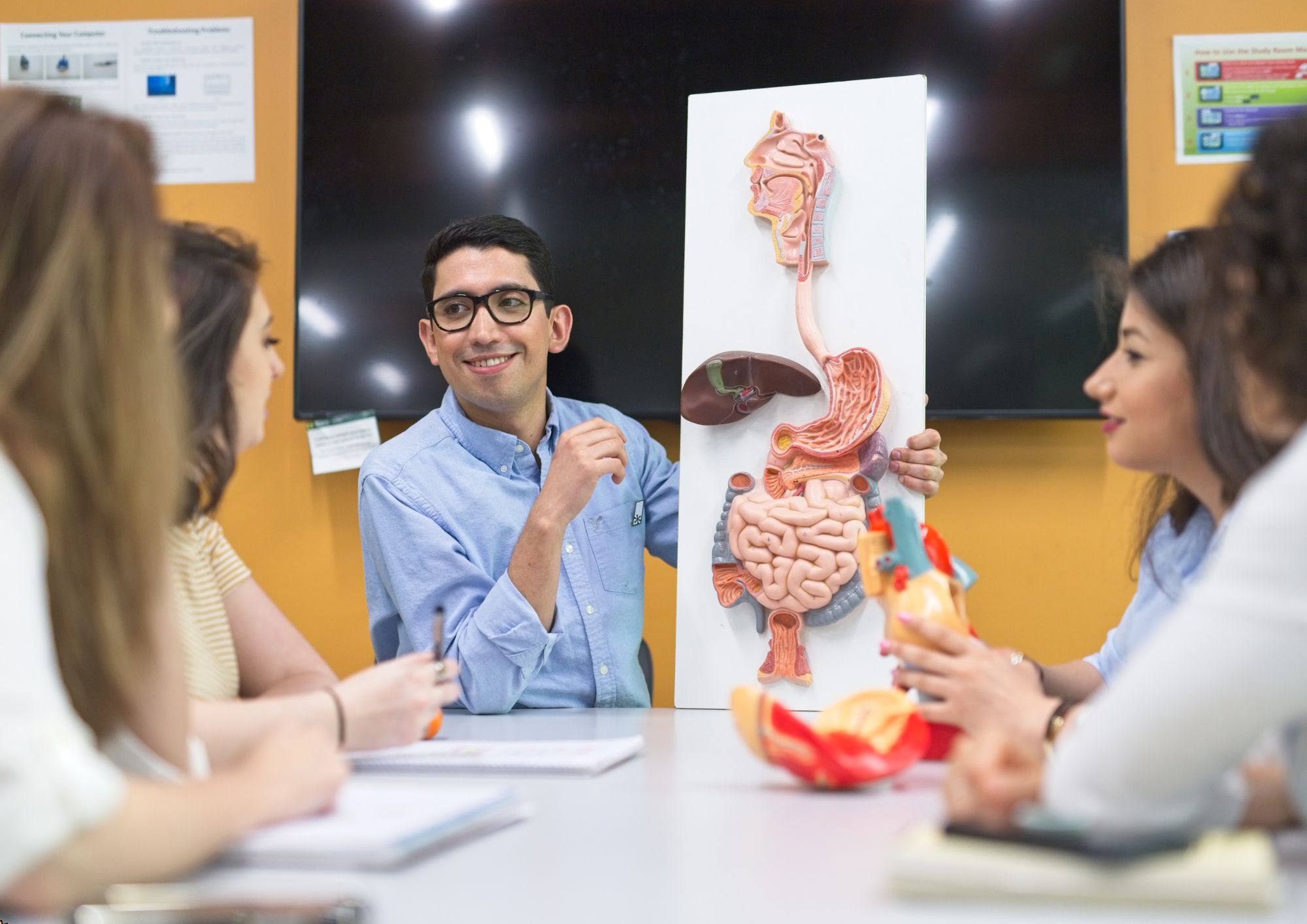
In this competitive job market, you need to have some specific skills and knowledge to start your career and establish your position. This Understanding and Supporting Children and Youth Mental Health will help you understand the current demands, trends and skills in the sector. The course will provide you with the essential skills you need to boost your career growth in no time. The Understanding and Supporting Children and Youth Mental Health will give you clear insight and understanding about your roles and responsibilities, job perspective and future opportunities in this field. You will be familiarised with various actionable techniques, career mindset, regulations and how to work efficiently. This course is designed to provide an introduction to Understanding and Supporting Children and Youth Mental Health and offers an excellent way to gain the vital skills and confidence to work toward a successful career. It also provides access to proven educational knowledge about the subject and will support those wanting to attain personal goals in this area. Learning Objectives Learn the fundamental skills you require to be an expert Explore different techniques used by professionals Find out the relevant job skills & knowledge to excel in this profession Get a clear understanding of the job market and current demand Update your skills and fill any knowledge gap to compete in the relevant industry CPD accreditation for proof of acquired skills and knowledge Who is this Course for? Whether you are a beginner or an existing practitioner, our CPD accredited Understanding and Supporting Children and Youth Mental Health is perfect for you to gain extensive knowledge about different aspects of the relevant industry to hone your skill further. It is also great for working professionals who have acquired practical experience but require theoretical knowledge with a credential to support their skill, as we offer CPD accredited certification to boost up your resume and promotion prospects. Entry Requirement Anyone interested in learning more about this subject should take this Understanding and Supporting Children and Youth Mental Health. This course will help you grasp the basic concepts as well as develop a thorough understanding of the subject. The course is open to students from any academic background, as there is no prerequisites to enrol on this course. The course materials are accessible from an internet enabled device at anytime of the day. CPD Certificate from Course Gate At the successful completion of the course, you can obtain your CPD certificate from us. You can order the PDF certificate for £9 and the hard copy for £15. Also, you can order both PDF and hardcopy certificates for £22. Career path The Understanding and Supporting Children and Youth Mental Health will help you to enhance your knowledge and skill in this sector. After accomplishing this course, you will enrich and improve yourself and brighten up your career in the relevant job market. Course Curriculum Understanding and Supporting Children and Youth Mental Health Module 01: Introduction to Mental Health 00:22:00 Module 02: Child Psychology 00:28:00 Module 03: Attachment and Relationship Building in Childhood 00:50:00 Module 04: Impacts of Separation and Loss on Attachment 00:28:00 Module 05: Factors that Influence Development 00:36:00 Module 06: Mental Health Problems in Young and Adults 00:14:00 Module 07: Other Mental Health Problems in Young and Adults 00:17:00 Module 08: Autism, ADHD and Dyslexia in Young and Adults 00:26:00 Module 09: Dealing With Autism, ADHD and Dyslexia in Young and Adults 00:32:00 Module 10: The Self Harming Behaviour 00:17:00 Module 11: Mental Health Treatment and Medicine 00:19:00 Module 12: Mental Health over Life Span and Society in the UK 00:18:00 Module 13: Mental Health Related Legislations in the UK 00:35:00 Certificate and Transcript Order Your Certificates or Transcripts 00:00:00

In this competitive job market, you need to have some specific skills and knowledge to start your career and establish your position. This Team Building Training will help you understand the current demands, trends and skills in the sector. The course will provide you with the essential skills you need to boost your career growth in no time. The Team Building Training will give you clear insight and understanding about your roles and responsibilities, job perspective and future opportunities in this field. You will be familiarised with various actionable techniques, career mindset, regulations and how to work efficiently. This course is designed to provide an introduction to Team Building Training and offers an excellent way to gain the vital skills and confidence to work toward a successful career. It also provides access to proven educational knowledge about the subject and will support those wanting to attain personal goals in this area. Learning Objectives Learn the fundamental skills you require to be an expert Explore different techniques used by professionals Find out the relevant job skills & knowledge to excel in this profession Get a clear understanding of the job market and current demand Update your skills and fill any knowledge gap to compete in the relevant industry CPD accreditation for proof of acquired skills and knowledge Who is this Course for? Whether you are a beginner or an existing practitioner, our CPD accredited Team Building Training is perfect for you to gain extensive knowledge about different aspects of the relevant industry to hone your skill further. It is also great for working professionals who have acquired practical experience but require theoretical knowledge with a credential to support their skill, as we offer CPD accredited certification to boost up your resume and promotion prospects. Entry Requirement Anyone interested in learning more about this subject should take this Team Building Training. This course will help you grasp the basic concepts as well as develop a thorough understanding of the subject. The course is open to students from any academic background, as there is no prerequisites to enrol on this course. The course materials are accessible from an internet enabled device at anytime of the day. CPD Certificate from Course Gate At the successful completion of the course, you can obtain your CPD certificate from us. You can order the PDF certificate for £9 and the hard copy for £15. Also, you can order both PDF and hardcopy certificates for £22. Career path The Team Building Training will help you to enhance your knowledge and skill in this sector. After accomplishing this course, you will enrich and improve yourself and brighten up your career in the relevant job market. Course Curriculum Module 01: Defining Success Defining Success 00:05:00 Module 02: Types of Teams Types of Teams 00:06:00 Module 03: The First Stage of Team Development - Forming The First Stage of Team Development - Forming 00:02:00 Module 04: The Second Stage of Team Development - Storming The Second Stage of Team Development - Storming 00:03:00 Module 05: The Third Stage of Team Development - Norming The Third Stage of Team Development - Norming 00:02:00 Module 06: The Fourth Stage of Team Development - Performing The Fourth Stage of Team Development - Performing 00:02:00 Module 07: Team Building Activities Team Building Activities 00:03:00 Module 08: Making the Most of Team Meetings Making the Most of Team Meetings 00:03:00 Module 09: Solving Problems as a Team Solving Problems as a Team 00:08:00 Module 10: Encouraging Teamwork Encouraging Teamwork 00:01:00 Certificate and Transcript Order Your Certificates or Transcripts 00:00:00
