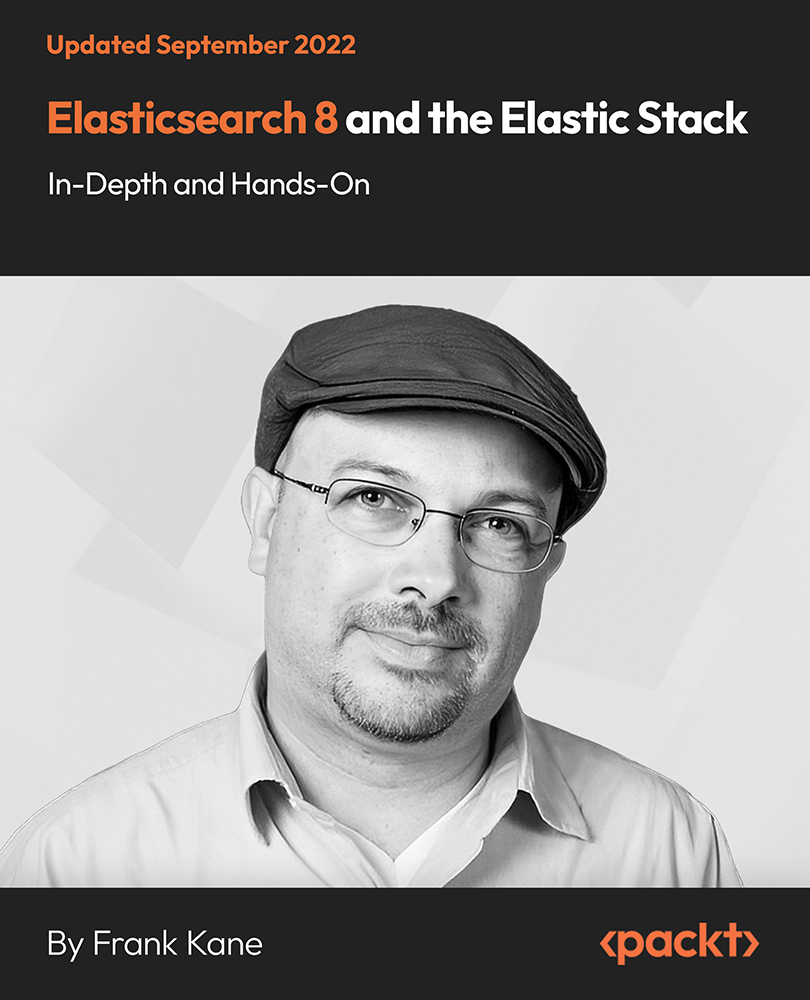- Professional Development
- Medicine & Nursing
- Arts & Crafts
- Health & Wellbeing
- Personal Development
1224 Courses in Cardiff delivered Online
Heating, Ventilation & Air Conditioning (HVAC) Technician Training - CPD Certified
4.7(47)By Academy for Health and Fitness
30 in 1 Career Guided Programme | 300 CPD Points| Free PDF & Hard Copy Certificate| Tutor Support| Lifetime Access

Overview This comprehensive course on Learn Linux in 5 Days will deepen your understanding on this topic. After successful completion of this course you can acquire the required skills in this sector. This Learn Linux in 5 Days comes with accredited certification from CPD, which will enhance your CV and make you worthy in the job market. So enrol in this course today to fast track your career ladder. How will I get my certificate? You may have to take a quiz or a written test online during or after the course. After successfully completing the course, you will be eligible for the certificate. Who is This course for? There is no experience or previous qualifications required for enrolment on this Learn Linux in 5 Days. It is available to all students, of all academic backgrounds. Requirements Our Learn Linux in 5 Days is fully compatible with PC's, Mac's, Laptop, Tablet and Smartphone devices. This course has been designed to be fully compatible with tablets and smartphones so you can access your course on Wi-Fi, 3G or 4G. There is no time limit for completing this course, it can be studied in your own time at your own pace. Career Path Learning this new skill will help you to advance in your career. It will diversify your job options and help you develop new techniques to keep up with the fast-changing world. This skillset will help you to- Open doors of opportunities Increase your adaptability Keep you relevant Boost confidence And much more! Course Curriculum 10 sections • 45 lectures • 05:58:00 total length •Course Overview: 00:03:00 •Background and Introduction: 00:07:00 •Linux Distributions: 00:05:00 •Installing VirtualBox on Windows: 00:03:00 •Installing VirtualBox on Mac: 00:03:00 •Installing Linux Using an Image for VirtualBox: 00:05:00 •VirtualBox Troubleshooting Tips: 00:02:00 •When to Install Linux from Scratch: 00:15:00 •Installing CentOS from Scratch / CentOS Manual Installation Process: 00:23:00 •Getting Connected: 00:11:00 •Connect Directly: 00:02:00 •The Linux Directory Structure: 00:10:00 •The Shell: 00:08:00 •Basic Linux Commands: 00:05:00 •Teach Yourself to Fish: 00:06:00 •Working with Directories: 00:09:00 •Listing Files and Understanding LS Output: 00:12:00 •File and Directory Permissions Explained - Part One: 00:11:00 •File and Directory Permissions Explained - Part Two: 00:09:00 •View Files and the Nano Editor: 00:05:00 •Editing Files in Vi: 00:10:00 •Editing Files with Emacs: 00:06:00 •Finding Files and Directories: 00:07:00 •Graphical Editors: 00:04:00 •Deleting, Copying, Moving, and Renaming Files: 00:11:00 •Wildcards - Part One: 00:05:00 •Wildcards - Part Two: 00:07:00 •Input, Output, and Redirection: 00:08:00 •Comparing Files: 00:04:00 •Searching in Files and Using Pipes: 00:10:00 •Transferring and Copying Files over the Network: 00:07:00 •Customizing the Shell Prompt: 00:05:00 •Shell Aliases: 00:04:00 •Environment Variables: 00:08:00 •Processes and Job Control: 00:12:00 •Scheduling Repeated Jobs with Cron: 00:06:00 •Switching Users and Running Commands as Others: 00:08:00 •Shell History and Tab Completion: 00:13:00 •Installing Software on RPM Based Linux Distros: RedHat, CentOS, AlmaLinux, Rocky: 00:21:00 •Installing Software on Debian Based Linux Distros: Debian, Ubuntu, Kali Linux: 00:12:00 •Conclusion - Congratulations and Thank You!: 00:01:00 •Connecting to a Linux Virtual Machine over the Network: 00:11:00 •Bonus - Installing NGINX, MySQL, PHP, and WordPress on Ubuntu: 00:09:00 •Resources: 00:15:00 •Assignment - Learn Linux in 5 Days: 00:00:00

Cisco Operating and Implementing Cisco WAN Automation Engine v1.0 (SPWAE)
By Nexus Human
Duration 3 Days 18 CPD hours This course is intended for This course is designed for: System installers System integrators System administrators Network administrators Solutions designers Overview After taking this course, you should be able to: Explain WAE basics, the purpose of WAE, and its capabilities Understand the Cisco WAE solution implementation Describe the network module configuration process Describe WAE Design software tools, demands creation, BGP modeling, and Failure and Simulation analysis Describe Cisco WAE Design traffic engineering and QoS modeling Explain how to use API with WAE Design and WAE Server Describe the function, components, and processes of Cisco WAE Live The Operating and Implementing Cisco WAN Automation Engine (SPWAE) v1.0 course teaches you, through a combination of lectures and labs, how to install the Cisco© WAN Automation Engine (WAE), builds your confidence with Cisco WAE configuration and basic troubleshooting, and enables you to practice designing and managing bandwidth and traffic engineering.Additionally, you?ll learn the basic knowledge necessary to plan, deploy, configure, and maintain the Cisco WAN Automation Engine solutions. Course Outline WAE Solution and Architecture Overview Implementing a Cisco WAE Solution Network Model Configuration WAE Design Fundamentals Cisco WAE Design Traffic Engineering and Optimization Introducing Cisco WAE API Cisco WAE Live Deployment Additional course details: Nexus Humans Cisco Operating and Implementing Cisco WAN Automation Engine v1.0 (SPWAE) training program is a workshop that presents an invigorating mix of sessions, lessons, and masterclasses meticulously crafted to propel your learning expedition forward. This immersive bootcamp-style experience boasts interactive lectures, hands-on labs, and collaborative hackathons, all strategically designed to fortify fundamental concepts. Guided by seasoned coaches, each session offers priceless insights and practical skills crucial for honing your expertise. Whether you're stepping into the realm of professional skills or a seasoned professional, this comprehensive course ensures you're equipped with the knowledge and prowess necessary for success. While we feel this is the best course for the Cisco Operating and Implementing Cisco WAN Automation Engine v1.0 (SPWAE) course and one of our Top 10 we encourage you to read the course outline to make sure it is the right content for you. Additionally, private sessions, closed classes or dedicated events are available both live online and at our training centres in Dublin and London, as well as at your offices anywhere in the UK, Ireland or across EMEA.

Cisco Multicloud Cost Optimization with Cisco CloudCenter Suite (CLDCO) v1.0
By Nexus Human
Duration 1 Days 6 CPD hours This course is intended for This course is ideal for developers, engineers and others including: Cloud solution architects Cloud administrators Customer sales engineers DevOps engineers Sales engineers Systems engineers Technical solutions architects Overview After taking this course, you should be able to: Describe what clouds are supported and how to configure clouds for Cost Optimizer Examine the Cost Optimizer snapshots of costs incurred by the various clouds installed for an organization This course, Mulitcloud Cost Optimization with Cisco CloudCenter Suite (CLDCO) v1.0, teaches you how the reporting and analysis of consumption the cost optimizer provides, functions within a Cisco© CloudCenter Suite. The cost optimizer works together with two other primary mechanisms: a workload manager that helps users deploy applications and manage governance policies, and an action orchestrator that provides seamless integration and workflow automation. Through lessons and hands-on experiences, you will learn the functionality of the CloudCenter cost optimizer Implementing Cisco CloudCenter Suite Cost Optimizer Cisco CloudCenter Suite Cost Optimizer Examining Cost Optimizer Inventory, Reports, Rightsizing, and Troubleshooting Configure Cost and Inventory Reports in the User Interface Lab outline Create Users, User Roles, and Cloud Permissions Create Cost Group and Billing Unit Use Cisco CloudCenter Suite Cost Optimizer Representational State Transfer (REST) API Additional course details: Nexus Humans Cisco Multicloud Cost Optimization with Cisco CloudCenter Suite (CLDCO) v1.0 training program is a workshop that presents an invigorating mix of sessions, lessons, and masterclasses meticulously crafted to propel your learning expedition forward. This immersive bootcamp-style experience boasts interactive lectures, hands-on labs, and collaborative hackathons, all strategically designed to fortify fundamental concepts. Guided by seasoned coaches, each session offers priceless insights and practical skills crucial for honing your expertise. Whether you're stepping into the realm of professional skills or a seasoned professional, this comprehensive course ensures you're equipped with the knowledge and prowess necessary for success. While we feel this is the best course for the Cisco Multicloud Cost Optimization with Cisco CloudCenter Suite (CLDCO) v1.0 course and one of our Top 10 we encourage you to read the course outline to make sure it is the right content for you. Additionally, private sessions, closed classes or dedicated events are available both live online and at our training centres in Dublin and London, as well as at your offices anywhere in the UK, Ireland or across EMEA.

Network and Security Manager Fundamentals
By Nexus Human
Duration 2 Days 12 CPD hours This course is intended for This course is intended for network engineers, network support personnel, reseller support personnel and anyone else needing a working knowledge of Network and Security Manager. Overview After successfully completing this course, you should be able to: Explain Network and Security Manager concepts and terminology. Set up and administer Network and Security Manager servers. Configure domains and administrators. Add devices using modeling and importing. Work with objects and templates. Configure policies. Perform routine device management tasks Work with logs and reports Configure VPNs with the VPN Manager tool This course discusses the basic operations of Network and Security Manager. Key topics include server and domain administration, device configuration, template creation and management, policy creation and management, logging, and report generation. Through demonstrations and hands-on labs, students gain experience in configuring, testing, and troubleshooting features of Network and Security Manager. Labs will be done on a ScreenOS platform Chapter 1: Course IntroductionChapter 2: Network and Security Manager Concepts Chapter 3: Server Administration Chapter 4: Domains and Administrators Chapter 5: Adding Devices Chapter 6: Abstraction Objects and TemplatesChapter 7: Abstraction Policies Chapter 8: Managing Devices Chapter 9: Logging, Reporting and Monitoring Chapter 10: Central ManagerChapter 11: Virtual Private Networks Additional course details: Nexus Humans Network and Security Manager Fundamentals training program is a workshop that presents an invigorating mix of sessions, lessons, and masterclasses meticulously crafted to propel your learning expedition forward. This immersive bootcamp-style experience boasts interactive lectures, hands-on labs, and collaborative hackathons, all strategically designed to fortify fundamental concepts. Guided by seasoned coaches, each session offers priceless insights and practical skills crucial for honing your expertise. Whether you're stepping into the realm of professional skills or a seasoned professional, this comprehensive course ensures you're equipped with the knowledge and prowess necessary for success. While we feel this is the best course for the Network and Security Manager Fundamentals course and one of our Top 10 we encourage you to read the course outline to make sure it is the right content for you. Additionally, private sessions, closed classes or dedicated events are available both live online and at our training centres in Dublin and London, as well as at your offices anywhere in the UK, Ireland or across EMEA.

Red Hat Identity Management and Active Directory Integration with exam (RH363)
By Nexus Human
Duration 5 Days 30 CPD hours This course is intended for Red Hat Certified System Administrator (RHCSA) who wants to learn how to provision and configure IdM technologies across both Linux and Windows applications Identity management specialist or engineer Access management specialist or engineer Web application developer DevOps specialist Overview As a result of attending this course, you will gain an understanding of the architecture of an identity management realm and trusted relationships using both Red Hat Enterprise Linux Identity Management and Microsoft Active Directory. You will be able to create, manage, and troubleshoot user management structures, security policies, local and remote secure access methods, and implementation technologies such as Kerberos, PKI, and certificates. You should be able to demonstrate these skills: Create and manage a scalable, resilient Identity Management realm, including both Linux and Microsoft Windows clients and servers. Create and manage secure access configurations, including managing and troubleshooting Kerberos, certificate servers, and access control policies. Integrate IdM as the back end for other major enterprise tools in the Red Hat portfolio, including Satellite Server and Tower. This course will empower you with the skills to configure and manage IdM, the comprehensive Identity Management solution bundled with Red Hat© Enterprise Linux.You will master these skills on the most requested Red Hat Identity Management (IdM) capabilities, including Active Directory trusts, multi-product federation, configuration management with Ansible, integrated certificate management, single sign-on, one-time passwords, and cybersecurity policy conformance. This course covers the same material as RH362, but includes the Red Hat Certified Specialist in Identity Management exam (EX362). Install Red Hat Identity Management Describe and install Red Hat Identity Management (IdM). Centralize Identity Management Explain the IdM server services, explore IdM clients access methods, and install an IdM client. Authenticate identities with Kerberos Define the Kerberos protocol and configure services for Kerberos authentication. Integrate IdM with Active Directory Create a trust relationship with Active Directory. Control user access Configure users for authorized access to services and resources. Manage a public key infrastructure Manage certificate authorities, certificates, and storing secrets. Maintain IdM operations Troubleshoot and recover Identity Management. Integrate Red Hat products with IdM Configure major services to share the IdM authentication database. Install scalable IdM Construct a resilient and scalable Identity Management topology.

Palo Alto Networks :Prisma SD-WAN : Design and Operation EDU-238 (6.0)
By Nexus Human
Duration 5 Days 30 CPD hours This course is intended for Network Engineers, Network Administrators, Network Security Engineers, and NOC Administrators. Overview Successful completion of this five-day, instructor-led course will help enhance your understanding of how to design, implement, and effectively operate a Prisma SDWAN solution. You will get hands-on experience configuring Prisma SD-WAN with a branch and datacenter, configure policies, and use Prisma SD-WAN services. The Prisma SD-WAN Design and Operation (EDU-238) course describes the next generation Prisma SD-WAN solution, the capability and value it provides over legacy WAN and SD-WAN implementations, and how to configure, operate, and troubleshoot the solution. This course is intended for people who must configure, maintain, and use wide area networks, from data centers, to branches, to the cloud. Course Outline 1 - Solution Overview 2 - Branch Design 3 - Routing 4 - Policy Module #1 - Application Path and QoS Policy 5 - Policy Module #2 - NAT, ZBFW and Security 6 - Event Policy Management Services 7 - DNS and DHCP Services 8 - Operations and Troubleshooting 9 - CloudBlades 10 - Integrating Prisma SD-WAN and Prisma Access for SASE Implementation 11 - DevOps 12 - Next Steps Additional course details: Nexus Humans Palo Alto Networks :Prisma SD-WAN : Design and Operation EDU-238 (6.0) training program is a workshop that presents an invigorating mix of sessions, lessons, and masterclasses meticulously crafted to propel your learning expedition forward. This immersive bootcamp-style experience boasts interactive lectures, hands-on labs, and collaborative hackathons, all strategically designed to fortify fundamental concepts. Guided by seasoned coaches, each session offers priceless insights and practical skills crucial for honing your expertise. Whether you're stepping into the realm of professional skills or a seasoned professional, this comprehensive course ensures you're equipped with the knowledge and prowess necessary for success. While we feel this is the best course for the Palo Alto Networks :Prisma SD-WAN : Design and Operation EDU-238 (6.0) course and one of our Top 10 we encourage you to read the course outline to make sure it is the right content for you. Additionally, private sessions, closed classes or dedicated events are available both live online and at our training centres in Dublin and London, as well as at your offices anywhere in the UK, Ireland or across EMEA.

FortiManager
By Nexus Human
Duration 2 Days 12 CPD hours This course is intended for This course is intended for anyone who is responsible for day-to-day management of many FortiGate devices via the FortiManager platform. Overview Describe capabilities of FortiManager Add FortiGate devices to Device Manager and import their running configuration Use provisioning templates and scripts for device-level changes across many devices Identify the synchronization states Manage the revision history of managed devices Offer a local FortiGuard Distribution Server to your Fortinet devices Deploy administrative domains (ADOMs) to support multiple customers on a single FortiManager Manage firewall policies across multiple FortiGate devices using policy packages with shared and dynamic objects Deploy policies and objects from the global ADOM to multiple ADOMs Explain high availability, backup, and recovery options for FortiManager Compare methods for centrally managing IPsec VPNs Explain the restricted ''admin'' profile and API high-level usage Use workspaces and workflow mode Identify steps to replace a managed FortiGate device Manage FortiGate devices' firmware centrally In this 2-day class, you will learn the fundamentals of using FortiManager for centralized network administration of many FortiGate devices. Example use cases include large enterprise and carrier networks. Course Outline Module1 - Introduction and Initial Configuration Module2 - Administration and Management Module3 - Device Registration Module4 - Device Level Configuration and Installation Module5 - Policy and Objects Module6 - Manager Panes Module7 - Diagnostics and Troubleshooting Module8 - Advanced Configuration Additional course details: Nexus Humans FortiManager training program is a workshop that presents an invigorating mix of sessions, lessons, and masterclasses meticulously crafted to propel your learning expedition forward. This immersive bootcamp-style experience boasts interactive lectures, hands-on labs, and collaborative hackathons, all strategically designed to fortify fundamental concepts. Guided by seasoned coaches, each session offers priceless insights and practical skills crucial for honing your expertise. Whether you're stepping into the realm of professional skills or a seasoned professional, this comprehensive course ensures you're equipped with the knowledge and prowess necessary for success. While we feel this is the best course for the FortiManager course and one of our Top 10 we encourage you to read the course outline to make sure it is the right content for you. Additionally, private sessions, closed classes or dedicated events are available both live online and at our training centres in Dublin and London, as well as at your offices anywhere in the UK, Ireland or across EMEA.

Every home is filled with an array of domestic appliances, each with its own complexity. Imagine being the go-to person to fix them when things go awry. Dive into our 'Domestic / Home Appliance Repair Technician Training' and become the unsung hero every household needs. Equip yourself with the prowess to diagnose and repair common domestic appliances, turning disruptions into delightful solutions. As devices evolve, so does their intricacies, but with our meticulous curriculum, you'll be prepared to tackle challenges, ensuring households run seamlessly. Learning Outcomes Gain foundational understanding of various domestic appliances and their functions. Acquire diagnostic skills to identify and rectify common appliance malfunctions. Understand the nuances of different appliances to provide tailored repair solutions. Implement best practices in appliance maintenance to prevent frequent breakdowns. Master eco-friendly techniques to address appliance-related concerns. Why choose this Domestic / Home Appliance Repair Technician Training? Unlimited access to the course for a lifetime. Opportunity to earn a certificate accredited by the CPD Quality Standards after completing this course. Structured lesson planning in line with industry standards. Immerse yourself in innovative and captivating course materials and activities. Assessments are designed to evaluate advanced cognitive abilities and skill proficiency. Flexibility to complete the Domestic / Home Appliance Repair Technician Training Course at your own pace, on your own schedule. Receive full tutor support throughout the week, from Monday to Friday, to enhance your learning experience. Who is this Domestic / Home Appliance Repair Technician Training for? Aspiring technicians keen on mastering domestic appliance repairs. Individuals seeking to expand their skill set for home maintenance. Professionals aiming to establish their own appliance repair business. Technical enthusiasts with a passion for understanding household gadgets. Homeowners aspiring for self-sufficiency in appliance troubleshooting. Career path Domestic Appliance Repair Technician: £18,000 - £30,000 Appliance Diagnostic Specialist: £20,000 - £33,000 Home Maintenance Expert: £21,000 - £37,000 Customer Support for Appliance Brands: £19,000 - £32,000 Appliance Quality Assurance Inspector: £23,000 - £40,000 Technical Service Manager: £26,000 - £45,000 Prerequisites This Domestic / Home Appliance Repair Technician Training does not require you to have any prior qualifications or experience. You can just enrol and start learning.This Domestic / Home Appliance Repair Technician Training was made by professionals and it is compatible with all PC's, Mac's, tablets and smartphones. You will be able to access the course from anywhere at any time as long as you have a good enough internet connection. Certification After studying the course materials, there will be a written assignment test which you can take at the end of the course. After successfully passing the test you will be able to claim the pdf certificate for £4.99 Original Hard Copy certificates need to be ordered at an additional cost of £8. Course Curriculum Module 01: Introduction to Domestic Appliances Introduction to Domestic Appliances 00:10:00 Module 02: Repairing a Refrigerator Repairing a Refrigerator 00:10:00 Module 03: Repairing an Air Conditioner Repairing an Air Conditioner 00:10:00 Module 04: Repairing a Washing Machine Repairing a Washing Machine 00:10:00 Module 05: Repairing a Coffee Maker Repairing a Coffee Maker 00:10:00 Module 06: Repairing a Dishwasher Repairing a Dishwasher 00:15:00 Module 07: Repairing a Vacuum Cleaner Repairing a Vacuum Cleaner 00:10:00 Module 08: Repairing a Water Heater Repairing a Water Heater 00:10:00 Module 09: Repairing a Television Repairing a Television 00:10:00 Module 10: Repairing Electrical Wiring Repairing Electrical Wiring 00:10:00 Module 11: Repairing Cooking Appliances Repairing Cooking Appliances 00:15:00 Module 12: Repairing a Cloth Dryer Repairing a Cloth Dryer 00:10:00 Module 13: Safety Precautions during Repairing Appliances Safety Precautions during Repairing Appliances 00:15:00

Elasticsearch 8 and the Elastic Stack: In-Depth and Hands-On
By Packt
Elasticsearch and Elastic Stack are important tools for managing massive data. You need to know the problems it solves and how it works to design the best systems and be the most valuable engineer you can be. Explore Elasticsearch 8 and learn to manage operations on your Elastic Stack with this comprehensive course. This course covers it all, from installation to operations.