- Professional Development
- Medicine & Nursing
- Arts & Crafts
- Health & Wellbeing
- Personal Development
Qualitative Café Winter 2025: Online co-working for qualitative researchers
5.0(1)By Quirkos Software
We are hosting a free virtual co-working session, to help qualitative researchers get their work done in a supportive and motivating space.

Qualitative Café Summer 2025: Online co-working for qualitative researchers
5.0(1)By Quirkos Software
We are hosting a free virtual co-working session, to help qualitative researchers get their work done in a supportive and motivating space.

Learn about basic Alias interface and various tools and surface creation ways! If you are new to Alias, this course is the best choice for you. Course Description We have released some lessons as a short Autodesk Alias tutorial so car design lovers can follow and learn Alias easily. Thanks to Mohammad, our mentor for providing tutorials. For more professional Alias modelling courses please visit MS3D Academy. Here's why you'll succeed Start with Zero KnowledgeThis course is good for beginners who want to start from zero. Full explanations will help you to understand Alias interface as well. Gold StartLearning Alias interface and useful tools will help you to understand basics of car 3D modeling better and get ready for full car courses. Experienced InstructorsAll lessons include step-by-step instructions by a highly talented instructor with extensive knowledge about Alias modelling. Course Lessons Start Start from here! Download Autodesk Alias Basic Tutorials Alias Basics 1 Alias Basics 2 Review The Course Alias Basics 3 Alias Basics 4 Alias Basics 5 The End! Upload Your First Alias Model Review The Course Next Step? Ready to help you anytime About this course Free 12 lessons 2 hours of video content FAQ What is Autodesk Alias? Autodesk Alias is the most professional software being used at automotive industries and design studios. The power of analyzing surfaces, high quality surfaces, nice flows and pro connections and other features have turned Alias into a very useful and professional software. Alias supports all formats of 3D files as inputs and export many useful formats which made Alias a compatible software. Alias focuses on automotive design as Autodesk introduce and promote it as the only professional 3D surface designer. How can I download and install Alias? You can download Autodesk Alias Surface 2021 from MS3D.net website. Autodesk Alias Surface and Autodesk Alias Auto Studio from 2020 to 2022 are what you have to download and install. Autodesk offers a FREE 30 days trial version to students. You can register at Autodesk website and download it. Although you may purchase the full version which is unlimited.] You can also use the cracked version if you just want to learn Alias at home. We do not guarantee the license whereas many websites offer that. How long do I get access to my courses? You will access the contents immediately after you purchased a course. You’ll have lifetime access to the course and all its contents, so you can watch them whenever you like. Most of the videos we provide are downloadable so you may download them and watch later. Can I register for a course if I am working full time? Yes, of course! All of our courses are pre-recorded. You can work on your own pace and will support your step-by-step to makes sure you make most benefit out of your investment. Most of our course contents are downloadable so even if you didn't have access to internet, you can still watch the contents. What is the language of the courses? The Language of the recorded videos is English. It is a very easy listening speaking with very responsive reactions along the video. For some students, is is very important to completely understand what the mentor is saying. So we respectfully inform you that the speaking is very understandable in all of the videos so even students who are not very proficient in English can use these videos. Many students with a low level of English knowledge were certified (from other courses) with satisfaction. What's Next? After you learned about Basics of Autodesk Alias, you can go one step forward and join our 3D Car Modeling courses provided by MS3D Academy to start your professional Alias car modeling career. We support you until the end!

Audi A3 is a great Alias NURBS modeling tutorial that helps you learn Autodesk Alias surfacing fast by following 22 chapters of Audi A3 modeling. At the end of the tutorial you will achieve a model exactly similar to the final model! Course Description In this course you will learn how to model Audi A3 in Autodesk Alias. The project will be done in NURBS and a good enough details are included. This course is for students who have already joined our paid course and have enough knowledge of Alias tools and how to work with surfaces although others can also try this after they learned Basics. Tutorial videos don't have any explanations. Students have to follow the videos step by step to create a full Audi A3 Sedan 2021 model from zero. Here's why you'll succeed Trustworthy PlatformWe had more than 2000 course enrollments and dominating the biggest Alias modeling community. Many of MS3D Academy students have joined Automotive industry. A-Z: Deep DiveAll courses include full modeling projects from zero to a complete and professional model without any time lapses or cut scenes. Experienced InstructorsMost chapters include step-by-step instructions by highly talented instructors with extensive knowledge about Alias modeling. Course Lessons Start Welcome What will you create during this tutorial? 1 What will you create during this tutorial? 2 What will you create during this tutorial? 3 Download Autodesk Alias Basic Tutorials Get everything ready Preference sets Blueprints Audi A3 Final File Audi A3 Wireframe File Blueprints & Basic Top Surfaces Chapter 1 Chapter 1 wire file Shoulder & Wheel Arches Chapter 2 Chapter 2 wire file Basic Front Surfaces Chapter 3 Chapter 3 wire file Front Surfaces Chapter 4 Chapter 4 wire file About this course Free 12 lessons 2 hours of video content FAQ What is Autodesk Alias? Autodesk Alias is the most professional software being used at automotive industries and design studios for car design. The power of analyzing surfaces, high quality surfaces, nice flows and pro connections and other features have turned Alias into a very useful and professional software. Alias supports all formats of 3D files as inputs and export many useful formats which made Alias a compatible software. Alias focuses on automotive design as Autodesk introduce and promote it as the only professional 3D surface designer. How can I download and install Alias? You can download Autodesk Alias from MS3D.net website. Autodesk Alias Auto Studio from version 2020 to 2023 are what you have to download and install. Autodesk offers a FREE 30 days trial version to students and 1 year learning license. You can register at Autodesk website and download it. How long do I get access to my courses? You will access the contents immediately after you purchased a course. You’ll have lifetime access to the course and all its contents, so you can watch them whenever you like. Most of the videos we provide are downloadable so you may download them and watch later. Can I register for a course if I am working full time? Yes, of course! All of our courses are pre-recorded. You can work on your own pace and will support your step-by-step to makes sure you make most benefit out of your investment. Most of our course contents are downloadable so even if you didn't have access to internet, you can still watch the contents. Can I find a job after following courses? You will definitely level up your skills after completing our courses! They will help you to learn how to do high quality projects for clients. We have various connections with brands and design studios. some of them have official contracts with us to hire our top students or offer projects and pay them. How long does it take to learn? It depends on how much time do you have for training. You can start with 1 hour per day to 5 hours per day. Everything depends on your speed of progress! last MS3D students spent 2 weeks to 6 weeks to dominate the contents in average. If you have enough passion, you will be fast in learning Alias! Just keep confident, trust our proficiency and start learning Alias strong. Do you provide Certificate? Yes! Upon successful completion of the course, you will get a certification automatically from MS3D Academy.

Clinical Coach Standardisation Event July 2025
By Samantha Morgan-Hourd
Clinical coach standardisation events
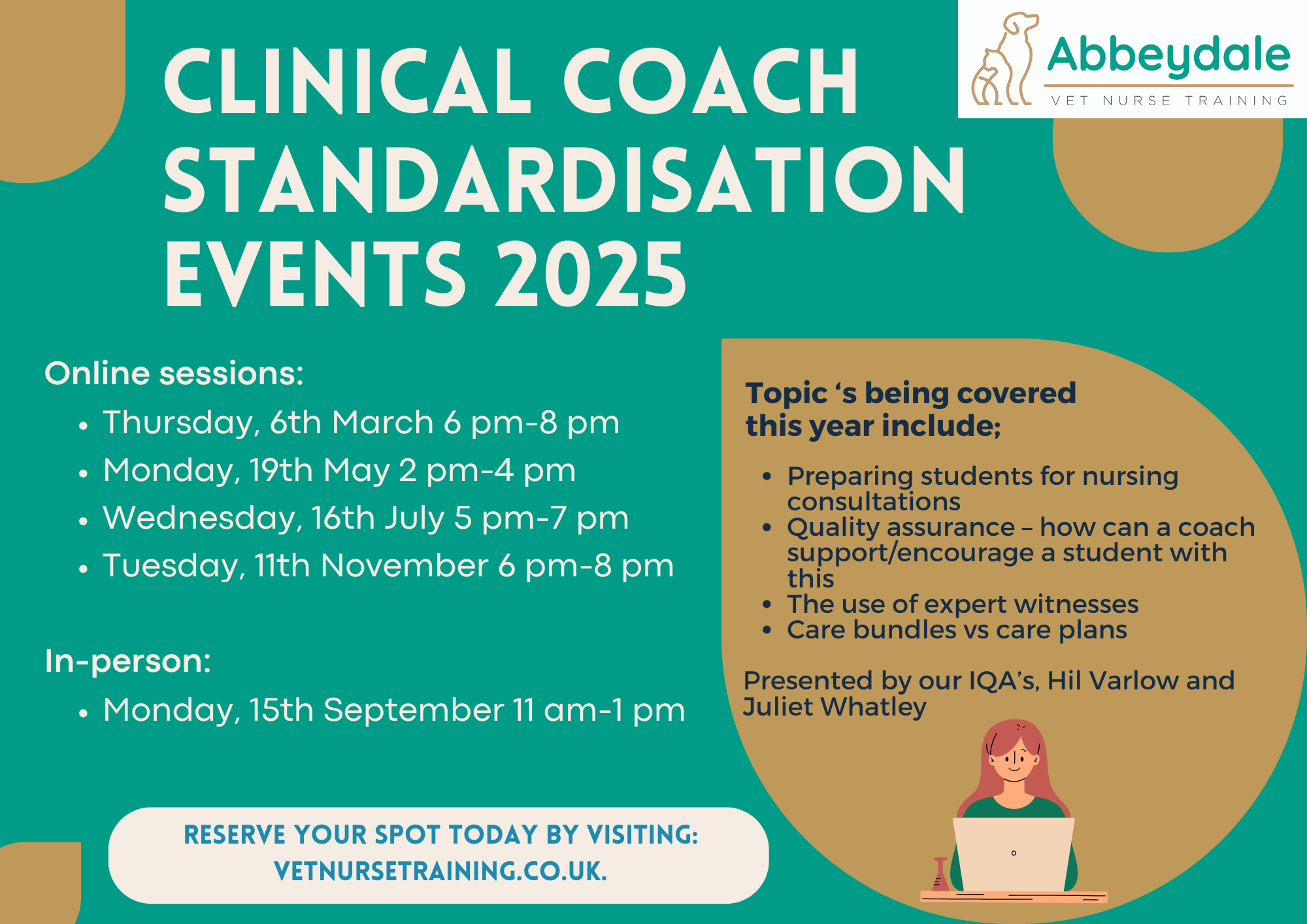
Supporting Neurodiverse Practitioners in Early Years Settings.
By The Leadership Wizard
Join me for this free training to promote "Celebrating Neurodiversity Week" During this training we will explore definitions, characteristics and most importantly how you can support the challenges that Neurodiverse practitioners may encounter in an early years setting. We will be focusing on: Dyslexia Dyspraxia Dyscalculia Autism ADHD Join me on Tuesday 18th March to become a Leadership Wizard in supporting neurodiverse practitioners.

Work-Life Integration in the Age of Remote Everything
By Elite Forums Events
Course Duration: Half-day or full-day program (with virtual and in-person options) Target Audience: Professionals working remotely, hybrid teams, managers, HR leaders, and individuals looking to improve their work-life integration in today’s fast-paced, digital-first work environment. Course Objectives By the end of this course, participants will be able to: Understand the concept of work-life integration versus work-life balance. Recognise the challenges and benefits of working remotely or in hybrid settings. Learn practical strategies for managing boundaries, time, and energy. Cultivate habits that support both productivity and personal well-being. Apply tools to foster sustainable work-life integration in their teams and organisations. Course Outline Module 1: Rethinking Work-Life Integration The difference between work-life balance and work-life integration The challenges of work-life boundaries in a remote-first world The impact of technology on personal and professional lives Why flexibility matters: remote work as a tool for integration, not separation Module 2: Understanding Your Energy and Time Identifying personal energy patterns throughout the day Time audit: understanding how you currently allocate time and energy The role of breaks, boundaries, and rituals in energy management Tools for task prioritisation: Pomodoro, time blocking, and task batching Module 3: Managing Boundaries in a Digital World Setting and communicating clear boundaries for work and personal time Managing "always-on" culture in a remote environment Tools for setting expectations with colleagues and managers Creating a dedicated workspace and establishing personal rituals Saying no effectively: how to manage overcommitment and avoid burnout Module 4: Navigating Flexibility and Productivity The benefits and challenges of flexible working hours Time management strategies for remote and hybrid work settings Overcoming distractions: creating a productive work environment at home Staying focused and motivated without the physical office Managing work interruptions and creating space for personal time Module 5: Well-Being in Remote and Hybrid Work Importance of self-care and mental health in work-life integration Strategies for staying physically active, social, and mentally engaged remotely Building habits for sleep, mindfulness, and recovery Setting clear personal and professional goals to stay aligned with values Techniques for managing stress and avoiding burnout in a remote environment Module 6: Building a Remote-First Culture Leading with empathy: supporting remote teams’ well-being Fostering communication, trust, and accountability in hybrid teams Encouraging regular check-ins, feedback loops, and work-life check-ups Building a culture of flexibility and autonomy while maintaining performance Best practices for team collaboration and social connection in remote environments Module 7: Action Planning for Sustainable Integration Developing a personalised work-life integration plan Identifying areas of improvement: time, energy, boundaries, and well-being Setting achievable goals for short-term and long-term work-life integration Peer sharing: tips and strategies that have worked for you Building accountability structures: partners, progress tracking, and revisiting goals Delivery Style Highly interactive, with a mix of discussions, reflection exercises, and case studies Practical tools, tips, and templates that participants can apply immediately Group activities to share experiences and learn from peers Guided self-reflection and action planning for immediate impact Course Materials Provided Work-Life Integration Guide Time Audit Worksheet and Energy Mapping Tools Setting Boundaries Framework and Template Remote Work Well-Being Checklist Personal Action Plan for Sustainable Integration Resource list: Apps, podcasts, and books on work-life integration Optional Add-ons Post-course coaching or check-in sessions Customised team workshop focused on hybrid work challenges Leadership session on managing remote-first teams effectively Follow-up webinars on remote collaboration and staying connected

Work-Life Integration in the Age of Remote Everything
By Elite Forums AU
Course Duration: Half-day or full-day program (with virtual and in-person options) Target Audience: Professionals working remotely, hybrid teams, managers, HR leaders, and individuals looking to improve their work-life integration in today’s fast-paced, digital-first work environment. Course Objectives By the end of this course, participants will be able to: Understand the concept of work-life integration versus work-life balance. Recognise the challenges and benefits of working remotely or in hybrid settings. Learn practical strategies for managing boundaries, time, and energy. Cultivate habits that support both productivity and personal well-being. Apply tools to foster sustainable work-life integration in their teams and organisations. Course Outline Module 1: Rethinking Work-Life Integration The difference between work-life balance and work-life integration The challenges of work-life boundaries in a remote-first world The impact of technology on personal and professional lives Why flexibility matters: remote work as a tool for integration, not separation Module 2: Understanding Your Energy and Time Identifying personal energy patterns throughout the day Time audit: understanding how you currently allocate time and energy The role of breaks, boundaries, and rituals in energy management Tools for task prioritisation: Pomodoro, time blocking, and task batching Module 3: Managing Boundaries in a Digital World Setting and communicating clear boundaries for work and personal time Managing "always-on" culture in a remote environment Tools for setting expectations with colleagues and managers Creating a dedicated workspace and establishing personal rituals Saying no effectively: how to manage overcommitment and avoid burnout Module 4: Navigating Flexibility and Productivity The benefits and challenges of flexible working hours Time management strategies for remote and hybrid work settings Overcoming distractions: creating a productive work environment at home Staying focused and motivated without the physical office Managing work interruptions and creating space for personal time Module 5: Well-Being in Remote and Hybrid Work Importance of self-care and mental health in work-life integration Strategies for staying physically active, social, and mentally engaged remotely Building habits for sleep, mindfulness, and recovery Setting clear personal and professional goals to stay aligned with values Techniques for managing stress and avoiding burnout in a remote environment Module 6: Building a Remote-First Culture Leading with empathy: supporting remote teams’ well-being Fostering communication, trust, and accountability in hybrid teams Encouraging regular check-ins, feedback loops, and work-life check-ups Building a culture of flexibility and autonomy while maintaining performance Best practices for team collaboration and social connection in remote environments Module 7: Action Planning for Sustainable Integration Developing a personalised work-life integration plan Identifying areas of improvement: time, energy, boundaries, and well-being Setting achievable goals for short-term and long-term work-life integration Peer sharing: tips and strategies that have worked for you Building accountability structures: partners, progress tracking, and revisiting goals Delivery Style Highly interactive, with a mix of discussions, reflection exercises, and case studies Practical tools, tips, and templates that participants can apply immediately Group activities to share experiences and learn from peers Guided self-reflection and action planning for immediate impact Course Materials Provided Work-Life Integration Guide Time Audit Worksheet and Energy Mapping Tools Setting Boundaries Framework and Template Remote Work Well-Being Checklist Personal Action Plan for Sustainable Integration Resource list: Apps, podcasts, and books on work-life integration Optional Add-ons Post-course coaching or check-in sessions Customised team workshop focused on hybrid work challenges Leadership session on managing remote-first teams effectively Follow-up webinars on remote collaboration and staying connected

Work-Life Integration in the Age of Remote Everything
By Elite Forums UK
Course Duration: Half-day or full-day program (with virtual and in-person options) Target Audience: Professionals working remotely, hybrid teams, managers, HR leaders, and individuals looking to improve their work-life integration in today’s fast-paced, digital-first work environment. Course Objectives By the end of this course, participants will be able to: Understand the concept of work-life integration versus work-life balance. Recognise the challenges and benefits of working remotely or in hybrid settings. Learn practical strategies for managing boundaries, time, and energy. Cultivate habits that support both productivity and personal well-being. Apply tools to foster sustainable work-life integration in their teams and organisations. Course Outline Module 1: Rethinking Work-Life Integration The difference between work-life balance and work-life integration The challenges of work-life boundaries in a remote-first world The impact of technology on personal and professional lives Why flexibility matters: remote work as a tool for integration, not separation Module 2: Understanding Your Energy and Time Identifying personal energy patterns throughout the day Time audit: understanding how you currently allocate time and energy The role of breaks, boundaries, and rituals in energy management Tools for task prioritisation: Pomodoro, time blocking, and task batching Module 3: Managing Boundaries in a Digital World Setting and communicating clear boundaries for work and personal time Managing "always-on" culture in a remote environment Tools for setting expectations with colleagues and managers Creating a dedicated workspace and establishing personal rituals Saying no effectively: how to manage overcommitment and avoid burnout Module 4: Navigating Flexibility and Productivity The benefits and challenges of flexible working hours Time management strategies for remote and hybrid work settings Overcoming distractions: creating a productive work environment at home Staying focused and motivated without the physical office Managing work interruptions and creating space for personal time Module 5: Well-Being in Remote and Hybrid Work Importance of self-care and mental health in work-life integration Strategies for staying physically active, social, and mentally engaged remotely Building habits for sleep, mindfulness, and recovery Setting clear personal and professional goals to stay aligned with values Techniques for managing stress and avoiding burnout in a remote environment Module 6: Building a Remote-First Culture Leading with empathy: supporting remote teams’ well-being Fostering communication, trust, and accountability in hybrid teams Encouraging regular check-ins, feedback loops, and work-life check-ups Building a culture of flexibility and autonomy while maintaining performance Best practices for team collaboration and social connection in remote environments Module 7: Action Planning for Sustainable Integration Developing a personalised work-life integration plan Identifying areas of improvement: time, energy, boundaries, and well-being Setting achievable goals for short-term and long-term work-life integration Peer sharing: tips and strategies that have worked for you Building accountability structures: partners, progress tracking, and revisiting goals Delivery Style Highly interactive, with a mix of discussions, reflection exercises, and case studies Practical tools, tips, and templates that participants can apply immediately Group activities to share experiences and learn from peers Guided self-reflection and action planning for immediate impact Course Materials Provided Work-Life Integration Guide Time Audit Worksheet and Energy Mapping Tools Setting Boundaries Framework and Template Remote Work Well-Being Checklist Personal Action Plan for Sustainable Integration Resource list: Apps, podcasts, and books on work-life integration Optional Add-ons Post-course coaching or check-in sessions Customised team workshop focused on hybrid work challenges Leadership session on managing remote-first teams effectively Follow-up webinars on remote collaboration and staying connected
