- Professional Development
- Medicine & Nursing
- Arts & Crafts
- Health & Wellbeing
- Personal Development
1224 Courses in Cardiff delivered Online
Electrical Engineering & Electronics for Electrician
By Compliance Central
***Beyond the Wires: Mastering the Science Behind Electrical Systems*** The world is becoming increasingly reliant on electricity, and electrical engineering principles are at the heart of it all. From the power grids that light our cities to the intricate circuits within our smartphones, a strong understanding of electrical engineering is crucial for a successful career as an electrician. This comprehensive Electrical Engineering & Electronics for Electrician course bundle offers a theoretical foundation in electrical engineering, equipping you with the knowledge and expertise to excel in various electrical applications. This Electrical Engineering & Electronics for Electrician Bundle Includes: Course 01: Basic Electricity Course Course 02: Electricity & Circuit Analysis Level 3 Course 03: Pat Testing: Electrical & Electronics Equipment Testing Training Course 04: PUWER Course 05: Electrical Safety Course 06: Fire Safety & Prevention Learning Outcomes By the end of this Electrical Engineering & Electronics for Electrician course, you'll be able to: Master electrical fundamentals (voltage, current, resistance, power) in electrical engineering. Analyze electrical circuits using electrical engineering techniques for troubleshooting and optimization. Understand and implement electrical engineering safety regulations. Master Portable Appliance Testing (PAT) for equipment safety. Apply PUWER regulations in electrical engineering installations. Grasp fire safety principles to minimize electrical fire risks. Key Highlight of Electrical Engineering & Electronics for Electrician bundle CPD QS Accredited Proficiency with this Electrical Engineering bundle After successfully completing the Electrical Engineering bundle, you will receive a FREE PDF Certificate from REED as evidence of your newly acquired abilities. Lifetime access to the whole collection of learning materials of this Electrical Engineering bundle The online test with immediate results You can study and complete the Electrical Engineering bundle at your own pace. Study for the electrical Engineering bundle using any internet-connected device, such as a computer, tablet, or mobile device. This Electrical Engineering & Electronics for Electrician course bundle is meticulously designed to provide electricians with a solid theoretical grounding in electrical principles and safety practices. Course 01: Basic Electricity Course lays the groundwork by introducing you to the fundamental concepts of electricity. You'll explore topics like voltage, current, resistance, power, and electrical components. Course 02: Electricity & Circuit Analysis Level 3 delves deeper into electrical circuits, equipping you with the ability to analyze them using various techniques. This will empower you to troubleshoot electrical problems and optimize circuit performance. Course 03: Pat Testing: Electrical & Electronics Equipment Testing Training focuses on Portable Appliance Testing (PAT). You'll gain the knowledge and skills necessary to conduct PAT inspections, ensuring the safety of electrical equipment. Course 04: PUWER explores the Provision and Use of Work Equipment Regulations (PUWER) and their application in electrical installations. This module equips you to comply with these essential safety regulations. Course 05: Electrical Safety emphasizes the importance of electrical safety in the workplace. You'll learn about electrical hazards, safety protocols, and best practices to minimize the risk of accidents. Course 06: Fire Safety & Prevention provides valuable insights into fire safety principles specifically related to electrical systems. This knowledge helps you identify and mitigate potential fire risks associated with electrical installations. CPD 60 CPD hours / points Accredited by CPD Quality Standards Who is this course for? This Electrical Engineering & Electronics for Electrician course bundle is essential for: Aspiring & qualified electricians seeking an electrical engineering foundation. Those interested in electrical engineering careers (maintenance, installations). DIYers & homeowners wanting to understand electrical engineering for projects or maintenance. Facilities personnel responsible for electrical equipment safety. Individuals seeking career advancement in the electrical engineering field. Requirements There are no prior qualifications required for this Electrical Engineering & Electronics for Electrician course. However, a basic understanding of mathematics will be beneficial for this Electrical Engineering course. Career path Electrical Engineering & Electronics for Electrician offers a diverse and rewarding career paths you can explore after completing this Electrical Engineering course: Electrician Maintenance electrician Industrial electrician Building services electrician Domestic electrician Smart home electrician Design Engineer This course bundle emphasizes Electrical Engineering in a theoretical context. Certificates Certificate of completion Digital certificate - Included Get 6 CPD accredited PDF certificate for Free. Each CPD Accredited Hardcopy Certificate Hard copy certificate - £10.79 Delivery Charge: Inside the UK: Free Outside the UK: £10.79
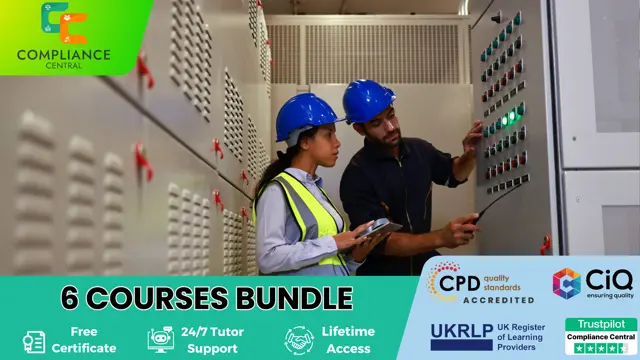
Are you looking to improve your current abilities or make a career move? Our unique Screenwriting and Screenplay Training Course might help you get there! Expand your expertise with high-quality training - study the Screenwriting and Screenplay Training and get an expertly designed, great value training experience. Learn from industry professionals and quickly equip yourself with the specific knowledge and skills you need to excel in your chosen career through this online training course. This course is CPD accredited, and this program allows you to get trained at your own pace and get accredited in just 6 hours. This course is designed for both part-time and full-time students. Tons of learners around the UK have taken this course to boost their knowledge and skill to work in the related field. This course is developed by industry experts and packed with several insightful modules to give you a proper understanding of this topic and accelerate your career. Expert tutor support and 24/7 customer support are what you're going to get with this premium quality course. You will get help and answers to all your queries throughout the comprehensive syllabus of this training. Anyone can easily verify your skill by checking the validity of your certificate from our dedicated website. Key Topics to Be Covered How to find motivation and ideas Structure and format of screenwriting character building and dialogue How to conduct research and development for screenwriting Screenwriting and the British Film industry explained How much UK screenwriters earn explained Learning Outcomes Learn how to turn ideas into a screenplay Ability to find motivation and ideas for screenwriting Understand the importance of research and development in screenwriting Learn techniques to structure and format screenwriting Learn step by step techniques to polish your screenplay Develop an in-depth understanding of the British film industry and screenwriting This Screenwriting and Screenplay Training is designed by industry experts and will give you a thorough understanding of that industry. Our courses are designed with easy to understand modules that break down each topic and gives our learners proper training on the subject. If you want to work in this sector and stand out from the rest of the competition, then our training course is the perfect place to start. We guarantee that you will gain relevant skill and will gain tremendous knowledge of Screenwriting and Screenplay. And the skillset that you achieve after completing the course will help you greatly in procuring a job in the relevant field. Enjoy a pleasant learning experience with the Academy for Health & Fitness. Enrol in our Course Today! Skills You Will Gain Excellent ability to write a compelling screenplay Ability to structure and format screenwriting Ability to market screenwriting ideas successfully Develop skills to turn ideas into a screenplay Excellent ability to create compelling characters and dialogue Why should you choose the Screenwriting and Screenplay Training course with Academy for Health & Fitness? Opportunity to earn a certificate accredited by CPD after completing this training course Student ID card with amazing discounts - completely for FREE! (£10 postal charges will be applicable for international delivery) Globally accepted standard structured lesson planning Innovative and engaging contents and activities Assessments that measure higher-level thinking and skills Complete the training program in your own time, at your own pace Each of our students gets full 24/7 tutor support Course Curriculum: Module 1: Introduction to Screenwriting Backstory Cinematic Vs. Televisual On The Road Module 2: Motivation & Ideas Motivation Finding Your Voice Art vs Craft Discipline Routine For Whom Do You Write? Script Readers Ideas The Value of Ideas Inspiration Generating Ideas Capturing Ideas Ideas & Marketing Module 3: Research & Development Research Never Stops Know Your Market Research Tools The Language Barrier Development Developing Your Research Premise High Concept & Low Concept Pre-writing Module 4: Genre The Importance of Genre Familiar Genres Genre Evolution Conventions & Motifs Using Genre Five Genre-Defining Movies Module 5: Story & Plot Understanding Story & Plot Story, Character, Incident, Structure Theme Conflict & Tension Building & Releasing Tension Reversing Expectation Ellipsis Screen Time & Narrative Time Start at the End Great Scenes Plot Sub-Plots Exposition Five Great Plots to Study Module 6: Character & Dialogue The Puppet Master Giving Characters Life Protagonist & Antagonist Example: Quiz Show Goal-Driven Protagonist Passive Protagonist Insiders Outsiders Example: Made In Heaven Empathy & Sympathy Credibility Fears and Ghost Plural- & Multiprotagonists Protagonist & Structure Antagonist Character Intros Character Traits & Accessories Dialogue First Things Last Less Is More No Conversation Do & Don'ts Module 7: Structure & Format Structure Art-Film Narrative Three-Act Structure Act I: Set-Up/Situation/Establishment Act II: Complication/Development/Plot Act III: Climax & Resolution/Conclusion Utilising Structure Scenes & Sequences Format Screenplay Format Expectations Title Page Layout Module 8: Synopses, Outlines & Treatments Problems of Semantics Synopses Outlines Treatments Module 9: Drafts First Draft Counterfeit Copyright Rewriting Second Opinions Final Polish Module 10: Marketing Selling Yourself UK & US Markets Approaching the Business: Agents Other Business Pitching Deals Best Wishes Module 11: Troubleshooting Self-Diagnosis Script Appraisals Ten Common Problems Ten Handy Hints Five Common Problems Troubleshooting 10-Point Checklist Module 12: Glossary Section: Screenwriting in the UK Module 13: Screenwriting and the British Film Industry British Film Industry - A Writer's View Key Relationships Agent Director Producer Working Together In Development Module 14: Agreements Existing Agreements Definitions Business Terms Writing Terms Screen Credit Arbitration Other Disputes New Media Comparison of New Media Agreements Joint Venture Agreement Module 15: How Much Do UK Screenwriters Earn? Components of a Deal UK Film Pay The Bbc ITV Module 16: Greatest British Screenwriters of All Time Bruce Robinson Michael Powell and Emeric Pressburger Jane Goldman Peter Morgan Christopher Nolan (& Jonathan Nolan) Mike Leigh Julian Fellowes Tom Stoppard Richard Curtis Dennis Potter (1935-1994) Assessment Process Once you have completed all the modules, your skills and knowledge will be tested with an automated multiple-choice assessment, after which you will receive instant results. Show off Your New Skills: Get a Certification of Completion The learners have to successfully complete the assessment of this course to achieve the CPD accredited certificate. Digital certificates can be ordered for only £10. The learner can purchase printed hard copies inside the UK for £29, and international students can purchase printed hard copies for £39. CPD 10 CPD hours / points Accredited by CPD Quality Standards Who is this course for? Who is this course for? This Course is ideal for People looking to develop their understanding and expertise in Screenwriting and Screenplay People aspiring to work as a professional creative writer Anyone looking to learn a new skill or acquire some knowledge Is This Screenwriting and Screenplay Training Course Right for You? This Training course is ideal for anyone who's interested in screenwriting and wants to learn more about it. This Training will help you get a strong understanding of the core concepts and will allow you to gain in-depth knowledge of the subject matter. This course is suitable for everyone. There are no specific entry requirements and you can access the course materials from anywhere in the world. Requirements There are no previous knowledge requirements for the Screenwriting and Screenplay program; this is open to anyone! Any learning enthusiast from anywhere in the world can enrol in this course without any hesitation. All students must have a passion for learning and literacy, as well as being over the age of 16. Browse this course 100% online from any internet device, including your computer, tablet or smartphone. Study at your own pace and earn an industry-recognised skillset with this Screenwriting and Screenplay course. Career path This course will help you to kickstart or take your career in the screenwriting sector to the next level. It will help you achieve a position of respect and dignity and you will be able to get ahead of the competition. The Training certificate will add significant weight to your CV and will help you in procuring jobs in the relevant sector.

Diploma in Soap Making Business
By iStudy UK
Course Overview Soap making is a very interesting process, and it can also be an excellent earning source. You can easily learn how to make your own soap bars and create a business out of them from the Soap Making Business Diploma course. This course will guide you through steps from making soap to opening a business. From the Sop Making Business Diploma course, you will receive detailed lessons on different types of soaps. The engaging modules will introduce you to the ingredients and equipment required to make soaps. This course will also educate you on a variety of soap making methods. In addition, you will understand how to choose the right oils and play with different colours. The best part of this course is it will teach you the strategies to start your own soap making business. This comprehensive Soap Making Business Diploma will help you develop the knowledge and ability to create quality soaps. Within no time, you will build the competence and confidence to establish the foundation of a successful business. Enrol now and kick-start your career. What You Will Learn Learn about different types of soaps Familiarise yourself with the essential ingredients Get introduced to the equipment used in soap making Learn about different methods of making soaps Know how to pick the correct oil and colour Learn some unique soap recipes Develop the skills and understanding to open your own soap business Why Should You Choose this Soap Making Business Diploma Course Lifetime access to the course No hidden fees or exam charges CPD Qualification Standards certification on successful completion Full Tutor support on weekdays (Monday - Friday) Efficient exam system, assessment, and instant results Download Printable PDF certificate immediately after completion Obtain the original print copy of your certificate, dispatch the next working day for as little as £9. Improve your chance of gaining professional skills and better earning potential Who is this Course for? The Soap Making Business Diploma course is for those who want to create their own soap making business. It will also be beneficial for people already working in this sector. Requirements Our Soap Making Business Diploma course is fully compatible with any kind of device. Whether you are using Windows computers, Mac, smartphones or tablets, you will get the same experience while learning. Besides that, you will be able to access the course with any kind of internet connection from anywhere at any time without any kind of limitation. Career Path This Soap Making Business Diploma course will assist you in pursuing a career in the relevant fields Soap Maker Entrepreneur Diploma in Soap Making Business Module 01: Introduction to Soap Making 00:14:00 Module 02: Types of Soaps 00:15:00 Module 03: Soap Making Ingredients 00:25:00 Module 04: Equipment for Soap Making 00:21:00 Module 05: Different Ways to Make A Soap: Part-1 00:13:00 Module 06: Different Ways to Make A Soap: Part-2 00:16:00 Module 07: Understanding Oil Choices 00:24:00 Module 08: Playing with Colours 00:24:00 Module 09: Make Your Own Soap Bars: Part-1 00:21:00 Module 10: Make Your Own Soap Bars: Part-2 00:26:00 Module 11: Special Soap Recipes 00:27:00 Module 12: Soaps for Other Purposes 00:16:00 Module 13: Tips, Tricks and Precautions 00:20:00 Module 14: Troubleshooting 00:15:00 Module 15: Frequently Faced Confusions 00:20:00 Module 16: Open for Business 00:11:00 Module 17: Selling Your Beautiful Handmade Soaps 00:16:00

Cisco Implementing Cisco Multicast v2.0 (MCAST)
By Nexus Human
Duration 5 Days 30 CPD hours This course is intended for Network professionals, including systems engineers Channel Partners Customers Overview After taking this course, you should be able to: Describe IP multicast services Identify IP multicast issues on a data link layer Explain why Protocol Independent Multicast Sparse Mode (PIM-SM) is the most current scalable IP multicast routing protocol Describe Rendezvous Point (RP) distribution solutions Recognize the drawbacks of the PIM-SM and describe two extensions to provide possible solutions Explain basic concepts of Multiprotocol BGP (MP-BGP) and its use in the IP multicast environment Configure and deploy Multicast Source Discovery Protocol (MSDP) in the interdomain environment Describe solutions to mitigate security issues in the IP multicast network Describe the process of monitoring and maintaining multicast high-availability operations Design multicast-related application and network solutions in customer and service provider networks The Implementing Cisco Multicast (MCAST) v2.0 course teaches you the fundamentals of IP multicasting, including multicast applications, sources, receivers, group management, and IP multicast routing protocols such as Protocol Independent Multicast (PIM) used within a single administrative domain. You will learn about issues in switched LAN environments and reliable IP multicasting, and technical solutions for simple deployments of IP multicast within a provider or customer network. The course reviews the configuration and troubleshooting guidelines for implementation of IP multicast on Cisco© routers. Labs offer hands-on experience to help you prepare to deploy IP multicast successfully. Course Outline Module 1: IP Multicast Concepts and Technologies Module 2: Multicast on the LAN Module 3: PIM Sparse Mode Module 4: Rendezvous Point Engineering Module 5: PIM Sparse Mode Protocol Extensions Module 6: Multiprotocol Extensions for BGP Module 7: Interdomain IP Multicast Module 8: IP Multicast Security Module 9: Multicast Optimization and High-Availability Features Module 10: Applications of Multicast

55264 Introduction to Programming Using Python
By Nexus Human
Duration 5 Days 30 CPD hours This course is intended for This course is intended for new and experienced programmers that want to learn how to write and troubleshoot Python code. This is the Microsoft recommended course for preparing for the 98-381 test. Previous programming experience is not required but recommended. Overview By the end of this course, you will be able to: Create Operations using Data Types and Operators Create Control Flow Operations Create Input and Output Operations Write and Document code to solve a specified problem Troubleshoot Problems and Write Error Handling Operations Perform Operations Using Modules and Tools This five-day instructor-led course (three-day boot camp) is intended for students who want to learn how to write, debug and document Python code Module 1: Perform Operations Using Data Types and Operators Assign data types to variables Perform data and data type operations Perform Arithmetic, Comparison and Logical Operations Review Module 2: Control Flow with Decisions and Loops Construct and analyze code segments that use branching statements Construct and analyze code segments that perform iterations Review Module 3: Perform Input and Output Operations Create Python code segments that perform file input and output operations Create Python code segments that perform console input and output operations Review Module 4: Document and Structure Code Construct and analyze code segments Document code segments using comments and documentation strings Review Module 5: Perform Troubleshooting and Error Handling Analyze, Detect and Fix code segments that have errors Analyze and construct code segments that handle exceptions Review Module 6: Perform Operations Using Modules and Tools Use Built-In Modules to perform basic operations Use Built-In Modules to perform complex operations Review

Complete CCTV Operator Training - CPD Certified
By Training Tale
CCTV Operator: CCTV Do you wish to become a better CCTV operator or launch a career in the field? We have created a fantastic CCTV Operator Training course to teach you about this device and its functions. You will learn all you need to enter an interesting and fulfilling career with our CCTV Operator Training. You will learn about the many kinds of CCTV systems and how to run them efficiently from the CCTV Operator Training. In addition, the CCTV Operator Training teaches students how to spot and report unusual activities. The legal and ethical aspects of CCTV operating are also explained in the CCTV Operator Training. All things considered, the CCTV Operator Training is ideal for understanding data protection techniques. Unlock your potential with our CCTV Operator Training to learn how to watch CCTV footage and report any suspicious behaviour with the right documentation. Special Offers of this CCTV: CCTV Operator Course This CCTV Operator Course includes a FREE PDF Certificate. Lifetime access to this CCTV Operator: CCTV Operator Course Instant access to this CCTV Operator: CCTV Operator Course Get FREE Tutor Support from Monday to Friday in this CCTV Operator: CCTV Operator Course Painting and CCTV: CCTV Operator Bundle Courses Course 01: CCTV Operator Training Course 02: AML ( Anti Money Laundering ) Course 03: Handyperson Training CCTV Operator: CCTV Industry Experts Designed this CCTV Operator course into 9 detailed modules. Course Curriculum of CCTV Operator Training Module 1: Introduction to CCTV Systems Module 2: CCTV Camera Technology Module 3: Video Signals and Transmission Module 4: CCTV Recording and Storage Module 5: Monitoring and Control Module 6: CCTV System Setup and Configuration Module 7: CCTV System Maintenance and Troubleshooting Module 8: Legal and Ethical Considerations Module 9: Emergency Response and Incident Handling Who is this course for? CCTV Operator: CCTV Anyone interested in learning about the complexities of CCTV: CCTV technology should take this CCTV: CCTV Operator Training. Career path CCTV Operator: CCTV Numerous work options will become available to you upon completion of the CCTV: CCTV Operator Training. For example, junior CCTV: CCTV operator, senior CCTV: CCTV operator, experienced CCTV: CCTV operator, and many more!

3ds Max Basics Training Course
By ATL Autocad Training London
Who is this course for? 3ds Max Basics Training Course. This course is designed for beginners and enthusiasts looking to learn the fundamentals of 3ds Max. Whether you're a budding 3D artist, designer, or hobbyist, this training course provides a comprehensive introduction to the basics of 3ds Max. Click here for more info: Website Duration: 10 hrs Method: 1-on-1 and Personalized attention. Schedule: Tailor your own schedule by pre-booking a convenient hour of your choice, available from Mon to Sat between 9 am and 7 pm. Course Outline: 3D Modeling and Animation with 3ds Max I. Introduction to 3ds Max - Course overview and objectives - Navigating the user interface - Basic settings and preferences II. Creating 3D Objects - Building simple shapes with primitive objects - Craft complex designs using Editable Poly - Enhancing objects with modifiers - Applying materials and textures for realistic effects III. Lighting Techniques - Illuminating scenes with different light sources - Exploring various types of lighting - Adjusting light properties for desired effects - Casting shadows to enhance realism IV. Camera Control - Creating and configuring camera views - Fine-tuning camera settings for optimal shots - Animating cameras for dynamic scenes V. Animation Fundamentals - Mastering keyframe animation techniques - Utilizing the time slider and track view - Animating object transformations - Adding movement to materials and textures VI. Rendering Process - Configuring render settings for high-quality output - Selecting appropriate output formats - Streamlining rendering with batch processing - Enhancing final renders with post-processing effects VII. Project-Based Learning - Applying acquired skills to complete a final project - Exercising creativity and problem-solving abilities - Integrating modeling, animation, lighting, and rendering into the project In-Depth Course Outline: 1. Modeling - Edit Poly Modeling: Extrude, Chamfer, Cut, and Slices - Symmetry Mirror Modeling - Designing a Table and Chair - Creating a Basic House Model - Working with Lines and Shapes - Importing Plans from AutoCAD/Vectorworks - Crafting Interior Spaces - Adding Doors, Windows, Railings, and Trees - Implementing Stairs 2. Modifiers - Exploring Compound Objects - Utilizing Connect, Scatter, Pro Boolean, Loft, and Terrain Modifiers - Manipulating Bend, Taper, Twist, Stretch, Skew, FFD, Wave, Ripple, and Lattice - Employing the Lathe Modifier for Curved Objects 3. 3ds Max Basic Lights - Mastering Omni, Spot, and Direct Lights for Illumination 4. 3ds Max Camera - Understanding Free and Target Cameras for Optimal Shots 5. Texturing and Rendering - Applying Diffuse and Bump Mapping Techniques - Integrating Environment and Background Images - Configuring Render Settings for High-Quality Images - Lighting and Rendering Scenes in 3ds Max Upon completing our 3ds Max Basic Training Course, participants will: Master Fundamental 3D Modeling: Acquire proficiency in basic 3D modeling techniques, including object creation and manipulation. Texturing and Material Application: Learn the art of texturing and applying materials to 3D models for realistic rendering. Essential Lighting and Rendering Skills: Understand fundamental lighting principles and rendering techniques to create visually appealing scenes. Basic Animation Knowledge: Grasp the basics of animation, including keyframe animation and movement principles. Scene Composition and Camera Setup: Learn how to compose scenes effectively and set up cameras for different perspectives. Recommended Resources: Official Autodesk Documentation: Explore Autodesk's official website for 3ds Max documentation, including tutorials, user guides, and forums for troubleshooting. Books: Consider essential reads like '3ds Max For Dummies' by Kelly L. Murdock or '3ds Max 2022 Essentials' by Randi L. Derakhshani and Dariush Derakhshani for detailed guides on mastering the software. By utilizing these resources, participants can further enhance their 3ds Max skills and stay updated with the latest industry trends and techniques." Skills Acquired: Fundamental 3D Modeling Techniques in 3ds Max Texturing and Material Application Skills Lighting and Rendering Fundamentals Animation Basics and Keyframe Animation Introduction to Scene Composition and Camera Setup Career Opportunities: Entry-Level 3D Modeler Junior 3D Animator Texturing and Lighting Assistant CAD Designer in Architectural Firms Product Visualization Artist in Marketing Agencies Upon completing our 3ds Max Basic Training Course, students will acquire foundational 3D modeling and animation skills, opening doors to entry-level positions in various industries, including animation studios, architectural firms, and marketing agencies." Step into Personalized Learning with Us! Why Choose Us? Our Exclusive Benefits: Tailored One-on-One Training: Experience personalized coaching from skilled architects and designers, either face-to-face at (SW96DE) or via live online sessions. Sessions are available Monday to Saturday, 9 am to 7 pm. Customized Tutorials: Take home unique video tutorials crafted to elevate your learning experience. Comprehensive Learning Resources: Access a digital reference book for thorough revision, ensuring you grasp every concept effectively. Free Ongoing Support: Enjoy continuous post-course assistance via phone or email, ensuring your success extends beyond the class. Flexible Syllabus: We adapt syllabus and projects to match your specific needs, ensuring you learn exactly what matters most to you. Official Certificate: Certificate upon completing the course. Why Us? Personalized Learning Support: Our courses, ranging from 10 hours to 120 hrs Diploma training Courses, provide unwavering support at every stage. With personalized homework assignments and free after-course assistance, we pave the way to mastering software with unparalleled guidance. Individual Attention, No Crowded Classrooms: Bid farewell to overcrowded classrooms. Experience the intimacy of one-on-one learning. This ensures you receive the undivided attention you deserve, creating a confident and comfortable learning environment. Financial Flexibility: Embarking on your educational journey shouldn't be a financial burden. We offer a range of payment plans tailored to your needs. Explore the available options and embark on your learning adventure today. Expert Instructors, Real-world Expertise: Our instructors are meticulously chosen experts, renowned for their extensive industry knowledge and passion for teaching. They are dedicated to imparting invaluable skills to anyone eager to learn. Download 3ds max. Autodesk Download a free 30 day trial of 3ds Max

QUALIFI Level 4 Diploma in Information Technology- Networking
By School of Business and Technology London
Getting Started The qualifications are designed to empower individuals with the opportunity to establish a promising career in the field of Information Technology Networking (IT) by fostering a deeper understanding and knowledge of the industry. They are tailored to support individuals in their journey towards technical roles within the IT sector. The overarching objectives include: Empowering learners to apply analytical and evaluative techniques effectively in both private and public sector business environments. Strengthening analytical and evaluative skills relevant to a diverse range of industries, fostering adaptability and versatility. Cultivating the learner's capacity to identify and contemplate their personal learning and development process, thereby facilitating the growth of essential personal, interpersonal, and transferable skills. Promoting self-reflection and enhancing intellectual and transferable skills among learners. Key Benefits Comprehend the ethical considerations within the realm of information technology. Gain a fundamental understanding of the statistical principles that underlie information technology. Gain a comprehensive understanding of both Windows and Linux operating systems. Create a database system. Acquire a deep understanding of the principles and concepts of logical networking. Utilise the various components of physical networking effectively. Key Highlights Are you a practicing IT professional seeking greater knowledge and understanding of the industry to support your development into senior positions? Then, the Qualifi Level 4 Diploma in Information Technology- Networking is the ideal starting point for your career journey. This course is designed to pave the way for a career and to help individuals prepare for roles as professional staff and future managers in the health and social care sector. Remember, the assessment for this qualification is based solely on assignments, so there's no need to worry about taking exams. With the School of Business and Technology London, you can complete the qualification at your own pace, choosing between online or blended learning from the comfort of your home. Access learning materials, pathway materials, and study guides developed by our Qualifi-approved tutors, available around the clock in our cutting-edge learning management system. Most importantly, at the School of Business and Technology London, we provide comprehensive tutor support through our dedicated support desk. If you opt for blended learning, you'll also have the opportunity to participate in live sessions with an assigned tutor, which you can schedule at your convenience. Career Pathways Upon completion of the Level 4 Diploma in Information Technology- Networking, graduates may pursue various career paths in education and training, such as: Network Administrator; with an estimated average salary of £38,641 per annum Network Engineer; with an estimated average salary of £48,297 per annum Cloud Network Engineer; with an estimated average salary of between £55,000 per annum System Administrator; with an estimated average salary of £37,768 per annum About Awarding Body QUALIFI, recognised by Ofqual awarding organisation has assembled a reputation for maintaining significant skills in a wide range of job roles and industries which comprises Leadership, Hospitality & Catering, Health and Social Care, Enterprise and Management, Process Outsourcing and Public Services. They are liable for awarding organisations and thereby ensuring quality assurance in Wales and Northern Ireland. Assessment Assignment based Assessment No exam Entry Requirements The qualification has been intentionally designed to ensure accessibility without unnecessary obstacles hindering entry and advancement. To enrol in the qualification: You should have a certain level of proficiency and hold a Qualification at Level 3, such as an 'A' Level or any vocational certificate. You are actively pursuing additional professional development to acquire job-related skills and practical knowledge. For international students whose first language is not English, they will need to have a score of 6 or above in IELTS (International English Language Testing System). Progression Learners who successfully complete any of the corresponding QUALIFI Level 4 Diplomas in IT-Networking have various advancement options, including: Transitioning to the QUALIFI Level 5 Diplomas in IT-Networking. Moving on to the second year of undergraduate programs in fields such as Computer Science, Information Technology, or related disciplines. Entering the workforce directly in a relevant professional capacity. Learners must request before enrolment to interchange unit(s) other than the preselected units shown in the SBTL website because we need to make sure the availability of learning materials for the requested unit(s). SBTL will reject an application if the learning materials for the requested interchange unit(s) are unavailable. Learners are not allowed to make any request to interchange unit(s) once enrolment is complete. UNIT1- Information Technology and IT Ethics. Reference No : L/617/6692 Credit : 20 || TQT : 200 The objective of this unit is to enhance learners' understanding and utilization of information technology, including the use of standard office applications for creating documents and presentations. UNIT2- Mathematics and Statistics for IT Reference No : R/617/6693 Credit : 20 || TQT : 200 The primary goal of this unit is to offer learners the opportunity to acquire proficiency in mathematics and statistics, equipping them with the mathematical capabilities necessary to analyse and resolve problems, preparing them for roles within the IT field. UNIT3- PC Maintenance and Operating Systems Reference No : Y/617/6694 Credit : 20 || TQT : 200 The objective of this unit is to impart knowledge regarding personal computer hardware. Successfully completing this unit will empower learners to perform tasks such as installing a computer system unit and operating system, as well as conducting troubleshooting procedures. UNIT4- Computer Graphics Editing and Database Concepts Reference No : D/617/6695 Credit : 20 || TQT : 200 The purpose of this unit is to elucidate the concepts of photo editing. This knowledge will empower learners to seamlessly integrate photos into documents, such as user manuals and the IT infrastructure documentation of an organization. Delivery Methods School of Business & Technology London provides various flexible delivery methods to its learners, including online learning and blended learning. Thus, learners can choose the mode of study as per their choice and convenience. The program is self-paced and accomplished through our cutting-edge Learning Management System. Learners can interact with tutors by messaging through the SBTL Support Desk Portal System to discuss the course materials, get guidance and assistance and request assessment feedbacks on assignments. We at SBTL offer outstanding support and infrastructure for both online and blended learning. We indeed pursue an innovative learning approach where traditional regular classroom-based learning is replaced by web-based learning and incredibly high support level. Learners enrolled at SBTL are allocated a dedicated tutor, whether online or blended learning, who provide learners with comprehensive guidance and support from start to finish. The significant difference between blended learning and online learning methods at SBTL is the Block Delivery of Online Live Sessions. Learners enrolled at SBTL on blended learning are offered a block delivery of online live sessions, which can be booked in advance on their convenience at additional cost. These live sessions are relevant to the learners' program of study and aim to enhance the student's comprehension of research, methodology and other essential study skills. We try to make these live sessions as communicating as possible by providing interactive activities and presentations. Resources and Support School of Business & Technology London is dedicated to offering excellent support on every step of your learning journey. School of Business & Technology London occupies a centralised tutor support desk portal. Our support team liaises with both tutors and learners to provide guidance, assessment feedback, and any other study support adequately and promptly. Once a learner raises a support request through the support desk portal (Be it for guidance, assessment feedback or any additional assistance), one of the support team members assign the relevant to request to an allocated tutor. As soon as the support receives a response from the allocated tutor, it will be made available to the learner in the portal. The support desk system is in place to assist the learners adequately and streamline all the support processes efficiently. Quality learning materials made by industry experts is a significant competitive edge of the School of Business & Technology London. Quality learning materials comprised of structured lecture notes, study guides, practical applications which includes real-world examples, and case studies that will enable you to apply your knowledge. Learning materials are provided in one of the three formats, such as PDF, PowerPoint, or Interactive Text Content on the learning portal. How does the Online Learning work at SBTL? We at SBTL follow a unique approach which differentiates us from other institutions. Indeed, we have taken distance education to a new phase where the support level is incredibly high.Now a days, convenience, flexibility and user-friendliness outweigh demands. Today, the transition from traditional classroom-based learning to online platforms is a significant result of these specifications. In this context, a crucial role played by online learning by leveraging the opportunities for convenience and easier access. It benefits the people who want to enhance their career, life and education in parallel streams. SBTL's simplified online learning facilitates an individual to progress towards the accomplishment of higher career growth without stress and dilemmas. How will you study online? With the School of Business & Technology London, you can study wherever you are. You finish your program with the utmost flexibility. You will be provided with comprehensive tutor support online through SBTL Support Desk portal. How will I get tutor support online? School of Business & Technology London occupies a centralised tutor support desk portal, through which our support team liaise with both tutors and learners to provide guidance, assessment feedback, and any other study support adequately and promptly. Once a learner raises a support request through the support desk portal (Be it for guidance, assessment feedback or any additional assistance), one of the support team members assign the relevant to request to an allocated tutor. As soon as the support receive a response from the allocated tutor, it will be made available to the learner in the portal. The support desk system is in place to assist the learners adequately and to streamline all the support process efficiently. Learners should expect to receive a response on queries like guidance and assistance within 1 - 2 working days. However, if the support request is for assessment feedback, learners will receive the reply with feedback as per the time frame outlined in the Assessment Feedback Policy.

This Cisco Certified Network Associate course is the exam associated with the Cisco Certified Entry Network Technician certification and a tangible first step, second being ICND2, in achieving the Cisco Certified Network Associate certification. This Cisco Certified Network Associate course will prepare you for this exam. This exam stands to test your knowledge and skills required to successfully install, operate, and troubleshoot a small branch office network. The exam includes topics on networking fundamentals; connecting to a WAN; basic security and wireless concepts; routing and switching fundamentals; the TCP/IP and OSI models; IP addressing; WAN technologies; operating and configuring IOS devices; configuring RIPv2, static and default routing; implementing NAT and DHCP; and configuring simple networks. This course provides the foundational understanding of network Layers 1-3 that are applicable to core routing and switching plus other advanced technologies. All configuration commands are introduced through examples and supported with lab exercises. Course Highlights The price is for the whole course including final exam - no hidden fees Accredited Certificate upon successful completion Efficient exam system with instant results Track progress within own personal learning portal 24/7 customer support via live chat This valuable course is suitable for anyone interested in working in this sector or who simply wants to learn more about the topic. If you're an individual looking to excel within this field then Cisco Certified Network Associate course is for you. We've taken this comprehensive course and broken it down into several manageable modules which we believe will assist you to easily grasp each concept - from the fundamental to the most advanced aspects of the course. It really is a sure pathway to success. All our courses offer 12 months access and are designed to be studied at your own pace so you can take as much or as little time as you need to complete and gain the accredited qualification. We pride ourselves on having friendly and experienced instructors who provide full weekday support and are ready to help with any of your queries. So, if you need help, just drop them an email and await a speedy response. Furthermore, you can check the validity of your qualification and verify your certification on our website at anytime. So, why not improve your chances of gaining professional skills and better earning potential. Assessment At the end of the course, you will be required to sit an online multiple-choice test. Your test will be assessed automatically and immediately so that you will instantly know whether you have been successful. CPD Certificate from Course Gate At the successful completion of the course, you can obtain your CPD certificate from us. You can order the PDF certificate for £9 and the hard copy for £15. Also, you can order both PDF and hardcopy certificates for £22. Career Path Not only does our accredited course look good on your CV, setting you apart from the competition, it can be used as a stepping stone to greater things. Further advance your learning, launch a new career or reinvigorate an existing one. Course Curriculum Building a Simple Network Networking Functions 00:20:00 Understanding the Host-to-Host Communications Model 00:23:00 Introducing LANs 00:17:00 Introduction to the IOS 00:32:00 Starting a Switch 00:11:00 Understanding Ethernet and Switch Operation 00:27:00 Troubleshooting Common Switch Media Issues 00:16:00 Perform Switch Startup 00:29:00 Troubleshooting Switch Media Issues 00:09:00 Command Line Help 00:07:00 Establishing Internet Connectivity Understanding the TCPIP Internet Layer 00:31:00 Understanding IP Addressing and Subnets 00:41:00 Understanding the TCPIP Transport Layer 00:24:00 Exploring the Functions of Routing 00:22:00 Configuring a Cisco Router 00:19:00 Exploring the Packet Delivery Process 00:24:00 Enabling Static Routing 00:18:00 Managing Traffic Using ACLs 00:18:00 Enabling Internet Connectivity 00:50:00 Performing Initial Router Setup Media Issues 00:15:00 Connecting to the Internet 00:24:00 Life of a Packet 00:11:00 Managing Network Device Security Securing Administrative Access 00:33:00 Implementing Device Hardening 00:47:00 Implementing Traffic Filtering with ACLs 00:32:00 Ethernet the Security of the Intial Configuration Part 1 00:16:00 Ethernet the Security of the Intial Configuration Part 2 00:22:00 Device Hardening 00:31:00 Filtering Traffic with ACLs 00:12:00 Configuring SSH 00:10:00 Configuring NTP 00:06:00 AAA 00:14:00 DHCP Snooping 00:08:00 Building a Medium-Sized Network Implementing VLANs and Trunks 00:31:00 Routing Between VLANs 00:12:00 Using a Cisco Network Device as a DHCP Server 00:16:00 Introducing WAN Technologies 00:15:00 Introducing Dynamic Routing Protocols 00:32:00 Implementing OSPF 00:40:00 Configuring Expanded Switch Networks 00:24:00 Configuring DHCP Server 00:13:00 Implementing OSPF 00:40:00 Troubleshooting OSPF 00:04:00 Implementing RIPv2 00:12:00 Introducing IPv6 Introducing Basic IPv6 00:23:00 Understanding IPv6 00:11:00 Configuring IPv6 Routing 00:11:00 IPv6 Addresses 00:17:00 Configure and Verify IPv6 Routing 00:20:00 IPv6 ACL 00:11:00 IPv6 RIP 00:16:00 Mock Exam Mock Exam - Cisco Certified Network Associate (CCNA) 00:20:00 Final Exam Final Exam - Cisco Certified Network Associate (CCNA) 00:20:00 Certificate and Transcript Order Your Certificates or Transcripts 00:00:00

Learn everything you need to know to be fully competent with Window OS. This syllabus takes you around the basics and then on another deep dive into all the elements. Discover things you never knew and speed up your experience using Windows OS. Module 1: Introduction to Windows OS • Understanding the Windows operating system • Navigating the Windows interface • Customizing system settings and preferences Module 2: File Management • Managing files and folders in Windows Explorer • Copying, moving, and renaming files • Using the Recycle Bin and data recovery Module 3: Windows Built-in Apps • Using Microsoft Edge for web browsing • Effective web searching using search engines • Email management with Windows Mail • Calendar and task management with Windows Calendar Module 4: Software Installation and Updates • Installing and updating software applications • Managing and uninstalling programs • Windows Store and app installations Module 5: Microsoft Office Basics • Introduction to Microsoft Office suite • Using Microsoft Word for document creation • Basic spreadsheet management with Microsoft Excel Module 6: Microsoft Office Intermediate Skills • Advanced features in Microsoft Word • Creating and formatting spreadsheets in Microsoft Excel • Creating dynamic presentations with PowerPoint Module 7: Multimedia and Graphics • Basic image editing with Paint • Using Windows Photo app for photo management • Creating graphics with Paint 3D Module 8: Productivity and Collaboration • Using OneDrive for cloud-based storage and collaboration • Working with Windows Sticky Notes and To-Do • Collaborative editing with Microsoft Office Online Module 9: Troubleshooting and Maintenance • Identifying and resolving common Windows issues • Using Task Manager for performance monitoring • Maintenance tasks for Windows OS Module 10: Windows Security and Privacy • Overview of Windows security features • Online safety and privacy best practices • Protecting personal data and devices Module 11: Advanced Windows Features • Customizing the Windows Start Menu and Taskbar • Using Cortana for voice commands and search • Virtual desktops and advanced multitasking Module 12: Using AI and Chat GPT • Introduction to AI and Chat GPT technology • Exploring AI-powered features in Windows • Using Chat GPT for productivity and assistance Module 13: Browsing and Search Engines • Effective use of web browsers • Utilizing search engines for research • Online safety and privacy while browsing Module 14: Cybersecurity • Understanding cybersecurity threats • Protecting against malware and phishing attacks • Secure online practices and password management Module 15: Software Installation and Factory Reset • Installing and updating software applications • Factory resetting a Windows device • Data backup and recovery during resets Module 16: Final Projects and Assessment • Culminating projects showcasing Windows OS skills • Practical exams assessing Windows software knowledge and skills • Preparing for industry-recognized certifications (optional) Please note that the duration and depth of each module can vary depending on the level of expertise required and the specific needs of the learners. Additionally, it's important to adapt the curriculum to the learners' proficiency levels, whether they are A Level/GCSE students or adult learners with different experience levels.
