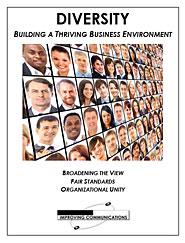- Professional Development
- Medicine & Nursing
- Arts & Crafts
- Health & Wellbeing
- Personal Development
Communication Skills Course
By Training Tale
Communication Skills Course Online This Communication Skills Course is designed for professionals who want to thrive in their profession. The qualification provides all of the necessary skills and knowledge to specialise in the field of communication. You will learn real-life knowledge and expertise from the industry experts and practitioners from this course. This Communication Skills Course elaborates how to improve your competency as a person in your profession while also outlining essential career insights in this sector. Consequently, you will get to strengthen your knowledge and skills with this course; on the other hand, see a clearer picture of your career growth in future. Thus, by the end of the Communication Skills Course, you can equip yourself with the essentials to keep you afloat in the competition. Courses are included in this Communication Skills Bundle Course Course 01: Communication Skills Course Course 02: Level 5 Retail Management Course Course 03: Negotiation Skills [ Note: Free PDF certificate as soon as completing the Communication Skills Course] Communication Skills Course Curriculum of Communication Skills Course Module 01: Introduction to Communication Module 02: The Communication Skills Module 03: Different Types of Communication Module 04: Different Methods of Communication Module 05: Styles of Communication Module 06: Barriers to Communication Module 07: Assessing Communication Competence: Relevant Criteria Module 08: Seven Actions for Effective Communication Module 09:Do's and Don'ts of Effective Communication Assessment Method of Communication Skills Course After completing each module of the Communication Skills Course, you will find automated MCQ quizzes. To unlock the next module, you need to complete the quiz task and get at least 60% marks. Certification of Communication Skills Course After completing the MCQ/Assignment assessment for this Communication Skills course, you will be entitled to a Certificate of Completion from Training Tale which is completely free to download. Who is this course for? Communication Skills Course This Communication Skills Course is suitable for those who work in or aspire to work in the following professions: Sales Managers HR Assistants Business Owners & Entrepreneurs Public Speakers Requirements Communication Skills Course There are no specific requirements for Communication Skills Course because it does not require any advanced knowledge or skills. Career path Communication Skills Course This Communication Skills course will help you improve your CV and employability. Furthermore, the knowledge gained from this Communication Skills course will be essential for working effectively in a complex and diverse workforce. Certificates Certificate of completion Digital certificate - Included

Learn everything you need to know to be fully competent with Mac iOS. This syllabus takes you around the basics and then on another deep dive into all the elements. Discover things you never knew and speed up your experience using Mac iOS. Module 1: Introduction to Mac iOS and Hardware • Understanding the Mac ecosystem • Overview of Mac hardware components • Navigating the Mac interface Module 2: Mac Operating System (macOS) • Exploring the macOS interface • Customizing system preferences • File management and organization on macOS Module 3: Essential Mac Apps • Using Safari for web browsing • Effective web searching using search engines • Email management with Apple Mail • Calendar and task management with Apple Calendar Module 4: Software Installation and Updates • Installing and updating software applications • Managing and uninstalling programs • App Store and app installations Module 5: Productivity and Collaboration • Using iCloud for cloud-based storage and collaboration • Working with Notes, Reminders, and Messages • Collaborative document editing with iWork Module 6: Multimedia and Creativity • Basic image editing with Photos and Preview • Music creation with GarageBand • Creating multimedia presentations with Keynote Module 7: Troubleshooting and Maintenance • Identifying and resolving common Mac issues • Using Activity Monitor for performance monitoring • Maintenance tasks for macOS Module 8: Mac Security and Privacy • Overview of Mac security features • Online safety and privacy best practices • Protecting personal data and devices Module 9: Advanced Mac Features • Customizing the Dock and Menu Bar • Using Siri for voice commands and search • Continuity features for seamless device integration Module 10: Using AI and Chat GPT • Introduction to AI and Chat GPT technology • Exploring AI-powered features on Mac • Using Chat GPT for productivity and assistance Module 11: Browsing and Search Engines • Effective use of web browsers on macOS • Utilizing search engines for research • Online safety and privacy while browsing Module 12: Cybersecurity • Understanding cybersecurity threats • Protecting against malware and phishing attacks • Secure online practices and password management Module 13: Software Installation and Factory Reset • Installing and updating software applications • Factory resetting a Mac device • Data backup and recovery during resets Module 14: Final Projects and Assessment • Culminating projects showcasing Mac iOS skills • Practical exams assessing Mac software knowledge and skills • Preparing for industry-recognized certifications (optional) Please note that the duration and depth of each module can vary depending on the level of expertise required and the specific needs of the learners. Additionally, it's important to adapt the curriculum to the learners' proficiency levels, whether they are A Level/GCSE students or adult learners with different experience levels.

55344 Identity with Windows Server
By Nexus Human
Duration 5 Days 30 CPD hours This course is intended for This course is primarily intended for existing IT professionals who have some AD DS knowledge and experience and who aim to develop knowledge about identity and access technologies in Windows Server. This would typically include: ?AD DS administrators who are looking to train in identity and access technologies with Windows Server 2016, Windows Server 2019 or Windows Server 2022. ?System or infrastructure administrators with general AD DS experience and knowledge who are looking to cross-train in core and advanced identity and access technologies in Windows Server 2016, Windows Server 2019 or Windows Server 2022. Overview Install and configure domain controllers. Manage objects in AD DS by using graphical tools and Windows PowerShell. Implement AD DS in complex environments. Implement and administer Active Directory Rights Management Services (AD RMS). Implement AD DS sites, and configure and manage replication. Implement and manage Group Policy Objects (GPOs). Manage user settings by using GPOs. Secure AD DS and user accounts. Implement and manage a certificate authority (CA) hierarchy with AD CS. Deploy and manage certificates. Implement and administer AD FS. Implement synchronization between AD DS and Azure AD. Some exposure to and experience with Active Directory concepts and technologies in Windows Server. Experience working with and configuring Windows Server. Experience and an understanding of core networking technologies such as IP addressing, name resolution, and Dynamic Host Configuration Protocol (DHCP) Experience working with and an understanding basic server virtualization concepts. Monitor, troubleshoot, and establish business continuity for AD DS services. This five-day instructor-led course teaches IT professionals how to deploy and configure Active Directory Domain Services (AD DS) in a distributed environment, how to implement Group Policy, how to perform backup and restore, and how to monitor and troubleshoot Active Directory - related issues with Windows Server. Additionally, this course teaches students how to deploy other Active Directory server roles, such as Active Directory Federation Services (AD FS) and Active Directory Certificate Services (AD CS). Although this course and the associated labs are written for Windows Server 2022, the skills taught will also be backwards compatible for Server 2016 and Server 2019. The course and labs also focus on how to administer Windows Server using not only the traditional tools such as PowerShell and Server manager, but also Windows Admin Center. Prerequisites Some exposure to and experience with Active Directory concepts and technologies in Windows Server. Experience working with and configuring Windows Server. Experience and an understanding of core networking technologies such as IP addressing, name resolution, and Dynamic Host Configuration Protocol (DHCP) Experience working with and an understanding basic server virtualization concepts. 1 - Installing and configuring domain controllers Overview of AD DS Overview of AD DS domain controllers Deploying a domain controller 2 - Managing objects in AD DS Managing user accounts Managing groups in AD DS Managing computer objects in AD DS Using Windows PowerShell for AD DS administration Implementing and managing OUs 3 - Advanced AD DS infrastructure management Overview of advanced AD DS deployments Deploying a distributed AD DS environment Configuring AD DS trusts 4 - Implementing and administering AD DS sites and replication Overview of AD DS replication Configuring AD DS sites Configuring and monitoring AD DS replication 5 - Implementing Group Policy Introducing Group Policy Implementing and administering GPOs Group Policy scope and Group Policy processing Troubleshooting the application of GPOs 6 - Managing user settings with Group Policy Implementing administrative templates Configuring Folder Redirection, software installation, and scripts Configuring Group Policy preferences 7 - Securing Active Directory Domain Services Securing domain controllers Implementing account security Implementing audit authentication Configuring managed service accounts 8 - Deploying and managing AD CS Deploying CAs Administering CAs Troubleshooting and maintaining CAs 9 - Deploying and managing certificates Deploying and managing certificate templates Managing certificate deployment, revocation, and recovery Using certificates in a business environment Implementing and managing smart cards 10 - Implementing and administering AD FS Overview of AD FS AD FS requirements and planning Deploying and configuring AD FS Web Application Proxy Overview 11 - Implementing and administering AD RMS Overview of AD RMS Deploying and managing an AD RMS infrastructure Configuring AD RMS content protection 12 - Implementing AD DS synchronization with Microsoft Azure AD Planning and preparing for directory synchronization Implementing directory synchronization by using Azure AD Connect Managing identities with directory synchronization 13 - Monitoring, managing, and recovering AD DS Monitoring AD DS Managing the Active Directory database Active Directory backup and recovery options for AD DS and other identity and access solutions

Learn everything you need to know to be fully competent with Window OS. This syllabus takes you around the basics and then on another deep dive into all the elements. Discover things you never knew and speed up your experience using Windows OS. Module 1: Introduction to Windows OS • Understanding the Windows operating system • Navigating the Windows interface • Customizing system settings and preferences Module 2: File Management • Managing files and folders in Windows Explorer • Copying, moving, and renaming files • Using the Recycle Bin and data recovery Module 3: Windows Built-in Apps • Using Microsoft Edge for web browsing • Effective web searching using search engines • Email management with Windows Mail • Calendar and task management with Windows Calendar Module 4: Software Installation and Updates • Installing and updating software applications • Managing and uninstalling programs • Windows Store and app installations Module 5: Microsoft Office Basics • Introduction to Microsoft Office suite • Using Microsoft Word for document creation • Basic spreadsheet management with Microsoft Excel Module 6: Microsoft Office Intermediate Skills • Advanced features in Microsoft Word • Creating and formatting spreadsheets in Microsoft Excel • Creating dynamic presentations with PowerPoint Module 7: Multimedia and Graphics • Basic image editing with Paint • Using Windows Photo app for photo management • Creating graphics with Paint 3D Module 8: Productivity and Collaboration • Using OneDrive for cloud-based storage and collaboration • Working with Windows Sticky Notes and To-Do • Collaborative editing with Microsoft Office Online Module 9: Troubleshooting and Maintenance • Identifying and resolving common Windows issues • Using Task Manager for performance monitoring • Maintenance tasks for Windows OS Module 10: Windows Security and Privacy • Overview of Windows security features • Online safety and privacy best practices • Protecting personal data and devices Module 11: Advanced Windows Features • Customizing the Windows Start Menu and Taskbar • Using Cortana for voice commands and search • Virtual desktops and advanced multitasking Module 12: Using AI and Chat GPT • Introduction to AI and Chat GPT technology • Exploring AI-powered features in Windows • Using Chat GPT for productivity and assistance Module 13: Browsing and Search Engines • Effective use of web browsers • Utilizing search engines for research • Online safety and privacy while browsing Module 14: Cybersecurity • Understanding cybersecurity threats • Protecting against malware and phishing attacks • Secure online practices and password management Module 15: Software Installation and Factory Reset • Installing and updating software applications • Factory resetting a Windows device • Data backup and recovery during resets Module 16: Final Projects and Assessment • Culminating projects showcasing Windows OS skills • Practical exams assessing Windows software knowledge and skills • Preparing for industry-recognized certifications (optional) Please note that the duration and depth of each module can vary depending on the level of expertise required and the specific needs of the learners. Additionally, it's important to adapt the curriculum to the learners' proficiency levels, whether they are A Level/GCSE students or adult learners with different experience levels.

Time Management Skills Course
By Training Tale
Time Management Skills Course Our Time Management Skills Course comprises a series of easy-to-digest, in-depth modules designed to provide you with a detailed, expert level of information. Thecourse is designed to provide learners with transferable skills that are required in any workplace. It covers fundamental approaches and tactics for successfully scheduling time, increasing productivity, and lowering work-related stress. If you want to start a career as a manager or improve your knowledge and abilities in time management but do not know where to start. In that case, this Time Management Skills Course will provide you with the necessary knowledge and skills to take your professionalism to the next level. Enrol in our this course today to pursue your dreams and gain the experience, skills, and knowledge required to advance your career development. Time Management Skills Course can help you equip yourself with the skills you will need to land your dream job. Learning Outcomes After completing the course, you will be able to: Increase workplace productivity by implementing key time management techniques. Prioritise workload and plan your time effectively. Respect other people's time and keep your team and boss focus. Manage meetings more effectively and complete important tasks on time. Improve work performance by setting smart daily goals and planning each working day. Live a value centred life. Other courses are included with Time Management Course Complete Bundle Course 01: Time Management Course Course 02: Level 5 Health and Safety at Work Course 03: Level 5 Negotiation Skills Course Others Included in This Time Management Skills Course Free 3 PDF Certificate Access to Content - Lifetime Exam Fee - Totally Free [ Note: Free PDF certificate as soon as completing the Time Management Skills Course] Time Management Skills Course Course Curriculum of Time Management Skills Course Module 01: Basics of Time Management Module 02: Prioritize Your Time Module 03: Organize Your Time Module 04: Using Your Time Efficiently Module 05: Time Management in the Workplace Module 06: Time Management for Students Module 07: Time Management Software Module 08: Create a Value-Based Time Management Plan Assessment Method of Time Management Skills Course After completing each module of the Time Management Skills Course, you will find automated MCQ quizzes. To unlock the next module, you need to complete the quiz task and get at least 60% marks. Certification of Time Management Skills Course After completing the MCQ/Assignment assessment for this Time Management Skills Course, you will be entitled to a Certificate of Completion from Training Tale. It will act as proof of your extensive professional development. Who is this course for? Time Management Skills Course Office Managers Teaching Professionals Personal Assistants & Secretaries HR Professionals Administrative Assistants Requirements Time Management Skills Course There are no specific requirements for this Time Management Skills Course because it does not require any advanced knowledge or skills. Career path Time Management Skills Course Certificates Certificate of completion Digital certificate - Included

Communication Skills: Communication Skills Course Online This Communication Skills: Communication Skills Course is perfect for professionals who want to excel in their field. The qualification provides all of the necessary skills and knowledge for a career in communication. This Communication Skills: Communication Skills Course will teach you real-world knowledge and expertise from industry experts and practitioners. This Communication Skills: Communication Skills Course explains how to improve your competency as a professional while also outlining important career insights in this field. Through this Communication Skills: Communication Skills Course, you will be able to strengthen your knowledge and skills while also seeing a clearer picture of your future career growth. As a result, by the end of the Communication Skills: Communication Skills Course, you will have equipped yourself with the necessary skills to keep you competitive. Why choose this Communication Skills: Communication Skills Course from the School of Health Care? Self-paced course, access available from anywhere in the world. High-quality study materials that are easy to understand. Communication Skills: Communication Skills Course developed by industry experts. After each module, there will be an MCQ quiz to assess your learning. Assessment results are generated automatically and instantly. 24/7 support is available via live chat, phone call, or email. Free PDF certificate after completing the Communication Skills: Communication Skills Course. Special Offers of this Communication Skills: Communication Course This Communication Skills: Communication Course includes a FREE PDF Certificate. Lifetime access to this Communication Skills: Communication Course Instant access to this Communication Skills: Communication Course Get FREE Tutor Support to this Communication Skills: Communication Course Main Course: Communication Skills Course Free Courses included with Communication Skills: Communication Skills Course: Course 01: Level 5 Photography Course 02: Asbestos Awareness Course 03: Time Management [ Note: Free PDF certificate as soon as completing the Communication Skills: Communication Skills Course] Communication Skills: Communication Skills Course Online This Communication Skills: Communication Skills Course consists of 09 modules. Course Curriculum of Communication Skills: Communication Skills Course Module 01: Introduction to Communication Module 02: The Communication Skills Module 03: Different Types of Communication Module 04: Different Methods of Communication Module 05: Styles of Communication Module 06: Barriers to Communication Module 07: Assessing Communication Competence: Relevant Criteria Module 08: Seven Actions for Effective Communication Module 09: Do's and Don'ts of Effective Communication Assessment Method of Communication Skills: Communication Skills Course After completing Communication Skills: Communication Skills Course, you will get quizzes to assess your learning. You will do the later modules upon getting 60% marks on the quiz test. Apart from this, you do not need to sit for any other assessments. Certification of Communication Skills: Communication Skills Course After completing the Communication Skills: Communication Skills Course, you can instantly download your certificate for FREE. The hard copy of the certification will also be delivered to your doorstep via post, which will cost £13.99. Who is this course for? Communication Skills: Communication Skills Course Online This Communication Skills: Communication Skills Course is ideal for those who work in or aspire to work in the following professions: - Sales Managers, HR Assistants, Business Owners & Entrepreneurs, Public Speakers, Administrative Assistant, Administrative Coordinator. Requirements Communication Skills: Communication Skills Course Online To enrol in this Communication Skills: Communication Skills Course, students must fulfil the following requirements: Good Command over English language is mandatory to enrol in our Communication Skills: Communication Skills Course. Be energetic and self-motivated to complete our Communication Skills: Communication Skills Course. Basic computer Skill is required to complete our Communication Skills: Communication Skills Course. If you want to enrol in our Communication Skills: Communication Skills Course, you must be at least 15 years old. Career path Communication Skills: Communication Skills Course Online

The 'Transcription Skills Beginner Level' course is a comprehensive program designed to introduce learners to the fundamentals of transcription. It covers essential topics such as transcription techniques, grammar and punctuation, and specialized transcription fields. Students will gain the skills needed to start a successful transcription career. Learning Outcomes: Understand the basics of transcription and its importance. Develop proficiency in basic transcription techniques. Master advanced transcription techniques for accuracy and efficiency. Apply proper grammar and punctuation rules in transcription. Explore various transcription specializations, such as medical or legal transcription. Build the foundation for a successful career in transcription. Enhance listening skills for improved transcription accuracy. Learn to use transcription tools and software effectively. Why buy this Transcription Skills Beginner Level? Unlimited access to the course for forever Digital Certificate, Transcript, student ID all included in the price Absolutely no hidden fees Directly receive CPD accredited qualifications after course completion Receive one to one assistance on every weekday from professionals Immediately receive the PDF certificate after passing Receive the original copies of your certificate and transcript on the next working day Easily learn the skills and knowledge from the comfort of your home Certification After studying the course materials of the Transcription Skills Beginner Level there will be a written assignment test which you can take either during or at the end of the course. After successfully passing the test you will be able to claim the pdf certificate for £5.99. Original Hard Copy certificates need to be ordered at an additional cost of £9.60. Who is this course for? This Transcription Skills Beginner Level does not require you to have any prior qualifications or experience. You can just enrol and start learning. Individuals looking to enter the transcription field. Freelancers seeking to expand their skill set and career opportunities. Students pursuing a career in transcription, journalism, or related fields. Professionals aiming to add transcription skills to their resume. Prerequisites This Transcription Skills Beginner Level was made by professionals and it is compatible with all PC's, Mac's, tablets and smartphones. You will be able to access the course from anywhere at any time as long as you have a good enough internet connection. Career path Entry-Level Transcriptionist - Potential earning of £15,000 - £25,000 per year. Medical Transcriptionist - Median earning of £20,000 - £30,000 per year. Legal Transcriptionist - Median earning of £20,000 - £35,000 per year. Freelance Transcriptionist - Earnings vary based on workload and clients. Transcription Quality Assurance Specialist - Potential earning of £25,000 - £40,000 per year. Course Curriculum Module 01: Introduction to Transcription Introduction to Transcription 00:08:00 Module 02: Basic Transcription Techniques Basic Transcription Techniques 00:07:00 Module 03: Advanced Transcription Techniques Advanced Transcription Techniques 00:07:00 Module 04: Grammar and Punctuation in Transcription Grammar and Punctuation in Transcription 00:06:00 Module 05: Transcription Specializations Transcription Specializations 00:07:00 Module 06: Building a Successful Transcription Career Building a Successful Transcription Career 00:06:00

Job Search & Interview Skills
By Training Tale
Searching for a job can be exciting; it can also be fraught with anxiety and discomfort due to change and the unknown. Whether you are already in the midst of a job search or are considering one, this Job Search and Interview Skills course will provide you with the skills necessary to identify and apply for suitable jobs, as well as to prepare for and conduct yourself in a job interview. The job market today is not what it was even five years ago. Knowing where to go, who to talk to, and what opportunities are available will help you transition from someone who fantasizes about having a job to someone who has the job they've always wanted. The purpose of this Job Search and Interview Skills course is to help you determine your skillset, the type of work that is important and realistic to include in your search, and how to get started. Learning Outcomes After completing this Job Search and Interview Skills course, the learner will be able to: Learn how to identify achievable job goals. Gain a thorough understanding of the key qualities required for employment from an employer's perspective. Know the different types of CVs and cover letters used to apply for jobs. Know how to identify suitable job opportunities and apply for them. Understand how to prepare for an interview. Understand how to conduct yourself in an interview situation. Know how to reflect on your own performance following an interview situation. Why Choose Job Search and Interview Skills Course from Us Self-paced course, access available from anywhere. Easy to understand, high-quality study materials. Course developed by industry experts. MCQ quiz after each module to assess your learning. Automated and instant assessment results. 24/7 support via live chat, phone call or email. Free PDF certificate as soon as completing the course. ***Job Search and Interview Skills Bundle Course Course 01: Job Search and Interview Skills Course 02: Anger Management Course 03: Dealing With Difficult People Course 04: Level 4 Time Management Course Course 05: Communication Skills Course Course 06: Level 5 Negotiation Skills Course Course 07: Workplace Stress Management ***Other Benefits of Job Search and Interview Skills Bundle Course Free 7 PDF Certificate Lifetime Access Free Retake Exam Tutor Support [ Note: Free PDF certificate as soon as completing the Job Search and Interview Skills course] Course Curriculum of Job Search and Interview Skills Module 01: Preparing to Achieve Own Job Goals Understand how to identify achievable job goals Understand the key qualities required for employment from an employer perspective Be able to identify own employability skills Module 02: Promoting Yourself and Preparing for a Job Interview Know the different types of CV and cover letter used to apply for jobs Understand where and how to search for jobs Be able to identify suitable job opportunities and apply for them Understand how to prepare for an interview Be able to conduct self in an interview situation Be able to reflect on own performance following an interview situation --------------------- Assessment Method After completing each module of the Job Search and Interview Skills Course, you will find automated MCQ quizzes. To unlock the next module, you need to complete the quiz task and get at least 60% marks. Certification After completing the MCQ/Assignment assessment for this Job Search and Interview Skills course, you will be entitled to a Certificate of Completion from Training Tale. The certificate is in PDF format, which is completely free to download. A printed version is also available upon request. It will also be sent to you through a courier for £13.99. Who is this course for? The Job Search and Interview Skills course is ideal for anyone who wants to learn how to apply for the job they want. Requirements There are no specific requirements for this Job Search and Interview Skills course because it does not require any advanced knowledge or skills. Certificates Certificate of completion Digital certificate - Included

Master the art of dishwashing with our comprehensive course - 'Dishwashing Skills Development: From Basics to Advanced.' Explore manual and automatic techniques, understand detergents and safety, and embrace sustainability. Perfect for home enthusiasts and hospitality professionals seeking expertise in maintaining a hygienic and eco-friendly kitchen. Elevate your skills and join us on a journey from fundamental basics to advanced techniques in the world of dishwashing.

LEARN TO FOCUS ON INTERPERSONAL SKILLS, BEHAVIOR, AND ENVIRONMENT AND HOW TO PROMOTE DIVERSITY-POSITIVE INTERACTIONS. You will be able to focus on interpersonal skills, behavior, and environment, to see how they promote diversity-positive interactions, as well as learn causes for discriminatory practices and create an action plan for increasing workplace acceptance and harmony. Uncover and discard beliefs and attitudes that foster or block progress. By discovering your strengths as well as liabilities, you can build on the positive and move toward minimizing the negative. As a result, you will gain greater personal and professional satisfaction. PART I – BROADENING THE VIEW Find new perspectives and ways to turn challenges into opportunities. Become skilled at ways to further develop self-awareness and sensitivity. PART II – FAIR STANDARDS Learn about how attitudes expressed in speech and behavior promote or hinder a positive work environment. Determine and apply steps for getting past prejudice for greater productivity. PART III – ORGANIZATIONAL UNITY Discover value in diverse perspectives and personalities and their benefits. Strategize ways to strengthen relationships and turn negative into positive interactions. ATTENDEES WILL BE ABLE TO: Discover new ways to “see things differently;” Use Emotional Intelligence to strengthen relationships and increase awareness of self and others; Define Diversity and uncover ways in which it is significantly useful in an organization; Develop best practices (rooted in honor and law) to use Diversity in planning, problem solving, and decision-making); Manage conflict through unity, using the organization’s mission, vision, values, and goals; and Understand and communicate value to staff. Online Class—Diversity – Building a Thriving Business Environment is a 4-hour interactive virtual class. Register for this class and you will be sent ONLINE login instructions prior to the class date. Improving Communications brought our organization to realize how important our employees—our people—are to Baystate Dental. By helping us to develop a more thoughtful and sensitive nature, we now relate better with each other and our patients. Dr. Kevin Coughlin, DMD, FAGD, MBABaystate Dental