- Professional Development
- Medicine & Nursing
- Arts & Crafts
- Health & Wellbeing
- Personal Development
META-Health Professional 2025
By META-Health International
Become a META-Health professional with our 6 months intensive training! Do you want to learn the scientific background of body-mind-interactions and how to integrate this knowledge in your practical work with your clients? This course contains both self-study and live training in online classes and covers the META-Health Level 1 and 2 material. It will take 6 months including 24 live sessions, 2 hours each, mainly in a weekly rhythm. You will get preparatory videos, reading material and tasks that help to understand and integrate the content, while the group sessions focus on demonstrations, discusion of the material, and practical exercises for you. All the time, our trainers and tutors will support you and we’ll be a learning family with an active chatgroup. Altogether you should reckon approximately 5 hours per week.

Intermediate Colour Analysis
By Colour Me Beautiful
Learn the foundation to colour analysis with this 5 day live and online, interactive course

Power BI Data Analyst (PL300)
By Online Productivity Training
OVERVIEW This official Microsoft Power BI training course will teach you how to connect to data from many sources, clean and transform it using Power Query, create a data model consisting of multiple tables connected with relationships and build visualisations and reports to show the patterns in the data. The course will explore formulas created using the DAX language, including the use of advanced date intelligence calculations. Additional visualisation features including interactivity between the elements of a report page are covered as well as parameters and row-level security, which allows a report to be tailored according to who is viewing it. The course will also show how to publish reports and dashboards to a workspace on the Power BI Service. COURSE BENEFITS: Learn how to clean, transform, and load data from many sources Use database queries in Power Query to combine tables using append and merge Create and manage a data model in Power BI consisting of multiple tables connected with relationships Build Measures and other calculations in the DAX language to plot in reports Manage advanced time calculations using date tables Optimise report calculations using the Performance Analyzer Manage and share report assets to the Power BI Service Prepare for the official Microsoft PL-300 exam using Microsoft Official Courseware WHO IS THE COURSE FOR? Data Analysts with little or no experience of Power BI who wish to upgrade their knowledge to include Business Intelligence Management Consultants who need to conduct rapid analysis of their clients’ data to answer specific business questions Analysts who need to upgrade their organisation from a simple Excel or SQL-based management reporting system to a dynamic BI system Data Analysts who wish to develop organisation-wide reporting in the form of web reports or phone apps Marketers in data-intensive organisations who wish to build visually appealing, dynamic charts for their stakeholders to use COURSE OUTLINE Module 1 Getting Started With Microsoft Data Analytics Data analytics and Microsoft Getting Started with Power BI Module 2 Get Data In Power BI Get data from various data sources Optimize performance Resolve data errors Lab: Prepare Data in Power BI Desktop Module 3 Clean, Transform And Load Data In Power BI Data shaping Data profiling Enhance the data structure Lab: Load Data in Power BI Desktop Module 4 Design A Data Model In Power BI Introduction to data modelling Working with Tables Dimensions and Hierarchies Lab: Model Data in Power BI Desktop Module 5 Create Model Calculations Using DAX In Power BI Introduction to DAX Real-time Dashboards Advanced DAX Lab 1: Create DAX Calculations in Power BI Desktop, Part 1 Lab 2: Create DAX Calculations in Power BI Desktop, Part 2 Module 6 Optimize Model Performance Optimize the data model for performance Optimize DirectQuery models Module 7 Create Reports Design a Report Enhance the Report Lab 1: Design a Report in Power BI Desktop, Part 1 Lab 2: Design a Report in Power BI Desktop, Part 2 Module 8 Create Dashboards Create a Dashboard Real-time Dashboards Enhance a Dashboard Lab: Create a Power BI Dashboard Module 9 Perform Advanced Analytics Advanced analytics Data Insights through AI Visuals Lab: Perform Data Analysis in Power BI Desktop Module 10 Create And Manage Workspaces Creating Workspaces Sharing and managing assets Module 11 Manage Datasets In Power BI Parameters Datasets Module 12 Row-Level Security Security in Power BI Lab: Enforce Row-Level Security

Communicating complexity
By Fire Plus Algebra
Successful communications are all about making the message as simple as possible – but this can be difficult when the subjects we're talking about are inherently complicated. Academic institutions, tech companies, health organisations, charities and many others have complex ideas, processes and systems at the heart of what they do. This course is for anybody who needs to distill information down into key messages for important stakeholders, funders and investors, decision makers and members of the public. You’ll learn proven techniques for grabbing attention and changing minds through presentations and public speaking, infographics and data visualisations, and written reports and online posts. We’ll work with you before the course to ensure that we understand your organisation and what you’re hoping to achieve. Sample learning content Session 1: Understanding your audience Matching your objectives to your audience's motivations. Identifying the right tone and language. Understanding how, where and when your audience wants to be spoken to. Session 2: Refining your objectives Breaking down strategic aims into tactical steps Metrics and milestones: defining and measuring progress and success. Rapidly building a brief for your communications. Session 3: Telling the story Using metaphors, visuals, comparisons to frame your narrative. From slide decks to online campaigns - choosing the right formats for delivering your message. Selecting communications channels to maximise reach and impact. Session 4: Keeping it going Processes and systems for launching and maintaining communications campaigns. Building social proof – creating and curating content. Troubleshooting and preparing for common challenges. Delivery We deliver our courses over Zoom, to maximise flexibility. The training can be delivered in a single day, or across multiple sessions. All of our courses are live and interactive – every session includes a mix of formal tuition and hands-on exercises. To ensure this is possible, the number of attendees is capped at 16 people. Tutor Alan Rutter is the founder of Fire Plus Algebra. He is a specialist in communicating complex subjects through data visualisation, writing and design. He teaches for General Assembly and runs in-house training for public sector clients including the Home Office, the Department of Transport, the Biotechnology and Biological Sciences Research Council, the Health Foundation, and numerous local government and emergency services teams. He previously worked with Guardian Masterclasses on curating and delivering new course strands, including developing and teaching their B2B data visualisation courses. He oversaw the iPad edition launches of Wired, GQ, Vanity Fair and Vogue in the UK, and has worked with Condé Nast International as product owner on a bespoke digital asset management system for their 11 global markets. Testimonial “We’ve now worked with Alan for almost 3 years, and during that time he has continued to deliver the highest quality training for our clients and delegates. Alan’s passionate delivery style has continued to deliver innovative training solutions to over 1500 delegates across the public, private and voluntary sector. Each of our courses with him has always delivered exceptional feedback and satisfaction levels.” Joe Barlow | Head of Programme, Understanding ModernGov
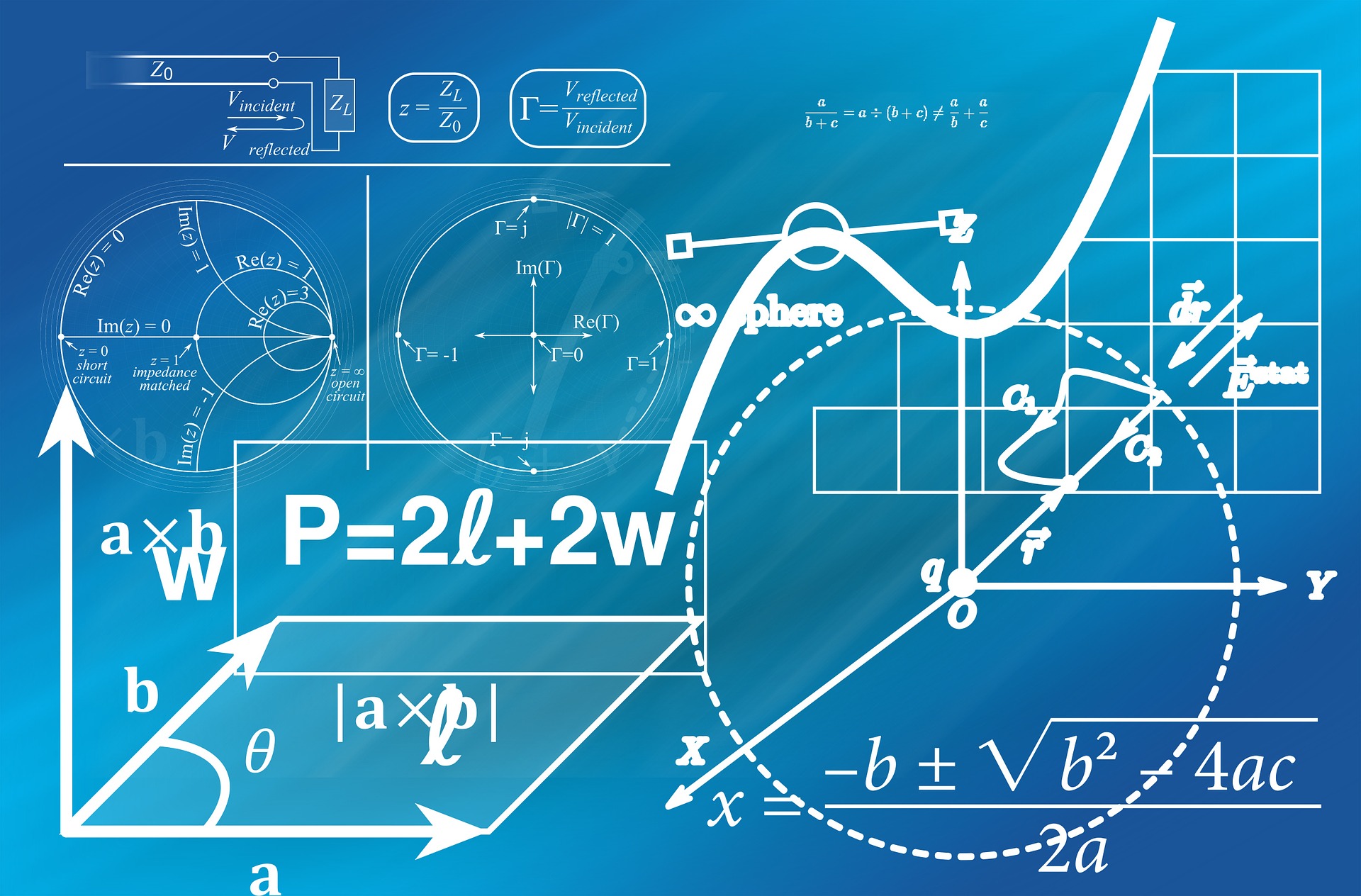
Maintenance, Inspection, Diagnostics, Testing, Troubleshooting, Refurbishment, & Protective Systems For All Key Electrical Equipment
By EnergyEdge - Training for a Sustainable Energy Future
About this Training Course This 5 full-day course provides a comprehensive understanding of all the maintenance, inspection, diagnostics, testing, troubleshooting, refurbishment, and protective systems of all key electrical equipment including: transformers, inverters, rectifiers, switchgear and circuit breakers, relays and protective devices, cables and accessories, motors, variable frequency drives, uninterruptible power systems, generators, fuses, and industrial batteries. It will cover in detail all the inspection methods and tests required to identify faults and deficiencies in electrical equipment, as well as, the repair techniques and available refurbishment methods. The course will also cover the activities required to commission this equipment and it will also cover all protective systems associated with this equipment. The objective of the seminar is to maximize the efficiency, reliability, and longevity of this type of equipment by providing an understanding of the common problems and repair techniques, preventive and predictive maintenance. Training Objectives Electrical Equipment Testing and Maintenance: Gain a thorough understanding of all the testing and maintenance required for all key electrical equipment including transformers, inverters, rectifiers, switchgear and circuit breakers, relays and protective devices, cables and accessories, motors, variable frequency drives, uninterruptible power systems, generators, fuses, and industrial batteries Electrical Equipment Inspection and Diagnostics: Learn about the inspection and diagnostics required for all the components of transformers, inverters, rectifiers, switchgear and circuit breakers, relays and protective devices, cables and accessories, motors, variable frequency drives, uninterruptible power systems, generators, fuses, and industrial batteries Electrical Equipment Troubleshooting: Determine all the troubleshooting activities required to minimize the downtime and operating cost of transformers, inverters, rectifiers, switchgear and circuit breakers, relays and protective devices, cables and accessories, motors, variable frequency drives, uninterruptible power systems, generators, fuses, and industrial batteries Electrical Equipment Online Condition Monitoring: Learn about online condition monitoring of transformers, inverters, rectifiers, switchgear and circuit breakers, relays and protective devices, cables and accessories, motors, variable frequency drives, uninterruptible power systems, generators, fuses, and industrial batteries Electrical Equipment Repair and Refurbishment: Obtain a detailed understanding of the various methods used to repair and refurbish transformers, inverters, rectifiers, switchgear and circuit breakers, relays and protective devices, cables and accessories, motors, variable frequency drives, uninterruptible power systems, generators, fuses, and industrial batteries Efficiency, Reliability, and Longevity: Learn the various methods used to maximize the efficiency, reliability, and longevity of transformers, inverters, rectifiers, switchgear and circuit breakers, relays and protective devices, cables and accessories, motors, variable frequency drives, uninterruptible power systems, generators, fuses, and industrial batteries Rotating Equipment Vibration Analysis and Balancing Methods: Learn about vibration analysis and balancing methods of motors and generators. Electrical Equipment Codes and Standards: Learn all the codes and standards applicable for transformers, inverters, rectifiers, switchgear and circuit breakers, relays and protective devices, cables and accessories, motors, variable frequency drives, uninterruptible power systems, generators, fuses, and industrial batteries Equipment Causes and Modes of Failure: Understand the causes and modes of failure of transformers, inverters, rectifiers, switchgear and circuit breakers, relays and protective devices, cables and accessories, motors, variable frequency drives, uninterruptible power systems, generators, fuses, and industrial batteries Generator Upgrades and Rewinds: Learn the various methods used to upgrade and rewind a generator Protective Systems: Obtain a detailed understanding of all protective systems required for transformers, inverters, rectifiers, switchgear and circuit breakers, relays and protective devices, cables and accessories, motors, variable frequency drives, uninterruptible power systems, generators, fuses, and industrial batteries Target Audience Engineers of all disciplines Managers Technicians Maintenance personnel Other technical individuals (this course is suitable for individuals who do not have an electrical background) Course Level Basic or Foundation Training Methods Your specialist course leader relies on a highly interactive training method to enhance the learning process. This method ensures that all participants gain a complete understanding of all topics covered. The training environment is highly stimulating, challenging, and effective because the participants will learn by case studies which will allow them to apply the material taught to their own organization. Each delegate will receive a copy of the following materials written by the instructor: The relevant material of the 'ELECTRICAL EQUIPMENT HANDBOOK' published by McGraw-Hill in 2003 (600 pages) Electrical Equipment Maintenance, inspection, diagnostics, testing, troubleshooting, refurbishment, and protective systems Manual (500 pages) Trainer Your specialist course leader has more than 32 years of practical engineering experience with Ontario Power Generation (OPG), one of the largest electric utility in North America. He was previously involved in research on power generation equipment with Atomic Energy of Canada Limited at their Chalk River and Whiteshell Nuclear Research Laboratories. While working at OPG, he acted as a Training Manager, Engineering Supervisor, System Responsible Engineer and Design Engineer. During the period of time, he worked as a Field Engineer and Design Engineer, he was responsible for the operation, maintenance, diagnostics, and testing of gas turbines, steam turbines, generators, motors, transformers, inverters, valves, pumps, compressors, instrumentation and control systems. Further, his responsibilities included designing, engineering, diagnosing equipment problems and recommending solutions to repair deficiencies and improve system performance, supervising engineers, setting up preventive maintenance programs, writing Operating and Design Manuals, and commissioning new equipment. Later, he worked as the manager of a section dedicated to providing training for the staff at the power stations. The training provided by him covered in detail the various equipment and systems used in power stations. In addition, he has taught courses and seminars to more than four thousand working engineers and professionals around the world, specifically Europe and North America. He has been consistently ranked as 'Excellent' or 'Very Good' by the delegates who attended his seminars and lectures. He written 5 books for working engineers from which 3 have been published by McGraw-Hill, New York. Below is a list of the books authored by him; Power Generation Handbook: Gas Turbines, Steam Power Plants, Co-generation, and Combined Cycles, second edition, (800 pages), McGraw-Hill, New York, October 2011. Electrical Equipment Handbook (600 pages), McGraw-Hill, New York, March 2003. Power Plant Equipment Operation and Maintenance Guide (800 pages), McGraw-Hill, New York, January 2012. Industrial Instrumentation and Modern Control Systems (400 pages), Custom Publishing, University of Toronto, University of Toronto Custom Publishing (1999). Industrial Equipment (600 pages), Custom Publishing, University of Toronto, University of Toronto, University of Toronto Custom Publishing (1999). Furthermore, he has received the following awards: The first 'Excellence in Teaching' award offered by PowerEdge, Singapore, in December 2016 The first 'Excellence in Teaching' award offered by the Professional Development Center at University of Toronto (May, 1996). The 'Excellence in Teaching Award' in April 2007 offered by TUV Akademie (TUV Akademie is one of the largest Professional Development centre in world, it is based in Germany and the United Arab Emirates, and provides engineering training to engineers and managers across Europe and the Middle East). Awarded graduation 'With Distinction' from Dalhousie University when completed Bachelor of Engineering degree (1983). Lastly, he was awarded his Bachelor of Engineering Degree 'with distinction' from Dalhousie University, Halifax, Nova Scotia, Canada. He also received a Master of Applied Science in Engineering (M.A.Sc.) from the University of Ottawa, Canada. He is also a member of the Association of Professional Engineers in the province of Ontario, Canada. POST TRAINING COACHING SUPPORT (OPTIONAL) To further optimise your learning experience from our courses, we also offer individualized 'One to One' coaching support for 2 hours post training. We can help improve your competence in your chosen area of interest, based on your learning needs and available hours. This is a great opportunity to improve your capability and confidence in a particular area of expertise. It will be delivered over a secure video conference call by one of our senior trainers. They will work with you to create a tailor-made coaching program that will help you achieve your goals faster. Request for further information post training support and fees applicable Accreditions And Affliations

Maintenance of Steam and Gas Turbines: Inspection, Diagnostic Testing, Troubleshooting, Maintenance, Overhaul and Refurbishment
By EnergyEdge - Training for a Sustainable Energy Future
About this training course This 5 full-day course provides a comprehensive understanding of the inspection, diagnostic testing, troubleshooting, maintenance, overhaul and refurbishment of all steam and gas turbines. This course will focus on maximizing the efficiency, reliability, and longevity of this equipment by providing an understanding of the common problems and repair techniques, preventive and predictive maintenance of all steam and gas turbines. This course is a MUST for anyone who is involved in diagnostic testing, troubleshooting, or maintenance of steam and gas turbines because it covers the various maintenance strategies, troubleshooting techniques, and the latest testing and refurbishment methods of all steam and gas turbines. The course provides also guidelines and rules that ensure successful refurbishment of all types of steam and gas turbines. In addition, this course will cover in detail advanced fault detection techniques, critical components and all preventive and predictive maintenance methods of steam and gas turbines in order to increase their reliability and reduce their operation and maintenance cost. This course will provide the following information for all types of steam and gas turbines: Diagnostic Testing Techniques Troubleshooting Methods Latest Maintenance Strategies Modern Refurbishment Methods Enclosures and Sealing Arrangements Codes and Standards Common Operational Problems All Predictive and Preventive Maintenance Methods Performance Surveillance Methods Training Objectives Equipment Maintenance: Gain a thorough understanding of the latest maintenance strategies of steam and gas turbines Equipment Diagnostics and Inspection: Learn in detail all the diagnostic techniques and inspections required for critical components of steam and gas turbines Equipment Testing: Understand thoroughly all the tests required for the various types of steam and gas turbines Equipment Troubleshooting: Determine all the troubleshooting activities required to minimize the downtime and operating cost of steam and gas turbines Equipment Repair and Refurbishment: Gain a detailed understanding of the various methods used to repair and refurbish steam and gas turbines Efficiency, Reliability, and Longevity: Learn the various methods used to maximize the efficiency, reliability, and longevity of steam and gas turbines Equipment Performance Surveillance: Gain a detailed understanding of the various methods used to perform performance surveillance on steam and gas turbines Design Features: Understand all the design features that improve the efficiency and reliability of steam and gas turbines Equipment Enclosures and Sealing Methods: Learn about the various types of enclosures and sealing arrangements used for steam and gas turbines Equipment Commissioning: Understand all the commissioning requirements for steam and gas turbines Equipment Codes and Standards: Learn all the codes and standards applicable for steam and gas turbines Equipment Causes and Modes of Failure: Understand the causes and modes of failure of steam and gas turbines Target Audience Engineers of all disciplines Managers Technicians Maintenance personnel Other technical individuals Training Methods Your specialist course leader relies on a highly interactive training method to enhance the learning process. This method ensures that all participants gain a complete understanding of all topics covered. The training environment is highly stimulating, challenging, and effective because the participants will learn by case studies which will allow them to apply the material taught to their own organization. Each delegate will receive a copy of the following materials written by the instructor: Excerpt in digital format of the relevant chapters from the 'POWER PLANT EQUIPMENT OPERATION AND MAINTENANCE GUIDE' published by McGraw-Hill in 2012 (800 pages) Excerpt in digital format of the relevant chapters from the 'POWER GENERATION HANDBOOK' second edition, published by McGraw-Hill in 2011 (800 pages) Steam and Gas Turbines Maintenance Manual (300 pages) Trainer Your specialist course leader has more than 32 years of practical engineering experience with Ontario Power Generation (OPG), one of the largest electric utility in North America. He was previously involved in research on power generation equipment with Atomic Energy of Canada Limited at their Chalk River and Whiteshell Nuclear Research Laboratories. While working at OPG, he acted as a Training Manager, Engineering Supervisor, System Responsible Engineer and Design Engineer. During the period of time, he worked as a Field Engineer and Design Engineer, he was responsible for the operation, maintenance, diagnostics, and testing of gas turbines, steam turbines, generators, motors, transformers, inverters, valves, pumps, compressors, instrumentation and control systems. Further, his responsibilities included designing, engineering, diagnosing equipment problems and recommending solutions to repair deficiencies and improve system performance, supervising engineers, setting up preventive maintenance programs, writing Operating and Design Manuals, and commissioning new equipment. Later, he worked as the manager of a section dedicated to providing training for the staff at the power stations. The training provided by him covered in detail the various equipment and systems used in power stations. In addition, he has taught courses and seminars to more than four thousand working engineers and professionals around the world, specifically Europe and North America. He has been consistently ranked as 'Excellent' or 'Very Good' by the delegates who attended his seminars and lectures. He written 5 books for working engineers from which 3 have been published by McGraw-Hill, New York. Below is a list of the books authored by him; Power Generation Handbook: Gas Turbines, Steam Power Plants, Co-generation, and Combined Cycles, second edition, (800 pages), McGraw-Hill, New York, October 2011. Electrical Equipment Handbook (600 pages), McGraw-Hill, New York, March 2003. Power Plant Equipment Operation and Maintenance Guide (800 pages), McGraw-Hill, New York, January 2012. Industrial Instrumentation and Modern Control Systems (400 pages), Custom Publishing, University of Toronto, University of Toronto Custom Publishing (1999). Industrial Equipment (600 pages), Custom Publishing, University of Toronto, University of Toronto, University of Toronto Custom Publishing (1999). Furthermore, he has received the following awards: The first 'Excellence in Teaching' award offered by PowerEdge, Singapore, in December 2016 The first 'Excellence in Teaching' award offered by the Professional Development Center at University of Toronto (May, 1996). The 'Excellence in Teaching Award' in April 2007 offered by TUV Akademie (TUV Akademie is one of the largest Professional Development centre in world, it is based in Germany and the United Arab Emirates, and provides engineering training to engineers and managers across Europe and the Middle East). Awarded graduation 'With Distinction' from Dalhousie University when completed Bachelor of Engineering degree (1983). Lastly, he was awarded his Bachelor of Engineering Degree 'with distinction' from Dalhousie University, Halifax, Nova Scotia, Canada. He also received a Master of Applied Science in Engineering (M.A.Sc.) from the University of Ottawa, Canada. He is also a member of the Association of Professional Engineers in the province of Ontario, Canada. POST TRAINING COACHING SUPPORT (OPTIONAL) To further optimise your learning experience from our courses, we also offer individualized 'One to One' coaching support for 2 hours post training. We can help improve your competence in your chosen area of interest, based on your learning needs and available hours. This is a great opportunity to improve your capability and confidence in a particular area of expertise. It will be delivered over a secure video conference call by one of our senior trainers. They will work with you to create a tailor-made coaching program that will help you achieve your goals faster. Request for further information post training support and fees applicable Accreditions And Affliations

Steam Turbine Technology
By EnergyEdge - Training for a Sustainable Energy Future
About this training course This 5 full-day course will cover all aspects of steam turbines including design and features of modern turbines, material, rotor balancing, features enhancing the reliability and maintainability of steam turbines, rotor dynamic analysis, Campbell, Goodman and SAFE diagrams, Blade failures: causes and solutions, maintenance and overhaul of steam turbines, and modeling of steam turbines. This course will also cover in detail all the components of these turbines, instrumentation, control systems, governing systems, and selection criteria. The main focus of this course will be on the failure modes of steam turbine components, causes and solutions for component failure, maintenance, refurbishment and overhaul, rotor dynamic analysis of steam turbines, and computer simulation of steam turbine rotor dynamics. All possible failure modes of steam turbine components and the maintenance required to prevent them will be discussed in detail. Examples of rotor dynamic analysis, and stability criteria will be covered thoroughly. This course will also provide up-dated information in respect to all the methods used to enhance the availability, reliability, and maintainability of steam turbines, increase the efficiency and longevity of steam turbines, and improve the rotor dynamic stability. This course will also cover in detail all steam turbine valves, jacking oil system, turning gear, turbine supervisory system, steam turbine monitoring technology, validation, and verification tests, performance testing of steam turbines and steam turbine codes especially ASME PTC6. Training Objectives Steam Turbine Components and Systems: Learn about all components and systems of the various types of steam turbines such as: stationary and rotating blades, casings, rotor, seals, bearings, and lubrication systems Steam Turbine Failure Modes, Inspection, Diagnostic Testing, and Maintenance: Understand all the failure modes of steam turbine components, causes and solutions of steam turbine component failure, inspection, diagnostic testing, and all maintenance activities required for steam turbines to minimize their operating cost and maximize their efficiency, reliability, and longevity. Steam Turbine Instrumentation and Control Systems: Learn about the latest instrumentation, control systems, and governing systems of steam turbines Steam Turbine Reliability and Maintainability: Increase your knowledge about all the methods used to enhance the reliability and maintainability of steam turbines as well as the predictive and preventive maintenance required for steam turbines Steam Turbine Selection and Applications: Gain a detailed understanding of the selection considerations and applications of steam turbines in steam power plants, co-generation, combined-cycle plants, and drivers for compressors pumps, etc Steam Turbine Valves, Load-Frequency Control, Turbine Bypass Systems, and Steam Turbine Superheater Attemperators: Gain a thorough understanding of all steam turbine valves, load-frequency control, turbine bypass systems, and steam turbine superheater attemperators Jacking Oil System and Turning Gear: Learn about the turbine jacking oil system and turning gear operation Turbine Supervisory System: Gain a thorough understanding of the turbine supervisory system Steam Turbine Monitoring Technology, Validation, and Verification Tests for Power Plants: Learn about steam turbine monitoring technology, validation, and verification tests for power plants Steam Turbine Codes: Learn about steam turbine codes including ASME PTC6, DIN Test Code, and International Electrotechnical Commission (IEC) Doc 1, IEC Doc B Steam Turbine Rotor Dynamic Analysis, Campbell, Goodman, and SAFE Diagrams: Gain a thorough understanding of steam turbine rotor dynamic analysis, Campbell, Goodman, and SAFE diagrams Target Audience Engineers of all disciplines Managers Technicians Maintenance personnel Other technical individuals Training Methods Your specialist course leader relies on a highly interactive training method to enhance the learning process. This method ensures that all participants gain a complete understanding of all topics covered. The training environment is highly stimulating, challenging, and effective because the participants will learn by case studies which will allow them to apply the material taught to their own organization. Each delegate will receive a copy of the following materials written by the instructor: Excerpt of the relevant chapters from the 'POWER GENERATION HANDBOOK' second edition published by McGraw-Hill in 2012 (800 pages) Excerpt of the relevant chapters from the 'POWER PLANT EQUIPMENT OPERATION AND MAINTENANCE GUIDE' published by McGraw-Hill in 2012 (800 pages) STEAM TURBINE TECHNOLOGY MANUAL (includes practical information about steam turbines maintenance, testing, and refurbishment - 500 pages) Trainer Your specialist course leader has more than 32 years of practical engineering experience with Ontario Power Generation (OPG), one of the largest electric utility in North America. He was previously involved in research on power generation equipment with Atomic Energy of Canada Limited at their Chalk River and Whiteshell Nuclear Research Laboratories. While working at OPG, he acted as a Training Manager, Engineering Supervisor, System Responsible Engineer and Design Engineer. During the period of time, he worked as a Field Engineer and Design Engineer, he was responsible for the operation, maintenance, diagnostics, and testing of gas turbines, steam turbines, generators, motors, transformers, inverters, valves, pumps, compressors, instrumentation and control systems. Further, his responsibilities included designing, engineering, diagnosing equipment problems and recommending solutions to repair deficiencies and improve system performance, supervising engineers, setting up preventive maintenance programs, writing Operating and Design Manuals, and commissioning new equipment. Later, he worked as the manager of a section dedicated to providing training for the staff at the power stations. The training provided by him covered in detail the various equipment and systems used in power stations. In addition, he has taught courses and seminars to more than four thousand working engineers and professionals around the world, specifically Europe and North America. He has been consistently ranked as 'Excellent' or 'Very Good' by the delegates who attended his seminars and lectures. He written 5 books for working engineers from which 3 have been published by McGraw-Hill, New York. Below is a list of the books authored by him; Power Generation Handbook: Gas Turbines, Steam Power Plants, Co-generation, and Combined Cycles, second edition, (800 pages), McGraw-Hill, New York, October 2011. Electrical Equipment Handbook (600 pages), McGraw-Hill, New York, March 2003. Power Plant Equipment Operation and Maintenance Guide (800 pages), McGraw-Hill, New York, January 2012. Industrial Instrumentation and Modern Control Systems (400 pages), Custom Publishing, University of Toronto, University of Toronto Custom Publishing (1999). Industrial Equipment (600 pages), Custom Publishing, University of Toronto, University of Toronto, University of Toronto Custom Publishing (1999). Furthermore, he has received the following awards: The first 'Excellence in Teaching' award offered by PowerEdge, Singapore, in December 2016 The first 'Excellence in Teaching' award offered by the Professional Development Center at University of Toronto (May, 1996). The 'Excellence in Teaching Award' in April 2007 offered by TUV Akademie (TUV Akademie is one of the largest Professional Development centre in world, it is based in Germany and the United Arab Emirates, and provides engineering training to engineers and managers across Europe and the Middle East). Awarded graduation 'With Distinction' from Dalhousie University when completed Bachelor of Engineering degree (1983). Lastly, he was awarded his Bachelor of Engineering Degree 'with distinction' from Dalhousie University, Halifax, Nova Scotia, Canada. He also received a Master of Applied Science in Engineering (M.A.Sc.) from the University of Ottawa, Canada. He is also a member of the Association of Professional Engineers in the province of Ontario, Canada. POST TRAINING COACHING SUPPORT (OPTIONAL) To further optimise your learning experience from our courses, we also offer individualized 'One to One' coaching support for 2 hours post training. We can help improve your competence in your chosen area of interest, based on your learning needs and available hours. This is a great opportunity to improve your capability and confidence in a particular area of expertise. It will be delivered over a secure video conference call by one of our senior trainers. They will work with you to create a tailor-made coaching program that will help you achieve your goals faster. Request for further information post training support and fees applicable Accreditions And Affliations

Electrical Generators, Excitation Systems and Governing Systems
By EnergyEdge - Training for a Sustainable Energy Future
About this Training Course This 5 full-day course provides a comprehensive understanding of the various types of generators, exciters, automatic voltage regulators (AVRs), governing systems, and protective systems. The focus will be on maximizing the efficiency, reliability and longevity of these equipment by providing an understanding of the characteristics, selection criteria, common problems and repair techniques, preventive and predictive maintenance. The emphasis of this course is on protective systems, inspection methods, diagnostic testing, troubleshooting, modern maintenance techniques, refurbishment, rewind and upgrade options, as well as advanced methods for preventing partial discharge and other failures. Training Objectives Equipment Operation: Gain a thorough understanding of the operating characteristics of generators, exciters, AVR's and protective systems Equipment Diagnostics and Inspection: Learn in detail all the diagnostic techniques and inspections required of critical components of generators, exciters, AVR's and protective systems Equipment Testing: Understand thoroughly all the tests required for the various types of generators, exciters, AVR's and protective systems Electrical Generator Protective Systems: Gain a thorough understanding of all Electrical generator protective systems including: all electrical relays, tripping mechanisms, protective systems for negative phase sequence (unbalance loading), loss of excitation, over fluxing protection (over-voltage and underfrequency), reverse power (generator monitoring), over-speeding, pole slipping / out of step (sudden increase in torque or weakness in excitation), Class A protection, Class B protection Equipment Maintenance and Troubleshooting: Determine all the maintenance and troubleshooting activities required to minimize the downtime and operating cost of generators, exciters, AVR's and protective systems Equipment Repair and Refurbishment: Gain a detailed understanding of the various methods used to repair and refurbish generators, exciters, AVR's and protective systems Equipment Rewind and Upgrade Options: Discover all options available to rewind and upgrade the generator rotor and stator to enhance the output and reduce downtime Efficiency, Reliability, and Longevity: Learn the various methods used to maximize the efficiency, reliability, and longevity of generators, exciters, AVR's and protective systems Advanced Methods to Prevent Failure: Gain a thorough understanding of all the methods used to prevent partial discharge, and other failures in generators, exciters, AVR's and protective systems Equipment Sizing: Gain a detailed understanding of all the calculations and sizing techniques used for generators, exciters, AVR's and protective systems Design Features: Understand all the design features that improve the efficiency, reliability of generators, exciters, AVR's and protective systems Equipment Selection: Learn how to select generators, exciters, AVR's and protective systems by using the performance characteristics and selection criteria that you will learn in this course Equipment Enclosures and Sealing Methods: Learn about the various types of enclosures and sealing arrangements used for generators, exciters, AVR's and protective systems Equipment Commissioning: Understand all the commissioning requirements for generators, exciters, AVR's and protective systems Equipment Codes and Standards: Learn all the codes and standards applicable for generators, exciters, AVR's and protective systems Equipment Causes and Modes of Failures: Understand causes and modes of failures of generators, exciters, AVR's and protective systems System Design: Learn all the requirements for designing different types of generators, exciters, AVR's and protective systems Target Audience Engineers of all disciplines Managers Technicians Maintenance personnel Other technical individuals Course Level Basic or Foundation Training Methods Your specialist course leader relies on a highly interactive training method to enhance the learning process. This method ensures that all participants gain a complete understanding of all topics covered. The training environment is highly stimulating, challenging, and effective because the participants will learn by case studies which will allow them to apply the material taught to their own organization. Each delegate will receive a copy of the following materials written by the instructor: ELECTRICAL EQUIPMENT HANDBOOK' published by McGraw-Hill in 2003 (600 pages) Generator Inspection, Testing, Maintenance, Protective Systems and Refurbishment Manual (this manual covers all the inspection and maintenance activities as well as all protective systems required for generators - 400 pages) Trainer Your specialist course leader has more than 32 years of practical engineering experience with Ontario Power Generation (OPG), one of the largest electric utility in North America. He was previously involved in research on power generation equipment with Atomic Energy of Canada Limited at their Chalk River and Whiteshell Nuclear Research Laboratories. While working at OPG, he acted as a Training Manager, Engineering Supervisor, System Responsible Engineer and Design Engineer. During the period of time, he worked as a Field Engineer and Design Engineer, he was responsible for the operation, maintenance, diagnostics, and testing of gas turbines, steam turbines, generators, motors, transformers, inverters, valves, pumps, compressors, instrumentation and control systems. Further, his responsibilities included designing, engineering, diagnosing equipment problems and recommending solutions to repair deficiencies and improve system performance, supervising engineers, setting up preventive maintenance programs, writing Operating and Design Manuals, and commissioning new equipment. Later, he worked as the manager of a section dedicated to providing training for the staff at the power stations. The training provided by him covered in detail the various equipment and systems used in power stations. In addition, he has taught courses and seminars to more than four thousand working engineers and professionals around the world, specifically Europe and North America. He has been consistently ranked as 'Excellent' or 'Very Good' by the delegates who attended his seminars and lectures. He written 5 books for working engineers from which 3 have been published by McGraw-Hill, New York. Below is a list of the books authored by him; Power Generation Handbook: Gas Turbines, Steam Power Plants, Co-generation, and Combined Cycles, second edition, (800 pages), McGraw-Hill, New York, October 2011. Electrical Equipment Handbook (600 pages), McGraw-Hill, New York, March 2003. Power Plant Equipment Operation and Maintenance Guide (800 pages), McGraw-Hill, New York, January 2012. Industrial Instrumentation and Modern Control Systems (400 pages), Custom Publishing, University of Toronto, University of Toronto Custom Publishing (1999). Industrial Equipment (600 pages), Custom Publishing, University of Toronto, University of Toronto, University of Toronto Custom Publishing (1999). Furthermore, he has received the following awards: The first 'Excellence in Teaching' award offered by PowerEdge, Singapore, in December 2016 The first 'Excellence in Teaching' award offered by the Professional Development Center at University of Toronto (May, 1996). The 'Excellence in Teaching Award' in April 2007 offered by TUV Akademie (TUV Akademie is one of the largest Professional Development centre in world, it is based in Germany and the United Arab Emirates, and provides engineering training to engineers and managers across Europe and the Middle East). Awarded graduation 'With Distinction' from Dalhousie University when completed Bachelor of Engineering degree (1983). Lastly, he was awarded his Bachelor of Engineering Degree 'with distinction' from Dalhousie University, Halifax, Nova Scotia, Canada. He also received a Master of Applied Science in Engineering (M.A.Sc.) from the University of Ottawa, Canada. He is also a member of the Association of Professional Engineers in the province of Ontario, Canada. POST TRAINING COACHING SUPPORT (OPTIONAL) To further optimise your learning experience from our courses, we also offer individualized 'One to One' coaching support for 2 hours post training. We can help improve your competence in your chosen area of interest, based on your learning needs and available hours. This is a great opportunity to improve your capability and confidence in a particular area of expertise. It will be delivered over a secure video conference call by one of our senior trainers. They will work with you to create a tailor-made coaching program that will help you achieve your goals faster. Request for further information post training support and fees applicable Accreditions And Affliations

Commissioning of Electrical Equipment
By EnergyEdge - Training for a Sustainable Energy Future
About this training course This 5 full-day course provides a comprehensive understanding of all the commissioning and start-up activities of all electrical equipment including transformers, switchgear, induction and synchronous motors, generators and auxiliaries. All commissioning activities are covered in detail in this course. This includes all the commissioning procedures and documents, purpose of commissioning, responsibilities, system description, documentation, testing and commissioning schedules, test reports, safety, certification, and plant completion report. The course provides also a thorough understanding of all the commissioning requirements for transformers, switchgear, induction and synchronous motors and, generator and auxiliaries including its switchgear equipment, switchgear, and transformers. All the stages of the commissioning procedure are covered in-depth in this course. This includes preparation - planning various activities, pre-commissioning checks and tests, typical commissioning schedule, detailed tests and commissioning procedures for every type of transformers, switchgear, induction and synchronous motors, and generators and auxiliary systems, instrumentation, trial run of the equipment, safety and precautions, commissioning of electrical systems, Safety Rules Clearance Certificates, procedure for the control and handling of defects, Commissioning Reports. This course is a MUST for anyone who is involved in the pre-commissioning or commissioning of any electrical equipment because it provides detailed pre-commissioning checks and tests and detailed tests and commissioning procedures for every electrical equipment. In addition, the course provides in-depth coverage of all preparation, planning activities, commissioning schedules, trial run of each electrical equipment, safety and precautions, Safety Rules Clearance Certificates, Procedures for handling defects, and Commissioning Reports. Training Objectives Pre-Commissioning Checks and Tests, Detailed Tests and Commissioning Procedures and Instructions for all Electrical Equipment: Gain a thorough understanding of all pre-commissioning checks and tests, and all commissioning procedures and instructions for all electrical equipment Commissioning Procedures, Documents, and Certification of Electrical Equipment: Discover the benefits of the Commissioning Management System of electrical equipment including all commissioning procedures and documents, purpose of commissioning, responsibilities, system description, documentation, testing and commissioning schedules, test reports, safety, equipment certification, and commissioning completion report Commissioning Procedures for Transformers: Learn about the commissioning procedures for transformers including functional checks, pre-commissioning tests, commissioning tests, and records. Commissioning Procedures for Switchgear Assemblies: Gain a thorough understanding of all the commissioning procedures for switchgear assemblies including substation commissioning, electrical testing, code requirements, safety rules, grounding and shorting, high power testing, NETA acceptance testing procedures, test values analysis, and commissioning forms Commissioning Procedures for Generator and Auxiliaries: Discover all the commissioning procedures for generator and auxiliaries including generator, seal oil system, hydrogen gas system, stator water system, rolling and payment of generator Commissioning Procedures and Instructions for Generator Electrical Equipment: Learn about all the commissioning procedures and instructions for generator electrical equipment including switchyard equipment, switchgear, transformers, and motors Code Requirements for Commissioning Electrical Equipment and Systems: Learn about the code requirements for commissioning transformers, switchgear, inductions and synchronous motors, and generators and auxiliaries Target Audience Engineers of all disciplines Managers Technicians Maintenance personnel Other technical individuals Course Level Basic or Foundation Training Methods Your specialist course leader relies on a highly interactive training method to enhance the learning process. This method ensures that all participants gain a complete understanding of all topics covered. The training environment is highly stimulating, challenging, and effective because the participants will learn by case studies which will allow them to apply the material taught to their own organization. Each delegate will receive a copy of the following materials written by the instructor: 'ELECTRICAL EQUIPMENT HANDBOOK' published by McGraw-Hill in 2003 (600 pages) ELECTRICAL EQUIPMENT COMMISSIONING MANUAL (includes practical information about all pre-commissioning checks and tests, typical commissioning schedule, detailed tests and commissioning procedures and instructions for all electrical equipment - 500 pages) Trainer Your specialist course leader has more than 32 years of practical engineering experience with Ontario Power Generation (OPG), one of the largest electric utility in North America. He was previously involved in research on power generation equipment with Atomic Energy of Canada Limited at their Chalk River and Whiteshell Nuclear Research Laboratories. While working at OPG, he acted as a Training Manager, Engineering Supervisor, System Responsible Engineer and Design Engineer. During the period of time, he worked as a Field Engineer and Design Engineer, he was responsible for the operation, maintenance, diagnostics, and testing of gas turbines, steam turbines, generators, motors, transformers, inverters, valves, pumps, compressors, instrumentation and control systems. Further, his responsibilities included designing, engineering, diagnosing equipment problems and recommending solutions to repair deficiencies and improve system performance, supervising engineers, setting up preventive maintenance programs, writing Operating and Design Manuals, and commissioning new equipment. Later, he worked as the manager of a section dedicated to providing training for the staff at the power stations. The training provided by him covered in detail the various equipment and systems used in power stations. In addition, he has taught courses and seminars to more than four thousand working engineers and professionals around the world, specifically Europe and North America. He has been consistently ranked as 'Excellent' or 'Very Good' by the delegates who attended his seminars and lectures. He written 5 books for working engineers from which 3 have been published by McGraw-Hill, New York. Below is a list of the books authored by him; Power Generation Handbook: Gas Turbines, Steam Power Plants, Co-generation, and Combined Cycles, second edition, (800 pages), McGraw-Hill, New York, October 2011. Electrical Equipment Handbook (600 pages), McGraw-Hill, New York, March 2003. Power Plant Equipment Operation and Maintenance Guide (800 pages), McGraw-Hill, New York, January 2012. Industrial Instrumentation and Modern Control Systems (400 pages), Custom Publishing, University of Toronto, University of Toronto Custom Publishing (1999). Industrial Equipment (600 pages), Custom Publishing, University of Toronto, University of Toronto, University of Toronto Custom Publishing (1999). Furthermore, he has received the following awards: The first 'Excellence in Teaching' award offered by PowerEdge, Singapore, in December 2016 The first 'Excellence in Teaching' award offered by the Professional Development Center at University of Toronto (May, 1996). The 'Excellence in Teaching Award' in April 2007 offered by TUV Akademie (TUV Akademie is one of the largest Professional Development centre in world, it is based in Germany and the United Arab Emirates, and provides engineering training to engineers and managers across Europe and the Middle East). Awarded graduation 'With Distinction' from Dalhousie University when completed Bachelor of Engineering degree (1983). Lastly, he was awarded his Bachelor of Engineering Degree 'with distinction' from Dalhousie University, Halifax, Nova Scotia, Canada. He also received a Master of Applied Science in Engineering (M.A.Sc.) from the University of Ottawa, Canada. He is also a member of the Association of Professional Engineers in the province of Ontario, Canada. POST TRAINING COACHING SUPPORT (OPTIONAL) To further optimise your learning experience from our courses, we also offer individualized 'One to One' coaching support for 2 hours post training. We can help improve your competence in your chosen area of interest, based on your learning needs and available hours. This is a great opportunity to improve your capability and confidence in a particular area of expertise. It will be delivered over a secure video conference call by one of our senior trainers. They will work with you to create a tailor-made coaching program that will help you achieve your goals faster. Request for further information post training support and fees applicable Accreditions And Affliations

Beginner to Boss
By Homeopathic Harmony
As a qualified homeopath of 5yrs, I've put together a brilliant offer for newly-qualified homeopaths who know all about remedies but almost nothing about running a successful, busy homeopathy practice. Very limited spaces, and the last time it will be this cheap before prices go up. You'll get a mix of group learning and direct access to me (learning from my mistakes so you don't have to waste time and money on making the same!).
