- Professional Development
- Medicine & Nursing
- Arts & Crafts
- Health & Wellbeing
- Personal Development
Become a successful estate agent with our Estate Agent Diploma Level 3 course. This course covers all the aspects of the real estate industry, from the roles and responsibilities of an agent to the skills and techniques for valuing and negotiating properties. Whether you are new to the field or looking for a career change, this course will help you achieve your goals.

Foundations of Effective Communication and Presentation Mastery
By Compete High
ð Unleash Your Potential in Communication and Presentation! ð Welcome to the 'Foundations of Effective Communication and Presentation Mastery' online course! Are you ready to master the art of communication and captivate your audience with compelling presentations? Look no further - this comprehensive course is your gateway to success. ð MODULE 01: Communications Mastery Unlock the secrets of effective communication. Learn to express yourself with clarity, persuasion, and impact. Discover the power of verbal and non-verbal communication techniques that will elevate your interactions to new heights. ðï¸ MODULE 02: Public Speaking Mastery Dive into the world of confident public speaking. Overcome stage fright, develop engaging narratives, and command the stage with charisma. From structuring speeches to conquering nerves, this module will turn you into a captivating speaker. ð¼ï¸ MODULE 03: Presentation Mastery Master the art of delivering memorable presentations. From slide design to storytelling, learn how to create visually stunning and emotionally resonant presentations that leave a lasting impression on your audience. ð MODULE 04: BONUS: Create Incredible and Inexpensive Talking Head Videos Explore the world of video communication. Discover cost-effective ways to create professional-looking talking head videos that connect with your audience, whether for marketing, education, or personal branding. ⨠What You'll Gain: Confidence in communication, both verbal and non-verbal. Skills to captivate and engage any audience, large or small. Techniques to craft compelling narratives and impactful presentations. Strategies to create impressive videos without breaking the bank. ð Who Is This Course For? Professionals seeking to enhance their communication skills. Students aiming to excel in presentations and public speaking. Entrepreneurs looking to create impactful content through videos. Anyone eager to boost their confidence in communication! ð¡ Why Choose This Course? Comprehensive Curriculum: Expertly crafted modules cover every aspect of effective communication and presentation. Practical Insights: Actionable tips and real-world examples make learning engaging and immediately applicable. Experienced Instructors: Learn from industry professionals with a wealth of experience. Lifetime Access: Access the course content anytime, anywhere, and progress at your own pace. ð¯ Elevate your communication prowess and presentation skills! Join the 'Foundations of Effective Communication and Presentation Mastery' course today and unlock your full potential! ð Enroll now and embark on a transformative journey towards becoming a communication virtuoso! Course Curriculum Module 01: Communications Mastery Quick, Ethical Ways to Cheat Your Way to Communication Success 00:00 You Are In Great Company - Find Out Who 00:00 GPS for Your Communications 00:00 You Will Be Motivating, Not Data Dumping 00:00 Exciting New Update to this Course 00:00 Getting Feedback So It Won_t Hurt 00:00 Yes, Even Beginner CAN Tell Stories 00:00 Powering Your Points With Images and Slides 00:00 Practice In the Friendliest Environment of All 00:00 Test Tubes for You 00:00 You Have Earned a Professional Critique 00:00 Time to Give TJ a Piece of Your Mind 00:00 You have Now Mastered Basic and Beyond Communication Skills 00:00 Extra-Tips on How to Get Over Nervousness and Being Scared 00:00 Module 02: Public Speaking Mastery Promo video Public Speaking for Beginners 00:00 These Simple Secrets Will Make You Look Like a Public Speaking Veteran 00:00 This Is How You Get Your Audience to Do What You Want 00:00 You Will Never Have to Be Scared, Even Though Everybody Else Is 00:00 Unlock the Keys to Motivating Your Audience 00:00 Getting Feedback the Right Way to Make You Stronger 00:00 Mastering the Easiest Public Speaking Technique of All 00:00 Your Picture Will Be Worth More The a 1000 Words 00:00 Only Perfect Practice Makes Perfect 00:00 You Can Pass the Ultimate Test 00:00 You Have Earned a Personalize Coaching Session Now 00:00 Conclusion - You Are No Longer a Public Speaking Beginner 00:00 Module 03: Presentation Mastery Promo Video - Presentation Skills for Beginners 00:00 4 Quick Tips to Improve Your Presentation Skills In the Next Five Minutes 00:00 You Now Know the Dirty Little Secret of Presentation Skills 00:00 Never Waste Time Starting a Presentation Again 00:00 You Can Get the Audience to Do What You Want 00:00 Never Be Convicted of Death by PowerPoint 00:00 The Easy Way to Tell Relevant Stories 00:00 Your Own Free Focus Group 00:00 The Most Efficient Way to Practice You Presentation Skills 00:00 Passing the Ultimate Test 00:00 Now You Have Earned Personal Coaching 00:00 Conclusion- You are No Longer a Beginner at Presentation Skills 00:00 Module 04: BONUS: Create Incredible and Inexpensive Talking Head Videos The Video Advantage In All Your Proposals - Quick Win! 00:00 Hype Versus Reality - Why Most People Never Create Simple Video 00:00 Mastering the Human Side Of Looking and Sounding Your Best on Video 00:00 How This course Will Improve Your Business 00:00 Your Proposals will Stand Head and Shoulders Above Your Competitors 00:00 Your Clients Will Find You Their Most Responsive Partner Ever 00:00 Your Website Can Be Video-Centric 00:00 Now You Can Answer Frequently Asked Questions Just Once! 00:00 Talk Your Customers Through Your Whole Business Process 00:00 Have an Even Greater Presence on YouTube 00:00 Speak Your Thought Leadership 00:00 Your Exciting Video Newsletters Will Outshine Text Newsletters 00:00 Your Client Video Testimonials Will Prove Your Credibility Beyond a Doubt 00:00 Facebook Live Will Never Scare You Again 00:00 Project Your Best Face on Skype and Zoom 00:00 Deliver Keynote Speeches Without Ever Leaving Home 00:00 Supercharge Your Public Relations Efforts With Video 00:00 The Crisis Communications Secret Weapon 00:00 Drastically Reduce Your Time Training Employees and Others 00:00 Anything You Can Type You Can Now Speak on Video 00:00 Conclusion - You are Now Ready to Use Video Successfully In All Communications 00:00

In this competitive job market, you need to have some specific skills and knowledge to start your career and establish your position. This Comprehensive IELTS Speaking course will help you understand the current demands, trends and skills in the sector. The course will provide you with the essential skills you need to boost your career growth in no time. The Comprehensive IELTS Speaking course will give you clear insight and understanding about your roles and responsibilities, job perspective and future opportunities in this field. You will be familiarised with various actionable techniques, career mindset, regulations and how to work efficiently. This course is designed to provide an introduction to Comprehensive IELTS Speaking and offers an excellent way to gain the vital skills and confidence to work toward a successful career. It also provides access to proven educational knowledge about the subject and will support those wanting to attain personal goals in this area. Learning Objectives Learn the fundamental skills you require to be an expert Explore different techniques used by professionals Find out the relevant job skills & knowledge to excel in this profession Get a clear understanding of the job market and current demand Update your skills and fill any knowledge gap to compete in the relevant industry CPD accreditation for proof of acquired skills and knowledge Who is this Course for? Whether you are a beginner or an existing practitioner, our CPD accredited Comprehensive IELTS Speaking course is perfect for you to gain extensive knowledge about different aspects of the relevant industry to hone your skill further. It is also great for working professionals who have acquired practical experience but require theoretical knowledge with a credential to support their skill, as we offer CPD accredited certification to boost up your resume and promotion prospects. Entry Requirement Anyone interested in learning more about this subject should take this Comprehensive IELTS Speaking course. This course will help you grasp the basic concepts as well as develop a thorough understanding of the subject. The course is open to students from any academic background, as there is no prerequisites to enrol on this course. The course materials are accessible from an internet enabled device at anytime of the day. CPD Certificate from Course Gate At the successful completion of the course, you can obtain your CPD certificate from us. You can order the PDF certificate for £4.99 and the hard copy for £9.99. Also, you can order both PDF and hardcopy certificates for £12.99. Career path The Comprehensive IELTS Speaking will help you to enhance your knowledge and skill in this sector. After accomplishing this course, you will enrich and improve yourself and brighten up your career in the relevant job market. Course Curriculum Module 01: Introduction Welcome Abroad 00:21:00 Fundamentals of IELTS Speaking 00:21:00 How to Get a High Score 00:15:00 How This Course is Structured 00:04:00 Module 02: Ingredients First Ingredient: Fluently and Coherence 00:29:00 Second Ingredient : Lexical Resource (Basics) 00:07:00 Lexical Resource - Useful Phrases 00:13:00 Lexical Resource - Paraphrasing 00:11:00 Lexical Resource - Topic Related Vocabulary 00:12:00 Lexical Resource - Idioms 00:09:00 Third Ingredient: Grammatical Range and Accuracy (Basics) 00:04:00 Grammar - Tenses 00:22:00 Grammar - Articles and Agreement 00:09:00 Grammar - Active vs. Passive Voice 00:07:00 Grammar - Simple and Compound Sentences 00:15:00 Grammar - Complex Sentences 00:09:00 Grammar - Correlative Conjunctions 00:09:00 Grammar - Relative Clauses 00:11:00 Grammar - Conditional Sentences 00:11:00 Grammar - Combining Elements 00:06:00 Fourth Ingredient: Pronunciation (Basics) 00:10:00 Pronunciation - /th/(θ) vs. /th/(ð) 00:14:00 Pronunciation - /t/ vs. /d/ 00:17:00 Pronunciation - /r/ vs. /l/ 00:13:00 Pronunciation - /i/ vs. /Ä/ 00:10:00 Pronunciation - /v/ vs. /w/ 00:16:00 Pronunciation - /p/ vs. /b/ 00:15:00 Pronunciation - /s/ vs. /z/ vs. /sh/ 00:19:00 Pronunciation - /j/ vs. /zh/ 00:11:00 Pronunciation - /Å/ vs. /o/ vs. /É/ 00:20:00 Pronunciation - Diphthongs & Silent Letters 00:11:00 Pronunciation - Syllables 00:34:00 Pronunciation - Sentence Stress 00:08:00 Pronunciation - Intonation 00:29:00 Pronunciation - 45 Commonly Mispronounced Words 00:34:00 Pronunciation - Speed 00:03:00 Module 03: The Recipe How to Think Fast 00:14:00 How to Extend Your Answers and Avoid Bad Starts 00:24:00 The Basics of Speaking Part 1 (Interview) 00:14:00 How to Answer Questions in Part 1 00:30:00 Live Example: Part 1 (Band 8.5) 00:05:00 The Basics of Speaking Part 2 ('The Long Turn') 00:09:00 How to Answer Part 2 (Method #1) 00:20:00 How to Answer Part 2 (Method #2) 00:21:00 The Basics of Speaking Part 3 (Discussion) 00:08:00 How to Answer Questions in Part 3 00:34:00 Live Example: Part 3 (Band 9) 00:06:00 Module 04: Cooking -Putting It All Together Cooking- The Right Approach 00:12:00 Practice Test 1 (Band 9 Model Answer) 00:14:00 Practice Test 2 (Band 9 Model Answer) 00:13:00 Live Example: Full Speaking Test (Band 7) 00:14:00 Live Example: Full Speaking Test (Band 8.5) 00:12:00 Live Example: Full Speaking Test (Band 8.5) 00:15:00 Live Example: Full Speaking Test (Band 9) 00:13:00 Certificate and Transcript Order Your Certificates or Transcripts 00:00:00

In this competitive job market, you need to have some specific skills and knowledge to start your career and establish your position. This Microblading and Brow Lifting Training Course will help you understand the current demands, trends and skills in the sector. The course will provide you with the essential skills you need to boost your career growth in no time. The Microblading and Brow Lifting Training Course will give you clear insight and understanding about your roles and responsibilities, job perspective and future opportunities in this field. You will be familiarised with various actionable techniques, career mindset, regulations and how to work efficiently. This course is designed to provide an introduction to Microblading and Brow Lifting Training Course and offers an excellent way to gain the vital skills and confidence to work toward a successful career. It also provides access to proven educational knowledge about the subject and will support those wanting to attain personal goals in this area. Learning Objectives Learn the fundamental skills you require to be an expert Explore different techniques used by professionals Find out the relevant job skills & knowledge to excel in this profession Get a clear understanding of the job market and current demand Update your skills and fill any knowledge gap to compete in the relevant industry CPD accreditation for proof of acquired skills and knowledge Who is this Course for? Whether you are a beginner or an existing practitioner, our CPD accredited Microblading and Brow Lifting Training Course is perfect for you to gain extensive knowledge about different aspects of the relevant industry to hone your skill further. It is also great for working professionals who have acquired practical experience but require theoretical knowledge with a credential to support their skill, as we offer CPD accredited certification to boost up your resume and promotion prospects. Entry Requirement Anyone interested in learning more about this subject should take this Microblading and Brow Lifting Training Course. This course will help you grasp the basic concepts as well as develop a thorough understanding of the subject. The course is open to students from any academic background, as there is no prerequisites to enrol on this course. The course materials are accessible from an internet enabled device at anytime of the day. CPD Certificate from Course Gate At the successful completion of the course, you can obtain your CPD certificate from us. You can order the PDF certificate for £9 and the hard copy for £15. Also, you can order both PDF and hardcopy certificates for £22. Career path The Microblading and Brow Lifting Training Course will help you to enhance your knowledge and skill in this sector. After accomplishing this course, you will enrich and improve yourself and brighten up your career in the relevant job market. Course Curriculum **Microblading** Introduction Introduction 00:01:00 Theory explained Content 00:02:00 Some history 00:01:00 Hygiene 00:04:00 General rules 00:04:00 Work area layout 00:06:00 Dermatology- epidermis 00:02:00 Dermatology 2 00:02:00 Precautions 00:04:00 Colour durability 00:07:00 Client dossier 00:04:00 Example of client dossier 00:01:00 Pre-drawing 00:05:00 Microblading techniques 00:04:00 Techniques pt2 and blade position 00:05:00 Types of microblading blades 00:03:00 Which blade to use when 00:01:00 Practice on paper Practice on paper templates 00:01:00 Practice on fake skin 01. Setting up Your Needle 00:01:00 02. Initialising Microblading Practice on Fake skin 00:01:00 03. Holding the Needle: Easy Hack for Microblading 00:01:00 04. Controlling the Microblading Needle 00:02:00 05. Adding the Pigment 00:03:00 06. Hair Drawing Tips 00:04:00 07. More Drawing 00:01:00 08. Drawing with the Template 00:03:00 09. Practicing with the Fruits 00:01:00 10. Finishing Up 00:01:00 Treatment itself on a live model Products and tools needed 00:01:00 01. Sterilising 00:01:00 02. Treatment with the Tweezer 00:02:00 03. Fixing with the Pencil 00:01:00 04. Treatment with the Blade 00:01:00 05. Drawing with the Pigment 00:02:00 06. More Treatments with the Blade and the Pigment 00:07:00 07. Movements and Stretching Techniques with the Blade 00:06:00 08. Repeating the Process for Perfection 00:06:00 Retouch in 3-4 weeks in a year 01. Retouch Cream Application 00:01:00 02. Retouch Pigmentation of the First Eyebrow 00:06:00 03. Retouch Second Eyebrow 00:02:00 04. Retouch Final Corrections and Tips 00:05:00 Resource Resource - Microblading 00:00:00 **Brow Lifting** Introduction Introduction 00:01:00 The Treatment 01. Clean the eyebrows 00:03:00 02. Apply the product nr1 00:02:00 03. Removing the product nr1 00:02:00 04. Apply the product nr2 00:03:00 05. Removing the product nr2 00:02:00 06. Tint the eyebrows 00:10:00 07. Tweeze, wax, trim them 00:14:00 08. Strenghtening lotion and concealing 00:08:00 Types of Eyebrow Tint and Product Preparation Tint preparation 00:02:00 Resources Resources - Brow Lifting 00:00:00 Certificate and Transcript Order Your Certificates or Transcripts 00:00:00

In this Advanced Diploma in User Experience UI/UX Design course, you will learn everything you need to know to become an expert UI/UX designer. We will start by teaching you the basics of UX and UI design and then move on to more advanced topics like wireframing prototyping, and usability testing. We will also teach you how to use Adobe XD, a powerful design tool professionals use worldwide. UI/UX design is the process of creating products that are user-centred. It is all about understanding user demands and building goods to fulfil those goals. This User Experience Design course will begin with an overview of the web industry, with an emphasis on essential concepts and trends. You will then learn about the fundamentals of graphic design, understanding the principles and techniques that underpin visually appealing designs. You will explore the exciting world of UX design with a solid foundation, concentrating on building user-centred experiences that meet users' requirements and aspirations. The course will also teach you how to integrate your UX design thoughts into aesthetically appealing user interfaces. To bring your ideas to life, you will use Adobe XD, a sophisticated design tool. You will find optimisation tactics along the way to improve the performance and usability of your designs. Furthermore, this course offers useful insights on how to begin a career in UI/UX design, as well as resources and support to help you excel in the sector. Practical assignments will allow you to put your newly learned abilities to use and receive feedback, ensuring that you obtain experience throughout your learning journey. Join us in the User Experience Design from A-Z: Adobe XD UI/UX Design course to realise your full potential as a UI/UX designer. Begin by developing memorable and user-friendly digital experiences that engage users and create a lasting impression. Enrol now and start your path to a successful career in UI/UX design! Learning Outcomes: Upon completion of the User Experience Design course, you will be able to: Understand the main concepts and trends in the web industry. Apply the principles of graphic design to create visually appealing designs. Properly design user-centred experiences that meet users' needs and goals. Translate UX design concepts into visually engaging user interfaces. Utilise Adobe XD to bring your designs to life with interactive prototypes. Optimise designs for improved performance and usability. Gain valuable insights and resources for starting a career in UX/UI design. Who is this course for? This User Experience Design course is ideal for: Beginners interested in entering the UX/UI design field. Graphic designers looking to expand their skill set into UX/UI design. Web designers seeking to enhance their understanding of user experience. Product managers and developers aiming to collaborate effectively with designers. Individuals passionate about creating intuitive and impactful digital experiences. Career Path Our course will prepare you for a range of careers, including: Junior UX/UI Designer: £25,000 - £40,000 per year. UX/UI Designer: £35,000 - £70,000 per year. Senior UX/UI Designer: £50,000 - £100,000 per year. UX/UI Design Lead: £80,000 - £90,000 per year. UX/UI Design Manager: £95,000 - £120,000 per year. UX/UI Design Director: £120,000+ per year. Certification After studying the course materials of the Advanced Diploma in User Experience UI/UX Design there will be a written assignment test which you can take either during or at the end of the course. After successfully passing the test you will be able to claim the pdf certificate for £5.99. Original Hard Copy certificates need to be ordered at an additional cost of £9.60. Prerequisites This Advanced Diploma in User Experience UI/UX Design does not require you to have any prior qualifications or experience. You can just enrol and start learning.This Advanced Diploma in User Experience UI/UX Design was made by professionals and it is compatible with all PC's, Mac's, tablets and smartphones. You will be able to access the course from anywhere at any time as long as you have a good enough internet connection. Course Curriculum UX/UI Course Introduction Learn UX/UI Course Overview 00:05:00 Section Overview 00:04:00 UX vs UI 00:04:00 UX/UI Designer Marketplace 00:05:00 Overview of UX Roles 00:06:00 Introduction To The Web Industry Web Industry Section Overview 00:03:00 The Phases of Web Development 00:13:00 Designer Responsibilities (working in a team) 00:09:00 Roles & Descriptions (working in a team) 00:05:00 Agile Approach To Project Management 00:12:00 Scrum - Flexible Framework 00:06:00 Project Management Apps 00:13:00 XD Lesson - Introduction 00:13:00 Foundations of Graphic Design Graphic Design Section Overview 00:02:00 The Psychology of Color 00:13:00 Color Wheel & Color Schemes 00:06:00 Working with Fonts 00:10:00 Working With Icons 00:04:00 XD Lesson - Tools, Object Manipulation and Components 00:13:00 XD Lesson - Font Styles and Artboard Settings 00:07:00 Graphic Design Software Tools 00:03:00 Adobe XD lesson 4 - Icons & Vector Graphics 00:14:00 UX Design (User Experience Design) UX Design Section Overview 00:04:00 What is User Experience Design? (UX) 00:09:00 UX Design Process 00:03:00 The UX Analysis Process 00:08:00 Working with User Profiles 00:03:00 Understanding User Pain Points 00:03:00 XD Lesson 5 Class Project: Сompetitive Analysis 00:10:00 Developing a Persona Part 1 00:05:00 Developing a Persona Part 2 00:05:00 Customer Journey 00:04:00 Customer Journey vs Sales Funnel 00:04:00 3 Phases of a Sales Funnel 00:07:00 4 Stages of a Sales Funnel 00:06:00 Macro/Micro Conversions 00:05:00 Stages of Market Sophistication 00:06:00 Lead Generation Funnel 00:06:00 Digital Product Sales Funnel 00:05:00 7 Principles of Influence 00:12:00 Age Based Influence Triggers 00:06:00 Gender Influence Triggers 00:06:00 Interest Based Marketing 00:04:00 Understanding User Flow 00:08:00 XD Lesson 6 Class Project: Userflow - Your first UX deliverable 00:07:00 Working with Story Boards 00:05:00 XD Lesson 7 Class Project: Crafting a Story board 00:09:00 Working with Moodboards 00:04:00 XD Lesson 8 Class Project: Creating Moodboard 00:11:00 Sitemap & Information Architecture 00:07:00 XD Lesson - Class Project: App Architecture 00:09:00 Low and Hi Fidelity Wireframes 00:03:00 XD Lesson - Class Project: Login Screen Wireframe Using Material Design 00:08:00 Working with Prototypes 00:04:00 XD Lesson - Class Project: Home Screen Wireframe and Linking 00:07:00 XD Lesson - Class Project: Adding Interaction to Wireframes 00:10:00 Testing and Evaluating 00:11:00 UX Deliverables 00:03:00 UX Design Conclusion 00:01:00 UI Design (User Interface Design) UI Design Section Overview 00:03:00 UI Design Overview 00:03:00 Types of Interfaces 00:10:00 Landing Pages Overview 00:10:00 XD Lesson - Using Grids in XD 00:08:00 XD Lesson - Single Card design 00:13:00 UI Controls 00:07:00 UI Navigational Components 00:12:00 Header Design Overview 00:07:00 XD Lesson - Mobile & Desktop: Header Design 00:10:00 XD Lesson - Mobile & Desktop: Dropdown Design 00:06:00 Common Layouts Overview 00:08:00 XD Lesson - Common Layouts 00:07:00 Mobile & Desktop Footer Design Overview 00:07:00 XD Lesson - Mobile & Desktop: Footer Design 00:06:00 Mobile & Desktop Button Design Overview 00:05:00 XD Lesson - Mobile & Desktop: Button Design 00:10:00 XD Lesson - Mobile & Desktop: Input Design 00:07:00 Mobile & Desktop Filter Search Bar Design Overview 00:06:00 Adobe XD Lesson - Mobile & Desktop: Filter Design 00:07:00 Adobe XD Lesson - Mobile & Desktop: Search Design 00:03:00 UI Kit Overview 00:05:00 Adobe XD Lesson - Desktop and Mobile: UI Kit 00:06:00 Microinteractions Overview 00:05:00 Adobe XD lesson - Microinteractions 00:07:00 Optimization Optimization Section Overview 00:02:00 Feedback Review & Getting Referrals 00:04:00 'Above the Fold' Rule 00:04:00 Adobe XD lesson - Designing a Powerful Above the Fold 00:08:00 Using Analytics For Optimization 00:05:00 Heat Maps & Element Placements 00:04:00 Crafting A Usability Report Overview 00:08:00 Adobe XD lesson - Crafting Reports in XD 00:20:00 Starting a Career in UX/UI Design Careers in UX/UI Section Overview 00:06:00 Your Daily Productivity Hub 00:14:00 How To Start Freelancing 00:08:00 Client Consulting 00:04:00 Building a Brand 00:10:00 Personal Branding 00:06:00 The Importance of Having a Website 00:08:00 Creating a Logo 00:05:00 Step by Step Website Setup 00:17:00 UI Templates 00:06:00 Logo Templates 00:04:00 Creating a Business Email 00:06:00 Networking Do's and Don'ts 00:04:00 Top Freelance Websites 00:10:00 UX/UI Project Scope Questions 00:10:00 Laser Focus & Productivity Tools 00:06:00 The Places to Find UX Jobs 00:05:00 Resources Resources - Advanced Diploma in User Experience UI/UX Design 00:00:00 Assignment Assignment - Advanced Diploma in User Experience UI/UX Design 00:00:00

Tableau Advanced v10.3
By Nexus Human
Duration 2 Days 12 CPD hours This course is intended for This course is intended for those who need to use Tableau Desktop to build complex visuals and dashboards to present information or to monitor data about their organization. Overview Upon completion of this course, participants will be able to:Select the best method to work with multiple data sourcesCreate complex visuals using calculations and parametersApply best practices to improve the layout and aesthetics of dashboards This course enables participants to create complex visualizations and to combine them into interactive dashboards to share with others using Tableau Desktop. The Data Data Interpreter Data Joins Same Database Cross Databases Spatial Join New! Data Blending New Union Custom SQL Tableau Extract TDE Hyper Clipboard Database Changes Automatic Updates Calculations Regular Calculations Quick Table Calculations Table Calculations Level of Detail (LOD) Expressions Complex Visualizations Custom Background Map Web Map Servers Dual Maps Bar in Bar Graph Bullet Graph Pareto Chart Sparkline Report Top N Within a Category Report Waterfall Chart Funnel Chart Pattern Analysis using the Path Shelf Building Better Dashboards Best Practices for Design Best Practices for Performance Creating a Template Workbook Using Layout Containers Dashboard Extenders New! Generating A Performance Summary Additional course details: Nexus Humans Tableau Advanced v10.3 training program is a workshop that presents an invigorating mix of sessions, lessons, and masterclasses meticulously crafted to propel your learning expedition forward. This immersive bootcamp-style experience boasts interactive lectures, hands-on labs, and collaborative hackathons, all strategically designed to fortify fundamental concepts. Guided by seasoned coaches, each session offers priceless insights and practical skills crucial for honing your expertise. Whether you're stepping into the realm of professional skills or a seasoned professional, this comprehensive course ensures you're equipped with the knowledge and prowess necessary for success. While we feel this is the best course for the Tableau Advanced v10.3 course and one of our Top 10 we encourage you to read the course outline to make sure it is the right content for you. Additionally, private sessions, closed classes or dedicated events are available both live online and at our training centres in Dublin and London, as well as at your offices anywhere in the UK, Ireland or across EMEA.

Advanced Tableau
By Nexus Human
Duration 2.5 Days 15 CPD hours This course is intended for This course is intended for those with a basic understanding of Tableau who want to pursue mastery of the advanced features. Overview The goal of this course is to present essential Tableau concepts and its advanced functionalities to help better prepare and analyze data. This course will use Tableau Hyper, Tableau Prep and more. Getting Up to Speed ? a Review of the Basics Connecting Tableau to your data Connecting to Tableau Server Connecting to saved data sources Measure Names and Measure Values Three essential Tableau concepts Exporting data to other devices Summary All About Data ? Getting Your Data Ready Data mining and knowledge discovery process models CRISP?DM All About Data ? Joins, Blends, and Data Structures All About Data - Joins, Blends, and Data Structures Introduction to joins Introduction to complex joins Exercise: observing join culling Introduction to join calculations Introduction to spatial joins Introduction to unions Understanding data blending Order of operations No dimensions from a secondary source Introduction to scaffolding Introduction to data structures Exercise: adjusting the data structure for different questions Summary Table Calculations Table Calculations A definition and two questions Introduction to functions Directional and non-directional table calculations Application of functions Summary Level of Detail Calculations Level of Detail Calculations Building playgrounds Playground I: FIXED and EXCLUDE Playground II: INCLUDE Practical application Exercise: practical FIXED Exercise: practical INCLUDE Exercise: practical EXCLUDE Summary Beyond the Basic Chart Types Beyond the Basic Chart Types Improving popular visualizations Custom background images Tableau extensions Summary Mapping Mapping Extending Tableau's mapping capabilities without leaving Tableau Extending Tableau mapping with other technology Exercise: connecting to a WMS server Exploring the TMS file Exploring Mapbox Accessing different maps with a dashboard Creating custom polygons Converting shape files for Tableau Exercise: polygons for Texas Heatmaps Summary Tableau for Presentations Tableau for Presentations Getting the best images out of Tableau From Tableau to PowerPoint Embedding Tableau in PowerPoint Animating Tableau Story points and dashboards for Presentations Summary Visualization Best Practices and Dashboard Design Visualization Best Practices and Dashboard Design Visualization design theory Formatting rules Color rules Visualization type rules Compromises Keeping visualizations simple Dashboard design Dashboard layout Sheet selection Summary Advanced Analytics Advanced Analytics Self-service Analytics Use case ? Self-service Analytics Use case ? Geo-spatial Analytics Summary Improving Performance Improving Performance Understanding the performance-recording dashboard Exercise: exploring performance recording in Tableau desktop Performance-recording dashboard events Behind the scenes of the performance- recording dashboard Hardware and on-the-fly techniques Hardware considerations On-the-fly-techniques Single Data Source > Joining > Blending Three ways Tableau connects to data Using referential integrity when joining Advantages of blending Efficiently working with data sources Tuning data sources Working efficiently with large data sources Intelligent extracts Understanding the Tableau data extract Constructing an extract for optimal performance Exercise: summary aggregates for improved performance Optimizing extracts Exercise: materialized calculations Using filters wisely Extract filter performance Data source filter performance Context filters Dimension and measure filters Table-calculation filters Efficient calculations Boolean/Numbers > Date > String Additional performance considerations Avoid overcrowding a dashboard Fixing dashboard sizing Setting expectations Summary Additional course details: Nexus Humans Advanced Tableau training program is a workshop that presents an invigorating mix of sessions, lessons, and masterclasses meticulously crafted to propel your learning expedition forward. This immersive bootcamp-style experience boasts interactive lectures, hands-on labs, and collaborative hackathons, all strategically designed to fortify fundamental concepts. Guided by seasoned coaches, each session offers priceless insights and practical skills crucial for honing your expertise. Whether you're stepping into the realm of professional skills or a seasoned professional, this comprehensive course ensures you're equipped with the knowledge and prowess necessary for success. While we feel this is the best course for the Advanced Tableau course and one of our Top 10 we encourage you to read the course outline to make sure it is the right content for you. Additionally, private sessions, closed classes or dedicated events are available both live online and at our training centres in Dublin and London, as well as at your offices anywhere in the UK, Ireland or across EMEA.

Microsoft Office Word 2021: Part 2
By Nexus Human
Duration 1 Days 6 CPD hours This course is intended for This course is designed for students who wish to use Microsoft Word to create and modify complex documents and use tools that allow them to customize those documents. Overview In this course, you will learn to create and modify complex documents and use tools that allow you to customize those documents. You will: Organize content using tables and charts. Customize formats using styles and themes. Insert content using Quick Parts. Use templates to automate document formatting. Control the flow of a document. Simplify and manage long documents. Use mail merge to create letters, envelopes, and labels. After you master the basics of creating, editing, and printing Microsoft© Word documents, you're ready to move on to tackling the more advanced features. In this course, you will work with features such as formats, styles, and templates to create professional documents with a consistent look and feel. You will add visual interest to your documents by using the tables and charts features. Quick Parts and templates provide efficiency and consistency when adding content, and long complex documents can be simplified and managed in Master Documents. Finally, you will use the mail merge feature to automate sending individual letters to customers. Creating professional-looking documents can give you and your organization a competitive edge. Implementing time-saving features such as document templates and automated mailings can help reduce expenses. Mastering these techniques will make you a valued employee in your organization. This course covers Microsoft Office Specialist Program exam objectives to help you prepare for the Word Associate (Office 365 and Office 2021): Exam MO-100 and Word Expert (Office 365 and Office 2021): Exam MO-101 certifications. Organizing Content Using Tables and Charts Topic A: Sort Table Data Topic B: Control Cell Layout Topic C: Perform Calculations in a Table Topic D: Create a Chart Topic E: Add an Excel Table to a Word Document (Optional) Customizing Formats Using Styles and Themes Topic A: Create and Modify Text Styles Topic B: Create Custom List or Table Styles Topic C: Apply Document Themes Inserting Content Using Quick Parts Topic A: Insert Building Blocks Topic B: Create and Modify Building Blocks Topic C: Insert Fields Using Quick Parts Using Templates to Automate Document Formatting Topic A: Create a Document Using a Template Topic B: Create and Modify a Template Topic C: Manage Templates with the Template Organizer Controlling the Flow of a Document Topic A: Control Paragraph Flow Topic B: Insert Section Breaks Topic C: Insert Columns Topic D: Link Text Boxes to Control Text Flow Simplifying and Managing Long Documents Topic A: Insert Blank and Cover Pages Topic B: Insert an Index Topic C: Insert a Table of Contents Topic D: Insert an Ancillary Table Topic E: Manage Outlines Topic F: Create a Master Document Using Mail Merge to Create Letters, Envelopes, and Labels Topic A: Use Mail Merge Topic B: Merge Envelopes and Labels Additional course details: Nexus Humans Microsoft Office Word 2021: Part 2 training program is a workshop that presents an invigorating mix of sessions, lessons, and masterclasses meticulously crafted to propel your learning expedition forward. This immersive bootcamp-style experience boasts interactive lectures, hands-on labs, and collaborative hackathons, all strategically designed to fortify fundamental concepts. Guided by seasoned coaches, each session offers priceless insights and practical skills crucial for honing your expertise. Whether you're stepping into the realm of professional skills or a seasoned professional, this comprehensive course ensures you're equipped with the knowledge and prowess necessary for success. While we feel this is the best course for the Microsoft Office Word 2021: Part 2 course and one of our Top 10 we encourage you to read the course outline to make sure it is the right content for you. Additionally, private sessions, closed classes or dedicated events are available both live online and at our training centres in Dublin and London, as well as at your offices anywhere in the UK, Ireland or across EMEA.

Salesforce Integration With External Systems Part 1
By Packt
Accelerate your Salesforce integration expertise and master SOAP, REST, BULK API, and Streaming. Gain hands-on experience with Postman and SOAP UI and set up your environment with Visual Studio Code. Tailored for developers and Salesforce certification aspirants, this course will elevate your skills technically. Enroll now to advance your career!
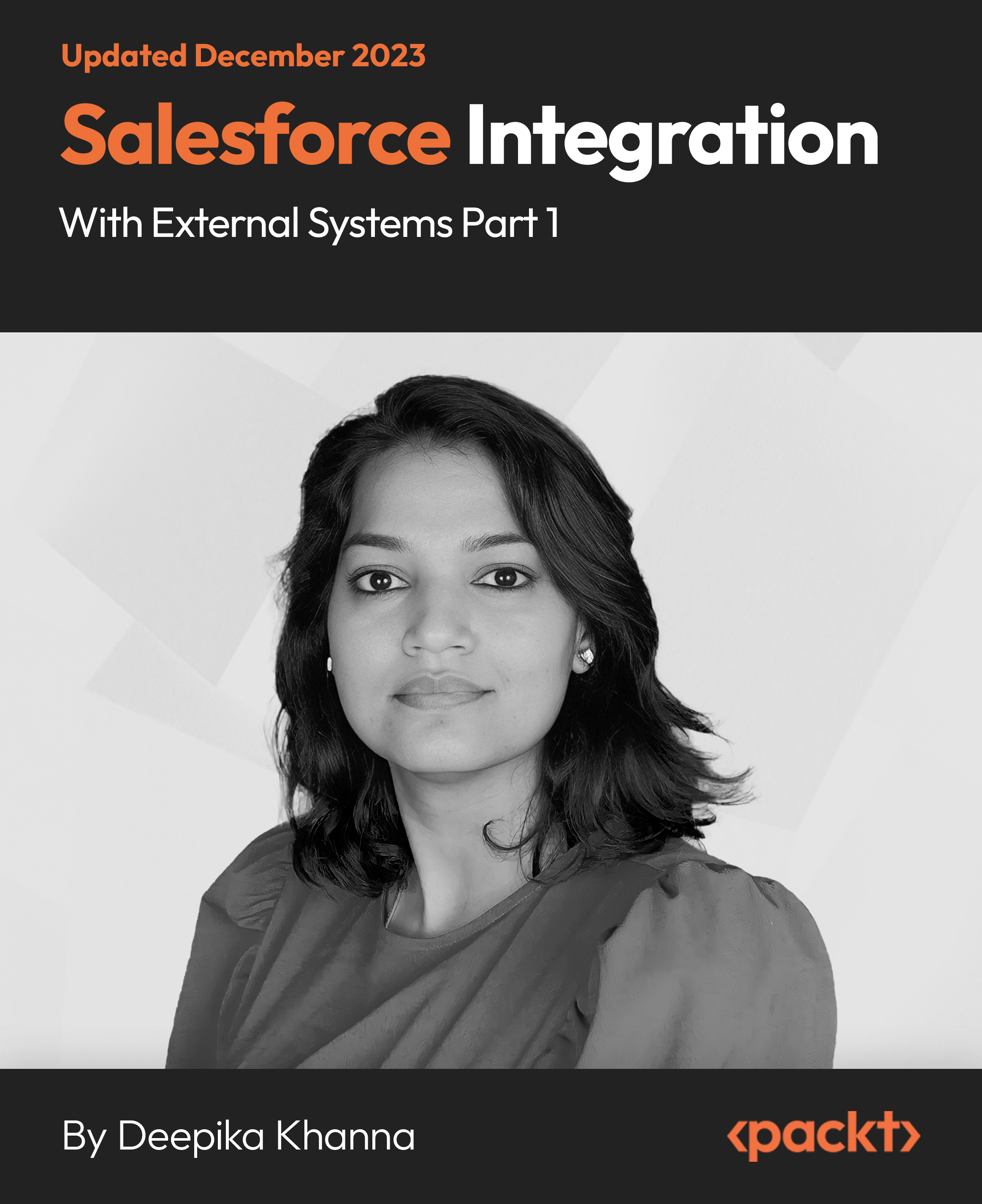
Linux has grown into an industry-leading software and service delivery platform that is used for everything from super computers and Web servers to virtualized systems and your Android phone. This growth creates a high demand for qualified Linux professionals. This CompTIA Linux+ Certification Certified Training Course is designed to prepare you for the CompTIA Linux+ certification exam. It will provide you a comprehensive look at common tasks performed by system administrators. This includes installation, Management of Linux systems from the command line and the GUI, user administration, file permissions, customization, software configuration, Management of Linux-based clients, troubleshooting, and much more. Expanded coverage of networking and security are covered, which is in step with the CompTIA exam objectives. With this course, you'll acquire the fundamental skills and knowledge you need to successfully configure, manage and troubleshoot Linux systems. Course Highlights The price is for the whole course including final exam - no hidden fees Accredited Certificate upon successful completion Efficient exam system with instant results Track progress within own personal learning portal 24/7 customer support via live chat This valuable course is suitable for anyone interested in working in this sector or who simply wants to learn more about the topic. If you're an individual looking to excel within this field then CompTIA Linux+ Certification Certified Training Course is for you. We've taken this comprehensive course and broken it down into several manageable modules which we believe will assist you to easily grasp each concept - from the fundamental to the most advanced aspects of the course. It really is a sure pathway to success. All our courses offer 12 months access and are designed to be studied at your own pace so you can take as much or as little time as you need to complete and gain the accredited qualification. We pride ourselves on having friendly and experienced instructors who provide full weekday support and are ready to help with any of your queries. So, if you need help, just drop them an email and await a speedy response. Furthermore, you can check the validity of your qualification and verify your certification on our website at anytime. So, why not improve your chances of gaining professional skills and better earning potential. Assessment and Certification At the end of the course, you will be required to sit an online multiple-choice test. Your test will be assessed automatically and immediately so that you will instantly know whether you have been successful. After you have successfully passed the final exam, you will be able to order an Accredited Certificate of Achievement at an additional cost of £19 for a PDF copy and £29 for an original print copy sent to you by post or for both £39. Career Path Not only does our accredited course look good on your CV, setting you apart from the competition, it can be used as a stepping stone to greater things. Further advance your learning, launch a new career or reinvigorate an existing one. On successful completion of this course, you have the potential to achieve an estimated salary of £50,700. The sky really is the limit. Course Curriculum Installation Linux Introduction 00:25:00 Pre-installation Tasks 00:09:00 Linux Installation 00:18:00 Using Linux Graphical User Interfaces 00:26:00 Command Line Linux 00:56:00 File and Directory Management Directory Organization 00:33:00 File Management 00:58:00 Removable Storage 00:19:00 System Administration Users and Groups 00:57:00 File and Directory Permissions 00:53:00 User Environment Configuration 00:29:00 GUI Configuration 00:18:00 Application Management Packages and Package Managers 00:30:00 Source Code Software 00:20:00 System Configuration Disk Management 00:46:00 File System Management 00:29:00 Device Management 00:13:00 Process and Module Management Process Management 00:35:00 Process Priority and Execution 00:12:00 Kernel Modules 00:24:00 System Maintenance Backup and Restore 00:38:00 Scheduling Tasks 00:14:00 Performance Monitoring 00:26:00 Logging 00:39:00 Networking Networking Basics 00:58:00 Network Services 00:36:00 Domain Name Services 00:29:00 File Sharing and Printing Network File Resources 00:25:00 Printing 00:16:00 Interoperability Network Interoperability 00:18:00 Remote Desktop Access 00:08:00 Security System Security 00:23:00 Network Security 00:32:00 Web Environment Web Services 00:43:00 MySQL Services 00:13:00 FTP and Email Services FTP Services 00:36:00 Mail Services 00:05:00 Troubleshooting and Maintenance Booting Linux 00:28:00 Network Troubleshooting 00:11:00 Scripting Basics 00:08:00 Mock Exam Mock Exam - CompTIA Linux+ Certification Certified Training Course 00:20:00 Final Exam Final Exam - CompTIA Linux+ Certification Certified Training Course 00:20:00
