- Professional Development
- Medicine & Nursing
- Arts & Crafts
- Health & Wellbeing
- Personal Development
Advanced Training on Windows 10
By SkillWise
Overview Uplift Your Career & Skill Up to Your Dream Job - Learning Simplified From Home! Kickstart your career & boost your employability by helping you discover your skills, talents, and interests with our special Advanced Training on Windows 10 Course. You'll create a pathway to your ideal job as this course is designed to uplift your career in the relevant industry. It provides the professional training that employers are looking for in today's workplaces. The Advanced Training on Windows 10 Course is one of the most prestigious training offered at Skillwise and is highly valued by employers for good reason. This Advanced Training on Windows 10 Course has been designed by industry experts to provide our learners with the best learning experience possible to increase their understanding of their chosen field. This Advanced Training on Windows 10 Course, like every one of Skillwise's courses, is meticulously developed and well-researched. Every one of the topics is divided into elementary modules, allowing our students to grasp each lesson quickly. At Skillwise, we don't just offer courses; we also provide a valuable teaching process. When you buy a course from Skillwise, you get unlimited Lifetime access with 24/7 dedicated tutor support. Why buy this Advanced Training on Windows 10 ? Lifetime access to the course forever Digital Certificate, Transcript, and student ID are all included in the price Absolutely no hidden fees Directly receive CPD Quality Standard-accredited qualifications after course completion Receive one-to-one assistance every weekday from professionals Immediately receive the PDF certificate after passing Receive the original copies of your certificate and transcript on the next working day Easily learn the skills and knowledge from the comfort of your home Certification After studying the course materials of the Advanced Training on Windows 10 there will be a written assignment test which you can take either during or at the end of the course. After successfully passing the test you will be able to claim the PDF certificate for free. Original Hard Copy certificates need to be ordered at an additional cost of £8. Who is this course for? This Advanced Training on Windows 10 course is ideal for Students Recent graduates Job Seekers Anyone interested in this topic People already work in relevant fields and want to polish their knowledge and skills. Prerequisites This Advanced Training on Windows 10 does not require you to have any prior qualifications or experience. You can just enrol and start learning. This Advanced Training on Windows 10 was made by professionals and it is compatible with all PCs, Macs, tablets, and smartphones. You will be able to access the course from anywhere at any time as long as you have a good enough internet connection. Career path As this course comes with multiple courses included as a bonus, you will be able to pursue multiple occupations. This Advanced Training on Windows 10 is a great way for you to gain multiple skills from the comfort of your home. Advanced Training on Windows 10 Lesson 01: Overview 00:01:00 Lesson 02: Managing Start-Up Speed 00:02:00 Lesson 03: Managing Open Applications 00:02:00 Lesson 04: Managing Your Hard Drive Space 00:03:00 Lesson 05: Managing Your Hard Drive Space - Storage Sense 00:01:00 Lesson 06: Managing Frozen Applications 00:02:00 Lesson 07: Managing Your PC Remotely Part 1 00:03:00 Lesson 08: Managing Your PC Remotely Part 2 00:02:00 Lesson 09: Managing Desktop Notifications - Focus Assist 00:02:00 Lesson 10: Linking Your Mobile Device 00:01:00 Lesson 11: Managing Your Backups and Restore Points 00:02:00 Lesson 12: Managing Your Default Applications 00:03:00 Lesson 13: Managing Your Workspace 00:02:00 Lesson 14: Microsoft Edge - Write Notes 00:02:00 Lesson 15: Managing Edge - Dot Menu 00:02:00 Lesson 16: Managing Edge - Settings Menu Link 00:02:00 Lesson 17: Managing Edge With Cortana 00:02:00 Lesson 18: Managing Default Applications with Edge 00:02:00 Lesson 19: Managing Lost Windows 00:02:00 Lesson 20: Conclusion 00:02:00
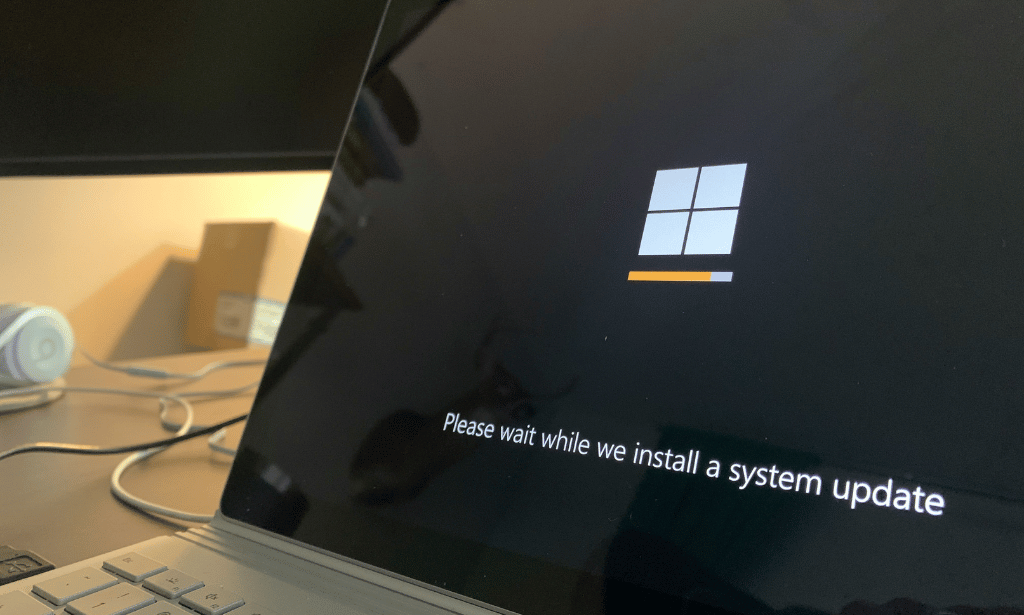
Care Home Legionella Responsible Person Course (3 to 4h CPD)
By The First Principle Group Ltd
SEO Description: Elevate the standard of health and safety in your care home with our comprehensive 3-hour CPD Care Home Legionella Management Course. Specifically crafted for care home professionals, this online course empowers facility managers, maintenance teams, and health and safety officers with essential skills and knowledge to manage legionella risks effectively. Aligned with HSE ACOP L8 guidelines, the course offers in-depth learning about prevention, assessment, and control of legionella in care environments. Gain a CPD Certificate upon completion, showcasing your commitment to upholding the highest standards in care home safety. Join our expert-led live sessions for a practical and engaging learning experience, ensuring your care home remains a safe and compliant haven for residents and staff.

CMI Level 3 Award in Principles of Management and Leadership
By School of Business and Technology London
Getting Started The CMI Level 3 Award in Principles of Management and Leadership is designed for practising or aspiring junior-level managers and supervisors responsible for first-level management. The CMI Level 3 Principles of Management and Leadership course enhances the skills of junior managers and supervisors in effective decision-making, communication and motivating the employees to attain maximum productivity and achieve clearly defined outcomes. Our CMI Level 3 Award is a concise and shorter course than the Certificate and Diploma, providing you with complete professionalism to become an efficient junior manager or supervisor. You'll develop essential management and supervisory techniques, enabling you to manage workplace problems with maximum competence. You'll have a wide range of units to choose from, and depending on your career goals, you can select the modules that will be most effective for your progression. Key Benefits For Learners: Support and monitor goals Provide instructions around objectives Give direction and guidance Support day-to-day operations Effective project planning Providing an overview of the roles and responsibilities required for managers and developing the skills required to succeed Foundation Chartered Manager offers professional recognition and access to the tools to facilitate continuing professional development (CPD) against our Professional Standard For Organisations: Making sure teams can meet organisational objectives Provides extensive knowledge and skills required to be a manager as part of an organisation The capability to apply learning in the context of another organisation or industry sector Key Highlights Are you a practising or aspiring manager and want to supervise or manage a team to achieve clearly defined outcomes? Then, the CMI Level 3 qualification in Principles of Management and Leadership offered by the School of Business and Technology London is the ideal starting point for your career journey. Remember! The assessment for the qualification is done based on assignments only, and you do not need to worry about writing any exam. With the School of Business and Technology London, you can complete the qualification at your own pace, choosing online or blended learning from the comfort of your home. Learning and pathway materials and study guides developed by our CMI-approved tutors will be available around the clock in our cutting-edge learning management system. Most importantly, at the School of Business and Technology London, we will provide comprehensive tutor support through our dedicated support desk. If you choose your course with blended learning, you will also enjoy live sessions with an assigned tutor, which you can book at your convenience. Career Pathways The CMI Level 3 Principles of Management and Leadership can open many career pathways including, but not limited to: Team Leader, with an estimated average salary of £31,051 per annum Supervisor, with an estimated average salary of £34,000 per annum Shift Manager, with an estimated average salary of £36,216 per annum Project Officer, with an estimated average salary of £37,451 per annum About Awarding Body Chartered Management Institute established over 60 years ago as the British Institute of Management back then; it has developed the UK's very first diploma in management studies. In the years that followed CMI has consistently been at the forefront of all aspects of management and leadership. Today CMI is the only chartered professional awarding body committed to offering the highest standards in management and leadership excellence. Presently over 100,000 managers use its unique services daily. CMI qualifications aim for managers and leaders at any level, and it remains the only Awarding Body which can award Chartered Manager status - the ultimate management accolade. Employers highly value the qualifications awarded by CMI, and boost your career prospects. What is included? Learn 100% online at your own pace Dedicated support from expert tutors Dedicated Support Desk Portal: You can raise queries, request tutor support and ask for a call back whenever you need guidance and assistance. Elevate Knowledge: Your tutors will provide formative assessment feedback for each module, helping you improve your achievements throughout the program Schedule online personal tutor meetings whenever you want, which will help you get the most out of your studies and provide guidance, support and encouragement 6 months support period 24-hour access to the online learning platform 'MyLearnDirect' Schedule live online classes for each module at your convenience. (Blended learning only) Quality learning resources and study guides developed by CMI-approved tutors. All assessment materials are conveniently accessible through the online learning platform 'MyLearnDirect' Induction: We offer online and flexible learning induction to help you settle in and prepare for your online studies Access to CMI Management Direct. It has 100,000s of reliable and validated management and leadership resources, including company and industry reports, videos, checklists, E-books, and journals. You have access to CMI Membership and Support for the duration of your study. Assessment For each module you study, you will complete a written assignment of 2000 to 2500 words and submit it online at your MyLearnDirect learning portal. The submitted assignments will be assessed by your CMI-approved tutor. Entry Requirements This course is designed for practising or aspiring junior-level managers and supervisors. You don't need any formal qualifications to study this course. However, to be eligible for this course, you must: Be 18 years of age and over Possess the ability to complete the Level 3 course Our friendly admissions advisors will provide the best advice, considering your needs and goals. Progression There are numerous progression opportunities will be available on successful completion of a Level 3 qualification in Principles of Management and Leadership, Progression to other qualifications at the same level (E.g. from Level 3 Award to Level 3 Certificate etc.) Progression to other qualifications at the next level (E.g. from Level 3 Certificate to Level 4 or 5 Certificate) Why gain a CMI Qualification? The CMI Level 3 Award in Principles of Management and Leadership is aimed at practising or aspiring managers who will supervise or manage a team to achieve clearly defined outcomes. Our CMI Level 3 Award in Principles of Management and Leadership will provide you with the key skills and competencies required to be a manager in an organisation. Once you complete this course, you can progress to further learning within the suite of Level 3 Qualifications in Principles of Management and Leadership - i.e. achieving an Award and topping up to a Certificate or Diploma. You may also wish to further your ongoing personal and professional development by accessing other CMI courses, such as the CMI Level 5 in Management and Leadership, with the goal of becoming a Chartered Manager. Studying for a CMI qualification offers you more than just academic standing. When you enrol with us for the CMI Level 3 Award in Principles of Management and Leadership, you will have access to CMI Membership and Support for the duration of your study alongside your qualification. CMI graduates achieve remarkable things: 72% agree that their CMI qualification gave them a competitive edge in the job application process. 89% agree they use the skills learnt on their accredited qualification in their current role. 88% agree that the accredited qualification gave them good career prospects. Recent CMI graduates earn a median of 28k compared to just 21k for a typical business studies graduate. Employers highly value the qualifications awarded by CMI, and over 80% of managers agree that a CMI qualification is essential to becoming a professional manager. Learners must complete at least one unit to a minimum of 40 TUT hours, 4 credits to achieve this qualification. Learners must request before enrolment to interchange unit(s) other than the preselected units shown in the SBTL website because we need to make sure the availability of learning materials for the requested unit(s). SBTL will reject an application if the learning materials for the requested interchange unit(s) are unavailable. Learners are not allowed to make any request to interchange unit(s) once enrolment is complete. UNIT1- Building Stakeholder Relationships Using Effective Communication Reference No : CMI 305 Credit : 4 || TQT : 40 LEARNING OUTCOME 1. Know the purpose of building stakeholder relationships 2. Understand different channels and types of communication used to build relationships with stakeholders. 3. Know how to respond to barriers when communicating with stakeholders. UNIT2- Managing Daily Activities to Achieve Results Reference No : CMI 312 Credit : 4 || TQT : 40 LEARNING OUTCOME 1. Understand the purpose of daily work activities in the context of an organisation. 2. Understand how to prioritise and set objectives for daily work activities. 3. Know how to organise and allocate work. UNIT3- Principles of management and leadership Reference No : CMI 301 Credit : 7 || TQT : 70 LEARNING OUTCOME 1. Understand how organisations operate. 2. Understand the management role 3. Understand the application of management and leadership approaches. UNIT4- Developing the Knowledge, Skills and Abilities of Individuals and Teams Reference No : CMI 307 Credit : 4 || TQT : 40 LEARNING OUTCOME 1. Know the purpose of developing the knowledge, skills and abilities of individuals and teams. 2. Know different types of development opportunities available to support individuals and teams. 3. Be able to identify and select development opportunities for individuals and teams. UNIT5- Managing a Team to Achieve Results Reference No : CMI 302 Credit : 6 || TQT : 60 LEARNING OUTCOME 1. Understand the role and purpose of teams 2. Be able to recognise the characteristics of a high performing team. 3. Know how to lead, communicate with and motivate a high performing team. UNIT6- Managing Individuals to be Effective in their Role Reference No : CMI 303 Credit : 5 || TQT : 50 LEARNING OUTCOME 1. Understand an individual's work role and responsibilities 2. Know how to set objectives with individuals. 3. Know how to support individuals to perform well UNIT7- Principles of Communication in the Workplace Reference No : CMI 304 Credit : 5 || TQT : 50 LEARNING OUTCOME 1. Know the channels and types of communication used in the workplace. 2. Understand the communication cycle. 3. Be able to plan communication for a target audience. UNIT8- Managing Budgets and Resources Reference No : CMI 314 Credit : 5 || TQT : 50 LEARNING OUTCOME 1. Understand the importance of managing resources in own area of responsibility. 2. Understand the use of budgets in an organisation. 3. Understand how to manage costs within a budget. UNIT9- Managing Data and Information Reference No : CMI 318 Credit : 5 || TQT : 50 LEARNING OUTCOME 1. Understand the reasons for collecting data and information. 2. Know how to manage data and information. 3. Know how to interpret data and information and communicate findings. UNIT10- Managing Meetings Reference No : CMI 319 Credit : 4 || TQT : 40 LEARNING OUTCOME 1. Understand the purposes and types of meetings. 2. Understand how to prepare for meetings. 3. Understand how to facilitate and chair meetings. UNIT11- Managing Own Personal and Professional Development Reference No : CMI 321 Credit : 5 || TQT : 50 LEARNING OUTCOME 1. Understand the benefits of personal and professional development. 2. Know how to identify opportunities for personal and professional development. 3. Know how to create and monitor a personal and professional development plan. Delivery Methods School of Business & Technology London provides various flexible delivery methods to its learners, including online learning and blended learning. Thus, learners can choose the mode of study as per their choice and convenience. The program is self-paced and accomplished through our cutting-edge Learning Management System. Learners can interact with tutors by messaging through the SBTL Support Desk Portal System to discuss the course materials, get guidance and assistance and request assessment feedbacks on assignments. We at SBTL offer outstanding support and infrastructure for both online and blended learning. We indeed pursue an innovative learning approach where traditional regular classroom-based learning is replaced by web-based learning and incredibly high support level. Learners enrolled at SBTL are allocated a dedicated tutor, whether online or blended learning, who provide learners with comprehensive guidance and support from start to finish. The significant difference between blended learning and online learning methods at SBTL is the Block Delivery of Online Live Sessions. Learners enrolled at SBTL on blended learning are offered a block delivery of online live sessions, which can be booked in advance on their convenience at additional cost. These live sessions are relevant to the learners' program of study and aim to enhance the student's comprehension of research, methodology and other essential study skills. We try to make these live sessions as communicating as possible by providing interactive activities and presentations. Resources and Support School of Business & Technology London is dedicated to offering excellent support on every step of your learning journey. School of Business & Technology London occupies a centralised tutor support desk portal. Our support team liaises with both tutors and learners to provide guidance, assessment feedback, and any other study support adequately and promptly. Once a learner raises a support request through the support desk portal (Be it for guidance, assessment feedback or any additional assistance), one of the support team members assign the relevant to request to an allocated tutor. As soon as the support receives a response from the allocated tutor, it will be made available to the learner in the portal. The support desk system is in place to assist the learners adequately and streamline all the support processes efficiently. Quality learning materials made by industry experts is a significant competitive edge of the School of Business & Technology London. Quality learning materials comprised of structured lecture notes, study guides, practical applications which includes real-world examples, and case studies that will enable you to apply your knowledge. Learning materials are provided in one of the three formats, such as PDF, PowerPoint, or Interactive Text Content on the learning portal. Management Direct As part of the program, you will get access to CMI Management Direct, which provides a rich foundation of management and resource for students. The Management Direct is packed with content, including: E-Books Articles Leader videos Idea for leaders Models and so much more... How does the Online Learning work at SBTL? We at SBTL follow a unique approach which differentiates us from other institutions. Indeed, we have taken distance education to a new phase where the support level is incredibly high.Now a days, convenience, flexibility and user-friendliness outweigh demands. Today, the transition from traditional classroom-based learning to online platforms is a significant result of these specifications. In this context, a crucial role played by online learning by leveraging the opportunities for convenience and easier access. It benefits the people who want to enhance their career, life and education in parallel streams. SBTL's simplified online learning facilitates an individual to progress towards the accomplishment of higher career growth without stress and dilemmas. How will you study online? With the School of Business & Technology London, you can study wherever you are. You finish your program with the utmost flexibility. You will be provided with comprehensive tutor support online through SBTL Support Desk portal. How will I get tutor support online? School of Business & Technology London occupies a centralised tutor support desk portal, through which our support team liaise with both tutors and learners to provide guidance, assessment feedback, and any other study support adequately and promptly. Once a learner raises a support request through the support desk portal (Be it for guidance, assessment feedback or any additional assistance), one of the support team members assign the relevant to request to an allocated tutor. As soon as the support receive a response from the allocated tutor, it will be made available to the learner in the portal. The support desk system is in place to assist the learners adequately and to streamline all the support process efficiently. Learners should expect to receive a response on queries like guidance and assistance within 1 - 2 working days. However, if the support request is for assessment feedback, learners will receive the reply with feedback as per the time frame outlined in the Assessment Feedback Policy.

Sales, Marketing and Customer Relationship - Endorsed Certificate
4.7(47)By Academy for Health and Fitness
Elevate your understanding of the business landscape with the "Sales, Marketing and Customer Relationship - Endorsed Certificate" bundle. This bundle combines three QLS-endorsed courses: Sales Training, Marketing Fundamentals, and Customer Relationship Management, offering you a profound theoretical understanding of these essential business pillars. Moreover, five additional CPD QS accredited courses enhance the core subjects. Learn about creating highly profitable sales funnels, sales negotiation, advanced marketing strategies, introduction to CPA Marketing, and strategies for landing a job in sales. Each QLS-endorsed course comes with a hardcopy certificate, confirming your knowledge acquisition in these critical business areas. Grasp this opportunity to understand the theories that underpin successful sales, marketing, and customer relationship management. Begin your journey towards mastering these business essentials today! Key Features of the Sales, Marketing and Customer Relationship - Endorsed Certificate Bundle: 3 QLS-Endorsed Courses: We proudly offer 3 QLS-endorsed courses within our Sales, Marketing and Customer Relationship - Endorsed Certificate bundle, providing you with industry-recognized qualifications. Plus, you'll receive a free hardcopy certificate for each of these courses. QLS Course 01: Sales Training QLS Course 02: Marketing Fundamentals QLS Course 03: Customer Relationship Management 5 CPD QS Accredited Courses: Additionally, our bundle includes 5 relevant CPD QS accredited courses, ensuring that you stay up-to-date with the latest industry standards and practices. Course 01: Creating Highly Profitable Sales Funnels Course 02: Sales Negotiation Training Course Course 03: Marketing Strategies for Business Course 04: Introduction To CPA Marketing Course 05: Get a Job in Sales: Your Fast Track to Career Success In Addition, you'll get Five Career Boosting Courses absolutely FREE with this Bundle. Course 01: Professional CV Writing Course 02: Job Search Skills Course 03: Self Esteem & Confidence Building Course 04: Professional Diploma in Stress Management Course 05: Complete Communication Skills Master Class Convenient Online Learning: Our Sales, Marketing and Customer Relationship - Endorsed Certificate courses are accessible online, allowing you to learn at your own pace and from the comfort of your own home. Learning Outcomes of the Sales, Marketing and Customer Relationship - Endorsed Certificate Bundle: Understand the theories behind effective sales techniques. Gain a fundamental understanding of marketing fundamentals. Learn about managing customer relationships effectively. Discover the principles of creating profitable sales funnels. Understand negotiation techniques in sales. Learn about the latest marketing strategies for businesses. Get a theoretical understanding of CPA Marketing. The "Sales, Marketing and Customer Relationship - Endorsed Certificate" bundle is a comprehensive learning package that offers deep theoretical insights into essential business disciplines. This combination of three QLS-endorsed courses and five CPD QS accredited courses offers a robust and well-rounded learning experience. Explore the theoretical foundations of sales, delve into the fundamentals of marketing, and understand the intricacies of managing customer relationships. Additionally, acquire knowledge about sales funnels, negotiation techniques, advanced marketing strategies, CPA Marketing, and strategies for securing a job in sales. Equip yourself with the knowledge to understand and navigate the business world. CPD 250 CPD hours / points Accredited by CPD Quality Standards Who is this course for? Individuals keen to understand the theoretical basis of sales, marketing, and customer relationship management. Business students seeking a well-rounded understanding of key business disciplines. Professionals wanting to enhance their theoretical knowledge in these areas. Entrepreneurs looking for a comprehensive understanding of essential business operations. Career path Sales Manager: £25,000 - £60,000 per year. Marketing Executive: £20,000 - £35,000 per year. Customer Relationship Manager: £25,000 - £55,000 per year. Sales Funnel Strategist: £30,000 - £60,000 per year. CPA Marketer: £25,000 - £60,000 per year. Sales Negotiator: £18,000 - £40,000 per year. Certificates Digital certificate Digital certificate - Included Hard copy certificate Hard copy certificate - Included

Vectorworks One to One training course for interior designers
By Real Animation Works
Vectorworks Evening Course face to face One to one

Insurance Agent Bundle - QLS Endorsed
By Imperial Academy
10 QLS Endorsed Courses for Insurance Agent | 10 Endorsed Certificates Included | Life Time Access

Description Multiple Sclerosis Awareness Diploma This Multiple Sclerosis Awareness Diploma course pivots around Multiple Sclerosis, often called MS in short, an enfeebling condition characterised by possible symptoms ranging from movement anomalies, especially in the limbs, to an absence of balance and sensation. MS primarily impacts the spinal cord or brain and both in certain circumstances. MS is a chronic condition with no ultimate cure. Patients with MS may have moderate to severe disabilities, and their life expectancy may be lowered. However, it may be relieving to know that MS is not fatal. Many treatment options aim toward managing symptoms, enabling patients to lead a healthy and everyday life. The UK has recorded over 100,000 individuals diagnosed with the condition. Although there is no definite age for a person to be diagnosed with MS, the trends point toward individuals between the 20s to 30s. Moreover, there is a threefold increase in the likelihood of women getting diagnosed than men. This Multiple Sclerosis Awareness Diploma course aims to acquaint you with a deep understanding of MS and teach ways to extend your support to an individual or loved one who has fallen prey to the condition. People who are suspected of having MS should first consult their GP to rule out the possibility of other states. After running the required tests, the GP may redirect the candidate to a professional who specialises in the nervous system, called a neurologist. The neurologist may next do an MRI scan, and other procedures to rule out MS. 8 out of 10 people have relapse-remitting MS, which is characterised by new and worsening symptoms, often referred to as relapses. These symptoms usually worsen over a while, lasting weeks or, in severe cases, even months. In the unfortunate case of an individual undergoing relapse-remitting MS over several years or decades, they may experience secondary progressive MS (SPMS). SPMS is characterised by deteriorating symptoms but without evident attacks. Nevertheless, specific individuals may be bombarded with irregularly occurring relapses. 5 in 10 people ill with relapse-remitting MS develop SPMS. Moreover, the longer an individual has this condition, the higher the risk. At the outset, this Multiple Sclerosis Awareness Diploma course sheds light on the definition of Multiple Sclerosis, enumerates its types, states its prevalence and elucidates its diagnoses. The course goes on to delve deep into the process of diagnosing MS, the accessible treatments, resources and support. It provides an insight into the responsibilities of specialists who treat patients with MS. In the concluding chapters, you will be acquainted with the typical symptoms of Multiple Sclerosis, their effects on people, and ways to manage them. Multiple Sclerosis affects more than 100,000 individuals in the United Kingdom alone. This course is apt for individuals serving in the health care industry, especially those who have just started to care for patients with MS. This Multiple Sclerosis Awareness Diploma course will decipher the intricacies of MS, elucidating its causes and consequences, plus ways to identify symptoms and tips for management of those symptoms. This Multiple Sclerosis Awareness Diploma course is outlined to instil confidence in those wanting to extend emotional and physical support to an individual or loved one who has fallen victim to this enfeebling condition. What you will learn 1:Introduction to Multiple Sclerosis 2:Myths surrounding MS 3:Managing Disease Course and Relapses 4:Managing Common Symptoms of MS 5:Managing additional physical and mental problems 6:Complementary and Alternate medication 7:Staying Healthy 8:Living with MS 9:Parenting and MS 10:Creating safety nets Course Outcomes After completing the course, you will receive a diploma certificate and an academic transcript from Elearn college. Assessment Each unit concludes with a multiple-choice examination. This exercise will help you recall the major aspects covered in the unit and help you ensure that you have not missed anything important in the unit. The results are readily available, which will help you see your mistakes and look at the topic once again. If the result is satisfactory, it is a green light for you to proceed to the next chapter. Accreditation Elearn College is a registered Ed-tech company under the UK Register of Learning( Ref No:10062668). After completing a course, you will be able to download the certificate and the transcript of the course from the website. For the learners who require a hard copy of the certificate and transcript, we will post it for them for an additional charge.

Personal Cash Flow Management and Corporate Finance - Double Endorsed Certificate
By Imperial Academy
2 QLS Endorsed Course | CPD Certified | Free PDF + Hardcopy Certificates | 80 CPD Points | Lifetime Access

Use Cases for Business Analysis: In-House Training
By IIL Europe Ltd
Use Cases for Business Analysis: In-House Training The use case is a method for documenting the interactions between the user of a system and the system itself. Use cases have been in the software development lexicon for over twenty years, ever since it was introduced by Ivar Jacobson in the late 1980s. They were originally intended as aids to software design in object-oriented approaches. However, the method is now used throughout the Solution Development Life Cycle from elicitation through to specifying test cases, and is even applied to software development that is not object oriented. This course identifies how business analysts can apply use cases to the processes of defining the problem domain through elicitation, analyzing the problem, defining the solution, and confirming the validity and usability of the solution. What you will Learn You'll learn how to: Apply the use case method to define the problem domain and discover the conditions that need improvement in a business process Employ use cases in the analysis of requirements and information to create a solution to the business problem Translate use cases into requirements Getting Started Introductions Course structure Course goals and objectives Foundation Concepts Overview of use case modeling What is a use case model? The 'how and why' of use cases When to perform use case modeling Where use cases fit into the solution life cycle Use cases in the problem domain Use cases in the solution domain Use case strengths and weaknesses Use case variations Use case driven development Use case lexicon Use cases Actors and roles Associations Goals Boundaries Use cases though the life cycle Use cases in the life cycle Managing requirements with use cases The life cycle is use case driven Elicitation with Use Cases Overview of the basic mechanics and vocabulary of use cases Apply methods of use case elicitation to define the problem domain, or 'as is' process Use case diagrams Why diagram? Partitioning the domain Use case diagramming guidelines How to employ use case diagrams in elicitation Guidelines for use case elicitation sessions Eliciting the problem domain Use case descriptions Use case generic description template Alternative templates Elements Pre and post conditions Main Success Scenario The conversation Alternate paths Exception paths Writing good use case descriptions Eliciting the detailed workflow with use case descriptions Additional information about use cases Analyzing Requirements with Use Cases Use case analysis on existing requirements Confirming and validating requirements with use cases Confirming and validating information with use cases Defining the actors and use cases in a set of requirements Creating the scenarios Essential (requirements) use case Use case level of detail Use Case Analysis Techniques Generalization and Specialization When to use generalization or specialization Generalization and specialization of actors Generalization and specialization of use cases Examples Associating generalizations Subtleties and guidelines Use Case Extensions The <> association The <> association Applying the extensions Incorporating extension points into use case descriptions Why use these extensions? Extensions or separate use cases Guidelines for extensions Applying use case extensions Patterns and anomalies o Redundant actors Linking hierarchies Granularity issues Non-user interface use cases Quality considerations Use case modeling errors to avoid Evaluating use case descriptions Use case quality checklist Relationship between Use Cases and Business Requirements Creating a Requirements Specification from Use Cases Flowing the conversation into requirements Mapping to functional specifications Adding non-functional requirements Relating use cases to other artifacts Wire diagrams and user interface specifications Tying use cases to test cases and scenarios Project plans and project schedules Relationship between Use Cases and Functional Specifications System use cases Reviewing business use cases Balancing use cases Use case realizations Expanding and explaining complexity Activity diagrams State Machine diagrams Sequence diagrams Activity Diagrams Applying what we know Extension points Use case chaining Identifying decision points Use Case Good Practices The documentation trail for use cases Use case re-use Use case checklist Summary What did we learn, and how can we implement this in our work environment?

Strategic Thinking: On-Demand
By IIL Europe Ltd
Strategic Thinking: On-Demand The goal of this course is to provide you with the building blocks and the motivation to develop the critical skill of strategic thinking. The participants will consider a four-part model that distinguishes strategic thinking from strategic planning and managing. With that understanding, you will investigate the critical components of strategic thinking and how to apply it effectively. What you Will Learn Define strategic thinking and distinguish it from strategic planning and management Explain a high-level approach to gaining strategic thinking skills Integrate other interpersonal skills, such as self-awareness, systems thinking, leadership, constructive conflict, and collaboration, into the fabric of strategic thinking skills Select appropriate techniques to apply strategic thinking in specific situations Recognize and emulate effective strategic thinking behaviors Getting Started Introductions Course structure Course goals and objectives Foundation Concepts Interactive event: Define Strategic Thinking (ST) Interactive event: Discuss relationship of ST with Strategic Planning, Management and Decision Making Strategic Level Framework - Tying it all together Strategic thinking attributes Strategic Thinking Critical Success Factors Strategic Thinking Critical Success Factors - 5-part model Strategic Thinking and the Organization Critical Success Factors Model applied to an organization Tools Introduction (5): Environmental, 5 Forces, SWOT, Value Proposition, Integral Theory of Worldview Video: Fog of War Strategic Thinking and the Individual Critical Success Factors Model applied to an individual Tools Introduction (5): Thinking Styles, Six Thinking Hats, Reverse Thinking, Systems Thinking, Integral Theory of Worldview Strategic Thinking at the Interpersonal and Team Levels Emotional Intelligence - Self Awareness and Working With Others Team Leadership and Trust Constructive Conflict as the Gateway to Collaboration Interactive event: Testing the Models - Challenge Perspective; What's Missing Applying the critical skill of Strategic Thinking Worldview: Team versus client Trusted Advisor Interactive event: Doing what is asked (Case study, wherein participants review the default case scenario prepared for this workshop and add specific details to make the scenario more relevant to their experiences / needs. Teams develop an action plan for applying ST concepts and techniques they have learned here to the situation, then compare and contrast results.)
