- Professional Development
- Medicine & Nursing
- Arts & Crafts
- Health & Wellbeing
- Personal Development
812 Courses in Cardiff delivered Online
Sodium and Calcium Hypochlorite Training
By Compete High
ð Sodium and Calcium Hypochlorite Training Course Overview ð Unlock the keys to safe handling, storage, and utilization of Sodium and Calcium Hypochlorite with our comprehensive training program. Developed by industry experts, this course is designed to empower professionals with the knowledge and skills necessary to ensure the responsible use of these crucial chemicals. Let's dive into the modules that make this course an invaluable asset for your team: Module 1: Introduction to Sodium and Calcium Hypochlorite Characteristics and Calcium Hypochlorite Gain a deep understanding of the fundamental characteristics of Sodium and Calcium Hypochlorite. Explore the unique properties of Calcium Hypochlorite and its applications. Lay the groundwork for safe handling and usage through insightful lessons on chemical properties. Module 2: Hazards Storage and Transportation Best Practices Mitigate risks by mastering the art of safe storage and transportation. Delve into the hazards associated with Sodium and Calcium Hypochlorite and adopt best practices to safeguard your team and the environment. Learn how to handle emergencies effectively and minimize potential threats. Module 3: Equipment Maintenance and Record Keeping Equip your team with the skills to maintain and operate equipment effectively. Understand the importance of meticulous record-keeping in ensuring the longevity and safety of equipment used in Sodium and Calcium Hypochlorite processes. Streamline operations and reduce downtime with proven maintenance strategies. Module 4: Monitoring and Environmental Considerations Navigate the complexities of monitoring processes involving Sodium and Calcium Hypochlorite. Dive into environmental considerations to ensure compliance with regulatory standards. Master techniques to assess and control the impact of these chemicals on the environment, fostering sustainability. Module 5: Emerging Technologies and Regulatory Compliance Stay ahead of the curve with insights into emerging technologies related to Sodium and Calcium Hypochlorite. Navigate the intricate web of regulatory compliance and learn how to adapt to evolving standards. Position your organization as a leader in responsible chemical management. Module 6: Summary and Case Studies Consolidate your knowledge with a comprehensive summary of the course. Dive into real-world case studies that illuminate the application of learned concepts. Engage in discussions on practical scenarios, reinforcing your team's ability to apply the acquired knowledge in their day-to-day operations. ð Why Choose Our Sodium and Calcium Hypochlorite Training Course? Expert-Led Curriculum: Learn from industry experts with hands-on experience. Practical Applications: Bridge the gap between theory and real-world scenarios with case studies. Comprehensive Coverage: Master every aspect, from characteristics to compliance. Flexible Learning: Access the course at your own pace, anytime, anywhere. Equip your team with the skills and knowledge needed to navigate the complexities of Sodium and Calcium Hypochlorite management. Enroll now for a safer and more sustainable future! ðð Course Curriculum Module 1- Introduction to Sodium and Calcium Hypochlorite Characteristics and Calcium Hypochlorite Introduction to Sodium and Calcium Hypochlorite Characteristics and Calcium Hypochlorite 00:00 Module 2- Hazards Storage and Transportation Best Practices Hazards Storage and Transportation Best Practices 00:00 Module 3- Equipment Maintenance and Record Equipment Maintenance and Record 00:00 Module 4- Monitoring and Environmental Considerations Monitoring and Environmental Considerations 00:00 Module 5- Emerging Technologies and Regulatory Compliance Emerging Technologies and Regulatory Compliance 00:00 Module 6- Summary and Case Studies Summary and Case Studies 00:00
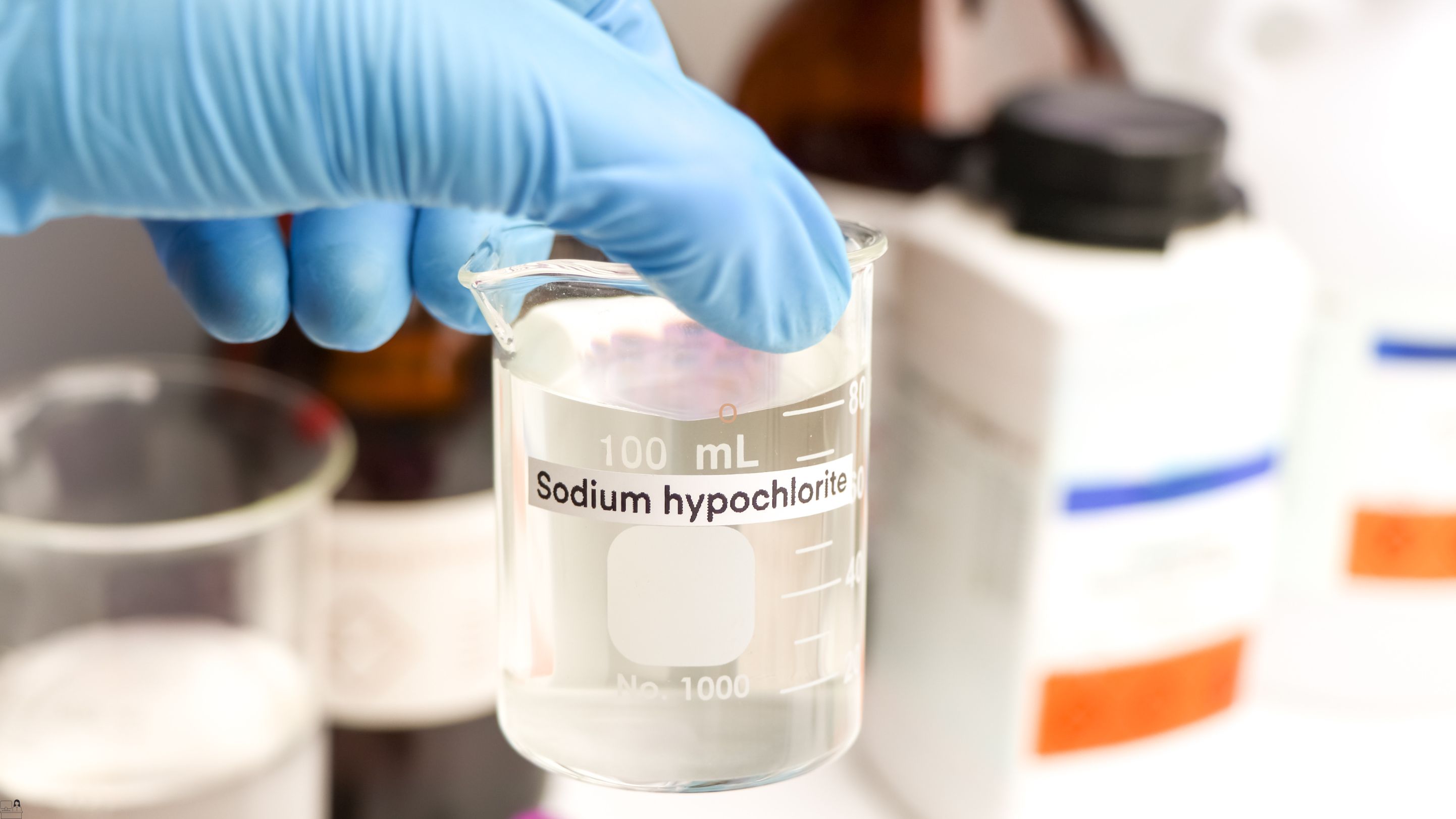
Transportation Planning Online Course
By Compete High
Sales Overview: Transportation Planning Online Course Are you looking to delve into the intricate world of transportation planning? Look no further than our comprehensive 'Transportation Planning Online Course.' Whether you're a budding urban planner, a transportation enthusiast, or a seasoned professional seeking to enhance your skills, this course is tailored to meet your needs. Module 1: Identify Transportation Needs Understanding the fundamental principles of transportation planning is essential. In this module, you'll explore the various factors that influence transportation needs, including population growth, urban development, economic trends, and environmental considerations. Module 2: Data Collection and Analysis in Transportation Planning Data is the backbone of effective transportation planning. Learn how to collect, analyze, and interpret transportation data using advanced techniques and methodologies. Discover how data-driven insights can inform decision-making processes and shape transportation policies. Module 3: Transportation Modes and Systems Explore the diverse array of transportation modes and systems, including roadways, railways, airways, waterways, and public transit. Gain insights into the advantages, limitations, and interconnectivity of different transportation modes, and learn how to integrate them into comprehensive transportation networks. Module 4: Transportation Demand and Traffic Forecasting Anticipating future transportation demand is crucial for designing efficient and sustainable transportation systems. Dive into the principles of transportation demand modeling and traffic forecasting techniques. Master the art of predicting travel patterns, congestion hotspots, and modal preferences to optimize transportation infrastructure investments. Module 5: Transportation System Management and Operations Effective transportation system management is key to ensuring smooth and reliable mobility for commuters and freight. Explore strategies for managing traffic flow, improving roadway safety, optimizing transit operations, and enhancing the overall efficiency of transportation systems. Module 6: Sustainable Transportation In an era of increasing environmental awareness and resource constraints, sustainable transportation solutions are more important than ever. Learn about innovative approaches to promote sustainability in transportation planning, including alternative fuels, electric vehicles, active transportation modes, and smart growth principles. Why Choose Our Course? Comprehensive Curriculum: Our course offers a holistic approach to transportation planning, covering essential topics from needs assessment to sustainable solutions. Expert Instruction: Learn from industry experts and seasoned practitioners who bring real-world experience and insights into the classroom. Flexible Learning: Access course materials anytime, anywhere, and at your own pace. Whether you're a full-time professional or a busy student, our online platform allows you to fit learning into your schedule. Practical Applications: Gain practical skills and knowledge that you can immediately apply to your academic pursuits or professional endeavors in transportation planning. Networking Opportunities: Connect with fellow learners, instructors, and industry professionals to exchange ideas, collaborate on projects, and expand your professional network. Don't miss out on this opportunity to embark on a transformative journey into the dynamic field of transportation planning. Enroll in our 'Transportation Planning Online Course' today and unlock the keys to building sustainable, resilient, and inclusive transportation systems for the future. Course Curriculum Module 1: Identify Transportation Needs Identify Transportation Needs 00:00 Module 2: Data Collection and Analysis in Transportation Planning Data Collection and Analysis in Transportation Planning 00:00 Module 3: Transportation Modes and Systems Transportation Modes and Systems 00:00 Module 4: Transportation Demand and Traffic Forecasting Transportation Demand and Traffic Forecasting 00:00 Module 5: Transportation System Management and Operations Transportation System Management and Operations 00:00 Module 6: Sustainable Transportation Sustainable Transportation 00:00
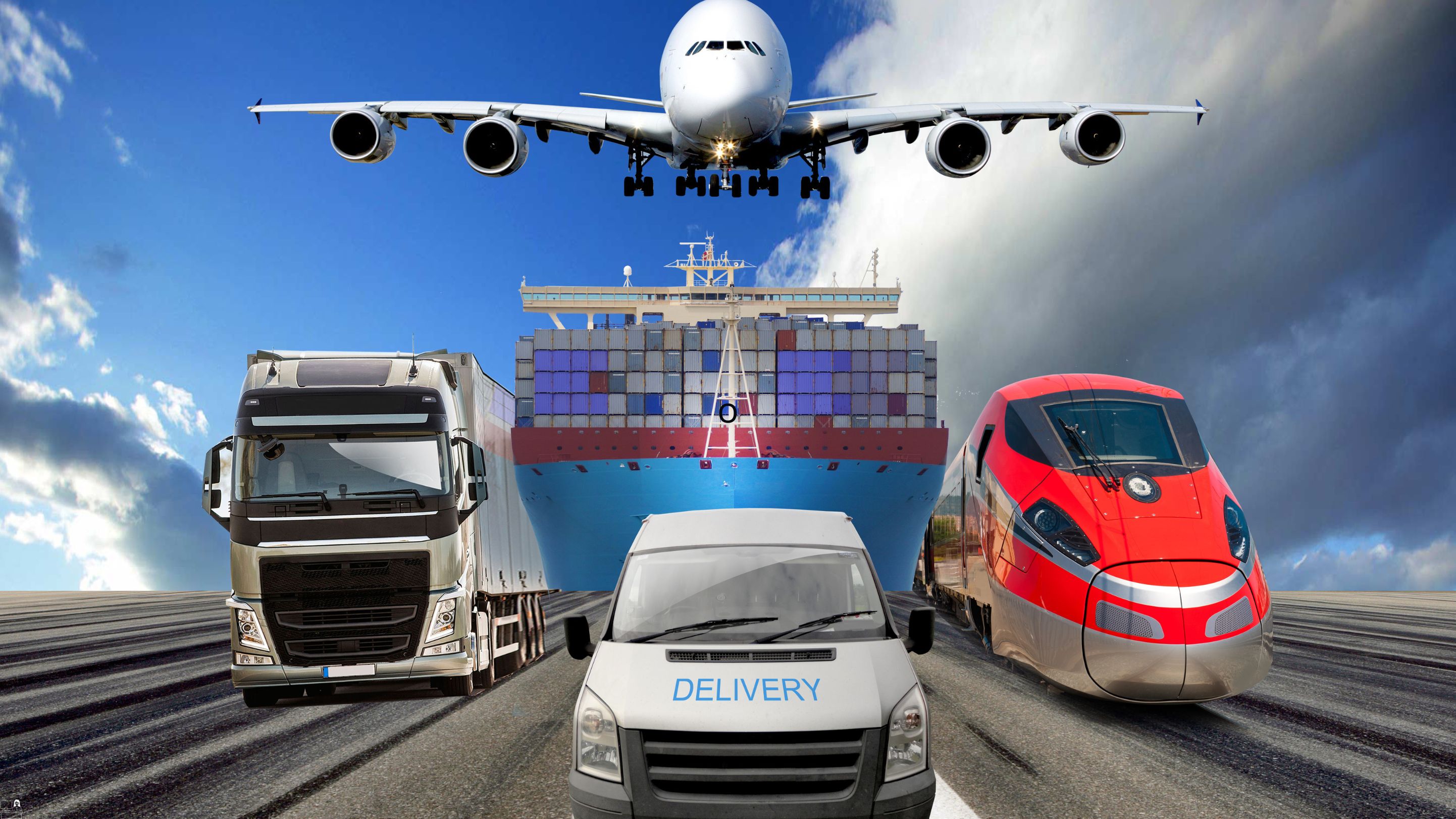
Lifeguarding Training Course
By Compete High
ð Dive into a Safer Future with Lifeguarding Training Course! ð Are you passionate about water safety and saving lives? Look no further! Our Lifeguarding Training Course is your ticket to becoming a certified lifeguard, equipped with the skills and knowledge to ensure safety at pools, beaches, and water parks. ðâï¸ðª Benefits of Lifeguarding Training Course: ð¹ Life-Saving Skills: Gain essential lifesaving techniques, including CPR, first aid, and water rescue skills, empowering you to respond swiftly and effectively in emergencies. ð¹ Confidence in Action: Build confidence in your ability to handle challenging situations, whether it's rescuing a struggling swimmer or providing medical assistance. ð¹ Career Opportunities: Open doors to exciting career opportunities in aquatic centers, resorts, summer camps, and beyond. Lifeguarding is not just a job; it's a fulfilling career path where you make a real difference in people's lives. ð¹ Physical Fitness: Stay fit and active while on duty, as lifeguarding requires physical strength, endurance, and agility. It's a fantastic way to stay in shape while enjoying the outdoors. ð¹ Teamwork and Leadership: Learn to work effectively as part of a team and take on leadership roles, essential skills that will serve you well in any profession. Who is this for? Our Lifeguarding Training Course is perfect for anyone who is passionate about water safety and wants to make a positive impact in their community. Whether you're a student looking for a summer job, a fitness enthusiast seeking an active career, or someone who simply loves being around water, this course is for you! No prior experience is required - just bring your enthusiasm and dedication to learning, and we'll provide you with all the tools and training you need to succeed. Career Path: Upon completing our Lifeguarding Training Course and obtaining certification, you'll be well-prepared to pursue various career paths in the aquatics industry. Some potential career options include: ð¹ Lifeguard: Work at pools, beaches, water parks, and other aquatic facilities, ensuring the safety of swimmers and enforcing water safety rules. ð¹ Aquatics Supervisor: Advance to a supervisory role, overseeing lifeguard teams, managing facility operations, and implementing safety protocols. ð¹ Aquatics Instructor: Share your expertise by teaching swimming lessons, water safety courses, and lifeguard training programs to individuals of all ages. ð¹ Emergency Medical Technician (EMT): Use your lifesaving skills to pursue a career in emergency medical services, responding to medical emergencies and providing pre-hospital care. ð¹ Recreation Coordinator: Work in recreational programs, organizing and facilitating aquatic activities, events, and competitions for community members. No matter which career path you choose, lifeguarding provides valuable skills, experiences, and opportunities for personal and professional growth. It's a rewarding journey that allows you to make a difference while doing what you love. Don't wait any longer to embark on your lifeguarding journey! Enroll in our Lifeguarding Training Course today and take the first step towards a safer, more fulfilling future. ððâï¸ Course Curriculum Module 1_ Introduction to Lifeguarding. Introduction to Lifeguarding. 00:00 Module 2_ Water Safety and Drowning Prevention. Water Safety and Drowning Prevention. 00:00 Module 3_ Physical Fitness and Endurance. Physical Fitness and Endurance. 00:00 Module 4_ Lifesaving Skills and Techniques. Lifesaving Skills and Techniques. 00:00 Module 5_ Emergency Response and Incident Management. Emergency Response and Incident Management. 00:00

Human Rights Consultant
By Compete High
Course Overview: Human Rights Consultant Certification As societies strive for equality and justice, understanding human rights principles and their practical applications becomes increasingly vital. The 'Human Rights Consultant' course offers a comprehensive journey into the realm of human rights, equipping participants with the knowledge and skills necessary to advocate for and implement human rights principles effectively. This course is designed for individuals passionate about human rights, including activists, lawyers, policymakers, and professionals in various fields seeking to integrate human rights into their work. Module 1: Introduction to Human Rights In this foundational module, participants will explore the origins, evolution, and philosophical underpinnings of human rights. They will examine key documents such as the Universal Declaration of Human Rights and learn about the core principles and concepts that form the basis of human rights law and practice. Module 2: Practical Applications of Human Rights Building upon the theoretical foundation laid in Module 1, this module delves into real-world applications of human rights principles. Participants will learn how to identify human rights violations, analyze case studies, and develop strategies to address human rights issues in diverse contexts, including conflict zones, marginalized communities, and corporate settings. Module 3: Human Rights Advocacy and Activism Effective advocacy and activism are essential for promoting and protecting human rights. In this module, participants will gain practical skills in advocacy techniques, community organizing, coalition building, and leveraging social media and other platforms to raise awareness and mobilize support for human rights causes. Module 4: Human Rights and Business Businesses have a significant impact on human rights, both positively and negatively. This module examines the intersection of human rights and business, focusing on corporate social responsibility, supply chain management, labor rights, and the role of businesses in advancing human rights principles within their operations and beyond. Module 5: Human Rights and International Law International law serves as a critical framework for the protection and enforcement of human rights. Participants will explore the international legal mechanisms and institutions responsible for upholding human rights, including the United Nations, regional human rights bodies, and international courts. They will also analyze landmark human rights cases and treaties. Module 6: Human Rights and Climate Change Climate change poses profound threats to human rights, including the right to life, health, food, and shelter. In this module, participants will examine the nexus between human rights and environmental sustainability, exploring topics such as climate justice, environmental rights, indigenous rights, and the role of states and international actors in addressing climate-related human rights challenges. Certification and Beyond Upon successful completion of all modules and assessments, participants will receive a certification as a Human Rights Consultant, validating their expertise in understanding, promoting, and defending human rights. Graduates of the course will join a global network of human rights advocates and professionals, equipped to make a meaningful impact in their communities and beyond. Additionally, the course provides a solid foundation for further study or specialization in human rights law, policy, or advocacy. Course Curriculum Module 1_ Introduction to Human Rights Introduction to Human Rights 00:00 Module 2_ Practical Applications of Human Rights Practical Applications of Human Rights 00:00 Module 3_ Human Rights Advocacy and Activism Human Rights Advocacy and Activism 00:00 Module 4_ Human Rights and Business Human Rights and Business 00:00 Module 5_ Human Rights and International Law Human Rights and International Law 00:00 Module 6_ Human Rights and Climate Change Human Rights and Climate Change 00:00

Safety Audits Training
By Compete High
ð Elevate Your Workplace Safety with 'Safety Audits Training' Course! ð Are you ready to take your organization's safety standards to the next level? Introducing our comprehensive 'Safety Audits Training' course designed to empower your team with the knowledge and skills needed to conduct effective safety audits and foster a culture of continuous improvement. ð Module 1: Introduction to Safety Audits Planning and Preparation Lay a strong foundation by understanding the principles of safety audits. Learn to plan and prepare for safety audits with precision. Acquire insights into industry best practices for pre-audit assessments. ð Module 2: Data Collection Assessment and Implementation of Corrective Actions Dive into the crucial aspects of data collection during safety audits. Master the art of assessing collected data and implementing corrective actions. Ensure a proactive approach to addressing potential safety hazards. ð£ Module 3: Auditing the Effectiveness of Communicating and Driving Organizational Improvements Explore the significance of effective communication in safety audits. Understand how to assess and drive improvements in organizational safety culture. Develop strategies for fostering a safety-conscious work environment. ð Module 4: Continuous Improvement Technology in Safety Audits Embrace cutting-edge technology for continuous improvement in safety audits. Discover tools and techniques that enhance the efficiency of safety audits. Stay ahead of the curve by integrating technology into your safety protocols. ð¥ Module 5: Monitoring Leadership and Commitment in Safety Excellence Evaluate the role of leadership in promoting a culture of safety. Learn how to monitor and assess the commitment of organizational leaders. Cultivate a strong commitment to safety excellence from top to bottom. ð Module 6: Conducting Effective Safety Audits and Conclusion Put everything into practice with hands-on guidance on conducting safety audits. Learn the art of providing constructive feedback and recommendations. Conclude the course with a comprehensive understanding of safety audit methodologies. ð Key Benefits: Empower your team with the skills to ensure a safe working environment. Enhance organizational safety culture and employee well-being. Improve compliance with safety regulations and industry standards. Drive continuous improvement through effective safety audits. Stay at the forefront of safety technology and best practices. ð Who Should Attend: Safety Officers and Managers HR Professionals Operations and Facilities Managers Anyone responsible for workplace safety Invest in the future of your organization by enrolling your team in the 'Safety Audits Training' course today. Elevate safety, foster a culture of continuous improvement, and ensure a workplace that prioritizes the well-being of every employee. Act now to secure a safer tomorrow! ð⨠Course Curriculum Module 1- Introduction to Safety Audits Planning and Preparation Introduction to Safety Audits Planning and Preparation 00:00 Module 2- Data Collection Assessment and Implementation of Corrective Actions Data Collection Assessment and Implementation of Corrective Actions 00:00 Module 3- Auditing the Effectiveness of Communicating and Driving Organizational Improvements Auditing the Effectiveness of Communicating and Driving Organizational Improvements 00:00 Module 4- Continuous Improvement Technology in Safety Audits Continuous Improvement Technology in Safety Audits 00:00 Module 5- Monitoring Leadership and Commitment in Safety Excellence Monitoring Leadership and Commitment in Safety Excellence 00:00 Module 6- Conducting Effective Safety Audits and Conclusion Conducting Effective Safety Audits and Conclusion 00:00
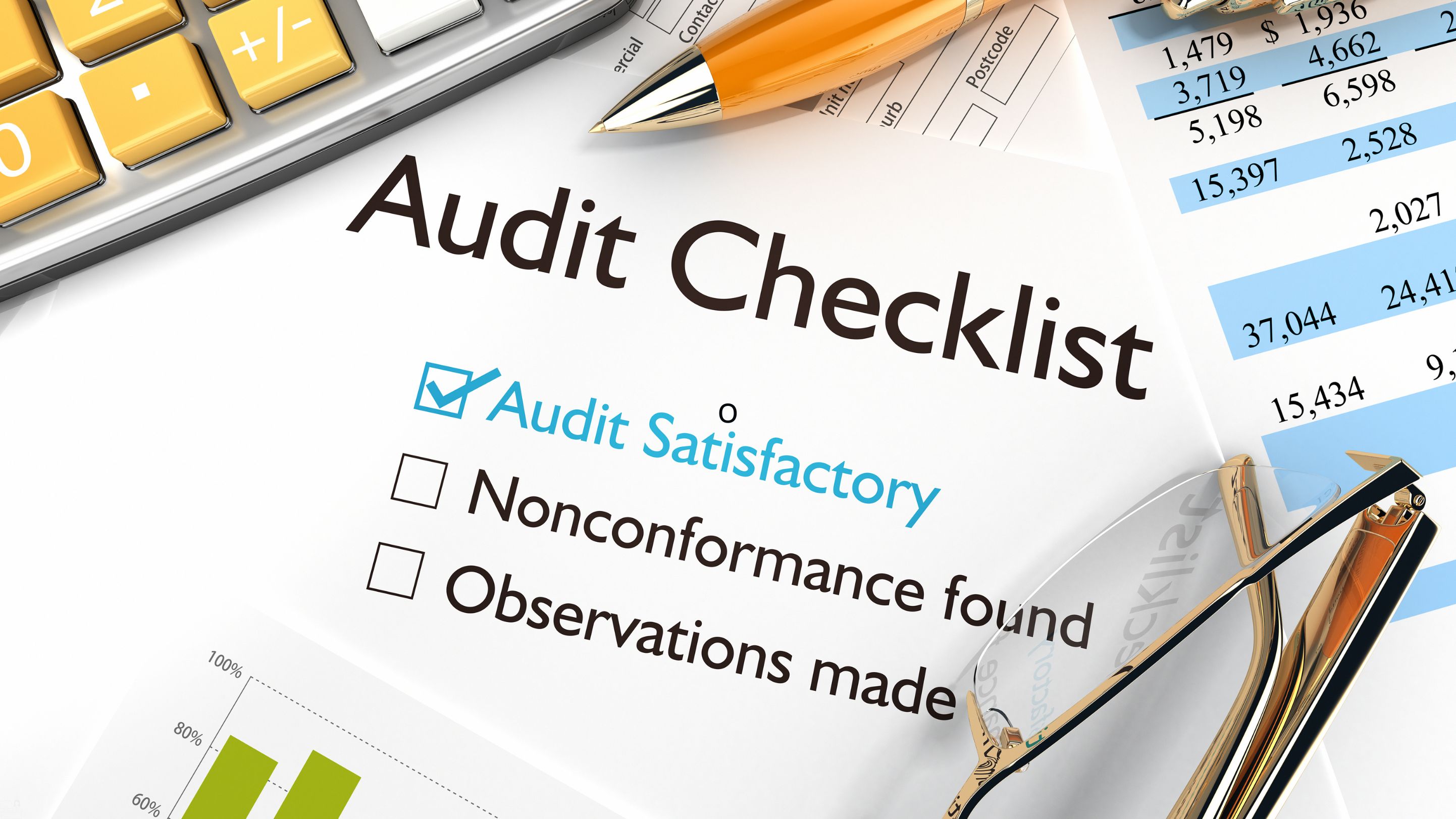
Safe Lifting Training
By Compete High
ð Discover the Power of Safe Lifting Training: Elevate Your Workplace Safety Standards! Welcome to the groundbreaking course on Safe Lifting Techniques - a comprehensive program designed to revolutionize the way you approach lifting operations. Our course is meticulously crafted to empower individuals and organizations with the knowledge and skills needed to foster a culture of safety and prevent workplace injuries. Let's take a closer look at the six modules that make up this transformative training: ð Module 1: Introduction to Safe Lifting Techniques & Principles of Body Mechanics Embark on your journey by laying the foundation for safe lifting practices. Understand the key principles of body mechanics and how they play a crucial role in injury prevention during lifting operations. ðª Module 2: Risk Assessment and Physical Fitness Conditioning for Safe Lifting Dive into the intricacies of risk assessment and learn how to tailor physical fitness conditioning to enhance the safety of lifting tasks. Equip yourself with the tools to identify potential hazards and mitigate risks effectively. ð¤ Module 3: Lifting Aids and Communication in Lifting Operations Master the art of communication in lifting operations and explore the range of lifting aids available. From basic equipment to advanced tools, this module ensures you have the knowledge to optimize communication and safely execute lifting tasks. ð Module 4: Advanced Body Mechanics and Injury Prevention in the Lifting Environment Elevate your skills with advanced body mechanics techniques. Discover strategies for injury prevention and gain insights into addressing challenges specific to the lifting environment. This module equips you with the expertise needed for a safer workplace. ð Module 5: Creating a Culture of Safety and Applying Safe Lifting Practices Learn how to instill a culture of safety within your organization. Explore practical ways to apply safe lifting practices in daily activities, fostering a workplace where safety is not just a priority but a way of life. ð Module 6: Safe Lifting in Specialized Environments & Commitment Navigate through the nuances of lifting in specialized environments, from healthcare settings to industrial workplaces. Conclude your training by solidifying your commitment to maintaining a safe lifting culture within your organization. ð Key Benefits: Reduced Workplace Injuries: Implement proven techniques to minimize the risk of injuries during lifting operations. Enhanced Productivity: Safely execute lifting tasks, promoting efficiency and productivity. Cultivate Safety Culture: Foster a workplace where safety is ingrained in every activity. Legal Compliance: Stay abreast of safety regulations and ensure compliance with industry standards. Join us on this transformative journey towards safer lifting practices. Elevate your skills, protect your team, and create a workplace where safety is paramount. Enroll in our Safe Lifting Training today! ðð¡ï¸ Course Curriculum Module 1- Introduction to Safe Lifting Techniques Principles of Body Mechanics Introduction to Safe Lifting Techniques Principles of Body Mechanics 00:00 Module 2- Risk Assessment and Physical Fitness Conditioning for Safe Lifting Risk Assessment and Physical Fitness Conditioning for Safe Lifting 00:00 Module 3- Lifting Aids and Communication in Lifting Operations Lifting Aids and Communication in Lifting Operations 00:00 Module 4- Advanced Body Mechanics and Injury Prevention in the Lifting Environment Advanced Body Mechanics and Injury Prevention in the Lifting Environment 00:00 Module 5- Creating a Culture of Safety and Applying Safe Lifting Practices in Daily Activities Creating a Culture of Safety and Applying Safe Lifting Practices in Daily Activities 00:00 Module 6- Safe Lifting in Specialized Environments Commitment Safe Lifting in Specialized Environments Commitment 00:00

Delivery Driver Online Course
By Compete High
Sales Overview: Delivery Driver Online Course Are you ready to embark on a fulfilling career as a delivery driver? Welcome to our comprehensive 'Delivery Driver Online Course' designed to equip you with the essential skills, knowledge, and strategies to excel in the dynamic world of delivery driving. Whether you're delivering food, packages, or goods, this course is your passport to success on the road. Module 1: Introduction to Delivery Driver In this introductory module, you'll gain insights into the role of a delivery driver, its significance in various industries, and the opportunities it offers. Understand the responsibilities, expectations, and potential career paths available to delivery drivers. Module 2: Challenges and Strategies for Delivery Drivers Navigate through the unique challenges faced by delivery drivers, from time management to navigating through traffic. Learn effective strategies to overcome obstacles, optimize routes, and ensure timely deliveries, even in the most demanding situations. Module 3: Safety Considerations and Best Practices for Delivery Drivers Safety is paramount in delivery driving. Explore safety protocols, defensive driving techniques, and hazard awareness to minimize risks and protect yourself, your cargo, and others on the road. From inclement weather to handling emergencies, you'll be prepared for any scenario. Module 4: Customer Service Skills for Delivery Drivers Delivering more than just packages, this module hones your customer service skills to delight customers with every delivery. From professionalism to handling customer inquiries and complaints, learn how to leave a positive and lasting impression. Module 5: Tools and Technologies for Efficient Delivery Driving Discover the latest tools, technologies, and apps that streamline delivery operations and enhance efficiency. From GPS navigation systems to route optimization software, leverage cutting-edge solutions to maximize productivity and minimize downtime. Module 6: Ethical Considerations and Challenges for Delivery Drivers Ethics and integrity are the cornerstones of successful delivery driving. Explore ethical dilemmas, privacy concerns, and legal considerations that impact delivery drivers. Uphold ethical standards and navigate through challenging situations with integrity and professionalism. Module 7: Recap and Future Development as a Delivery Driver In this concluding module, reflect on your journey as a delivery driver and identify areas for growth and development. Set goals, explore opportunities for advancement, and chart your course for continued success in the dynamic field of delivery driving. Why Choose Our Delivery Driver Online Course? Flexible Learning: Access modules anytime, anywhere, and at your own pace. Expert Guidance: Learn from industry professionals and subject matter experts. Interactive Content: Engaging multimedia content, quizzes, and practical exercises enhance learning retention. Career Advancement: Gain a competitive edge and unlock opportunities for career advancement in the delivery industry. Don't miss this opportunity to elevate your delivery driving skills and embark on a rewarding career journey. Enroll in our 'Delivery Driver Online Course' today and drive your success on the road ahead! Course Curriculum Module 1: Introduction to Delivery Driver Introduction to Delivery Driver 00:00 Module 2: Challenges and Strategies for Delivery Drivers Challenges and Strategies for Delivery Drivers 00:00 Module 3: Safety Considerations and Best Practices for Delivery Drivers Safety Considerations and Best Practices for Delivery Drivers 00:00 Module 4: Customer Service Skills for Delivery Drivers Customer Service Skills for Delivery Drivers 00:00 Module 5: Tools and Technologies for Efficient Delivery Driving Tools and Technologies for Efficient Delivery Driving 00:00 Module 6: Ethical Considerations and Challenges for Delivery Drivers Ethical Considerations and Challenges for Delivery Drivers 00:00 Module 7: Recap and Future Development as a Delivery Driver Recap and Future Development as a Delivery Driver 00:00

Zaxaa Mastery: Launch Your Success
By Compete High
ð Unlock Your Success with Zaxaa Mastery Course! Are you ready to elevate your online business to new heights? Introducing 'Zaxaa Mastery: Launch Your Success' - the ultimate blueprint to unleash the full potential of Zaxaa and propel your entrepreneurial journey forward! ð¯ Maximize Profits: Discover insider strategies to optimize sales funnels, boost conversions, and skyrocket your profits using Zaxaa's powerful features. ð§ Masterful Insights: Gain expert knowledge from seasoned professionals, unveiling top-notch techniques and tips to leverage Zaxaa's capabilities to the fullest. ð¡ Comprehensive Training: From setup to advanced tactics, this course leaves no stone unturned. Learn step-by-step how to navigate Zaxaa's interface and harness its tools effectively. ð Streamline Your Business: Seamlessly manage products, memberships, affiliates, and more, simplifying your operations and maximizing efficiency. ð Scale with Confidence: Equip yourself with the skills to scale your business confidently, leveraging Zaxaa's automation and integration capabilities. ð¨âð» Who Is It For?: Whether you're a seasoned entrepreneur or just starting, this course caters to all levels, providing invaluable insights to supercharge your success. ð Exclusive Bonuses: Gain access to exclusive resources and bonus materials that complement your Zaxaa mastery journey. ð Don't miss this opportunity to unlock the full potential of Zaxaa and propel your business to new heights! Join 'Zaxaa Mastery: Launch Your Success' today! Enroll now and embark on your journey to mastering Zaxaa - the gateway to elevating your online business success! ð Reserve Your Spot Now! ð Course Curriculum basic Overview 00:00 Pricing 00:00 Sign Up 00:00 Interface 00:00 Affiliate Mode Account Settings 00:00 Affiliate Marketplace 00:00 Choosing and Requesting To Promote A Product 00:00 Approved Products and Promotions 00:00 Setting Your Affiliate Bonus 00:00 The Zaxaa Referral Program 00:00 Seller Mode Payment Integration Settings 00:00 Front Store Settings 00:00 Seller Mode - Autoresponder Settings 00:00 Seller Mode - Blacklist Settings 00:00 Seller Mode - Product Access Settings 00:00 Seller Mode - Create A Product - Part 1 00:00 Seller Mode - Create A Product - Part 2 00:00 Seller Mode - Create A Product - Part 3 00:00 Seller Mode - Create A Product - Part 4 00:00 Conclusion - Archiving 00:00 advance Overview 00:00 Affiliate Settings 00:00 Adding Affiliates To a Product 00:00 Integrated E-Mail System for Content Creator 00:00 Free Trial of Autoresponder 00:00 Integration with Zaxaa 00:00 Adding Contacts to the Autoresponder 00:00 Sending Broadcast E-Mails 00:00 E-Mail Adding Sequences 00:00 Adding Opt-In Forms - Part 1 00:00 Adding Opt In Forms - Part 2 00:00 Using Coupons 00:00 Using Webinars 00:00 Using Zapier With Your Account 00:00 Upgrade for Additional Features 00:00 E-Mail Tagging 00:00 E-Mail Personas 00:00 E-Mail Rules - Part 1 00:00 E-Mail Rules - Part 2 00:00 Conclusion 00:00

Purchasing Basics
By Compete High
Unlock the Gateway to Smart Purchasing with 'Purchasing Basics' Are you ready to master the art of making savvy purchasing decisions? Introducing 'Purchasing Basics' - your ultimate guide to navigating the complex world of procurement with confidence and finesse. ð What You'll Learn: In this comprehensive text course, you'll delve into the fundamental principles of purchasing, from understanding the procurement process to negotiating deals like a pro. Gain insights into vendor management, cost analysis, and contract negotiation techniques that will empower you to optimize your organization's purchasing strategy. ð Benefits of Taking This Course: Enhanced Decision-Making Skills: Learn to analyze market trends, evaluate supplier options, and make informed decisions that drive efficiency and savings. Cost Savings: Discover strategies to negotiate better deals, leverage volume discounts, and minimize procurement costs, ultimately boosting your organization's bottom line. Risk Mitigation: Equip yourself with the knowledge to identify and mitigate potential risks associated with procurement, ensuring smoother operations and fewer unexpected setbacks. Career Advancement: Position yourself as a valuable asset in your organization or industry by mastering essential purchasing skills that are highly sought after in today's competitive job market. Increased Confidence: Approach purchasing tasks with confidence and assurance, knowing that you have a solid understanding of best practices and industry standards. Who is This For? Procurement Professionals: Whether you're just starting out in your procurement career or seeking to deepen your expertise, this course is designed to meet your needs. Business Owners and Managers: Gain valuable insights into optimizing your organization's purchasing processes to drive efficiency and maximize profitability. Students and Graduates: Jumpstart your career in procurement with a solid foundation in purchasing basics that will set you apart in the job market. Career Path: Upon completion of 'Purchasing Basics,' you'll be well-equipped to pursue various career opportunities in procurement and supply chain management, including: Procurement Specialist Purchasing Manager Supply Chain Analyst Vendor Manager Contract Negotiator FAQs: Q: Is this course suitable for beginners? A: Yes, 'Purchasing Basics' is designed to cater to learners at all levels, from beginners seeking to grasp the fundamentals to seasoned professionals looking to refine their skills. Q: How long does it take to complete the course? A: The duration of the course can vary depending on individual learning pace and commitment. However, most learners complete it within a few weeks. Q: Will I receive a certificate upon completion? A: Yes, upon successfully completing the course, you will receive a certificate of achievement to showcase your newfound expertise in purchasing basics. Q: Can I access the course materials on mobile devices? A: Absolutely! The course materials are accessible on various devices, including smartphones, tablets, and computers, allowing you to learn on the go. Q: Is there any prerequisite knowledge required? A: No prior experience or knowledge in purchasing is required. This course is designed to provide a comprehensive overview of purchasing basics, making it accessible to all learners. Q: Can I interact with instructors or fellow learners? A: While this is a text-based course, you will have access to discussion forums and community groups where you can engage with instructors and fellow learners, share insights, and seek support. Q: Is there a money-back guarantee? A: Yes, we offer a satisfaction guarantee. If you're not completely satisfied with the course, simply contact our support team within 30 days of enrollment for a full refund, no questions asked. Don't miss out on this opportunity to unlock the secrets of successful purchasing. Enroll in 'Purchasing Basics' today and embark on a journey toward procurement excellence! ð Course Curriculum Module 1 Introduction to Purchasing Basics Introduction to Purchasing Basics 00:00 Module 2 Supplier Identification and Evaluation Supplier Identification and Evaluation 00:00 Module 3 The Art of Negotiation in Purchasing The Art of Negotiation in Purchasing 00:00 Module 4 Contract Management and Supplier Performance Contract Management and Supplier Performance 00:00 Module 5 Strategic Sourcing for Value Creation Strategic Sourcing for Value Creation 00:00 Module 6 Supplier Performance Measurement and Continuous Improvement Supplier Performance Measurement and Continuous Improvement 00:00 Module 7 Risk Management in Purchasing and Supply Chain Risk Management in Purchasing and Supply Chain 00:00

Optimizing Performance using ClickFunnels
By Compete High
ð Unlock Your Business Potential with 'Optimizing Performance using ClickFunnels' Online Course! ð Are you tired of struggling to convert website visitors into loyal customers? Do you dream of skyrocketing your online business to new heights of success? Look no further - the solution is here! Introducing our game-changing online course: 'Optimizing Performance using ClickFunnels.' ð Why ClickFunnels? ClickFunnels is not just a tool; it's a revolution in online marketing. This powerful platform empowers entrepreneurs to create high-converting sales funnels effortlessly. However, mastering the art of ClickFunnels requires more than just basic knowledge. That's where our course comes in - we take you beyond the basics, guiding you through advanced strategies to optimize performance and supercharge your business. ð What You'll Gain: 1ï¸â£ Master the ClickFunnels Interface: Navigate through ClickFunnels like a pro, maximizing its features for unparalleled results. 2ï¸â£ Design Irresistible Funnels: Learn the art and science of crafting sales funnels that captivate your audience and drive conversion rates through the roof. 3ï¸â£ Optimize for Conversions: Uncover the secrets to turning casual visitors into raving fans and loyal customers. 4ï¸â£ Automate Your Sales Process: Discover advanced automation techniques to streamline your business operations and boost efficiency. 5ï¸â£ Maximize Revenue Streams: Implement strategies to upsell, cross-sell, and increase the lifetime value of your customers effortlessly. 6ï¸â£ Data-Driven Decision Making: Leverage analytics and insights to make informed decisions that propel your business forward. ð¡ Why Choose Our Course? â Expert Guidance: Our experienced instructors are ClickFunnels wizards, ready to share their insider tips and strategies with you. â Actionable Insights: We don't just talk theory - our course is packed with actionable steps and real-world examples to ensure you can implement what you learn immediately. â Lifetime Access: Once enrolled, you have lifetime access to the course material, allowing you to revisit and refresh your knowledge at your own pace. â Community Support: Join a thriving community of like-minded entrepreneurs, share experiences, and get ongoing support as you optimize your business with ClickFunnels. ð Don't let your business be just another statistic - unlock its full potential with 'Optimizing Performance using ClickFunnels'! Enroll now and revolutionize your online presence. ð Course Curriculum Basic Overview for Clickfunnels 00:00 Pricing Options 00:00 Account Settings 00:00 Setting Up Stripe 00:00 Integrations 00:00 SMTP 00:00 Funnel Dashboard 00:00 https://vimeo.com/894396694?share=copy 00:00 Editor Settings 00:00 Editor Sections Rows and Columns 00:00 Adding Audio and Video 00:00 Adding Content 00:00 Adding Timers 00:00 Adding In Forms and Surveys 00:00 Opt-In-Page-Confirm-Page 00:00 Download Page Set Up 00:00 Sales Page 00:00 Download Page 00:00 Templates 00:00 Conclusion 00:00 Advanced Advanced Overview 00:00 Content Protection on Clickfunnels 00:00 Memberships On Clickfunnels 00:00 The Membership Access Page 00:00 The Membership Area Page 00:00 The Membership Content Pages 00:00 The Purchase E-Mail Template 00:00 Providing Manual Access 00:00 Autoresponder Service Options- Part 1 00:00 Autoresonder Service Options 00:00 JVZoo - Part 1 00:00 JVZoo - Part 2 00:00 Warrior Plus - Part 1 00:00 Warrior Plus - Part 2 00:00 Paypal - Part 1 00:00 Paypal - Part 2 00:00 Zapier Integration 00:00 Importing and Exporting Contacts 00:00 WordPress-Clickfunnels-Integration 00:00 Advanced Conclusion-Final-Thoughts-On-Thank-You-Pages 00:00
