- Professional Development
- Medicine & Nursing
- Arts & Crafts
- Health & Wellbeing
- Personal Development
Meeting Management Training
By Study Plex
Highlights of the Course Course Type: Online Learning Duration: 1 Hour 42 Minutes Tutor Support: Tutor support is included Customer Support: 24/7 customer support is available Quality Training: The course is designed by an industry expert Recognised Credential: Recognised and Valuable Certification Completion Certificate: Free Course Completion Certificate Included Instalment: 3 Installment Plan on checkout What you will learn from this course? Gain comprehensive knowledge about meeting management Understand the core competencies and principles of meeting management Explore the various areas of meeting management Know how to apply the skills you acquired from this course in a real-life context Become a confident and expert manager Meeting Management Training Course Master the skills you need to propel your career forward in meeting management. This course will equip you with the essential knowledge and skillset that will make you a confident manager and take your career to the next level. This comprehensive meeting management course is designed to help you surpass your professional goals. The skills and knowledge that you will gain through studying this meeting management course will help you get one step closer to your professional aspirations and develop your skills for a rewarding career. This comprehensive course will teach you the theory of effective meeting management practice and equip you with the essential skills, confidence and competence to assist you in the meeting management industry. You'll gain a solid understanding of the core competencies required to drive a successful career in meeting management. This course is designed by industry experts, so you'll gain knowledge and skills based on the latest expertise and best practices. This extensive course is designed for manager or for people who are aspiring to specialise in meeting management. Enrol in this meeting management course today and take the next step towards your personal and professional goals. Earn industry-recognised credentials to demonstrate your new skills and add extra value to your CV that will help you outshine other candidates. Who is this Course for? This comprehensive meeting management course is ideal for anyone wishing to boost their career profile or advance their career in this field by gaining a thorough understanding of the subject. Anyone willing to gain extensive knowledge on this meeting management can also take this course. Whether you are a complete beginner or an aspiring professional, this course will provide you with the necessary skills and professional competence, and open your doors to a wide number of professions within your chosen sector. Entry Requirements This meeting management course has no academic prerequisites and is open to students from all academic disciplines. You will, however, need a laptop, desktop, tablet, or smartphone, as well as a reliable internet connection. Assessment This meeting management course assesses learners through multiple-choice questions (MCQs). Upon successful completion of the modules, learners must answer MCQs to complete the assessment procedure. Through the MCQs, it is measured how much a learner could grasp from each section. In the assessment pass mark is 60%. Advance Your Career This meeting management course will provide you with a fresh opportunity to enter the relevant job market and choose your desired career path. Additionally, you will be able to advance your career, increase your level of competition in your chosen field, and highlight these skills on your resume. Recognised Accreditation This course is accredited by continuing professional development (CPD). CPD UK is globally recognised by employers, professional organisations, and academic institutions, thus a certificate from CPD Certification Service creates value towards your professional goal and achievement. The Quality Licence Scheme is a brand of the Skills and Education Group, a leading national awarding organisation for providing high-quality vocational qualifications across a wide range of industries. What is CPD? Employers, professional organisations, and academic institutions all recognise CPD, therefore a credential from CPD Certification Service adds value to your professional goals and achievements. Benefits of CPD Improve your employment prospects Boost your job satisfaction Promotes career advancement Enhances your CV Provides you with a competitive edge in the job market Demonstrate your dedication Showcases your professional capabilities What is IPHM? The IPHM is an Accreditation Board that provides Training Providers with international and global accreditation. The Practitioners of Holistic Medicine (IPHM) accreditation is a guarantee of quality and skill. Benefits of IPHM It will help you establish a positive reputation in your chosen field You can join a network and community of successful therapists that are dedicated to providing excellent care to their client You can flaunt this accreditation in your CV It is a worldwide recognised accreditation What is Quality Licence Scheme? This course is endorsed by the Quality Licence Scheme for its high-quality, non-regulated provision and training programmes. The Quality Licence Scheme is a brand of the Skills and Education Group, a leading national awarding organisation for providing high-quality vocational qualifications across a wide range of industries. Benefits of Quality License Scheme Certificate is valuable Provides a competitive edge in your career It will make your CV stand out Course Curriculum Welcome and Introduction Welcome to the Course 00:02:00 Why one-on-one meetings are so important 00:03:00 Reasons to Meet 00:03:00 Meetings are Conversations: Types of Conversation 00:04:00 Preparation and Planning for Your One-onOne Meeting Planning your One-on-one meeting 00:04:00 How to Prepare for a One-on-One Meeting 00:02:00 Preparing Your Agenda 00:05:00 Running Your One-on-One Meeting The five stages of a meeting 00:04:00 Meeting Room Layout 00:06:00 Rapport Building Skills 00:04:00 The Male - Female Dynamic 00:01:00 The Male-Female Dynamic - from His Perspective 00:04:00 The Male-Female Dynamic - from Her Perspective 00:02:00 Questioning Skills 00:08:00 Listening Skills 00:06:00 Particular Types of One-on-One Meeting Staff-focused One-on-One Meetings 00:05:00 Checkpoint (or Status) Meetings 00:04:00 Informal Feedback Meetings 00:04:00 Formal Appraisal Meetings 00:05:00 Difficult Conversations 00:04:00 Coaching Meetings 00:06:00 Mentoring Meetings 00:04:00 Giving a Reprimand 00:02:00 Closing Last Thoughts 00:02:00 Assessment Assessment - Meeting Management Training 00:10:00 Certificate of Achievement Certificate of Achievement 00:00:00 Get Your Insurance Now Get Your Insurance Now 00:00:00 Feedback Feedback 00:00:00

How to Get the Most from Your Meetings
By OnlinePMCourses
Advanced Meeting Skills for Project Managers and Professionals who need to Achieve Business Outcomes

Biology - A Complete Guide
By Compete High
ð¿ Unlock the Wonders of Life with 'Biology - A Complete Guide' Online Course! 𧬠Are you fascinated by the intricacies of life, eager to unravel the mysteries of the natural world? Dive into the captivating realm of biology with our comprehensive online course - 'Biology - A Complete Guide.' Whether you're a student striving for academic excellence, a curious mind seeking knowledge, or a professional looking to broaden your understanding, this course is your gateway to a profound exploration of life sciences. ð What's Inside? Explore the Ten Enlightening Modules: Module 1: Introduction to Basic Biology ð± Lay the foundation with an overview of the fundamental principles and concepts in biology. Understand the language of life and its basic building blocks. Module 2: Biological Molecules 𧪠Dive into the microscopic world of biological molecules, exploring the essential components that form the basis of life. Uncover the secrets hidden within DNA, RNA, proteins, and more. Module 3: Taxonomy of Organisms ð¦ Embark on a journey through the diverse kingdoms of life. Learn the art and science of classifying organisms, understanding their relationships and significance in the grand tapestry of life. Module 4: Cell and Tissue of Organism ð¬ Explore the fundamental unit of life - the cell. Understand cellular structures, functions, and the intricate world of tissues that form the foundation of all living organisms. Module 5: Transport System in Organisms ð¨ Investigate the fascinating mechanisms that enable organisms to transport essential substances. From simple diffusion to complex circulatory systems, grasp the intricate network of life's transportation. Module 6: Bioenergetics Unravel the mysteries of energy flow in living organisms. Dive into the principles of metabolism, photosynthesis, and cellular respiration that power the vibrant dance of life. Module 7: Food, Nutrition, and Digestion ð Delve into the science of sustenance. Explore the processes of digestion, absorption, and nutrient utilization, understanding how organisms fuel their life processes. Module 8: Genetics and Evolution 𧬠Peer into the blueprint of life itself. Uncover the secrets of heredity, genetic variation, and the driving force behind the diversity of life - evolution. Module 9: Ecology ð Explore the delicate balance of ecosystems, understanding the interdependence of living organisms with their environment. Grasp the concepts of biodiversity, conservation, and sustainable living. Module 10: Biotechnology 𧫠Step into the future with biotechnology. Discover how scientific advancements are shaping the world, from genetic engineering to the ethical considerations surrounding modern biotech. ð Why Choose 'Biology - A Complete Guide'? ð Expertly Crafted Content: Developed by seasoned biologists and educators. ð» Convenient Online Learning: Study at your own pace, anytime, anywhere. ð Comprehensive Resources: Access a wealth of materials, quizzes, and interactive content. ð Join a Community: Connect with fellow learners, share insights, and enhance your understanding. ð Embark on Your Biology Journey Today! Enroll in 'Biology - A Complete Guide' and Unlock the Secrets of Life! ð Course Curriculum Module 1 Introduction to Basic Biology Introduction to Basic Biology 00:00 Module 2 Biological Molecules Biological Molecules 00:00 Module 3 Taxonomy of Organisms Taxonomy of Organisms 00:00 Module 4 Cell and Tissue of Organism Cell and Tissue of Organism 00:00 Module 5 Transport system in organisms Transport system in organisms 00:00 Module 6 Bioenergetics Bioenergetics 00:00 Module 7 Food, Nutrition and Digestion Food, Nutrition and Digestion 00:00 Module 8 Genetics and Evolution Module 8 Genetics and Evolution 00:00 Module 9 Ecology Ecology 00:00 Module 10 Biotechnology Biotechnology 00:00
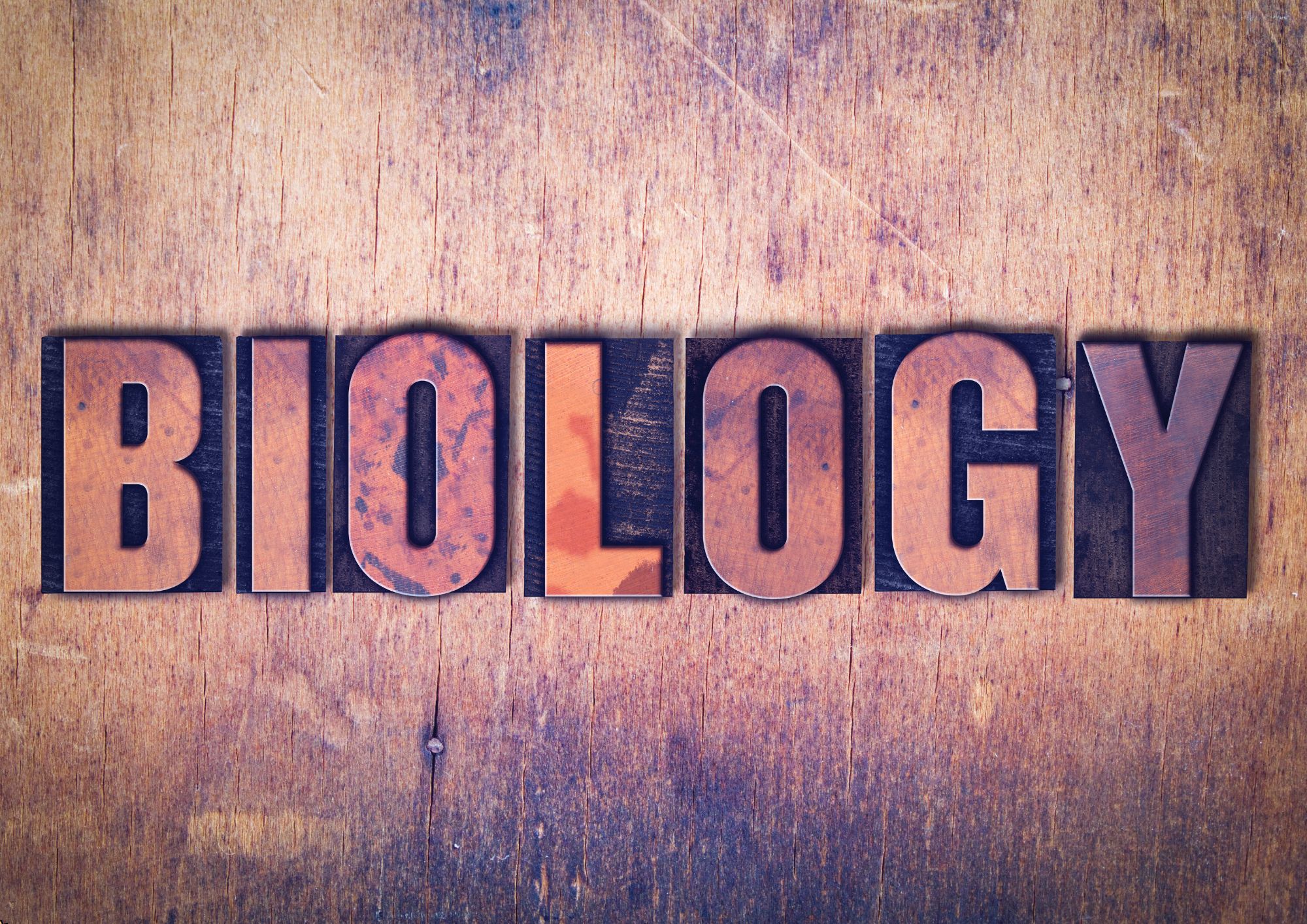
Marketing Skills for Facebook
By Compete High
ð Supercharge Your Online Presence with 'Marketing Skills for Facebook' Course! ð Are you ready to unlock the immense potential of Facebook for your business? Elevate your marketing game and harness the power of the world's largest social media platform with our comprehensive 'Marketing Skills for Facebook' course! ð¯ Master the Art of Targeted Advertising: Learn how to create compelling ads that reach your ideal audience. From demographic targeting to crafting engaging ad content, discover the secrets to boosting conversions and maximizing ROI. ð Optimize Your Facebook Presence: Gain insights into optimizing your business page for maximum visibility and engagement. Leverage Facebook's tools and features effectively to build a strong brand presence and attract more customers. ð¡ Strategic Content Creation: Unlock the strategies behind creating thumb-stopping content that captivates your audience. Discover how to plan, create, and schedule content that drives meaningful interactions and builds a loyal community around your brand. ð Analytics and Insights Demystified: Navigate Facebook Insights like a pro! Understand crucial metrics, interpret data, and refine your strategies based on real-time analytics to continually improve your marketing efforts. ð¤ Community Building and Engagement: Learn the art of fostering a vibrant community around your brand. From effective communication to fostering meaningful interactions, cultivate a loyal customer base that keeps coming back. ð Bonus: Exclusive Case Studies and Expert Tips: Gain valuable insights from successful campaigns and industry experts. Dive deep into real-world case studies and receive insider tips to take your Facebook marketing to the next level. ð What's Included: Engaging video lessons presented by seasoned marketing professionals Interactive quizzes and exercises to reinforce learning Downloadable resources and templates for practical implementation Access to a supportive community forum for networking and Q&A sessions ð¥ Don't miss out on this opportunity to revolutionize your marketing strategy on Facebook! Enroll in 'Marketing Skills for Facebook' today and propel your business to new heights! Course Curriculum Module 1: My Experience With Facebook Marketing My Experience With Facebook Marketing 00:00 Module 2: Facebook Marketing Basics Explained From Profiles To Groups And Pages Facebook Marketing Basics Explained From Profiles To Groups And Pages 00:00 Module 3: #1 Facebook Marketing Strategy Forever #1 Facebook Marketing Strategy Forever 00:00 Moduloe 4: Best Free Facebook Marketing Strategy To Build New Relationships Without Having A Group Or Page Best Free Facebook Marketing Strategy To Build New Relationships Without Having A Group Or Page 00:00 Module 5: Facebook Group Case Studies Of Success And Failure Facebook Group Case Studies Of Success And Failure 00:00 Module 6: Managing Our Facebook Group Memberships And Considering The Need For A New Group Managing Our Facebook Group Memberships And Considering The Need For A New Group 00:00 Module 7: Facebook Group Creation, Url Setting, And Posting Permission Tutorial Facebook Group Creation, Url Setting, And Posting Permission Tutorial 00:00 Module 8: Fast Facebook Group Cover Photo Creation At 1604 X 856 Pixels With Canva In 2019 Fast Facebook Group Cover Photo Creation At 1604 X 856 Pixels With Canva In 2019 00:00 Module 9: Creating Rules For Facebook Groups And Managing Moderation To Limit Self Promotion And Conflict Creating Rules For Facebook Groups And Managing Moderation To Limit Self Promotion And Conflict 00:00 Module 10: Create Events In Facebook Groups For Weekly Voice Calls To Build Relationships Create Events In Facebook Groups For Weekly Voice Calls To Build Relationships 00:00 Module 11: Editing The Facebook Group Description And Membership Requirements Editing The Facebook Group Description And Membership Requirements 00:00

Comprehensive Cognitive Behavioral Therapy Certification - Multimedia Learning Experience
By Compete High
ð Unlock Your Potential with Comprehensive Cognitive Behavioral Therapy Certification! ð Are you ready to revolutionize your career in mental health? Dive into the world of Comprehensive Cognitive Behavioral Therapy (CBT) with our groundbreaking online course - a Multimedia Learning Experience designed to elevate your skills, transform your practice, and empower your clients toward lasting positive change. ð Why Comprehensive CBT Certification? In a world where mental health matters more than ever, CBT stands out as a powerful and evidence-based approach. This Comprehensive CBT Certification offers you: â Multimedia Learning Experience: Say goodbye to mundane textbooks and hello to a dynamic, immersive learning journey. Our multimedia approach integrates video lectures, interactive quizzes, case studies, and downloadable resources for a comprehensive and engaging educational adventure. â Expert Guidance: Learn from leading experts in the field who bring their wealth of experience directly to you. Our course instructors are seasoned professionals dedicated to ensuring you master the intricacies of CBT and apply them with confidence. â Flexible Learning: Life is busy, and we get it. With 24/7 access to course materials, you can learn at your own pace, from the comfort of your home or anywhere with an internet connection. Whether you're a seasoned professional or just starting, this course caters to all levels. â Real-world Application: Gain practical insights and skills that you can immediately apply in your professional practice. Our course emphasizes real-world scenarios, ensuring you're ready to make a positive impact from day one. â Comprehensive Curriculum: Covering a wide range of topics, from the fundamentals of CBT to advanced techniques, our course ensures you leave with a deep understanding of the methodology and the ability to adapt it to diverse client needs. ð What You'll Learn: ð§ Understanding the Foundations of Cognitive Behavioral Therapy ð Applying CBT Techniques in Clinical Practice ð± Addressing Specific Mental Health Challenges with CBT ð ï¸ Developing Tailored CBT Treatment Plans ð¤ Building Therapeutic Relationships for Lasting Change ð Comprehensive Course Materials: Access to downloadable resources, workbooks, and case studies to reinforce your learning. ð Lifetime Access: Enjoy ongoing access to course updates, ensuring your skills remain cutting-edge. ð¤ Community Support: Join a vibrant online community of learners, fostering connections, discussions, and ongoing support. ð Exclusive Opportunities: Gain access to exclusive events, webinars, and resources to further enhance your professional growth. ð Transform Your Career Today! Seize this opportunity to become a Certified Comprehensive Cognitive Behavioral Therapist and stand out in your field. Elevate your practice, empower your clients, and embark on a journey of professional and personal transformation. ð Enroll Now and Embrace the Future of Mental Health! ð Course Curriculum Cognitive Behavioral Therapy Programme Overview 00:00 CBT Starter Guide 00:00 History 00:00 The Importance of Negative Thoughts 00:00 Goal Setting 00:00 Behavioural activation 00:00 Cognitive Restructuring 00:00 Step-by-Step Plan to Do Cognitive Restructuring 00:00 Core Belief 00:00 Changing a Negative Core Belief 00:00 Mindfulness-integrated Cognitive Behavioral Therapy 00:00 CBT in Procrastination 00:00 CBT in Stress, Anxiety, and Depression 00:00 CBT in Fear and Phobias 00:00 CBT in Panic Attacks 00:00 CBT in Excessive Anger 00:00 CBT in Eating Disorders 00:00 CBT in Addiction 00:00
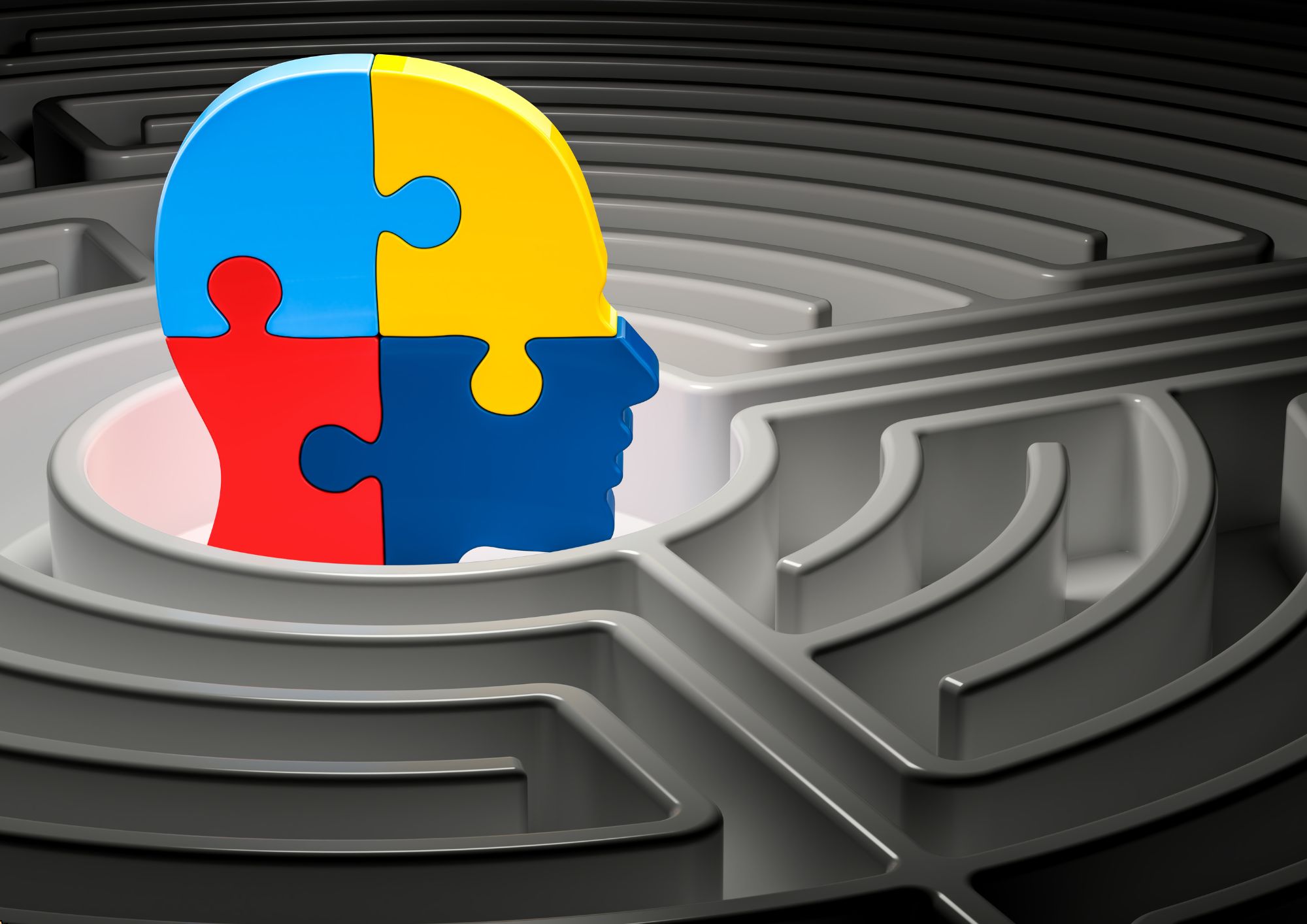
Teaching Assistant Advanced Diploma
By The Teachers Training
Empower your passion for education with the Teaching Assistant Advanced Diploma. Gain advanced skills in supporting diverse learners, develop effective teaching strategies, and contribute to inclusive learning environments. This comprehensive course equips you for a fulfilling career as a highly qualified teaching assistant.

Description Are you looking forward to learn the world's most powerful and efficient editing application, used by professional photographers? Light-room is software for the professional and keen amateur photographer, helping you organize, edit and share your photography. It also allows for a cross-platform interaction with other programs such as Adobe Photoshop. By getting involved with Lightroom, you save time and are more productive, which means you can get back to doing what you love - taking amazing pictures. If so, having this Adobe Lightroom Complete Training will be a great choice for you! Boost your skills to rapidly import, categorize and batch edit your photography. This course will teach you everything you to start photo editing today. You will learn to manage and store your digital images, and how to properly edit, print and display your work for the world to see. Assessment: This course does not involve any MCQ test. Students need to answer assignment questions to complete the course, the answers will be in the form of written work in pdf or word. Students can write the answers in their own time. Once the answers are submitted, the instructor will check and assess the work. Certification: After completing and passing the course successfully, you will be able to obtain an Accredited Certificate of Achievement. Certificates can be obtained either in hard copy at a cost of £39 or in PDF format at a cost of £24. Who is this Course for? Adobe Lightroom Complete Training is certified by CPD Qualifications Standards and CiQ. This makes it perfect for anyone trying to learn potential professional skills. As there is no experience and qualification required for this course, it is available for all students from any academic background. Requirements Our Adobe Lightroom Complete Training is fully compatible with any kind of device. Whether you are using Windows computer, Mac, smartphones or tablets, you will get the same experience while learning. Besides that, you will be able to access the course with any kind of internet connection from anywhere at any time without any kind of limitation. Career Path After completing this course you will be able to build up accurate knowledge and skills with proper confidence to enrich yourself and brighten up your career in the relevant job market. Edit Like a Pro! - 1 - Navvy on the river Liffey, Dublin, Ireland Opening Titles FREE 00:01:00 Introduction to our image 00:03:00 Let's start with some global adjustments Fix verticals using transform 00:02:00 Crop out distracting elements 00:01:00 Tonal range, black and white points 00:03:00 Decisions about clarity 00:01:00 now we focus in and make localised adjustments to different parts of the image Localised adjustments using the radial filter 00:03:00 Localised adjustments using the clone tool 00:06:00 Localised brightening using the adjustment brush 00:01:00 Localised adjustments - white balance 00:03:00 Finishing off... Final edits - subject, background, corners 00:02:00 Thanks for watching! 00:01:00 Let's get started Titles and promo 00:01:00 Edit Like a Pro promo 00:02:00 Introduction to our image 00:03:00 Initial Processing - Assessing the image Reading the Histogram 00:03:00 Creating the HDR merge 00:05:00 Sorting your images in Grid view 00:02:00 Using Survey mode (N) to compare images 00:01:00 Keywording our new image 00:03:00 Main Edits Editing - the Basic tab 00:06:00 Editing - the Transform tab 00:04:00 Editing - Sharpening 00:03:00 Edit - Radial filters 00:08:00 Editing - Adjustment brush 00:07:00 Thanks for Watching! Editing - Final Tweaks 00:04:00 Thanks for watching! 00:01:00 Edit Like a Pro! - 3 - Light Trails on O'Connell Street Bridge, Dublin, Ireland Opening titles 00:01:00 Introduction to our image 00:03:00 Using Lightroom and Photoshop Selecting the images to export into Photoshop 00:02:00 Combining our images in Photoshop 00:04:00 Finding the new composite file back in Lightroom 00:01:00 Editing our composite image back in Lightroom Editing our merged image 00:02:00 Edit - fixing verticals with the transform tab 00:02:00 Edit - changing the crop 00:02:00 Edit - Basic panel adjustments 00:05:00 Edit - tone curve and sharpening 00:02:00 Finishing off... Final touches 00:02:00 Thanks for watching! 00:01:00 Let's set our image up for editing... Opening titles 00:01:00 Promo for Edit Like a Pro! - 4 - Castletown Stately Home 00:01:00 Introduction to our image 00:01:00 Keywording our image 00:02:00 Editing metadata pre-sets 00:02:00 The Basic Tab - initial editing Setting the Crop 00:05:00 Adjusting tonal range using the Histogram 00:04:00 Highlights, Shadows, Whites & Blacks 00:03:00 Clarity, Vibrance & Saturation 00:02:00 Adjusting Contrast using the Tone Curve 00:02:00 The HSL tab Adjusting Hue, Saturation and Luminance 00:04:00 Sharpening and Orientation Sharpening & the Detail tab 00:04:00 Lens Corrections 00:02:00 Tweaking verticals with the Transform tab 00:04:00 Subtle finishing touches Applying a vignette in the Effects tab 00:01:00 Using Camera Calibration for different 'looks' 00:03:00 Bring out shadow detail with Radial Filters & Adjustment Brushes 00:06:00 Cloning out distracting elements 00:10:00 B&W using Nik Silver Efex Pro 2 00:10:00 Thanks for watching! 00:01:00 Introduction Opening titles 00:01:00 Basic edits Setting up the develop tab 00:02:00 Correcting perspective 00:04:00 Applying a panoramic crop 00:03:00 Complex selections in Lightroom Selecting the sky 00:16:00 Adjusting the building 00:08:00 Cleaning the clock faces 00:04:00 Finishing off The Basic tab 00:04:00 Seeing the before and after 00:01:00 Thanks for watching 00:01:00 Assessment Certificate and Transcript Order Your Certificates and Transcripts 00:00:00

Social media technology has brought about a revolutionary change in the marketplace with its increased influence over consumers, marketers, and brands. Consumers now have more opportunities to interact with each other and voice their opinions regarding any product or issue. Thus, digital marketing has taken the front seat in the campaign for any brand or product. If you're an entrepreneur, marketer or want to master social media marketing, SEO, and online marketing- this Social Media Marketing Level 7 is perfect for you. Do you want to market your business for free without any costly adverts? This Social Media Marketing Level 7 will train you how to set up a simple yet powerful digital marketing strategy for your business online. This social media marketing course will also give you a detailed overview of the science and art of using social media marketing to drive more traffic to your website for free. You'll also learn how to create attractive and SEO friendly content that will engage your target audience. Our Social Media Marketing Level 7 will help you familiarise with all the useful tips and tricks which you'll need to create a powerful digital marketing strategy. Enrol now and acquire the tools to master social media marketing for your business. Learning Outcomes of The Social Media Marketing Level 7 Expand your knowledge of social media marketing and understand how it boosts business Get a solid understanding of leading social media platforms and learn how to use them effectively for your business Explore various SEO techniques to help your blog or website rank higher in Google search Learn how to create an engaging social media marketing post Understand how to create a social media schedule to help your organise your marketing goals and objectives Learn how to write engaging blogs and content to drive more traffic to your website Understand how a powerful social media community can help you with brand building Familiarise with consumer psychology and learn how to use consumer trends to increase sales for your business Why choose this course Earn an e-certificate upon successful completion. Accessible, informative modules taught by expert instructors Study in your own time, at your own pace, through your computer tablet or mobile device Benefit from instant feedback through mock exams and multiple-choice assessments Get 24/7 help or advice from our email and live chat teams Full Tutor Support on Weekdays Course Design The course is delivered through our online learning platform, accessible through any internet-connected device. There are no formal deadlines or teaching schedules, meaning you are free to study the course at your own pace. You are taught through a combination of Video lessons Online study materials Certificate of Achievement Endorsed Certificate of Achievement from the Quality Licence Scheme Once the course has been completed and the assessment has been passed, all students are entitled to receive an endorsed certificate. This will provide proof that you have completed your training objectives, and each endorsed certificate can be ordered and delivered to your address for only £119. Please note that overseas students may be charged an additional £10 for postage. CPD Certification from Janets Upon successful completion of the course, you will be able to obtain your course completion e-certificate. Print copy by post is also available at an additional cost of £9.99 and PDF Certificate at £4.99. Endorsement This course and/or training programme has been endorsed by the Quality Licence Scheme for its high-quality, non-regulated provision and training programmes. This course and/or training programme is not regulated by Ofqual and is not an accredited qualification. Your training provider will be able to advise you on any further recognition, for example progression routes into further and/or higher education. For further information please visit the Learner FAQs on the Quality Licence Scheme website. Method of Assessment In order to ensure the Quality Licensing scheme endorsed and CPD acknowledged certificate, learners need to score at least 60% pass marks on the assessment process. After submitting assignments, our expert tutors will evaluate the assignments and give feedback based on the performance. After passing the assessment, one can apply for a certificate. Who is this course for? Social Media Marketing Level 7 is suitable for anyone who wants to gain extensive knowledge, potential experience, and professional skills in the related field. This is a great opportunity for all student from any academic backgrounds to learn more about this subject.

Build Your Own PC: A Beginner's Guide
By NextGen Learning
Build Your Own PC: A Beginner's Guide Course Overview "Build Your Own PC: A Beginner's Guide" is designed for individuals looking to gain an understanding of computer hardware and the process of assembling a fully functional PC. The course covers the essential components involved in building a computer, from selecting the right hardware to installing software and ensuring network connectivity. Learners will also be introduced to building gaming PCs and maintaining their machines for optimal performance. Upon completion, learners will have the skills to confidently build, troubleshoot, and maintain their own PC, opening up opportunities for personal and professional growth in the IT sector. Course Description This course provides an in-depth look into the world of computer building, starting with the basics of understanding computer components and their roles in a functional system. Learners will explore key hardware, including processors, motherboards, RAM, and storage devices, while also learning the significance of peripheral devices. The course includes modules on software installation, networking, and even building a gaming PC. With a focus on providing clear, structured guidance, learners will gain a strong foundation in assembling and maintaining PCs, preparing them for various roles in the technology sector. The course is ideal for beginners and those looking to improve their technical expertise. Build Your Own PC: A Beginner's Guide Curriculum Module 01: Introduction to Computer & Building PC Module 02: Overview of Hardware and Parts Module 03: Building the Computer Module 04: Input and Output Devices Module 05: Software Installation Module 06: Computer Networking Module 07: Building a Gaming PC Module 08: Maintenance of Computers (See full curriculum) Who is this course for? Individuals seeking to understand how computers work and how to build one. Professionals aiming to enhance their IT skills for career development. Beginners with an interest in technology and computer systems. Hobbyists interested in assembling their own custom-built PCs. Career Path IT Support Technician Systems Administrator PC Hardware Specialist Network Technician Gaming PC Builder and Technician

Description: Microsoft Office includes Access, Excel, Outlook, Power Point, Publisher and Word. The most widely used version is the desktop version. These versions are available on different operating systems. Through this course, you will learn the necessary skills, knowledge, and information about Microsoft Office. You will know the different components and parts of Microsoft Office that you need to learn to be able to utilise the programs. You will realise that you will not be able to work without it since it is very user-friendly and helpful in your career. Who is the course for? New staff or professionals who want to learn about the Microsoft Office Essentials People who have an interest in the basics and features of Microsoft Office Entry Requirement: This course is available to all learners, of all academic backgrounds. Learners should be aged 16 or over to undertake the qualification. Good understanding of English language, numeracy and ICT are required to attend this course. Assessment: At the end of the course, you will be required to sit an online multiple-choice test. Your test will be assessed automatically and immediately so that you will instantly know whether you have been successful. Before sitting for your final exam you will have the opportunity to test your proficiency with a mock exam. Certification: After you have successfully passed the test, you will be able to obtain an Accredited Certificate of Achievement. You can however also obtain a Course Completion Certificate following the course completion without sitting for the test. Certificates can be obtained either in hardcopy at a cost of £39 or in PDF format at a cost of £24. PDF certificate's turnaround time is 24 hours and for the hardcopy certificate, it is 3-9 working days. Why choose us? Affordable, engaging & high-quality e-learning study materials; Tutorial videos/materials from the industry leading experts; Study in a user-friendly, advanced online learning platform; Efficient exam systems for the assessment and instant result; The UK & internationally recognised accredited qualification; Access to course content on mobile, tablet or desktop from anywhere anytime; The benefit of career advancement opportunities; 24/7 student support via email. Career Path: The Microsoft Office Essentials course is a useful qualification to possess and would be beneficial for any type of professions or careers like: Account Manager Administrative Assistant Executive Assistant Office Administrator Office Manager Personal Assistant Secretary Supervisor Top Executive. Microsoft Word Module One - Getting Started 00:30:00 Module Two - Opening 01:00:00 Module Three - Working with the Interface 01:00:00 Module Four - Your First Document 01:00:00 Module Five - Basic Editing Tasks 01:00:00 Module Six - Basic Formatting Tasks 01:00:00 Module Seven - Formatting Paragraphs 01:00:00 Module Eight - Advanced Formatting Tasks 01:00:00 Module Nine - Working with Styles 01:00:00 Module Ten - Formatting the Page 01:00:00 Module Eleven - Sharing Your Document 01:00:00 Module Twelve - Wrapping Up 00:30:00 Word for Newbies - Activities 00:00:00 Microsoft Excel Module One - Getting Started 00:30:00 Module Two - Opening Excel 01:00:00 Module Three - Working with the Interface 01:00:00 Module Four - Your First Worksheet 01:00:00 Module Five - Viewing Excel Data 01:00:00 Module Six - Building Formulas 01:00:00 Module Seven - Using Excel Functions 01:00:00 Module Eight - Using Quick Analysis 01:00:00 Module Nine - Formatting Your Data 01:00:00 Module Ten - Using Styles, Themes, and Effects 01:00:00 Module Eleven - Printing and Sharing Your Workbook 01:00:00 Module Twelve - Wrapping Up 01:00:00 Excel for Newbies - Activities 00:00:00 Microsoft PowerPoint Module One - Getting Started 00:30:00 Module Two - Opening PowerPoint 01:00:00 Module Three - Working with the Interface 01:00:00 Module Four - Your First Presentation 01:00:00 Module Five - Working with Text 01:00:00 Module Six - Formatting Text and Paragraphs 01:00:00 Module Seven - Adding Pictures 01:00:00 Module Eight - Advanced Formatting Tasks 01:00:00 Module Nine - Working with Transitions and Animations 01:00:00 Module Ten - Setting Up Your Slide Show 01:00:00 Module Eleven - Showtime! 01:00:00 Module Twelve - Wrapping Up 00:30:00 PowerPoint Essential Activities 00:00:00 Microsoft Access Module One - Getting Started 00:30:00 Module Two - Opening and Closing Access 01:00:00 Module Three - An Introduction to Databases 01:00:00 Module Four - Sharing Data Using Apps 01:00:00 Module Five - Working in Your App 01:00:00 Module Six - An Introduction to Desktop Databases 01:00:00 Module Seven - Performing Basic Table Tasks 01:00:00 Module Eight - Working with Fields 01:00:00 Module Nine - Working with Table Relationships 01:00:00 Module Ten - An Introduction to Queries, Forms, and Reports 01:00:00 Module Eleven - Protecting Your Data 01:00:00 Module Twelve - Wrapping Up 00:30:00 Activities - Microsoft Access for Beginners 00:00:00 Microsoft Outlook Module One - Getting Started 00:30:00 Module Two - Opening and Closing Outlook 01:00:00 Module Three - Understanding the Interface 01:00:00 Module Four - Working with the Message List and the Reading Pane 01:00:00 Module Five - Using Message List Commands 01:00:00 Module Six - Creating a New Email 01:00:00 Module Seven - Managing Email 01:00:00 Module Eight - Searching for Items 01:00:00 Module Nine - An Introduction to the Calendar 01:00:00 Module Ten - An Introduction to Tasks 01:00:00 Module Eleven - An Introduction to Contact 01:00:00 Module Twelve - Wrapping Up 00:30:00 Activities - Microsoft Outlook for Beginners 00:00:00 Microsoft Publisher Module One - Getting Started 00:30:00 Module Two - Opening Publisher 01:00:00 Module Three - Working with the Interface 01:00:00 Module Four - Your First Publication 01:00:00 Module Five - Working with Pictures 01:00:00 Module Six - Basic Editing Tasks 01:00:00 Module Seven - Formatting Fonts 01:00:00 Module Eight - Formatting Paragraphs 01:00:00 Module Nine - Working with Objects 01:00:00 Module Ten - Working with Pages 01:00:00 Module Eleven - Publishing Your Work 01:00:00 Module Twelve - Wrapping Up 00:30:00 Refer A Friend Refer A Friend 00:00:00 Mock Exam Mock Exam- Microsoft Office Essentials 00:30:00 Final Exam Final Exam- Microsoft Office Essentials 00:30:00 Certificate and Transcript Order Your Certificates and Transcripts 00:00:00
