- Professional Development
- Medicine & Nursing
- Arts & Crafts
- Health & Wellbeing
- Personal Development
1224 Courses in Cardiff delivered Online
Cisco Configuring Cisco Catalyst 9800 and Intro to WIFI6 (C98WF6)
By Nexus Human
Duration 3 Days 18 CPD hours This course is intended for The primary audience for this course is as follows: Cisco Partners and customers interested in the Catalyst 9800 wireless controller Overview Upon completing this course, the learner will be able to meet these overall objectives: Describe Cisco Catalyst 9800 Understand the Benefits for Catalyst 9800 Configure Catalyst 9800 Migrate to the Catalyst 9800 Troubleshoot the Catalyst 9800 Understand and Discuss WIFI6 Configuring Cisco Catalyst 9800 and Intro to WIFI6 v1.0 is a three-day course designed to help students understand how the Catalyst 9800 Series wireless controllers combine the best of RF excellence with IOS XE benefits. This course begins with a description of the Cisco Catalyst 9800 and its benefits while introducing the learner to WIFI6. The configuration, migration, and troubleshooting will also be covered in this instructor-led course. Introduction Cisco Catalyst 9800 Overview Intent Based Networking (IBN) Cisco Catalyst Next Gen Wireless Architecture Cisco Catalyst 9800 Wireless ? Platform Support Cisco Catalyst 9800 Wireless Controller Appliances Cisco Catalyst 9800 Wireless Controller Series: C9800-80-K9 Cisco Catalyst 9800 Wireless Controller Series: C9800-40-K9 Cisco Catalyst 9800 Wireless Controller Cloud Series: C9800-CL-K9 Cisco Catalyst 9800 use in Private and Public Cloud Environments Private Public Hybrid What is WiFi 6 and Why do we need it? Use Cases ? how WiFi 6 will change Buisness and Industry WIFI6 technical ? a leap from previous WiFi technologies Design Considerations Cisco WiFi6 Portfolio and Interoperability Configure WiFi6 on Cat 9800 Cisco Catalyst 9800 Series Embedded Controller for SDA SD-Access Everywhere Wireless Assurance with DNA Center Catalyst 9800 SD-Access Wireless Catalyst 9800 SD-Access Embedded Wireless Controllers High Availability Reducing downtime for Upgrades and Unplanned Events High Availability (Client SSO) High Availability (AP & Client SSO) Software Updates Software Updates SSO Patching Rolling Upgrades Wireless Controller SMU Rolling AP Update Image Upgrade Programmability and Telemetry Flexible management options with Cisco Catalyst 9800 Wireless Controllers Wireless Programmability ?Stack? Config vs Operational YANG data models Model Driven Telemetry Security and Threat Detection Intent-based wireless networks Security Security and Threat Mitigation Catalyst 9800 Wireless Controller Configuration Model New Configuration Model AireOS vs. Catalyst 9800 Config Model Catalyst 9800 Config Model Wireless Basic Setup Wireless Basic Configuration Model Adding Local Site Adding Remote Site Provisioning APs to Site Day 0 AP PnP Wireless Advanced Guided UI Configuration Workflow WLAN Profile Policy Profile AP Join profile RF Profile Static and Rule-Based AP Tagging Migration AireOS Config Translator Using the Tool Migration using Prime AireOS Config Translator on PI 3.5 Troubleshooting IOS-XE logging architecture Packet tracing and packet captures Embedded Packet Capture web interface Useful commands and tools Additional course details: Nexus Humans Cisco Configuring Cisco Catalyst 9800 and Intro to WIFI6 (C98WF6) training program is a workshop that presents an invigorating mix of sessions, lessons, and masterclasses meticulously crafted to propel your learning expedition forward. This immersive bootcamp-style experience boasts interactive lectures, hands-on labs, and collaborative hackathons, all strategically designed to fortify fundamental concepts. Guided by seasoned coaches, each session offers priceless insights and practical skills crucial for honing your expertise. Whether you're stepping into the realm of professional skills or a seasoned professional, this comprehensive course ensures you're equipped with the knowledge and prowess necessary for success. While we feel this is the best course for the Cisco Configuring Cisco Catalyst 9800 and Intro to WIFI6 (C98WF6) course and one of our Top 10 we encourage you to read the course outline to make sure it is the right content for you. Additionally, private sessions, closed classes or dedicated events are available both live online and at our training centres in Dublin and London, as well as at your offices anywhere in the UK, Ireland or across EMEA.

Apple Keynote
By Nexus Human
Duration 1 Days 6 CPD hours Apple?s Keynote is the equivalent of Microsoft?s PowerPoint. With it?s powerful set of tools and effects, Keynote makes it easy to create stunning presentations. In this one-day class you will learn how to design and customize slides, add media and music, animate text and images, record voice over narration and the best tips and tricks for presenting the final presentation. Course covers working with a Mac, iPhone and/or iPad and demonstrates how to collaborate in real time with other users Creating a Presentation Opening Keynote Choosing a Theme and Slide Size Selecting a Master Slide Outlining a Presentation Using the Inspector Working with the Format Bar Pasting Text into an Outline Formatting Text Customizing a Slide Layout Copying Styles Between Slides Fixing Spelling Errors Working in Outline View Reordering Slides Creating Object Effects Dragging Files to Create New Slides Using the Light Table Creating a Custom Theme Creating an Empty Theme Creating Backgrounds and Formatting Text Creating a Title Slide Creating a Master Slide Saving and Sharing Themes Applying a Custom Theme Dragging Files to Create New Slides Using the Light Table Working with Tables and Charts Tables and Charts Working with Tables and Charts Chart and Table options Understanding Axis and Series 2D and 3D Charts Animating Tables and Charts Adding content from Microsoft Office or PDF Files Adding Media to Your Presentation Adding Photos and Graphics Enhancing Photos in Keynote Customizing Photo or Graphic Layouts Making Part of a Photo or Graphic Transparent Masking Photos and Shapes Instant Alpha Adding Hyperlinks and Navigation Adding a Chart or Table Adding Audio or Soundtrack Adding a Global Transition Adding Video and Animation Creating Builds to Reveal Text Creating a Sequence Build to Reveal a Table Creating a Smart Build Creating Custom Animation Animating Charts Animating Your Presentation Previewing the Presentation 2D and 3D Transitions Between Slides Creating Object Effects Running and Pausing your Presentation Animating a Title Slide Adding HyperLinks to your Presentation Using Magic Move Recording a Narrated, Self Playing Presentation Rehearsing and Delivering Your Presentation Reviewing your Presentation Adding Comments to your Presentation Adding and Printing Presenter Notes Rehearsing your Presentation Creating a Self-running Slideshow Troubleshooting your Presentation Indexing with Spotlight Importing from PowerPoint Animating a Title Slide Cleaning Up a Presentation Enhancing a Presentation Using an iOS Device as a Remote Control - Sharing Your Presentation Printing handouts Export for Email Exporting to PDFs Exporting to PowerPoint Exporting to Quicktime Sending to YouTube or the web Exporting Export For Email, PDFs Uploading to iCloud or Moving between Computer and iCloud Exporting to PowerPoint Exporting to QuickTime Sending to YouTube Troubleshooting & Cleaning Up Your PresentationTips and Tricks Working with Keynote on an iOS mobile device Additional course details: Nexus Humans Apple Keynote training program is a workshop that presents an invigorating mix of sessions, lessons, and masterclasses meticulously crafted to propel your learning expedition forward. This immersive bootcamp-style experience boasts interactive lectures, hands-on labs, and collaborative hackathons, all strategically designed to fortify fundamental concepts. Guided by seasoned coaches, each session offers priceless insights and practical skills crucial for honing your expertise. Whether you're stepping into the realm of professional skills or a seasoned professional, this comprehensive course ensures you're equipped with the knowledge and prowess necessary for success. While we feel this is the best course for the Apple Keynote course and one of our Top 10 we encourage you to read the course outline to make sure it is the right content for you. Additionally, private sessions, closed classes or dedicated events are available both live online and at our training centres in Dublin and London, as well as at your offices anywhere in the UK, Ireland or across EMEA.

ADV-SDWAN-CT - Advanced Cisco SD-WAN Routing, Templates, Policy Configure, and Tshoot
By Nexus Human
Duration 5 Days 30 CPD hours Overview SDWAN Review Advanced Template Design and Troubleshooting Advanced Security Policies on vEdge and IOS-XE Platforms Advanced Local Policies on vEdge and IOS-XE Platforms Advanced Central Policies on vEdge and IOS-XE Platforms Advanced Troubleshooting of Policies on vEdge and IOS-XE Platforms In this Advanced Lab focused SDWAN Course, Students willExplore and Troubleshoot the initials environmentLearn Advanced Techniques to Deploy Templates with the theme of reusabilityDeploy and Troubleshoot Transport BridgingDeploy and Troubleshoot Routing including OSPF, BGP, EIGRPDeploy and Troubleshoot Multicast RoutingDesign, Configure, and Troubleshoot Advanced Security PoliciesDesign, Configure, and Troubleshoot Local PoliciesDesign, Configure, and Troubleshoot Application Aware RoutingDesign, Configure, and Troubleshoot Quality of ServiceDesign, Configure, and Troubleshoot Central Policies Including Hub Spoke, Full Mesh and Custom TopologiesDesign, Configure, and Troubleshoot Central Policies Including Service ChainingDesign, Configure, and Troubleshoot Central Policies Including Traffic Rules & CFLOW Cisco SD-WAN Overview Dashboard SD-WAN Architecture SD-WAN WAN Edges SD-WAN Controllers SD-WAN Fabric SD-WAN Advanced Settings Advanced Controller Settings Overlay and vEdge Recommended Settings Forward Error Correction (FEC) Packet Duplication System IP Design LTE Operation SD-WAN High Availability Controller High Availability Controller Scalability Active vManage, Backup Inactive vManage Clustering vManages Disaster Recovery SD-WAN Templates Template Overview Future Templates Device template using Future Templates Device template using CLI Templates Designing templates for Reusability Attaching Devices to Templates Bridging Transparent Bridging Bridging Template Configuration cEdge Bridging Template Configuration vEdge Bridging Template Configuration Monitoring Bridging Routing Protocols Static Routes Dynamic Routing Protocols Multicast Multicast Terms Requirements vEdge Multicast Support cEdge Multicast Support Multicast RPs Multicast Replicators PIM IGMP Network Optimization Optimization Overview TCP Optimization vEdge Optimization Requirements vEdge Optimization Implementation cEdge (IOS-XE) Optimization Requirements cEdge (IOS-XE) Optimization Implementation AppNAV Per Tunnel QoS Direct Internet Access (DIA) Overview SD-WAN Direct Internet Access (DIA) SD-WAN DIA Requirements SD-WAN Direct Internet Access Use Cases SD-WAN Direct Internet Access Design Components SD-WAN Direct Internet Access Design Considerations SD-WAN Direct Internet Access Failover Scenarios Cisco SD-WAN Direct Internet Access Monitoring Unified Communications Voice Integration in SD-WAN Voice Feature Templates Voice Policies IOS-XE UC Device Template SD-WAN Security Policy Authentication/Encryption/Integrity Firewall IPS (Snort) URL Filtering Web Layer Security Pairwise IPsec Keys SD-WAN Local Policy Policy Configuration Overview Policy Framework-Localized Policies Local Control Policy Local Control (Route) Policy Localized Control Policy Configuration Local Data Policy Configure Localized Data Policy for IPv4 SD-WAN Central Policy Policy Creation and Management Guidelines Centralized Data Policies Application Aware Routing Service Chaining Traffic Flow Monitoring with Cflowd Policy Construction Platform Support and Scalability SDWAN Migration Sequence of Migration Migration Planning DC/Hub Site Migration Branch/Spoke Site Migration Additional course details: Nexus Humans ADV-SDWAN-CT - Advanced Cisco SD-WAN Routing, Templates, Policy Configure, and Tshoot training program is a workshop that presents an invigorating mix of sessions, lessons, and masterclasses meticulously crafted to propel your learning expedition forward. This immersive bootcamp-style experience boasts interactive lectures, hands-on labs, and collaborative hackathons, all strategically designed to fortify fundamental concepts. Guided by seasoned coaches, each session offers priceless insights and practical skills crucial for honing your expertise. Whether you're stepping into the realm of professional skills or a seasoned professional, this comprehensive course ensures you're equipped with the knowledge and prowess necessary for success. While we feel this is the best course for the ADV-SDWAN-CT - Advanced Cisco SD-WAN Routing, Templates, Policy Configure, and Tshoot course and one of our Top 10 we encourage you to read the course outline to make sure it is the right content for you. Additionally, private sessions, closed classes or dedicated events are available both live online and at our training centres in Dublin and London, as well as at your offices anywhere in the UK, Ireland or across EMEA.

Autodesk 3ds max Project based Training 1-2-1 Live online or Face to Face.
By Real Animation Works
3ds max face to face training customised and bespoke. Live online or Face to Face.

Do you wish to transform your thoughts into a well-written script? If so, then this is the right course for you. Our Script Writing course is developed by professionals and will help you improve your knowledge in this area. With this script writing course, you will learn everything you need to know to advance your career in this field. This Diploma in Script Writing at QLS Level 5 course is endorsed by The Quality Licence Scheme and accredited by CPDQS (with 150 CPD points) to make your skill development & career progression more accessible than ever! The Script Writing course is divided into a number of comprehensive modules to provide you with the most convenient and comprehensive learning experience possible. You can take this script writing course and enhance your knowledge of Screenwriting, Motivation & Ideas, Research & Development, Genre, Story & Plot, and Structure & Format. Once you have successfully completed the script writing course, you will receive a CPD-accredited certificate that will help you advance your career. Why you should take the script writing course: Learn to transform ideas into a script. Ability to find incentives and ideas for scripting. Acknowledge the significance of research and development in screenwriting Learn how to structure and format screenwriting. Learn step-by-step techniques for refining your script. Develop a thorough understanding of the UK film industry and scenario writing. Why Prefer This Script Writing Course? Opportunity to earn certificate a certificate endorsed by the Quality Licence Scheme & another accredited by CPDQS after completing the Script Writing course Get a free student ID card! (£10 postal charge will be applicable for international delivery) Innovative and engaging content. Free assessments 24/7 tutor support. By enrolling in our script writing course, you can gain knowledge and skills in the area of script writing. The techniques, strategies, principles, and methods of scriptwriting will be taught to you in this course. In addition, you will learn how to conduct research and development for scriptwriting. The course will help you to advance your knowledge of screenwriting, Market idea, Synopses, Outlines, character building, dialogues & and the British Film Industry. The course covers numerous modules to broaden and deepen your knowledge and skill in this field. *** Course Curriculum *** Module 01: Introduction to Screenwriting Backstory Cinematic Vs. Televisual On The Road Module 02: Motivation & Ideas Motivation Finding Your Voice Art vs. Craft Discipline Routine For Whom Do You Write? Script Readers Ideas The Value of Ideas Inspiration Generating Ideas Capturing Ideas Ideas & Marketing Module 03: Research & Development Research Never Stops Know Your Market Research Tools The Language Barrier Development Developing Your Research Premise High Concept & Low Concept Pre-writing Module 04: Genre The Importance of Genre Familiar Genres Genre Evolution Conventions & Motifs Using Genre Five Genre-Defining Movies Module 05: Story & Plot Understanding Story & Plot Story, Character, Incident, Structure Theme Conflict & Tension Building & Releasing Tension Reversing Expectation Ellipsis Screen Time & Narrative Time Start at the End Great Scenes Plot Sub-Plots Exposition Five Great Plots to Study Module 06: Character & Dialogue The Puppet Master Giving Characters Life Protagonist & Antagonist Example: Quiz Show Goal-Driven Protagonist Passive Protagonist Insiders Outsiders Example: Made In Heaven Empathy & Sympathy Credibility Fears and Ghost Plural- & Multiprotagonists Protagonist & Structure Antagonist Character Intros Character Traits & Accessories Dialogue First Things Last Less Is More No Conversation Do & Don'ts Module 07: Structure & Format Structure Art-Film Narrative Three-Act Structure Act I: Set-Up/Situation/Establishment Act II: Complication/Development/Plot Act III: Climax & Resolution/Conclusion Utilising Structure Scenes & Sequences Format Screenplay Format Expectations Title Page Layout Module 08: Synopses, Outlines & Treatments Problems of Semantics Synopses Outlines Treatments Module 09: Drafts First Draft Counterfeit Copyright Rewriting Second Opinions Final Polish Module 10: Marketing Selling Yourself UK & US Markets Approaching the Business: Agents Other Business Pitching Deals Best Wishes Module 11: Troubleshooting Self-Diagnosis Script Appraisals Ten Common Problems Ten Handy Hints Five Common Problems Troubleshooting 10-Point Checklist Module 12: Glossary Section: Screenwriting in the UK Module 13: Screenwriting and British Film Industry British Film Industry - A Writer's View Key Relationships Agent Director Producer Working Together Module 14: Agreements Existing Agreements Definitions Business Terms Writing Terms Screen Credit Arbitration Other Disputes Module 15: How Much Do UK Screenwriters Earn? Components of a Deal UK Film Pay The Bbc Module 16: Greatest British Screenwriters of All Time Bruce Robinson Michael Powell and Emeric Pressburger Jane Goldman Peter Morgan Christopher Nolan (& Jonathan Nolan) Mike Leigh Julian Fellowes Assessment Process You have to complete the assignment questions given at the end of the course and score a minimum of 60% to pass each exam. Our expert trainers will assess your assignment and give you feedback after you submit the assignment. After passing the Diploma in Script Writing at QLS Level 5 course exam, you will be able to request a certificate at an additional cost that has been endorsed by the Quality Licence Scheme. CPD 150 CPD hours / points Accredited by CPD Quality Standards Who is this course for? This course requires no formal qualifications or experience. Anyone with a thirst for knowledge is welcome to enrol in the course. Requirements You will not need any prior background or expertise to enrol in this course. Career path Upon completion of the script writing course, a new world of possibilities will open up to you. You can progress your career in a variety of fields with the skill and abilities you will obtain by learning from the course. Technical author (Avg. Yearly Salary: £20,000 to £50,000) Advertising copywriter (Avg.Yearly Salary: £20,000 to £80,000) Copy editor (Avg.Yearly Salary: £22,000 to £46,000) Certificates Certificate of completion Digital certificate - £10 Diploma in Script Writing at QLS Level 5 Hard copy certificate - £119 Show off Your New Skills with a Certificate of Completion After successfully completing the Diploma in Script Writing at QLS Level 5, you can order an original hardcopy certificate of achievement endorsed by the Quality Licence Scheme. The certificate will be home-delivered, with a pricing scheme of - 119 GBP inside the UK 129 GBP (including postal fees) for International Delivery Certificate Accredited by CPDQS 29 GBP for Printed Hardcopy Certificate inside the UK 39 GBP for Printed Hardcopy Certificate outside the UK (International Delivery)

48-Hour Knowledge Knockdown! Prices Reduced Like Never Before! Welcome to the ultimate CompTIA A+ (220-1002) bundle! If you're looking to get ahead in the tech industry, this bundle is the perfect place to start. With 11 comprehensive courses, you'll gain the knowledge and skills you need to succeed. Did you know that the CompTIA A+ (220-1002) course is QLS-endorsed? That means when you complete it, you'll receive a QLS hardcopy certificate for free! This certificate is a valuable asset in the tech industry, demonstrating your expertise and commitment to professional development. But that's not all - this bundle also includes 10 other courses that are CPD-QS accredited. From cybersecurity to cloud computing, you'll gain a comprehensive understanding of the most important topics in the industry today. And with our theoretical approach, you'll gain a deep understanding of the concepts that drive technology - no hands-on experience required. At our core, we believe that knowledge is power. That's why we've created this bundle - to help you unlock your full potential and achieve your career goals. Whether you're just starting out or looking to take your skills to the next level, this bundle has everything you need to succeed. So why wait? Enrol today and start your journey towards success in the tech industry! This CompTIA A+ (220-1002) Bundle Package includes: Course 01: Advanced Diploma in CompTIA A+ (220-1002) at QLS Level 7 10 Premium Additional CPD QS Accredited Courses - Course 01: CompTIA IT Fundamentals ITF+ (FCO-U61) Course 02: CompTIA CySA+ Cybersecurity Analyst (CS0-002) Course 03: CompTIA Network+ Certification (N10-007) Course 04: Computer Science With Python Course 05: Computer Networks Security from Scratch to Advanced Course 06: CompTIA PenTest+ (Ethical Hacking) Course 07: Cloud Computing / CompTIA Cloud+ (CV0-002) Course 08: Linux Security and Hardening Course 09: MD-100: Windows 10 Course 10: Building Your Own Computer Course Why Prefer This CompTIA A+ (220-1002) Bundle? You will receive a completely free certificate from the Quality Licence Scheme Option to purchase 10 additional certificates accredited by CPD Get a free Student ID Card - (£10 postal charges will be applicable for international delivery) Free assessments and immediate success results 24/7 Tutor Support After taking this CompTIA A+ (220-1002) bundle courses, you will be able to learn: Gain a comprehensive understanding of the CompTIA A+ (220-1002) course Develop foundational knowledge of IT fundamentals and cybersecurity analysis Learn about computer science with Python, building your own computer, and cloud computing Gain in-depth knowledge of computer network security, Linux security, and Windows 10 Develop skills in ethical hacking and penetration testing Understand the importance of information and communication technology in the tech industry ***Curriculum breakdown of CompTIA A+ (220-1002)*** Section 01: All About the CompTIA A+ 2019 Core 2 Exam Section 02: Safety and Professionalism Section 03: The Visible Computer Section 04: CPUs Section 05: RAM Section 06: Power Supply Section 07: Implementing Mass Storage Section 08: Building a PC Section 09: Windows under the Hood Section 10: Users, Groups, and Permissions Section 11: Maintaining and Optimizing Operating Systems Section 12: Working with the Command-Line Interface Section 13: Troubleshooting Operating Systems Section 14: Display Technologies Section 15: Essentials of Networking Section 16: Local Area Networking Section 17: Wireless Networking Section 18: The Internet Section 19: Portable Computing Section 20: Care and Feeding of Mobile Devices Section 21: Securing Computers Section 22: Operational Procedures How is the CompTIA A+ (220-1002) Bundle Assessment Process? You have to complete the assignment questions given at the end of the course and score a minimum of 60% to pass each exam. Our expert trainers will assess your assignment and give you feedback after you submit the assignment. You will be entitled to claim a certificate endorsed by the Quality Licence Scheme after you successfully pass the exams. CPD 280 CPD hours / points Accredited by CPD Quality Standards Who is this course for? This bundle is perfect for: Tech enthusiasts looking to develop a broad range of skills IT professionals seeking to expand their knowledge and earn CPD-QS accreditation Students interested in pursuing a career in the tech industry Anyone looking to gain a competitive edge in the job market Career path Our courses will prepare you for a range of careers, including: Help Desk Technician: £18,000 - £24,000 per year Network Support Specialist: £25,000 - £40,000 per year Cybersecurity Analyst: £30,000 - £50,000 per year Cloud Systems Administrator: £35,000 - £55,000 per year IT Project Manager: £45,000 - £70,000 per year Chief Information Officer: £80,000 - £150,000+ per year Certificates Advanced Diploma in CompTIA A+ (220-1002) at QLS Level 7 Hard copy certificate - Included CPD QS Accredited Certificate Digital certificate - Included Upon successfully completing the Bundle, you will need to place an order to receive a PDF Certificate for each course within the bundle. These certificates serve as proof of your newly acquired skills, accredited by CPD QS. Also, the certificates are recognised throughout the UK and internationally. CPD QS Accredited Certificate Hard copy certificate - Included International students are subject to a £10 delivery fee for their orders, based on their location.
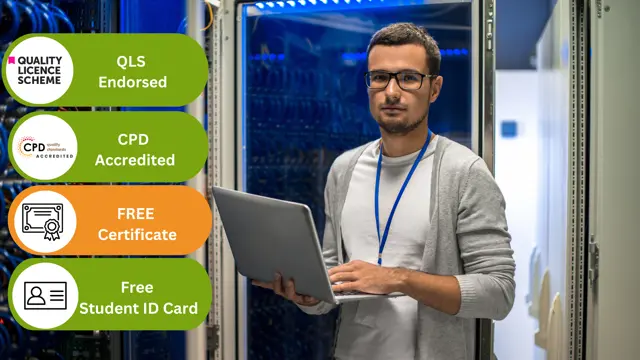
An Introduction to Gastrostomy Tube Care and Feeding (e-Learning)
By Guardian Angels Training
Learn safe and effective gastrostomy tube care and feeding in our comprehensive e-learning course. Ideal for healthcare professionals, students, caregivers, and medical enthusiasts.

Electrician (Electrical Training Courses)
By Compliance Central
Are you looking to enhance your Electrician skills? If yes, then you have come to the right place. Our comprehensive course on Electrician will assist you in producing the best possible outcome by mastering the Electrician skills. The Electrician course is for those who want to be successful. In the Electrician course, you will learn the essential knowledge needed to become well versed in Electrician. Our Electrician course starts with the basics of Electrician and gradually progresses towards advanced topics. Therefore, each lesson of this Electrician course is intuitive and easy to understand. Why would you choose the Electrician course from Compliance Central: Lifetime access to Electrician course materials Full tutor support is available from Monday to Friday with the Electrician course Learn Electrician skills at your own pace from the comfort of your home Gain a complete understanding of Electrician course Accessible, informative Electrician learning modules designed by expert instructors Get 24/7 help or advice from our email and live chat teams with the Electrician bundle Study Electrician in your own time through your computer, tablet or mobile device. A 100% learning satisfaction guarantee with your Electrician Course Improve your chance of gaining in demand skills and better earning potential by completing the Electrician Electrician Curriculum Breakdown of the Electrician Course Section 01: Introduction & Getting Started Section 02: Electronic and Electrical maintenance Repair Section 03: Tools Needed Section 04: Electronic Components Section 05: Testing Section 06: Troubleshooting Section 07: Introduction to Electronic Components: A Step by Step Guide CPD 10 CPD hours / points Accredited by CPD Quality Standards Who is this course for? The Electrician course helps aspiring professionals who want to obtain the knowledge and familiarise themselves with the skillsets to pursue a career in Electrician. It is also great for professionals who are already working in Electrician and want to get promoted at work. Requirements To enrol in this Electrician course, all you need is a basic understanding of the English Language and an internet connection. Career path The Electrician course will enhance your knowledge and improve your confidence in exploring opportunities in various sectors related to Electrician. Certificates CPD Accredited PDF Certificate Digital certificate - Included CPD Accredited PDF Certificate CPD Accredited Hard Copy Certificate Hard copy certificate - £10.79 CPD Accredited Hard Copy Certificate Delivery Charge: Inside the UK: Free Outside of the UK: £9.99 each

***24 Hour Limited Time Flash Sale*** Level 2 Certificate in Understanding Coding Admission Gifts FREE PDF & Hard Copy Certificate| PDF Transcripts| FREE Student ID| Assessment| Lifetime Access| Enrolment Letter Are you a professional feeling stuck in your career, struggling to keep up with the ever-changing demands of the industry? Or perhaps you're a beginner, unsure of where to start or how to break into your desired field. Whichever stage you're in, our exclusive Level 2 Certificate in Understanding Coding Bundle provides unique insights and tools that can help you achieve your goals. Designed to cater to the needs of both seasoned professionals and aspiring newcomers, our Level 2 Certificate in Understanding Coding bundle is a comprehensive program that will equip you with the essential skills and knowledge you need to succeed. Whether you're looking to advance in your current role or embark on a new career journey, this bundle has everything you need to take your professional life to the next level. But that's not all. When you enrol in Level 2 Certificate in Understanding Coding Online Training, you'll receive 30 CPD-Accredited PDF Certificates, Hard Copy Certificates, and our exclusive student ID card, all absolutely free. Courses Are Included In this Level 2 Certificate in Understanding Coding Career Bundle: Course 01: Coding with Scratch Course 02: Coding with HTML, CSS, & Javascript Course 03: Python Programming for Everybody Course 04: Ultimate PHP & MySQL Web Development & OOP Coding Course 05: jQuery: JavaScript and AJAX Coding Bible Course 06: C++ Development: The Complete Coding Guide Course 07: HTML Web Development for Beginners Course 08: SQL Programming Masterclass Course 09: JavaScript Foundations for Everyone Course 10: Basic Node.JS Course 11: Master JavaScript with Data Visualization Course 12: Ionic & Angular JS: Mobile and Web Development Course 13: Building a TodoMVC Application in Vue, React and Angular Course 14: Encryption Course 15: Web Application Penetration Testing Course 16: Secure Programming of Web Applications - Developers and TPMs Course 17: Microsoft SQL Server Development for Everyone Course 18: The Complete MySQL Server from Scratch: Bootcamp Course 19: Bash Scripting, Linux and Shell Programming Course 20: JavaScript Project - Game Development with JS Course 21: R Programming for Data Science Course 22: Cloud Computing / CompTIA Cloud+ (CV0-002) Course 23: CompTIA A+ (220-1002) Course 24: Cyber Security Awareness Training Course 25: Cyber Security Advanced Training Course 26: Cyber Security Incident Handling and Incident Response Course 27: Basics of Network Security Course 28: IT Support Technician Course 29: Functional Skills IT Course 30: Complete Windows 10 Troubleshooting for IT HelpDesk With a Level 2 Certificate in Understanding Coding, you'll embark on an immersive learning experience that combines interactive lessons with voice-over audio, ensuring that you can learn from anywhere in the world, at your own pace. And with 24/7 tutor support, you'll never feel alone in your journey, whether you're a seasoned professional or a beginner. Don't let this opportunity pass you by. Enrol in Level 2 Certificate in Understanding Coding today and take the first step towards achieving your goals and dreams. Why buy this Level 2 Certificate in Understanding Coding? Free CPD Accredited Certificate upon completion of Level 2 Certificate in Understanding Coding Get a free student ID card with Level 2 Certificate in Understanding Coding Lifetime access to the Level 2 Certificate in Understanding Coding course materials Get instant access to this Level 2 Certificate in Understanding Coding course Learn Level 2 Certificate in Understanding Coding from anywhere in the world 24/7 tutor support with the Level 2 Certificate in Understanding Coding course. Start your learning journey straightaway with our Level 2 Certificate in Understanding Coding Training! Level 2 Certificate in Understanding Coding premium bundle consists of 30 precisely chosen courses on a wide range of topics essential for anyone looking to excel in this field. Each segment of Level 2 Certificate in Understanding Coding is meticulously designed to maximise learning and engagement, blending interactive content and audio-visual modules for a truly immersive experience. Certification You have to complete the assignment given at the end of the Level 2 Certificate in Understanding Coding course. After passing the Level 2 Certificate in Understanding Coding exam You will be entitled to claim a PDF & Hardcopy certificate accredited by CPD Quality standards completely free. CPD 300 CPD hours / points Accredited by CPD Quality Standards Who is this course for? This Level 2 Certificate in Understanding Coding course is ideal for: Students seeking mastery in Level 2 Certificate in Understanding Coding Professionals seeking to enhance Level 2 Certificate in Understanding Coding skills Individuals looking for a Level 2 Certificate in Understanding Coding-related career. Anyone passionate about Level 2 Certificate in Understanding Coding Requirements This Level 2 Certificate in Understanding Coding doesn't require prior experience and is suitable for diverse learners. Career path This Level 2 Certificate in Understanding Coding bundle will allow you to kickstart or take your career in the related sector to the next stage. Certificates CPD Accredited Digital certificate Digital certificate - Included CPD Accredited Hard copy certificate Hard copy certificate - Included If you are an international student, then you have to pay an additional 10 GBP for each certificate as an international delivery charge.

Boost Your Career with Apex Learning and Get Noticed By Recruiters in this Hiring Season! Get Hard Copy + PDF Certificates + Transcript + Student ID Card worth £160 as a Gift - Enrol Now Give a compliment to your career and take it to the next level. This Linux bundle will provide you with the essential knowledge to shine in your professional career. Whether you want to develop skills for your next job or elevate your skills for your next promotion, this Linux bundle will help you stay ahead of the pack. Throughout the Linux programme, it stresses how to improve your competency as a person in your chosen field while also outlining essential career insights in the relevant job sector. Along with this Linux course, you will get 10 premium courses, an original hardcopy, 11 PDF certificates (Main Course + Additional Courses) Student ID card as gifts. This Bundle Consists of the following Premium courses: Course 01: Learn Linux in 5 Days Course 02: Linux Security and Hardening Course 03: Ethical Hacking with Kali Linux Course 04: Cyber Security Incident Handling and Incident Response Course 05: Network Security Level 2 Course 06: CompTIA Networking - Level 4 Course 07: Encryption Course 08: Complete Web Application Penetration Testing & Security Course 09: Data Analytics Course 10: Data Center Training Essentials: General Introduction Course 11: Essential IT Skills Level 3 Enrol now to advance your career, and use the premium study materials from Apex Learning. How will I get my Certificate? After successfully completing the course, you will be able to order your CPD Accredited Certificates (PDF + Hard Copy) as proof of your achievement. PDF Certificate: Free (Previously it was £10 * 11 = £110) Hard Copy Certificate: Free (For The Title Course) PS The delivery charge inside the UK is £3.99, and the international students have to pay £9.99. Curriculum of Bundle Course 01: Learn Linux in 5 Days Unit 01: Overview Course Overview Unit 02: Day 1 Background and Introduction Linux Distributions Installing VirtualBox on Windows Installing VirtualBox on Mac Installing Linux Using an Image for VirtualBox VirtualBox Troubleshooting Tips When to Install Linux from Scratch Installing CentOS from Scratch / CentOS Manual Installation Process Getting Connected Connect Directly Unit 03: Day 2 The Linux Directory Structure The Shell Basic Linux Commands Teach Yourself to Fish Working with Directories Listing Files and Understanding LS Output Unit 04: Day 3 File and Directory Permissions Explained - Part One File and Directory Permissions Explained - Part Two View Files and the Nano Editor Editing Files in Vi Editing Files with Emacs Finding Files and Directories Graphical Editors Unit 05: Day 4 Deleting, Copying, Moving, and Renaming Files Wildcards - Part One Wildcards - Part Two Input, Output, and Redirection Comparing Files Searching in Files and Using Pipes Transferring and Copying Files over the Network Customizing the Shell Prompt Shell Aliases Unit 06: Day 5 Environment Variables Processes and Job Control Scheduling Repeated Jobs with Cron Switching Users and Running Commands as Others Shell History and Tab Completion Installing Software on RPM Based Linux Distros: RedHat, CentOS, AlmaLinux, Rocky Installing Software on Debian Based Linux Distros: Debian, Ubuntu, Kali Linux Conclusion - Congratulations and Thank You! Unit 07: Addendum - Connecting to a Linux Virtual Machine over the Network Connecting to a Linux Virtual Machine over the Network Unit 08: Bonus Bonus - Installing NGINX, MySQL, PHP, and WordPress on Ubuntu CPD 150 CPD hours / points Accredited by CPD Quality Standards Career path Having this expertise will increase the value of your CV and open you up to multiple job sectors. Certificates Certificate of completion Digital certificate - Included Certificate of completion Hard copy certificate - Included P.S. The delivery charge inside the UK is £3.99, and the international students have to pay £9.99.
