- Professional Development
- Medicine & Nursing
- Arts & Crafts
- Health & Wellbeing
- Personal Development
1779 Courses in Cardiff delivered Online
Engineering Management for Construction Engineering CPD Approved
4.7(47)By Academy for Health and Fitness
***24 Hour Limited Time Flash Sale*** Engineering Management for Construction Engineering CPD Approved Admission Gifts FREE PDF & Hard Copy Certificate| PDF Transcripts| FREE Student ID| Assessment| Lifetime Access| Enrolment Letter Are you a professional feeling stuck in your career, struggling to keep up with the ever-changing demands of the industry? Or perhaps you're a beginner, unsure of where to start or how to break into your desired field. Whichever stage you're in, our exclusive Engineering Management for Construction Engineering CPD Approved Bundle provides unique insights and tools that can help you achieve your goals. Designed to cater to the needs of both seasoned professionals and aspiring newcomers, our Engineering Management for Construction Engineering CPD Approved bundle is a comprehensive program that will equip you with the essential skills and knowledge you need to succeed. Whether you're looking to advance in your current role or embark on a new career journey, this bundle has everything you need to take your professional life to the next level. But that's not all. When you enrol in Engineering Management for Construction Engineering CPD Approved Online Training, you'll receive 30 CPD-Accredited PDF Certificates, Hard Copy Certificates, and our exclusive student ID card, all absolutely free. Courses Are Included In this Engineering Management for Construction Engineering CPD Approved Career Bundle: Course 01: Engineering Management Course 02: Diploma in Construction Management Course 03: Civil Engineering Level 3 Course 04: Construction Project Management Course 05: Construction Industry Scheme (CIS) Course 06: Architectural Studies Course 07: Building Quantity Surveying Training Level 3 Course 08: Surveying Basics Course 09: Construction Cost Estimation Diploma Course 10: Construction Estimation using RSMeans Course 11: Property Law and Legislation Course 12: Site Management Safety Training Scheme (SMSTS) Course 13: Construction Safety Course 14: WELL Building Standard Course 15: LEED V4: Building Design and Construction Course 16: Solidworks Foundation Training Course 17: Interior Design Professional Diploma Course 18: CAD Design Course: Assemblies, Modelling And Civil Drawings Course 19: AutoCAD VBA Programming Course 20: Autocad Electrical Design Course 21: Agile Scrum Master Certification Course 22: Agile Project Management Course 23: Project Planning for Everyone Course 24: Strategic Management Course 25: Strategic Management - Industry Change And Value Curves Course 26: Team Management and Leadership Development Training Course 27: Compliance Risk and Management Course 28: Workplace Productivity Course Course 29: Cross-Cultural Awareness Training Course 30: Intermediate Economics Level 6 With Level 7 in Strategic Learning & Development, you'll embark on an immersive learning experience that combines interactive lessons with voice-over audio, ensuring that you can learn from anywhere in the world, at your own pace. And with 24/7 tutor support, you'll never feel alone in your journey, whether you're a seasoned professional or a beginner. Don't let this opportunity pass you by. Enrol in Engineering Management for Construction Engineering CPD Approved today and take the first step towards achieving your goals and dreams. Why buy this Level 7 in Strategic Learning & Development? Free CPD Accredited Certificate upon completion of Level 7 in Strategic Learning & Development Get a free student ID card with Level 7 in Strategic Learning & Development Lifetime access to the Engineering Management for Construction Engineering CPD Approved course materials Get instant access to this Engineering Management for Construction Engineering CPD Approved course Learn Engineering Management for Construction Engineering CPD Approved from anywhere in the world 24/7 tutor support with the Engineering Management for Construction Engineering CPD Approved course. Start your learning journey straightaway with our Engineering Management for Construction Engineering CPD Approved Training! Engineering Management for Construction Engineering CPD Approved premium bundle consists of 30 precisely chosen courses on a wide range of topics essential for anyone looking to excel in this field. Each segment of Engineering Management for Construction Engineering CPD Approved is meticulously designed to maximise learning and engagement, blending interactive content and audio-visual modules for a truly immersive experience. Certification You have to complete the assignment given at the end of the Engineering Management for Construction Engineering CPD Approved course. After passing the Engineering Management for Construction Engineering CPD Approved exam You will be entitled to claim a PDF & Hardcopy certificate accredited by CPD Quality standards completely free. CPD 300 CPD hours / points Accredited by CPD Quality Standards Who is this course for? This Engineering Management for Construction Engineering CPD Approved course is ideal for: Students seeking mastery in Level 7 in Strategic Learning & Development Professionals seeking to enhance Engineering Management for Construction Engineering CPD Approved skills Individuals looking for a Level 7 in Strategic Learning & Development-related career. Anyone passionate about Level 7 in Strategic Learning & Development Requirements This Engineering Management for Construction Engineering CPD Approved doesn't require prior experience and is suitable for diverse learners. Career path This Engineering Management for Construction Engineering CPD Approved bundle will allow you to kickstart or take your career in the related sector to the next stage. Certificates CPD Accredited Digital certificate Digital certificate - Included CPD Accredited Hard copy certificate Hard copy certificate - Included If you are an international student, you will be required to pay an additional fee of 10 GBP for international delivery, and 4.99 GBP for delivery within the UK, for each certificate

Cisco Understanding Cisco Service Provider Network Foundations v1.0 (SPFNDU)
By Nexus Human
Duration 5 Days 30 CPD hours This course is intended for This course is designed for network and software engineers and hold job roles such as: Network administrator Network engineer Network manager System engineer Project manager Network designer Overview After taking this course, you should be able to: Describe network architectures, devices, and software used by service providers Describe the various Internet governance organizations, their roles, and tools available for governance information verification Configure Cisco Internetwork Operating System (Cisco IOS) and Cisco IOS XE routers Describe Cisco IOS XR software, perform initial configuration, and explain platform daily tasks Describe various access and core technologies used by service providers Describe various major switching technologies used by service providers Describe major overlay technologies and their usage, and configure Virtual Extensible LAN I (VxLAN) Describe various major routing protocols used by service providers Configure Layer 3 services used by service providers Describe Multiprotocol Label Switching (MPLS), components, protocols, and MPLS usage Describe usage of various services used and maintained by service providers Introduce Linux networking, Bourne Again Shell (BASH) scripting, and their usage within Cisco IOS XR software This course is designed to provide you with the foundational knowledge for the suite of Cisco© CCNP© Service Provider courses. The course expands what you learned from the Cisco CCNA© course with a focus on theoretical and practical knowledge needed for the Service Provider environment. Through a combination of lessons and hands-on practice, you will learn about architectures, protocols, software and hardware platforms, and solutions within the Service Provider realm. While this course does not lead directly to a certification exam, it does cover foundational knowledge critical to the success in the Service Provider Technology track. Course Outline Introducing Service Provider Architectures Describing Internet Governance Organizations Configuring the Cisco IOS and Cisco IOS XE Router Configuring Cisco IOS XR Router Introducing Access and Core Technologies in the Service Provider Environment Introducing Routing Technologies in the Service Provider Environment Describing MPLS Implementing Layer 3 Services Introducing Switching Technologies in the Service Provider Environment Introducing Overlay Technologies Implementing Service Provider Services Introducing Programmability on Cisco IOS XR Routers Lab outline Review Lab Environment Examine Governance Data Perform an Initial Cisco Internetworking Operating System (IOS XE) Configuration Configure Connectivity and Connectivity Verification on Cisco IOS XE Devices Perform Initial Cisco IOS XR Configuration Configure and Verify Connectivity on Cisco IOS XR Configure Intermediate System to Intermediate System (IS-IS) Configure Routing Information Protocol (RIPv2) and RIP extension (RIPng) Configure Basic Border Gateway Protocol (BGP) Configure MPLS Configure Internet Protocol Service Level Agreement (IP SLA) Configure Hot Standby Router Protocol (HSRP) with Object Tracking Configure Virtual Routing and Forwarding (VRFs) Configure Network Time Protocol (NTP) Use Linux Command Line Interface Configure IOS XR Using a Bash Script

Autodesk 3ds max Project based Training 1-2-1 Live online or Face to Face.
By Real Animation Works
3ds max face to face training customised and bespoke. Live online or Face to Face.

Fusion 360 for Beginners Training Course
By Study Plex
Highlights of the Course Course Type: Online Learning Duration: 4 Hours 56 Minutes Tutor Support: Tutor support is included Customer Support: 24/7 customer support is available Quality Training: The course is designed by an industry expert Recognised Credential: Recognised and Valuable Certification Completion Certificate: Free Course Completion Certificate Included Instalment: 3 Installment Plan on checkout What you will learn from this course? Gain comprehensive knowledge about Fusion 360 graphic designing Understand the core competencies and principles of Fusion 360 graphic designing Explore the various areas of Fusion 360 graphic designing Know how to apply the skills you acquired from this course in a real-life context Become a confident and expert graphic designer Fusion 360 for Beginners Training Course Master the skills you need to propel your career forward in Fusion 360 graphic designing. This course will equip you with the essential knowledge and skillset that will make you a confident graphic designer and take your career to the next level. This comprehensive fusion 360 course is designed to help you surpass your professional goals. The skills and knowledge that you will gain through studying this fusion 360 course will help you get one step closer to your professional aspirations and develop your skills for a rewarding career. This comprehensive course will teach you the theory of effective Fusion 360 graphic designing practice and equip you with the essential skills, confidence and competence to assist you in the Fusion 360 graphic designing industry. You'll gain a solid understanding of the core competencies required to drive a successful career in Fusion 360 graphic designing. This course is designed by industry experts, so you'll gain knowledge and skills based on the latest expertise and best practices. This extensive course is designed for graphic designer or for people who are aspiring to specialise in Fusion 360 graphic designing. Enrol in this fusion 360 course today and take the next step towards your personal and professional goals. Earn industry-recognised credentials to demonstrate your new skills and add extra value to your CV that will help you outshine other candidates. Who is this Course for? This comprehensive fusion 360 course is ideal for anyone wishing to boost their career profile or advance their career in this field by gaining a thorough understanding of the subject. Anyone willing to gain extensive knowledge on this Fusion 360 graphic designing can also take this course. Whether you are a complete beginner or an aspiring professional, this course will provide you with the necessary skills and professional competence, and open your doors to a wide number of professions within your chosen sector. Entry Requirements This fusion 360 course has no academic prerequisites and is open to students from all academic disciplines. You will, however, need a laptop, desktop, tablet, or smartphone, as well as a reliable internet connection. Assessment This fusion 360 course assesses learners through multiple-choice questions (MCQs). Upon successful completion of the modules, learners must answer MCQs to complete the assessment procedure. Through the MCQs, it is measured how much a learner could grasp from each section. In the assessment pass mark is 60%. Advance Your Career This fusion 360 course will provide you with a fresh opportunity to enter the relevant job market and choose your desired career path. Additionally, you will be able to advance your career, increase your level of competition in your chosen field, and highlight these skills on your resume. Recognised Accreditation This course is accredited by continuing professional development (CPD). CPD UK is globally recognised by employers, professional organisations, and academic institutions, thus a certificate from CPD Certification Service creates value towards your professional goal and achievement. Course Curriculum Introduction Scope of This Course 00:01:00 How to Download AutoDesk Fusion 360 for FREE 00:03:00 GUI Of Fusion 360 00:06:00 2D Sketching Basic Sketching Tools 00:13:00 Intermediate Sketching Tools 00:11:00 Advance Sketching Tools 00:05:00 Pattern Making in a 2D Sketch 00:03:00 2D Sketching - Practice Set 1 00:12:00 2D Sketching - Practice Set 2 00:12:00 2D Sketching - Practice Set 3 00:18:00 Using The Canvas Tool 00:09:00 3D Modelling Basic Modelling Tools 00:09:00 Intermediate Modelling Tools 00:07:00 Advance Modelling Tools 00:10:00 Miscellaneous Modelling Tools 00:16:00 Pattern Making in 3D Modelling 00:08:00 The Construct Toolbar 00:05:00 3D Modelling - Practice Set 1 00:14:00 3D Modelling - Practice Set 2 00:06:00 3D Modelling - Practice Set 3 00:12:00 Sweep vs Loft 00:04:00 Revolve & Emboss 00:06:00 The Inspect Toolbar 00:06:00 Rendering Workspace 00:08:00 Component Assembly Bodies Vs Components 00:04:00 A Very Simple Assembly 00:09:00 Geneva Wheel Mechanism 00:20:00 Animation Workspace 00:06:00 Interesting Designs Hexagonal Nut 00:03:00 Lego Brick 00:03:00 Ball Bearing 00:08:00 Lampshade 00:11:00 Way Forward How to Become a Fusion 360 Certified User 00:07:00 How to Showcase Your Skills 00:07:00 Obtain Your Certificate Order Your Certificate of Achievement 00:00:00 Get Your Insurance Now Get Your Insurance Now 00:00:00 Feedback Feedback 00:00:00

Cisco Digital Learning Networking
By Nexus Human
Duration 70 Days 420 CPD hours Cisco Learning Library: Networking offers a subscription to all Cisco core online networking training, including product training, technology training, and certifications such as Cisco Routing and Switching, Wireless, Design, and Network Programmability.This comprehensive technical training library includes full-length, interactive certification courses, additional product and technology training with labs, and thousands of reference materials. Networking Library Certification Courses CCNA Implementing and Administering Cisco Solutions (CCNA) v1.0 CCNP Enterprise Implementing and Operating Cisco Enterprise Network Core Technologies (ENCOR) v1.0 Implementing Cisco Enterprise Advanced Routing and Services (ENARSI) v1.0 Implementing Cisco SD-WAN Solutions (SDWAN300) v1.0 Designing Cisco Enterprise Networks (ENSLD) v1.0 Designing Cisco Enterprise Wireless Networks (ENWLSD) v1.0 Implementing Cisco Enterprise Wireless Networks (ENWLSI) v1.1 Implementing Automation for Cisco Enterprise Solutions (ENAUI) v1.0 CCIE Enterprise Infrastructure Implementing and Operating Cisco Enterprise Network Core Technologies (ENCOR) v1.0 CCIE Enterprise Wireless Implementing and Operating Cisco Enterprise Network Core Technologies (ENCOR) v1.0 Product and Technology Training Implementing and Administering Cisco Solutions (CCNA) v1.0 Developing Applications and Automating Workflows Using Cisco Core Platforms (DEVASC) v1.0 Developing Applications Using Cisco Core Platforms and APIs (DEVCOR) v1.0 Developing Solutions Using Cisco IoT and Edge Platforms (DEVIOT) v1.0 Implementing DevOps Solutions and Practices Using Cisco Platforms (DEVOPS) v1.0 Developing Applications for Cisco Webex and Webex Devices (DEVWBX) v1.0 Implementing Automation for Cisco Enterprise Solutions (ENAUI) v1.0 Implementing Automation for Cisco Collaboration Solutions (CLAUI) v1.0 Implementing Automation for Cisco Data Center Solutions (DCAUI) v1.0 Implementing Automation for Cisco Security Solutions (SAUI) v1.0 Implementing Automation for Cisco Service Provider Solutions (SPAUI) v1.0 Introducing Automation for Cisco Solutions (CSAU) v1.0 Cisco Certified Technician Supporting Cisco Routing and Switching Network Devices (RSTECH) v3.0 Implementing and Operating Cisco Enterprise Network Core Technologies (ENCOR) v1.0 Implementing Cisco Enterprise Advanced Routing and Services (ENARSI) v1.0 Implementing Cisco SD-WAN Solutions (SDWAN300) v1.0 Designing Cisco Enterprise Networks (ENSLD) v1.0 Implementing Cisco Enterprise Wireless Networks (ENWLSI) v1.1 Cisco NCS 2000 Deploying 96-Channel Flex Spectrum (OPT201) v3.0 Cisco Digital Network Architecture Implementation Essentials (DNAIE) v2.0 Understanding Cisco Industrial IoT Networking Foundation (INFND) v1.0 Programming Use Cases for Cisco Digital Network Architecture v1.0 (DNAPUC) v1.0 Engineering Cisco Meraki Solutions Part 1 (ECMS1) v1.0 Deploying Cisco SD-Access (ENSDA) v1.1 Cisco SD-WAN Operation and Deployment (ENSDW) v1.0 Introduction to Cisco IOS XR (IOSXR100) v2.0 Cisco IOS XR System Administration (IOSXR200) v1.1 Cisco IOS XR Basic Troubleshooting (IOSXR201) v1.1 Cisco ASR 9000 Series IOS XR 64-Bit Software Migration and Operational Enhancements (IOSXR211) v1.0 Cisco IOS XR Layer 3 VPN Implementation and Verification (IOSXR301) v1.1 Cisco IOS XRMulticast Routing Implementation and Verification (IOSXR302) v1.1 Cisco IOS XR Broadband Network Gateway Implementation and Verification (IOSXR304) v1.0 NSO Essentials for Programmers and Network Architects (NSO201) v3.0 Cisco NSO Administration and DevOps (NSO303) v3.0 Cisco Optical Technology Advanced (OPT300) v2.0 Implementing Segment Routing on Cisco IOS XR (SEGRTE201) v2.0 Operating and Implementing Cisco WAN Automation Engine (WAE200) v3.0 Implementing Cisco Virtual Wide Area Application Services (VWAAS) v1.0 Configuring and Operating Cisco EPN Manager (EPNM100) v3.0 Cisco Elastic Services Controller (ESC300) v2.0 Product and Technology Training Deploying Cloud Connect Solutions with Cisco Cloud Services Router 1000V (CLDCSR) v1.0 Implementing Cisco Multicast (MCAST) v2.0 Cisco Prime Central Intermediate ? Administration and Operations (CPCI-AO) v1.0 Cisco Prime Network Intermediate ? Administration and Operation (CPNI-AO) v1.1 Cisco Prime Provisioning (CPP) v6.5 Cisco Prime Performance Manager (CPPERF) v1.0 Implementing Cisco Catalyst 9000 Switches (ENC9K) v1.0 Cisco Aggregation Services Router 9000 Series Essentials (ASR9KE) v6.0 Network Convergence System 5500 Series Router (NCS5500HW) v1.0 Cisco DNA Center Fast-Start Use Cases (A-SDA-FASTSTART) Getting Started with DNA Center Assurance (A-DNAC-ASSUR) v1.0 Overview of Cisco DNA Center Fast Start Use Cases for System Engineers (P-SDA-SYSEF) Planning and Deploying SD-Access Fundamentals (For Customers) (CUST-SDA-FUND) v1.0 Preparing the Identity Services Engine (ISE) for SD-Access (For Customers) (CUST-SDA-ISE) v1.0 SD-Access 1.2 Update Supplement (A-SDA-12UPDT) The SD-WAN Mastery Collection - Getting Started (For Customers) v1.0 (A-SDW-START) The SD-WAN Mastery Collection - Deploying the Data Plane (For Customers) v1.0 (A-SDW-DATPLN) The SD-WAN Mastery Collection - Developing the Overlay Topology (For Customers) v1.0 (A-SDW-OVRLAY) The SD-WAN Mastery Collection - Managing the Application Experience (For Customers) v1.0 (A-SDW-APPEXP) The SD-WAN Mastery Collection - Bringing Up the Control Plane Devices (For Customers) v1.0 (A-SDW-CTRPLN) Securing Branch Internet and Cloud Access with Cisco SD-WAN (A-SDW-BRSEC) Programming for Network Engineers (PRNE) v1.0 Cisco Optical Technology Intermediate (OPT200) v2.0 Advanced Implementing and Troubleshooting MPLS VPN Networks (AMPLS) BGP Bootcamp (BGP) Building Core Networks with OSPF, IS-IS, BGP and MPLS Bootcamp (BCN) Configuring BGP on Cisco Routers (BGP) v4.0 Implementing Cisco MPLS v3.0 Internetworking Technology Overview (ITO) Introduction to IP Multicast Bootcamp Introduction to IPsec VPN Bootcamp (IPsec VPN) Introduction to IPv6 Bootcamp (IPv6) Introduction to MPLS-VPN Bootcamp (MPLS-VPN) LAN Switching Bootcamp (LAN-SW) RP Bootcamp Troubleshooting for Network Support Engineers

Give a compliment to your career and take it to the next level. This Payroll will provide you with the essential knowledge to shine in your professional career. Whether you want to develop skills for your next job or elevate your skills for your next promotion, this bundle will help you stay ahead of the pack. Throughout the Payrollprogramme, it stresses how to improve your competency as a person in your chosen field while also outlining essential career insights in the relevant job sector. Along with this Payroll course, you will get 10 premium courses, an originalhardcopy, 11 PDF certificates (Main Course + Additional Courses) Student ID card as gifts. This Payroll Bundle Consists of the following Premium courses: Course 01: Payroll Management - Diploma Course 02: Pension UK Course 03: Level 3 Tax Accounting Course 04: UK Tax Reforms and HMRC Legislation Course 05: Diploma in Sage 50 Accounts Course 06: Employment Law Level 3 Course 07: Law and Contracts - Level 2 Course 08: Recruitment Consultant - Level 4 Course 09: Virtual Interviewing for HR Course 10: Microsoft Excel Level 3 Course 11: Time Management Enrol now in Payroll to advance your career, and use the premium study materials from Apex Learning. Certificate: PDF Certificate: Free (Previously it was £6*11 = £66) Hard Copy Certificate: Free (For The Title Course: Previously it was £10) The bundle incorporates basic to advanced level skills to shed some light on your way and boost your career. Hence, you can strengthen your Payroll expertise and essential knowledge, which will assist you in reaching your goal. Moreover, you can learn from any place in your own time without travelling for classes. Curriculum: Sage 50 Payroll for Beginners Module 1: Payroll Basics Module 2: Company Settings Module 3: Legislation Settings Module 4: Pension Scheme Basics Module 5: Pay Elements Module 6: The Processing Date Module 7: Adding Existing Employees Module 8: Adding New Employees Module 9: Payroll Processing Basics Module 10: Entering Payments Module 11: Pre-Update Reports Module 12: Updating Records Module 13: e-Submissions Basics Module 14: Process Payroll (November) Module 15: Employee Records and Reports Module 16: Editing Employee Records Module 17: Process Payroll (December) Module 18: Resetting Payments Module 19: Quick SSP Module 20: An Employee Leaves Module 21: Final Payroll Run Module 22: Reports and Historical Data Module 23: Year-End Procedures Sage 50 Payroll Intermediate Level Module 1: The Outline View and Criteria Module 2: Global Changes Module 3: Timesheets Module 4: Departments and Analysis Module 5: Holiday Schemes Module 6: Recording Holidays Module 7: Absence Reasons Module 8: Statutory Sick Pay Module 9: Statutory Maternity Pay Module 10: Student Loans Module 11: Company Cars Module 12: Workplace Pensions Module 13: Holiday Funds Module 14: Roll Back Module 15: Passwords and Access Rights Module 16: Options and Links Module 17: Linking Payroll to Accounts CPD 115 CPD hours / points Accredited by CPD Quality Standards Who is this course for? Anyone from any background can enrol in this bundle. Requirements This course has been designed to be fully compatible with tablets and smartphones. Career path Having this expertise will increase the value of your CV and open you up to multiple job sectors. Certificates Certificate of completion Digital certificate - Included Certificate of completion Hard copy certificate - Included You will get the Hard Copy certificate for the title course (Payroll Management - Diploma) absolutely Free! Other Hard Copy certificates are available for £10 each. Please Note: The delivery charge inside the UK is £3.99, and the international students must pay a £9.99 shipping cost.

IsiXhosa: Everyday Conversation Level 3
By Course Cloud
Course Overview Boost your ability to speak and understand 'Xhosa' by taking this IsiXhosa: Everyday Conversation Level 3 course. By participating in this tutorial, you will gain a more acute appreciation of the language and the grammatical rules that it contains, enabling you to enter into more advanced forms of conversation and social intercourse. Building on existing skills, you will be able to construct a question, answers, and more elaborate descriptions. This intermediate IsiXhosa training takes you up a step in linguistic competencies and takes you on a pathway towards mastery of an essential second language. As a result of this training, you will feel more confident and empowered during conversations and phone calls, able to pick up on more subtle messages and communications. With the intuitive and expert tutoring given here, you will soon be engaging in small-talk or essential negotiations on almost any subject. Become a leader in language and enrol now. This best selling IsiXhosa: Everyday Conversation Level 3 has been developed by industry professionals and has already been completed by hundreds of satisfied students. This in-depth IsiXhosa: Everyday Conversation Level 3 is suitable for anyone who wants to build their professional skill set and improve their expert knowledge. The IsiXhosa: Everyday Conversation Level 3 is CPD-accredited, so you can be confident you're completing a quality training course will boost your CV and enhance your career potential. The IsiXhosa: Everyday Conversation Level 3 is made up of several information-packed modules which break down each topic into bite-sized chunks to ensure you understand and retain everything you learn. After successfully completing the IsiXhosa: Everyday Conversation Level 3, you will be awarded a certificate of completion as proof of your new skills. If you are looking to pursue a new career and want to build your professional skills to excel in your chosen field, the certificate of completion from the IsiXhosa: Everyday Conversation Level 3 will help you stand out from the crowd. You can also validate your certification on our website. We know that you are busy and that time is precious, so we have designed the IsiXhosa: Everyday Conversation Level 3 to be completed at your own pace, whether that's part-time or full-time. Get full course access upon registration and access the course materials from anywhere in the world, at any time, from any internet-enabled device. Our experienced tutors are here to support you through the entire learning process and answer any queries you may have via email.

***24 Hour Limited Time Flash Sale*** Construction & Structural Drawing Like Pro Admission Gifts FREE PDF & Hard Copy Certificate| PDF Transcripts| FREE Student ID| Assessment| Lifetime Access| Enrolment Letter Are you a professional feeling stuck in your career, struggling to keep up with the ever-changing demands of the industry? Or perhaps you're a beginner, unsure of where to start or how to break into your desired field. Whichever stage you're in, our exclusive Construction & Structural Drawing Like Pro Bundle provides unique insights and tools that can help you achieve your goals. Designed to cater to the needs of both seasoned professionals and aspiring newcomers, our Construction & Structural Drawing Like Pro bundle is a comprehensive program that will equip you with the essential skills and knowledge you need to succeed. Whether you're looking to advance in your current role or embark on a new career journey, this bundle has everything you need to take your professional life to the next level. But that's not all. When you enrol in Construction & Structural Drawing Like Pro Online Training, you'll receive 25 CPD-Accredited PDF Certificates, Hard Copy Certificates, and our exclusive student ID card, all absolutely free. Courses Are Included In this Construction & Structural Drawing Like Pro Career Bundle: Course 01: Construction & Structural Drawing Course 02: LEED V4 - Building Design and Construction Course 03: Architectural Studies Course 04: Interior Design Professional Diploma Course 05: Professional Interior Design & Construction Course 06: CAD Design Course: Assemblies, Modelling, And Civil Drawings Course 07: Solidworks Foundation Training Course 08: Intermediate Solidworks Course Course 09: Autocad Electrical Design Course 10: WELL Building Standard Course 11: Diploma in Construction Management Course 12: Quantity Surveyor Diploma Course 13: Building Surveyor Course 14: Land Surveying Course 15: Construction Cost Estimation Diploma Course 16: Construction Estimation using RSMeans Course 17: Construction Cost Estimation Using Xactimate Course 18: Cost Estimation for Multiplex Building Using Xactimate Course 19: AutoCAD Programming using C# with Windows Forms Course 20: Construction Safety Course 21: Fire Safety | Online Course Course 22: Emergency First Aid and Incident Management at Work Course 23: Property Law and Legislation Course 24: Construction Industry Scheme (CIS) Course 25: Bricklaying With Construction & Structural Drawing Like Pro, you'll embark on an immersive learning experience that combines interactive lessons with voice-over audio, ensuring that you can learn from anywhere in the world, at your own pace. And with 24/7 tutor support, you'll never feel alone in your journey, whether you're a seasoned professional or a beginner. Don't let this opportunity pass you by. Enrol in Construction & Structural Drawing Like Pro today and take the first step towards achieving your goals and dreams. Why buy this Construction & Structural Drawing Like Pro? Free CPD Accredited Certificate upon completion of Construction & Structural Drawing Like Pro Get a free student ID card with Construction & Structural Drawing Like Pro Lifetime access to the Construction & Structural Drawing Like Pro course materials Get instant access to this Construction & Structural Drawing Like Pro course Learn Construction & Structural Drawing Like Pro from anywhere in the world 24/7 tutor support with the Construction & Structural Drawing Like Pro course. Start your learning journey straightaway with our Construction & Structural Drawing Like Pro Training! Construction & Structural Drawing Like Pro premium bundle consists of 25 precisely chosen courses on a wide range of topics essential for anyone looking to excel in this field. Each segment of Construction & Structural Drawing Like Pro is meticulously designed to maximise learning and engagement, blending interactive content and audio-visual modules for a truly immersive experience. Certification You have to complete the assignment given at the end of the Construction & Structural Drawing Like Pro course. After passing the Construction & Structural Drawing Like Pro exam You will be entitled to claim a PDF & Hardcopy certificate accredited by CPD Quality standards completely free. CPD 250 CPD hours / points Accredited by CPD Quality Standards Who is this course for? This Construction & Structural Drawing Like Pro course is ideal for: Students seeking mastery in Construction & Structural Drawing Like Pro Professionals seeking to enhance Construction & Structural Drawing Like Pro skills Individuals looking for a Construction & Structural Drawing Like Pro-related career. Anyone passionate about Construction & Structural Drawing Like Pro Requirements This Construction & Structural Drawing Like Pro doesn't require prior experience and is suitable for diverse learners. Career path This Construction & Structural Drawing Like Pro bundle will allow you to kickstart or take your career in the related sector to the next stage. Certificates CPD Accredited Digital certificate Digital certificate - Included CPD Accredited Hard copy certificate Hard copy certificate - Included If you are an international student, then you have to pay an additional 10 GBP for each certificate as an international delivery charge.

Quick JavaScript Crash Course - Modern and Advanced JavaScript
By Packt
In this course, we will explore some features introduced recently in the language and a few important things that should be kept in mind while programming JavaScript. Learn some important JavaScript concepts and hacks to eliminate your fear of coding and improve your JavaScript coding skills. This course expects a fair understanding of JavaScript to start with.
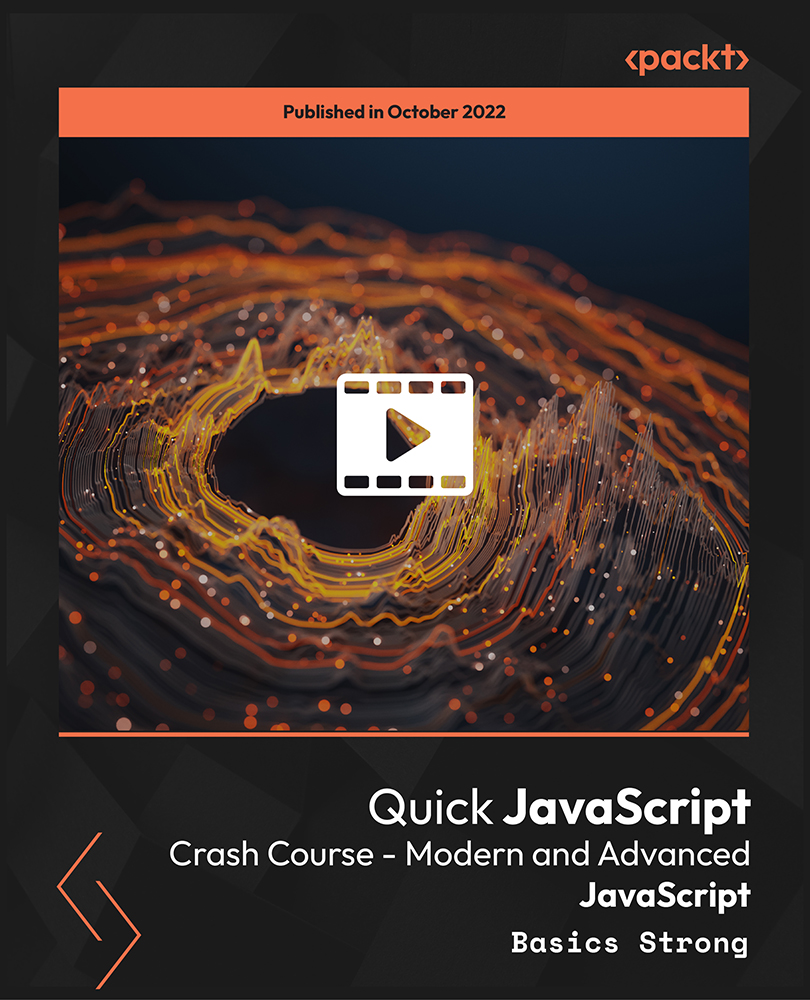
Java for Beginners: Your Easy Guide to Java Programming
By Packt
If you want to learn Java and are an absolute beginner looking for a great course with zero experience in the programming arena, then this is the perfect Java course for you. The course is structured keeping in mind individuals with no experience and it starts from scratch with no prerequisites required.
