- Professional Development
- Medicine & Nursing
- Arts & Crafts
- Health & Wellbeing
- Personal Development
This course is for young learners who: Have completed Level 3. Know how to read, write and speak Greek at a very good level. Use a variety of words and expressions when speaking with family and friends. Communicate with native speakers in Greek without much strain from either party.

Handling a Difficult Customer
By Nexus Human
Duration 1 Days 6 CPD hours This course is intended for This course is intended for individuals who desire to become more skilled at handling difficult customers. Overview Upon successful completion of this course, students will be able to deal with difficult customers in a way that increases productivity and customer service, and decreases unhappy customers. In this course, students will gain a valuable skill set to deal with difficult customers in various situations. 1 - GETTING STARTED Housekeeping Items Pre-Assignment Review Workshop Objectives The Parking Lot Action Plan 2 - THE RIGHT ATTITUDE STARTS WITH YOU Be Grateful Keep Your Body Healthy Focus on Positive Thoughts Invoke Inner Peace Case Study 3 - INTERNAL STRESS MANAGEMENT Irritability Unhappiness with Your Job Feeling Underappreciated Not Well-Rested Case Study 4 - EXTERNAL STRESS MANAGEMENT Office Furniture Not Ergonomically Sound High Noise Volume in the Office Rift with Co-Workers Demanding Supervisor Case Study 5 - TRANSACTIONAL ANALYSIS What is Transactional Analysis? Parent Adult Child Case Study 6 - WHY ARE SOME CUSTOMERS DIFFICULT? They Have Truly Had a Bad Experience and Want to Vent They Have Truly Had a Bad Experience and Want Someone to be Held Accountable They Have Truly Had a Bad Experience and Want Resolution They Are Generally Unhappy Case Study 7 - DEALING WITH THE CUSTOMER OVER THE PHONE Listen to the Customer?s Complaint Build Rapport Do Not Respond with Negative Words or Emotion Offer a Verbal Solution to Customer Case Study 8 - DEALING WITH THE CUSTOMER IN PERSON Listen to the Customer?s Complaint Build Rapport Responding with Positive Words and Body Language Besides Words, What to Look For? Case Study 9 - SENSITIVITY IN DEALING WITH CUSTOMERS Who are Angry Who Are Rude With Different Cultural Values Who Cannot Be Satisfied Case Study 10 - SCENARIOS OF DEALING WITH A DIFFICULT CUSTOMER Angry Customer Rude Customer Culturally Diverse Customer Impossible to Please Customer Case Study 11 - CUSTOMER ONCE YOU HAVE ADDRESSED THEIR COMPLAINT Call the Customer Send the Customer an Email Mail the Customer a Small Token Handwritten or Typed Letter Case Study 12 - WRAPPING UP Words From The Wise Review Of The Parking Lot Lessons Learned Recommended Reading Completion Of Action Plans And Evaluations

Introduction to MongoDB for Developers (TTDB4683)
By Nexus Human
Duration 3 Days 18 CPD hours This course is intended for This introductory-level course is for experienced application developers new to MongoDB. Overview This course is approximately 50% hands-on lab to lecture ratio, combining engaging expert lessons, demos and group discussions with real-world, skills-focused machine-based labs and exercises. Working in a hands-on learning environment, guided by our expert team, you'll explore: Storage Basics MongoDB Document Model MongoDB Setup CRUD: Basics through Advanced Concepts Performance: Basics through Advanced Concepts Aggregation: Basics through Advanced Concepts Replication: Basics through Advanced Concepts Sharding: Basics through Advanced Concepts Schema Design Security Basics, Authentication & Authorization Application Development and Drivers Geared for experienced developers, Introduction to MongoDB for Developers is a comprehensive course that provides you with hands-on experience with the MongoDB query language, aggregation framework, data modeling, indexes, drivers, basic performance tuning, high availability and scaling. Throughout the course, you?ll explore the MongoDB Atlas database environment in detail, gaining job-ready skills you can put right to work after class. Storage Basics What is a Storage Engine? WiredTiger Storage Engine In-Memory Storage Engine Encrypted Storage Engine MongoDB Document Model JSON and BSON MongoDB Data Types MongoDB Setup Atlas Setup / Local MongoDB Setup CRUD Basics Insert Command Find Command Query Operators Remove Command Updating Documents CRUD Advanced Bulk Writes Retryable Writes Find and Modify Transactions Performance Basics Indexes Aggregation Basics Aggregation Pipeline Concepts Aggregation Pipeline Stages Aggregation Pipeline Expressions Aggregation Advanced $lookup stage $graphLookup stage $expr operator Faceted Search Type Conversions Advanced Expression Operators Date Expression Operators Expression Variables Aggregation Pipeline Optimizations Aggregation in a Sharded Cluster Replication Basics MongoDB Replica Sets Replica Set Use Cases Replication Mechanics Replication Advanced Using Write Concern to Tune Durability Semantics Using Read Concern to Tune Read Isolation Using Read Preference Replica Set Tag Sets Sharding Basics Sharding Concepts When to Shard What is a Shard Key? Zoned Sharding / MongoDB Atlas Global Clusters Sharding Advanced Components of a Sharded Cluster Sharding Mechanics Choosing a Good Shard Key Schema Design Schema Design Core Concepts Common Patterns Security Basics Authentication & Authorization Network Encryption Encryption at Rest Auditing

Course Overview Learn the Latest Skills | Acknowledged by CPD & QLS | MCQ Based Exam & Tutor Support | Interactive Video Training The Children Counseling and Therapy Course aims to equip you with the skills necessary to effectively treat disturbed children and deal with their trauma, loss, and attachment issues. The course will present a general overview of working therapeutically with children and young people, recognizing mental health problems, ethics and expert practice, and some of the challenges associated with working in this specialized field. In addition, you’ll get knowledge about things like play development, creative methods, psychology, and art supplies. Finally, to effectively interact with children and adolescents in a therapeutic relationship, you will develop your listening, reflecting, empathy, attending, observing, paraphrasing, and summarizing abilities. What Will You Learn? Introduction to counselling Learn about developmental stages of growth in children Learn about the psychological challenges that affect kids, such as bereavement, broken homes, and bullying Understand how therapy takes place: transformation, newly found skills and recovery How to set up your own practice as a counsellor What classes are included in this package? Earn a digital certificate upon successful completion There are no set schedules, so you can work at your own pace. Our email and live chat specialists are available to assist you 24 hours a day, 7 days a week. On weekdays, you’ll have access to a full-time tutor. Learn in a user-friendly, cutting-edge online learning environment. High-quality e-learning study materials Benefit from instant feedback through mock exams and multiple-choice assessments Who Should Take This Course? Children Counselling and Therapy Course is suitable for anyone who wants to gain extensive knowledge, potential experience, and expert skills in the related field. This course is designed by industry experts so you don’t have to worry about the quality. Most importantly, this course does not require any experience or lesson to get enrolled. You will learn everything that is required from this course directly. This is a great opportunity for all students from any academic background to learn more about this subject. Career Path Training offered by the Children Counselling And Therapy Course could potentially benefit a range of roles, but would particularly enhance careers in: Child Therapist Child Psychologist School Counsellor Rehabilitation Counsellor Special Education Teacher Speech-Language Pathologist Course Design The course is delivered through our online learning platform, accessible through any internet-connected device. There are no formal deadlines or teaching schedules, meaning you are free to study the course at your own pace. You are taught through a combination of Video lessons Online study materials Mock exams Multiple-choice assessments Assignment Certificate of Achievement After the successful completion of the final assessment, you will receive a CPD-accredited certificate of achievement. The PDF certificate is for £9.99, and it will be sent to you immediately after through e-mail. You can get the hard copy for £15.99, which will reach your doorsteps by post. Endorsed Certificate of Achievement from the Quality Licence Scheme Once the course has been completed and the assessment has been passed, all students are entitled to receive an endorsed certificate. This will provide proof that you have completed your training objectives, and each endorsed certificate can be ordered and delivered to your address for only £79. Please note that overseas students may be charged an additional £10 for postage. Endorsement This course and/or training programme has been endorsed by the Quality Licence Scheme for its high-quality, non-regulated provision and training programmes. This course and/or training programme is not regulated by Ofqual and is not an acknowledged lesson. Your training provider will be able to advise you on any further recognition, for example progression routes into further and/or higher education. For further information please visit the Learner FAQs on the Quality Licence Scheme website. Method of Assessment On successful completion of the Children Counselling And Therapy Course, you will be required to sit an online multiple-choice assessment. You will need to score 60% or above to pass the course. After successfully passing the exam, you will be able to apply for a Quality Licence Scheme endorsed certificate of achievement. The assessment will be evaluated automatically and the results will be given to you immediately. Retake fee If you do not pass the exam first time, you can purchase the Retake Exam for £1.99 and try again. Course Contents Introduction Psychology of Growth and Development Therapeutic Language Psychological Issues Therapeutic Outcomes Working as a Counsellor

Course Overview Learn the Latest Skills | Accredited by CPD | Recognised Certificate | MCQ Based Exam & Tutor Support | Interactive Video Training Advanced Cyber Security Course is one of our best selling and most popular course. This course gives you the background needed to understand basic cyber security and risk management. This program will provide you with the knowledge and abilities necessary to defend networks, create secure infrastructures, safeguard electronic assets, prevent cyberattacks, and protect your own privacy. The Advanced Cyber Security Course is organised into 3 modules and includes everything you need to become successful in this profession. What Will You Learn? Discover security vulnerabilities across an entire network by using network hacking techniques and vulnerability scanning Understand how we are tracked online by corporations, nation-states, your ISP and others Perform network monitoring to discover and identify potential hackers and malware You will learn how networking affects security systems within an organization What classes are included in this package? Earn a digital Certificate upon successful completion accredited by UK and internationally recognised accredited qualification There are no set schedules, so you can work at your own pace. Our email and live chat specialists are available to assist you 24 hours a day, 7 days a week. On weekdays, you'll have access to a full-time tutor. Learn in a user-friendly, cutting-edge online learning environment. High-quality e-learning study materials Lifetime Access Benefit from instant feedback through mock exams and multiple-choice assessments Who Should Take This Course? The Advanced Cyber Security Course course is suitable for anyone who wants to gain extensive knowledge, potential experience and professional skills in the related field. This is a great opportunity for all students from any academic background to learn more about this subject. The Diploma in Professional Chef course is suitable for anyone who wants to gain extensive knowledge, potential experience and professional skills in the related field. This is a great opportunity for all students from any academic background to learn more about this subject. Career Path Training offered by the Advanced Cyber Security Course could potentially benefit a range of roles but would particularly enhance careers in: Software Developer Network Administrator Cybersecurity Engineer Malware Analyst Computer Forensics Analyst Security Architect Course Design The course is delivered through our online learning platform, accessible through any internet-connected device. There are no formal deadlines or teaching schedules, meaning you are free to study the course at your own pace. You are taught through a combination of Video lessons Online study materials Mock exams Multiple-choice assessments Assignment Certificate of Achievement Endorsed Certificate of Achievement from the Quality Licence Scheme Once the course has been completed and the assessment has been passed, all students are entitled to receive an endorsed certificate. This will provide proof that you have completed your training objectives, and each endorsed certificate can be ordered and delivered to your address for only £119. Please note that overseas students may be charged an additional £10 for postage. Certificate of Achievements from Janets Upon successful completion of the course, you will be able to obtain your course completion e-certificate. Print copy by post is also available at an additional cost of £9.99 and PDF Certificate at £4.99. Endorsed Certificate of Achievement from the Quality Licence Scheme Once the course has been completed and the assessment has been passed, all students are entitled to receive an endorsed certificate. This will provide proof that you have completed your training objectives, and each endorsed certificate can be ordered and delivered to your address for only £119. Please note that overseas students may be charged an additional £10 for postage. Endorsement This course and/or training programme has been endorsed by the Quality Licence Scheme for its high-quality, non-regulated provision and training programmes. This course and/or training programme is not regulated by Ofqual and is not an accredited qualification. Your training provider will be able to advise you on any further recognition, for example progression routes into further and/or higher education. For further information please visit the Learner FAQs on the Quality Licence Scheme website. Method of Assessment On successful completion of the Advanced Cyber Security Course, you will be required to sit an online multiple-choice assessment. You will need to score 60% or above to pass the course. After successfully passing the exam, you will be able to apply for a Quality Licence Scheme endorsed certificate of achievement. The assessment will be evaluated automatically, and the results will be given to you immediately.

Unlock the keys to effective communication with our comprehensive Child & Adult Speech & Language Disorders Training. Equip yourself with the latest insights and techniques to address a range of speech and language challenges in both children and adults. Elevate your expertise, enhance therapeutic approaches, and make a positive impact on lives. Enroll now for a transformative learning experience in the field of speech and language disorders.

Discover the Diploma in Medical Secretary program, equipping you with essential administrative skills tailored for the healthcare industry. Learn medical terminology, office management, and specialized communication techniques for a rewarding career as a valued medical secretary.

Learning the History of the World - The Ultimate Overview
By Compete High
ð Dive into the depths of human history with our comprehensive online course: 'Learning the History of the World - The Ultimate Overview.' Unravel the mysteries of ancient civilizations, explore pivotal moments, and understand the interconnected tapestry of our past like never before. ð This course isn't just a journey through time - it's an immersive experience crafted by leading historians and educators. Here's what you can expect: ð Comprehensive Insights: From the earliest civilizations to modern times, gain a deep understanding of the forces, cultures, and events that shaped our world. ð Engaging Multimedia: Engage with captivating videos, interactive quizzes, and visually stunning presentations that bring historical epochs to life. ð¤ Expert Guidance: Learn from renowned historians and experts who distill complex historical narratives into easily digestible lessons, providing clarity and context. ðºï¸ Global Perspective: Explore diverse cultures, traditions, and global interactions, understanding how they've influenced each other across continents and centuries. ð Flexible Learning: Access the course at your own pace, fitting seamlessly into your schedule, whether you're a history buff or a curious learner. ð Achieve Mastery: Master key historical concepts and enhance your critical thinking, gaining insights that will enrich your understanding of the world today. ð©âð« Enroll now and embark on an intellectual journey that transcends borders and eras. Join a community of passionate learners eager to uncover the rich tapestry of human history. Course Curriculum Module 1 Welcome To World History Reloaded! Welcome To World History Reloaded! 00:00 Module 2 Executive Summary Executive Summary 00:00 Module 3 The Primary Purpose Of The Book Is The Primary Purpose Of The Book Is 00:00 Module 4 Trusting The Government For Some Things But Not Others Trusting The Government For Some Things But Not Others 00:00 Module 5 Who Are We Really Who Are We Really 00:00 Module 6 A Big Motivation For My Work A Big Motivation For My Work 00:00 Module 7 One Giant Leap Into World History Draft Lesson 00:00 Module 8 Why Are Humans So Poorly Adapted For This Planet Compared To Other Animals Why Are Humans So Poorly Adapted For This Planet Compared To Other Animals 00:00 Module 9 Where Did We Really Get All This Advanced Technology From Where Did We Really Get All This Advanced Technology From 00:00 Module 10 Why Are There So Many Men In Black Stories Near Ufo Sightings Why Are There So Many Men In Black Stories Near Ufo Sightings 00:00 Module 11 How Did We Decide What To Value How Did We Decide What To Value 00:00 Module 12 Unidenified Flying Objects Unidenified Flying Objects 00:00 Module 13 Air Force And Airline Pilot Ufo Sightings Are Very Common And Kept Quiet Air Force And Airline Pilot Ufo Sightings Are Very Common And Kept Quiet 00:00 Module 14 A Strange Ufo Crash In Pennsylvania A Strange Ufo Crash In Pennsylvania 00:00 Module 15 Ufos Are Very Common Near The Water And Are Then Called Usos Ufos Are Very Common Near The Water And Are Then Called Usos 00:00 Module 16 What Interest To Ufos Have In Cows What Interest To Ufos Have In Cows 00:00 Module 17 Why Are There Pyramids Everywhere Why Are There Pyramids Everywhere 00:00 Module 18 The Technology Used To Build The Pyramids Is Amazing! The Technology Used To Build The Pyramids Is Amazing! 00:00 Module 19 Star Trek And Battlestar Galactica Chapter 6 Star Trek And Battlestar Galactica 00:00 Module 20 What Makes Star Wars So Amazing What Makes Star Wars So Amazing 00:00 Module 21 Why Do Crop Circles Appear Around The Globe Overnight Why Do Crop Circles Appear Around The Globe Overnight 00:00

Exclusive Access: Building with a Member
By Compete High
ð Unlock Your Potential with Exclusive Access: Building with a Member! ð Are you ready to take your skills to the next level and join an exclusive community of builders and creators? Look no further! Introducing our groundbreaking online course: Exclusive Access: Building with a Member. ð What's Inside? ð§ Comprehensive Skill Building: Whether you're a novice or a seasoned pro, our course covers everything you need to know about building and creating. From the fundamentals to advanced techniques, we've got you covered. ð Exclusive Community Access: Connect with like-minded individuals who share your passion for building. Network, collaborate, and learn from fellow members in our private online community. Your journey is not a solo endeavor - it's a shared experience! ð Expert Guidance: Learn from industry experts and seasoned builders who have walked the path you're on. Benefit from their insights, tips, and strategies that can propel your skills to new heights. ð ï¸ Hands-On Projects: Apply your knowledge through practical, hands-on projects designed to reinforce your learning. Our course is not just about theory - it's about empowering you to create and build with confidence. ð¼ Career Acceleration: Whether you're looking to enhance your current career or embark on a new one, the skills you gain in this course can open doors to exciting opportunities. Build a portfolio that speaks volumes and attracts the right opportunities. ð Exclusive Bonuses: Enroll now and receive exclusive bonuses, including resource guides, templates, and additional lessons to supplement your learning journey. ð¤ Why Join? ð Diversity and Inclusion: We believe in a diverse and inclusive learning environment. No matter your background or experience level, you are welcome here. ð Continuous Learning: Building is a dynamic field, and our course is designed to keep you ahead of the curve. Enjoy lifetime access to course updates and new content, ensuring your skills remain relevant. ð Build Your Legacy: Leave a lasting impact with your creations. Whether it's in technology, art, design, or any other field, your ability to build sets you apart. This course is your gateway to building a legacy that lasts. ð¥ Don't Miss Out! ð¥ Ready to transform your building skills and join a community that understands your passion? Secure your spot in Exclusive Access: Building with a Member now! Limited seats available - act fast! Course Curriculum Basic Overview 00:00 Purchasing Or Upgrading Amember 00:00 Download and Extract Amember 00:00 Uploading To The Server Through FTP 00:00 Setting Up the Database and Admin Pages 00:00 Admin Setup Global Settings 00:00 Setting Up Plugins 00:00 Setting Up Transactional E-Mail - Part 1 00:00 Setting Up Transactional E 00:00 Setting Up PDF Invoices 00:00 Customizing the Login Page 00:00 Customizing the Video Player 00:00 Customizing Personal Data 00:00 Cutomizing Your Payment 00:00 Custoimizing Your Autoresponder 00:00 Setting Up a Backup Payment 00:00 Setting Up the Help Desk 00:00 Creating A New Product 00:00 Creating A Buy Button 00:00 Conclusion 00:00 Advanced Overview 00:00 Creating Recurring Products 00:00 Managing Multiple Products 00:00 OTO Integration 00:00 Managing Users - Part 1 00:00 Managing Users - Part 2 00:00 Managing Content - Part 1 00:00 Managing Content - Part 2 00:00 Managing Content - Part 3 00:00 Setting Up Your Help Desk 00:00 Integration with Warrior Plus - Part 1 00:00 Integration with Warrior Plus - Part 2 00:00 Editing Standard Forms 00:00 Customer Blacklist 00:00 WordPress Integration 00:00 E-mail Broadcast Newsletters 00:00 Affiliate Management 00:00 Amazon S3 00:00 Facebook Integration 00:00 Conclusion - Cron Job 00:00
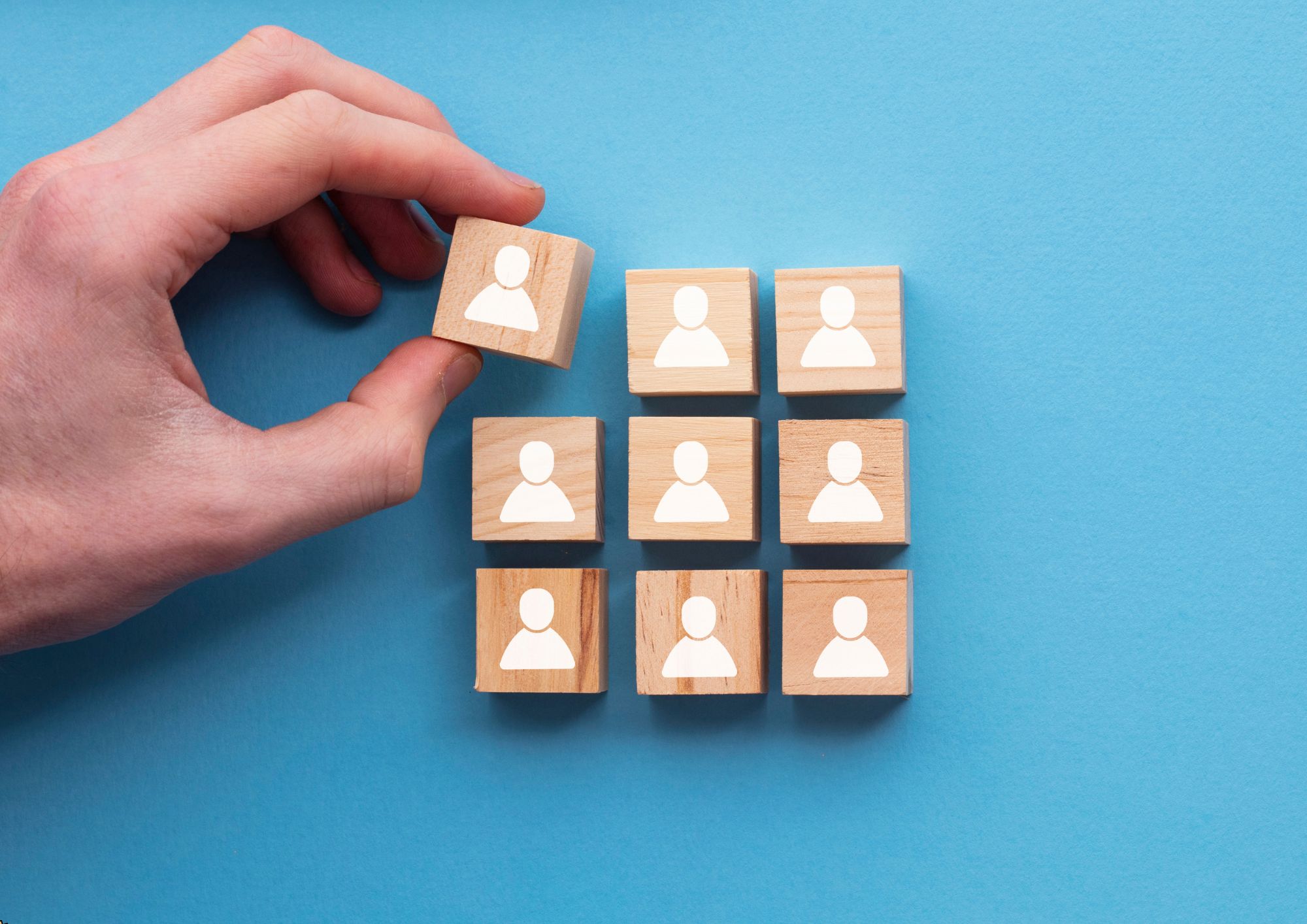
Speech & Language Therapy Diploma
By The Teachers Training
The Speech & Language Therapy Diploma is a best-selling and highly rated course. It’s perfect for individuals passionate about making a difference through effective communication. You’ll gain a solid foundation in speech therapy principles and practices, explore the scientific aspects of speech, and learn about literacy and language development. The course covers various disorders, causes, and evidence-based intervention strategies, equipping you to assist both children and adults with speech and language difficulties. Enroll today and unlock a world of opportunities in this fulfilling profession.
