- Professional Development
- Medicine & Nursing
- Arts & Crafts
- Health & Wellbeing
- Personal Development
Animation in Photoshop - Backgrounds and Assets Online Course
By Lead Academy
Animation in Photoshop - Backgrounds and Assets Course Overview Whether you are self-taught and you want to fill in the gaps for better efficiency and productivity, this animation in photoshop - backgrounds and assets course will set you up with a solid foundation to become a confident animator expert/animation in photoshop and develop more advanced skills. This comprehensive animation in photoshop - backgrounds and assets course is the perfect way to kickstart your career in the field of animation in photoshop. This course will give you a competitive advantage in your career, making you stand out from all other applicants and employees. As one of the leading course providers and most renowned e-learning specialists online, we're dedicated to giving you the best educational experience possible. This course is crafted by industry expert, to enable you to learn quickly and efficiently, and at your own pace and convenience. Who should take this course? This comprehensive animation in photoshop - backgrounds and assets course is suitable for anyone looking to improve their job prospects or aspiring to accelerate their career in this sector and want to gain in-depth knowledge of animation in photoshop. Entry Requirement There are no academic entry requirements for this animation in photoshop - backgrounds and assets course, and it is open to students of all academic backgrounds. As long as you are aged seventeen or over and have a basic grasp of English, numeracy and ICT, you will be eligible to enrol. Method of Assessment On successful completion of the course, you will be required to sit an online multiple-choice assessment. The assessment will be evaluated automatically and the results will be given to you immediately. Career path This animation in photoshop - backgrounds and assets course opens a brand new door for you to enter the relevant job market and also provides you with the chance to accumulate in-depth knowledge at the side of needed skills to become flourishing in no time. You will also be able to add your new skills to your CV, enhance your career and become more competitive in your chosen industry. Course Curriculum Getting Familiar with Photoshop Introduction to Photoshop Workspace and Panels Creating a New Document in Photoshop Selection Tool Zooming and Navigation Managing Layers Merging, Grouping and Linking Layers Drawing Drawing Shapes to Design Images Using Your Mouse Designing a Futuristic Gun Using Shapes Modify Your Drawing The Brush Tool Using the Masking Tools Masking Tools: How to Draw Inside a Region and Extract Parts of a Layer How to 'Put a Layer Inside Another Layer' Using Masks Adding Texture Tracing Background Importing Image to Trace Background 3D Effect: Perspective Layers Using Point Distortion Tracing a Background Tutorial Recognised Accreditation CPD Certification Service This course is accredited by continuing professional development (CPD). CPD UK is globally recognised by employers, professional organisations, and academic institutions, thus a certificate from CPD Certification Service creates value towards your professional goal and achievement. CPD certificates are accepted by thousands of professional bodies and government regulators here in the UK and around the world. Many organisations look for employees with CPD requirements, which means, that by doing this course, you would be a potential candidate in your respective field. Quality Licence Scheme Endorsed The Quality Licence Scheme is a brand of the Skills and Education Group, a leading national awarding organisation for providing high-quality vocational qualifications across a wide range of industries. It will give you a competitive advantage in your career, making you stand out from all other applicants and employees. Certificate of Achievement Endorsed Certificate from Quality Licence Scheme After successfully passing the MCQ exam you will be eligible to order the Endorsed Certificate by Quality Licence Scheme. The Quality Licence Scheme is a brand of the Skills and Education Group, a leading national awarding organisation for providing high-quality vocational qualifications across a wide range of industries. It will give you a competitive advantage in your career, making you stand out from all other applicants and employees. There is a Quality Licence Scheme endorsement fee to obtain an endorsed certificate which is £65. Certificate of Achievement from Lead Academy After successfully passing the MCQ exam you will be eligible to order your certificate of achievement as proof of your new skill. The certificate of achievement is an official credential that confirms that you successfully finished a course with Lead Academy. Certificate can be obtained in PDF version at a cost of £12, and there is an additional fee to obtain a printed copy certificate which is £35. FAQs Is CPD a recognised qualification in the UK? CPD is globally recognised by employers, professional organisations and academic intuitions, thus a certificate from CPD Certification Service creates value towards your professional goal and achievement. CPD-certified certificates are accepted by thousands of professional bodies and government regulators here in the UK and around the world. Are QLS courses recognised? Although QLS courses are not subject to Ofqual regulation, they must adhere to an extremely high level that is set and regulated independently across the globe. A course that has been approved by the Quality Licence Scheme simply indicates that it has been examined and evaluated in terms of quality and fulfils the predetermined quality standards. When will I receive my certificate? For CPD accredited PDF certificate it will take 24 hours, however for the hardcopy CPD certificate takes 5-7 business days and for the Quality License Scheme certificate it will take 7-9 business days. Can I pay by invoice? Yes, you can pay via Invoice or Purchase Order, please contact us at info@lead-academy.org for invoice payment. Can I pay via instalment? Yes, you can pay via instalments at checkout. How to take online classes from home? Our platform provides easy and comfortable access for all learners; all you need is a stable internet connection and a device such as a laptop, desktop PC, tablet, or mobile phone. The learning site is accessible 24/7, allowing you to take the course at your own pace while relaxing in the privacy of your home or workplace. Does age matter in online learning? No, there is no age limit for online learning. Online learning is accessible to people of all ages and requires no age-specific criteria to pursue a course of interest. As opposed to degrees pursued at university, online courses are designed to break the barriers of age limitation that aim to limit the learner's ability to learn new things, diversify their skills, and expand their horizons. When I will get the login details for my course? After successfully purchasing the course, you will receive an email within 24 hours with the login details of your course. Kindly check your inbox, junk or spam folder, or you can contact our client success team via info@lead-academy.org

55205 Mastering Microsoft Project 2016
By Nexus Human
Duration 3 Days 18 CPD hours This course is intended for This course is intended for both novice and experienced project managers, managers, schedulers, and other project stake holders who need to incorporate the discipline of project management with Microsoft Project 2016. Overview ?Understand the discipline of project management as it applies to using Microsoft Project 2016.?Create a Work Breakdown Structure.?Identify Task Types & Relationships.?Define Resources within Project.?Make Work Package Estimates.?Create an Initial Schedule.?Create a Resource Leveled Schedule.?Create Projects from templates, Excel files.?Create Global templates.?Create formulas and graphical indicators.?The steps to record a macro.?Format Output and Print Reports.?Integrate Multiple Projects.?Set up a Project with a Calendar, Start date, and scheduling method.?Understand Manually Schedule vs. Auto Schedule.?Manage multiple projects.?Be able to create a master project list with shared resources. The course begins with the basic concepts and leads students through all the functions they?ll need to plan and manage a small to medium-size project, including how to level resources and capture both cost and schedule progress. Introduction to Microsoft Project Describe how Project relates to the discipline of Project management. Learn what the new features are in Project 2016. Navigate to the primary views available using the Ribbon. Choose Views that display task, resource, or assignment information. Select table within views to change the information that is available to see and edit. Relate the features of Project to the 5 steps for building a plan in Project. Lab 1: Introduction to Mastering Microsoft Project A Quick and Easy Overview of Managing with Project Create a new project and prepare it for data entry. Enter project tasks. Sequence the tasks. Define resources. Estimate Task duration and assign resources. Baseline the project. Track project progress. Lab 1: Creating a Basic Project with a template Lab 2: Creating a Basic Project Setting Up a Project Use multiple methods to create a new project from an Excel file and a SharePoint Tasks list. Establish one or more calendars to constrain resource availability. Configure Project to calculate the schedule from the Start Date forward, or from the Finish Date backward. Lab 1: Setting Up a Project Manually Schedule vs. Auto Schedule Students practice switching tasks between Manually Schedule and Auto Schedule modes. By switching modes, students learn the impact made on the project schedule and the individual tasks. Lab 1: Explore Task Modes Creating a Work Breakdown Structure Build and use summary and subordinate tasks. Understand and use milestones. Develop WBS Outlines. Assign completion criteria. Evaluate the WBS. Understand and use WBS templates. Lab 1: Manipulate a WBS Lab 2: Supporting the Project Plan Identifying Task Relationships Understand the different types of task relationships. Understand and use various methods to create relationships. Determine and display task sequence. Understand and use lag, lead, and delay. Understand the new feature of Task Paths. Lab 1: Display the sequence Defining Resources within Project Define resource types. Define individual resources that will be used on the project. Record the cost (s) of using each type of resource. Record the limit of availability for each type of resource by establishing a resource calendar and defining the maximum units of that resource. Lab 1: Resource Calendar and Availability Making Work Package Estimates Enter estimates for duration and costs for each task. Distinguish between task types and describe when each is appropriate. Describe the relationship between work, units, and duration. Describe the way Effort Driven scheduling is affected by work, units, and duration. Assign tasks to resources using the Team Planner view. Lab 1: Work, Duration and Labor Creating an Initial Schedule Calculate float and identify a project?s critical path. Understand and identify task constraints. Create milestones. Use the Task Inspector to troubleshoot the initial schedule. Lab 1: Calculating an Initial schedule Create a Resource Leveled Schedule Adjust a project schedule to account for limited people and other resources. View the overall cost and schedule of a project. Identify resources that have been over allocated for a project schedule. Use multiple ways to adjust tasks and assignments to remove over allocation for any resource. Lab 1: Resource Leveling Managing the Project Learn how to set a baseline. Lean how to enter and track project performance data. Learn how to apply different tracking methods. Learn how to perform a variance analysis on a project. Lab 1: The Baseline Lab 2: Baselining & Tracking Performance Lab 3: Variance Formatting Output and Printing Reports Print Views Formats Sorting Filtering Grouping Custom Fields Reporting Other File Formats Lab 1: Use the Grouping Feature Lab 2: Create Reports in Project Managing Multiple Projects Learn how to use common resources among multiple projects. Learn how to link tasks between multiple projects. Learn how to create a consolidated view of multiple projects. Lab 1: Identifying Over allocated Resources from a Resource Pool and Consolidated File Advanced Topics Learn how to customize the Ribbon and the Quick Access Toolbar. Learn how to customize WBS numbering. Learn the concepts of Formulas and Graphical indicators. Learn the purpose of the Global template and Organizer. Learn how to use Task Deadlines. Learn how to record a Macro. Lab 1: Recording a Macro in Project Summary Learn how to access the Office App Store. Additional course details: Nexus Humans 55205 Mastering Microsoft Project 2016 training program is a workshop that presents an invigorating mix of sessions, lessons, and masterclasses meticulously crafted to propel your learning expedition forward. This immersive bootcamp-style experience boasts interactive lectures, hands-on labs, and collaborative hackathons, all strategically designed to fortify fundamental concepts. Guided by seasoned coaches, each session offers priceless insights and practical skills crucial for honing your expertise. Whether you're stepping into the realm of professional skills or a seasoned professional, this comprehensive course ensures you're equipped with the knowledge and prowess necessary for success. While we feel this is the best course for the 55205 Mastering Microsoft Project 2016 course and one of our Top 10 we encourage you to read the course outline to make sure it is the right content for you. Additionally, private sessions, closed classes or dedicated events are available both live online and at our training centres in Dublin and London, as well as at your offices anywhere in the UK, Ireland or across EMEA.

Excel 365 Beginner
By iStudy UK
Learning Objectives Introduction , Getting Started with Excel , Creating Workbooks and Using Templates , Entering Data , Excel Formula Basics , Adjusting a Worksheet , Formatting and Aligning Data , Using Cell Styles and Themes , Inserting Objects and Graphics , Proofing a Workbook , Printing an Excel File , Managing Worksheets , Navigating and Viewing Excel Files , Conclusion Pre-Requisites Basic Computer Skills Description Microsoft Excel is one of the major workhorses in the Microsoft Office suite of applications and arguably the most widely-used Office product. A solid understanding of how to use this program is vital to nearly everyone in most industries today. This course is designed specifically to teach you the fundamentals of Excel and give you the skills you need to begin to create and manipulate worksheets. Specifically, you will understand how to create, save, enter data, and print spreadsheets in addition to learning how to create formulas and use functions to calculate in Excel. You will learn how to enter data, format spreadsheets, manipulate columns and rows, add headers and footers, and use page setup options to prepare them for printing. You will also learn how to handle large worksheets or multiple workbooks, use styles and themes, insert various graphic objects, and options for proofing your workbooks. Section 01 Lesson 01: What is Excel 00:03:00 Lesson 02: Opening Excel 00:04:00 Lesson 03: Navigating the Excel User Interface-v2 00:06:00 Lesson 04: Navigating the Excel User Interface 00:04:00 Lesson 05: Using the Excel Ribbon 00:07:00 Lesson 06: Understanding Excel Worksheet Components 00:07:00 Lesson 07: Using the Backstage View 00:06:00 Section 02 Lesson 01: Creating a New Workbook 00:06:00 Lesson 02: Saving an Excel Workbook 00:05:00 Lesson 03: Using the Accessibility Checker 00:04:00 Lesson 04: Using the Accessibility Checker-v3 00:04:00 Section 03 Lesson 01: Navigating a Worksheet by Mouse or Keyboard 00:05:00 Lesson 02: Understanding Excel Data Types 00:04:00 Lesson 03: Using the Inking Tools 00:05:00 Lesson 04: Using the Inking Tools-v3 00:03:00 Lesson 05: Working with Cell and Range Addressing 00:05:00 Lesson 06: Using Various Data Selection Techniques 00:05:00 Lesson 07: Working with Common Excel Commands 00:06:00 Lesson 08: Using Flash Fill and Autofill 00:06:00 Section 04 Lesson 01: What are Formulas and Functions 00:05:00 Lesson 02: Understanding the Components of a Formula 00:05:00 Lesson 03: Understanding Calculation Hierarchy and the Order of Operations 00:03:00 Lesson 04: Creating Basic Formulas 00:05:00 Lesson 05: Working with Basic Functions and AutoSum 00:06:00 Lesson 06: Using Cell References 00:05:00 Lesson 07: Using the Quick Analysis Tool 00:03:00 Section 05 Lesson 01: Modifying Columns and Rows 00:06:00 Lesson 02: Hiding and Unhiding Columns and Rows 00:06:00 Section 06 Lesson 01: Formatting and Aligning Data 00:07:00 Lesson 02: Merging Data 00:07:00 Lesson 03: Wrapping Text and Adjusting Orientation 00:06:00 Lesson 04: Formatting Numbers 00:05:00 Lesson 05: Using the Format Painter 00:04:00 Section 07 Lesson 01: Using Cell Styles 00:06:00 Lesson 02: Applying Themes 00:05:00 Section 08 Lesson 01: Inserting and Formatting Images and Shapes 00:08:00 Lesson 02: Inserting and Formatting SmartArt 00:05:00 Lesson 03: Working with Icons 00:04:00 Lesson 04: Inserting Hyperlinks 00:06:00 Lesson 05: Inserting Symbols and Equations 00:05:00 Lesson 06: Inserting WordArt and Text Boxes 00:05:00 Lesson 07: Inserting 3-D Models 00:04:00 Lesson 08: Arranging Objects 00:06:00 Section 09 Lesson 01: Using Find and Replace 00:05:00 Lesson 02: Using Go To and Go To Special 00:03:00 Lesson 03: Using the Spell Checker 00:05:00 Lesson 04: Using the Thesaurus and Translation Features 00:05:00 Lesson 05: Using the resolve Feature-v3 00:02:00 Section 10 Lesson 01: Printing and Previewing Excel Files 00:06:00 Lesson 02: Creating Custom Margins and Scaling 00:05:00 Lesson 03: Adding Headers and Footers 00:04:00 Lesson 04: Formatting a Page with the Page Layout Tab 00:06:00 Lesson 05: Printing Titles and Specific Worksheet Areas 00:03:00 Lesson 06: Exporting to PDF-v3 00:02:00 Lesson 07: Exporting to PDF and XPS 00:04:00 Section 11 Lesson 01: Renaming and Coloring Worksheet Tabs 00:03:00 Lesson 02: Adding, Deleting and Navigating Worksheets 00:03:00 Lesson 03: Hiding and Unhiding Worksheets 00:03:00 Section 12 Lesson 01: Viewing Workbooks 00:03:00 Lesson 02: Using Zoom Tools 00:03:00 Lesson 03: Configuring Sheet Options 00:05:00 Lesson 04: Using the Freeze Panes and Split Commands 00:04:00 Lesson 05: Adjusting Worksheet Properties 00:04:00 Lesson 06: Viewing Workbook Statistics-v3 00:02:00 Course Recap Recap 00:02:00 Final Exam Final Exam - Excel 365 Beginner 00:20:00

Workplace Essentials Bundle Course
By The Teachers Training
Do you want to boost your career prospects and stand out in the competitive job market? Do you want to develop the essential skills that employers are looking for in the 21st century? If yes, then the Workplace Essentials Bundle Course is the perfect choice for you! The Workplace Essentials Bundle Course is a comprehensive online training program that covers five key areas of workplace skills: professionalism, communication, difficult conversations, time management, and action planning. By enrolling in this Workplace Essentials Bundle Course, you will learn how to: Demonstrate a positive attitude and expand your skills in the workplace Build effective relations and networks with your colleagues, clients, and stakeholders Understand your role and responsibilities in the office and how to contribute to the organisational goals Communicate clearly and confidently in various situations, using verbal, non-verbal, written, and electronic methods Deliver engaging presentations, participate in productive meetings, and handle feedback Work effectively with your boss and manage their expectations Manage difficult conversations with tact and diplomacy, and resolve conflicts constructively Manage your time efficiently and prioritise your tasks Identify your goals and create a realistic action plan to achieve them The Workplace Essentials Bundle Course is designed to suit your learning needs and preferences. You can study at your own pace, from anywhere, and on any device. Don't miss this opportunity to invest in your future and enhance your employability. Enrol in the Workplace Essentials Bundle Course today and take your career to the next level! Why Choose Teachers Training Some of our features are: This is a dedicated website for teaching 24/7 tutor support Interactive Content Affordable price Courses accredited by the UK's top awarding bodies 100% online Flexible deadline Entry Requirements No formal entry requirements. You need to have: Passion for learning A good understanding of the English language Numeracy and IT Desire for entrepreneurship Over the age of 16 Assessment The assessment is straightforward, you need to complete the assignment questions that will be provided to you at the end of the course, you can complete the assignment anytime you want. After you complete and submit your assignment, our tutors will assess your assignment and give you feedback if needed. After your assignment has been assessed and you have passed, you will be qualified and will be able to apply for a course completion certificate. Certification CPD Certification from The Teachers Training Successfully completing the MCQ exam of this course qualifies you for a CPD-accredited certificate from The Teachers Training. You will be eligible for both PDF copy and hard copy of the certificate to showcase your achievement however you wish. You can get your digital certificate (PDF) for £4.99 only Hard copy certificates are also available, and you can get one for only £10.99 You can get both PDF and Hard copy certificates for just £12.99! The certificate will add significant weight to your CV and will give you a competitive advantage when applying for jobs. Workplace Professionalism Diploma Positioning Yourself as a Professional Attitude in the Workplace 00:10:00 Professionalism 00:03:00 Making Changes through Personal Accountability 00:07:00 Enhancing Your Professional Image Your Image as a Whole 00:06:00 Becoming More Marketable 00:03:00 Communicating and Image 00:08:00 Expanding Your Skills Time Management 00:14:00 Project Management Techniques 00:03:00 Making Decisions 00:06:00 Communicating for Results Keys to Effective Communication 00:26:00 Presentations 00:09:00 Meetings 00:07:00 Building Relationships and Networks Work and Your Personality 00:05:00 Networking 00:07:00 Roles in the Office 00:18:00 Professional Workplace Communication Skills Diploma Business Communication Identifying Basic Communication Techniques 00:09:00 Formal and Informal Communication 00:02:00 Verbal and Non-verbal Communication Describing Verbal and Non-verbal Communication 00:04:00 Understanding Body Language 00:05:00 Making Effective Presentations 00:10:00 Fundamentals of Productive Meetings 00:08:00 Written Communication Written Communication 00:13:00 Electronic Communication Electronic Communication 00:19:00 Communicating with Graphics Creating Graphics for Business Communication 00:04:00 Communicating Static Information 00:03:00 Communicating Dynamic Information 00:03:00 Effectively Working for Your Boss Representing Your Boss 00:06:00 Communicating Your Boss's Decisions 00:03:00 Supporting Your Boss and Colleagues 00:04:00 Building a Partnership with Your Boss 00:13:00 Managing Difficult Conversation Diploma Introduction Introduction - Welcome from Alan Stevens 00:02:00 Difficult Conversations Why Are Some Conversations Difficult? 00:02:00 Preparation 00:02:00 Set-Up and Room Layout 00:03:00 How to Start the Conversation 00:02:00 Active Listening and Responding 00:02:00 Ask Open and Supportive Questions 00:02:00 Focus on Facts, Not Personalities 00:01:00 Use of Tone and Body Language 00:02:00 Exploring Alternative Solutions 00:01:00 Handling Challenge 00:03:00 Conclusions Summary - What We've Covered 00:01:00 Thank You and Next Steps 00:01:00 Time Management Diploma Identifying Goals Identifying Goals 00:11:00 Effective Energy Distribution Energy Distribution 00:10:00 Time Logs 00:11:00 Working with Your Personal Style Personal World View 00:10:00 Strengths 00:09:00 Building Your Toolbox Building Your Toolbox 00:11:00 Establishing Your Action Plan Establishing Your Action Plan 00:11:00

Leadership & Management bundle teaches you everything on the topic thoroughly from scratch so you can achieve a certificate for free to showcase your achievement in professional life. This Leadership & Management bundle is a comprehensive, instructor-guided, designed to provide a detailed understanding of the nature of the related sector and your key roles within it. The training materials of this Leadership & Management bundle are available online for you to learn at your own pace and fast-track your career with ease. This bundle includes the following courses: Course 01: Leadership and Management Course 02: Coaching and Mentoring (Gift Course) Course 03: Life Coaching (Gift Course) Key Features Accredited by CPD Instant e-certificate Fully online, interactive Leadership & Management course with audio voiceover Self-paced learning and laptop, tablet, smartphone-friendly 24/7 Learning Assistance Discounts on bulk purchases Enrol now in this Leadership & Management course to excel! How You will be Benefited from Leadership & Management Bundle All through this self-paced training, you will get engaging learning materials and acquire the necessary knowledge to work with various concepts to gain a competitive advantage in the employment market. Leadership & Management Diploma Module 1: Understanding Management and Leadership Assessment Module 01 Module 2: Leadership Theories Assessment Module 02 Module 3: Improving Management and Leadership Performance Assessment Module 03 Module 4: High Performance Teams Assessment Module 04 Module 5: Motivating Employees Assessment Module 05 Module 6: Organisational Skills Assessment Module 06 Module 7: Talent Management Assessment Module 07 Module 8: Succession Planning Assessment Module 08 Module 9: Business Process Management Assessment Module 09 Module 10: Communication Skills Assessment Module 10 Module 11: Negotiation Techniques Assessment Module 11 Module 12: Managing Meetings and Giving Feedback Assessment Module 12 Module 13: Managing Change Assessment Module 13 Module 14: Time Management Assessment Module 14 Module 15: Stress Management Assessment Module 15 Module 16: Emotional Intelligence in Leadership Assessment Module 16 Module 17: Managing Conflict Assessment Module 17 Module 18: Dealing with Office Politics Assessment Module 18 Module 19: Risk Management Assessment Module 19 Module 20: Corporate Responsibility and Ethics Assessment Module 20 Module 21:Microsoft Word, Excel, PowerPoint Assessment Module 21 Coaching and Mentoring Module 01: Introduction to Coaching and Mentoring Module 02: Coaching and Mentoring: Objectives & Processes Module 03: Ethical Aspects of Coaching and Mentoring Module 04: Coaching and Mentoring Models Module 05: Effective Communication Skills Module 06: Personal Skills Module 07: Management Skills Module 08: Functional Skills Life Coaching Module 01: Life Coaching: The Purpose and Fundamentals Module 02: Develop Your Self-Awareness Module 03: The Development of Core Beliefs and Managing Fears Module 04: Life Coaching Types and Key Attributes of a Life Coach Module 05: Understanding Emotional Intelligence Module 06: Body Language and Communication Techniques Module 07: A Structure for Client Work and Goal Setting Module 08: Basic Principles for Business Development and Growth Module 09: The Ethical Coach: Protect Yourself and Your Clients Accreditation All of our courses are fully accredited, including this Leadership & Management Course, providing you with up-to-date skills and knowledge and helping you to become more competent and effective in Leadership & Management. Certification Once you've successfully completed your Leadership & Management Course, you will immediately be sent a digital certificate. Also, you can have your printed certificate delivered by post (shipping cost £3.99). Our Leadership & Management Course certification has no expiry dates, although we do recommend that you renew them every 12 months. CPD 30 CPD hours / points Accredited by CPD Quality Standards Who is this course for? This Leadership & Management Course can be taken by anyone who wants to understand more about the topic. With the aid of this Leadership & Management course, you will be able to grasp the fundamental knowledge and ideas. Additionally, this Leadership & Management Course is ideal for: Individuals aspiring for leadership roles in various industries. Professionals seeking to enhance their management skills and performance. Managers and team leaders aiming to improve team dynamics. Entrepreneurs and business owners keen on effective organisational management. Requirements Learners do not require any prior qualifications to enrol on this Leadership & Management Course. You just need to have an interest in Leadership & Management Course. Career path After completing this Leadership & Management Course you will have a variety of careers to choose from. The following job sectors of Leadership & Management Course are: Project Manager - £40K to £70K/year. HR Manager - £35K to £60K/year. Business Development Manager - £30K to £60K/year. Training and Development Manager - £35K to £60K/year. Operations Manager - £35K to £65K/year. Certificates Digital certificate Digital certificate - Included Once you've successfully completed your course, you will immediately be sent a FREE digital certificate. Hard copy certificate Hard copy certificate - Included Also, you can have your FREE printed certificate delivered by post (shipping cost £3.99 in the UK). For all international addresses outside of the United Kingdom, the delivery fee for a hardcopy certificate will be only £10. Our certifications have no expiry dates, although we do recommend that you renew them every 12 months.

Streaming Big Data with Spark Streaming, Scala, and Spark 3!
By Packt
In this course, we will process massive streams of real-time data using Spark Streaming and create Spark applications using the Scala programming language (v2.12). We will also get our hands-on with some real live Twitter data, simulated streams of Apache access logs, and even data used to train machine learning models.
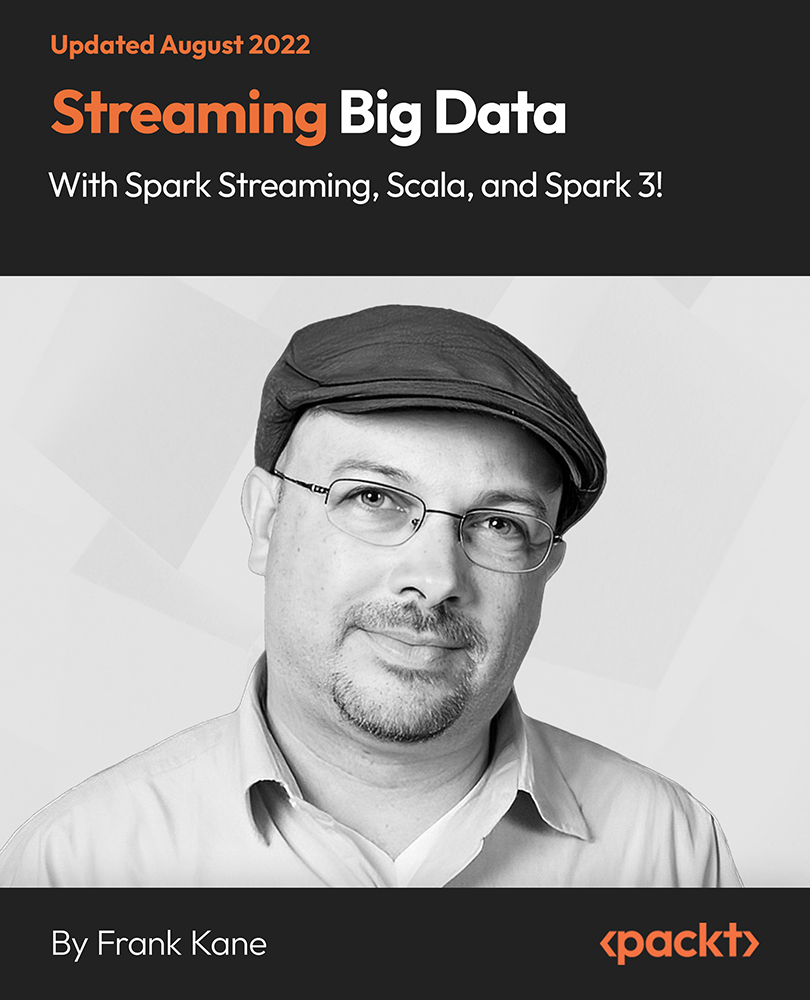
How to support teenagers through the stress of starting university life
By Human Givens College
Do you know someone about to start university? Are you or they worried about what it’s going to be like or how you’re all going to cope? Accredited CPD: 1.5 hours Adapting to university life can be a daunting and highly stressful time for young people and their families, as everyone adjusts to the many challenges and changes it brings. This hugely helpful and informative webinar – aimed at parents/carers, students, teachers and counsellors – contains some of the best advice available for anxious students and their loved ones. Gareth’s wealth of experience is condensed into sound, practical advice that you can implement straight away. He highlights potential problems many aren’t aware of – as well as what not to worry about – and shows you how to make the transition to university as stress-free as possible, for everyone involved… Huge thanks for offering this terrific online seminar – it was well worth my time – very informative.PARENT What will you learn Why the transition into university can be difficult for almost all students – and how you can make it easier Practical steps you can take to help them prepare for university – even in the last few days before they go The myths about university and student life that can trip up many students and parents, plus what to expect from the early weeks of term – what you shouldn’t worry about A guide to the key processes students go through during the first weeks of university and how they can use this time to make the next three years better An understanding of the holistic nature of learning at university level and what this means for students Advice on what to do if or when things aren’t going as well as hoped – including tips on managing anxiety (important information as high levels of anxiety and stress can lead to mental health problems) Why it’s important for parents and carers to look after their own emotional health, and some ways you might do this How to prepare for the changes you will see in your son or daughter. Who is this course suitable for? Parents/carers of prospective university students – anywhere in the world Students about to embark on university life Professionals working in schools, colleges and universities The information and ideas Gareth shares are vital for parents, guardians, teachers, university counsellors and students themselves. Meet your tutor Dr Gareth Hughes Gareth is an HG psychotherapist, researcher, nationally recognised expert on university mental health and wellbeing and a Principal Fellow of the Higher Education Academy. Read more Good to know This webinar complements Gareth Hughes’ 1-day workshop: Anxiety and Learning: how to improve academic performance and wellbeing, which is available as inhouse training. You may also like Gareth’s other webinar: How to reduce anxiety in students and young people and our courses on a range of subjects pertinent to teens and children. This course has been independently accredited by the internationally recognised CPD Standards Office for 1.5 hours of CPD training.
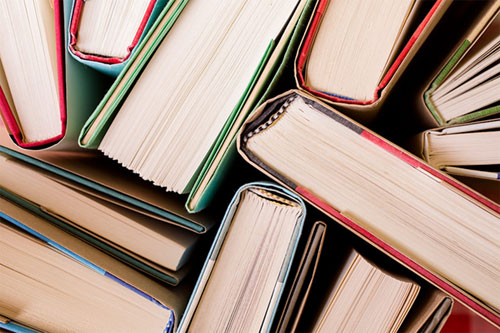
Leadership & Team Management Mini Bundle
By Compete High
Leadership isn’t about motivational speeches—it’s about handling problems before they escalate, keeping the team on track, and still managing to reply to emails. This mini bundle dives into leadership, business and operations management, with negotiation and problem-solving stitched neatly into the mix. It’s tailored for those at the heart of decision-making who prefer logic over guesswork. You’ll learn to handle business matters with a steady hand, hold your ground in discussions, and sharpen your team management style—without needing three cups of coffee to make sense of it all. Learning Outcomes: Understand leadership responsibilities in day-to-day operations. Improve decision-making through structured business thinking. Learn approaches for negotiation in business scenarios. Develop core knowledge in team and business management. Apply structured thinking to recurring organisational problems. Manage operations with consistent leadership direction. Who is this Course For: Team leaders aiming to guide with clarity and focus. Business owners managing staff and daily operations. Managers needing stronger decision-making support. Supervisors handling people, deadlines, and expectations. Professionals working across departments or business areas. Staff involved in internal leadership responsibilities. Anyone managing team outcomes and output goals. Individuals building confidence in leadership scenarios. Career Path: Team Manager – Average Salary: £38,000 Operations Supervisor – Average Salary: £34,000 Business Manager – Average Salary: £45,000 Leadership Consultant – Average Salary: £48,000 Negotiation Advisor – Average Salary: £44,000 Workplace Coach – Average Salary: £36,000

Quickbooks & Bookkeeping Mini Bundle
By Compete High
The QuickBooks & Bookkeeping Mini Bundle offers practical knowledge in popular accounting software combined with foundational bookkeeping and finance courses. Covering QuickBooks, Sage, Xero, finance basics, and payroll, this bundle supports those seeking to improve their financial administration and software proficiency. Whether you are an aspiring bookkeeper, small business operator, or finance assistant, this bundle provides clear, step-by-step learning to help manage accounts and payroll efficiently. Its straightforward approach suits those who want to boost their understanding of accounting systems without excessive technical jargon. Learning Outcomes: Understand bookkeeping principles and record-keeping essentials. Learn to navigate and use QuickBooks accounting software efficiently. Explore Sage and Xero tools for managing financial records. Study payroll processing and related financial regulations. Develop financial management knowledge for small businesses. Gain confidence in managing accounts and invoicing digitally. Who Is This Course For: Beginners wanting to learn bookkeeping with software support. Small business owners managing their own finances. Accounts assistants improving software and payroll skills. Freelancers handling client bookkeeping and financial reports. Finance staff supporting accounting and payroll departments. Students learning popular accounting tools and financial basics. Entrepreneurs seeking to understand business accounting needs. Anyone looking to improve QuickBooks, Sage, and Xero skills. Career Path: Bookkeeper – £20,000 to £28,000 Payroll Administrator – £22,000 to £30,000 Accounts Assistant – £21,000 to £29,000 Finance Administrator – £23,000 to £32,000 Small Business Accountant – £25,000 to £35,000 Freelance Bookkeeper – £20,000 to £30,000

Deal Price is Active! Save Now- £400! Offer Ends Soon; Hurry Up!! Are you looking to improve your current abilities or make a career move? Our unique Accounts Payable Clerk Course might help you get there! Expand your expertise with high-quality training - study and get an expertly designed, great-value training experience. Learn from industry professionals and quickly equip yourself with the specific knowledge and skills you need to excel in your chosen career through the online training course. This online training course is accredited by CPD with 10 CPD points for professional development. Students can expect to complete this training course in around 06 hours. You'll also get dedicated expert assistance from us to answer any queries you may have while studying our course. The Accounts Payable Clerk course is broken down into several in-depth modules to provide you with the most convenient and rich learning experience possible. Upon successful completion, of course, an instant e-certificate will be exhibited in your profile that you can order as proof of your new skills and knowledge. Add these amazing new skills to your resume and boost your employability by simply enrolling on this course. With this comprehensive course, you can achieve your dreams and train for your ideal career. The course provides students with an in-depth learning experience that they can work through at their own pace to enhance their professional development. You'll get a Free Student ID card by enrolling in this course. This ID card entitles you to discounts on bus tickets, movie tickets, and library cards. This training can help you to accomplish your ambitions and prepare you for a meaningful career. So, join the course today - gear up with the essential skills to set yourself up for excellence! Experts created the Accounts Payable Clerk course of providing a rich and in-depth training experience for all students who enrol in it. Enrol in the course right now and you'll have immediate access to all of the course materials. Then, from any internet-enabled device, access the course materials and learn when it's convenient for you. Start your learning journey straight away with this course and take a step toward a brighter future! Why Prefer this Course? Opportunity to earn a certificate accredited by CPD after completing this course Student ID card with amazing discounts - completely for FREE! (£10 postal charges will be applicable for international delivery) Standards-aligned lesson planning Innovative and engaging content and activities Assessments that measure higher-level thinking and skills Complete the program in your own time, at your own pace Each of our students gets full 24/7 tutor support *** Course Curriculum *** Here is the curriculum breakdown of the course: Module 01: Introduction to Accounting Module 02: The Role of an Accountant Module 03: Accounting Concepts and Standards Module 04: Double-Entry Bookkeeping Module 05: Balance Sheet Module 06: Income statement Module 07: Financial statements Module 08: Cash Flow Statements Module 09: Understanding Profit and Loss Statement Module 10: Fundamentals of Budgeting Module 11: Financial Budgeting and Planning Module 12: Auditing Module 13: Invoicing/Petty Cash Module 14: Introduction to Purchase Ledger Module 15: Importance of Purchase Ledger Module 16: Skills for Purchase Ledger Management Module 17: Purchase Ledger Control Account Module 18: Managing Purchase Ledger Successfully Assessment Process Once you have completed all the modules in the course, you can assess your skills and knowledge with an optional assignment. Our expert trainers will assess your assignment and give you feedback afterwards. Show off Your New Skills with a Certificate of Completion The learners have to complete the assessment of this course to achieve the CPD accredited certificate. Digital certificates can be ordered for only £10. The learner can purchase printed hard copies inside the UK for £29, and international students can purchase printed hard copies for £39. CPD 10 CPD hours / points Accredited by CPD Quality Standards Who is this course for? Is This Accounts Payable Clerk Course Right for You? Anyone interested in learning more about this subject should take this course. This course will help you grasp the basic concepts as well as develop a thorough understanding of the subject. All are welcome to take this course. There are no prerequisites for enrolment, and you can access the course materials from any location in the world. Requirements The Accounts Payable Clerk program does not require any prior knowledge; everyone may participate! This course is open to anyone interested in learning from anywhere in the world. Every student must be over the age of 16 and have a passion for learning and literacy. This 100% online course can be accessed from any internet-connected device, such as a computer, tablet, or smartphone. This course allows you to study at your speed and grow a quality skillset. Career path After completing this Accounts Payable Clerk Course, you are to start your career or begin the next phase of your career in this field. Our entire course will help you to gain a position of respect and dignity over your competitors. The certificate enhances your CV and helps you find work in the field concerned.
