- Professional Development
- Medicine & Nursing
- Arts & Crafts
- Health & Wellbeing
- Personal Development
Professional Certificate Course in Supply Chain Planning Models and Approaches in London 2024
4.9(261)By Metropolitan School of Business & Management UK
Delve into the intricate world of Supply Chain Planning Models and Approaches, gaining insights into forecasting demand, systematic forecasting processes, and the blend of quantitative and qualitative strategies. This course dissects Supply Chain Planning (SCP) through modules on forecasting demand, criteria for effective forecasting, and systematic forecasting processes. Participants will explore both quantitative and qualitative approaches, unraveling the intricacies of key planning areas essential for successful supply chain management. After the successful completion of the course, you will be able to learn about the following, Understand Supply Chain Planning (SCP) and its pivotal role in organizational success. Explore the tangible benefits derived from effective Supply Chain Planning. Identify key planning areas crucial for streamlined operations in the supply chain. Comprehend the significance of forecasting demand within the supply chain. Examine the criteria utilized in forecasting processes for enhanced accuracy. Acquire knowledge of a systematic approach to forecasting within supply chain management. Explore quantitative approaches employed in supply chain planning for data-driven decision-making. Delve into qualitative approaches utilized in planning to consider non-numeric factors impacting the supply chain. This course provides an in-depth exploration of Supply Chain Planning Models and Approaches, focusing on demand forecasting, systematic processes, and the interplay between quantitative and qualitative strategies. Participants will gain the skills to strategically navigate key planning areas and unlock the benefits of robust Supply Chain Planning for organizational success. Course Structure and Assessment Guidelines Watch this video to gain further insight. Navigating the MSBM Study Portal Watch this video to gain further insight. Interacting with Lectures/Learning Components Watch this video to gain further insight. Supply Chain Planning Models and Approaches Self-paced pre-recorded learning content on this topic. Supply Chain Planning Models and Approaches Put your knowledge to the test with this quiz. Read each question carefully and choose the response that you feel is correct. All MSBM courses are accredited by the relevant partners and awarding bodies. Please refer to MSBM accreditation in about us for more details. There are no strict entry requirements for this course. Work experience will be added advantage to understanding the content of the course. The certificate is designed to enhance the learner's knowledge in the field. This certificate is for everyone eager to know more and get updated on current ideas in their respective field. We recommend this certificate for the following audience, Supply Chain Planner Demand Planning Analyst Inventory Planning Manager Forecasting Specialist Operations Planning Coordinator Supply Chain Analyst Demand Forecasting Manager Logistics Planning Strategist Inventory Control Supervisor Strategic Sourcing Planner Average Completion Time 2 Weeks Accreditation 3 CPD Hours Level Advanced Start Time Anytime 100% Online Study online with ease. Unlimited Access 24/7 unlimited access with pre-recorded lectures. Low Fees Our fees are low and easy to pay online.

Agile Scrum Master Training
By Imperial Academy
Level 5 QLS Endorsed Course | CPD & CiQ Accredited | Audio Visual Training | Free PDF Certificate | Lifetime Access

Dive into the mesmerizing realm of animation and visual effects with our comprehensive 'Adobe After Effects CC Course.' Unleash your creativity as you journey through an extensive curriculum designed to transform novices into proficient animators. This course is not just about mastering tools; it's about crafting visual stories that captivate and inspire. From the basics of the After Effects workspace to advanced techniques in character animation, each module is a stepping stone towards unlocking your artistic potential. In this visually dynamic expedition, you'll animate your name, create motion graphics projects, replace screens seamlessly, delve into 3D animation, and even explore the fascinating world of character animation. Our modules are structured to guide you through the intricacies of After Effects, offering hands-on challenges and solutions to enhance your skills. Join us on this thrilling ride, where you're not just learning software - you're becoming a visual storyteller. Learning Outcomes Master the After Effects workspace and essential tools. Create captivating animations with position, scale, and rotation. Utilize advanced techniques like motion tracking and rotoscoping. Develop motion graphics projects, from lower thirds to transitions. Harness the power of expressions for dynamic animations. Why choose this Adobe After Effects CC Course? Unlimited access to the course for a lifetime. Opportunity to earn a certificate accredited by the CPD Quality Standards and CIQ after completing this course. Structured lesson planning in line with industry standards. Immerse yourself in innovative and captivating course materials and activities. Assessments designed to evaluate advanced cognitive abilities and skill proficiency. Flexibility to complete the Course at your own pace, on your own schedule. Receive full tutor support throughout the week, from Monday to Friday, to enhance your learning experience. Unlock career resources for CV improvement, interview readiness, and job success. Who is this Adobe After Effects CC Course for? Aspiring animators and visual storytellers. Graphic designers eager to add motion to their creations. Video editors looking to enhance their post-production skills. Content creators aiming for engaging and dynamic visual content. Anyone passionate about exploring the artistry of animation. Career path Motion Graphics Designer: £25,000 - £40,000 Visual Effects Artist: £30,000 - £50,000 Animation Specialist: £28,000 - £45,000 Video Content Creator: £22,000 - £35,000 Multimedia Animator: £26,000 - £42,000 Digital Media Producer: £32,000 - £48,000 Prerequisites This Adobe After Effects CC Course does not require you to have any prior qualifications or experience. You can just enrol and start learning.This Adobe After Effects CC Course was made by professionals and it is compatible with all PC's, Mac's, tablets and smartphones. You will be able to access the course from anywhere at any time as long as you have a good enough internet connection. Certification After studying the course materials, there will be a written assignment test which you can take at the end of the course. After successfully passing the test you will be able to claim the pdf certificate for £4.99 Original Hard Copy certificates need to be ordered at an additional cost of £8. Course Curriculum Module: 01 1.1 Intro Video 00:03:00 1.3 Animate Your Name 00:07:00 Module: 02 2.1 Understand the After Effects Workspace 00:06:00 2.2 Starting a New Composition 00:08:00 2.3 Adding Media to Your Project and Timeline 00:05:00 2.4 Using the Basic After Effects Tools 00:10:00 2.5 Create a Perfect Circle, Alignment, and Shape Colors 00:03:00 2.6 Working in the Timeline 00:11:00 2.7 Layer Properties 00:09:00 Module: 03 3.1 Animating in After Effects 00:08:00 3.2 Position, Scale, and Rotation Animations 00:05:00 3.3 Tips to Make Your Animations Look More Nautral 00:04:00 3.4 Using the Graph Editor 00:06:00 3.5 Challenge - Bouncing Ball 00:01:00 3.6 Solution - Bouncing Ball 00:20:00 Module: 04 4.1 Working With Solid Layers and the ken Burns Effects 00:07:00 4.2 Working With Shape Layers, Strokes, and Paths 00:06:00 4.3 Adding Layer Styles Like Drop Shadow, Bevel, and Gradients 00:04:00 4.4 Shape Effects - Trim Path Animation, Wiggle, and Zig Zag 00:06:00 Module: 05 5.1 Track Matte Animation - Make Layers Appear And Disappear 00:09:00 5.2 Using Pre-Compositions to Group Layers 00:06:00 5.3 Easily Reverse Complicated Animations 00:02:00 5.4 Playing with Time 00:06:00 5.5 Blend Modes 00:06:00 5.6 Stabilize Shaky Footage 00:04:00 Module: 06 6.1 Intro to Motion Graphics Projects 00:01:00 6.2 Clean Lower Third 00:09:00 6.3 Logo Reveal Animation Bumper 00:13:00 6.4 Colorful Transition 00:17:00 6.5 Text with Mask Path Animation 00:10:00 6.6 Text Bubble Animation 00:14:00 6.7 Weather App 1 00:17:00 6.8 Weather App 2 00:08:00 6.9 Weather App 3 00:07:00 Module: 07 7.1 Flat Animation Challenge 00:03:00 7.2 Phil Designs his Flat Animation Scene 00:13:00 7.3 Animating Fireworks with the Repeater Effect 00:15:00 Module: 08 8.1 Removing Green Screen Backgroundc 00:07:00 8.2 Adding a Background that Matches the Foreground 00:08:00 8.3 Adding Motion to a Still Image with the Puppet Tool 00:06:00 8.4 Adding Movement with the Ripple Effect 00:06:00 Module: 09 9.1 Intro to 3D 00:10:00 9.2 Swinging 3D Text Animation 00:12:00 9.3 Build Out Your 3D Composition 00:06:00 9.4 Animating Our 3D Scene 00:08:00 9.5 Create Stars in After Effects 00:05:00 Module: 10 10.1 Using the Rotoscope Tool 00:07:00 10.2 Cleaning Up Your Edges 00:07:00 10.3 Finishing Our Rotobrush Animation 00:08:00 Module: 11 11.1 Easy Screen Replacement with Masks 00:10:00 11.2 Replacing a Screen Version 2 00:14:00 11.3 Screen Replacement with Mocha 00:08:00 Module: 12 12.1 Using the Puppet Pin Tool 00:05:00 12.2 Animating Your Puppet Pins 00:03:00 12.3 Animated Blinking Eyes 00:08:00 12.4 Adding Perspective with Animated Clouds 00:07:00 Module: 13 13.1 Applying Text Animation Presets 00:06:00 13.2 Create a page Turn Effect with CC page Turn 00:10:00 13.3 Radial and Linear wipes 00:03:00 13.4 Color Correction in After Effects 00:04:00 Module: 14 14.1 Motion Tracking Basics 00:10:00 14.2 Tracking Text and Visual Effects to Video Clip 00:06:00 14.3 Tracking Rotation and Scale 00:12:00 14.4 Adding Details to Our Text 00:04:00 Module: 15 15.1 Intro to Character Animation 00:02:00 15.2 Design Your Character 00:15:00 15.3 Rigging Your Character 00:03:00 15.4 animation Our Character 00:10:00 15.6 Adding Details to Character Movement 00:07:00 15.7 Adding the Paper Cut Out Look 00:06:00 Module: 16 16.1 Exporting an H264 File From After Effects 00:07:00 16.2 Exporting from After Effects with a Transparent Background 00:04:00 16.3 Exporting from After Effects through Adobe Media Encoder 00:05:00 16.4 Create an Animated GIF from After Effects 00:07:00 Module: 17 17.1 Audio Tips for After Effects 00:03:00 17.2 Working with Premiere Pro 00:06:00 Module: 18 18.1 Expressions Basics 00:07:00 18.2 Animate a Flickering with Expressions 00:18:00 Module: 19 19.1 Conclusion 00:01:00 Resources Resources -Adobe After Effects CC Course 00:00:00 Assignment Assignment - Adobe After Effects CC Course 00:00:00

Risk Assessment: Risk Assessment Course Online Unlock the Power of Risk Assessment: Risk Assessment Course: Enrol Now! This Risk Assessment: Risk Assessment Course is designed to provide learners a thorough understanding of the childcare sector, equipping them with sector-specific knowledge and skills about Risk Assessment: Risk Assessment Course as well as a range of transferable career development. To become successful in your profession, you must have a specific set of skills to succeed in today’s competitive world. Through this Risk Assessment: Risk Assessment Course, you will develop the most in-demand skills to kickstart your career as a child protection officer, as well as upgrade your existing knowledge about child protection and risk assessment. In this exclusive Risk Assessment: Risk Assessment Course students will also learn about children rights. These include the child's right to life, the right to survive, and the right to develop. Their best interests must be considered at all times for their protection at any cost. This Risk Assessment: Risk Assessment Course is designed primarily for students who want to study assessments of child protection. It may also be of interest to people seeking a more comprehensive knowledge of evaluations and how they complement other initiatives to protect children. This Risk Assessment: Risk Assessment Course is a great medium if you want to improve your skills and understanding; it is one of the most popular courses. Main Course: Risk Assessment course Free Courses included with Risk Assessment: Risk Assessment Course Course 01: Designated Safeguarding Lead Training Course Course 02: Child and Adolescent Mental Health [ Note: Free PDF certificate as soon as completing Risk Assessment: Risk Assessment Course] Risk Assessment: Risk Assessment Course Online This Risk Assessment: Risk Assessment Course consists of 07 modules. Course Curriculum of Risk Assessment: Risk Assessment Course Module 01: Introduction to Child Protection Module 02: Laws & Guidance Module 03: Understanding Child Abuse Module 04: Understanding Risk & Risk Assessment Module 05: Responding to Disclosure Module 06: What Should You Do Next to Referral Module 07: Record Keeping Assessment Method of Risk Assessment: Risk Assessment Course After completing Risk Assessment: Risk Assessment Course, you will get quizzes to assess your learning. You will do the later modules upon getting 60% marks on the quiz test. Apart from this, you do not need to sit for any other assessments. Certification of Risk Assessment: Risk Assessment Course After completing the Risk Assessment: Risk Assessment Course, you can instantly download your certificate for FREE. The hard copy of the certification will also be delivered to your doorstep via post, which will cost £13.99. Who is this course for? Risk Assessment: Risk Assessment Course Online There are no specific learning requirements for this Risk Assessment: Risk Assessment Course, which is ideal for those who work with children or are responsible for caring for children, such as: Tutor. Child carer. Paediatric Nurses. Social Caregiver. Anyone in a profession where children are under their supervision. Requirements Risk Assessment: Risk Assessment Course Online To enrol in this Risk Assessment: Risk Assessment Course, students must fulfil the following requirements: Good Command over English language is mandatory to enrol in our Risk Assessment: Risk Assessment Course. Be energetic and self-motivated to complete our Risk Assessment: Risk Assessment Course. Basic computer Skill is required to complete our Risk Assessment: Risk Assessment Course. If you want to enrol in our Risk Assessment: Risk Assessment Course, you must be at least 15 years old. Career path Risk Assessment: Risk Assessment Course Online Taking this Risk Assessment: Risk Assessment Course will strengthen your CV and open up numerous future work prospects.

Register on the Programming AutoCAD with SQL Server Database Using C# today and build the experience, skills and knowledge you need to enhance your professional development and work towards your dream job. Study this course through online learning and take the first steps towards a long-term career. The course consists of a number of easy to digest, in-depth modules, designed to provide you with a detailed, expert level of knowledge. Learn through a mixture of instructional video lessons and online study materials. Receive online tutor support as you study the course, to ensure you are supported every step of the way. Get a certificate as proof of your course completion. The Programming AutoCAD with SQL Server Database Using C# course is incredibly great value and allows you to study at your own pace. Access the course modules from any internet-enabled device, including computers, tablets, and smartphones. The course is designed to increase your employability and equip you with everything you need to be a success. Enrol on the now and start learning instantly! What You Get With The Programming AutoCAD with SQL Server Database Using C# course Receive a digital certificate upon successful completion of the course Get taught by experienced, professional instructors Study at a time and pace that suits your learning style Get instant feedback on assessments 24/7 help and advice via email or live chat Get full tutor support on weekdays (Monday to Friday) Course Design The course is delivered through our online learning platform, accessible through any internet-connected device. There are no formal deadlines or teaching schedules, meaning you are free to study the course at your own pace. You are taught through a combination of Video lessons Online study materials Certification After the successful completion of the final assessment, you will receive a CPD-accredited certificate of achievement. The PDF certificate is for £9.99, and it will be sent to you immediately after through e-mail. You can get the hard copy for £15.99, which will reach your doorsteps by post. Who Is This Course For: The course is ideal for those who already work in this sector or are aspiring professionals. This course is designed to enhance your expertise and boost your CV. Learn key skills and gain a professional qualification to prove your newly-acquired knowledge. Requirements: The online training is open to all students and has no formal entry requirements. To study the Programming AutoCAD with SQL Server Database Using C# course, all you need is a passion for learning, A good understanding of English, numeracy, and IT skills. You must also be over the age of 16. Course Content Section 01: Introduction Course Topics 00:02:00 Introduction 00:02:00 Section 02: Tools and SQL Queries Section Overview 00:01:00 Downloading Visual Studio 2019 00:01:00 Downloading SQL Server Express 00:02:00 Downloading SQL Server Management Studio (SSMS) 00:01:00 SQL Queries - Overview 00:03:00 INSERT SQL Statement - Demo 00:13:00 SELECT SQL Statement - Demo 00:08:00 UPDATE SQL Statement - Demo 00:08:00 DELETE SQL Statement - Demo 00:11:00 Section 03: Create Database and Tables Section Overview 00:01:00 Creating the CADDB Database 00:03:00 Creating the Plines Table 00:04:00 Creating the MTexts Table 00:04:00 Creating the Plines Table 00:04:00 Creating the Blocks No Attribute Table 00:04:00 Creating the Blocks With Attributes Table 00:04:00 Section 04: Loading into SQL Server Database Section Overview 00:02:00 Loading Lines into SQL Server Database 00:01:00 Creating the CADDB Project 00:04:00 Creating the Settings File 00:04:00 Creating the Get Connection Method 00:03:00 Creating the LoadLines() Method 00:22:00 Creating the User Interface for the LoadLines() method 00:07:00 Running the LoadLines() Method 00:05:00 Loading MTexts into SQL Server Database - Overview 00:01:00 Creating the LoadMTexts() Method 00:10:00 Running the LoadMTexts() Method 00:06:00 Loading LWPolylines into SQL Server Database - Overview 00:01:00 Creating the LoadPolylines() Method 00:13:00 Running the LoadPlines() Method 00:03:00 Loading Blocks (No Attribute) into SQL Server Database - Overview 00:01:00 Creating the LoadBlocksNoAttribute() Method 00:11:00 Running the LoadBlocksNoAttribute() Method 00:03:00 Loading Blocks (with Attributes) into SQL Server Database - Overview 00:01:00 Creating the LoadBlocksWithAttributes() Method 00:07:00 Running the BlocksWithAttributes() Method 00:02:00 Section 05: Retrieving Data from Database Section Overview 00:02:00 Retrieving Lines from SQL Server Database - Overview 00:01:00 Creating the DBRetrieveUtil Class 00:03:00 Creating the RetrieveAndDrawLines() Method (Part 1) 00:17:00 Creating the GetColorIndex() Method 00:05:00 Creating the RetrieveAndDrawLines() Method (Part 2) 00:11:00 Running and Testing the RetrieveAndDrawLines() Method 00:09:00 Retrieving MTexts from SQL Server Database - Overview 00:01:00 Creating the RetrieveAndDrawMTexts() Method 00:11:00 Running and Testing the CreateAndDrawMTexts() Method 00:05:00 Retrieving LWPolylines from SQL Server Database - Overview 00:01:00 Creating the RetrieveAndDrawPlines() Method 00:12:00 Running and Testing the RetrieveAndDrawPlines() Method 00:05:00 Retrieving Blocks (No Attribute) from SQL Server Database - Overview 00:01:00 Creating the RetrieveAndDrawBlocksNoAttribute() Method 00:11:00 Running and Testing the RetrieveAndDrawBlocksNoAttribute() Method 00:05:00 Retrieving Blocks (with Attributes) from SQL Server Database - Overview 00:01:00 Creating the RetrieveAndDrawBlocksWithAttributes() Method 00:21:00 Running and Testing the RetrieveAndDrawBlocksWithAttributes() Method 00:10:00 Section 06: Updating Data in SQL Server Database - Overview Section Overview 00:01:00 Updating Lines in SQL Server Database - Overview 00:01:00 Creating the DBUpdateUtil Class 00:02:00 Creating the UpdateLines() Method 00:25:00 Creating the User Interface for UpdateLines() Method 00:02:00 Running and Testing the UpdateLines() Method 00:08:00 Updating MTexts in SQL Server Database - Overview 00:01:00 Creating the UpdateMTexts() Method 00:09:00 Creating the User Interface for UpdateMTexts() 00:01:00 Running and Testing the UpdateMTexts() Method 00:07:00 Updating the LWPolylines in SQL Server Database - Overview 00:01:00 Creating the UpdateLWPolylines() Method 00:09:00 Running and Testing the UpdateLWPolylines() Method 00:07:00 Updating Blocks (No Attributes) in SQL Server Database - Overview 00:01:00 Creating the UpdateBlocksNoAttributes() Method 00:10:00 Creating the User Interface for UpdateBlocksNoAttributes() Method 00:01:00 Running and Testing the UpdateBlocksNoAttributes() Method 00:04:00 Updating Blocks With Attributes in SQL Server Database - Overview 00:01:00 Creating the UpdateBlocksWithAttributes() Method 00:08:00 Creating the User Interface for UpdateBlocksNoAttributes() Method 00:01:00 Running and Testing the UpdateBlocksWithAttributes() Method 00:09:00 Section 07: Deleting Data in SQL Server Database from AutoCAD - Overview Section Overview 00:02:00 Deleting Lines in SQL Server from AutoCAD - Overview 00:01:00 Creating the DBDeleteUtil Class 00:01:00 Creating the DeleteLines() Method 00:13:00 Creating the User Interface for the DeleteLines() Method 00:02:00 Running and Testing the DeleteLines() Method 00:04:00 Deleting MTexts in SQL Server Database from AutoCAD - Overview 00:01:00 Creating the DeleteMTexts() Method 00:04:00 Creating the User Interface for DeleteMTexts() Method 00:01:00 Running and Testing the DeleteMTexts() Method 00:03:00 Deleting LWPolylines in SQL Server Database from AutoCAD - Overview 00:01:00 Creating the DeletePlines() Method 00:04:00 Creating the User Interface for the DeletePlines() Method 00:01:00 Running and Testing the DeletePlines() Method 00:02:00 Deleting Blocks (No Attribute) in SQL Server Database from AutoCAD - Overview 00:01:00 Creating the DeleteBlocksNoAttribute() Method 00:03:00 Creating the User Interface for DeleteBlocksNoAttribute() Method 00:01:00 Running and Testing DeleteBlocksNoAttribute() Method 00:02:00 Deleting Blocks (With Attributes) in SQL Server Database from AutoCAD - Overview 00:01:00 Creating the DeleteBlocksWithAttributes() Method 00:02:00 Creating the User Interface for DeleteBlocksWithAttributes() Method 00:01:00 Running and Testing the DeleteBlocksWithAttributes() Method 00:02:00 Frequently Asked Questions Are there any prerequisites for taking the course? There are no specific prerequisites for this course, nor are there any formal entry requirements. All you need is an internet connection, a good understanding of English and a passion for learning for this course. Can I access the course at any time, or is there a set schedule? You have the flexibility to access the course at any time that suits your schedule. Our courses are self-paced, allowing you to study at your own pace and convenience. How long will I have access to the course? For this course, you will have access to the course materials for 1 year only. This means you can review the content as often as you like within the year, even after you've completed the course. However, if you buy Lifetime Access for the course, you will be able to access the course for a lifetime. Is there a certificate of completion provided after completing the course? Yes, upon successfully completing the course, you will receive a certificate of completion. This certificate can be a valuable addition to your professional portfolio and can be shared on your various social networks. Can I switch courses or get a refund if I'm not satisfied with the course? We want you to have a positive learning experience. If you're not satisfied with the course, you can request a course transfer or refund within 14 days of the initial purchase. How do I track my progress in the course? Our platform provides tracking tools and progress indicators for each course. You can monitor your progress, completed lessons, and assessments through your learner dashboard for the course. What if I have technical issues or difficulties with the course? If you encounter technical issues or content-related difficulties with the course, our support team is available to assist you. You can reach out to them for prompt resolution.
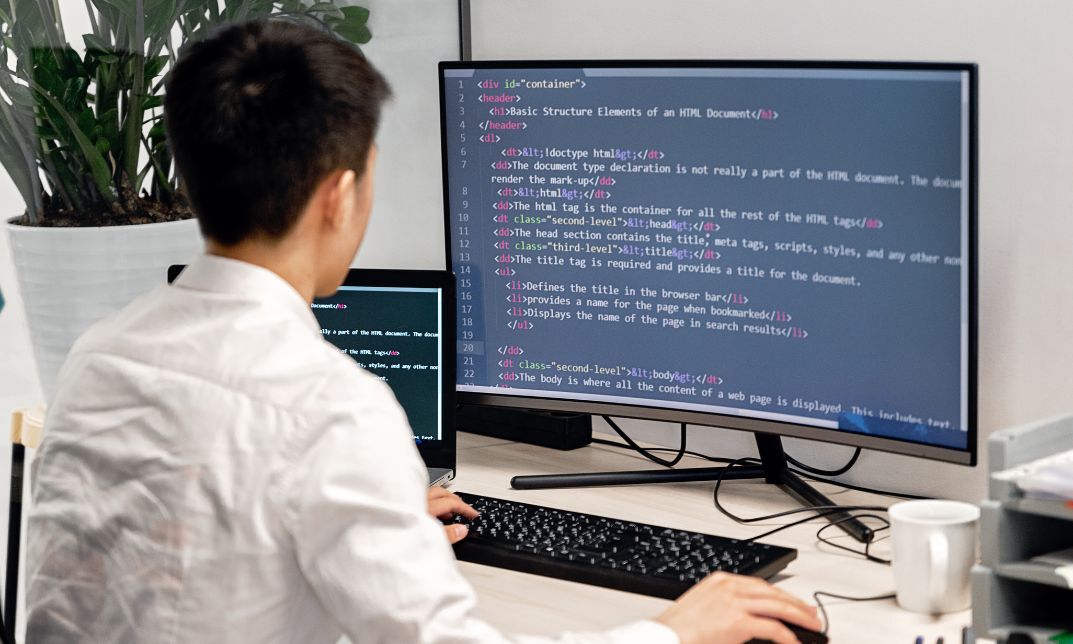
This Offer is Valid only for the First 50 Learners! Education and training can significantly influence one's ability to flourish. This Focus Awards Level 4 Certificate in Education and Training (RQF) qualification will encourage you to think strategically and critically, allowing you to perform successfully. This 36-credit Level 4 Certificate in Education and Training (RQF) qualification is offered by Focus Awards. This honourable awarding organisation is regulated by Ofqual and assures competence and recognition of your qualifications. The remarkable course is crafted into mandatory and optional units so you can acknowledge the concepts better. It starts with the basic insights and proceeds towards advanced levels to encourage you to focus. It covers almost every aspect of education and training. You will discover ingenious ways to teach, learn, and assess alongside other professional practices. You'll become a useful employee capable of innovating, tackling challenges, and progressing on your own. So what are you waiting for? Roll up your sleeves and get yourself enrolled in this thriving certification! Benefits You Will Gain Top-notch e-learning materials Modules availability 24/7 An easy-to-use online learning platform Flexible learning hours Recognised qualification Exquisite customer service ****Qualification Curriculum**** ***Level 4 Certificate in Education and Training (RQF)*** Qualification Curriculum: Understanding roles, responsibilities and relationships in education and training Planning to meet the needs of learners in education and training Delivering education and training Assessing learners in education and training Using resources for education and training Learners must complete all mandatory units totalling 21 credits along with 15 credits from the remaining optional units to create a total credit value of 36. From this qualification, you will: Know the roles, responsibilities and relationships in education and training. Understand how to assess learners in education and training. Develop and prepare resources for learning and development. Meet the needs of learners. Qualification Purpose The Focus Awards Level 4 Certificate in Education and Training (RQF) qualification is designed to provide students with knowledge and understanding of delivering education and training, assessing learners, using resources, and understanding the roles and responsibilities in relevant fields. Total Qualifications Time Total Qualification Time is comprised of GLH and an estimate of the number of hours a learner is likely to spend in preparation, study or any other learning, including assessment, which takes place as directed by, but not under the supervision of a lecturer, supervisor or tutor. Total Qualification Time for this qualification is 360 hours. The credit for this qualification is 36. Guided Learning Hours These hours are made up of all contact time, guidance or supervision of a learner by a lecturer, supervisor, tutor, trainer or other appropriate providers of education or training. Guided Learning Hours for this qualification is 140. Method of Assessment The Focus Awards Level 4 Certificate in Education and Training (RQF) is internally assessed, and each student must construct a portfolio of evidence demonstrating the achievement of all learning outcomes and assessment criteria linked with each unit, like- Assessor observation - completed observational checklists on related action plans. Witness testimony Learner product Worksheets Assignments / projects / reports Record of oral and written questioning Learner and peer reports Recognition of prior learning (RPL) Who is this course for? Individuals interested in pursuing a career as an Education and Training Specialist, Teacher or other related fields. Requirements This qualification has no specific entry requirements. However, the learners must be at least 18 or above. Career path Education and Training Specialist Child and Youth Program Assistant Academic Advisor English Educator Teacher Professional Trainer

Environmental Science Mini Bundle
By Compete High
The Environmental Science Mini Bundle mixes natural science with public wellbeing and workplace harmony. From botany to gardening and environmental planning, it’s a tidy package for those interested in the roots of sustainability—both literal and professional. Alongside that green focus comes modules on public health and equality—because sustainable systems work better when people and plants are both considered. Whether you're tracking plant growth or managing garden-friendly policies, this bundle keeps things growing in the right direction. ✅ Learning Outcomes Learn how environmental management supports sustainable ecosystems. Understand plant biology and natural growth processes through botany. Recognise workplace practices supporting equity and respectful conduct. Explore the link between public health and environmental surroundings. Gain awareness of safe gardening procedures and planting methods. Apply eco-friendly approaches to health and community projects. ✅ Who is this Course For Learners interested in nature, health and social wellbeing. Gardeners expanding knowledge on botany and sustainability. Council staff working on eco or diversity-led projects. Community workers supporting green or public health initiatives. Environmental assistants needing a broader view of people and nature. Charity volunteers focused on environmental outreach and health. Diversity officers seeking nature-based programme context. Admins supporting eco-awareness or environmental health efforts. ✅ Career Path Environmental Administrator – £28,500 average UK salary Diversity and Inclusion Assistant – £26,000 average UK salary Gardening Project Coordinator – £25,000 average UK salary Public Health Outreach Worker – £27,500 average UK salary Botanical Support Assistant – £24,500 average UK salary Eco Programme Support Officer – £29,000 average UK salary

Computer Programmer QLS Endorsed Courses
By Imperial Academy
Computer Programming: Where Inspiration Meets Logic And Dreams Become Lines Of Code

HR Manager Complete Bundle - QLS Endorsed
By Imperial Academy
10 QLS Endorsed Courses for HR Manager | 10 Endorsed Certificates Included | Lifetime Access | 24/7 Tutor Support

Level 5 Diploma in Agile Business Analyst - QLS Endorsed
By Kingston Open College
QLS Endorsed + CPD QS Accredited - Dual Certification | Instant Access | 24/7 Tutor Support | All-Inclusive Cost
