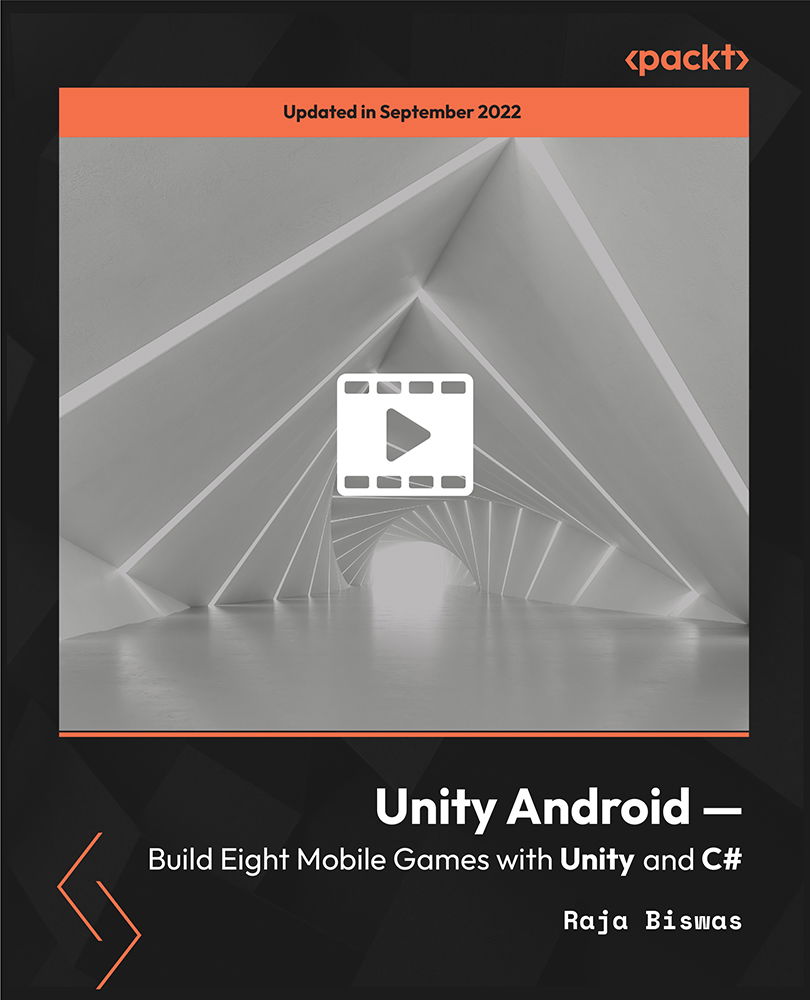- Professional Development
- Medicine & Nursing
- Arts & Crafts
- Health & Wellbeing
- Personal Development
Description: Whether you use excel for work or study, this online course covers beginner, intermediate and advanced lessons in excel. Learn the main topics related to Microsoft excel 2007. Identify the basic excel techniques, explore the advanced functions of excel 2007 and create automated reports with the press of a button in this course. By completing this course, you will become an excel expert and use excel 2007 as a professional. Who is the course for? This course is perfect for individuals who are looking forward to developing their skills of using Microsoft Excel application. This course is for office professionals who want to nail all the meetings and projects at the workplace. This course will be ideal for professionals in business, finance and many other areas that need to analyse data in accounts. Entry Requirement: This course is available to all learners, of all academic backgrounds. However, an education and experience in accounting is an advantage. Learners should be aged 16 or over to undertake the qualification. Good understanding of English language, numeracy and ICT are required to attend this course. Assessment: At the end of the course, you will be required to sit an online multiple-choice test. Your test will be assessed automatically and immediately so that you will instantly know whether you have been successful. Before sitting for your final exam you will have the opportunity to test your proficiency with a mock exam. Certification: After you have successfully passed the test, you will be able to obtain an Accredited Certificate of Achievement. You can however also obtain a Course Completion Certificate following the course completion without sitting for the test. Certificates can be obtained either in hard copy at a cost of £39 or in PDF format at a cost of £24. PDF certificate's turnaround time is 24 hours and for the hardcopy certificate, it is 3-9 working days. Why choose us? Affordable, engaging & high-quality e-learning study materials; Tutorial videos/materials from the industry leading experts; Study in a user-friendly, advanced online learning platform; Efficient exam systems for the assessment and instant result; The UK & internationally recognised accredited qualification; Access to course content on mobile, tablet or desktop from anywhere anytime; The benefit of career advancement opportunities; 24/7 student support via email. Career Path: The diploma in Microsoft Excel 2007 will be very beneficial and helpful, especially to the following professionals: Admin Assistant. PA. Secretary. Administrator. Account Assistant. Bookkeeper. Accountant. Office Manager. Microsoft Excel 2007 for Beginners Module One - Getting Started 01:00:00 Module Two - Opening and Closing Excel 01:00:00 Module Three - Your First Worksheet 01:00:00 Module Four - Working with Excel Files 01:00:00 Module Five - Viewing Excel Data 01:00:00 Module Six - Printing Excel Data 01:00:00 Module Seven - Building Formulas 01:00:00 Module Eight - Using Excel Functions 01:00:00 Module Nine - Using Time Saving Tools 01:00:00 Module Ten - Formatting your Data 01:00:00 Module Eleven - More Formatting 01:00:00 Module Twelve - Wrapping Up 00:30:00 Activities-Microsoft Excel 2007 for Beginners 00:00:00 Microsoft Excel 2007 Advanced Level Module One - Getting Started 00:30:00 Module Two - SmartArt 01:00:00 Module Three - Inserting Objects 01:00:00 Module Four - Creating Charts 01:00:00 Module Five - Creating Pivot Tables 01:00:00 Module Six - Working with Pivot Tables 01:00:00 Module Seven - Creating Pivot Charts 01:00:00 Module Eight - Solving Formula Errors 01:00:00 Module Nine - Using What-If Analysis 01:00:00 Module Ten - Managing Your Data 01:00:00 Module Eleven - Grouping and Outlining Data 01:00:00 Module Twelve - Wrapping Up 00:30:00 Activities-Microsoft Excel 2007 Advanced Level 00:00:00 Mock Exam Final Exam Order Your Certificate and Transcript Order Your Certificates and Transcripts 00:00:00

Description: If you are already able to create, edit, and print word 2016 documents, then this next level is designed for you. In this Microsoft Office 2016 Word Intermediate - Complete Video Course you will learn advanced formatting, how to use word 2016's advanced editing tools, work with image, including placing and sizing images, wrapping text around images, and using borders and effects, how to adjust page orientation and layout, work with columns, work with page and section breaks, document views, using the navigation pane, and viewing multiple windows, and more. You can join this course, if you have basic skills and knowledge with Microsoft Word 2016 and want to take another step forward or want to learn the topics covered in this course in the 2016 interface. So, don't be late, come and join this course now. Assessment: At the end of the course, you will be required to sit for an online MCQ test. Your test will be assessed automatically and immediately. You will instantly know whether you have been successful or not. Before sitting for your final exam you will have the opportunity to test your proficiency with a mock exam. Certification: After completing and passing the course successfully, you will be able to obtain an Accredited Certificate of Achievement. Certificates can be obtained either in hard copy at a cost of £39 or in PDF format at a cost of £24. Who is this Course for? Microsoft Office 2016 Word Intermediate - Complete Video Course is certified by CPD Qualifications Standards and CiQ. This makes it perfect for anyone trying to learn potential professional skills. As there is no experience and qualification required for this course, it is available for all students from any academic background. Requirements Our Microsoft Office 2016 Word Intermediate - Complete Video Course is fully compatible with any kind of device. Whether you are using Windows computer, Mac, smartphones or tablets, you will get the same experience while learning. Besides that, you will be able to access the course with any kind of internet connection from anywhere at any time without any kind of limitation. Career Path After completing this course you will be able to build up accurate knowledge and skills with proper confidence to enrich yourself and brighten up your career in the relevant job market. Organizing Content Using Tables and Charts Sort Table Data FREE 00:07:00 Control Cell Layout 00:08:00 Perform Calculations in a Table 00:10:00 Create a Chart 00:11:00 Add an Excel Table to a Word Document 00:05:00 Customizing Formats Using Styles and Themes Create and Modify Text Styles 00:17:00 Create Custom List or Table Styles 00:07:00 Apply Document Themes 00:09:00 Inserting Content Using Quick Parts Insert Building Blocks 00:10:00 Create and Modify Building Blocks 00:07:00 Insert Fields Using Quick Parts 00:10:00 Using Templates to Automate Document Formatting Create a Document Using a Template 00:09:00 Create a Template 00:10:00 Manage Templates with the Template Organizer 00:05:00 Controlling the Flow of a Document Control Paragraph Flow 00:07:00 Insert Section Breaks 00:04:00 Insert Columns 00:05:00 Link Text Boxes to Control Text Flow 00:09:00 Simplifying and Managing Long Documents Insert Blank and Cover Pages 00:05:00 Insert an Index 00:09:00 Insert a Table of Contents 00:06:00 Insert an Ancillary Table 00:10:00 Manage Outlines 00:06:00 Create a Master Document 00:09:00 Using Mail Merge to Create Letters, Envelopes, and Labels The Mail Merge Feature 00:23:00 Merge Envelopes and Labels 00:08:00 Mock Exam Mock Exam- Microsoft Office 2016 Word Intermediate - Complete Video Course 00:20:00 Final Exam Final Exam- Microsoft Office 2016 Word Intermediate - Complete Video Course 00:20:00 Certificate and Transcript Order Your Certificates and Transcripts 00:00:00

Overview Contract compliance is an integral part of a business's risk management strategy. It's about adhering to the terms, norms, and procedures mentioned in a contract. This course will introduce you to the processes and practices of contract compliance management to manage your business processes and improve your bottom line. This Business Contract & Compliance Manager Course will guide you through administering the various aspects of a contract to manage risk, save money and resolve disputes. From the interactive modules, you'll learn about the duties of a compliance manager, contract development and negotiation steps and compliance management and auditing. On top of that, you will pick up valuable information about vendor and contract relationship management and contract performance management. You'll also learn how to create an effective compliance communication plan to mitigate the risks associated with any violation. Course Preview Learning Outcomes Understand the duties of a contract compliance manager Discover the process of managing vendor contracts Learn about anti-corruption laws and regulations Explore the stages of contract management and performance monitoring Learn how to conduct quality audits and inspections Familiarise yourself with the essential contract management software tools Why Take This Course From John Academy? Affordable, well-structured and high-quality e-learning study materials Engaging tutorial videos, materials from the industry-leading experts Opportunity to study in a user-friendly, advanced online learning platform Efficient exam systems for the assessment and instant result Earn UK & internationally recognised accredited qualification Easily access the course content on mobile, tablet, or desktop from anywhere, anytime Excellent career advancement opportunities Get 24/7 student support via email. Who Should Take this Business Contract & Compliance Manager Course? This course is suitable for those interested in learning how to become a contract compliance manager and ensure that their businesses comply with all contract agreements. Whether you're a beginner or have some knowledge about contract and compliance management, you can take this course without any worries. In addition, the in-demand abilities gained from this training will provide excellent career opportunities. Are There Any Entry Requirements? This Business Contract & Compliance Manager Course is available to all learners of all academic backgrounds. But learners should be aged 16 or over to undertake the qualification. And a good understanding of the English language, numeracy, and ICT will be helpful. Assessment Method This course does not involve any assessment. Students can order their course completion Certificate at an additional cost of £14.99for hard copy and in PDF format at £11.99. Certificate of Achievement After completing this course successfully, you will be able to obtain an Accredited Certificate of Achievement. Certificates & Transcripts can be obtained either in Hardcopy at £14.99 or in PDF format at £11.99. Career Pathâ The Business Contract & Compliance Manager Course provides essential skills that will make you more effective in your role. It would be beneficial for any related profession in the industry, such as: Contract Manager Compliance Officer Legal Consultant in Contract & Compliance Procurement Manager Vendor Relationship Manager Risk Management Specialist Training and Development Manage Module 1: Introduction to Contract and Compliance Introduction to Contract and Compliance 00:20:00 Module 2: Contract Development and Negotiation Contract Development and Negotiation 00:19:00 Module 3: Compliance Management and Auditing Compliance Management and Auditing 00:19:00 Module 4: Vendor and Contract Relationship Management Vendor and Contract Relationship Management 00:17:00 Module 5: Technology and Tools for Contract and Compliance Technology and Tools for Contract and Compliance 00:19:00 Module 6: Contract Performance and Quality Assurance Contract Performance and Quality Assurance 00:15:00 Module 7: Compliance Training and Communication Compliance Training and Communication 00:16:00 Module 8: Anti-Corruption and Bribery Compliance Anti-Corruption and Bribery Compliance 00:13:00 Certificate and Transcript Order Your Certificates and Transcripts 00:00:00

Description Microsoft Office offers a wide range of working interface. Outlook app is one of them. It makes human life easier and faster than the previous time. Do you want to know how it works? How does it assist in human's the fastest activities? Look at the MS Office 365 - Outlook Web App course. It can solve your desired quest. The course incorporates the functions of Outlook such as reading and answering to emails, formatting and creating messages, regulating the mailbox, creating folders for organizations and the printing emails which enable the students working ability knowing all these facts. theMS Office 365 - Outlook Web App course will also teach how to maintain calendar, arrange meetings and appointment, and work with contacts and tasks. The purpose of the course is to make a learner far better than others. Assessment: This course does not involve any MCQ test. Students need to answer assignment questions to complete the course, the answers will be in the form of written work in pdf or word. Students can write the answers in their own time. Once the answers are submitted, the instructor will check and assess the work. Certification: After completing and passing the course successfully, you will be able to obtain an Accredited Certificate of Achievement. Certificates can be obtained either in hard copy at a cost of £39 or in PDF format at a cost of £24. Who is this Course for? MS Office 365 - Outlook Web App is certified by CPD Qualifications Standards and CiQ. This makes it perfect for anyone trying to learn potential professional skills. As there is no experience and qualification required for this course, it is available for all students from any academic background. Requirements Our MS Office 365 - Outlook Web App is fully compatible with any kind of device. Whether you are using Windows computer, Mac, smartphones or tablets, you will get the same experience while learning. Besides that, you will be able to access the course with any kind of internet connection from anywhere at any time without any kind of limitation. Career Path After completing this course you will be able to build up accurate knowledge and skills with proper confidence to enrich yourself and brighten up your career in the relevant job market. Introduction Introduction FREE 00:02:00 Getting Started With Outlook Online Navigating the Outlook Views 00:08:00 Working with the My Day View 00:03:00 Creating a New Email Message 00:05:00 Attaching a File 00:03:00 Working with Email Replying to an Email 00:03:00 Liking an Email Message 00:02:00 Formatting Email Text 00:03:00 Working with Conversation View 00:02:00 Deleting Emails 00:04:00 Printing Emails 00:02:00 Using the Notes Feature 00:03:00 Managing the Outlook Mailbox Using Sweep 00:02:00 Flagging Emails 00:02:00 Creating a Rule 00:04:00 Editing a Rule 00:02:00 Working with Favorites 00:02:00 Organizing Mail Working with Folders 00:07:00 Working with Clutter 00:04:00 Pinning and Searching for Emails 00:03:00 Using the Focused Inbox 00:05:00 Using Groups 00:05:00 Customizing Outlook Customizing the Environment 00:07:00 Setting Out of Office 00:05:00 Showing BCC and Using Read Receipts 00:04:00 Working with Contacts 00:07:00 Exploring the Calendar Exploring the Calendar View 00:05:00 Working with Calendars 00:07:00 Working with Shared Calendars 00:06:00 Working with Tasks Viewing Tasks 00:02:00 Creating Tasks 00:03:00 Conclusion Course Recap 00:02:00 Certificate and Transcript Order Your Certificates and Transcripts 00:00:00

Course Overview Explore the techniques to keep your project on budget with this Cost Management Certification course. This course educates you on project budgeting methods and strategies. Project Managers are responsible for managing projects with the given budget. The value of a Project manager rises with the number of projects he can deliver within the budget. Through this valuable Cost Management Certification course, you will gain an in-depth understanding of project cost estimation, project budget determination and cost control techniques to keep a project budget under control. The comprehensive program has exceptional components that will enhance your knowledge of direct and indirect costs, cost estimates and basic estimates, and funding estimates. You will learn how to control project costs using earned value management techniques to stay on budget and deliver your project successfully. Learning Outcomes: Familiarize with project cost estimating tools and techniques Learn how to determine project budget Be able to control project costs Learn about funding formulas Deepen your understanding of Earned Value Management techniques Learn about cost baseline and project budget Who is this course for? Anyone interested in keeping a project budget under control and delivering the maximum number of projects within the given budget can take this Cost Management Certification Course course. Entry Requirement This course is available to all learners, of all academic backgrounds. Learners should be aged 16 or over to undertake the qualification. Good understanding of English language, numeracy and ICT are required to attend this course. Certification After you have successfully completed the course, you will be able to obtain an Accredited Certificate of Achievement. You can however also obtain a Course Completion Certificate following the course completion without sitting for the test. Certificates can be obtained either in hardcopy at the cost of £39 or in PDF format at the cost of £24. PDF certificate's turnaround time is 24 hours, and for the hardcopy certificate, it is 3-9 working days. Why choose us? Affordable, engaging & high-quality e-learning study materials; Tutorial videos/materials from the industry-leading experts; Study in a user-friendly, advanced online learning platform; Efficient exam systems for the assessment and instant result; The UK & internationally recognized accredited qualification; Access to course content on mobile, tablet or desktop from anywhere anytime; The benefit of career advancement opportunities; 24/7 student support via email. Career Path The Cost Management Certification Course provides useful skills to control project budget and would be beneficial for any related profession or industry such as: Project Manager Cost Management Accountant Cost Consultant Unit 01: Introduction Module 01: Introduction 00:01:00 Unit 02: Theoritical Part Module 01: What is Cost Management? 00:03:00 Module 02: Direct and Indirect Costs 00:03:00 Module 03: Analogous Estimating 00:03:00 Module 04: Parametric Estimation 00:04:00 Module 05: Three-Point Estimating 00:02:00 Module 06: Reserve Analysis 00:10:00 Module 07: Cost Estimates and Basis of Estimates 00:03:00 Module 08: Cost Baseline 00:06:00 Module 09: Funding Requirements 00:04:00 Module 10: Earned Value Formulas 00:07:00 Module 11: Project Status 00:06:00 Module 12: Earned Value Example 00:08:00 Module 13: Forecasting Three Scenarios 00:16:00 Module 14: Forecasting Example 00:03:00 Module 15: To-Complete-Performance-Index TCPI 00:06:00 Module 16: Performance Reviews 00:03:00 Module 17: Recap 00:06:00 Unit 03: Project Simulation and Detailed Example Module 01: Direct and Indirect Costs 00:05:00 Module 02: Cost Estimates and Reserve Analysis 00:20:00 Module 03: Cost Baseline and Project Budget 00:03:00 Module 04: Basis of Estimate 00:02:00 Module 05: Funding Requirements 00:07:00 Module 06: Earned Value Calculation 00:15:00 Module 07: Forecasting 00:09:00 Module 08: TCPI 00:05:00 Certificate and Transcript Order Your Certificates and Transcripts 00:00:00

Our Adult Nursing Training Course will furnish you with the information and essential skills to proficiently care for adult patients within the healthcare system. This comprehensive programme equips learners with essential skills in patient care, communication, and medication administration, preparing them for roles as adult nurses or healthcare assistants.

VMware vSAN: Install, Configure, Manage [V8]
By Nexus Human
Duration 4 Days 24 CPD hours This course is intended for Storage and virtual infrastructure consultants, solution architects, and administrators who are responsible for production support and administration of VMware vSAN 8.0. Overview By the end of the course, you should be able to meet the following objectives: Describe vSAN concepts Detail the underlying vSAN architecture and components Explain the key features and use cases for vSAN Identify requirements and planning considerations for vSAN clusters Explain the importance vSAN node hardware compatibility Describe the different vSAN deployment options Explain how to configure vSAN fault domains Detail how to define and create a VM storage policy Discuss the impact of vSAN storage policy changes Detail vSAN resilience and data availability Describe vSAN storage space efficiency Explain how vSAN encryption works Detail VMware HCI Mesh⢠technology and architecture Detail vSAN File Service architecture and configuration Describe how to setup a stretched and a two-node vSAN cluster Describe vSAN maintenance mode and data evacuation options Define the steps to shut down a vSAN cluster for maintenance Explain how to use proactive tests to check the integrity of a vSAN cluster Use VMware Skyline Health⢠for monitoring vSAN health Use VMware Skyline Health to investigate and help determine failure conditions Discuss vSAN troubleshooting best practices Describe vSAN Express Storage Architecture⢠concepts During this course, you will gain the knowledge, skills, and tools to plan and deploy a VMware vSAN? cluster. You will learn about managing and operating vSAN. This course focuses on building the required skills for common Day-2 vSAN administrator tasks such as vSAN node management, cluster maintenance, security operations, troubleshooting and advanced vSAN cluster operations. You will learn these skills through the completion of instructor-led activities and hands-on lab exercises. Course Introduction Introduction and course logistics Course objectives Introduction to vSAN Describe vSAN architecture Describe the vSAN software components: CLOM, DOM, LSOM, CMMDS, and RDT Identify vSAN objects and components Describe the advantages of object-based storage Describe the difference between All-Flash and Hybrid vSAN architecture Explain the key features and use cases for vSAN Discuss the vSAN integration and compatibility with other VMware technologies Planning a vSAN Cluster Identify requirements and planning considerations for vSAN clusters Apply vSAN cluster planning and deployment best practices Determine and plan for storage consumption by data growth and failure tolerance Design vSAN hosts for operational needs Identify vSAN networking features and requirements Describe ways of controlling traffic in a vSAN environment Recognize best practices for vSAN network configurations Deploying a vSAN Cluster Recognize the importance of hardware compatibility Ensure the compatibility of driver and firmware versioning Use tools to automate driver validation and installation Apply host hardware settings for optimum performance Use VMware vSphere© Lifecycle ManagerTM to perform upgrades Deploy and configure a vSAN Cluster using the Cluster QuickStart wizard Manually configure a vSAN Cluster using VMware vSphere© Client? Explain and configure vSAN fault domains Using VMware vSphere© High Availability with vSAN Understand vSAN Cluster maintenance capabilities Describe the difference between implicit and explicit fault domains Create explicit fault domains vSAN Storage Policies Describe a vSAN object Describe how objects are split into components Explain the purpose of witness components Explain how vSAN stores large objects View object and component placement on the vSAN datastore Explain how storage policies work with vSAN Define and create a virtual machine storage policy Apply and modify virtual machine storage policies Change virtual machine storage policies dynamically Identify virtual machine storage policy compliance status vSAN Resilience and Data Availability Describe and configure the Object Repair Timer advanced option Plan disk replacement in a vSAN cluster Plan maintenance tasks to avoid vSAN object failures Recognize the importance of managing snapshot utilization in a vSAN cluster Managing vSAN Storage Space Efficiency Discuss deduplication and compression techniques Understand deduplication and compression overhead Discuss compression only mode Configure erasure coding Configure swap object thin provisioning Discuss reclaiming storage space with SCSI UNMAP Configure TRIM/UNMAP vSAN Security Operations Identify differences between VM encryption and vSAN encryption Perform ongoing operations to maintain data security Describe the workflow of data-in transit encryption Identify the steps involved in replacing Key Management Server vSAN HCI Mesh Understand the purpose of vSAN HCI Mesh Detail vSAN HCI Mesh technology and architecture Perform mount and unmount of a remote datastore vSAN File Service and iSCSI Target Service Understand the purpose of vSAN File Services Detail vSAN File Services architecture Configure vSAN File Shares Describe vSAN iSCSI Target Service vSAN Stretched and Two Node Clusters Describe the architecture and uses case for stretched clusters Detail the deployment and replacement of a vSAN witness node Describe the architecture and uses case for two-node clusters Explain storage policies for vSAN stretched cluster vSAN Cluster Maintenance Perform typical vSAN maintenance operations Describe vSAN maintenance modes and data evacuation options Assess the impact on cluster objects of entering maintenance mode Determine the specific data actions required after exiting maintenance mode Define the steps to shut down and reboot hosts and vSAN clusters Use best practices for boot devices Replace vSAN nodes vSAN Cluster Monitoring Describe how the Customer Experience Improvement Program (CEIP) enables VMware to improve products and services Use VMware Skyline Health for monitoring vSAN cluster health Manage alerts, alarms, and notifications related to vSAN in VMware vSphere© Client? Create and configure custom alarms to trigger vSAN health issues Use IOInsight metrics for monitoring vSAN performance Use a vSAN proactive test to detect and diagnose cluster issues vSAN Troubleshooting Use a structured approach to solve configuration and operational problems Apply troubleshooting methodology to logically diagnose faults and optimize troubleshooting efficiency Use VMware Skyline Health to investigate and help determine failure conditions Explain which log files are useful for vSAN troubleshooting vSAN Express Storage Architecture Understand the purpose of vSAN Express Storage Architecture Describe the vSAN Express Storage Architecture components Identify Storage Policy differences Understand compression and encryption operation differences
![VMware vSAN: Install, Configure, Manage [V8]](https://cademy-images-io.b-cdn.net/9dd9d42b-e7b9-4598-8d01-a30d0144ae51/4c81f130-71bf-4635-b7c6-375aff235529/original.png?width=3840)
VMware vSphere: Fast Track [V8]
By Nexus Human
Duration 5 Days 30 CPD hours This course is intended for System administrators System engineers Overview By the end of the course, you should be able to meet the following objectives: Install and configure ESXi hosts Deploy and configure vCenter Use the vSphere Client to create the vCenter inventory and assign roles to vCenter users Configure vCenter High Availability Create and configure virtual networks using vSphere standard switches and distributed switches Create and configure datastores using storage technologies supported by vSphere Use the vSphere Client to create virtual machines, templates, clones, and snapshots Configure and manage a VMware Tools Repository Create content libraries for managing templates and deploying virtual machines Manage virtual machine resource use Migrate virtual machines with vSphere vMotion and vSphere Storage vMotion Create and configure a vSphere cluster that is enabled with vSphere High Availability and vSphere Distributed Resource Scheduler Manage the life cycle of vSphere to keep vCenter, ESXi hosts, and virtual machines up to date Configure and manage vSphere networking and storage for a large and sophisticated enterprise Use host profiles to manage VMware ESXi host compliance Monitor the vCenter, ESXi, and VMs performance in the vSphere client This five-day, extended hour course takes you from introductory to advanced VMware vSphere© 8 management skills. Building on the installation and configuration content from our best-selling course, you will also develop advanced skills needed to manage and maintain a highly available and scalable virtual infrastructure. Through a mix of lecture and hands-on labs, you will install, configure, and manage vSphere 7. You will explore the features that build a foundation for a truly scalable infrastructure and discuss when and where these features have the greatest effect. This course prepares you to administer a vSphere infrastructure for an organization of any size using vSphere 8, which includes VMware ESXi? 8 and VMware vCenter Server© 8. Course Introduction Introductions and course logistics Course objectives vSphere and Virtualization Overview Explain basic virtualization concepts Describe how vSphere fits in the software-defined data center and the cloud infrastructure Recognize the user interfaces for accessing vSphere Explain how vSphere interacts with CPUs, memory, networks, storage, and GPUs Install an ESXi host vCenter Management Recognize ESXi hosts communication with vCenter Deploy vCenter Server Appliance Configure vCenter settings Use the vSphere Client to add and manage license keys Create and organize vCenter inventory objects Recognize the rules for applying vCenter permissions View vSphere tasks and events Create a vCenter backup schedule Recognize the importance of vCenter High Availability Explain how vCenter High Availability works Deploying Virtual Machines Create and provision VMs Explain the importance of VMware Tools Identify the files that make up a VM Recognize the components of a VM Navigate the vSphere Client and examine VM settings and options Modify VMs by dynamically increasing resources Create VM templates and deploy VMs from them Clone VMs Create customization specifications for guest operating systems Create local, published, and subscribed content libraries Deploy VMs from content libraries Manage multiple versions of VM templates in content libraries Configure and Manage vSphere Networking Configure and view standard switch configurations Configure and view distributed switch configurations Recognize the difference between standard switches and distributed switches Explain how to set networking policies on standard and distributed switches Configure and Manage vSphere Storage Recognize vSphere storage technologies Identify types of vSphere datastores Describe Fibre Channel components and addressing Describe iSCSI components and addressing Configure iSCSI storage on ESXi Create and manage VMFS datastores Configure and manage NFS datastores Discuss vSphere support for NVMe and iSER technologies Managing Virtual Machines Recognize the types of VM migrations that you can perform within a vCenter instance and across vCenter instances Migrate VMs using vSphere vMotion Describe the role of Enhanced vMotion Compatibility in migrations Migrate VMs using vSphere Storage vMotion Take a snapshot of a VM Manage, consolidate, and delete snapshots Describe CPU and memory concepts in relation to a virtualized environment Describe how VMs compete for resources Define CPU and memory shares, reservations, and limits Recognize the role of a VMware Tools Repository Configure a VMware Tools Repository Recognize the backup and restore solution for VMs vSphere Monitoring Monitor the key factors that can affect a virtual machine's performance Describe the factors that influence vCenter performance Use vCenter tools to monitor resource use Create custom alarms in vCenter Describe the benefits and capabilities of VMware Skyline Recognize uses for Skyline Advisor Pro Deploying and Configuring vSphere Cluster Use Cluster Quickstart to enable vSphere cluster services and configure the cluster View information about a vSphere cluster Explain how vSphere DRS determines VM placement on hosts in the cluster Recognize use cases for vSphere DRS settings Monitor a vSphere DRS cluster Describe how vSphere HA responds to different types of failures Identify options for configuring network redundancy in a vSphere HA cluster Recognize the use cases for various vSphere HA settings Configure a cluster enabled for vSphere DRS and vSphere HA Recognize when to use vSphere Fault Tolerance Describe the function of the vCLS Recognize operations that might disrupt the healthy functioning of vCLS VMs ESXi Operations Use host profiles to manage ESXi configuration compliance Recognize the benefits of using configuration profiles Managing the vSphere Lifecycle Generate vCenter interoperability reports Recognize features of vSphere Lifecycle Manager Describe ESXi images and image depots Enable vSphere Lifecycle Manager in a vSphere cluster Validate ESXi host compliance against a cluster image and remediate ESXi hosts using vSphere Lifecycle Manager Describe vSphere Lifecycle Manager automatic recommendations Use vSphere Lifecycle Manager to upgrade VMware Tools and VM hardware Network Operations Configure and manage vSphere distributed switches Describe how VMware vSphere Network I/O Control enhances performance Define vSphere Distributed Services Engine Describe the use cases and benefits of vSphere Distributed Services Engine Storage Operations Describe the architecture and requirements of vSAN configuration Describe storage policy-based management Recognize components in the vSphere Virtual Volumes architecture Configure Storage I/O Control
![VMware vSphere: Fast Track [V8]](https://cademy-images-io.b-cdn.net/9dd9d42b-e7b9-4598-8d01-a30d0144ae51/4c81f130-71bf-4635-b7c6-375aff235529/original.png?width=3840)
Dealing with Conflict in Projects
By OnlinePMCourses
A Practical Introduction to Conflict Management for Project Managers

Unity Android - Build Eight Mobile Games with Unity and C#
By Packt
This course is designed to equip you with all the skills needed to turn your creative ideas into playable Android games. Your journey through this course involves building 8 sample games that will help you understand the process of creating mobile Android games with Unity and C#. Create fully functional, ready-to-publish Android games from scratch.