- Professional Development
- Medicine & Nursing
- Arts & Crafts
- Health & Wellbeing
- Personal Development
CompTIA Linux+
By Nexus Human
Duration 5 Days 30 CPD hours This course is intended for This course is designed for IT professionals whose primary job responsibility is the management of servers and other devices running the Linux operating system. A typical student in this course should have at least nine months of hands-on Linux experience and at least one and a half years of IT experience in other computing environments. The target student should wish to expand their skillset to support their career in Linux system administration and operation. This course is also designed for students who are seeking the CompTIA Linux+ certification and who want to prepare for Exam XK0-005. The Linux+ certification can validate the student's understanding and skill in configuring, monitoring, and supporting Linux systems. Overview In this course, you will configure, operate, and troubleshoot Linux systems. You will: - Perform basic Linux tasks. - Manage users and groups. - Manage permissions and ownership. - Manage storage. - Manage files and directories. - Manage kernel modules. - Manage the Linux boot process. - Manage system components. - Manage devices. - Manage networking. - Manage packages and software. - Secure Linux systems. - Write and execute Bash shell scripts. - Automate tasks. - Plan and perform a Linux installation. The Official CompTIA© Linux+© courseware builds on your existing experience with systems operations and administration to provide you with the knowledge and skills required to configure, manage, operate, and troubleshoot a Linux environment by using security best practices, scripting, and automation. This course will also prepare you for the Exam XKO-005. 1 - PERFORMING BASIC LINUX TASKS Identify the History and Development of Linux Enter Shell Commands Get Help Using Linux 2 - MANAGING USERS AND GROUPS Assume Superuser Privileges Create, Modify, and Delete Users Create, Modify, and Delete Groups Query Users and Groups Configure Account Profiles 3 - MANAGING PERMISSIONS AND OWNERSHIP Modify File and Directory Permissions Modify File and Directory Ownership Configure Special Permissions and Attributes Troubleshoot Permissions Issues 4 - MANAGING STORAGE Create Partitions Manage Logical Volumes Mount File Systems Manage File Systems Navigate the Linux Directory Structure Troubleshoot Storage Issues 5 - MANAGING FILES AND DIRECTORIES Create and Edit Text Files Search for Files Perform Operations on Files and Directories Process Text Files Manipulate File Output 6 - MANAGING KERNEL MODULES Explore the Linux Kernel Install and Configure Kernel Modules Monitor Kernel Modules 7 - MANAGING THE LINUX BOOT PROCESS Configure Linux Boot Components Configure GRUB 2 8 - MANAGING SYSTEM COMPONENTS Configure Localization Options Configure GUIs Manage Services Troubleshoot Process Issues Troubleshoot CPU and Memory Issues 9 - MANAGING DEVICES Identify the Types of Linux Devices Configure Devices Monitor Devices Troubleshoot Hardware Issues 10 - MANAGING NETWORKING Identify TCP/IP Fundamentals Identify Linux Server Roles Connect to a Network Configure DHCP and DNS Client Services Configure Cloud and Virtualization Technologies Troubleshoot Networking Issues 11 - MANAGING PACKAGES AND SOFTWARE Identify Package Managers Manage RPM Packages with YUM Manage Debian Packages with APT Configure Repositories Acquire Software Build Software from Source Code Troubleshoot Software Dependency Issues 12 - SECURING LINUX SYSTEMS Implement Cybersecurity Best Practices Implement Identity and Access Management Methods Configure SELinux or AppArmor Configure Firewalls Implement Logging Services Back Up, Restore, and Verify Data 13 - WORKING WITH BASH SCRIPTS Customize the Bash Shell Environment Identify Scripting and Programming Fundamentals Write and Execute a Simple Bash Script Incorporate Control Statements in Bash Scripts 14 - AUTOMATING TASKS Schedule Jobs Implement Version Control Using Git Identify Orchestration Concepts 15 - INSTALLING LINUX Prepare for Linux Installation Perform the Installation Additional course details: Nexus Humans CompTIA Linux Plus Certification (Exam XK0-005) training program is a workshop that presents an invigorating mix of sessions, lessons, and masterclasses meticulously crafted to propel your learning expedition forward. This immersive bootcamp-style experience boasts interactive lectures, hands-on labs, and collaborative hackathons, all strategically designed to fortify fundamental concepts. Guided by seasoned coaches, each session offers priceless insights and practical skills crucial for honing your expertise. Whether you're stepping into the realm of professional skills or a seasoned professional, this comprehensive course ensures you're equipped with the knowledge and prowess necessary for success. While we feel this is the best course for the CompTIA Linux Plus Certification (Exam XK0-005) course and one of our Top 10 we encourage you to read the course outline to make sure it is the right content for you. Additionally, private sessions, closed classes or dedicated events are available both live online and at our training centres in Dublin and London, as well as at your offices anywhere in the UK, Ireland or across EMEA.

LPG Production, Storage, Transfer & Safety
By EnergyEdge - Training for a Sustainable Energy Future
About this Training Course This interactive training course and workshop session is developed to provide a catalyst for transformation of the legacy systems and adapting to the upcoming trends in the near future in the LPG supply chain. The course curriculum is based on overcoming the challenges of cost and quality enhancement. Both challenges encompass critical review of each aspect from production to transportation with safety of operations and zero loss of energy, thereby enhancing revenue. Training Objectives This course is developed to meet the needs LPG producers, Gas Tankers and Terminals operators, and fraternity of stakeholders, with the following underlying objectives: Conduct assessment of current standards and management systems in context of market forces and economics of demand and supply; Explore impact of emerging markets and user segments of LPG transiting from oil or electricity use; Identify avenues in need of production process review for enhancing the quality in terms of energy content of LPG; Evaluate current and future trends in LPG transportation and the influence of regulatory regimes and incentive schemes, for investment in Storage Terminals and distribution networks; Identify the operations and protocols to be adaptable for compliance with new regulations and trends; Establish transportation and distribution cost control mechanism at optimum level; and Develop guidelines and SOPs for contamination free transfer, loading and discharging of LPG Tankers. Target Audience This is a 'must attend' course if you are a: LPG Gas Producer Process Specialist Buyer Trader LPG Tanker Owner Charterer, and Management personnel holding responsible positions such as Director, General Manager, Commercial Manager, Business Development Manager, Legal Counsel, Post-Fixtures Manager, Fleet Manager, Marine & Technical Superintendent, Senior Engineer or Middle Level Manager as part of succession planning. Training Methods The course will be delivered in 3 full-day sessions comprising 8 hours per day. Course Duration: 3 full-day sessions, 8 hours per session (24 hours in total). Trainer Principal Management Consultant FAIADR, FACICA, FHKIoD, M.S.I.D, Member, AIPN LL.M. (IP Laws), M. Sc. (Maritime Studies) M, Tech (Knowledge Engineering), MBA First Class CoC (DOT, UK), B. E. (Elect) Your expert course leader, during the last 45 year period, has worked and consulted in the industry verticals encompassing: Marine, Shipping & Transport, Technology, Oil & Gas Exploration & Production, Petrochemical Process Plants and Power Plant Construction Projects, Logistics & Warehousing, Offshore, Oil & Gas Pipelines, Infrastructure Development Projects (Construction, Ports, Offshore Supply Bases, Oil & Gas Terminals and Airports etcetera), EPCIC Contracts, and Shipyards, in South East Asia, Africa, Middle East, Americas and Europe. He is a Principal Management Consultant in a consulting company in Hong Kong and Singapore, specializing in the fields of corporate management consultancy, international contracts reviews and alternative dispute resolutions services. He has been frequently engaged for assignments like due diligence, acquisitions, and mergers. The assignments often involved resolving various operational issues, contracts reviews, cost controls, project management matters and enhancement of international procurement and Supply Chain Management systems. He continues to be actively engaged in advisory services for Remuneration, Audit and Risk Management Committees of public companies as well as MNCs. He has developed a special initiative for conducting audits of ERM Systems (Enterprise Risk Management) and valuation of intangible properties involving proprietary processes (IP), licensed production and intellectual property rights. He graduated with a Bachelor's degree in Electrical Engineering, MBA in General Management, Master of Technology in Knowledge Engineering, Master of Science in Maritime Studies and LL.M. (IP Law). He also holds professional qualifications in arbitration, contracts laws, and marine engineering, including the Chief Engineer's First-Class Certificate of Competency (DOT, UK). He has been Associate, SIM University (SUSS) Singapore and taught on subjects including Business Continuity Planning and Risk Management. He has served as Director and member of Board of Management, Governance Councils and Risk Management Committees of international organizations. He is admitted to various professional institutions as: 'Fellow', Australian Centre for International Commercial Arbitration (FACICA); Asian Institute of ADR (FAIADR), Malaysia; Hong Kong Institute of Directors (FHKIoD), Member, Singapore Institute of Directors (M.S.I.D.), and Member, Association of International Petroleum Negotiators (AIPN) USA. POST TRAINING COACHING SUPPORT (OPTIONAL) To further optimise your learning experience from our courses, we also offer individualized 'One to One' coaching support for 2 hours post training. We can help improve your competence in your chosen area of interest, based on your learning needs and available hours. This is a great opportunity to improve your capability and confidence in a particular area of expertise. It will be delivered over a secure video conference call by one of our senior trainers. They will work with you to create a tailor-made coaching program that will help you achieve your goals faster. Request for further information about post training coaching support and fees applicable for this. Accreditions And Affliations

CB69 IBM TCP/IP for z/OS Implementation Workshop
By Nexus Human
Duration 5 Days 30 CPD hours This course is intended for This intermediate course is for the Information Systems communications professional who is planning to install TCP/IP for z/OS and for TCP/IP users who are interested in installing and customizing IBM's TCP/IP product in interoperability environments and main applications. Overview Describe IBM's z/OS TCP/IP product offering Describe the installation requirements and system customization for the z/OS TCP/IP implementation Define network interface attachments that produce connectivity for z/OS TCP/IP communications Construct TCP/IP configuration statements for z/OS to allow operation and connectivity to an existing TCP/IP network Configure TCP/IP for z/OS for basic communications functions Construct TCP/IP configuration statements for z/OS for selected TCP/IP application protocols services This course is designed to provide the skills for basic implementation and customization of TCP/IP on z/OS. TCP/IP for z/OS introduction . z/OS system prerequisites for TCP/IP . Basic customization . Network interfaces . Name services . OMPRoute . Telnet . Enterprise Extender . SyslogD . FTP . SMTP . Additional course details: Nexus Humans CB69 IBM TCP/IP for z/OS Implementation Workshop training program is a workshop that presents an invigorating mix of sessions, lessons, and masterclasses meticulously crafted to propel your learning expedition forward. This immersive bootcamp-style experience boasts interactive lectures, hands-on labs, and collaborative hackathons, all strategically designed to fortify fundamental concepts. Guided by seasoned coaches, each session offers priceless insights and practical skills crucial for honing your expertise. Whether you're stepping into the realm of professional skills or a seasoned professional, this comprehensive course ensures you're equipped with the knowledge and prowess necessary for success. While we feel this is the best course for the CB69 IBM TCP/IP for z/OS Implementation Workshop course and one of our Top 10 we encourage you to read the course outline to make sure it is the right content for you. Additionally, private sessions, closed classes or dedicated events are available both live online and at our training centres in Dublin and London, as well as at your offices anywhere in the UK, Ireland or across EMEA.

Tableau Desktop - Part 2
By Nexus Human
Duration 2 Days 12 CPD hours This course is intended for This course is designed for professionals in a variety of job roles who are currently using Tableau to perform numerical or general data analysis, visualization, and reporting. They need to provide data visualizations from multiple data sources, or combine data to show comparisons, manipulate data through calculations, create interactive visualizations, or create visualizations that showcase insights from statistical analysis. This course is also designed for students who plan to obtain Tableau Desktop Certified Associate certification, which requires candidates to pass the Tableau Desktop Certified Associate exam. Overview Blend data multiple sources. Join data. Access data in PDFs. Refine visualizations with sets and parameters. Analyze data with calculations. Visualize data with advanced calculations. Perform statistical analysis and forecasting. Create geographic visualizations. Get answers with Ask and Explain The advent of cloud computing and storage has ushered in the era of "big data." With the abundance of computational power and storage, organizations and employees with many different roles and responsibilities can benefit from analyzing data to find timely insights and gain competitive advantage. Data-backed visualizations allow anyone to explore, analyze, and report insights and trends from data. Tableau© software is designed for this purpose. Tableau was built to connect to a wide range of data sources and allows users to quickly create visualizations of connected data to gain insights, show trends, and create reports. Beyond the fundamental capabilities of creating data driven visualizations, Tableau allows users to manipulate data with calculations to show insights, make visualizations interactive, and perform statistical analysis. This gives users the ability to create and share data driven insights with peers, executives, and clients. Prerequisites Tableau Desktop: Part 1 Lesson 1: Blending Data from Multiple Sources Topic A: Blend Data Topic B: Refine Blends to Visualize Key Information Lesson 2: Joining Data Topic A: Create Joins Topic B: Troubleshoot Joins Topic C: Merge Data with Unions Lesson 3: Accessing Data in PDFs Topic A: Connect to PDFs Topic B: Clean Up and Organize PDF Data Lesson 4: Refining Visualizations with Sets and Parameters Topic A: Create Sets Topic B: Analyze Data with Sets Topic C: Apply Parameters to Refine Visualizations Topic D: Create Advanced Visualizations Lesson 5: Analyzing Data with Calculations Topic A: Create Calculated Fields to Analyze Data Topic B: Manipulate Data with Functions Topic C: Analyze Data with Table Calculations Lesson 6: Visualizing Data with Advanced Calculations Topic A: Create Groups and Bins with Calculations Topic B: Analyze Data with LOD Expressions Lesson 7: Performing Statistical Analysis and Forecasting Topic A: Perform Statistical Analysis Topic B: Forecast Data Trends Lesson 8: Creating Geographic Visualizations Topic A: Create Maps Topic B: Customize Mapped Data Lesson 9: Getting Answers with Ask and Explain Topic A: Ask Data Topic B: Explain Data Additional course details: Nexus Humans Tableau Desktop - Part 2 training program is a workshop that presents an invigorating mix of sessions, lessons, and masterclasses meticulously crafted to propel your learning expedition forward. This immersive bootcamp-style experience boasts interactive lectures, hands-on labs, and collaborative hackathons, all strategically designed to fortify fundamental concepts. Guided by seasoned coaches, each session offers priceless insights and practical skills crucial for honing your expertise. Whether you're stepping into the realm of professional skills or a seasoned professional, this comprehensive course ensures you're equipped with the knowledge and prowess necessary for success. While we feel this is the best course for the Tableau Desktop - Part 2 course and one of our Top 10 we encourage you to read the course outline to make sure it is the right content for you. Additionally, private sessions, closed classes or dedicated events are available both live online and at our training centres in Dublin and London, as well as at your offices anywhere in the UK, Ireland or across EMEA.

Baselines and Updating a Project with Oracle Primavera P6 PPM
By Packt
This course aims to teach users how to set a baseline and update an un-resourced project with Oracle Primavera P6 PPM Professional. This course teaches intermediate-level skills in Primavera project manager P6 PPM professional client.
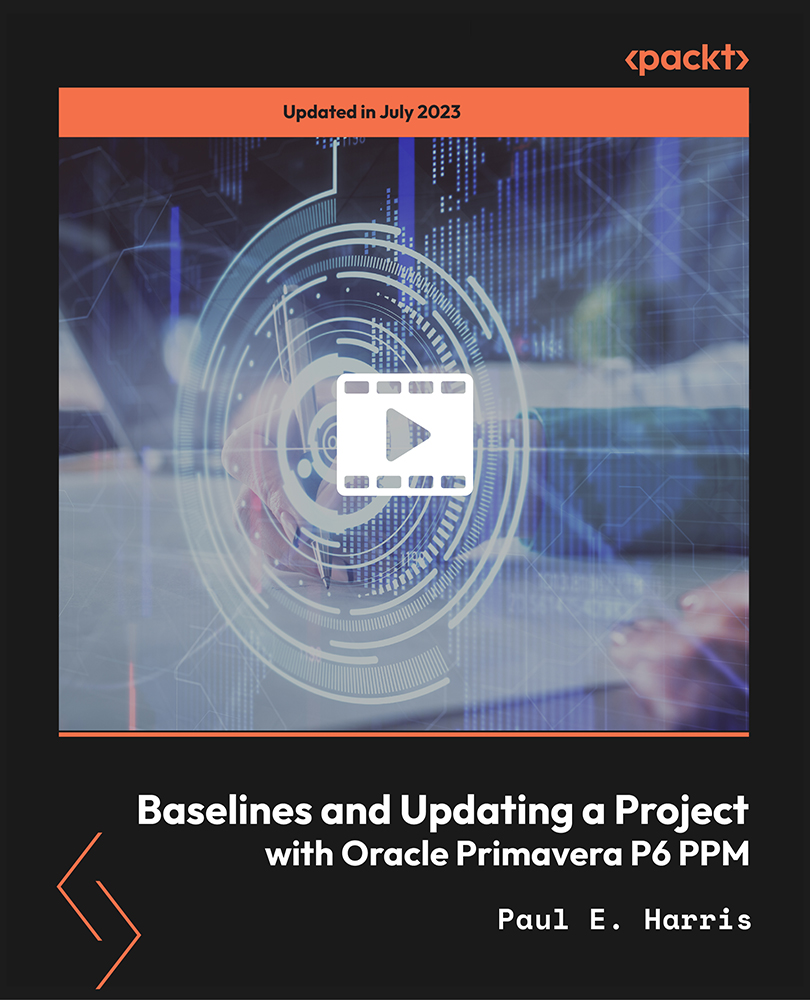
AWS Security Essentials
By Nexus Human
Duration 1 Days 6 CPD hours This course is intended for Security IT business-level professionals interested in cloud security practices Security professionals with minimal to no working knowledge of AWS Overview Assimilate Identify security benefits and responsibilities of using the AWS Cloud Describe the access control and management features of AWS Explain the available methods for providing encryption of data in transit and data at rest when storing your data in AWS. Describe how to secure network access to your AWS resources Determine which AWS services can be used for monitoring and incident response This course covers fundamental AWS cloud security concepts, including AWS access control, data encryption methods, and how network access to your AWS infrastructure can be secured. Based on the AWS Shared Security Model, you learn where you are responsible for implementing security in the AWS Cloud and what security-oriented services are available to you and why and how the security services can help meet the security needs of your organization. Prerequisites Working knowledge of IT security practices and infrastructure concepts, familiarity with cloud computing concepts 1 - Security on AWS Security design principles in the AWS Cloud AWS Shared Responsibility Model 2 - Security OF the Cloud AWS Global Infrastructure Data center security Compliance and governance 3 - Security IN the Cloud ? Part 1 Identity and access management Data protection essentials Lab 01 ? Introduction to security policies 4 - Security IN the Cloud ? Part 2 Securing your infrastructure Monitoring and detective controls Lab 02 ? Securing VPC resources with Security Groups 5 - Security IN the Cloud ? Part 3 DDoS mitigation Incident response essentials Lab 03 ? Remediating issues with AWS Config Conformance Packs 6 - Course Wrap Up AWS Well-Architected tool overview Next Steps Additional course details: Nexus Humans AWS Security Essentials training program is a workshop that presents an invigorating mix of sessions, lessons, and masterclasses meticulously crafted to propel your learning expedition forward. This immersive bootcamp-style experience boasts interactive lectures, hands-on labs, and collaborative hackathons, all strategically designed to fortify fundamental concepts. Guided by seasoned coaches, each session offers priceless insights and practical skills crucial for honing your expertise. Whether you're stepping into the realm of professional skills or a seasoned professional, this comprehensive course ensures you're equipped with the knowledge and prowess necessary for success. While we feel this is the best course for the AWS Security Essentials course and one of our Top 10 we encourage you to read the course outline to make sure it is the right content for you. Additionally, private sessions, closed classes or dedicated events are available both live online and at our training centres in Dublin and London, as well as at your offices anywhere in the UK, Ireland or across EMEA.

ONLINE. Icon Painting Course - Beginners. With live demonstrations.
4.4(18)By Edinburgh School of Icon Painting
We are excited to announce the Online version of the Step by Step Course. It will include live demonstrations of the process that you will then follow. Unique opportunity to be guided step by step and experience meditative practice of icon painting.
LEVEL 3: Fair Value Analysis
By ArtTactic
This online course introduces a model for determining and analysing market value vs fair value of an individual art work. LEVEL 3: Fair Value Analysis This is the third online course in our 'Pathway to become an art market analyst'. This course is a building block on both Big Data and the Art Market (Level 1) and Artist Market Analysis (Level 2), and takes the participant on an analytical journey to establish the market value and the fair value of an individual art object. The analysis is based on the Damien Hirst data provided in Level 2: Artist Market Analysis, and it is important that you finish this course before going on to Level 3. The course introduces participants to the difference between market value and fair value, and provides a practical guide for using market trends to analyse and adjust comparable transactions, and to use this to help establish market value. The ArtTactic Market Metrics from Level 2: Artist Market Analysis, is brought into the analysis to establish the 'Fair Value' of the art work. In addition to this, we will provide a 15 minute online Excel workshop on how to analyse comparable transactions using a subset of the data provided in the Level 2 online course. The course includes: Videos: You will have access to 1h 10m of online video content. The content of this course is building on ArtTactic's own framework for fair analysis and what Anders Petterson is regularly teaching for Art Business programmes at Sotheby's Institute in London. The course also include a 15 minutes Excel workshop. Slides: The students can download pdf copies of the slides used in the presentations. Excel spreadsheet: The student will have access to a subset of data (auction data for Damien Hirst) and a spreadsheet with both tables and graphical tools. Certificate of Completion [NEW]: The student will be issued with a certificate of completion when all the online videos have been completed. CPD Accredited: Our courses have been independently evaluated for Continuing Professional Development (CPD) purposes by The CPD Certification Service. Certification: Continuing Professional Development (CPD) Our courses have been independently evaluated for Continuing Professional Development (CPD) purposes by The CPD Certification Service. This means our courses comply with universally accepted principles of Continual Professional Development (CPD) and have been structured to meet the criteria of personal development plans. Join one of the online courses below and get an ArtTactic Certificate of Completion with the Continuing Professional Development (CPD) certification stamp. Your Instructor Anders Petterson, Founder of ArtTactic Anders Petterson is a leading authority on the art market, with particular focus on art market research and analysis. He is the Founder and Managing Director of ArtTactic, a London-based art market research and data intelligence company he set up in 2001. All the online courses are based on his own experience in collecting, analysing and presenting data on the global art market, and the courses will give an insight into how ArtTactic conceptualizes, designs and executes research projects linked to art market and introduces analytical models to better understand the value of art. Anders is regularly lecturing on MA and Executive courses at Sotheby's Institute, Christie's Education and ESA Business School (Beirut) covering topic such as Art Market Analysis, Art & Technology and NFTs as well as Art as an Asset Class. He is also a regular speaker on these topics at international conferences and seminars. ArtTactic is also well-known for its industry research on the art market and its intersection with other industries, such as the Deloitte | ArtTactic Art & Finance Report, TEFAF Art Dealer Finance Report 2018, and the TEFAF Art Patronage Report 2020. ArtTactic has also produced the Hiscox Online Art Trade Report annually since 2013. Anders Petterson is a founding Board Member of Professional Advisors to the International Art Market (PAIAM), a role he had between 2011 and 2021. PAIAM was founded in London in 2011 bringing together professionals who provide specialist services to the art market.such as lawyers, accountants, tax advisors, insurance specialists and logistics experts, amongst others. Connect on LinkedIn Course Curriculum Introduction Introduction to Fair Value Analysis (1:39) Fair Value Analysis Market Value vs Fair Value (4:24) Artwork Analysis - Object Qualities (9:40) Market Trend Analysis & Value Adjustments (7:10) Comparable Transaction Analysis (9:30) Market Value Analysis (6:45) Fair Value Analysis (11:03) Excel Workshop - Comparable transaction analysis + Sample Analysis Excel Workshop - Comparable Transactions (12:31) SAMPLE: Damien Hirst - Fair Value Analysis Summary Frequently Asked Questions When does the course start and finish? The course starts now and never ends! It is a completely self-paced online course - you decide when you start and when you finish.How long do I have access to the course?How does lifetime access sound? After enrolling, you have unlimited access to this course for as long as you like - across any and all devices you own. It's important to note that this is a SINGLE-user only subscription (see T&Cs). Contact us if you are looking for a team discount on info@arttactic.com.What if I am unhappy with the course?We would never want you to be unhappy! If you are unsatisfied with your purchase, contact us in the first 30 days and we will give you a full refund.Is this course for me?We have a broad and diverse set of students taking these courses in terms of geography, age and professional backgrounds. Based on our experience so far, the courses have attracted non-art market professionals that are looking to explore opportunities in the art market or the broader art industry - and are looking for tools to help them navigate and better understand where these opportunities might exist, and how their own interest and professional background could fit in. At the other end, we also have seen a strong interest from the art trade who are looking at exploring more quantitative and data-driven methods for their own business and to meet the demand for an increasingly data-hungry client base. However, if you have any questions, please contact us and we can set up a call to discuss what course option might be the best for you.

PL-100T00 Microsoft Power Platform App Maker
By Nexus Human
Duration 4 Days 24 CPD hours This course is intended for The App Maker builds solutions to simplify, automate, and transform tasks and processes for themselves and their team where they have deep expertise in the solution business domain. They have basic data modeling, user experience design, requirements analysis, and process analysis skills. The App Maker creates and enforces business processes, structures digital collection of information, improves efficiency of repeatable tasks, and automates business processes. The App Maker uses the Maker tools of Power Platform to solve business problems. They may use advanced features of Microsoft apps and third-party productivity tools. The App Maker is aware of the capabilities and limitations of available tools and understands how to apply them. The App Maker is self-directed, and solution focused. They may not have formal IT training but are comfortable using technology to solve business problems with a personal growth mindset. They understand the operational need and have a vision of the desired outcome. They approach problems with phased and iterative strategies. This course will teach you how to build apps with low-code techniques to simplify, automate, and transform business tasks and processes using Microsoft Power Platform. This course contains a 1-day Applied Workshop. This workshop will allow you to practice your App Maker skills by creating an end-to-end solution to solve a problem for a fictitious company. The solution will include a Microsoft Dataverse database, Power Apps canvas app, and Power Automate flows. 1 - Get started with Microsoft Power Platform for app makers Identify components Create apps Get started with Microsoft Dataverse Work with Copilot in Microsoft Power Platform 2 - Create tables in Dataverse Table characteristics Table relationships Dataverse logic and security Dataverse auditing Dual-write vs. virtual tables 3 - Create and manage columns within a table in Dataverse Define columns in Microsoft Dataverse Column types in Microsoft Dataverse Add a column to a table Primary name column Restrictions that apply to columns in a table Create an auto numbering column Create an alternate key 4 - Load/export data and create data views in Dataverse View data in a table Create or edit views of data in a table Dataverse data import options Load data into a table Dataverse data export options Export Add, update, or delete data in a table by using Excel Import data using Power Query 5 - Export data from Dataverse and use Microsoft Excel to edit records Export data to Excel Edit and update data in Excel 6 - Get started with Microsoft Dataverse for Teams Dataverse for Teams vs Dataverse Provision your first Dataverse environment Create your first table to store data 7 - Build your first app with Power Apps and Dataverse for Teams Create your first app with the hero template Customize your app with Power Apps Studio Publish your app Install template apps 8 - Build your first workflow with Power Automate and Dataverse for Teams Types of workflows that Power Automate can build in Dataverse Schedule a flow 9 - Create reports with Power BI and Dataverse for Teams Connect to and transform Dataverse for Teams data from Power BI Create a Power BI report Publish the report Share the data 10 - Get started building with Power BI Use Power BI Building blocks of Power BI Tour and use the Power BI service 11 - Explore what Power BI can do for you What can I do with the Power BI service as a consumer? View content in the Power BI service Collaborate and share in Power BI Find and view dashboards and reports 12 - Create and manage workspaces in Power BI Distribute a report or dashboard Monitor usage and performance Recommend a development life cycle strategy Troubleshoot data by viewing its lineage Configure data protection 13 - Manage semantic models in Power BI Use a Power BI gateway to connect to on-premises data sources Configure a semantic model scheduled refresh Configure incremental refresh settings Manage and promote semantic models Troubleshoot service connectivity Boost performance with query caching (Premium) 14 - Create dashboards in Power BI Configure data alerts Explore data by asking questions Review Quick insights Add a dashboard theme Pin a live report page to a dashboard Configure a real-time dashboard Set mobile view 15 - Implement row-level security Configure row-level security with the static method Configure row-level security with the dynamic method 16 - Create dashboards in Power BI Configure data alerts Explore data by asking questions Review Quick insights Add a dashboard theme Pin a live report page to a dashboard Configure a real-time dashboard Set mobile view 17 - Secure, publish, and share data in Power BI Share and use reports in Power BI Row-level security Publish a report to a Power BI workspace Share reports and user experience Protect data in Power BI Data refresh and alerts 18 - Embed Power BI content Embed Power BI reports Embed other Power BI content types Optimize the embedding experience 19 - How to build your first model-driven app with Dataverse Model-driven apps, powered by Microsoft Dataverse Explore sample apps 20 - Get started with model-driven apps in Power Apps Introducing model-driven apps Components of model-driven apps Design model-driven apps Incorporate business process flows 21 - Configure forms, charts, and dashboards in model-driven apps Forms overview Form elements Configure multiple forms Use specialized form components Configure views overview Configure grids Create and edit views Configure charts overview Dashboards overview Use interactive streams and tiles 22 - Manage Dynamics 365 model-driven app settings and security Configure role-based security Manage teams and business units Explore settings and customizations 23 - Use specialized components in a model-driven form Create business process flows Embed a canvas app in a model-driven form Add a timeline in a model-driven form Create a report in a model-driven form 24 - Get started with Power Apps canvas apps Start Power Apps Power Apps data sources Use Power Apps with Power Automate and Power BI Designing a Power Apps app 25 - Customize a canvas app in Power Apps Improve your app by making basic customizations Explore controls and screens in canvas apps 26 - How to build the User Interface in a canvas app in Power Apps Use themes to quickly change the appearance of your app Brand a control Icons Images Personalization Build for phones or tablets 27 - Navigation in a canvas app in Power Apps Understanding navigation The Navigate and Back functions More ways to use the Navigate function 28 - Manage apps in Power Apps Power Apps review 29 - Build a mobile-optimized app from Power Apps Learn about mobile-optimized apps Identify components to make a canvas app mobile-optimized Create a mobile-optimized app that uses responsive designs Identify performance considerations for a mobile-optimized canvas app 30 - Use and understand Controls in a canvas app in Power Apps Core properties of controls Entering and displaying data with text controls Additional controls for enhancing your app's usability Media Modern controls Work with component libraries 31 - Create formulas to change properties in a Power Apps canvas app Formulas overview Use a formula to modify the format of controls Use formulas to perform calculations Use a control to modify the property of other controls Conditional formatting Functions for validating data 32 - Use imperative development techniques for canvas apps in Power Apps Imperative versus declarative development The three types of variables in Power Apps Global variables Contextual variables Collections Additional variable concepts 33 - Manage apps in Power Apps Power Apps review 34 - Create formulas to change properties in a Power Apps canvas app Formulas overview Use a formula to modify the format of controls Use formulas to perform calculations Use a control to modify the property of other controls Conditional formatting Functions for validating data 35 - Create formulas to change behaviors in a Power Apps canvas app Formulas and functionality Understanding true and false Understanding control behaviors and actions Performing multiple actions in a formula Control the display mode through a formula Use controls and functions to create a dynamic formula 36 - Author a basic formula that uses tables and records in a Power Apps canvas app Records and tables Using the Table function Store a table Filter your table Use the lookup function to return a record Additional table functions 37 - Build a canvas app for a real estate solution with Copilot in Power Apps 38 - Get started with Power Automate Introducing Power Automate Create your first flow Troubleshoot flows 39 - Build approval flows with Power Automate Provide solutions to real-world scenarios. 40 - Build flows to manage user information 41 - Power Automate's deep integration across multiple data sources 42 - Use the Admin center to manage environments and data policies in Power Automate Administer flows Export and import flows Learn how to distribute button flows 43 - Use AI Builder in Power Automate AI Builder in Power Automate saves time Advanced usage of AI Builder in Power Automate 44 - Optimize your business process with process advisor Get familiar with process advisor Create your first recording Edit recordings and group actions Analyze recordings and interpret results Automation recommendations 45 - Optimize your business process with process advisor Get familiar with process advisor Create your first recording Edit recordings and group actions Analyze recordings and interpret results Automation recommendations 46 - Build flows for a real estate solution using Copilot in Power Automate When to use Copilot in Power Automate 47 - Use Dataverse triggers and actions in Power Automate Dataverse triggers Query data Create, update, delete, and relate actions 48 - Create tables in Dataverse Table characteristics Table relationships Dataverse logic and security Dataverse auditing Dual-write vs. virtual tables 49 - Create and manage columns within a table in Dataverse Define columns in Microsoft Dataverse Column types in Microsoft Dataverse Add a column to a table Primary name column Restrictions that apply to columns in a table Create an auto numbering column Create an alternate key 50 - Get started with Power Apps canvas apps Start Power Apps Power Apps data sources Use Power Apps with Power Automate and Power BI Designing a Power Apps app 51 - How to build the User Interface in a canvas app in Power Apps Use themes to quickly change the appearance of your app Brand a control Icons Images Personalization Build for phones or tablets 52 - Get started with Power Automate Introducing Power Automate Create your first flow Troubleshoot flows 53 - Challenge Project - Build a booking requests app with Power Apps and Power Automate Prepare
