- Professional Development
- Medicine & Nursing
- Arts & Crafts
- Health & Wellbeing
- Personal Development
Description: Are looking forward to learning each and every single details of Microsoft Office 2016? Then you are at the right place! Microsoft Office 2016 Essentials is designed for beginners to educate about Microsoft Office 2016. Initially, you will learn about the basic features of Microsoft Word such as creating a new document, personalizing the Microsoft Word interface, adding graphics, etc. Besides, you will learn about the techniques of controlling page appearance, proofing and editing a document. Following that, you will learn about the foundations of Microsoft Office Excel that is essential to create and work with an electronic spreadsheet. You will be able to insert and delete text, adjust cells, create columns, rows and much more. Next, Microsoft PowerPoint will help you to learn to navigate the PowerPoint environment, create and save PowerPoint presentation, delivering advanced text editing etc. Microsoft Outlook will help you to set up and use Outlook on Windows. It will also assist you in creating and sending messages, managing contacts, using the calendar, managing tasks, working with notes and much more. Overall, this course gives you all information to access Microsoft Office 2016. Register today and get benefit from this course. Learning Outcomes: Word 2016 user interface, creating basic documents and utilizing help Managing text through modifying, finding and replacing, and selecting them; and arranging texts through tabs and lists Understanding the commands on the home tab and mini toolbar Paragraph layout tool, borders, shading, styles and formatting management techniques Maximizing your ability to utilize tables within Word 2016 Inserting symbols and special characters along with techniques for adding them Managing your page's appearance with colours, borders, watermarks, headers, footers and page setup dialog box Reviewing documents through spell check, research pane and thesaurus Document accessibility options Customizing the user interface, modifying save options and managing other file types Familiarize the excel user interface, creating basic worksheet and using the help system How to create formulas, reuse them and insert functions in a worksheet Managing cells, columns and rows and ways to manipulate data Utilizing the 'Search and replace' data options and spell checking Modifying fonts, adding borders and colours to cells, using number formats, aligning cell contents and applying cell styles Define and refine page layouts for printing options Managing large workbooks through worksheet tab formatting and using different views Options for general customization, language, formula, proofing and saving Customizing Quick Access toolbar, ribbon, advanced and Trust Center options Utilize Excel's version control features and enabling add-ins Utilize the PowerPoint user interface, creating and saving presentations, and using help Making presentations through presentation options like selecting types, building it, layouts, text editing, viewing and navigation Discover methods for formatting characters, paragraphs, and text boxes Adding images, screenshots, screen recordings, shapes and WordArt Modifying options for objects and animation features Creating and formatting a table and integrating data from other Microsoft Office applications Create format and manipulate a chart Navigate throughout the Outlook user interface and learn to perform basic email functions and utilize help Composing emails, grammar and spell checks, formatting content, attaching files, enhancing messages and managing automatic message responses Customize reading options, work with attachments and manage message responses Managing and organization of messages with the help of tags, flags, other commands and folders Using calendar options to manage appointments and meetings Using People workspace to create, update, view and organise contacts Managing tasks and notes Creating and managing Quick Steps, and customizing the interface according to needs Get familiarized with Microsoft Access 2016, create simple databases, and use the help options Change table data, manage records, and create lookups Join data from different tables, sort and filter them, and perform calculations for queries Creating, adding controls, enhancing appearance and print preparation for reports How to utilize Access Options dialog box Relational database design, creating tables, managing table fields and creating table relationships Creating query joins and sub queries, joining tables with no common fields, relating data within a table, and working with sub datasheets Data normalization and creating junction tables Sharing Access data with other applications and through import and export options Managing reports through organizing information, formatting, including charts, adding calculated fields and sub-report inclusion to existing ones Create mailing label report and publishing reports in PDF format Assessment: At the end of the course, you will be required to sit for an online MCQ test. Your test will be assessed automatically and immediately. You will instantly know whether you have been successful or not. Before sitting for your final exam you will have the opportunity to test your proficiency with a mock exam. Certification: After completing and passing the course successfully, you will be able to obtain an Accredited Certificate of Achievement. Certificates can be obtained either in hard copy at a cost of £39 or in PDF format at a cost of £24. Who is this Course for? Microsoft Office 2016 Essentials is certified by CPD Qualifications Standards and CiQ. This makes it perfect for anyone trying to learn potential professional skills. As there is no experience and qualification required for this course, it is available for all students from any academic background. Requirements Our Microsoft Office 2016 Essentials is fully compatible with any kind of device. Whether you are using Windows computer, Mac, smartphones or tablets, you will get the same experience while learning. Besides that, you will be able to access the course with any kind of internet connection from anywhere at any time without any kind of limitation. Career Path After completing this course you will be able to build up accurate knowledge and skills with proper confidence to enrich yourself and brighten up your career in the relevant job market.

Adobe Photoshop is the world's leading image creating and editing application. It can be used to create and enhance photos, logos, 3D artwork, etc. Diploma in Adobe Photoshop CS level 3 will give you an overall outlook and skillset necessary to master this application. This course starts off with a beginners section and then moves to the intermediate modules. Firstly, you will know about basic aspects of Photoshop CS, its components, file management basics, Photoshop toolbox, palettes, managing selections, image size and resolution, etc. After that you will learn about working with retouch tools, understand layers, working with masking tools, etc. This will give you a profound knowledge about all the aspects of Adobe Photoshop. Learning Outcomes: Understanding Photoshop CS, new features, how to get started and sources of help Utilizing Photoshop CS screen, menu bar, toolbox, status bar, palettes and windows Browsing through Photoshop files; opening, creating and saving files; text and audio saving options with image files; reverting to saved files; and different file formats Managing Photoshop layout by arranging screen components, workspace presets, working with multiple documents and hiding and displaying windows Introduction to selection, retouch, painting, vector, navigation, notation and colour tools Pallets of various different types including navigation, info, colour, swatches, styles, history and more Managing short cut keys, tools presets, option bar, alignment tools, grids, rulers and guides Selecting a complete image, working with marquee and lasso tools, utilizing magic wand and colour range Managing selections through adding, moving, resizing, saving, deselect options, cropping and more Understanding pixels, bitmap images, vector graphics, image re-sampling, pixel information with info palette Understanding Image resolution and constraints, changing size of image in pixels and image document, and auto resolution Understanding what is meant by Canvas and Document Window, and how to work with each of them Working with colours through the colour settings, understanding RGB and CMYK colours, using colour palette and ramp, and working with colour modes Retouch tools like blur, sharpen, smudge, dodge, burn, and sponge tools Understanding hue and saturation, along with working with them, brightness, contrast, shadows and highlights Brush tools like healing brush, patch tool, clone stamp and pattern stamp Creating, deleting and renaming layers, along with how to work with layers Locking, linking, merging layers along with layer adjustment and how to use them Utilizing paint bucket, brush, airbrush, custom brushes, pencil tools and creating custom brushes from scratch Understanding character palette, working with horizontal and vertical types, and modifying them Drawing and vector graphics, along with colours and colour effects What is a mask, working with quick masks, layer masks, manipulating layer mask Assessment: At the end of the course, you will be required to sit for an online MCQ test. Your test will be assessed automatically and immediately. You will instantly know whether you have been successful or not. Before sitting for your final exam you will have the opportunity to test your proficiency with a mock exam. Certification: After completing and passing the course successfully, you will be able to obtain an Accredited Certificate of Achievement. Certificates can be obtained either in hard copy at a cost of £39 or in PDF format at a cost of £24. Who is this Course for? Diploma in Adobe Photoshop CS Level 3 is certified by CPD Qualifications Standards and CiQ. This makes it perfect for anyone trying to learn potential professional skills. As there is no experience and qualification required for this course, it is available for all students from any academic background. Requirements Our Diploma in Adobe Photoshop CS Level 3 is fully compatible with any kind of device. Whether you are using Windows computer, Mac, smartphones or tablets, you will get the same experience while learning. Besides that, you will be able to access the course with any kind of internet connection from anywhere at any time without any kind of limitation. Career Path After completing this course you will be able to build up accurate knowledge and skills with proper confidence to enrich yourself and brighten up your career in the relevant job market. Module : 1 Introduction 00:15:00 The Photoshop CS Screen Components 00:30:00 File Management Basics 00:30:00 Modifying your Photoshop Layout 00:30:00 Introduction to the Photoshop Toolbox 00:30:00 Introduction to Photoshop Palettes 01:00:00 More Photoshop Features 01:00:00 Making Selections 01:00:00 Manipulating Selections 01:00:00 Editing With Selections 00:30:00 Understanding Digital Images 00:30:00 Image Size and Resolution 01:00:00 Working with Your Canvas and Document Window 01:00:00 Working with Colour 01:00:00 Module : 2 WORKING WITH RETOUCH TOOLS 01:00:00 MORE RETOUCHING TOOLS 00:30:00 WORKING WITH COLOUR BRIGHTNESS AND CONTRAST 01:00:00 RETOUCHING WITH STAMPS AND BRUSH TOOLS 01:00:00 UNDERSTANDING LAYERS 01:00:00 WORKING WITH LAYERS 01:00:00 MORE ON LAYERS 00:45:00 ADJUSTMENT LAYERS 00:45:00 WORKING WITH BRUSHES 01:00:00 PHOTOSHOP TYPE TOOLS 01:00:00 DRAWING AND VECTOR GRAPHICS 00:45:00 COLOURS AND COLOUR EFFECTS 00:45:00 USING MASKS 01:00:00 WORKING WITH MASKS AND CHANNELS 01:00:00 Mock Exam Mock Exam- Diploma in Adobe Photoshop CS Level 3 00:30:00 Final Exam Final Exam- Diploma in Adobe Photoshop CS Level 3 00:30:00 Certificate and Transcript Order Your Certificates and Transcripts 00:00:00

Description: Are you not familiar with Office 2016 and want to learn every single detail of it? Then you are at the right place! Office 2016 Complete Course is designed for beginners to educate about Microsoft Office 2016. Initially, you will learn about the basic features of Microsoft Word such as creating a new document, personalizing the Microsoft Word interface, adding graphics, controlling page appearance, proofing and editing a document. Following that, you will learn about the foundations of Microsoft Office Excel that is essential to create and work with an electronic spreadsheet. You will be able to insert and delete text or images, create columns, rows and much more. Microsoft PowerPoint will help you in navigating the PowerPoint environment, create and save PowerPoint presentation, etc. Microsoft Outlook will help you to set up and use Outlook on Windows, also assist you in creating and sending messages, managing contacts, working with notes, etc. You will learn related information to access Microsoft Office 2016. Additionally, you will learn Project management basics, adding tasks and resources to a project and saving them. In the course, you will learn the essential features of the latest version of Microsoft Visio and the basic information about the diagramming software. Learning Outcomes: Word 2016 user interface, creating basic documents and utilizing help Managing text through modifying, finding and replacing, and selecting them; and arranging texts through tabs and lists Understanding the commands on the home tab and mini toolbar Paragraph layout tool, borders, shading, styles and formatting management techniques Maximizing your ability to utilize tables within Word 2016 Inserting symbols and special characters along with techniques for adding them Managing your page's appearance with colours, borders, watermarks, headers, footers and page setup dialog box Reviewing documents through spell check, research pane and thesaurus Document accessibility options Customizing the user interface, modifying save options and managing other file types Familiarize the excel user interface, creating basic worksheet and using the help system How to create formulas, reuse them and insert functions in a worksheet Managing cells, columns and rows and ways to manipulate data Utilizing the 'Search and replace' data options and spell checking Modifying fonts, adding borders and colours to cells, using number formats, aligning cell contents and applying cell styles Define and refine page layouts for printing options Managing large workbooks through worksheet tab formatting and using different views Options for general customization, language, formula, proofing and saving Customizing Quick Access toolbar, ribbon, advanced and Trust Center options Utilize Excel's version control features and enabling add-ins Utilize the PowerPoint user interface, creating and saving presentations, and using help Making presentations through presentation options like selecting types, building it, layouts, text editing, viewing and navigation Discover methods for formatting characters, paragraphs, and text boxes Adding images, screenshots, screen recordings, shapes and WordArt Modifying options for objects and animation features Creating and formatting a table and integrating data from other Microsoft Office applications Create format and manipulate a chart Navigate throughout the Outlook user interface and learn to perform basic email functions and utilize help Composing emails, grammar and spell checks, formatting content, attaching files, enhancing messages and managing automatic message responses Customize reading options, work with attachments and manage message responses Managing and organization of messages with the help of tags, flags, other commands and folders Using calendar options to manage appointments and meetings Using People workspace to create, update, view and organise contacts Managing tasks and notes Creating and managing Quick Steps, and customizing the interface according to needs Get familiarized with Microsoft Access 2016, create simple databases, and use the help options Change table data, manage records and create lookups Join data from different tables, sort and filter them, and perform calculations for queries Creating, adding controls, enhancing appearance and print preparation for reports How to utilize Access Options dialog box Relational database design, creating tables, managing table fields and creating table relationships Creating query joins and subqueries, joining tables with no common fields, relating data within a table, and working with sub datasheets Data normalization and creating junction tables Sharing Access data with other applications and through import and export options Managing reports through organizing information, formatting, including charts, adding calculated fields and sub-report inclusion to existing ones Create mailing label report and publishing reports in PDF format Project management basics, navigating and customizing the user interface, adding tasks and resources to a project and saving them Managing project time frames and changing working time Managing project tasks, adding summary tasks and milestones Managing project resources, allocating and levelling work resources Sharing and exporting projects, and adjusting project print views Navigation throughout Visio interface, creating basic drawing and using the help system Drawing components, modifying drawings and work with callouts and groups Organization charts creation, modifying their layouts, positioning and spacing Create and integrate organization chart copies and compare them Making a basic floor plan and custom room shapes, utilizing the program as a modelling tool and modelling room layouts Creating cross-functional flowcharts and related features like - swimlanes and separators Altering orientation and direction, changing margins and choosing styles for flowcharts Creating network diagrams, and utilizing shape data and layers Other network diagram relevant topics such as network shapes, shape data, adding layers, activating, colouring and more Working with shape, connector styles, themes, variants and containers Assessment: At the end of the course, you will be required to sit for an online MCQ test. Your test will be assessed automatically and immediately. You will instantly know whether you have been successful or not. Before sitting for your final exam you will have the opportunity to test your proficiency with a mock exam. Certification: After completing and passing the course successfully, you will be able to obtain an Accredited Certificate of Achievement. Certificates can be obtained either in hard copy at a cost of £39 or in PDF format at a cost of £24. Who is this Course for? Office 2016 Complete Course is certified by CPD Qualifications Standards and CiQ. This makes it perfect for anyone trying to learn potential professional skills. As there is no experience and qualification required for this course, it is available for all students from any academic background. Requirements Our Office 2016 Complete Course is fully compatible with any kind of device. Whether you are using Windows computer, Mac, smartphones or tablets, you will get the same experience while learning. Besides that, you will be able to access the course with any kind of internet connection from anywhere at any time without any kind of limitation. Career Path After completing this course you will be able to build up accurate knowledge and skills with proper confidence to enrich yourself and brighten up your career in the relevant job market.

Learn to Code HTML, CSS for Beginners: Coding for Kids
By Course Cloud
. Certification After successfully completing the course, you will be able to get the UK and internationally accepted certificate to share your achievement with potential employers or include it in your CV. The PDF Certificate + Transcript is available at £6.99 (Special Offer - 50% OFF). In addition, you can get a hard copy of your certificate for £12 (Shipping cost inside the UK is free, and outside the UK is £9.99).

Do you want to communicate better with a loved one who is deaf or hard of hearing? Are you looking to learn BSL to further your career? The British Sign Language (BSL) Level 1 & 2 course is ideal for beginners who want to learn BSL from the very basic fundamentals. Designed and delivered by expert instructors, it will start by taking you through the BSL alphabet and fingerspelling, moving onto how to introduce yourself in BSL, and sign your name. BSL Course Description Do you want to communicate better with a loved one who is deaf or hard of hearing? Are you looking to learn BSL to further your career? The BSL Course Level 1 & 2 course is ideal for beginners who want to learn BSL from the very basic fundamentals. Designed and delivered by expert instructors, it will start by taking you through the BSL alphabet and fingerspelling, moving onto how to introduce yourself in BSL, and sign your name. It will then teach you some common phrases and sentences to use when greeting people and exchanging information, covering everyday topics such as transport, the time, directions, and the weather. This Level 1 & 2 training course is the quickest and most effective way to learn BSL online. It incorporates the most up-to-date learning techniques to ensure you get the best out of your learning experience, for your complete skill advancement. Certification: After completing and passing the course successfully, you will be able to obtain an Accredited Certificate of Achievement. Certificates can be obtained either in hard copy at a cost of £14.99 or in PDF format at a cost of £11.99. Who is this Course for? BSL Course Level 1 & 2 is certified by CPD Qualifications Standards and CiQ. This makes it perfect for anyone trying to learn potential professional skills. As there is no experience and qualification required for this course, it is available for all students from any academic background. Requirements Our BSL Course Level 1 & 2 is fully compatible with any kind of device. Whether you are using Windows computer, Mac, smartphones or tablets, you will get the same experience while learning. Besides that, you will be able to access the course with any kind of internet connection from anywhere at any time without any kind of limitation. Career Path: On successful completion of this BSL training course, learners will be fully confident in speaking in British Sign Language, with the level of knowledge required to pursue the following careers: British Sign Language Level 2 Teaching Assistant Support Worker (BSL) BSL Care Assistant Speech Language Pathologist Sign Language Interpreter British Sign Language Level 1 What is British Sign Language? 00:01:00 Introduction to BSL and Fingerspelling Fingerspelling A-Z with Subtitles 00:02:00 Fingerspelling A-Z without Subtitles 00:01:00 Fingerspelling A-Z 00:01:00 Fingerspelling Right or Left Handed 00:01:00 A to Z Cards 00:10:00 1st Name A to Z in 3 parts - Fingerspelling 00:07:00 1st Name A to Z Fingerspelling 00:10:00 Fingerspelling - Fill in the Blanks 00:10:00 Fingerspelling - Fill in the Blanks 00:10:00 What is my name and Live, Where? (UK) 00:03:00 Who am I and Live Where in UK 00:10:00 Exchanging Personal Information Meeting People and Introduction with Subtitles 00:02:00 Meeting People and Introduction without Subtitles DONE 00:02:00 Questions Signs with without Subtitles 00:01:00 Family sentences Homework 00:04:00 Meeting People 00:10:00 Families Families 00:10:00 Families Sign Part 1 with Subtitles 00:01:00 Families Sign Part 2 with Subtitles 00:02:00 Families Sign Part 1 without Subtitles DONE 00:01:00 Families Sign Part 2 without Subtitles 00:02:00 Numbers (Time, Calendar and Money) Number 0 to 100 00:05:00 Numbers 00:10:00 Numbers 00:02:00 Numbers 00:10:00 Bingo Numbers Games (4) 00:04:00 BINGO 4 Games 00:10:00 Phone Numbers 00:10:00 Time and Calendar Signs with Subtitles 00:01:00 Time and Calendar without Subtitles 00:01:00 Calendars 00:10:00 Calendars Birthday Ages and Names 00:10:00 What is the Time? With Subtitles 00:01:00 What is the Time? Without Subtitles 00:01:00 What is the time 00:10:00 Calendar Signs with Subtitles 00:05:00 Calendar Signs without Subtitles 00:05:00 Birthday, When? 00:02:00 Birthday When 00:00:00 Colours Colour Signs with Subtitles 00:01:00 Colour Signs without Subtitles 00:01:00 Colours 00:10:00 Draw a colour Elephant 00:02:00 HNADOUT ANSWER Draw a colour Elephant 00:05:00 Transports Transports 00:10:00 Transports sign with Subtitles 00:02:00 Transports sign without Subtitles 00:01:00 Transport and Time Signs with Subtitles 00:01:00 Transport and Time Signs without Subtitles 00:01:00 Weather Weather Signs with Subtitles 00:01:00 Weather Signs without Subtitles 00:01:00 Weather 00:10:00 Weather and Questions 00:01:00 Directions Directions Signs with Subtitles 00:02:00 Directions Signs without Subtitles 00:02:00 Directions 00:06:00 Questions for Directions Signs with Subtitles 00:01:00 Questions on Directions Signs without Subtitles 00:01:00 Non-Manual Features (NMF) in BSL 00:10:00 Affirmative & Negative Signs with Subtitles 00:01:00 Affirmative & Negative Signs without Subtitles 00:01:00 Affirmative and Negative 00:10:00 Activities/Hobbies and Sports Activities Interests and Sports Handouts 00:10:00 Information about different clubs 00:10:00 Interests and Hobbies with Subtitles 00:03:00 Interests and Hobbies without Subtitles 00:01:00 Sports Signs with Subtitles 00:03:00 Sports Signs without Subtitles 00:03:00 Hobbies/Interests Questions with Subtitles 00:01:00 Hobbies/Interests Questions without Subtitles 00:01:00 Sports Clubs 00:10:00 Description of A Person and Clothes Description of a Person with Subtitles 00:04:00 Description of a Person without Subtitles 00:04:00 Describing a Person 00:10:00 Describing Clothes with Subtitles 00:02:00 Describing Clothes without Subtitles 00:02:00 Wearing Clothes 00:10:00 Animals A -Z of Animals with Subtitles 00:02:00 A -Z of Animals without Subtitles 00:02:00 Animal A to Z 00:22:00 Questions about Pets with Subtitles 00:01:00 Questions about Pets without Subtitles 00:01:00 STUDY About Pets 00:02:00 STUDY ANSWERS About Pets 00:01:00 Numbers (Money) Money Signs (Part 1) with Subtitles 00:01:00 Money Signs (Part 1) without Subtitles 00:01:00 Money Signs (Part 2) with Subtitles 00:01:00 Money Signs (Part 2) without Subtitles 00:01:00 How Much is it? 00:01:00 How much is it 00:10:00 Foods and Drinks Foods and Drinks with Subtitles 00:09:00 Foods and Drinks without Subtitles 00:09:00 Food and Drinks 00:10:00 Hurley's Food and Drink Menu with Images 00:09:00 Hurley's Food and Drink Menu without Images 00:09:00 HANDOUT Top Eat Menu 00:02:00 Hurley' s Food and Drink Menu 00:00:00 STUDY At the Restaurant 00:10:00 STUDY HANDOUT ANSWERS At the Restaurant 00:02:00 Exam STUDY: BSL LEVEL 1 EXAM 00:04:00 STUDY ANSWERS : BSL LEVEL 1 EXAM 00:01:00 British Sign Language Level 2 Asking Questions about the Jobs without Subtitles 00:02:00 Asking Questions about the Jobs without Subtitles 00:02:00 STUDY What is My Job 00:05:00 Job Vocabulary with Subtitles 00:06:00 Job Vocabulary without Subtitles 00:06:00 Jobs Signs with Images 00:02:00 Jobs Signs without Images 00:02:00 Type of Buildings with Subtitles 00:03:00 Type of Buildings without Subtitles 00:03:00 At Home (Room) with subtitles 00:03:00 At Home (Room) without Subtitles 00:01:00 At Home - What is in each room with subtitles 00:05:00 At Home - What is in each room without Subtitles 00:05:00 How to describe each room with Subtitles 00:12:00 Day to Day Routine with Images 00:02:00 Day to Day Routine without images 00:02:00 Emotional Signs with Subtitles 00:02:00 Emotional Signs without Subtitles 00:02:00 Emotional Signs 00:02:00 Emotional Stories Study 00:05:00 Countries and Flags 00:04:00 L2 Itemising_Listings inc 4 Stories 00:09:00 L2 Multi-Channels Sign with Subtitles 00:03:00 L2 Multi-Channels Sign without Subtitles 00:03:00 Transport HOMEWORK 00:03:00 Resources Resources - British Sign Language Level 2 00:00:00 Order Your Certificate and Transcript Order Your Certificates and Transcripts 00:00:00

Intermediate Python Coding
By The Teachers Training
Take your Python coding skills to the next level with our Intermediate Python Coding Course. Dive deeper into the language's capabilities, mastering advanced concepts and techniques to tackle complex programming challenges. Whether you're a beginner looking to expand your knowledge or an experienced coder seeking to enhance your proficiency, this course offers comprehensive instruction and hands-on practice to help you advance your Python skills. Enroll now and level up your coding abilities with confidence.
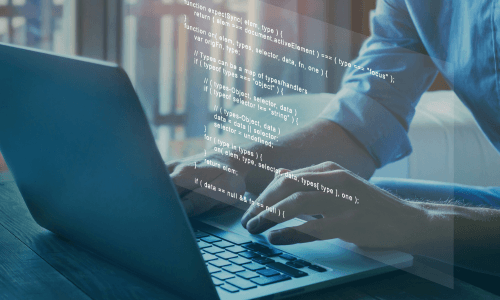
The Certificate in Basic Electricity Course is a wonderful learning opportunity for anyone who has a passion for this topic and is interested in enjoying a long career in the relevant industry. It's also for anyone who is already working in this field and looking to brush up their knowledge and boost their career with a recognised certification. This Certificate in Basic Electricity Course consists of several modules that take around 3 hours to complete. The course is accompanied by instructional videos, helpful illustrations, how-to instructions and advice. The course is offered online at a very affordable price. That gives you the ability to study at your own pace in the comfort of your home. You can access the modules from anywhere and from any device. Why Choose this Course? Earn a digital Certificate upon successful completion. Accessible, informative modules taught by expert instructors Study in your own time, at your own pace, through your computer tablet or mobile device Benefit from instant feedback through mock exams and multiple-choice assessments Get 24/7 help or advice from our email and live chat teams Full tutor support on weekdays Course Design The course is delivered through our online learning platform, accessible through any internet-connected device. There are no formal deadlines or teaching schedules, meaning you are free to study the course at your own pace. You are taught through a combination of Video lessons Online study materials Certification Upon successful completion of the course, you will be able to obtain your course completion PDF Certificate at £9.99. Print copy by post is also available at an additional cost of £15.99 and the same for PDF and printed transcripts. Course Content Introduction to the Course Introduction 00:05:00 Module 01 Lesson 1a 00:03:00 Lesson 1b 00:04:00 Lesson 1c 00:04:00 Lesson 1d 00:04:00 Module 02 Lesson 2a 00:03:00 Lesson 2b 00:04:00 Lesson 2c 00:03:00 Lesson 2d 00:03:00 Lesson 2e 00:04:00 Module 03 Lesson 3a 00:03:00 Lesson 3b 00:03:00 Lesson 3c 00:03:00 Lesson 3d 00:03:00 Lesson 3e 00:05:00 Lesson 3f 00:04:00 Module 04 Lesson 4a 00:03:00 Lesson 4b 00:03:00 Lesson 4c 00:03:00 Lesson 4d 00:03:00 Lesson 4e 00:03:00 Lesson 4f 00:03:00 Lesson 4g 00:05:00 Module 05 Lesson 5a 00:03:00 Lesson 5b 00:03:00 Lesson 5c 00:03:00 Lesson 5d 00:03:00 Lesson 5e 00:03:00 Lesson 5f 00:03:00 Lesson 5g 00:03:00 Lesson 5h 00:03:00 Lesson 5i 00:03:00 Lesson 5j 00:04:00 Module 06 Lesson 6a 00:03:00 Lesson 6b 00:03:00 Lesson 6c 00:03:00 Lesson 6d 00:03:00 Lesson 6e 00:03:00 Lesson 6f 00:03:00 Lesson 6g 00:05:00 Module 07 Lesson 7a 00:03:00 Lesson 7b 00:03:00 Lesson 7c 00:03:00 Lesson 7d 00:03:00 Lesson 7e 00:03:00 Lesson 7f 00:03:00 Lesson 7g 00:03:00 Lesson 7h 00:04:00 Module 08 Lesson 8a 00:03:00 Lesson 8b 00:03:00 Lesson 8c 00:03:00 Lesson 8d 00:04:00 Lesson 8e 00:03:00 Lesson 8f 00:03:00 Lesson 8g 00:03:00 Lesson 8h 00:03:00 Lesson 8i 00:04:00 Lesson 8j 00:03:00 Lesson 8k 00:03:00 Lesson 8l 00:03:00 Lesson 8m 00:03:00 Lesson 8n 00:04:00 Module 09 Lesson 9a 00:03:00 Lesson 9b 00:03:00 Lesson 9c 00:03:00 Lesson 9d 00:03:00 Lesson 9e 00:03:00 Lesson 9f 00:03:00 Lesson 9g 00:04:00 Frequently Asked Questions Are there any prerequisites for taking the course? There are no specific prerequisites for this course, nor are there any formal entry requirements. All you need is an internet connection, a good understanding of English and a passion for learning for this course. Can I access the course at any time, or is there a set schedule? You have the flexibility to access the course at any time that suits your schedule. Our courses are self-paced, allowing you to study at your own pace and convenience. How long will I have access to the course? For this course, you will have access to the course materials for 1 year only. This means you can review the content as often as you like within the year, even after you've completed the course. However, if you buy Lifetime Access for the course, you will be able to access the course for a lifetime. Is there a certificate of completion provided after completing the course? Yes, upon successfully completing the course, you will receive a certificate of completion. This certificate can be a valuable addition to your professional portfolio and can be shared on your various social networks. Can I switch courses or get a refund if I'm not satisfied with the course? We want you to have a positive learning experience. If you're not satisfied with the course, you can request a course transfer or refund within 14 days of the initial purchase. How do I track my progress in the course? Our platform provides tracking tools and progress indicators for each course. You can monitor your progress, completed lessons, and assessments through your learner dashboard for the course. What if I have technical issues or difficulties with the course? If you encounter technical issues or content-related difficulties with the course, our support team is available to assist you. You can reach out to them for prompt resolution.

Self Defence Essentials
By Streetwise Defence (Self Defence Training)
Discover personal safety tips and see demonstration videos of effective self defence techniques.

Getting Started – A Practical Introduction to Mindfulness. – delivered online via zoom A 10-week rolling program introducing mindfulness. There are 10 sessions with distinct content and it’s fine to join at any point. Getting Started operates on a drop-in basis, so if you miss a session you can cover the content next time it comes around. The sessions are interactive to support learning from each other's experiences. We, therefore, request that participants turn their cameras and microphone on for the sessions. Participants will be muted during meditations to reduce distractions. Getting Started is just that- an accessible introduction to mindfulness, providing a practical guide to building it into everyday life. Each session will cover a different aspect of Mindfulness and will include: Discussion about one of the foundational attitudes of mindfulness Each week focuses on a different foundation of building a mindfulness practice starting with Intention and then the nine foundational attitudes of mindfulness: Beginners Mind; Non-Judgement; Gratitude; Acceptance; Non-Striving; Letting Go; Generosity; Patience and Trust. The science which backs it up and how it applies to our lives. and Guided mindfulness practices These form the backbone of each session because practice promotes presence and Suggestions and tips for practicing in the context of our daily life and The opportunity to ask questions and An info sheet emailed to participants after each Getting Started session Session Topics: 1 | Intention – 20th October 2022 2 | Beginners Mind – 27th October 2022 3 | Non-judgement – 3rd November 2022 4 | Gratitude – 10th November 2022 5 | Acceptance – 17th November 2022 6 | Non-striving – 24th November 2022 7 | Letting Go – 1st December 2022 8 | Generosity – 8th December 2022 9 | Patience – 15th December 2022 10 | Trust – 22nd December 2022

Training Techniques for Beginners Only
By Course Cloud
Certification After successfully completing the course, you will be able to get the UK and internationally accepted certificate to share your achievement with potential employers or include it in your CV. The PDF Certificate + Transcript is available at £6.99 (Special Offer - 50% OFF). In addition, you can get a hard copy of your certificate for £12 (Shipping cost inside the UK is free, and outside the UK is £9.99).
