- Professional Development
- Medicine & Nursing
- Arts & Crafts
- Health & Wellbeing
- Personal Development
Boost Your Career with Apex Learning and Get Noticed By Recruiters in this Hiring Season! Get Hard Copy + PDF Certificates + Transcript + Student ID Card worth £160 as a Gift - Enrol Now Give a compliment to your career and take it to the next level. This Adobe InDesign Training bundle will provide you with the essential knowledge to shine in your professional career. Whether you want to develop skills for your next job or elevate your skills for your next promotion, this Adobe InDesign Training bundle will help you stay ahead of the pack. Throughout the Adobe InDesign Training programme, it stresses how to improve your competency as a person in your chosen field while also outlining essential career insights in the relevant job sector. Along with this Adobe InDesign Training course, you will get 10 premium courses, an originalhardcopy, 11 PDF certificates (Main Course + Additional Courses) Student ID card as gifts. This Adobe InDesign Training Bundle Consists of the following Premium courses: Course 01: Adobe InDesign Training Course 02: Advanced Diploma in User Experience UI/UX Design Course 03: Level 2 Adobe Graphics Design Course Course 04: Basic Adobe Photoshop Course 05: Drawing and Illustration Level 2 Course 06: Diploma in Animation Design Course 07: Revit Architecture Ultimate Interior Design Course Course 08: Arts Management Course 09: Diploma in Becoming Career Smart Course 10: Freelancing on UpWork Course 11: Time Management So, enrol now to advance your career! Benefits you'll get choosing Apex Learning for this Adobe InDesign Training: One payment, but lifetime access to 11 CPD courses Certificate, student ID for the title course included in a one-time fee Full tutor support available from Monday to Friday Free up your time - don't waste time and money travelling for classes Accessible, informative modules taught by expert instructors Learn at your ease - anytime, from anywhere Study the course from your computer, tablet or mobile device CPD accredited course - improve the chance of gaining professional skills Gain valuable knowledge without leaving your home How will I get my Certificate? After successfully completing the course you will be able to order your CPD Accredited Certificates (PDF + Hard Copy) as proof of your achievement. PDF Certificate: Free (Previously it was £10 * 11 = £110) Hard Copy Certificate: Free (For The Title Course) If you want to get hardcopy certificates for other courses, generally you have to pay £20 for each. But this Fall, Apex Learning is offering a Flat 50% discount on hard copy certificates, and you can get each for just £10! P.S. The delivery charge inside the U.K. is £3.99 and the international students have to pay £9.99. Curriculum: Course 01: Adobe InDesign Training Module: 01 1 Intro Indesign 2 - Course Downloadables 2 Conclusion InDesign 3 Let's Start Creating! 4 InDesign Workspace 5 The Workspace 6 Customize Your Workspace 7 Create a New Document 8 Navigating and Zooming 9 Setting up Your Document 10 Working with Pages 11 Working with Multiple Documents 12 Challenge: Create a Mock Setup Document 13 Assignment Solution Module: 02 14 - Saving and Exporting 15 - Creating a Real Estate Listing 16- Placeing Image 17 - Placing Text 18 - Preflighting 19- Formatting and Flowing 20 Text Wrap 21 - Text on Paths 22 - Craislist Assignment 23 My Version Module: 03 24 Intro Multi -Page Documents 25 - Master Pages 26 - Page Numbers 27 - Master Text Frames 28 - Threading Text 29 - Placeholder Frames 30 - Styles 31 - HyperLinks 32 - Layer Panel 33 - 4 Page Assignment 34 - My Version 5 Page Module: 04 35 - Creating a Table 36 - Formatting table 37 - Assignment Report 38 - My Version 39 - Color Swatches 40 - Additional Tools 41- Shapes 42 - Keyboard Shortcuts 43 - Finishing Work 44 - Export Settings 45 - Final Project Course 02: Advanced Diploma in User Experience UI/UX Design Module 01: UX/UI Course Introduction Module 02: Introduction To The Web Industry Module 03: Foundations of Graphic Design Module 04: UX Design (User Experience Design) Module 05: UI Design (User Interface Design) Module 06: Optimization Module 07: Starting a Career in UX/UI Design Course 03: Level 2 Adobe Graphics Design Course LESSON 01 Basics of Graphic Design LESSON 02 Foundation in Design LESSON 03 Photoshop Basics LESSON 04 Designers go to Software LESSON 05 Illustrator Introduction and Typography LESSON 06 Creating Logos with Illustrator LESSON 07 Logo Design Basics LESSON 08 Adobe in Design and Print Work Introduction Course 04: Basic Adobe Photoshop Section 01: Shortcuts & the Brush Section 02: Layers Section 03: Modify Your Portrait Section 04: Watermark & Figures Section 05: Modify Your Text Course 05: Drawing and Illustration Level 2 Introduction Perspective Shading Measuring Still Life Drawing Drawing a Portrait Drawing a Tree Course 06: Diploma in Animation Design INTRODUCTION THE 12 PRINCIPLES OF ANIMATION JUMPING ELEPHANT WALKCYCLE RUNCYCLE DIALOGUE Course 07: Revit Architecture Ultimate Interior Design Course Module 01: Modelling and Rendering Office Interior Module 02: Modelling and Rendering Living Room Course 08: Arts Management Module 01: Introduction to Arts Management Module 02: Planning in Arts Management Module 03: Financial Management in Arts Module 04: Fundraising in Arts Management Module 05: Marketing in Arts Module 06: Organisational Perspectives Module 07: Leadership and Entrepreneurship Module 08: Cultural Policy Module 09: Globalisation and Internationalisation in Arts Management Module 10: Career in Arts Management Course 09: Diploma in Becoming Career Smart Module 01: Understanding the Talk Module 02: Getting Prepared to Make the Call Module 03: Creative Openings Module 04: Making Your Pitch Module 05: Handling Objections Module 06: Sealing the Deal Module 07: Following Up Module 08: Setting Goals Module 09: Managing Your Data Module 10: Using a Prospect Board Course 10: Freelancing on UpWork Introduction & Overview Setting Up Your UpWork Profile Submitting Proposals To Jobs Pricing, Upgrading & Closing Sales Conclusion Course 11: Time Management Identifying Goals Effective Energy Distribution Working with Your Personal Style Building Your Toolbox Establishing Your Action Plan CPD 115 CPD hours / points Accredited by CPD Quality Standards Who is this course for? Anyone from any background can enrol in this Adobe InDesign Training bundle. Persons with similar professions can also refresh or strengthen their skills by enrolling in this course. Students can take this course to gather professional knowledge besides their study or for the future. Requirements Our Adobe InDesign Training is fully compatible with PC's, Mac's, Laptop, Tablet and Smartphone devices. This course has been designed to be fully compatible with tablets and smartphones so you can access your course on Wi-Fi, 3G or 4G. There is no time limit for completing this course, it can be studied in your own time at your own pace. Career path Having these various CPD certificate will increase the value in your CV and open you up to multiple job sectors. Certificates Certificate of completion Digital certificate - Included

Overview Uplift Your Career & Skill Up to Your Dream Job - Learning Simplified From Home! Kickstart your career & boost your employability by helping you discover your skills, talents and interests with our special The Basics of ArcGIS for Hydrology Course. You'll create a pathway to your ideal job as this course is designed to uplift your career in the relevant industry. It provides professional training that employers are looking for in today's workplaces. The The Basics of ArcGIS for Hydrology Course is one of the most prestigious training offered at StudyHub and is highly valued by employers for good reason. This The Basics of ArcGIS for Hydrology Course has been designed by industry experts to provide our learners with the best learning experience possible to increase their understanding of their chosen field. This The Basics of ArcGIS for Hydrology Course, like every one of Study Hub's courses, is meticulously developed and well researched. Every one of the topics is divided into elementary modules, allowing our students to grasp each lesson quickly. At StudyHub, we don't just offer courses; we also provide a valuable teaching process. When you buy a course from StudyHub, you get unlimited Lifetime access with 24/7 dedicated tutor support. Why buy this The Basics of ArcGIS for Hydrology? Unlimited access to the course for forever Digital Certificate, Transcript, student ID all included in the price Absolutely no hidden fees Directly receive CPD accredited qualifications after course completion Receive one to one assistance on every weekday from professionals Immediately receive the PDF certificate after passing Receive the original copies of your certificate and transcript on the next working day Easily learn the skills and knowledge from the comfort of your home Certification After studying the course materials of the The Basics of ArcGIS for Hydrology there will be a written assignment test which you can take either during or at the end of the course. After successfully passing the test you will be able to claim the pdf certificate for £5.99. Original Hard Copy certificates need to be ordered at an additional cost of £9.60. Who is this course for? This The Basics of ArcGIS for Hydrology course is ideal for Students Recent graduates Job Seekers Anyone interested in this topic People already working in the relevant fields and want to polish their knowledge and skill. Prerequisites This The Basics of ArcGIS for Hydrology does not require you to have any prior qualifications or experience. You can just enrol and start learning.This The Basics of ArcGIS for Hydrology was made by professionals and it is compatible with all PC's, Mac's, tablets and smartphones. You will be able to access the course from anywhere at any time as long as you have a good enough internet connection. Career path As this course comes with multiple courses included as bonus, you will be able to pursue multiple occupations. This The Basics of ArcGIS for Hydrology is a great way for you to gain multiple skills from the comfort of your home. Course Curriculum Section 01: Introduction to ArcGIS software Introduction to ArcGIS software 00:09:00 Selection by Location, attributes, clip features and tables to Excel 00:11:00 Performing actions on the data: change the projections, dissolve, clip 00:13:00 From .TXT and .DXF to shapefile 00:10:00 Calculations with attribute table and KML files in ArcMap 00:11:00 Export from ArcMap to PDF 00:11:00 ArcScene 3D 00:08:00 GIS Example Test 00:15:00 AutoCAD fixing polygon coordinates 00:14:00 Section 02: ArcGIS for Hydrology Download hydrological data 00:06:00 Calculate flow direction and flow accumulation 00:09:00 Watershed delineation 00:10:00 Clip layers to watershed boundary 00:10:00 Stream segments and catchments areas 00:09:00 Stream order convert to vector 00:10:00 Spatial join to catchments 00:11:00 Join stream id to stream order 00:08:00 Map data and initial layout 00:11:00 Add and format map elements 00:14:00 Resources Resources - The Basics of ArcGIS for Hydrology 00:00:00 Assignment Assignment - The Basics of ArcGIS for Hydrology 00:00:00
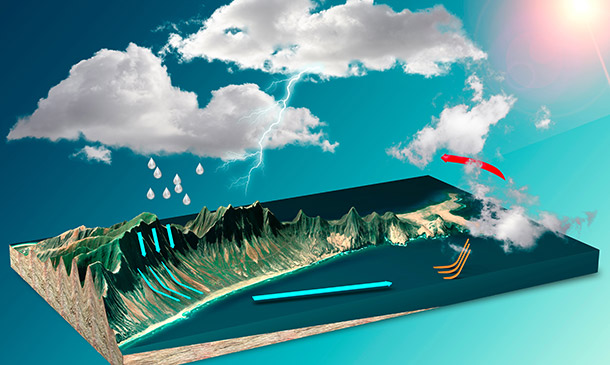
Description: Adobe InDesign is a desktop publishing software application that mostly used by creative professionals to design printed or electronic publications, such as posters, flyers, brochures, magazines, newspapers, presentations, books, ebooks, etc. Enrolling in the Level 3 Diploma in Adobe InDesign will give you the opportunity to learn the techniques of using the Adobe InDesign. In this course, you will learn how to work with the software, as well as create and format tables, print projects, and other essential tools. Apart from these, the course also teaches you the keyboard shortcuts for making your work simple and quicker. You will learn to create simple vector illustrations using the tools available in InDesign. Upon completion of the course, you will able to create a layout with a combination of text, images and colour, or with either text or images alone, and you can cope without any difficulty by only using InDesign. If you want to be creative in your ideas and designs, then InDesign is superb for enabling your creativity. Who is the course for? Anyone who wants to learn Adobe InDesign Anyone wanting to design professional flyers, PDFs, eBooks, and other publications Entrepreneurs, online businesses, artists, graphic designers - anyone who wants to learn this amazing Adobe application Entry Requirement: This course is available to all learners, of all academic backgrounds. Learners should be aged 16 or over to undertake the qualification. Good understanding of English language, numeracy and ICT are required to attend this course. Assessment: At the end of the course, you will be required to sit an online multiple-choice test. Your test will be assessed automatically and immediately so that you will instantly know whether you have been successful. Before sitting for your final exam, you will have the opportunity to test your proficiency with a mock exam. Certification: After completing and passing the course successfully, you will be able to obtain an Accredited Certificate of Achievement. Certificates can be obtained either in hard copy at a cost of £39 or in PDF format at a cost of £24. Why choose us? Affordable, engaging & high-quality e-learning study materials; Tutorial videos/materials from the industry leading experts; Study in a user-friendly, advanced online learning platform; Efficient exam systems for the assessment and instant result; The UK & internationally recognised accredited qualification; Access to course content on mobile, tablet or desktop from anywhere anytime; The benefit of career advancement opportunities; 24/7 student support via email. Career Path: After completing this course you will be able to build up accurate knowledge and skills with proper confidence to enrich yourself and brighten up your career in the relevant job market. Module: 01 1 Intro Indesign FREE 00:02:00 2 - Course Downloadables 00:01:00 2 Conclusion InDesign 00:02:00 3 Let's Start Creating! 00:14:00 4 InDesign Workspace 00:08:00 5 The Workspace 00:06:00 6 Customize Your Workspace 00:08:00 7 Create a New Document 00:06:00 8 Navigating and Zooming 00:03:00 9 Setting up Your Document 00:00:00 10 Working with Pages 00:08:00 11 Working with Multiple Documents 00:03:00 12 Challenge: Create a Mock Setup Document 00:01:00 13 Assignment Solution 00:02:00 Module: 02 14 - Saving and Exporting 00:05:00 15 - Creating a Real Estate Listing 00:01:00 16- Placeing Image 00:12:00 17 - Placing Text 00:10:00 18 - Preflighting 00:05:00 19- Formatting and Flowing 00:09:00 20 Text Wrap 00:11:00 21 - Text on Paths 00:09:00 22 - Craislist Assignment 00:02:00 23 My Version 00:14:00 Module: 03 24 Intro Multi -Page Documents 00:03:00 25 - Master Pages 00:09:00 26 - Page Numbers 00:04:00 27 - Master Text Frames 00:04:00 28 - Threading Text 00:08:00 29 - Placeholder Frames 00:04:00 30 - Styles 00:11:00 31 - HyperLinks 00:06:00 32 - Layer Panel 00:13:00 33 - 4 Page Assignment 00:01:00 34 - My Version 5 Page 00:21:00 Module: 04 35 - Creating a Table 00:12:00 36 - Formatting table 00:16:00 37 - Assignment Report 00:01:00 38 - My Version 00:18:00 39 - Color Swatches 00:07:00 40 - Additional Tools 00:10:00 41- Shapes 00:05:00 42 - Keyboard Shortcuts 00:04:00 43 - Finishing Work 00:04:00 44 - Export Settings 00:07:00 45 - Final Project 00:01:00 Certificate and Transcript Order Your Certificates and Transcripts 00:00:00

Excel Course
By KEMP CENTER
Practical Excel training that will turn you into a certified Excel master About course Become a master of Excel Learn how to use the crucial Excel functions and tools. Learn from the experts The course is conducted by an Excel specialist with many years of experience. Test your knowledge In the course, you will find tests and practical tasks to consolidate your knowledge and skills. Do you want to master Excel quickly and efficiently? We offer you a unique opportunity to learn all the features of Excel in just a couple of days. The course is purely practical and will teach you the most useful tools included in the app. Whether you do data modeling, work on databases or analysis and reporting, this practical course will show you how to speed up and improve the quality of your work in each of these areas. Through the course, you will have few knowledge repetitions, practical tasks and tests that will help you remember all the information and put into practice the skills you have learned. The training offers access to the training videos and reference materials for an unlimited period. You’ll learn from our Excel expert with many years of experience in the field who will explain every issue step by step and will teach you how to perform your tasks with confidence. This course is available through a multimedia Kemp Center platform. You will learn from the comfort of your own home and at your own pace. You can always stop, return or return to any topic. On top of everything, after completion of the course, you will receive certificate confirming your skills. Join the Excel course and get the benefits: Learning from a professional instructor24/7 access from any devicePractical exercisesTests, quizzes and recapsCertificate of completionExtra materials and downloadable bonuses100% satisfaction guarantee Your Singing Instructor: Lewis Hardin Excel expert The Excel course is conducted by an MS Excel expert and trainer. He specializes in financial modeling and data analysis. He can’t imagine life without Excel and till now, he created and implemented dozens of business tools based on this program. Participants of his trainings appreciate him for his pragmatic approach, lightness of message, and an offbeat sense of humor. He is able to convey any issue in an accessible and understandable way. Overview of the course: The Excel course program: I. Module 1 – Editing Basic issues Excel applications; navigating in the program; naming; toolbar; formula behavior; special paste; moving and copying without disturbing file consistency; areas; relative and absolute references; keyboard shortcuts. Editing and formatting Fonts; borders; text layout; wrapping; merging; formats (text, number, currency, accounting, dates and times, percentage, scientific, special); conditional formatting; table formatting; width and height, auto-fit. Graphic and special elements Pictures; shapes; icons; 3D models; SmartArt; text boxes; equations; symbols; headings; comments. II. Module 2 – Analysis and modeling Create charts and tables Charts: column (bar); line; area; statistical; pie; doughnut; scatter; bubble; combination charts. Special charts: cascade; funnel; stock; surface; radar; maps; spark lines; PivotCharts. Filters (Slicer and Timeline): PivotTables and Plain Tables. Use formulas Rules for working on formulas. Review and application of formulas. Formulas: financial; temporal; mathematical and statistical; search; database; text; logical; IT; compliance; networking. Working on data (databases) Sort; filter; retrieve and transform data; import and export data; queries and connections; text as columns; instant fill; remove duplicates; data validation; consolidation; what-if analysis; forecast worksheet; outline (grouping and what-if analysis). III. Module 3 – Review, view and print Review and data protection Checking: spelling; thesaurus; workbook statistics. Accessibility settings; smart search; translator; comments and notes; protect worksheet; ink. View, printing and formats View: sheet views; page break preview; page layout and custom views; show grid view; formula bar and headings; zoom; arrange windows; freeze panes; enter macros. Printing: print area; page settings; margin settings; sheet adjustment. File formats and saving. IV. Module 4 – Advanced issues Advanced features Work with other apps Tools and plugins for professionals V. Tests Tests and repetitions of acquired knowledge The acquired knowledge will be consolidated and checked through tests after each training module. Tests improve the acquisition of knowledge and improve the attention and engagement throughout the training. Final test After completing the final test at the end of the Excel course, you will get certified. VI. Tasks Practical tasks and exercises Each participant of the Excel course will practice the acquired skills. In this way, the participant will assimilate skills for longer and adapt them to his/her style of operation. After completing the tasks and receiving feedback from our experts, the new skills will be fully acquired not only on an intellectual level but also on a practical level. VII. Bonus materials for the course Additional materials for use in everyday workAfter logging in, you will receive additional materials for use in everyday work. You will receive: short keyboards; a list of the best Excel plugins and tricks to improve work and many more. Experience Beginner-IntermediateLanguage English, German, French, Polish, Portuguese A letter from your expert instructor: If you want to become an Excel master, don’t waste your time on boring and ineffective training courses that will teach you only the theory. We have a better solution for you: We are pleased to invite you to the most practical course that will teach you how to use Excel in practice. And guess what? You will master all the features of Excel program within just a couple of days.You will learn how to work dynamically and flawlessly. Data analysis, database manipulation, creating statements and reports won’t be a problem for you anymore. You will learn everything in the shortest possible time and you’ll master the use of the most important and useful functions. You will work on sheets taken from the real life and perform activities independently. In this way you will acquire the ability to use the program at an expert level.Join us today! Learn with us and surprise everyone with your knowledge of Excel! Learning Excel with us is so interesting and never boring. Learn from the best and become one of themLewis HardinExcel course expert

Explore the vibrant world of social media video production with our course, 'YouTube and Instagram Video Production.' This course is an ideal launchpad for those keen to make their mark in the realm of digital content creation. Immerse yourself in the intricacies of preparing, filming, and producing engaging videos that resonate with a global audience. Start your journey by mastering the art of preparation for filming, where every detail sets the stage for impactful storytelling. Whether your interest lies in vlogging, instructional videos, or creative storytelling, this course provides the essential toolkit to bring your vision to life. Progressing through the curriculum, you will delve into the practical aspects of filming, storage, and backup, ensuring your work remains secure and accessible. The course then transitions into the art of editing, where your raw footage transforms into polished, captivating narratives. Finally, learn the nuances of exporting, publishing, and uploading your creations, ensuring they reach your audience with maximum impact. This course is designed not just to teach you the skills but to inspire and empower you to create content that stands out in the bustling world of YouTube and Instagram. Learning Outcomes Master the pre-production process including planning and preparing for filming. Acquire skills in filming techniques tailored for YouTube and Instagram. Learn efficient methods for importing, storing, and backing up video content. Gain proficiency in editing videos for maximum audience engagement. Understand the process of exporting, publishing, and uploading videos effectively. Why choose this Youtube and Instagram Video Production course? Unlimited access to the course for a lifetime. Opportunity to earn a certificate accredited by the CPD Quality Standards and CIQ after completing this course. Structured lesson planning in line with industry standards. Immerse yourself in innovative and captivating course materials and activities. Assessments designed to evaluate advanced cognitive abilities and skill proficiency. Flexibility to complete the Course at your own pace, on your own schedule. Receive full tutor support throughout the week, from Monday to Friday, to enhance your learning experience. Unlock career resources for CV improvement, interview readiness, and job success. Who is this Youtube and Instagram Video Production course for? Aspiring content creators looking to excel in video production for YouTube and Instagram. Social media enthusiasts keen on producing high-quality digital content. Digital marketers aiming to enhance their video production skills. Bloggers and influencers seeking to create more engaging video content. Anyone interested in the process of video production for social media platforms. Career path Content Creator - £20,000 to £35,000 Video Editor - £22,000 to £37,000 Social Media Manager - £24,000 to £40,000 Digital Marketing Specialist - £23,000 to £38,000 Multimedia Producer - £25,000 to £42,000 Influencer Marketing Coordinator - £21,000 to £36,000 Prerequisites This Youtube and Instagram Video Production does not require you to have any prior qualifications or experience. You can just enrol and start learning.This Youtube and Instagram Video Production was made by professionals and it is compatible with all PC's, Mac's, tablets and smartphones. You will be able to access the course from anywhere at any time as long as you have a good enough internet connection. Certification After studying the course materials, there will be a written assignment test which you can take at the end of the course. After successfully passing the test you will be able to claim the pdf certificate for £4.99 Original Hard Copy certificates need to be ordered at an additional cost of £8. Course Curriculum Section 01: Preparation for Filming Introduction 00:16:00 Preparation. How to Choose Your Topic 00:06:00 Creating Outline of Your Video 00:09:00 Choosing Shooting Environment 00:07:00 Complexity of Your Videos - How Not To Get Overwhelmed 00:05:00 Video Equipment - Camera, Tripod, Cards, Computer, Etc 00:13:00 Section 02: Filming Your Videos Filming. Video Diaries & Shooting Exercises 00:04:00 Creating Screencasts 00:02:00 Camera Work - Different Setups 00:06:00 Your Filming Checklist - What You Shouldn't Forget 00:03:00 Filming in Parts 00:03:00 Plan B - What to Do If Everything Goes Wrong 00:03:00 4K vs 1080p - Pros and Cons 00:03:00 Section 03: Importing, Storage & Backup Importing, Storage & Backup 00:10:00 Section 04: Editing Editing Software 00:06:00 Editing Diary 00:03:00 Editing On the Go 00:02:00 Content Libraries - Where to Find Music, Images, Graphics 00:07:00 Section 05: Exporting, Publishing & Uploading Render & Export 00:07:00 Assignment Assignment - Youtube and Instagram Video Production 00:00:00

Adobe Captivate 2019 - The Essentials
By Nexus Human
Duration 2 Days 12 CPD hours Overview #NAME? A course that teaches the core Adobe Captivate skills needed to create eLearning courses. 1 - EXPLORING CAPTIVATE Explore a Finished Captivate Project Zoom and Magnify Navigate a Project Explore and Reset the Workspace Preview the Entire Project 2 - NEW PROJECTS & SOFT SKILLS ELEARNING Create a Blank Project Add Images to Placeholders Import Images Use a Smart Shape as a Button Disable Click Sounds 3 - SCREEN RECORDINGS Rehearse a Script Review Recording Settings Review Recording Modes Record Using Multiple Modes Record a Custom Simulation Record a Demonstration that Pans Manually Record the Screen 4 - VIDEO DEMOS Record a Video Demo Add a Video Zoom Add a Video Pan Smooth a Mouse Path and Show Visual Clicks Split a Video Trim a Video Insert a Video Project into a Standard Project Publish a Video Demo 5 - CAPTIONS, STYLES, TIMING, AND ROUND TRIPPING Insert and Edit Text Captions Edit the Default Caption Style Change a Callout Type Used by a Text Caption Control Slide Timing Control Slide Object Timing Check Spelling Align Slide Objects Export Captions to Word Import Captions from Word into Captivate 6 - POINTERS, PATHS, PATHS, BOXES, AND BUTTONS Control Mouse Effects Edit a Mouse Path Clone an Object Style Insert a Highlight Box Insert an Image Button Control Appear After Timing 7 - IMAGES AND VIDEOS Insert, Resize, and Restore an Image Import Images into the Library Resize, Transform, and Align Images Manage Unused Library Assets Create an Image Slideshow Insert a Video Set Video Properties 8 - AUDIO Work with Rollover Captions Import Audio onto a Slide Object Import Background Audio Add a Slide Note Calibrate a Microphone Record Slide Audio Import Audio onto a Slide Edit an Audio File Insert Silence Convert Text-to-Speech 9 - STATES, ANIMATIONS, AND OBJECT EFFECTS Change State Views for a Button Add an Animation to a slide Insert a Text Animation Apply an Effect to a Slide Object Apply a Free Fall Effect to an Object 10 - SOFTWARE SIMULATIONS Hide the Mouse Replace Phrases Insert a Click Box Insert a Text Entry Box 11 - WORKING WITH POWERPOINT Create a Project from a Presentation Edit the Source Presentation Synchronize with Source Rescale a Project 12 - QUIZZING Edit Quizzing Object Styles Set the Quiz Preferences Question Slides Insert Question Slides Edit a Question Slide Compare Submit All to Submit Buttons Insert a Knowledge Check Review a GIFT File Import a GIFT File into a Project Create Question Pools Move Questions to Pools Insert Random Question Slides 13 - PUBLISHING Apply a Skin Edit, Save, and Delete a Skin Name Slides Check Publish Settings and Add a Loading Screen Publish as SWF and PDF Run the HTML5 Tracker Publish as HTML5

Microsoft Project 2016 Advanced is one of our best selling and most popular course. This course is suitable for anyone aspiring to or already working in Microsoft Project and looks at skills needed to improve Microsoft Project. By taking this course you will gain the necessary skills to perform effectively in this field. The Microsoft Project 2016 Advanced is organised into 4 modules and includes everything you need to become successful in this profession. To make this course more accessible for you, we have designed it for both part-time and full-time students. You can study at your own pace or become an expert in just 18hours! If you require support, our experienced tutors are always available to help you throughout the comprehensive syllabus of this course and answer all your queries through email. Why choose this course Earn an e-certificate upon successful completion. Accessible, informative modules taught by expert instructors Study in your own time, at your own pace, through your computer tablet or mobile device Benefit from instant feedback through mock exams and multiple-choice assessments Get 24/7 help or advice from our email and live chat teams Full Tutor Support on Weekdays Course Design The course is delivered through our online learning platform, accessible through any internet-connected device. There are no formal deadlines or teaching schedules, meaning you are free to study the course at your own pace. You are taught through a combination of Video lessons Online study materials Mock exams Multiple-choice assessment Certification After the successful completion of the final assessment, you will receive a CPD-accredited certificate of achievement. The PDF certificate is for £9.99, and it will be sent to you immediately after through e-mail. You can get the hard copy for £15.99, which will reach your doorsteps by post. Course Content Managing the Project Environment Link Projects 01:00:00 Create and Use Resource Pools 01:30:00 Baseline a Project 00:00:00 Work with Custom Fields 01:30:00 Change Project Options 01:30:00 Extend Project with Apps 00:30:00 Managing Task Structures Change a Task List 01:30:00 Create a Network Diagram 00:45:00 Manage the Critical Path 00:15:00 Use Lag and Lead 00:30:00 Update Project Work 00:45:00 Analyze Earned Value 01:00:00 Generating Project Views Use View Commands 01:00:00 Use Existing Views 00:15:00 Create Custom Views 01:30:00 Format and Share the Timeline View 00:45:00 Producing Project Reports Use Existing Reports 00:30:00 Create Custom Reports 01:30:00 Export Visual Reports 01:00:00 Activities Activities - Microsoft Project 2016 Advanced 00:00:00 Mock Exam Mock Exam- Microsoft Project 2016 Advanced 00:20:00 Final Exam Final Exam- Microsoft Project 2016 Advanced 00:20:00 Order your Certificates & Transcripts Order your Certificates & Transcripts 00:00:00 Frequently Asked Questions Are there any prerequisites for taking the course? There are no specific prerequisites for this course, nor are there any formal entry requirements. All you need is an internet connection, a good understanding of English and a passion for learning for this course. Can I access the course at any time, or is there a set schedule? You have the flexibility to access the course at any time that suits your schedule. Our courses are self-paced, allowing you to study at your own pace and convenience. How long will I have access to the course? For this course, you will have access to the course materials for 1 year only. This means you can review the content as often as you like within the year, even after you've completed the course. However, if you buy Lifetime Access for the course, you will be able to access the course for a lifetime. Is there a certificate of completion provided after completing the course? Yes, upon successfully completing the course, you will receive a certificate of completion. This certificate can be a valuable addition to your professional portfolio and can be shared on your various social networks. Can I switch courses or get a refund if I'm not satisfied with the course? We want you to have a positive learning experience. If you're not satisfied with the course, you can request a course transfer or refund within 14 days of the initial purchase. How do I track my progress in the course? Our platform provides tracking tools and progress indicators for each course. You can monitor your progress, completed lessons, and assessments through your learner dashboard for the course. What if I have technical issues or difficulties with the course? If you encounter technical issues or content-related difficulties with the course, our support team is available to assist you. You can reach out to them for prompt resolution.

Our best selling Microsoft Visio 2016 Advanced is suitable for anyone aspiring to or already working in Microsoft Office and looks at skills needed to improve. By taking this course you will gain the necessary skills to perform effectively in this field. The Microsoft Visio 2016 Advanced is organized into 20 modules and includes everything you need to become successful in this profession. To make this course more accessible for you, we have designed it for both part-time and full-time students. You can study at your own pace or become an expert in just 10 hours 10 Minutes! Why choose this course Earn an e-certificate upon successful completion. Accessible, informative modules taught by expert instructors Study in your own time, at your own pace, through your computer tablet or mobile device Benefit from instant feedback through mock exams and multiple-choice assessments Get 24/7 help or advice from our email and live chat teams Full Tutor Support on Weekdays Course Design The course is delivered through our online learning platform, accessible through any internet-connected device. There are no formal deadlines or teaching schedules, meaning you are free to study the course at your own pace. You are taught through a combination of Video lessons Online study materials Mock exams Multiple-choice assessment Certification After the successful completion of the final assessment, you will receive a CPD-accredited certificate of achievement. The PDF certificate is for £9.99, and it will be sent to you immediately after through e-mail. You can get the hard copy for £15.99, which will reach your doorsteps by post. Who is this course for? Microsoft Visio 2016 Advanced is suitable for anyone who wants to gain extensive knowledge, potential experience, and professional skills in the related field. This is a great opportunity for all student from any academic backgrounds to learn more about this subject. Course Content Microsoft Visio 2016 Advanced Work with Shape Styles 00:30:00 Use 3D Shapes 00:30:00 Apply Backgrounds, Borders, and Titles 00:30:00 Create Custom Stencils 00:30:00 Create Simple Custom Shapes 00:30:00 Create Master Shapes 00:30:00 Create Custom Templates 00:30:00 Generate a Pivot Diagram from an Excel Spreadsheet 00:30:00 Create a Chart from a Project File 00:30:00 Create a Timeline from a Project File 00:30:00 Connect to an Access Database 00:30:00 Create Macros 00:30:00 Modify ShapeSheets 00:30:00 Use Advanced Shape Tools 00:30:00 Save and Share Drawings with One Drive 00:30:00 Review Drawings 00:30:00 Insert Drawings into Other Office Files 00:30:00 Export Drawings 00:30:00 Print Drawings 00:30:00 Activities Activities - Microsoft Visio 2016 Advanced 00:00:00 Mock Exam Mock Exam- Microsoft Visio 2016 Advanced 00:20:00 Final Exam Final Exam- Microsoft Visio 2016 Advanced 00:20:00 Order your Certificates & Transcripts Order your Certificates & Transcripts 00:00:00 Frequently Asked Questions Are there any prerequisites for taking the course? There are no specific prerequisites for this course, nor are there any formal entry requirements. All you need is an internet connection, a good understanding of English and a passion for learning for this course. Can I access the course at any time, or is there a set schedule? You have the flexibility to access the course at any time that suits your schedule. Our courses are self-paced, allowing you to study at your own pace and convenience. How long will I have access to the course? For this course, you will have access to the course materials for 1 year only. This means you can review the content as often as you like within the year, even after you've completed the course. However, if you buy Lifetime Access for the course, you will be able to access the course for a lifetime. Is there a certificate of completion provided after completing the course? Yes, upon successfully completing the course, you will receive a certificate of completion. This certificate can be a valuable addition to your professional portfolio and can be shared on your various social networks. Can I switch courses or get a refund if I'm not satisfied with the course? We want you to have a positive learning experience. If you're not satisfied with the course, you can request a course transfer or refund within 14 days of the initial purchase. How do I track my progress in the course? Our platform provides tracking tools and progress indicators for each course. You can monitor your progress, completed lessons, and assessments through your learner dashboard for the course. What if I have technical issues or difficulties with the course? If you encounter technical issues or content-related difficulties with the course, our support team is available to assist you. You can reach out to them for prompt resolution.

Description: Microsoft Office Visio is a vector graphics and diagramming application. Its latest iteration, Microsoft Office Visio 2016, brings a lot of updates and functionality. Microsoft Visio 2016 Beginner to Advanced Course has been designed deliberately for the ease of learning in an efficient way. This course will help you get started from the basics; you will get accustomed with the interface, tools and features, simple diagrams, floor plans, flowcharts, etc. As you move up the skillset, you will be exposed to advanced stuff: organization chart, making a floor plan, cross-functional flowchart, network diagram, shapes, stencils, templates, leveraging development tools, etc. This course will give you an overall outlook from basic to advanced level aspects of this application. Learning Outcomes: Navigation throughout Visio interface, creating basic drawing and using the help system Drawing components, modifying drawings and work with callouts and groups Organization charts creation, modifying their layouts, positioning and spacing Create and integrate organization chart copies and compare them Making a basic floor plan and custom room shapes, utilizing the program as a modelling tool and modelling room layouts Creating cross-functional flowcharts and related features like - swimlanes and separators Altering orientation and direction, changing margins and choosing styles for flowcharts Creating network diagrams, and utilizing shape data and layers Other network diagram relevant topics such as network shapes, shape data, adding layers, activating, colouring and more Working with shape, connector styles, themes, variants and containers Assessment: At the end of the course, you will be required to sit for an online MCQ test. Your test will be assessed automatically and immediately. You will instantly know whether you have been successful or not. Before sitting for your final exam you will have the opportunity to test your proficiency with a mock exam. Certification: After completing and passing the course successfully, you will be able to obtain an Accredited Certificate of Achievement. Certificates can be obtained either in hard copy at a cost of £39 or in PDF format at a cost of £24. Who is this Course for? Microsoft Visio 2016 Beginner to Advanced is certified by CPD Qualifications Standards and CiQ. This makes it perfect for anyone trying to learn potential professional skills. As there is no experience and qualification required for this course, it is available for all students from any academic background. Requirements Our Microsoft Visio 2016 Beginner to Advanced is fully compatible with any kind of device. Whether you are using Windows computer, Mac, smartphones or tablets, you will get the same experience while learning. Besides that, you will be able to access the course with any kind of internet connection from anywhere at any time without any kind of limitation. Career Path After completing this course you will be able to build up accurate knowledge and skills with proper confidence to enrich yourself and brighten up your career in the relevant job market. Module : 1 Navigate the Visio Environment 00:15:00 Create a Basic Drawing 00:30:00 Use the Help System 00:15:00 Use Drawing Components 00:30:00 Modify a Drawing 00:15:00 Work with Callouts and Groups 00:15:00 Create a Basic Organization Chart 00:30:00 Do More with Organization Charts 00:15:00 Make a Basic Floor Plan 00:30:00 Model a Room Layout 00:15:00 Create a Cross-Functional Flowchart 00:30:00 Modify a Cross-functional Flowchart 00:15:00 Create Network Diagrams 00:15:00 Use Shape Data 00:15:00 Use Layers 00:30:00 Work with Shape and Connector Styles 00:15:00 Work with Themes and Variants 00:15:00 Work with Containers 00:15:00 Module : 2 Work with Shape Styles 00:30:00 Use 3D Shapes 00:30:00 Apply Backgrounds, Borders, and Titles 00:30:00 Create Custom Stencils 00:30:00 Create Simple Custom Shapes 00:30:00 Create Master Shapes 00:30:00 Create Custom Templates 00:30:00 Generate a Pivot Diagram from an Excel Spreadsheet 00:30:00 Create a Chart from a Project File 00:30:00 Create a Timeline from a Project File 00:30:00 Connect to an Access Database 00:30:00 Create Macros 00:30:00 Modify ShapeSheets 00:30:00 Use Advanced Shape Tools 00:30:00 Save and Share Drawings with One Drive 00:30:00 Review Drawings 00:30:00 Export Drawings 00:30:00 Print Drawings 00:30:00 Mock Exam Mock Exam- Microsoft Visio 2016 Beginner to Advanced 00:30:00 Final Exam Final Exam- Microsoft Visio 2016 Beginner to Advanced 00:30:00 Order Your Certificate and Transcript Order Your Certificates and Transcripts 00:00:00

