- Professional Development
- Medicine & Nursing
- Arts & Crafts
- Health & Wellbeing
- Personal Development
Full Stack Web Development Bootcamp with React and Python
By Packt
A complete practical React and Python Flask full-stack web development Bootcamp with JavaScript, React, Python, Flask, API, Git, and VS Code. Basic software development knowledge and basic programming skills are required.
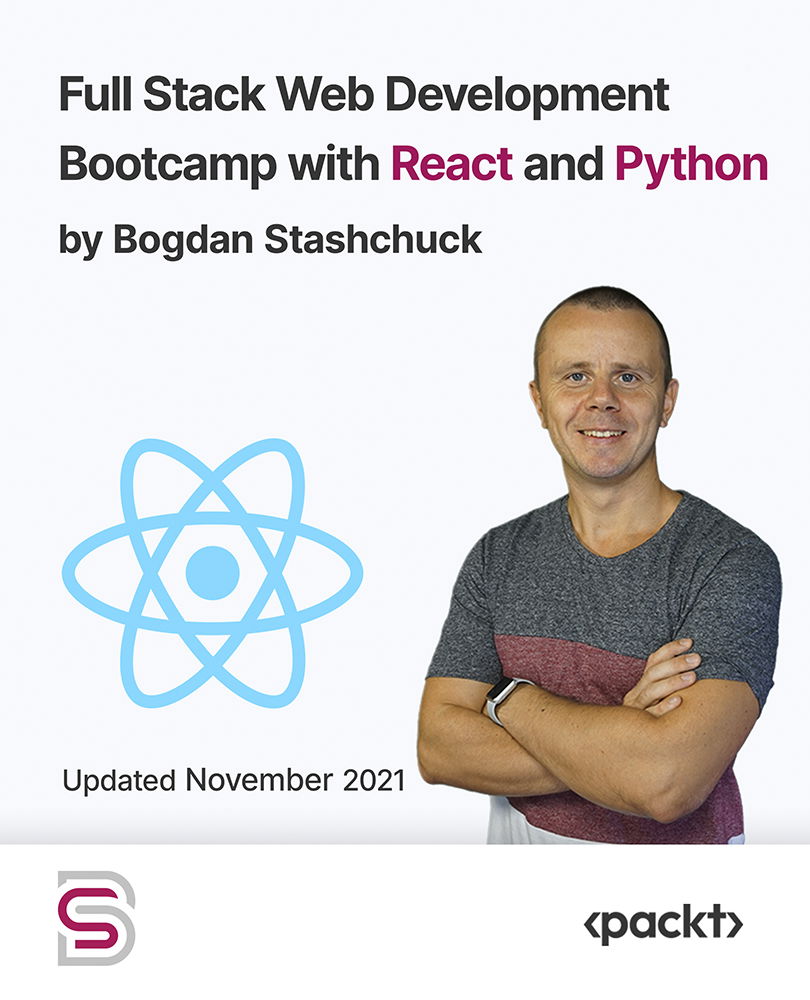
B6258 IBM Cognos Analytics - Author Reports Fundamentals V11.1.x
By Nexus Human
Duration 3 Days 18 CPD hours This course is intended for Authors Overview Please refer to course overview This course provides authors with an introduction to build reports using Cognos Analytics. Techniques to enhance, customize, and manage reports will be explored. Activities will illustrate and reinforce key concepts during this learning opportunity. What is IBM Cognos Analytics - Reporting The Welcome page Consume report content Interactive filtering Working with reports Dimensionally modeled relational dataUse personal data sources and data modules Upload personal data Upload custom images Using navigation paths in a data module Examine list reports Group data Format columns Include headers and footers Aggregate fact data Identify differences in aggregation Multiple facts and repeated information Use shared dimensions to create multi-fact queries Present repeated information Add repeated information to reports Create a mailing list report Create crosstab reports Add measures to a crosstab Data sources for a crosstab Create complex crosstab reports Add items as peers Create crosstab nodes and crosstab members Work with crosstab data Format, sort, and aggregate a crosstab Create discontinuous crosstab reportsCreate visualization reports Visualization categories Customize visualizations Client side visualizations Enhanced map visualizations Focus reports using filters Create filters to narrow the focus Use advanced detail filters Apply a filter with aggregation Use summary filters Focus reports using prompts Examine parameters and prompts Create a parameter for a report item Add a prompt page Add a prompt item to a report Identify a prompt type Create a cascading prompt Use calculations What are calculations Add Date and Time functions Add string functions Display prompt selections in report titles Customize reports with conditional formatting Three steps for conditional formatting Create a variable Assign the variable to a report object Format based on the conditional value Conditionally render report objects Drill-through definitions Navigate to related data Enhance report layout View the structure of a report Use Guided report layout Force page breaks Create horizontal pagination Modify the report structure Format objects across reports Use additional report-building techniques Enhance a report design Add objects to reports Convert a list to a crosstab Explore reuse Additional course details: Nexus Humans B6258 IBM Cognos Analytics - Author Reports Fundamentals V11.1.x training program is a workshop that presents an invigorating mix of sessions, lessons, and masterclasses meticulously crafted to propel your learning expedition forward. This immersive bootcamp-style experience boasts interactive lectures, hands-on labs, and collaborative hackathons, all strategically designed to fortify fundamental concepts. Guided by seasoned coaches, each session offers priceless insights and practical skills crucial for honing your expertise. Whether you're stepping into the realm of professional skills or a seasoned professional, this comprehensive course ensures you're equipped with the knowledge and prowess necessary for success. While we feel this is the best course for the B6258 IBM Cognos Analytics - Author Reports Fundamentals V11.1.x course and one of our Top 10 we encourage you to read the course outline to make sure it is the right content for you. Additionally, private sessions, closed classes or dedicated events are available both live online and at our training centres in Dublin and London, as well as at your offices anywhere in the UK, Ireland or across EMEA.

Follow your dreams by enrolling on the Domestic Plumbing and Water System course today and develop the experience, skills and knowledge you need to enhance your professional development. Domestic Plumbing and Water System will help you arm yourself with the qualities you need to work towards your dream job. Study the Domestic Plumbing and Water System training course online with Janets through our online learning platform and take the first steps towards a successful long-term career. The Domestic Plumbing and Water System course will allow you to enhance your CV, impress potential employers, and stand out from the crowd. This Domestic Plumbing and Water System course consists of a number of easy to digest, in-depth modules, designed to provide you with a detailed, expert level of knowledge. Study the Domestic Plumbing and Water System course through a mixture of instructional video lessons and online study materials. Receive online tutor support as you study the Domestic Plumbing and Water System course, to ensure you are supported every step of the way. Get a digital certificate as proof of your Domestic Plumbing and Water System course completion. Janets is one of the top online training course providers in the UK, and we want to make education accessible to everyone! Learn the essential skills you need to succeed and build a better future for yourself with the Domestic Plumbing and Water System course. The Domestic Plumbing and Water System course is designed by industry experts and is tailored to help you learn new skills with ease. The Domestic Plumbing and Water System is incredibly great value and allows you to study at your own pace. With full course access for one year, you can complete the Domestic Plumbing and Water System when it suits you. Access the Domestic Plumbing and Water System course modules from any internet-enabled device, including computers, tablets, and smartphones. The Domestic Plumbing and Water System course is designed to increase your employability and equip you with everything you need to be a success. Enrol on the Domestic Plumbing and Water System now and start learning instantly! What You Get Out Of Studying Domestic Plumbing and Water System With Janets: Receive a digital Certificate upon successful completion of the Domestic Plumbing and Water System course Get taught by experienced, professional instructors Study at a time and pace that suits your learning style Get instant feedback on assessments 24/7 help and advice via email or live chat Get full tutor support on weekdays (Monday to Friday) Description The Domestic Plumbing and Water System training course is delivered through Janets' online learning platform. Access the Domestic Plumbing and Water System content from any internet-enabled device whenever or wherever you want to. The Domestic Plumbing and Water System course has no formal teaching deadlines, meaning you are free to complete the course at your own pace. Method of Assessment To successfully complete the Domestic Plumbing and Water System course, students will have to take an automated multiple-choice exam. This exam will be online and you will need to score 60% or above to pass the Domestic Plumbing and Water System course. After successfully passing the Domestic Plumbing and Water System course exam, you will be able to apply for a CPD-accredited certificate as proof of your Domestic Plumbing and Water System qualification. Certification All students who successfully complete the Domestic Plumbing and Water System course can instantly download their digital certificate. You can also purchase a hard copy of the Domestic Plumbing and Water System course certificate, which will be delivered by post for £9.99. Who Is This Course For: The Domestic Plumbing and Water System is ideal for those who already work in this sector or are an aspiring professional. This Domestic Plumbing and Water System course is designed to enhance your expertise and boost your CV. Learn key skills and gain a professional qualification to prove your newly-acquired knowledge. Requirements: The Domestic Plumbing and Water System is open to all students and has no formal entry requirements. To study the Domestic Plumbing and Water System course, all your need is a passion for learning, a good understanding of English, numeracy, and IT skills. You must also be over the age of 16. Career Path: The Domestic Plumbing and Water System is ideal for anyone who wants to pursue their dream career in a relevant industry. Learn the skills you need to boost your CV and go after the job you want. Complete the Domestic Plumbing and Water System and gain an industry-recognised qualification that will help you excel in finding your ideal job. Course Content Domestic Plumbing and Water System The UK Standards for Plumbing 01:00:00 The Basic Components of Plumbing 00:30:00 The Plumbing Tools 00:30:00 Principles of Effective Local Plumbing Systems 00:30:00 The Home Plumbing System 00:30:00 Domestic Cold Water System 00:30:00 Plumbing Fixtures 00:15:00 Central Heating Systems 00:15:00 Understand Domestic Cold Water System 00:12:00 Plumbing Installations 00:15:00 Hot Water System 00:16:00 Plumbing Repairs 00:15:00 Plumbing Materials & Skills 00:15:00 Glossary and Appendix 00:15:00 Frequently Asked Questions Are there any prerequisites for taking the course? There are no specific prerequisites for this course, nor are there any formal entry requirements. All you need is an internet connection, a good understanding of English and a passion for learning for this course. Can I access the course at any time, or is there a set schedule? You have the flexibility to access the course at any time that suits your schedule. Our courses are self-paced, allowing you to study at your own pace and convenience. How long will I have access to the course? For this course, you will have access to the course materials for 1 year only. This means you can review the content as often as you like within the year, even after you've completed the course. However, if you buy Lifetime Access for the course, you will be able to access the course for a lifetime. Is there a certificate of completion provided after completing the course? Yes, upon successfully completing the course, you will receive a certificate of completion. This certificate can be a valuable addition to your professional portfolio and can be shared on your various social networks. Can I switch courses or get a refund if I'm not satisfied with the course? We want you to have a positive learning experience. If you're not satisfied with the course, you can request a course transfer or refund within 14 days of the initial purchase. How do I track my progress in the course? Our platform provides tracking tools and progress indicators for each course. You can monitor your progress, completed lessons, and assessments through your learner dashboard for the course. What if I have technical issues or difficulties with the course? If you encounter technical issues or content-related difficulties with the course, our support team is available to assist you. You can reach out to them for prompt resolution.

Overview In this age of technology, data science and machine learning skills have become highly demanding skill sets. In the UK a skilled data scientist can earn around £62,000 per year. If you are aspiring for a career in the IT industry, secure these skills before you start your journey. The Complete Machine Learning & Data Science Bootcamp 2023 course can help you out. This course will introduce you to the essentials of Python. From the highly informative modules, you will learn about NumPy, Pandas and matplotlib. The course will help you grasp the skills required for using python for data analysis and visualisation. After that, you will receive step-by-step guidance on Python for machine learning. The course will then focus on the concepts of Natural Language Processing. Upon successful completion of the course, you will receive a certificate of achievement. This certificate will help you elevate your resume. So enrol today! How will I get my certificate? You may have to take a quiz or a written test online during or after the course. After successfully completing the course, you will be eligible for the certificate. Who is This course for? Anyone with an interest in learning about data science can enrol in this course. It will help aspiring professionals develop the basic skills to build a promising career. Professionals already working in this can take the course to improve their skill sets. Requirements The students will not require any formal qualifications or previous experience to enrol in this course. Anyone can learn from the course anytime from anywhere through smart devices like laptops, tabs, PC, and smartphones with stable internet connections. They can complete the course according to their preferable pace so, there is no need to rush. Career Path This course will equip you with valuable knowledge and effective skills in this area. After completing the course, you will be able to explore career opportunities in the fields such as Data Analyst Data Scientist Data Manager Business Analyst Course Curriculum 18 sections • 98 lectures • 23:48:00 total length •Welcome & Course Overview6: 00:07:00 •Set-up the Environment for the Course (lecture 1): 00:09:00 •Set-up the Environment for the Course (lecture 2): 00:25:00 •Two other options to setup environment: 00:04:00 •Python data types Part 1: 00:21:00 •Python Data Types Part 2: 00:15:00 •Loops, List Comprehension, Functions, Lambda Expression, Map and Filter (Part 1): 00:16:00 •Loops, List Comprehension, Functions, Lambda Expression, Map and Filter (Part 2): 00:20:00 •Python Essentials Exercises Overview: 00:02:00 •Python Essentials Exercises Solutions: 00:22:00 •What is Numpy? A brief introduction and installation instructions.: 00:03:00 •NumPy Essentials - NumPy arrays, built-in methods, array methods and attributes.: 00:28:00 •NumPy Essentials - Indexing, slicing, broadcasting & boolean masking: 00:26:00 •NumPy Essentials - Arithmetic Operations & Universal Functions: 00:07:00 •NumPy Essentials Exercises Overview: 00:02:00 •NumPy Essentials Exercises Solutions: 00:25:00 •What is pandas? A brief introduction and installation instructions.: 00:02:00 •Pandas Introduction: 00:02:00 •Pandas Essentials - Pandas Data Structures - Series: 00:20:00 •Pandas Essentials - Pandas Data Structures - DataFrame: 00:30:00 •Pandas Essentials - Handling Missing Data: 00:12:00 •Pandas Essentials - Data Wrangling - Combining, merging, joining: 00:20:00 •Pandas Essentials - Groupby: 00:10:00 •Pandas Essentials - Useful Methods and Operations: 00:26:00 •Pandas Essentials - Project 1 (Overview) Customer Purchases Data: 00:08:00 •Pandas Essentials - Project 1 (Solutions) Customer Purchases Data: 00:31:00 •Pandas Essentials - Project 2 (Overview) Chicago Payroll Data: 00:04:00 •Pandas Essentials - Project 2 (Solutions Part 1) Chicago Payroll Data: 00:18:00 •Matplotlib Essentials (Part 1) - Basic Plotting & Object Oriented Approach: 00:13:00 •Matplotlib Essentials (Part 2) - Basic Plotting & Object Oriented Approach: 00:22:00 •Matplotlib Essentials (Part 3) - Basic Plotting & Object Oriented Approach: 00:22:00 •Matplotlib Essentials - Exercises Overview: 00:06:00 •Matplotlib Essentials - Exercises Solutions: 00:21:00 •Seaborn - Introduction & Installation: 00:04:00 •Seaborn - Distribution Plots: 00:25:00 •Seaborn - Categorical Plots (Part 1): 00:21:00 •Seaborn - Categorical Plots (Part 2): 00:16:00 •Seborn-Axis Grids: 00:25:00 •Seaborn - Matrix Plots: 00:13:00 •Seaborn - Regression Plots: 00:11:00 •Seaborn - Controlling Figure Aesthetics: 00:10:00 •Seaborn - Exercises Overview: 00:04:00 •Seaborn - Exercise Solutions: 00:19:00 •Pandas Built-in Data Visualization: 00:34:00 •Pandas Data Visualization Exercises Overview: 00:03:00 •Panda Data Visualization Exercises Solutions: 00:13:00 •Plotly & Cufflinks - Interactive & Geographical Plotting (Part 1): 00:19:00 •Plotly & Cufflinks - Interactive & Geographical Plotting (Part 2): 00:14:00 •Plotly & Cufflinks - Interactive & Geographical Plotting Exercises (Overview): 00:11:00 •Plotly & Cufflinks - Interactive & Geographical Plotting Exercises (Solutions): 00:17:00 •Project 1 - Oil vs Banks Stock Price during recession (Overview): 00:15:00 •Project 1 - Oil vs Banks Stock Price during recession (Solutions Part 1): 00:18:00 •Project 1 - Oil vs Banks Stock Price during recession (Solutions Part 2): 00:18:00 •Project 1 - Oil vs Banks Stock Price during recession (Solutions Part 3): 00:17:00 •Project 2 (Optional) - Emergency Calls from Montgomery County, PA (Overview): 00:03:00 •Introduction to ML - What, Why and Types..: 00:15:00 •Theory Lecture on Linear Regression Model, No Free Lunch, Bias Variance Tradeoff: 00:15:00 •scikit-learn - Linear Regression Model - Hands-on (Part 1): 00:17:00 •scikit-learn - Linear Regression Model Hands-on (Part 2): 00:19:00 •Good to know! How to save and load your trained Machine Learning Model!: 00:01:00 •scikit-learn - Linear Regression Model (Insurance Data Project Overview): 00:08:00 •scikit-learn - Linear Regression Model (Insurance Data Project Solutions): 00:30:00 •Theory: Logistic Regression, conf. mat., TP, TN, Accuracy, Specificityetc.: 00:10:00 •scikit-learn - Logistic Regression Model - Hands-on (Part 1): 00:17:00 •scikit-learn - Logistic Regression Model - Hands-on (Part 2): 00:20:00 •scikit-learn - Logistic Regression Model - Hands-on (Part 3): 00:11:00 •scikit-learn - Logistic Regression Model - Hands-on (Project Overview): 00:05:00 •scikit-learn - Logistic Regression Model - Hands-on (Project Solutions): 00:15:00 •Theory: K Nearest Neighbors, Curse of dimensionality .: 00:08:00 •scikit-learn - K Nearest Neighbors - Hands-on: 00:25:00 •scikt-learn - K Nearest Neighbors (Project Overview): 00:04:00 •scikit-learn - K Nearest Neighbors (Project Solutions): 00:14:00 •Theory: D-Tree & Random Forests, splitting, Entropy, IG, Bootstrap, Bagging.: 00:18:00 •scikit-learn - Decision Tree and Random Forests - Hands-on (Part 1): 00:19:00 •scikit-learn - Decision Tree and Random Forests (Project Overview): 00:05:00 •scikit-learn - Decision Tree and Random Forests (Project Solutions): 00:15:00 •Support Vector Machines (SVMs) - (Theory Lecture): 00:07:00 •scikit-learn - Support Vector Machines - Hands-on (SVMs): 00:30:00 •scikit-learn - Support Vector Machines (Project 1 Overview): 00:07:00 •scikit-learn - Support Vector Machines (Project 1 Solutions): 00:20:00 •scikit-learn - Support Vector Machines (Optional Project 2 - Overview): 00:02:00 •Theory: K Means Clustering, Elbow method.: 00:11:00 •scikit-learn - K Means Clustering - Hands-on: 00:23:00 •scikit-learn - K Means Clustering (Project Overview): 00:07:00 •scikit-learn - K Means Clustering (Project Solutions): 00:22:00 •Theory: Principal Component Analysis (PCA): 00:09:00 •scikit-learn - Principal Component Analysis (PCA) - Hands-on: 00:22:00 •scikit-learn - Principal Component Analysis (PCA) - (Project Overview): 00:02:00 •scikit-learn - Principal Component Analysis (PCA) - (Project Solutions): 00:17:00 •Theory: Recommender Systems their Types and Importance: 00:06:00 •Python for Recommender Systems - Hands-on (Part 1): 00:18:00 •Python for Recommender Systems - - Hands-on (Part 2): 00:19:00 •Natural Language Processing (NLP) - (Theory Lecture): 00:13:00 •NLTK - NLP-Challenges, Data Sources, Data Processing ..: 00:13:00 •NLTK - Feature Engineering and Text Preprocessing in Natural Language Processing: 00:19:00 •NLTK - NLP - Tokenization, Text Normalization, Vectorization, BoW.: 00:19:00 •NLTK - BoW, TF-IDF, Machine Learning, Training & Evaluation, Naive Bayes : 00:13:00 •NLTK - NLP - Pipeline feature to assemble several steps for cross-validation: 00:09:00

Register on the Light Current Systems for Electrical Engineering today and build the experience, skills and knowledge you need to enhance your professional development and work towards your dream job. Study this course through online learning and take the first steps towards a long-term career. The course consists of a number of easy to digest, in-depth modules, designed to provide you with a detailed, expert level of knowledge. Learn through a mixture of instructional video lessons and online study materials. Receive online tutor support as you study the course, to ensure you are supported every step of the way. Get a digital certificate as a proof of your course completion. The Light Current Systems for Electrical Engineering is incredibly great value and allows you to study at your own pace. Access the course modules from any internet-enabled device, including computers, tablet, and smartphones. The course is designed to increase your employability and equip you with everything you need to be a success. Enrol on the now and start learning instantly! What You Get With The Light Current Systems for Electrical Engineering Receive an e-certificate upon successful completion of the course Get taught by experienced, professional instructors Study at a time and pace that suits your learning style Get instant feedback on assessments 24/7 help and advice via email or live chat Get full tutor support on weekdays (Monday to Friday) Course Design The course is delivered through our online learning platform, accessible through any internet-connected device. There are no formal deadlines or teaching schedules, meaning you are free to study the course at your own pace. You are taught through a combination of Video lessons Online study materials Certification Upon successful completion of the course, you will be able to obtain your course completion e-certificate. Print copy by post is also available at an additional cost of £9.99 and PDF Certificate at £4.99. Who Is This Course For: The course is ideal for those who already work in this sector or are an aspiring professional. This course is designed to enhance your expertise and boost your CV. Learn key skills and gain a professional qualification to prove your newly-acquired knowledge. Requirements: The online training is open to all students and has no formal entry requirements. To study the Light Current Systems for Electrical Engineering, all your need is a passion for learning, a good understanding of English, numeracy, and IT skills. You must also be over the age of 16. Course Content Light Current Systems for Electrical Engineering Light Current Fire Alarm System Module 1- Light Current Fire Alarm System Part 1 00:17:00 Module 2- Light Current Fire Alarm System Part 2 00:15:00 Module 3- Light Current Fire Alarm System Part 3 00:18:00 Module 4- Light Current Fire Alarm System Part 4 00:17:00 Module 5- Light Current Fire Alarm System Part 5 00:17:00 Module 6- Light Current Fire Alarm System Part 6 00:17:00 Light Current MATV and Telephone System Module 1- Light Current MATV System Part 1 00:14:00 Module 2- Light Current MATV System Part 2 00:17:00 Module 3- Light Current Telephone System 00:19:00 Light Current Data System Module 1- Light Current Data System Part 1 00:15:00 Module 2- Light Current Data System Part 2 00:20:00 Light Current CCTV System Module 1- Light Current CCTV System Part 1 00:14:00 Module 2- Light Current CCTV System Part 2 00:23:00 Light Current Sound System Module 1- Light Current Sound System Part 1 00:18:00 Module 2- Light Current Sound System Part 2 00:16:00 Order your Certificates & Transcripts Order your Certificates & Transcripts 00:00:00 Frequently Asked Questions Are there any prerequisites for taking the course? There are no specific prerequisites for this course, nor are there any formal entry requirements. All you need is an internet connection, a good understanding of English and a passion for learning for this course. Can I access the course at any time, or is there a set schedule? You have the flexibility to access the course at any time that suits your schedule. Our courses are self-paced, allowing you to study at your own pace and convenience. How long will I have access to the course? For this course, you will have access to the course materials for 1 year only. This means you can review the content as often as you like within the year, even after you've completed the course. However, if you buy Lifetime Access for the course, you will be able to access the course for a lifetime. Is there a certificate of completion provided after completing the course? Yes, upon successfully completing the course, you will receive a certificate of completion. This certificate can be a valuable addition to your professional portfolio and can be shared on your various social networks. Can I switch courses or get a refund if I'm not satisfied with the course? We want you to have a positive learning experience. If you're not satisfied with the course, you can request a course transfer or refund within 14 days of the initial purchase. How do I track my progress in the course? Our platform provides tracking tools and progress indicators for each course. You can monitor your progress, completed lessons, and assessments through your learner dashboard for the course. What if I have technical issues or difficulties with the course? If you encounter technical issues or content-related difficulties with the course, our support team is available to assist you. You can reach out to them for prompt resolution.
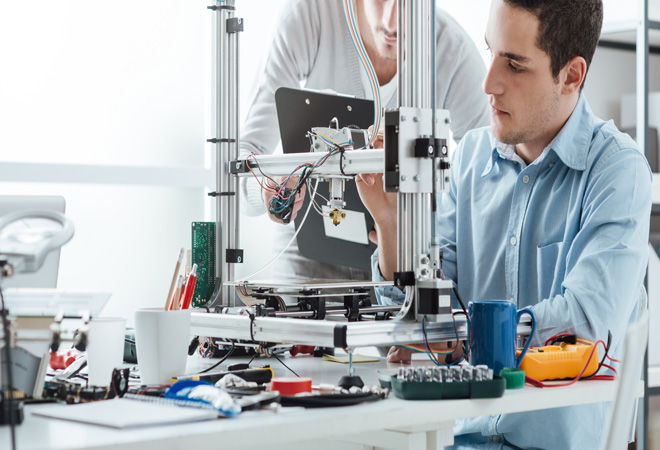
Course overview Take a practical approach to enhance your Excel modelling skills with the Advanced Excel Models using Formulas, VBA & Power Query course. In this course, you will learn how to build robust Excel models using Formulas, VBA and Power Query. This Advanced Excel Models using Formulas, VBA & Power Query course offers a wide range of training modules to enhance your abilities to create better models. You will discover the advanced Excel formulas to prepare reports, forecast and perform mathematical calculations. We will introduce you to the three excel models and show the functions used to prepare these pro models. In addition, you will learn the Excel formulas for prepaid expenses and explore the steps to create dynamic dashboards based on Power Query and Pivot Table without any formula. Learning outcomes Familiarize yourself with the advanced Excel formulas Be able to manage prepaid expenses Deepen your understanding of the prepaid expense models Learn about the pro Excel models and formulas Strengthen your knowledge of Power Query and PowerPivot Learn how to create Power query and pivot table based dashboard without any formula Who Is This Course For? This Advanced Excel Models using Formulas, VBA & Power Query course is recommended to anyone interested in learning how to prepare robust Excel models using advanced formulas, Power Query and VBA. In addition, the skills gained from this training will provide excellent opportunities for career advancement. Entry Requirement This course is available to all learners of all academic backgrounds. Learners should be aged 16 or over. Good understanding of English language, numeracy and ICT skills are required to take this course. Certification After you have successfully completed the course, you will obtain an Accredited Certificate of Achievement. And, you will also receive a Course Completion Certificate following the course completion without sitting for the test. Certificates can be obtained either in hardcopy for £39 or in PDF format at the cost of £24. PDF certificate's turnaround time is 24 hours, and for the hardcopy certificate, it is 3-9 working days. Why Choose Us? Affordable, engaging & high-quality e-learning study materials; Tutorial videos and materials from the industry-leading experts; Study in a user-friendly, advanced online learning platform; Efficient exam systems for the assessment and instant result; United Kingdom & internationally recognized accredited qualification; Access to course content on mobile, tablet and desktop from anywhere, anytime; Substantial career advancement opportunities; 24/7 student support via email. Career Path The Advanced Excel Models using Formulas, VBA & Power Query Course provides essential skills that will make you more effective in your role. It would be beneficial for any related profession in the industry, such as: Data Analyst System Support and Reporting Analyst Introduction Course Outline and Introduction 00:04:00 Minimum Requirements for the Course 00:01:00 Prepayments Introduction 00:01:00 Prepaid Expenses Models: Resources Download Month End Date Prepaid Expenses Amortization Calculation 00:00:00 Exact Prepaid Expenses Payment Date Calculation 00:00:00 Accounting for Prepaid Expenses Prepaid Expenses Accounting Definition: Prepayments 00:03:00 Prepaid Expense Example: How Accounting works for Prepayments 00:03:00 Advantages and Disadvantages of Prepaid Expenses 00:03:00 Excel Formulas Detailed: Introduction to three Excel Models Introduction to PRO Excel Models and Formulas 00:06:00 Date Function 00:05:00 EOMONTH Function 00:04:00 DATEVALUE function 00:03:00 IF Function 00:08:00 IFS Function (Office 365 Only) 00:07:00 VLOOKUP Function 00:07:00 MATCH Function 00:05:00 INDIRECT Function 00:02:00 NAMED Ranges: Name Manager 00:03:00 Advanced Version of VLOOKUP Function 00:07:00 Formula Based Prepaid Expenses Model Introduction to Model and Control Panel Tab (Important Sheet Tab) 00:08:00 Formula Based Prepaid Expenses Model - Deep Dive (Part 1) 00:05:00 Formula Based Prepaid Expenses Model - Deep Dive (Part 2) 00:06:00 Formula Based Prepaid Expenses Model - Deep Dive (Part 3) 00:06:00 IFS Function - Month End date Prepayment calculation 00:04:00 Prepaid Expenses - Closing Balance Summary Tab (Formula Based Summary) 00:09:00 Protecting Formulas Cells and Fields in the Model 00:04:00 Calculate Prepaid Expenses Amortisation from Exact Start Date Exact Date Prepaid Amortisation calculation Intro 00:03:00 Formulas update and Model Changes for Exact Prepaid Exps Calculation 00:03:00 Formulas Update for Exact Date Prepaid Exps Amortisation (Part 1) 00:04:00 Formulas Update for Exact Date Prepaid Exps Amortisation (Part 2) 00:03:00 Formulas Update for Exact Date Prepaid Exps Amortisation (Part 3) 00:02:00 Formulas Update for Exact Date Prepaid Exps Amortisation (Part 4) 00:07:00 IFS Function - Exact Date Prepayments Amortisation 00:04:00 Data Validation Controls (Enhancing Data Input Controls with Protection) 00:10:00 Bonus: Prepayment Model with Opening Balance Calculation (Part 1) 00:08:00 Bonus: Prepayment Model with Opening Balance Calculation (Part 2) 00:09:00 Additional Material: Resources 00:00:00 Prepaid Expenses Summary with Power Query and Pivot Table Power Query and Pivot Table Prepayment Summary Table Intro 00:06:00 What is Power Query and Some Awesome Resources for Power Query learning 00:07:00 Power Query and Pivot Table Summary - Deep Dive (Part 1) 00:05:00 Power Query and Pivot Table Summary - Deep Dive (Part 2) 00:04:00 Power Query and Pivot Table Summary - Deep Dive (Part 3) 00:05:00 Power Query and Pivot Table Summary - Deep Dive (Part 4) 00:09:00 Using Array Formulas to Add Formula Protection 00:04:00 Bonus: Allocate Prepaid Expenditure Cost Centre Wise - 1 00:02:00 Bonus: Allocate Prepaid Expenditure Cost Centre Wise - 2 00:08:00 Bonus: Prepayment Model with Opening Balance Calculation (PQ and PT Version) 00:13:00 Advanced VBA Prepaid Expenses Amortisation Model Changing Macros Security in Excel 00:05:00 Complete Walkthrough - Advanced VBA Prepaid Expenses Amortisation Model 00:06:00 Bonus : New Version - Excel VBA Model for Prepayment Expenditure 00:08:00 BONUS: Dynamic Dashboard for Divisional Profit and Loss statements: Easy Way Dynamic Dashboard Overview 00:07:00 Importing Profit and Loss Statements Source Files and creating YTD P&L Sheets 00:08:00 Creating Dynamic Data Validation 00:02:00 Creating Named Ranges for Dynamic Table Arrays 00:03:00 Dynamic Date Column Headings for each Divisional PL Table 00:02:00 Dynamic Month and YTD Dashboard tables headings (PRO TIP) 00:03:00 Dynamic VLOOKUP Formula - Preparing First section of the Dashboard 00:04:00 Creating Rolling Dashboard with Dynamic VLOOKUP Function 00:08:00 IMPORTANT : Error Checking for your reports/Dashboard (PRO TIP) 00:03:00 Data Prep for Visualization: AREA Charts (Awesome trick using #NA Function) 00:05:00 Visualization: AREA Charts for Month - Revenue, Gross Profit and Net Profit 00:05:00 Visualization DONUT Charts Revenue, Gross Profit and Net Profit (Part 1) 00:03:00 Visualization DONUT Charts Revenue, Gross Profit and Net Profit (Part 2) 00:06:00 Power Query & Pivot Tables based Dashboard without any Formulas, Fully Dynamic Introduction - Formula-less Dashboard - Fully Dynamic and easily refreshed 00:05:00 Understanding the data files before building dashboard 00:02:00 Consolidating Reports with Power Query (Get & Transform) , How to install PQ 00:08:00 Dynamic File Path Trick in Power Query with Parameters (Amazing trick) 00:06:00 Conditional Cumulative totals with SUMIFS Function 00:04:00 Bonus: Conditional Cumulative totals with Power Query Custom Formula (M Code) 00:06:00 Dashboard Creation - Pivot Table showing Month and YTD KPIs division wise 00:06:00 Dashboard Creation Donuts Charts linked with Pivot Table (Replicate Charts fast) 00:08:00 Dashboard Creation - Line Charts 00:08:00 Update Dashboard with Additional Divisional Data with Few Click (Magical) 00:03:00 Thankyou Thank you 00:02:00 Ultimate Prepaid Expenditure Model (Super Bonus) 00:02:00 Resources Resources - Microsoft Excel: Automated Dashboard Using Advanced Formula, VBA, Power Query 00:00:00 Certificate and Transcript Order Your Certificates and Transcripts 00:00:00

PMP Study Guide
By OnlinePMCourses
Project Management Template Kit and Checklists
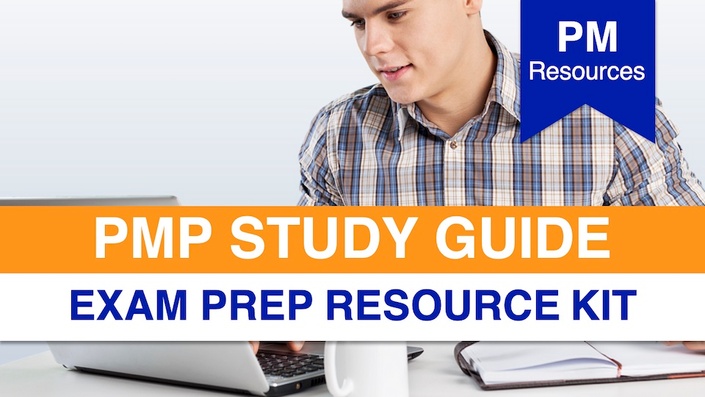
Register on the Adobe Photoshop, Illustrator and Graphic Design Bundle Course today and build the experience, skills and knowledge you need to enhance your professional development and work towards your dream job. Study this course through online learning and take the first steps towards a long-term career. The course consists of a number of easy to digest, in-depth modules, designed to provide you with a detailed, expert level of knowledge. Learn through a mixture of instructional video lessons and online study materials. Receive online tutor support as you study the course, to ensure you are supported every step of the way. Get a certificate as proof of your course completion. The Adobe Photoshop, Illustrator and Graphic Design Bundle Course course is incredibly great value and allows you to study at your own pace. Access the course modules from any internet-enabled device, including computers, tablets, and smartphones. The course is designed to increase your employability and equip you with everything you need to be a success. Enrol on the now and start learning instantly! What You Get With The Adobe Photoshop, Illustrator and Graphic Design Bundle Course course Receive a digital certificate upon successful completion of the course Get taught by experienced, professional instructors Study at a time and pace that suits your learning style Get instant feedback on assessments 24/7 help and advice via email or live chat Get full tutor support on weekdays (Monday to Friday) Course Design The course is delivered through our online learning platform, accessible through any internet-connected device. There are no formal deadlines or teaching schedules, meaning you are free to study the course at your own pace. You are taught through a combination of Video lessons Online study materials Certification After the successful completion of the final assessment, you will receive a CPD-accredited certificate of achievement. The PDF certificate is for £9.99, and it will be sent to you immediately after through e-mail. You can get the hard copy for £15.99, which will reach your doorsteps by post. Who Is This Course For: The course is ideal for those who already work in this sector or are aspiring professionals. This course is designed to enhance your expertise and boost your CV. Learn key skills and gain a professional qualification to prove your newly-acquired knowledge. Requirements: The online training is open to all students and has no formal entry requirements. To study the Adobe Photoshop, Illustrator and Graphic Design Bundle Course course, all you need is a passion for learning, A good understanding of English, numeracy, and IT skills. You must also be over the age of 16. Course Content Adobe Photoshop Getting Started Introduction 00:15:00 The Photoshop CS3 Screen 00:15:00 File Management Basics 00:30:00 Modifying Your Photoshop Layout 00:30:00 Getting Help 00:30:00 Exploring Photoshop Introduction to the Photoshop Toolbox 01:00:00 Using Tool Presets 00:15:00 Introduction to the Photoshop Palettes 00:30:00 Getting Started 00:15:00 Printing your Image 00:15:00 Images and Color Understanding Digital Images 00:30:00 Image Size and Resolution 01:00:00 Working with Your Canvas 00:30:00 Working with Color 01:00:00 Working with Color Tools 00:30:00 Image Basics Making Selections 01:00:00 Manipulating Selections 01:00:00 Editing with Selections 00:15:00 Adjusting Your Image 00:30:00 Basic Editing Tools 00:15:00 Adobe Illustrator Illustrator Course Outline 00:02:00 The Power of Adobe illustrator 00:01:00 Achieve the best learning experience 00:02:00 Illustrator Fundamentals & Basics Illustrator Documents 00:04:00 Ilustrator workspaces & Properties Panel 00:13:00 Artboards 00:13:00 Illustrator Navigation & zooming 00:09:00 Illustrator Prefrences & Settings 00:12:00 Illustrator Basic geometric shapes 00:16:00 Illustrator Transformation & Rotation (resized) 00:12:00 Illustrator Pathfinder & shape builder tool 00:11:00 Illustrator Selection tools & methods 00:09:00 Grouping elements in illustrator 00:06:00 illustrator Layers & Arranging elements 00:08:00 Illustrator Align & distribute panel 00:04:00 Illustrator Gudies, Grids & Rulers 00:11:00 Excercise (layers, selection, pathfinder, guides, coloring, Artboards) 00:17:00 Colors, Appearance & Graphic Styles in Illustrator Illustrator Stroke Panel 00:09:00 Illsutrator color panels ( color, swatches, themes, guide) 00:19:00 Illustrator Gradiant colors panel 00:13:00 Illustrator Appearane & Graphic style panels 00:09:00 Illustrator effects 00:14:00 Exercise (Appearance, Graphic Style, Gradients, strokes) 00:09:00 Drawing Tools & Techniques Illustrator pencil tool 00:07:00 Illustrator Brush tool 00:04:00 Drawing modes & blob brush tool 00:17:00 Illustrator Pen Tools 00:14:00 Illustrator curvature tool 00:06:00 Pen Tools & curvature tool exercise 00:18:00 Illustrator drawing modifying tools 00:14:00 illustrator Transform & Liquify tools 00:10:00 illustrator puppet warp tool 00:04:00 illustrator envelope distort1 00:07:00 Drawing Symmetric Shapes 00:09:00 Drawing Concentric Symmetrical design 00:11:00 Illustrator Clipping Masks 00:11:00 Illustrator Opacity Masks 00:08:00 illustrator live paint bucket tool 00:09:00 Recolor Artwork 00:09:00 Exercise Complex Drawing 00:09:00 Illustrator Complex Drawing techniques explained 00:15:00 Illustrator Brushes Illustrator Art Brushes 00:14:00 Illustrator Scatter Brush 00:10:00 illustrator Bristle Brush1 00:08:00 Illustrator Calligraphic brush 00:10:00 Illustrator Pattern brush 00:08:00 Illustrator Images brushes 00:09:00 Exercise (Brushes) 00:03:00 Design With images in illustrator handling images in illustrator1 00:16:00 images modifications before tracing 00:06:00 Tracing images in illustrator 00:13:00 Enhancing traced Vectors & coloring hints 00:07:00 Exercise (Images) 00:03:00 Typography in Illustrator Illustrator Typography Anatomy & Character control 00:15:00 illustrator Paragraphes control 00:12:00 Illustrator Chracter & paragraph styles panels 00:11:00 Illustrator Fonts (Filtering, Variable, glyphs, stylistic sets, open type panel, svg) 00:16:00 illustrator Touch type tool 00:02:00 Illustrator type on a path tools 00:07:00 Clipping Typography Masks 00:04:00 Illustrator Typography Art directions & trending visual effects 00:15:00 illustrator type envlope distort 00:04:00 illustrator text wrap- 00:02:00 Exercise (Typography Composition) 00:03:00 Illustrator Advanced Techniques & Tricks Illustrator blend tool 00:10:00 illustrator perspective drawing 00:12:00 67 Illustrator Symbols- 00:12:00 Creating Patterns in Illustrator 00:09:00 illustrator Graphs 00:15:00 illustrator gradiant mesh 00:08:00 Exporting & Finalizing Artwork in illustrator exporting illustrator files & save for web 00:07:00 Preparing & exporting illustrator file for printing 00:07:00 Illustrator Asset Export panel 00:02:00 Creative cloud & libraries 00:07:00 Illustrator export for screens, save for web & Archiving files 00:09:00 Graphic Design Section 01 Week 1: Lesson 1 00:56:00 Week 1: Lesson 2 01:00:00 Week 2: Lesson 1 01:03:00 Week 2 : Lesson 2 01:03:00 Week 3: Lesson 1 01:01:00 Week 3: Lesson 2 01:00:00 Week 4: Lesson 1 00:51:00 Week 4: Lesson 2 01:01:00 Section 02: Week 1: Lesson 1 00:50:00 Week 1: Lesson 2 01:00:00 Week 2: Lesson 1 00:56:00 Week 2: Lesson 2 00:59:00 Week 3: Lesson 1 01:00:00 Week 3: Lesson 2 01:05:00 Week 4: Lesson 1 00:51:00 Week 4: Lesson 2 01:01:00 Section 03: Week 1: Lesson 1 00:44:00 Week 1: Lesson 2 00:58:00 Week 2: Lesson 1 00:54:00 Week 2: Lesson 2 00:47:00 Week 3: Lesson1 00:51:00 Week 3: Lesson 2 00:00:00 Week 4: Lesson 1 00:06:00 Week 4: Lesson 2 01:03:00 Resources Resources - Adobe Photoshop, Illustrator and Graphic Design Bundle Course 00:00:00 Assignment Assignment - Adobe Photoshop Illustrator and Graphic Design Bundle Course 00:00:00

Register on the The Ultimate SEO Link Building Mega Course today and build the experience, skills and knowledge you need to enhance your professional development and work towards your dream job. Study this course through online learning and take the first steps towards a long-term career. The course consists of a number of easy to digest, in-depth modules, designed to provide you with a detailed, expert level of knowledge. Learn through a mixture of instructional video lessons and online study materials. Receive online tutor support as you study the course, to ensure you are supported every step of the way. Get a digital certificate as a proof of your course completion. The The Ultimate SEO Link Building Mega Course course is incredibly great value and allows you to study at your own pace. Access the course modules from any internet-enabled device, including computers, tablet, and smartphones. The course is designed to increase your employability and equip you with everything you need to be a success. Enrol on the now and start learning instantly! What You Get With The The Ultimate SEO Link Building Mega Course course Receive a e-certificate upon successful completion of the course Get taught by experienced, professional instructors Study at a time and pace that suits your learning style Get instant feedback on assessments 24/7 help and advice via email or live chat Get full tutor support on weekdays (Monday to Friday) Course Design The course is delivered through our online learning platform, accessible through any internet-connected device. There are no formal deadlines or teaching schedules, meaning you are free to study the course at your own pace. You are taught through a combination of Video lessons Online study materials Certification After the successful completion of the final assessment, you will receive a CPD-accredited certificate of achievement. The PDF certificate is for £9.99, and it will be sent to you immediately after through e-mail. You can get the hard copy for £15.99, which will reach your doorsteps by post. Who Is This Course For: The course is ideal for those who already work in this sector or are an aspiring professional. This course is designed to enhance your expertise and boost your CV. Learn key skills and gain a professional qualification to prove your newly-acquired knowledge. Requirements: The online training is open to all students and has no formal entry requirements. To study the The Ultimate SEO Link Building Mega Course course, all your need is a passion for learning, a good understanding of English, numeracy, and IT skills. You must also be over the age of 16. Course Content Module 01: Basics SEO Introduction 00:01:00 What Are Backlinks 00:04:00 Less More 00:05:00 Structural Overview 00:05:00 Content & Quality 00:03:00 Quality via Relevance 00:04:00 Anchor Diversity 00:07:00 Vicinity 00:07:00 SEO Beyond Link Building 00:03:00 Module 02: Types of Link You Can Build The 20 Types of Backlinks 00:11:00 Article Links 00:04:00 Optimize an Article 00:20:00 Optimize Readability 00:08:00 Manually Hyperlinking Anchor Text 00:02:00 Spintax & Link Tiers 00:05:00 Blog Commenting Links 00:06:00 Directory Links 00:07:00 Document Sharing Links 00:09:00 Exploit Links 00:05:00 Forum Links 00:06:00 Guest Book Links 00:04:00 Article Guest Posts 00:03:00 Image Comment Links 00:04:00 Indexer Links 00:04:00 Micro Blogging Links 00:04:00 Pingback Links 00:03:00 Referrer Links 00:05:00 RSS Feed Links 00:05:00 Social Bookmark Links 00:06:00 Social Network Links 00:06:00 Trackback Links 00:01:00 URL Shortener Links 00:05:00 Video Links 00:12:00 Web 2.0 Links 00:05:00 Wiki Links 00:05:00 Module 03: Keyword Research Difference between Short and Long Tail Keywords 00:06:00 Keyword Planner 00:05:00 Keyword Planner Sorting 00:10:00 Free Keyword Search Volume Tool 00:01:00 What Are Local Keywords 00:02:00 Research vs Buyer Keywords 00:06:00 Google Auto Complete Search Engine 00:02:00 Long Tail Pro Keyword Research 00:10:00 KW Finder Keyword Research 00:05:00 How to Deliver Keyword Research as a Freelancer 00:10:00 Module 04: On Page SEO Optimization Optimize an Article 00:20:00 Optimize Readability 00:08:00 WordPress Permalink Settings 00:01:00 WordPress Yoast SEO Optimization Setup 00:03:00 Fastest Cache Settings (Exampled in WordPress) 00:05:00 Yoast Real-Time Analysis for Any Site 00:02:00 All in One SEO Plugin 00:03:00 WordPress Cache Speed Test 00:01:00 Real-Time Ranking Case Study 00:08:00 Module 05: Local SEO Local SEO vs Other SEOs 00:08:00 The 4 Pillars of Google Maps Ranking 00:05:00 Sign In to Google+ 00:01:00 Keyword Planner & Sorting Breakdown 00:15:00 Google My Business Registration & Optimization 00:12:00 Descriptions Have Been Phased Out Currently 00:01:00 Google Review Management & Marketing 00:19:00 Google Review Management & Marketing 00:19:00 Additional Business Sites for Reviews 00:12:00 Google My Business 00:06:00 Citation SEO 00:09:00 What Are Citations 00:08:00 An Example Citation Setup 00:03:00 WhiteSpark for Citation Analysis 00:03:00 Outsource Local Citations 00:05:00 The Difference in Citation Websites 00:05:00 Module 06: Image SEO Traditional SEO vs Image SEO 00:05:00 What is EXIF Data and How to Remove It 00:08:00 Image File Size Optimization 00:11:00 JPG vs PNG 00:02:00 GIF Images 00:02:00 Captions for Conversion Optimization 00:06:00 Name and ALT SEO 00:05:00 Create a Sitemap for Images 00:04:00 The Goal of Image SEO 00:04:00 Google Image Off-Page SEO 00:07:00 Module 07: Edu and GOV Link Building Strategy What are EDU Links? 00:06:00 Google Aggregate Ranking Algorithm 00:11:00 Posting Comments on EDU & GOV Blogs 00:10:00 Creating Profiles at EDU & GOV Websites 00:05:00 Scholarship Backlinks from EDU & GOV Websites 00:07:00 Resources for EDU & GOV Websites 00:04:00 Resources II 00:01:00 Student Groups 00:06:00 Module 08: Video SEO (Google) 2 Types of Video SEO 00:08:00 When to Host on YouTube and Why 00:07:00 Self Hosting Video Solution 00:05:00 Video SEO for Google 00:07:00 Keyword Planner for Organic & Video Rankings 00:02:00 Self Hosting means Self Promoting 00:03:00 Module 09: Video SEO (YouTube) YouTube Black vs White 00:05:00 YouTube Auto Suggest for Keyword Research 00:08:00 YouTube Analytics 00:03:00 YouTube Video SEO Optimizations 00:05:00 Find YouTube Tags 00:04:00 VidIQ Extension 00:07:00 Video Sitemap SEO 00:07:00 YouTube Video Layout Blueprint 00:11:00 YouTube Comments 00:02:00 The Secret of Subscribers in SEO 00:03:00 Create a Playlist for Hard SEO Terms 00:05:00 Tubular and Other Tool Comparisons 00:04:00 YTCockpit for Keyword Research & Tracking 00:03:00 YouTube AdSense & Other Monetizations 00:10:00 Module 10: Expired Domain Link Building How to Write the 30X Redirects 00:06:00 Types of 30X Redirects 00:03:00 How to Write the 30X Redirects 00:06:00 Redirection of SEO Timeline 00:02:00 Why You Can Lose Redirect SEO Link Juice 00:05:00 How Long Should I Keep These Redirects 00:02:00 Redirects with Google Penalties 00:04:00 Your First Redirect is Called Canonicalization 00:03:00 Why Secure Your Site 00:02:00 How Much SEO Juice is Passed in Google 00:04:00 How Much SEO Juice is Passed in Google II 00:02:00 3 Methods to Use Expired Domains 00:09:00 DomCop Overview 00:16:00 FreshDrop Overview 00:17:00 Module 11: Software Overview Link Building Tiers 00:08:00 Tier 1 Links & Software Suggestion 00:04:00 Tier 2 Links & Software Suggestion 00:06:00 Tier 3 Links & Software Suggestion 00:09:00 Module 12: Screaming Frog SEO Software Walkthrough Starting Your SEO Audit 00:48:00 SEO Audit Software Walkthrough 01:02:00

Register on the SQL NoSQL Big Data and Hadoop today and build the experience, skills and knowledge you need to enhance your professional development and work towards your dream job. Study this course through online learning and take the first steps towards a long-term career. The course consists of a number of easy to digest, in-depth modules, designed to provide you with a detailed, expert level of knowledge. Learn through a mixture of instructional video lessons and online study materials. Receive online tutor support as you study the course, to ensure you are supported every step of the way. Get a digital certificate as a proof of your course completion. The SQL NoSQL Big Data and Hadoop is incredibly great value and allows you to study at your own pace. Access the course modules from any internet-enabled device, including computers, tablet, and smartphones. The course is designed to increase your employability and equip you with everything you need to be a success. Enrol on the now and start learning instantly! What You Get With The SQL NoSQL Big Data and Hadoop Receive a e-certificate upon successful completion of the course Get taught by experienced, professional instructors Study at a time and pace that suits your learning style Get instant feedback on assessments 24/7 help and advice via email or live chat Get full tutor support on weekdays (Monday to Friday) Course Design The course is delivered through our online learning platform, accessible through any internet-connected device. There are no formal deadlines or teaching schedules, meaning you are free to study the course at your own pace. You are taught through a combination of Video lessons Online study materials Certification Upon successful completion of the course, you will be able to obtain your course completion e-certificate free of cost. Print copy by post is also available at an additional cost of £9.99 and PDF Certificate at £4.99. Who Is This Course For: The course is ideal for those who already work in this sector or are an aspiring professional. This course is designed to enhance your expertise and boost your CV. Learn key skills and gain a professional qualification to prove your newly-acquired knowledge. Requirements: The online training is open to all students and has no formal entry requirements. To study the SQL NoSQL Big Data and Hadoop, all your need is a passion for learning, a good understanding of English, numeracy, and IT skills. You must also be over the age of 16. Course Content Section 01: Introduction Introduction 00:07:00 Building a Data-driven Organization - Introduction 00:04:00 Data Engineering 00:06:00 Learning Environment & Course Material 00:04:00 Movielens Dataset 00:03:00 Section 02: Relational Database Systems Introduction to Relational Databases 00:09:00 SQL 00:05:00 Movielens Relational Model 00:15:00 Movielens Relational Model: Normalization vs Denormalization 00:16:00 MySQL 00:05:00 Movielens in MySQL: Database import 00:06:00 OLTP in RDBMS: CRUD Applications 00:17:00 Indexes 00:16:00 Data Warehousing 00:15:00 Analytical Processing 00:17:00 Transaction Logs 00:06:00 Relational Databases - Wrap Up 00:03:00 Section 03: Database Classification Distributed Databases 00:07:00 CAP Theorem 00:10:00 BASE 00:07:00 Other Classifications 00:07:00 Section 04: Key-Value Store Introduction to KV Stores 00:02:00 Redis 00:04:00 Install Redis 00:07:00 Time Complexity of Algorithm 00:05:00 Data Structures in Redis : Key & String 00:20:00 Data Structures in Redis II : Hash & List 00:18:00 Data structures in Redis III : Set & Sorted Set 00:21:00 Data structures in Redis IV : Geo & HyperLogLog 00:11:00 Data structures in Redis V : Pubsub & Transaction 00:08:00 Modelling Movielens in Redis 00:11:00 Redis Example in Application 00:29:00 KV Stores: Wrap Up 00:02:00 Section 05: Document-Oriented Databases Introduction to Document-Oriented Databases 00:05:00 MongoDB 00:04:00 MongoDB Installation 00:02:00 Movielens in MongoDB 00:13:00 Movielens in MongoDB: Normalization vs Denormalization 00:11:00 Movielens in MongoDB: Implementation 00:10:00 CRUD Operations in MongoDB 00:13:00 Indexes 00:16:00 MongoDB Aggregation Query - MapReduce function 00:09:00 MongoDB Aggregation Query - Aggregation Framework 00:16:00 Demo: MySQL vs MongoDB. Modeling with Spark 00:02:00 Document Stores: Wrap Up 00:03:00 Section 06: Search Engines Introduction to Search Engine Stores 00:05:00 Elasticsearch 00:09:00 Basic Terms Concepts and Description 00:13:00 Movielens in Elastisearch 00:12:00 CRUD in Elasticsearch 00:15:00 Search Queries in Elasticsearch 00:23:00 Aggregation Queries in Elasticsearch 00:23:00 The Elastic Stack (ELK) 00:12:00 Use case: UFO Sighting in ElasticSearch 00:29:00 Search Engines: Wrap Up 00:04:00 Section 07: Wide Column Store Introduction to Columnar databases 00:06:00 HBase 00:07:00 HBase Architecture 00:09:00 HBase Installation 00:09:00 Apache Zookeeper 00:06:00 Movielens Data in HBase 00:17:00 Performing CRUD in HBase 00:24:00 SQL on HBase - Apache Phoenix 00:14:00 SQL on HBase - Apache Phoenix - Movielens 00:10:00 Demo : GeoLife GPS Trajectories 00:02:00 Wide Column Store: Wrap Up 00:04:00 Section 08: Time Series Databases Introduction to Time Series 00:09:00 InfluxDB 00:03:00 InfluxDB Installation 00:07:00 InfluxDB Data Model 00:07:00 Data manipulation in InfluxDB 00:17:00 TICK Stack I 00:12:00 TICK Stack II 00:23:00 Time Series Databases: Wrap Up 00:04:00 Section 09: Graph Databases Introduction to Graph Databases 00:05:00 Modelling in Graph 00:14:00 Modelling Movielens as a Graph 00:10:00 Neo4J 00:04:00 Neo4J installation 00:08:00 Cypher 00:12:00 Cypher II 00:19:00 Movielens in Neo4J: Data Import 00:17:00 Movielens in Neo4J: Spring Application 00:12:00 Data Analysis in Graph Databases 00:05:00 Examples of Graph Algorithms in Neo4J 00:18:00 Graph Databases: Wrap Up 00:07:00 Section 10: Hadoop Platform Introduction to Big Data With Apache Hadoop 00:06:00 Big Data Storage in Hadoop (HDFS) 00:16:00 Big Data Processing : YARN 00:11:00 Installation 00:13:00 Data Processing in Hadoop (MapReduce) 00:14:00 Examples in MapReduce 00:25:00 Data Processing in Hadoop (Pig) 00:12:00 Examples in Pig 00:21:00 Data Processing in Hadoop (Spark) 00:23:00 Examples in Spark 00:23:00 Data Analytics with Apache Spark 00:09:00 Data Compression 00:06:00 Data serialization and storage formats 00:20:00 Hadoop: Wrap Up 00:07:00 Section 11: Big Data SQL Engines Introduction Big Data SQL Engines 00:03:00 Apache Hive 00:10:00 Apache Hive : Demonstration 00:20:00 MPP SQL-on-Hadoop: Introduction 00:03:00 Impala 00:06:00 Impala : Demonstration 00:18:00 PrestoDB 00:13:00 PrestoDB : Demonstration 00:14:00 SQL-on-Hadoop: Wrap Up 00:02:00 Section 12: Distributed Commit Log Data Architectures 00:05:00 Introduction to Distributed Commit Logs 00:07:00 Apache Kafka 00:03:00 Confluent Platform Installation 00:10:00 Data Modeling in Kafka I 00:13:00 Data Modeling in Kafka II 00:15:00 Data Generation for Testing 00:09:00 Use case: Toll fee Collection 00:04:00 Stream processing 00:11:00 Stream Processing II with Stream + Connect APIs 00:19:00 Example: Kafka Streams 00:15:00 KSQL : Streaming Processing in SQL 00:04:00 KSQL: Example 00:14:00 Demonstration: NYC Taxi and Fares 00:01:00 Streaming: Wrap Up 00:02:00 Section 13: Summary Database Polyglot 00:04:00 Extending your knowledge 00:08:00 Data Visualization 00:11:00 Building a Data-driven Organization - Conclusion 00:07:00 Conclusion 00:03:00 Resources Resources - SQL NoSQL Big Data And Hadoop 00:00:00
