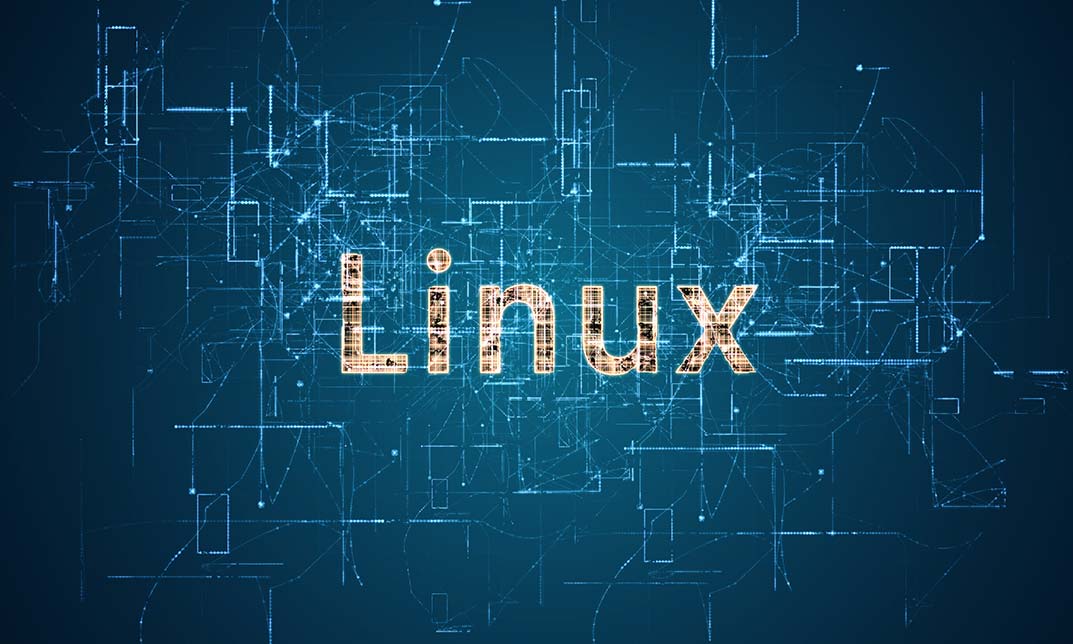- Professional Development
- Medicine & Nursing
- Arts & Crafts
- Health & Wellbeing
- Personal Development
Description: Microsoft OneNote 2007 is a powerful tool that helps you to organize your projects and ideas. This course is designed to provide a basic understanding of OneNote 2007. During this course, students will learn everything they need to know on how to create custom note books and pages to store all the details they work with every day. Students will also learn how to use the popular OneNote features including working with a graphics tablet, taking screen clippings, creating hyperlinks and much more. In this course students will learn the necessary skills, knowledge and information of Microsoft One Note 2007. Who is this course for? This course would be ideal for Microsoft Office users, students and office workers who want to learn about Microsoft one note 2007. This course would be ideal for individuals who want to learn how to use the new features of this application. Entry Requirement: This course is available to all learners, of all academic backgrounds. Learners should be aged 16 or over to undertake the qualification. Good understanding of English language, numeracy and ICT are required to attend this course. Assessment: At the end of the course, you will be required to sit an online multiple-choice test. Your test will be assessed automatically and immediately so that you will instantly know whether you have been successful. Before sitting for your final exam, you will have the opportunity to test your proficiency with a mock exam. Certification: After you have successfully passed the test, you will be able to obtain an Accredited Certificate of Achievement. You can however also obtain a Course Completion Certificate following the course completion without sitting for the test. Certificates can be obtained either in hard copy at the cost of £39 or in PDF format at the cost of £24. PDF certificate's turnaround time is 24 hours, and for the hardcopy certificate, it is 3-9 working days. Why choose us? Affordable, engaging & high-quality e-learning study materials; Tutorial videos/materials from the industry leading experts; Study in a user-friendly, advanced online learning platform; Efficient exam systems for the assessment and instant result; The UK & internationally recognized accredited qualification; Access to course content on mobile, tablet or desktop from anywhere anytime; The benefit of career advancement opportunities; 24/7 student support via email. Career Path: The Microsoft One Note 2007 for Beginners will be very beneficial and helpful, especially to the following professionals: Event planner Project manager Real estate agent Travel agent Teacher Lawyer Microsoft One Note 2007 for Beginners Module One - Getting Started 00:30:00 Module Two - Opening and Closing One Note 01:00:00 Module Three - Your First Notebook 01:00:00 Module Four - Basic Editing Tasks 01:00:00 Module Five - Working with Pages 01:00:00 Module Six - Adding Objects to Your Notebook 01:00:00 Module Seven - Advanced One Note Objects 01:00:00 Module Eight - Drawing in One Note 01:00:00 Module Nine - Managing Notes 01:00:00 Module Ten - Working with Notebooks 01:00:00 Module Eleven - Adding the Finishing Touches 01:00:00 Module Twelve - Wrapping Up 00:30:00 Activities - Microsoft One Note 2007 for Beginners 00:00:00 Certificate and Transcript Order Your Certificates and Transcripts 00:00:00

Description: Yoga is considered as a spiritual discipline which includes proper breath control, meditation, and other specific postures. This discipline is practised by people for health and relaxation. The main goal of Yoga is to achieve the mental state to focus on one's awareness through acknowledging and accepting your feelings, thoughts, and sensations. If you want to learn Yoga and how to achieve mindfulness through this, then you got to try this course. Know all about the techniques in Yoga to achieve maximum mindfulness. Who is the course for? Professionals and Trainers who want to develop their yoga skills to achieve mindfulness Beginners who want to learn Yoga and its Benefits Entry Requirement: This course is available to all learners, of all academic backgrounds. Learners should be aged 16 or over to undertake the qualification. Good understanding of English language, numeracy and ICT are required to attend this course. Assessment: At the end of the course, you will be required to sit an online multiple-choice test. Your test will be assessed automatically and immediately so that you will instantly know whether you have been successful. Before sitting for your final exam, you will have the opportunity to test your proficiency with a mock exam. Certification: After you have successfully passed the test, you will be able to obtain an Accredited Certificate of Achievement. You can however also obtain a Course Completion Certificate following the course completion without sitting for the test. Certificates can be obtained either in hard copy at the cost of £39 or in PDF format at the cost of £24. PDF certificate's turnaround time is 24 hours, and for the hardcopy certificate, it is 3-9 working days. Why choose us? Affordable, engaging & high-quality e-learning study materials; Tutorial videos/materials from the industry leading experts; Study in a user-friendly, advanced online learning platform; Efficient exam systems for the assessment and instant result; The UK & internationally recognized accredited qualification; Access to course content on mobile, tablet or desktop from anywhere anytime; The benefit of career advancement opportunities; 24/7 student support via email. Career Path: The Yoga and Mindfulness course will be helpful and useful to these careers: Health Trainers Sports Coach Stress Management Specialists Wellness Instructors Yoga Entrepreneur Yoga Teacher And Much More. Yoga Introduction 01:00:00 What is Yoga? 00:30:00 Why is Yoga Beneficial? 00:45:00 Different Kinds of Yoga 00:45:00 Positions For Beginners 00:45:00 Equipment & Accessories For Yoga 01:00:00 Conclusion 00:15:00 Yoga and Meditation WHAT IS YOGA? 00:15:00 WHICH IS RIGHT FOR YOU? 00:30:00 GETTING READY 00:15:00 BEGINNING YOUR WORKOUT 01:00:00 MEDITATION 01:00:00 YOGA AND HEALING 01:00:00 Mindfulness Meditation Introduction 00:15:00 Definition Of Mindfulness Meditation? 01:30:00 Essential Benefits Of Mindfulness Meditation 00:30:00 Mindfulness Meditation Quick Step By Step 00:30:00 Heal Your Body With Mindfulness Meditation 00:30:00 Mock Exam Mock Exam- Yoga and Mindfulness Course 00:30:00 Final Exam Final Exam- Yoga and Mindfulness Course 00:30:00 Certificate and Transcript Order Your Certificates and Transcripts 00:00:00

Description: A person who does hair and makeup professionally is often called as a makeup artist. If you want to become a professional makeup artist, you need to have the proper skills and knowledge about makeup. If you are someone who has artistic talents and wants to learn professional makeup, then you will enjoy this course. You will learn how to enjoy the activities you think will satisfy your need in expressing your creativity through makeup. Who is the makeup artist course for? Professionals who have an experience in the beauty industry Beginners who have an interest in learning how to be part of the Cosmetics Industry Entry Requirement: This course is available to all learners, of all academic backgrounds. Learners should be aged 16 or over to undertake the qualification. Good understanding of English language, numeracy and ICT are required to attend this course. Assessment: At the end of the course, you will be required to sit an online multiple-choice test. Your test will be assessed automatically and immediately so that you will instantly know whether you have been successful. Before sitting for your final exam you will have the opportunity to test your proficiency with a mock exam. Makeup Artist Training Certification After you have successfully passed the test, you will be able to obtain an Accredited Certificate of Achievement. You can however also obtain a Course Completion Certificate following the course completion without sitting for the test. Certificates can be obtained either in hard copy at a cost of £39 or in PDF format at a cost of £24. PDF certificate's turnaround time is 24 hours and for the hardcopy certificate, it is 3-9 working days. Why choose us? Affordable, engaging & high-quality e-learning study materials; Tutorial videos/materials from the industry leading experts; Study in a user-friendly, advanced online learning platform; Efficient exam systems for the assessment and instant result; The UK & internationally recognized accredited qualification; Access to course content on mobile, tablet or desktop from anywhere anytime; The benefit of career advancement opportunities; 24/7 student support via email. Career Path The Professional Makeup Artist Training course will be very beneficial and helpful to artists, professionals, and beginners who are in the arts industry, especially: Beauty Gurus Beauty Specialist Cosmetologists Creative Artists Makeup Artists. Module 01 What is a Cosmetic? 00:15:00 Cosmetics - From Tradition to Modernity 00:15:00 Equipment - Makeup Kits 00:15:00 Skin 00:30:00 Face 00:30:00 Lips 00:30:00 Eyes 00:30:00 Ten-Step Guide to Perfect Makeup 00:30:00 Special Makeup Applications 00:30:00 Essential Equipment for the Professional 00:15:00 Advanced Makeup Applications 00:15:00 Module 02 Makeup Basics I 01:00:00 Makeup Basics II 01:00:00 Makeup Basics III 01:00:00 Makeup Basics IV 01:00:00 Makeup Basics V 01:00:00 Module 03 Body Products Basics 01:00:00 Be Educated On Toxins And Detoxing 01:00:00 Using Bath Products 01:00:00 Sunless Tanning 01:00:00 Body Makeup 01:00:00 The Latest In Support Garments 01:00:00 How Looking Great Makes You Feel Great 00:30:00 Wrapping Up 00:30:00 Refer A Friend Refer A Friend 00:00:00 Mock Exam Mock Exam- Professional Makeup Artist Training 00:30:00 Final Exam Final Exam- Professional Makeup Artist Training 00:30:00 Certificate and Transcript Order Your Certificates and Transcripts 00:00:00

Description: This Diploma in Cosmetics and Makeup course is designed for individuals interested in a career as a beauty professional. The beauty industry is continuously growing and evolving, worth hundreds of billions, offering a wide range of job opportunities. The cosmetics sector has seen significant advancement over the years, as there is a greater need to look great in any situation. Want to create high fashion beauty looks and develop the skills to become a qualified makeup artist? This training course will equip you with the practical skills you need. This makeup and cosmetics course is designed to help you turn your passion for makeup into a lucrative business venture. The course starts with familiarising you with makeup supplies and the contents of an essential makeup kit such as foundation, applicator brushes, powders. You also perfect your makeup application technique for both women and men. Hairstyling will also be covered in this course, and you will get 100 free tips on how to use makeup professionally. There are no entry requirements for this course. On successful completion, you can use the skills you've gained to kickstart your journey to becoming a professional beauty therapist. Enrol today and take the steps to set up your own professional beauty business. Who is the course for? Professionals who have an experience in Makeup and Cosmetology Beginners who have an interest in learning how to be part of the Cosmetics Industry Entry Requirement: This course is available to all learners, of all academic backgrounds.However, although an educational background and experience in cosmetics is an advantage. Learners should be aged 16 or over to undertake the qualification. Good understanding of English language, numeracy and ICT are required to attend this course. Assessment: At the end of the course, you will be required to sit an online multiple-choice test. Your test will be assessed automatically and immediately so that you will instantly know whether you have been successful. Before sitting for your final exam you will have the opportunity to test your proficiency with a mock exam. Certification: After you have successfully passed the test, you will be able to obtain an Accredited Certificate of Achievement. You can however also obtain a Course Completion Certificate following the course completion without sitting for the test. Certificates can be obtained either in hard copy at a cost of £39 or in PDF format at a cost of £24. PDF certificate's turnaround time is 24 hours and for the hardcopy certificate, it is 3-9 working days. Why choose us? Affordable, engaging & high-quality e-learning study materials; Tutorial videos/materials from the industry leading experts; Study in a user-friendly, advanced online learning platform; Efficient exam systems for the assessment and instant result; The UK & internationally recognised accredited qualification; Access to course content on mobile, tablet or desktop from anywhere anytime; The benefit of career advancement opportunities; 24/7 student support via email. Career Path: The Diploma in Cosmetics and Makeup will be very beneficial and helpful to artists, professionals, and beginners who are in the cosmetic industry, especially: Beauty Gurus Cosmetologists Makeup Artists And many more! Cosmetics What is a Cosmetic? 00:15:00 Cosmetics - From Tradition to Modernity 00:15:00 Equipment - Makeup Kits 00:15:00 Skin 00:30:00 Face 00:30:00 Lips 00:30:00 Eyes 00:30:00 Ten-Step Guide to Perfect Makeup 00:30:00 Special Makeup Applications 00:30:00 Essential Equipment for the Professional 00:15:00 Advanced Makeup Applications 00:15:00 Applying Makeup Makeup Supplies 00:30:00 Makeup Application Women/Girls 00:30:00 Makeup Application Guys 00:30:00 Cleansing & Hairstyles 00:15:00 Makeup Makeup Basics I 01:00:00 Makeup Basics II 01:00:00 Makeup Basics III 01:00:00 Makeup Basics IV 01:00:00 Makeup Basics V 01:00:00 Refer A Friend Refer A Friend 00:00:00 Mock Exam Mock Exam- Diploma in Cosmetics and Makeup 00:30:00 Final Exam Final Exam- Diploma in Cosmetics and Makeup 00:30:00 Order Your Certificate and Transcript Order Your Certificates and Transcripts 00:00:00

Description: All businesses these days have a website that they want to use in order to promote their ideology and products to a mass customer base. In order to build these websites they often have to contact outside hires, which takes more money and requires a constant line of open communication in order to reach the desired outcome. But now you can avoid these complicated processes, because this Diploma in Web Design course can help you build your own website. This course covers a lot of ground, and initially starts with giving your website design ideas for your business. Next your look into domain suffixes, understand design terminology, and also get in explanation into CSS. You will also find out about building websites for free, get advices for website design for beginners and how to use Dreamweaver or CoffeeCup. There are many dos and don'ts for website creation which you can learn about from this course along with SEO basics and so much more. The course is filled with ideas and tips that will help you design websites professionally if you want to, and you will be able to further your knowledge with the coding section that addresses HTML and CSS basics. Who is the course for? Any individual who needs superb website designing without being dependent on another web designer. Entry Requirement: This course is available to all learners, of all academic backgrounds. Learners should be aged 16 or over to undertake the qualification. Good understanding of English language, numeracy and ICT are required to attend this course. Assessment: At the end of the course, you will be required to sit an online multiple-choice test. Your test will be assessed automatically and immediately so that you will instantly know whether you have been successful. Before sitting for your final exam you will have the opportunity to test your proficiency with a mock exam. Certification: After you have successfully passed the test, you will be able to obtain an Accredited Certificate of Achievement. You can however also obtain a Course Completion Certificate following the course completion without sitting for the test. Certificates can be obtained either in hard copy at a cost of £39 or in PDF format at a cost of £24. PDF certificate's turnaround time is 24 hours and for the hardcopy certificate, it is 3-9 working Why choose us? Affordable, engaging & high-quality e-learning study materials; Tutorial videos/materials from the industry leading experts; Study in a user-friendly, advanced online learning platform; Efficient exam systems for the assessment and instant result; The UK & internationally recognized accredited qualification; Access to course content on mobile, tablet or desktop from anywhere anytime; The benefit of career advancement opportunities; 24/7 student support via email. Career Path: Web Developer Web Designer Programmer. Diploma in Web Design The Best Website Design for Your Business 01:00:00 What's in a Domain Suffixes 00:31:00 Website Design Terminology 01:00:00 CSS Explanation 01:00:00 Website Designs & Power Stations 01:00:00 How Can I Build my Website for Free 01:00:00 Six Steps to Website Design for Beginners 01:00:00 Dreamweaver or CoffeeCup for Website Design 01:00:00 Using Dreamweaver to Create your Site Layout 00:30:00 Three Crucial Steps to Creating Your Website 01:00:00 Dos and Don'ts of Website Creation9 01:00:00 SEO Basics for Effective Website Design 01:30:00 Ideas for Your Internet Business Website Design 01:00:00 Immediately Applicable Design Tips for a User-Friendly Website 01:00:00 6 Best Reasons to Create a Website 01:00:00 Common Mistakes in Website Design 01:00:00 Too Much or Too Little 00:30:00 Why Successful Website Development is Committed to Design 01:00:00 Ideas for Your Personal Website Design 01:00:00 How to Create a Social Networking Website to Enhance your Business 01:00:00 Tips for Designing an Affiliate Website 01:00:00 How to Use WordPress for your Website 01:30:00 Top 14 Reasons to Create a Blog 00:30:00 Tips for Designing a Successful Blog 00:30:00 More Tips Ahead 00:30:00 Basic Coding for Web Development HTML Basics 00:30:00 CSS Basics 01:00:00 Refer A Friend Refer A Friend 00:00:00 Mock Exam Mock Exam- Diploma in Web Design 00:20:00 Final Exam Final Exam- Diploma in Web Design 00:20:00
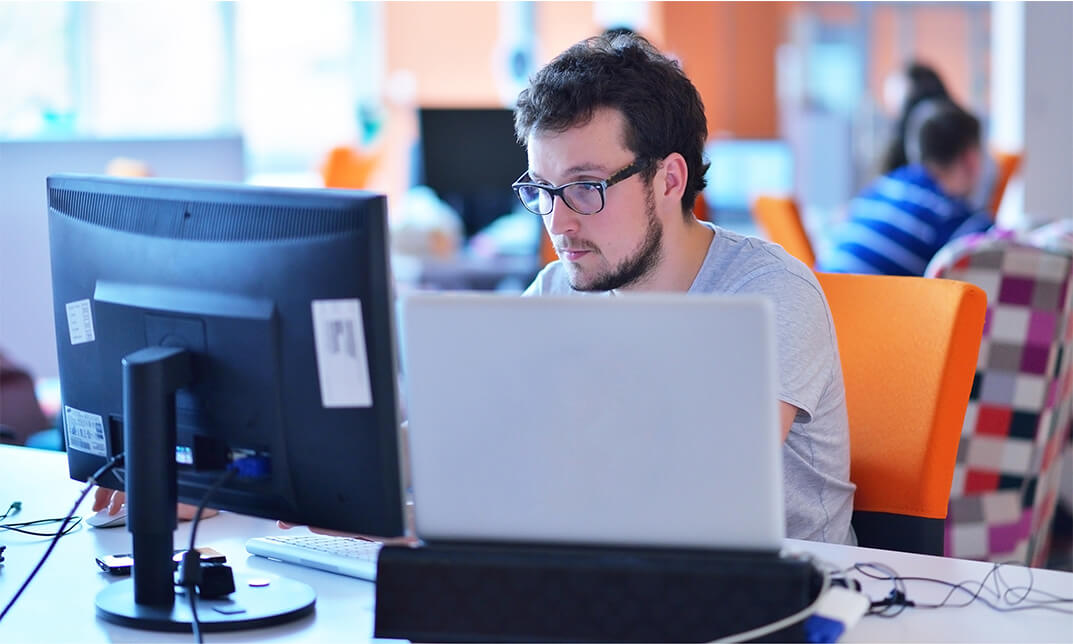
Description: Receiving and sending emails are part of the lives of any professionals. However, this can be a tedious work when you are receiving and need to send tons of emails. To make your work easier, Outlook 2010 has been created and developed by Microsoft. Through this course, you will learn the skills, knowledge, and information needed to learn about the Microsoft Outlook 2010. It will help you make the most out of this program to become more efficient in your email management. Who is the course for? Professionals who want to learn about Microsoft Outlook 2010 functions and features. People who have an interest in knowing all Microsoft Outlook 2010 features. Entry Requirement: This course is available to all learners, of all academic backgrounds. Learners should be aged 16 or over to undertake the qualification. Good understanding of English language, numeracy and ICT are required to attend this course. Assessment: At the end of the course, you will be required to sit an online multiple-choice test. Your test will be assessed automatically and immediately so that you will instantly know whether you have been successful. Before sitting for your final exam you will have the opportunity to test your proficiency with a mock exam. Certification: After you have successfully passed the test, you will be able to obtain an Accredited Certificate of Achievement. You can however also obtain a Course Completion Certificate following the course completion without sitting for the test. Certificates can be obtained either in hardcopy at a cost of £39 or in PDF format at a cost of £24. PDF certificate's turnaround time is 24 hours and for the hardcopy certificate, it is 3-9 working days. Why choose us? Affordable, engaging & high-quality e-learning study materials; Tutorial videos/materials from the industry leading experts; Study in a user-friendly, advanced online learning platform; Efficient exam systems for the assessment and instant result; The UK & internationally recognised accredited qualification; Access to course content on mobile, tablet or desktop from anywhere anytime; The benefit of career advancement opportunities; 24/7 student support via email. Career Path: The Level 3 Diploma in Microsoft Outlook 2010 is a useful qualification to possess and will be very beneficial and helpful, especially to the following professionals: Administrative Assistant Administrator Office Manager Personal Assistant Microsoft Outlook 2010 for Beginners Module One - Getting Started 00:30:00 Module Two - Opening and Closing Outlook 01:00:00 Module Three - Working with E-mail 01:00:00 Module Four - Creating a New E-mail 01:00:00 Module Five - Managing E-mail 01:00:00 Module Six - Managing Junk Mail 01:00:00 Module Seven - Outlook's Organization Tools 01:00:00 Module Eight - Searching for Items 01:00:00 Module Nine - An Introduction to the Calendar 01:00:00 Module Ten - An Introduction to Tasks 01:00:00 Module Eleven - An Introduction to Contacts 01:00:00 Module Twelve - Wrapping Up 01:00:00 Activities-Microsoft Outlook 2010 for Beginners 00:00:00 Microsoft Outlook 2010 Intermediate Level Module One - Getting Started 00:30:00 Module Two - Working with the Outlook Environment 01:00:00 Module Three - Printing 01:00:00 Module Four - Working with Quick Steps 01:00:00 Module Five - Working with Messages 01:00:00 Module Six - Manipulating Message Properties and Options 01:00:00 Module Seven - Formatting Messages 01:00:00 Module Eight - Managing Automatic Content 01:00:00 Module Nine - Working with the Calendar, Appointments, and Meetings 01:00:00 Module Ten - Working with Contacts and Contact Groups 01:00:00 Module Eleven - Working with Tasks and the Journal 01:00:00 Module Twelve - Wrapping Up 00:30:00 Activities-Microsoft Outlook 2010 Intermediate Level 00:00:00 Microsoft Outlook 2010 Advanced Level Module One - Getting Started 01:00:00 Module Two - Customizing Outlook 01:00:00 Module Three - Adding Word Elements to an E-mail 01:00:00 Module Four - Customizing Your Profile 01:00:00 Module Five - Advanced E-Mail Tasks 01:00:00 Module Six - Advanced Calendar Tasks 01:00:00 Module Seven - Doing More with Tasks 01:00:00 Module Eight - Using Notes 01:00:00 Module Nine - Viewing RSS Feeds 01:00:00 Module Ten - Managing Outlook Data, Part One 01:00:00 Module Eleven - Managing Outlook Data, Part Two 01:00:00 Module Twelve - Wrapping Up 00:30:00 Activities-Microsoft Outlook 2010 Advanced Level 00:00:00 Mock Exam Mock Exam- Level 3 Diploma in Microsoft Outlook 2010 00:30:00 Final Exam Final Exam- Level 3 Diploma in Microsoft Outlook 2010 00:30:00 Order Your Certificate and Transcript Order Your Certificates and Transcripts 00:00:00

Business Analytics for Beginners Using SASS Course
By One Education
Ready to dive into the numbers without getting buried in them? This course offers a smart introduction to the world of business analytics using SASS — a widely respected tool in the data analysis landscape. Whether you're navigating spreadsheets or spreadsheets are navigating you, this course will help you make sense of the noise and focus on what matters: informed decisions based on accurate analysis. You'll explore key analytics techniques through SASS that help organisations stay ahead in a data-driven marketplace. Designed for those with an interest in decoding business performance, the course walks you through data manipulation, statistical reporting, and pattern identification using SASS. With each module, you'll gain clarity in how data speaks and how to interpret it without needing a PhD in number crunching. It’s approachable, strategic, and ideal for anyone curious about data-driven business decisions — minus the complicated jargon or tangled cables. Learning Outcomes: Understand the basics of SAS data analysis Work with SAS datasets and raw data files Use option statements, ODS statements, and date functions to streamline data analysis Learn how to use multiple SAS datasets to enhance data analysis Develop effective data analysis strategies using SAS Our Business Analytics for Beginners Using SAS course is designed to help you gain a deeper understanding of data analysis using SAS. With 13 comprehensive modules, you will learn how to work with SAS datasets and raw data files, use option statements and ODS statements to streamline your data analysis process, and use date functions to analyse time-based data. You will also learn how to use multiple SAS datasets to enhance your data analysis and develop effective data analysis strategies using SAS. This course is perfect for recent graduates, entry-level data analysts, and professionals looking to enhance their data analysis skills. Whether you're just starting out in the world of data analysis or are an experienced professional looking to take your skills to the next level, this course will provide you with the tools you need to succeed. Business Analytics for Beginners Using SASS Course Curriculum Section 01: Introduction Section 02: SAS Dataset Section 03: Raw Data File Standard And Example Section 04: Raw Data File Non Standard Section 05: Append Section 06: Option Statements Section 07: Title n Foot Note Section 08: ODS statements Section 09: Date Functions Section 10: Multiple SAS datasets Section 11: Select Group Section 12: Do Loop Section 13: Array How is the course assessed? Upon completing an online module, you will immediately be given access to a specifically crafted MCQ test. For each test, the pass mark will be set to 60%. Exam & Retakes: It is to inform our learners that the initial exam for this online course is provided at no additional cost. In the event of needing a retake, a nominal fee of £9.99 will be applicable. Certification Upon successful completion of the assessment procedure, learners can obtain their certification by placing an order and remitting a fee of __ GBP. £9 for PDF Certificate and £15 for the Hardcopy Certificate within the UK ( An additional £10 postal charge will be applicable for international delivery). CPD 10 CPD hours / points Accredited by CPD Quality Standards Who is this course for? Recent graduates looking to start a career in data analysis Entry-level data analysts looking to enhance their skills Professionals looking to transition into the field of data analysis Business owners looking to gain a deeper understanding of data analysis Students looking to explore the field of data analysis Career path Data Analyst: £25,000 - £40,000 Business Analyst: £30,000 - £55,000 Marketing Analyst: £25,000 - £45,000 Data Scientist: £40,000 - £80,000 Senior Business Analyst: £50,000 - £90,000 Certificates Certificate of completion Digital certificate - £9 You can apply for a CPD Accredited PDF Certificate at the cost of £9. Certificate of completion Hard copy certificate - £15 Hard copy can be sent to you via post at the expense of £15.

Description: Microsoft Office includes Access, Excel, Outlook, Power Point, Publisher and Word. The most widely used version is the desktop version. These versions are available on different operating systems. Through this course, you will learn the necessary skills, knowledge, and information about Microsoft Office. You will know the different components and parts of Microsoft Office that you need to learn to be able to utilise the programs. You will realise that you will not be able to work without it since it is very user-friendly and helpful in your career. Who is the course for? New staff or professionals who want to learn about the Microsoft Office Essentials People who have an interest in the basics and features of Microsoft Office Entry Requirement: This course is available to all learners, of all academic backgrounds. Learners should be aged 16 or over to undertake the qualification. Good understanding of English language, numeracy and ICT are required to attend this course. Assessment: At the end of the course, you will be required to sit an online multiple-choice test. Your test will be assessed automatically and immediately so that you will instantly know whether you have been successful. Before sitting for your final exam you will have the opportunity to test your proficiency with a mock exam. Certification: After you have successfully passed the test, you will be able to obtain an Accredited Certificate of Achievement. You can however also obtain a Course Completion Certificate following the course completion without sitting for the test. Certificates can be obtained either in hardcopy at a cost of £39 or in PDF format at a cost of £24. PDF certificate's turnaround time is 24 hours and for the hardcopy certificate, it is 3-9 working days. Why choose us? Affordable, engaging & high-quality e-learning study materials; Tutorial videos/materials from the industry leading experts; Study in a user-friendly, advanced online learning platform; Efficient exam systems for the assessment and instant result; The UK & internationally recognised accredited qualification; Access to course content on mobile, tablet or desktop from anywhere anytime; The benefit of career advancement opportunities; 24/7 student support via email. Career Path: The Microsoft Office Essentials course is a useful qualification to possess and would be beneficial for any type of professions or careers like: Account Manager Administrative Assistant Executive Assistant Office Administrator Office Manager Personal Assistant Secretary Supervisor Top Executive. Microsoft Word Module One - Getting Started 00:30:00 Module Two - Opening 01:00:00 Module Three - Working with the Interface 01:00:00 Module Four - Your First Document 01:00:00 Module Five - Basic Editing Tasks 01:00:00 Module Six - Basic Formatting Tasks 01:00:00 Module Seven - Formatting Paragraphs 01:00:00 Module Eight - Advanced Formatting Tasks 01:00:00 Module Nine - Working with Styles 01:00:00 Module Ten - Formatting the Page 01:00:00 Module Eleven - Sharing Your Document 01:00:00 Module Twelve - Wrapping Up 00:30:00 Word for Newbies - Activities 00:00:00 Microsoft Excel Module One - Getting Started 00:30:00 Module Two - Opening Excel 01:00:00 Module Three - Working with the Interface 01:00:00 Module Four - Your First Worksheet 01:00:00 Module Five - Viewing Excel Data 01:00:00 Module Six - Building Formulas 01:00:00 Module Seven - Using Excel Functions 01:00:00 Module Eight - Using Quick Analysis 01:00:00 Module Nine - Formatting Your Data 01:00:00 Module Ten - Using Styles, Themes, and Effects 01:00:00 Module Eleven - Printing and Sharing Your Workbook 01:00:00 Module Twelve - Wrapping Up 01:00:00 Excel for Newbies - Activities 00:00:00 Microsoft PowerPoint Module One - Getting Started 00:30:00 Module Two - Opening PowerPoint 01:00:00 Module Three - Working with the Interface 01:00:00 Module Four - Your First Presentation 01:00:00 Module Five - Working with Text 01:00:00 Module Six - Formatting Text and Paragraphs 01:00:00 Module Seven - Adding Pictures 01:00:00 Module Eight - Advanced Formatting Tasks 01:00:00 Module Nine - Working with Transitions and Animations 01:00:00 Module Ten - Setting Up Your Slide Show 01:00:00 Module Eleven - Showtime! 01:00:00 Module Twelve - Wrapping Up 00:30:00 PowerPoint Essential Activities 00:00:00 Microsoft Access Module One - Getting Started 00:30:00 Module Two - Opening and Closing Access 01:00:00 Module Three - An Introduction to Databases 01:00:00 Module Four - Sharing Data Using Apps 01:00:00 Module Five - Working in Your App 01:00:00 Module Six - An Introduction to Desktop Databases 01:00:00 Module Seven - Performing Basic Table Tasks 01:00:00 Module Eight - Working with Fields 01:00:00 Module Nine - Working with Table Relationships 01:00:00 Module Ten - An Introduction to Queries, Forms, and Reports 01:00:00 Module Eleven - Protecting Your Data 01:00:00 Module Twelve - Wrapping Up 00:30:00 Activities - Microsoft Access for Beginners 00:00:00 Microsoft Outlook Module One - Getting Started 00:30:00 Module Two - Opening and Closing Outlook 01:00:00 Module Three - Understanding the Interface 01:00:00 Module Four - Working with the Message List and the Reading Pane 01:00:00 Module Five - Using Message List Commands 01:00:00 Module Six - Creating a New Email 01:00:00 Module Seven - Managing Email 01:00:00 Module Eight - Searching for Items 01:00:00 Module Nine - An Introduction to the Calendar 01:00:00 Module Ten - An Introduction to Tasks 01:00:00 Module Eleven - An Introduction to Contact 01:00:00 Module Twelve - Wrapping Up 00:30:00 Activities - Microsoft Outlook for Beginners 00:00:00 Microsoft Publisher Module One - Getting Started 00:30:00 Module Two - Opening Publisher 01:00:00 Module Three - Working with the Interface 01:00:00 Module Four - Your First Publication 01:00:00 Module Five - Working with Pictures 01:00:00 Module Six - Basic Editing Tasks 01:00:00 Module Seven - Formatting Fonts 01:00:00 Module Eight - Formatting Paragraphs 01:00:00 Module Nine - Working with Objects 01:00:00 Module Ten - Working with Pages 01:00:00 Module Eleven - Publishing Your Work 01:00:00 Module Twelve - Wrapping Up 00:30:00 Refer A Friend Refer A Friend 00:00:00 Mock Exam Mock Exam- Microsoft Office Essentials 00:30:00 Final Exam Final Exam- Microsoft Office Essentials 00:30:00 Certificate and Transcript Order Your Certificates and Transcripts 00:00:00