- Professional Development
- Medicine & Nursing
- Arts & Crafts
- Health & Wellbeing
- Personal Development
Adobe Photoshop CC Introduction
By iStudy UK
This Adobe Photoshop CC Introduction is designed to introduce you to the Photoshop environment and some of the basic skills you will need to be able to do anything you want to do with Photoshop. You will explore a collection of tools that will get you started with your photo correction and editing. Although you will not use these tools on every picture, these will be the ones you turn to most often. You will be able to use various techniques for selecting in order to edit and retouch images. Learn to prepare images for including in a web site or for including in printed documents. Learn to edit images using the painting tools, clone stamp and drawing tools. Learn to create new images using the pen tool and the drawing and painting tools. You will be able to create and edit images using layers. On completion this course you will understand how to print, convert color modes, and export to other file types. What Will I Learn? Get an Introduction to the Photoshop Environment Customize the Workspace Work with Layers Understand Selections Understand and Use Color Use Adjustment Layers Crop Images Move and Transform Pixels Add Text and Text Styles Apply Special Effects Export from Photoshop Requirements Basic Computer Skills Who is the target audience? Students who want to be introduced to Photoshop, a robust photo editing program. Introduction Introduction FREE 00:03:00 Introduction to Photoshop Introduction to Photoshop 00:05:00 Understanding Types of Documents 00:04:00 Understanding Resolution 00:04:00 Creating New Documents 00:06:00 Using Artboards 00:05:00 Using CC Templates 00:03:00 Utilizing the Search Feature 00:02:00 Customizing the Workspace Using Workspace Presets 00:02:00 Moving, Closing, and Opening Panels 00:06:00 Understanding Document Views 00:06:00 Using the History Panel 00:06:00 Working with Layers Why Layers 00:02:00 Using Layers 00:07:00 Creating Fill Layers 00:05:00 Applying Blending Modes 00:04:00 Using Layer Styles 00:05:00 Discovering the Properties Panel 00:08:00 Understanding Selections Creating Basic Selections 00:09:00 Using the Lasso Tools 00:08:00 Understanding the Quick Select Tools 00:07:00 Editing the Quick Mask 00:04:00 Saving Selections 00:04:00 Moving Selections to Layers.mp 00:03:00 Understanding and Using Color Understanding Color Modes 00:10:00 Creating Swatches 00:06:00 Using Masks and Advanced Layers Applying Layer Masks 00:04:00 Deleting Layer Masks 00:01:00 Organizing Layers 00:03:00 Merging Layers 00:02:00 Flattening Layers 00:02:00 Working with Layer Comps 00:06:00 Using Adjustment Layers Using Image Adjustments 00:07:00 Understanding Adjustment Layers 00:10:00 Using Layer Masks with Adjustment Layers 00:03:00 Cropping Images Using the Crop Tool 00:05:00 Using the Crop Tool to Add Canvas 00:02:00 Moving and Transforming Pixels Using Free Transform 00:04:00 Working with Other Transform Options 00:03:00 Flipping Pixels 00:01:00 Adding Text and Text Styles Using the Type Tool 00:10:00 Discovering Typesetting 00:08:00 Formatting Text 00:09:00 Creating Type on a Path 00:03:00 Warping Type 00:03:00 Using Styles on Type 00:08:00 Applying Special Effects Using Layer Styles 00:05:00 Working with Patterns 00:03:00 Applying Filters 00:04:00 Creating Pixels with Filters 00:06:00 Exporting from Photoshop Printing in Photoshop 00:03:00 Converting to CMYK 00:04:00 Converting to Other File Types 00:13:00 Using File Info 00:09:00 Conclusion Course Recap 00:03:00 Resources Resources - Adobe Photoshop CC Introduction 00:00:00 Course Certification

17th September Laura Williams #Agent121. Looking for: YA, ADULT FICTION, NON-FICTION
5.0(3)By I Am In Print
LOOKING FOR: YA, ADULT FICTION, NON-FICTION Laura Williams is literary agent at the Greene and Heaton Literary Agency. She is seeking literary fiction, commercial fiction, psychological thrillers and high concept Young Adult. Laura is actively building a fiction list and a small non-fiction list. She is currently looking for literary fiction, edgy commercial fiction, psychological thrillers and high-concept contemporary young adult, as well as narrative non-fiction of all types. Her taste is quite dark, and she loves gothic, ghost stories, horror and anything sinister. She also loves books that make her cry, from big love stories to intense family dramas. She is open to historical or horror YA, but not magical or fantasy. Meditative or moving novels about modern life, appeal to Laura, sad stories with love and the importance of caring for each other shining through. She also loves stories about female friendships or conversely groups of women who don't get on, such as the hugely fun BAD SUMMER PEOPLE by Emma Rosenblum. She is always on the lookout for a big tragic love story to make her cry happy or sad tears. At the more commercial end of fiction, think funny novels with warmth and romantic comedies with a bit of depth – think Marian Keyes. Most of all Laura is looking for novels she hasn’t read before – something unusual structurally or thematically, something that shines a light on a subject the author is passionate about, something that’ll break her heart or raise her blood in an entirely new way. Laura is always looking to promote diverse voices from across the globe, and is particularly keen on LGBTQI+ stories. Laura would like you to submit a covering letter, a 1-2 page synopsis and the first 5,000 words of your completed manuscript in a single word document. (In addition to the paid sessions, Laura is kindly offering one free session for low income/under-represented writers. Please email agent121@iaminprint.co.uk to apply, outlining your case for this option which is offered at the discretion of I Am In Print). By booking you understand you need to conduct an internet connection test with I Am In Print prior to the event. You also agree to email your material in one document to reach I Am In Print by the stated submission deadline and note that I Am In Print take no responsibility for the advice received during your agent meeting. The submission deadline is: Wednesday 10th September 2025

Description: PowerPoint is Microsoft's powerful and easy to use presentation program. By this Microsoft PowerPoint 2016 for Beginners you will learn how to create PowerPoint presentations in the newest version of Microsoft Office. This version of PowerPoint incorporates some new features and connectivity options in an effort to make collaboration and production as easy as possible. This Microsoft PowerPoint 2016 for Beginners is designed to help all novice computer users get up to speed with PowerPoint Quickly. You will learn to navigate the PowerPoint environment, create and save PowerPoint presentation, and much more. If, you are interested to take this course, don't delay to join us now. Learning Outcomes: Utilize the PowerPoint user interface, creating and saving presentations, and using help Making presentations through presentation options like selecting types, building it, layouts, text editing, viewing and navigation Discover methods for formatting characters, paragraphs, and text boxes Adding images, screenshots, screen recordings, shapes and WordArt Modifying options for objects and animation features Creating and formatting a table and integrating data from other Microsoft Office applications Create format and manipulate a chart Assessment: At the end of the course, you will be required to sit for an online MCQ test. Your test will be assessed automatically and immediately. You will instantly know whether you have been successful or not. Before sitting for your final exam you will have the opportunity to test your proficiency with a mock exam. Certification: After completing and passing the course successfully, you will be able to obtain an Accredited Certificate of Achievement. Certificates can be obtained either in hard copy at a cost of £39 or in PDF format at a cost of £24. Who is this Course for? Microsoft PowerPoint 2016 for Beginners is certified by CPD Qualifications Standards and IAO. This makes it perfect for anyone trying to learn potential professional skills. As there is no experience and qualification required for this course, it is available for all students from any academic background. Requirements Our Microsoft PowerPoint 2016 for Beginners is fully compatible with any kind of device. Whether you are using Windows computer, Mac, smartphones or tablets, you will get the same experience while learning. Besides that, you will be able to access the course with any kind of internet connection from anywhere at any time without any kind of limitation. Career Path After completing this course you will be able to build up accurate knowledge and skills with proper confidence to enrich yourself and brighten up your career in the relevant job market. Getting Started with PowerPoint Navigate the PowerPoint Environment 00:30:00 ACTIVITY - NAVIGATING THE POWERPOINT 2016 USER INTERFACE 00:05:00 Create and Save a PowerPoint Presentation 00:15:00 ACTIVITY - CREATING AND SAVING A POWERPOINT PRESENTATION 00:05:00 Use Help 00:15:00 ACTIVITY - USING POWERPOINT HELP 00:05:00 Developing a PowerPoint Presentation Select a Presentation Type 00:15:00 ACTIVITY - SELECTING A PRESENTATION TYPE 00:05:00 Build a Presentation 00:15:00 ACTIVITY - BUILDING A PRESENTATION 00:05:00 Lay Out a Presentation 00:15:00 ACTIVITY - LAYING OUT A PRESENTATION 00:05:00 Edit Text 00:15:00 ACTIVITY - EDITING TEXT 00:05:00 View and Navigate a Presentation 00:15:00 ACTIVITY - VIEWING A PRESENTATION 00:05:00 Performing Advanced Text Editing Format Characters 00:15:00 ACTIVITY - FORMATTING CHARACTERS 00:05:00 Format Paragraphs 00:30:00 ACTIVITY - FORMATTING PARAGRAPHS 00:05:00 Format Text Boxes 00:15:00 ACTIVITY - FORMATTING TEXT BOXES 00:05:00 Adding Graphical Elements to Your Presentation Insert Images 00:30:00 ACTIVITY - INSERTING IMAGES 00:05:00 Insert Shapes 00:15:00 ACTIVITY - INSERTING SHAPES 00:05:00 Insert WordArt 00:15:00 ACTIVITY - INSERT WORDART 00:05:00 Modifying Objects in Your Presentation Edit Objects 00:30:00 ACTIVITY - EDITING OBJECTS 00:05:00 Format Objects 00:15:00 ACTIVITY - FORMATTING OBJECTS 00:05:00 Group Objects 00:15:00 ACTIVITY - GROUPING OBJECTS 00:05:00 Arrange Objects 00:15:00 ACTIVITY - ARRANGING OBJECTS 00:05:00 Animate Objects 00:15:00 ACTIVITY - ANIMATING OBJECTS 00:05:00 Adding Tables to Your Presentation Create a Table 00:15:00 ACTIVITY - CREATING A TABLE 00:05:00 Format a Table 00:15:00 ACTIVITY - FORMATTING A TABLE 00:05:00 Insert a Table from Other Microsoft Office Applications 00:15:00 ACTIVITY - INSERTING A TABLE FROM MICROSOFT EXCEL 00:05:00 Adding Charts to Your Presentation Create a Chart 00:15:00 ACTIVITY - CREATING A CHART 00:05:00 Format a Chart 00:15:00 ACTIVITY - FORMATTING A CHART 00:05:00 Manipulate a Chart 00:15:00 ACTIVITY - MANIPULATING A CHART 00:05:00 Insert a Chart from Microsoft Excel 00:15:00 ACTIVITY - INSERTING A CHART FROM MICROSOFT EXCEL 00:05:00 Preparing to Deliver Your Presentation Review Your Presentation 00:30:00 ACTIVITY - REVIEWING YOUR PRESENTATION 00:05:00 Apply Transitions 00:15:00 ACTIVITY - APPLYING TRANSITIONS 00:05:00 Print Your Presentation 00:15:00 ACTIVITY - PRINTING YOUR PRESENTATION 00:05:00 Deliver Your Presentation 01:00:00 ACTIVITY - DELIVERING YOUR PRESENTATION 00:05:00 Activities Activities - Microsoft PowerPoint 2016 for Beginners 00:00:00 Mock Exam Mock Exam- Microsoft PowerPoint 2016 for Beginners 00:20:00 Final Exam Final Exam- Microsoft PowerPoint 2016 for Beginners 00:20:00 Order Your Certificate and Transcript Order Your Certificates and Transcripts 00:00:00

The Unlikely Pilgrimage of Harold Fry - English Book Club Course - Wednesdays from 10th September
5.0(22)By Book Club School
English language book club to use and improve your English. Qualified and experienced British English teacher.
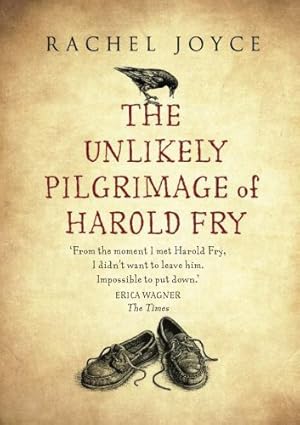
أساليب التقويم والتقييم ونظم الامتحانات Testing, Assessment and Evaluation
5.0(5)By TEFL Wonderland - Brilliant Minds
أساليب التقويم والتقييم ونظم الامتحانات Testing, Assessment and Evaluation

ChatGPT_ A Beginner Crash Course on ChatGPT
By Kingston Open College
QLS endorsed Qualification | Fully Online Course | Tutor Support | Well Planed Study Materials

GCSE English Language Course - AQA English Language Online
By Study Plex
Highlights of the Course Course Type: Self-Paced Online Learning Accreditation: AQA Qualification: Nationally Recognised Qualification Study Materials: High-Quality E-Learning Study Materials Certificate: Certificate upon passing the official exam Access: 1 Year Access Tutor Support- Paid Tutor Support Customer Support: 24/7 live chat available What you will learn from this course? Upon successful completion of this GCSE English Language Course, you will be able to: Develop the skill of reading a variety of excellent literature swiftly, clearly, and with connections between the books, you are reading. Acquire the skills necessary to read critically, then use what you learn from in-depth reading to improve and inform your own writing. Understand how to properly use standard English while writing in a concise and persuasive way. Develop key skills to spell, punctuate, and apply grammar correctly Become familiar with grammatical concepts, spoken and written language conventions, and a wide vocabulary, and put these abilities to use GCSE English Language Course This GCSE English Language Course is accredited by AQA and regulated by Ofqual, making it a nationally recognised credential that will improve your CV and set you apart from the competition. Through this course, you will improve your speaking, listening, reading, and writing abilities, which will aid you in showcasing a strong command of the language. Towards the end of this course, You will have the knowledge and abilities necessary to succeed in your official exam and land a job in the relevant field. Who is this Course for? The following individuals may benefit from this GCSE English Language Course: University and job applicants Anyone who wants to receive a higher grade in their GCSE Engish Anyone interested to build a career in this sector Anyone planning to pursue English language at University or A level Anyone trying to increase their chances of landing a job Anyone who wants to work in the publishing, journalism, or teaching fields Anyone who desires to develop their English Communication skills Whether you are a complete beginner or an aspiring professional, this course will provide you with the necessary skills and professional competence, and open your doors to a wide number of professions within your chosen sector. Eligibility Requirements This GCSE English Language Course has no academic prerequisites and is open to students from all academic disciplines. You must, however, first complete an initial assessment as well as a diagnostic evaluation in order for us to ascertain your progression level and discover any weak areas before we can create an individualised learning plan for you. All course learning resources will be made available to you after successfully completing this assessment, and you will have a year to view them at your convenience. Career Path This GCSE English Language Course will provide you with a fresh opportunity to enter the relevant job market and successfully escalate to advanced vocational study. Additionally, you will be able to advance your career, increase your level of competition in your chosen field, and highlight these skills on your resume. Assessment Procedure Students must complete a variety of interactive online examinations at the conclusion of each module to evaluate the understanding and skills they are learning in this GCSE English Language Course. These assessments also determine if students can demonstrate these skills effectively. At the end of the module, you can also keep track of your progress and regularly check your score. Upon successfully completing this course, you can schedule your official exam by contacting us at [email protected]. There are two paper-based assessments and a spoken language task in the AQA-accredited GCSE English Language. Assessment Format of Paper 1 Concepts covered: Reading (literature fiction text) and writing (descriptive or narrative writing) Exam time: 1 Hour 45 minutes written exam Total marks: 80 Total weight: 50% of GCSE Question format: Short question, long question and extended writing question Assessment Format of Paper 2 Concepts covered: Reading (nonfiction text and literature fiction text) and writing (presenting a viewpoint) Exam time: 1 Hour 45 minutes written exam Total marks: 80 Total weight: 50% of GCSE Question format: Short question, long question and extended writing question Non- Assessment âSpoken Languageâ Section Students will have the opportunity to showcase their speaking and listening abilities during this assessment. Skills tested: Presenting, responding to questions and feedback, and use of Standard English Total Marks: Marked by the teacher Total Weight: separate endorsement (0% weighting of GCSE) This GCSE English Language Course - AQA English Language Online is accredited by AQA and regulated by Ofqual. What is AQA? AQA, a well-known awarding body, sets standards, administers exams at the GCSE, AS, and A Level in a variety of areas, and grants qualifications to peruse a desired career. More than half of the GCSE and A-level exams that are taken and graded in the UK each year are administered by AQA. Additionally, employers and institutions all across the world highly respect these credentials. Benefits of AQA This qualification is recognised in the UK and across the world It is valued by employers all over the world Improve your employment prospects Boost your job satisfaction Promotes career advancement Enhances your CV Provides you with a competitive edge in the job market What is Ofqual? Qualifications, exams, and assessments are governed in England by Ofqual (The Office of Qualifications and Examinations Regulation). They are in charge of identifying the knowledge, skills, and understanding that students have displayed, and also ensuring that all the assessments and exams reveal what a student has accomplished. Benefits of Ofqual Regulation This regulation is valued internationally Created in accordance with specific national standards Designed in collaboration with industry to guarantee their suitability. Accurately reflect the knowledge, abilities, and understanding that the learners have shown. Candidates who have obtained a qualification that is governed by Ofqual are seen with greater confidence by employers. Course Curriculum Paper 1: Explorations in Creative Reading and Writing Reading Reading Identify Explicit Information Q1 - Identify Explicit Information 00:00:00 Assessment - Identify Explicit Information 00:10:00 Analysing Writers' Use of Language 1) Analysing a writer_s use of language 00:00:00 2) Further examples of analysing a writer_s use of language 00:00:00 Assessment - Analysing Writers' Use of Language 00:24:00 Structure 1) What do we mean by structure 00:00:00 2) How writers use structure 00:00:00 3) An example of structure in action 00:00:00 Assessment - Structure 00:24:00 Evaluating Writers' Methods 1) Evaluating a writer_s methods 00:00:00 Assessment - Evaluating Writers' Methods 00:16:00 Writing 1) Descriptive Writing - The Basic Techniques 00:00:00 2) Writing a description suggested by a picture 00:00:00 3) Creating a good story opening 00:00:00 Assessment - Writing 00:10:00 Paper 2: Writers' Viewpoints and Perspectives Reading Identify and Interpret Explicit and Implicit Information and Ideas Q1 - Identify Explicit and Implicit Evidence 00:12:00 Assessment - Identify and Interpret Explicit and Implicit Information and Ideas 00:06:00 Synthesising and Summarising 1) Synthesising and Summarising 00:11:00 Assessment - Synthesising and Summarising 00:10:00 How does the Writer use Language? How Does the Writer Use Language 00:11:00 Assessment - How does the Writer use Language 00:14:00 Comparing Viewpoints and Perspectives Comparing Viewpoints and Perspectives 1 00:11:00 Comparing Viewpoints and Perspectives 2 00:11:00 Comparing Viewpoints and Perspectives 3 00:11:00 Assessment - Comparing Viewpoints and Perspectives 00:10:00 Writing Assessment - Writing 00:20:00 Feedback Feedback 00:00:00 06) Writing Example and Revision Tasks for Question 5 00:13:00 01) Different writing tasks for Question 5 00:00:00 02) Writing to Argue or Persuade 00:00:00 03) Planning and Writing an Article 00:11:00 Writing a Speech and Expressing Opinions 00:11:00

There are Rivers in the Sky - English Book Club Course - Wednesday from 10th September
5.0(22)By Book Club School
English language book club to use and improve your English. Qualified and experienced British English teacher.
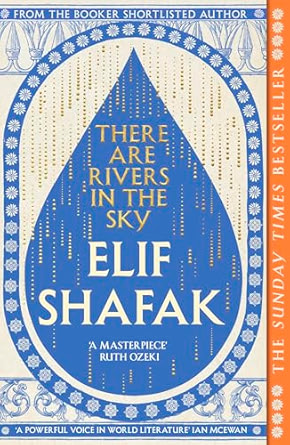
Microsoft Excel Intermediate - In-company
By Microsoft Office Training
Course Objectives The goal of this course is to provide you with the knowledge required to use more advanced functions and formulas and work with various tools to analyse and present data in spreadsheets, such as sorting, filtering, applying conditional formatting and charting the data. ' Customer Feedback Really useful and engaging course. Learnt a lot that will be very beneficial in my job. Trainer was great. Kelly Moreley - TACT Very happy with the course. Worked as a good refresher from what I knew already and enhanced my knowledge further in formulas + vlookup and shortcut keys. Jenny Price - Acer 1 year email support service Take a look at the consistent excellent feedback from our corporate clients visiting our site ms-officetraining co uk With more than 20 years experience, we deliver courses on all levels of the Desktop version of Microsoft Office and Office 365; ranging from Beginner, Intermediate, Advanced to the VBA level. Our trainers are Microsoft certified professionals with a proven track record with several years experience in delivering public, one to one, tailored and bespoke courses. Tailored training courses: In, in company training, you can choose to run the course exactly as they are outlined by us or we can customise it so that it meets your specific needs. A tailored or bespoke course will follow the standard outline but may be adapted to your specific organisational needs. Recap on Excel formulas and calculations Overview of formulas in Excel Relative, Absolute and Mixed cell references Group editing worksheets Autofill and Flash Fill Changing Excel’s environment Options Changing the default number of sheets Creating an Autofill Custom List Adding tools to the Quick Access Toolbar Mastering Excel Tables Introducing Excel Tables Formatting a Table Creating Calculated Columns Using Slicers to filter your data Using Totals to get statistics out of your data Removing duplicates Converting Tables back to normal Ranges Using names Ranges In Excel formulas As a way of navigating through the workbook Advanced Formulas Simple IF examples Using IF to check if a cell is blank Nested IFs VLOOKUP HLOOKUP Text Functions Date Functions Conditional formatting Apply Conditional Formatting Customising Conditional Formatting Using Icons in Conditional Formatting Using Formulas to conditionally format cells Linking spreadsheets and workbooks Making a reference to another worksheet Making a reference to another workbook Editing links Troubleshooting links Analysing databases Quick analysis Sorting a database Apply filters to a database Advance filter Sorting and Filtering by Conditional Formats Charts Analyse trends in data using Sparklines Creating charts from start to finish Exploring the different Chart Types Apply Chart Styles Formatting Chart Elements Filtering Charts by Series or Categories Adding a Trendline to a Chart Create a Chart Template Attaching security to a spreadsheet and workbook Protect Cells Protect Structure of worksheets Protect a Workbook by adding passwords Introduction to Pivot Tables What are Pivot Tables? Using recommended pivot tables to analyse your data Who is this course for? Who is this course for? For those who want to explore in more detail formulas and functions, data analysis and data presentation. Requirements Requirements Preferably, delegates would have attended the Excel Introduction course. Career path Career path Excel know-how can instantly increase your job prospects as well as your salary. 80 percent of job openings require spreadsheet and word-processing software skills Certificates Certificates Certificate of completion Digital certificate - Included

