- Professional Development
- Medicine & Nursing
- Arts & Crafts
- Health & Wellbeing
- Personal Development
Introduction to Mergers and Acquisitions
By Capital City Training & Consulting Ltd
The Introduction to M&A manual is an indispensable resource for finance professionals, auditors, and business managers looking at beginning their M&A journey. What is Inside the manual? Model Setup and Structure This foundational section covers everything from initial design principles to file naming conventions and sheet consistency. It also discusses the importance of freezing panes for ease of use, establishing a coherent model structure. Inputs, Assumptions, and Outputs Essential for the integrity and flexibility of financial models, this part delves into how to organise inputs and assumptions effectively, the creation of a control panel for easy scenario adjustments, and the clear presentation of outputs for decision-making. Advanced Excel Techniques Focusing on critical Excel functionalities such as relative vs. absolute referencing, naming cells and ranges, and the use of functions like IF, LOOKUP, and INDIRECT. It also covers the management of volatile functions and data consolidation techniques. Data Analysis and Presentation This section emphasises tools and methods for analysing model outputs, including pivot tables, array formulas, and sensitivity analysis using Goal Seek and data tables. It also covers the validation of data inputs and outputs, conditional formatting, and the creation of charts for visual representation of data. Model Auditing and Error Detection A critical component for ensuring the accuracy and reliability of financial models, this part provides strategies for auditing models, tracking changes, detecting errors, and utilising Excel's built-in auditing tools. It offers a systematic approach to reviewing models and ensuring they are free of errors and ready for use. Introduction to Mergers and Aquisitions This book offers a concise yet comprehensive guide to the intricacies of mergers and acquisitions (M&A), covering both theoretical strategies and practical steps involved in buying and selling companies. It explores the initial planning and strategy, dives into the specifics of dealing with both private and public companies, and discusses the critical aspects of deal structuring and post-acquisition integration.
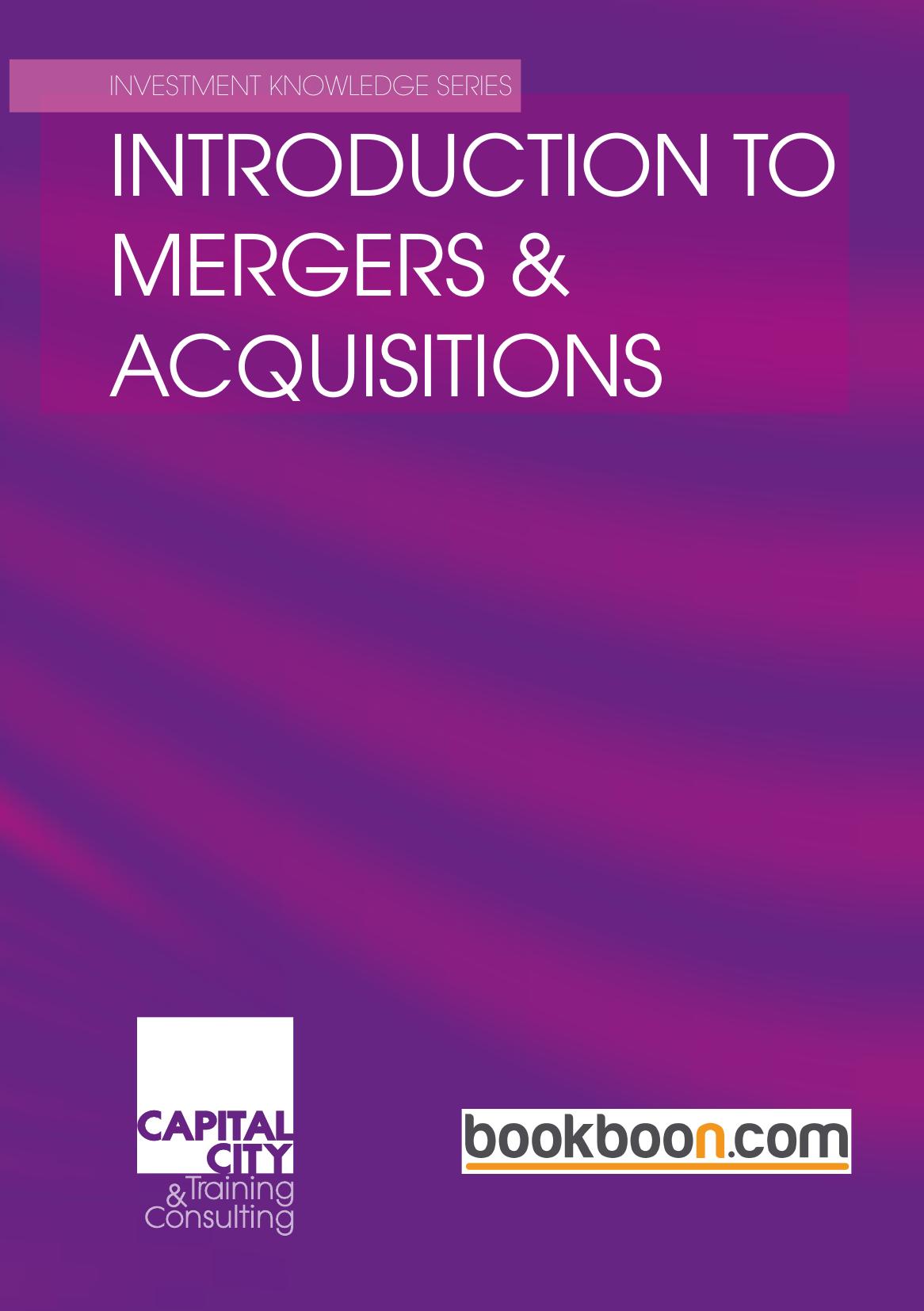
Financial Modelling
By Capital City Training & Consulting Ltd
Equip yourself with the knowledge and skills to develop, utilise, and review financial models effectively, ensuring they can be used to support strategic decision-making and financial analysis with confidence. What is Inside the manual? M&A Strategies This section introduces the core concepts of M&A, explaining the goals of acquisitions, including the pursuit of synergies through scale, scope, and diversification. It also covers acquisition and disposal strategies, providing a foundation for understanding the strategic rationale behind M&As. Acquiring Private Companies Offering a process overview from the early stages through to post-completion, this section is crucial for understanding the nuances involved in private company acquisitions. It includes detailed steps such as target analysis, due diligence, and the finalization of sale and purchase agreements. Selling Private Companies This part parallels the acquisition process but from the perspective of selling private companies. It details disposal strategies, preparation for sale, and different approaches to achieving a sale, such as demergers, auctions, and the 'rifleshot' approach. Public Company Takeovers Focusing on the regulatory environment, the takeover process (both friendly and hostile), and defence tactics, this section is key for anyone involved in or studying public company takeovers. Successful M&A Concluding with what determines success and failure in acquisitions, this section emphasizes the importance of planning, implementation, and integration. Financial Modelling The guide covers everything from basic model structure, naming conventions, and sheet consistency, to more advanced topics like data consolidation, the use of arrays, and handling date series. It also delves into the nuances of Excel, such as relative vs. absolute references, using logical functions, and managing volatile functions.
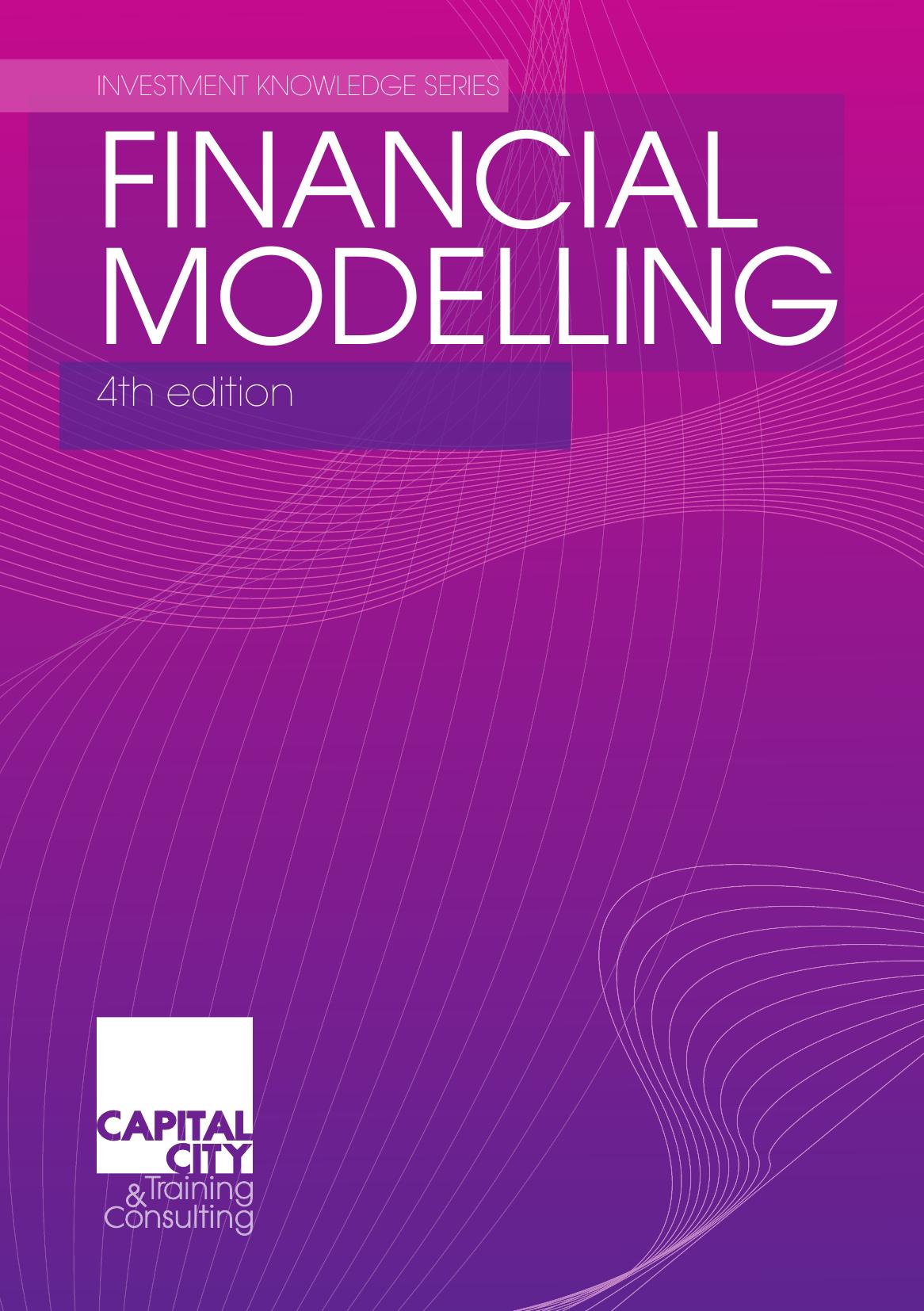
Raising Equity Capital
By Capital City Training & Consulting Ltd
A comprehensive understanding of equity as a means of corporate funding, offering insights into both the private equity and public equity landscapes, venture capital, and the strategic considerations involved in raising and managing equity investments. What is Inside the manual? Introduction to Equity This section lays the groundwork by explaining the features of equity, its additional characteristics, and the different types of equity available. It also provides an overview of corporate funding options, setting the stage for a deeper dive into more specific equity-related topics. Private Equity Covering everything from the basics of private equity, the goals of private equity investments, and the structure of private equity firms to the process of attracting private equity, including preparing a business plan and approaching investors. Venture Capital Offering an overview of venture capital, including the types of investors involved, such as venture capital funds and business angels, and the lifecycle of a venture capital investment. This section is crucial for understanding the role of venture capital. Raising Public Equity Detailed exploration of public equity markets, the process and terminology of equity capital markets, the advantages and disadvantages of raising public equity, and the criteria for listing on various markets. It includes a comprehensive guide to the Initial Public Offering (IPO) process,. Private Equity Exits and the IPO Process Highlighting the end goals of private equity investment through exit strategies, including a detailed look at the IPO process as a key exit route. This includes due diligence, drafting the prospectus, launching the IPO, and the obligations following a public listing. Raising Equity Capital Raising Equity Capital is a guide which explores the essentials of equity financing, breaking down private equity, venture capital, and public equity markets. It covers the characteristics of equity, different funding options, and the detailed process of securing private equity, including deal structures and exits.
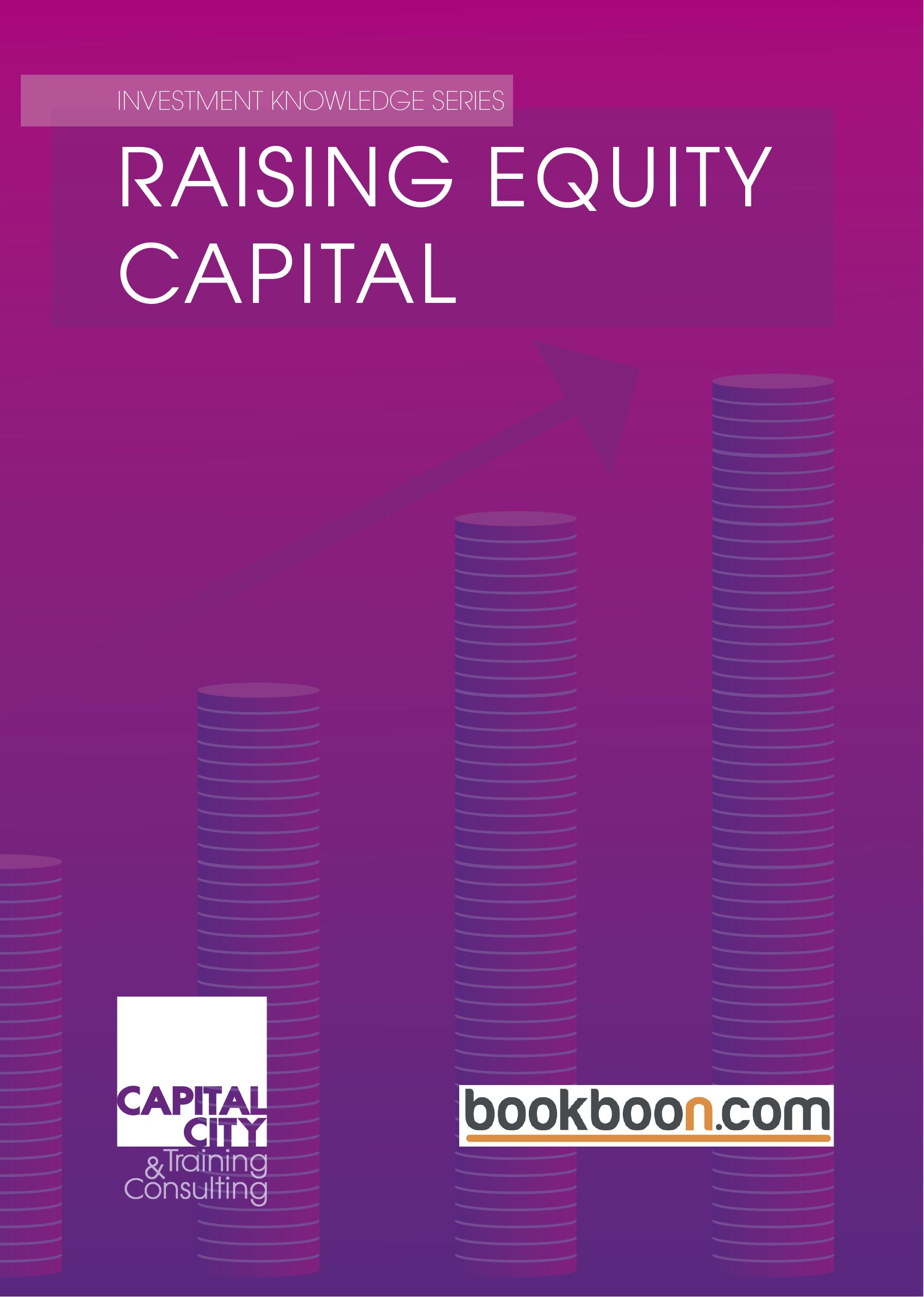
Intentionally Strategic
By IIL Europe Ltd
Intentionally Strategic Many organizations struggle to focus. Dr. Zeitoun finds this to be the case regardless of industries, geographies, complexity, or even their level of operational maturity. Being intentionally strategic requires courage; systems view capacity; and immense appetite for true listening and learning. In this presentation, Dr. Zeitoun will share his insights for maturing the dialogue amongst executives and organizational leaders, intentionally developing their strategic mindset, adn for creating the culture of passionate willingness to have the tough crucial discussions. This and other IIL Learning in Minutes presentations qualify for PDUs. Some titles, such as Agile-related topics may qualify for other continuing education credits such as SEUs, or CEUs. Each professional development activity yields one PDU for one hour spent engaged in the activity. Some limitations apply and can be found in the Ways to Earn PDUs section that discusses PDU activities and associated policies. Fractions of PDUs may also be reported. The smallest increment of a PDU that can be reported is 0.25. This means that if you spent 15 minutes participating in a qualifying PDU activity, you may report 0.25 PDU. If you spend 30 minutes in a qualifying PDU activity, you may report 0.50 PDU.

Generating Trust for Global Virtual Teams Within and Outside Our Teams
By IIL Europe Ltd
Generating Trust for Global Virtual Teams Within and Outside Our Teams Co-locating teams in a Global Organisation is becoming more and more challenging. Large companies now have a global footprint working across multiple time zones and multiple languages to deliver complex projects. There is an increasing need for effective virtual working, utilising modern technologies to drive decision making and project delivery. It is even more important as leaders, through all this virtuality, to build strong relationships and trust within and outside our teams, whilst continuing to develop our people to deliver our projects. This and other IIL Learning in Minutes presentations qualify for PDUs. Some titles, such as Agile-related topics may qualify for other continuing education credits such as SEUs, or CEUs. Each professional development activity yields one PDU for one hour spent engaged in the activity. Some limitations apply and can be found in the Ways to Earn PDUs section that discusses PDU activities and associated policies. Fractions of PDUs may also be reported. The smallest increment of a PDU that can be reported is 0.25. This means that if you spent 15 minutes participating in a qualifying PDU activity, you may report 0.25 PDU. If you spend 30 minutes in a qualifying PDU activity, you may report 0.50 PDU.

Leading and Managing Change
By IIL Europe Ltd
Leading and Managing Change Change moves people out of their comfort zones. It is essential for growth, but it also causes disruptions that can diminish our ability to envision a clear and positive future. To effectively lead organizational change, you must understand both the dynamics of change and the emotional impact it has on everyone it touches. This presentation introduces an Integrated Change Leadership model that equips you to move people in a new direction, providing ongoing support and guidance in the face of uncertainty. This and other IIL Learning in Minutes presentations qualify for PDUs. Some titles, such as Agile-related topics may qualify for other continuing education credits such as SEUs, or CEUs. Each professional development activity yields one PDU for one hour spent engaged in the activity. Some limitations apply and can be found in the Ways to Earn PDUs section that discusses PDU activities and associated policies. Fractions of PDUs may also be reported. The smallest increment of a PDU that can be reported is 0.25. This means that if you spent 15 minutes participating in a qualifying PDU activity, you may report 0.25 PDU. If you spend 30 minutes in a qualifying PDU activity, you may report 0.50 PDU.

The Journey of Leadership: Lessons from Relationships, Foundations and Failures
By IIL Europe Ltd
The Journey of Leadership: Lessons from Relationships, Foundations and Failures For over thirty years Ed Hoffman was responsible for designing, developing and implementing an integrated system of learning, engagement and building expertise in the execution of complex NASA projects. Appointed to establish a Program Project Management Initiative shortly after the Challenger disaster, Dr. Hoffman would spend thirty-three years at NASA, founding the NASA Academy of Program Project and Engineering Leadership (APPEL), and serving as the first NASA Chief Knowledge Officer (CKO). Typically, there are questions of what lessons have been learned from a long career. This presentation will be a simple sharing of a few personal stories and seeking to understand leadership from the lens of important patterns. Leadership is a journey that offers constant possibilities for self-awareness and gaining knowledge. This talk will be a personal sharing of real stories and an exploration of the leadership journey. This and other IIL Learning in Minutes presentations qualify for PDUs. Some titles, such as Agile-related topics may qualify for other continuing education credits such as SEUs, or CEUs. Each professional development activity yields one PDU for one hour spent engaged in the activity. Some limitations apply and can be found in the Ways to Earn PDUs section that discusses PDU activities and associated policies.

Generating Trust for Global Virtual Teams Within and Outside Our Teams
By IIL Europe Ltd
Generating Trust for Global Virtual Teams Within and Outside Our Teams Co-locating teams in a Global Organisation is becoming more and more challenging. Large companies now have a global footprint working across multiple time zones and multiple languages to deliver complex projects. There is an increasing need for effective virtual working, utilising modern technologies to drive decision making and project delivery. It is even more important as leaders, through all this virtuality, to build strong relationships and trust within and outside our teams, whilst continuing to develop our people to deliver our projects. This and other IIL Learning in Minutes presentations qualify for PDUs. Some titles, such as Agile-related topics may qualify for other continuing education credits such as SEUs, or CEUs. Each professional development activity yields one PDU for one hour spent engaged in the activity. Some limitations apply and can be found in the Ways to Earn PDUs section that discusses PDU activities and associated policies. Fractions of PDUs may also be reported. The smallest increment of a PDU that can be reported is 0.25. This means that if you spent 15 minutes participating in a qualifying PDU activity, you may report 0.25 PDU. If you spend 30 minutes in a qualifying PDU activity, you may report 0.50 PDU.

The Journey of Leadership: Lessons from Relationships, Foundations and Failures
By IIL Europe Ltd
The Journey of Leadership: Lessons from Relationships, Foundations and Failures For over thirty years Ed Hoffman was responsible for designing, developing and implementing an integrated system of learning, engagement and building expertise in the execution of complex NASA projects. Appointed to establish a Program Project Management Initiative shortly after the Challenger disaster, Dr. Hoffman would spend thirty-three years at NASA, founding the NASA Academy of Program Project and Engineering Leadership (APPEL), and serving as the first NASA Chief Knowledge Officer (CKO). Typically, there are questions of what lessons have been learned from a long career. This presentation will be a simple sharing of a few personal stories and seeking to understand leadership from the lens of important patterns. Leadership is a journey that offers constant possibilities for self-awareness and gaining knowledge. This talk will be a personal sharing of real stories and an exploration of the leadership journey. This and other IIL Learning in Minutes presentations qualify for PDUs. Some titles, such as Agile-related topics may qualify for other continuing education credits such as SEUs, or CEUs. Each professional development activity yields one PDU for one hour spent engaged in the activity. Some limitations apply and can be found in the Ways to Earn PDUs section that discusses PDU activities and associated policies.

Microsoft Office Excel 2016: Part 2 (Intermediate Level) Course
By Study Plex
Highlights of the Course Course Type: Online Learning Duration: 2 Hours 26 Minutes Tutor Support: Tutor support is included Customer Support: 24/7 customer support is available Quality Training: The course is designed by an industry expert Recognised Credential: Recognised and Valuable Certification Completion Certificate: Free Course Completion Certificate Included Instalment: 3 Installment Plan on checkout What you will learn from this course? Gain comprehensive knowledge about Fusion 360 graphic designing Understand the core competencies and principles of Fusion 360 graphic designing Explore the various areas of Fusion 360 graphic designing Know how to apply the skills you acquired from this course in a real-life context Become a confident and expert graphic designer Microsoft Office Excel 2016: Part 2 (Intermediate Level) Course Master the skills you need to propel your career forward in Microsoft Office Excel. This course will equip you with the essential knowledge and skillset that will make you a confident office admin and take your career to the next level. This comprehensive excel 2016 intermediate level course is designed to help you surpass your professional goals. The skills and knowledge that you will gain through studying this excel 2016 intermediate leve course will help you get one step closer to your professional aspirations and develop your skills for a rewarding career. This comprehensive course will teach you the theory of effective Microsoft Office Excel practice and equip you with the essential skills, confidence and competence to assist you in the Microsoft Office Excel industry. You'll gain a solid understanding of the core competencies required to drive a successful career in Microsoft Office Excel. This course is designed by industry experts, so you'll gain knowledge and skills based on the latest expertise and best practices. This extensive course is designed for office admin or for people who are aspiring to specialise in Microsoft Office Excel. Enrol in this excel 2016 intermediate leve course today and take the next step towards your personal and professional goals. Earn industry-recognised credentials to demonstrate your new skills and add extra value to your CV that will help you outshine other candidates. Who is this Course for? This comprehensive excel 2016 intermediate leve course is ideal for anyone wishing to boost their career profile or advance their career in this field by gaining a thorough understanding of the subject. Anyone willing to gain extensive knowledge on this Microsoft Office Excel can also take this course. Whether you are a complete beginner or an aspiring professional, this course will provide you with the necessary skills and professional competence, and open your doors to a wide number of professions within your chosen sector. Entry Requirements This excel 2016 intermediate leve course has no academic prerequisites and is open to students from all academic disciplines. You will, however, need a laptop, desktop, tablet, or smartphone, as well as a reliable internet connection. Assessment This excel 2016 intermediate leve course assesses learners through multiple-choice questions (MCQs). Upon successful completion of the modules, learners must answer MCQs to complete the assessment procedure. Through the MCQs, it is measured how much a learner could grasp from each section. In the assessment pass mark is 60%. Advance Your Career This excel 2016 intermediate leve course will provide you with a fresh opportunity to enter the relevant job market and choose your desired career path. Additionally, you will be able to advance your career, increase your level of competition in your chosen field, and highlight these skills on your resume. Recognised Accreditation This course is accredited by continuing professional development (CPD). CPD UK is globally recognised by employers, professional organisations, and academic institutions, thus a certificate from CPD Certification Service creates value towards your professional goal and achievement. Course Curriculum Course Overview Introduction and Course Overview 00:02:00 Working with Functions Working and Function - Introduction 00:01:00 Work with Ranges - Introduction 00:01:00 Name and Edit Ranges 00:05:00 Use Defined Names in a Formula 00:03:00 Locate and Use Specialized Functions 00:05:00 Work with Logical Functions - Introduction (02:13) 00:02:00 IF Function 00:04:00 AND, OR and NOT Function 00:05:00 Combine Functions 00:06:00 Functions Similar to the IF Function 00:05:00 Work with Date and Time Functions - Introduction 00:01:00 TODAY, NOW and DATE Functions 00:03:00 NETWORKDAY, WEEKDAY, WORKDAY and ISOWeeknum Functions 00:05:00 Work with Text Functions - Introduction 00:01:00 LEFT, RIGHT and MID Functions 00:02:00 FIND Function 00:03:00 Text to Columns Feature 00:03:00 CONCATENATE Function 00:03:00 UPPER, LOWER and PROPER Functions 00:02:00 Practice File Working with Functions Practice File Working with Functions 00:00:00 Working with Lists Sort Data - Introduction 00:01:00 Sort Data 00:03:00 Filter Data - Introduction 00:01:00 Filter Data 00:02:00 Query Data with Database Functions 00:01:00 Database Functions 00:03:00 Outline and Subtotal Data - Introduction 00:01:00 Use Subtotals to Summarize Data 00:03:00 Practice File Working with Lists Practice File Working with Lists 00:00:00 Assessment Mock 1 Assessment Mock 1 - Microsoft Office Excel 2016: Part 2 (Intermediate Level) 00:10:00 Analyzing Data Create and Modify Tables - Introduction 00:01:00 Create and Modify Tables 00:06:00 Use Summary Functions in Tables 00:03:00 Apply Intermediate Conditional Formatting - Introduction 00:01:00 Apply Intermediate Conditional Formatting 00:02:00 Apply Advanced Conditional Formatting - Introduction 00:01:00 Use Logical Functions to Apply Conditional Formatting 00:03:00 Practice File Analyzing Data Practice File Analyzing Data 00:00:00 Visualizing Data with Charts Create Charts - Introductions 00:01:00 Create Charts 00:04:00 Modify and Format Charts - Introduction 00:01:00 Modify and Format Charts 00:05:00 Use Advanced Chart Features - Introduction 00:01:00 Create a Dual-Axis Chart 00:04:00 Create a Chart Template 00:03:00 Visualizing Data with Charts - Best Practice 00:04:00 Practice File Visualizing Data with Charts Practice File Visualizing Data with Charts 00:00:00 Using PivotTables and PivotCharts Create a PivotTable - Introductions 00:01:00 Create a PivotTable 00:04:00 Analyze PivotTable Data - Introduction 00:01:00 Analyze PivotTable Data 00:04:00 Present Data with PivotCharts - Introduction 00:01:00 Present Data with PivotCharts 00:05:00 Filter Data by Using Timelines and Slicers - Introduction 00:01:00 Filter Data by Using Slicers and Timelines 00:04:00 Bonus Lecture 00:01:00 Practice File Using PivotTables and PivotCharts Practice File Using PivotTables and PivotCharts 00:00:00 Assessment Mock 2 Assessment Mock 2 - Microsoft Office Excel 2016: Part 2 (Intermediate Level) 00:10:00 Final Assessment Final Assessment - Microsoft Office Excel 2016: Part 2 (Intermediate Level) 00:10:00 Obtain Your Certificate Order Your Certificate of Achievement 00:00:00 Get Your Insurance Now Get Your Insurance Now 00:00:00 Feedback Feedback 00:00:00
