- Professional Development
- Medicine & Nursing
- Arts & Crafts
- Health & Wellbeing
- Personal Development
Description Emails are a quick and effective way to send information and data anywhere in the world. Much like any other text-based form of communication, they're also incredibly easy to misinterpret and take out of context. A clear and transparent communication pattern is essential for optimum performance in any organization. This Marketing Email Etiquette Training is designed to teachthe proper use of business language and accurately addressing your stakeholders. Emails are just like your business card as it introduces you as a member of the global business community. This course will help you learn ways in which you can send across your message for effective and powerful communication while saving precious time generally lost in translation and understanding. Through the course you'll know how to manage situations where an email reaches the wrong person, you'll learn the circumstances when sending an email is necessary and/or appropriate, and much more! Assessment: This course does not involve any MCQ test. Students need to answer assignment questions to complete the course, the answers will be in the form of written work in pdf or word. Students can write the answers in their own time. Once the answers are submitted, the instructor will check and assess the work. Certification: After completing and passing the course successfully, you will be able to obtain an Accredited Certificate of Achievement. Certificates can be obtained either in hard copy at a cost of £39 or in PDF format at a cost of £24. Who is this Course for? Marketing Email Etiquette Training is certified by CPD Qualifications Standards and CiQ. This makes it perfect for anyone trying to learn potential professional skills. As there is no experience and qualification required for this course, it is available for all students from any academic background. Requirements Our Marketing Email Etiquette Training is fully compatible with any kind of device. Whether you are using Windows computer, Mac, smartphones or tablets, you will get the same experience while learning. Besides that, you will be able to access the course with any kind of internet connection from anywhere at any time without any kind of limitation. Career Path After completing this course you will be able to build up accurate knowledge and skills with proper confidence to enrich yourself and brighten up your career in the relevant job market. Module: 01 Promo FREE 00:01:00 Introduction 00:01:00 100 Clicks a Day 00:09:00 100 Clicks A Day (Email's The Cornerstone) 00:03:00 The Attractive Character Overview 00:10:00 Attractive Character II 00:18:00 Email Sequence Explanation 00:01:00 Module: 02 Soap Opera Sequence 00:13:00 Seinfeld Email Sequence 00:11:00 Autoresponder & Email Examples 00:25:00 Squeezing Extra Money from Emails 00:06:00 Expert Positioning 00:18:00 What is a Squeeze 00:05:00 Squeeze Page Secrets 00:08:00 Certificate and Transcript Order Your Certificates and Transcripts 00:00:00

55319 HTML5 and CSS
By Nexus Human
Duration 5 Days 30 CPD hours This course is intended for This class is targeted towards the professional developer new to HTML, self-taught HTML developers, graphics designers and those new to HTML development. Overview After completing this course, you will be able to: Create HTML5 compliant web pages. Test and validate HTML and CSS code. Create CSS for style pages. Work with experimental vendor prefixes. Work with fonts and CSS font effects. Work with color and color tools. Layout pages and content using DIVs, iFrames and Tables. Add and format images and CSS sprites. Create HTML5 forms. Embed and manage video and audio content. This course is an in-depth hands-on study of HTML5, CSS3 and modern web and mobile development. The course includes detailed hands-on labs and Q&A labs. The labs include multiple projects, including one beginning to end web site.This material updates and replaces course Microsoft course 20480 which was previously published under the title Programming in HTML5 with JavaScript and CSS3. Module 1: A Brief History of HTML and the Web Welcome! History Details, Details, Details? The Life of a Web Page HTTP Status Codes Definitions Most Important Things to Know as a Web Developer Module 2: Core HTML Elements HTML and CSS Editors Text, Spaces and Tabs Working with Tags Attributes Comments Non-Standard Tags Every Page Includes? File Extensions Core Page Elements Nesting Testing HTML HTML and Text Module 3: Cascading Style Sheets Before CSS With CSS Cascading Style Sheets (CSS) Adding CSS to a Page Order of CSS Processing Experimental Vendor Prefixes CSS Units The CSS Box Mode Module 4: Fonts and Text Fonts CSS for Text CSS Text Ticks! Working with Lists Upgrading and to Windows 7 Module 5: Colors and Backgrounds Specifying Colors Applying Colors Gradients Module 6: Anchors and Hyperlinks HTML and CSS Hyperlinks with Images and Other Objects Buttons Module 7: Page Layout Page Layout Options Tables for Data DIVs Float SPAN HTML 5 DIV-like Tags IFRAMES Module 8: Images Favicon Preparing Images Image Files The IMG Tag Background Images Image Best Practices CSS Sprites Module 9: HTML Forms A Basic Form POST vs. GET name vs. id Basic Form Elements Basic Form Attribute Select Uploading Files HTML 5 Form Enhancements DataList Module 10: Multimedia Video and Audio HTML 5 Video CSS JavaScript Audio Hosting Videos in the Cloud Working with Animated GIFs

jQuery Masterclass Course: JavaScript and AJAX Coding Bible
By Packt
jQuery is a very powerful framework used by all the big companies like Microsoft, Apple, Google etc. It is cross-platform.
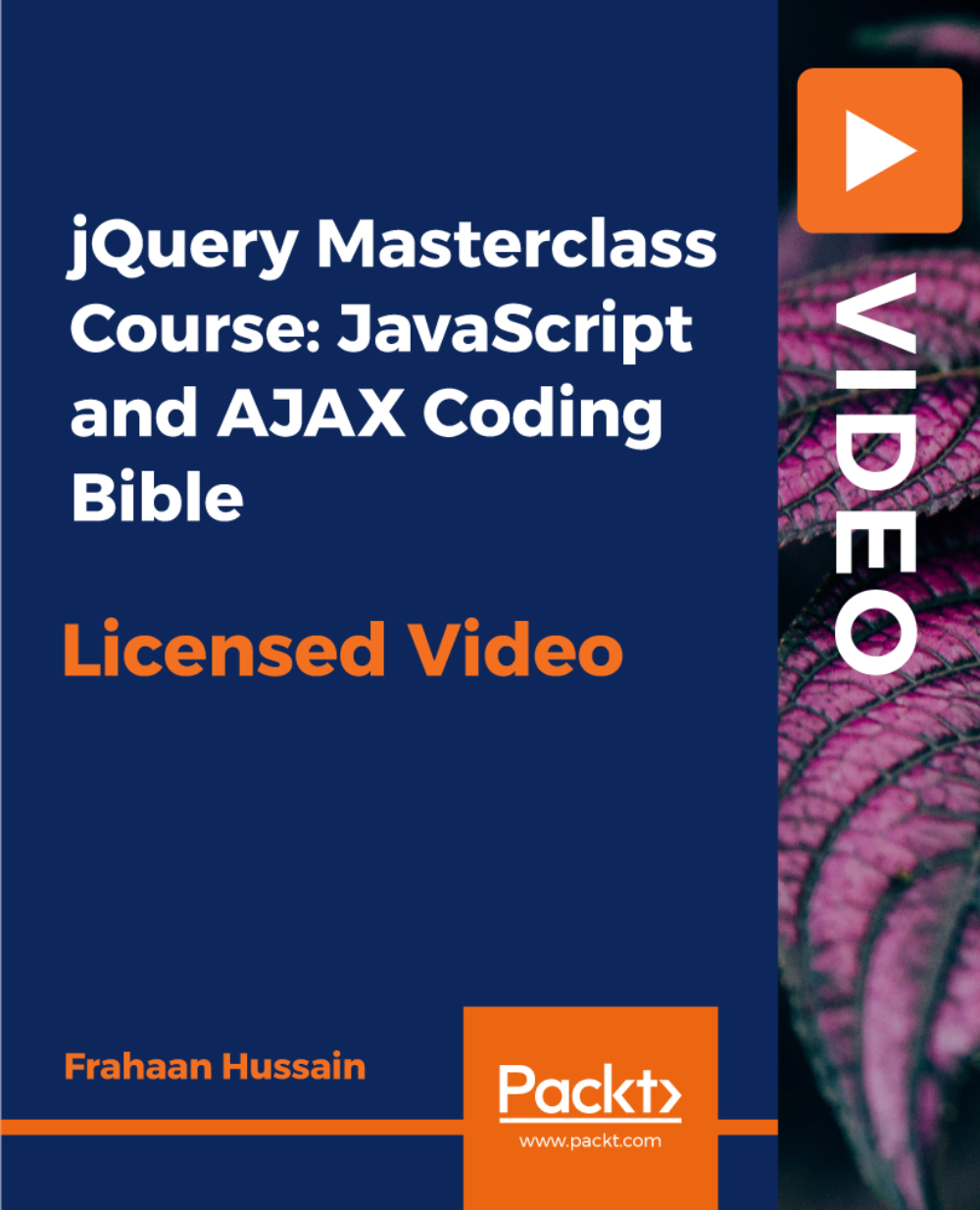
Kinetic Facades Fundamentals
By Study Plex
Recognised Accreditation This course is accredited by continuing professional development (CPD). CPD UK is globally recognised by employers, professional organisations, and academic institutions, thus a certificate from CPD Certification Service creates value towards your professional goal and achievement. Course Curriculum Kinetic Facades Introduction 00:03:00 Module 1: Introduction to kinetic facades 00:03:00 Module 2: History and evolution 00:02:00 Module 3 Integration in built form 00:06:00 Module 4: Responsive Facades 00:06:00 Module 5: Project Showcase 00:11:00 Certificate of Achievement Certificate of Achievement 00:00:00 Get Your Insurance Now Get Your Insurance Now 00:00:00 Feedback Feedback 00:00:00

Carbon Literacy for Business- March 2024
By Lighthouse Sustainability
Understand climate change and how to reduce your carbon footprint through this Carbon Literacy Project accredited training for business. Join Lighthouse Sustainability to become certified Carbon Literate. What is Carbon Literacy? Carbon Literacy is an awareness of the carbon dioxide costs and impacts of everyday activities, and the ability and motivation to reduce emissions, on an individual, community and organisational basis (Carbon Literacy Project). The Carbon Literacy Project was set up to give everyone, everywhere, a day of training on carbon literacy - and in doing so, empower people to make positive change. Today, over 74,000 individuals have been certified as Carbon Literate and that number is rising fast. What you will gain: Carbon Literacy is there to enlighten, educate and empower. A common language amongst employees, teams, even supply chains. Shared values and understanding. Debunking and demystifying, this course gives space for individuals to consider their own role in climate and the opportunities they can find for carbon savings. This enables you to push forward with carbon reduction plans far more effectively. Businesses and individuals taking part can expect to emerge upskilled and motivated to reduce their carbon impact both at work and in their personal lives. You will receive a certificate and certified footer logo from the Carbon Literacy Project on successful completion of an Evidence Form. Why Lighthouse? Lighthouse has a proven track record of working with businesses to deliver sustainability improvements, from building circularity into business models to reducing carbon impacts. Last year we trained more than 700 employees from companies including Beko plc; Silent Night; Boston Scientific and PZ Cussons. Our course is fast-paced, informative and action-focused. Dates: Tuesday 5th March 2024, 9:00 - 12:30 Thursday 7th March 2024, 9:00 - 12:30 Learners can arrive from 8:45am onwards. This course is open to all. Maximum of 4 from any one business. Price: £150 + VAT + certificate costs (the latter of which is a £10 fee that is paid directly to the Carbon Literacy Project) And if these dates don't suit you... If you want to book a course for your employees or discuss the design of a bespoke course, contact hello@lighthouse-sustainability.co.uk.

Carbon Literacy for Business- May 2024
By Lighthouse Sustainability
Understand climate change and how to reduce your carbon footprint through this Carbon Literacy Project accredited training for business. Join Lighthouse Sustainability to become certified Carbon Literate. What is Carbon Literacy? Carbon Literacy is an awareness of the carbon dioxide costs and impacts of everyday activities, and the ability and motivation to reduce emissions, on an individual, community and organisational basis (Carbon Literacy Project). The Carbon Literacy Project was set up to give everyone, everywhere, a day of training on carbon literacy - and in doing so, empower people to make positive change. Today, over 83,000 individuals have been certified as Carbon Literate and that number is rising fast. What you will gain: Carbon Literacy is there to enlighten, educate and empower. A common language amongst employees, teams, even supply chains. Shared values and understanding. Debunking and demystifying, this course gives space for individuals to consider their own role in climate and the opportunities they can find for carbon savings. This enables you to push forward with carbon reduction plans far more effectively. Businesses and individuals taking part can expect to emerge upskilled and motivated to reduce their carbon impact both at work and in their personal lives. You will receive a certificate and certified footer logo from the Carbon Literacy Project on successful completion of an Evidence Form. Why Lighthouse? Lighthouse has a proven track record of working with businesses to deliver sustainability improvements, from building circularity into business models to reducing carbon impacts. Last year we trained more than 700 employees from companies including Beko plc; Silent Night; Boston Scientific and PZ Cussons. Our course is fast-paced, informative and action-focused. Dates: Tuesday 7th May 2024, 9:00 - 12:30 Thursday 9th May 2024, 9:00 - 12:30 Learners can arrive from 8:45am onwards. This course is open to all. Maximum of 4 from any one business. Price: £150 + VAT + certificate costs (the latter of which is a £10 fee that is paid directly to the Carbon Literacy Project) And if these dates don't suit you... If you want to book a course for your employees or discuss the design of a bespoke course, contact hello@lighthouse-sustainability.co.uk.

Description: Human Resource refers to describe both the people who work for a company or organisation and the department responsible for managing resources related to employees. The proper HR knowledge will help the company to solve any problems associated with employees and foster the growth of the business. The Human Resource Administration - Complete Video Training course will help you to know the HR concepts and techniques and support you to be a good HR manager. The job of HR is to recruit mange and provide guidelines or direction to the fellow employees so that they can do their work correctly. The course is divided into two sections - one part deals with the HR concept focusing the procedures of retaining employees, the system of training and development, contemporary motivation theory, and the legal environment of HRM. The second section of the video bundled course deals with the administrative role of an HR manager. The course explains the procedures of job redesign, job enrichment, handling conflict, and the proper ways of appraising, communicating and rewarding. Here, you will also know about the proper methods of leadership. The Human Resource Administration - Complete Video Training course explains the key HR concepts and administration procedures so that you can manage the HR department of your company smoothly and efficiently. Assessment: At the end of the course, you will be required to sit for an online MCQ test. Your test will be assessed automatically and immediately. You will instantly know whether you have been successful or not. Before sitting for your final exam you will have the opportunity to test your proficiency with a mock exam. Certification: After completing and passing the course successfully, you will be able to obtain an Accredited Certificate of Achievement. Certificates can be obtained either in hard copy at a cost of £39 or in PDF format at a cost of £24. Who is this Course for? Human Resource Administration - Complete Video Training is certified by CPD Qualifications Standards and CiQ. This makes it perfect for anyone trying to learn potential professional skills. As there is no experience and qualification required for this course, it is available for all students from any academic background. Requirements Our Human Resource Administration - Complete Video Training is fully compatible with any kind of device. Whether you are using Windows computer, Mac, smartphones or tablets, you will get the same experience while learning. Besides that, you will be able to access the course with any kind of internet connection from anywhere at any time without any kind of limitation. Career Path After completing this course you will be able to build up accurate knowledge and skills with proper confidence to enrich yourself and brighten up your career in the relevant job market. Human Resources Assistant Introduction Human Resources Assistant FREE 00:10:00 Potential Careers 00:05:00 Attracting and Retaining Employees HRM Overview 00:13:00 Forecasting Demand 00:10:00 Cultural Diversity 00:11:00 Diversity Survey 00:09:00 Recruiting, Selection, and Orientation Job Analysis 00:10:00 Application 00:20:00 Bad Resume 00:05:00 Good Resume 00:12:00 Cover Letter 00:10:00 Selection 00:11:00 Form I-9 00:17:00 Form W-9 00:07:00 Form W-4 00:10:00 Form 1095-B 00:07:00 Compensation and Benefits 00:17:00 Training and Development Personal and Professional Development 00:14:00 Training Evaluation Form 00:12:00 Performance Appraisal Performance Appraisal 00:19:00 Appraisal 00:14:00 Legal Environment of HRM National Labor Relations Act 00:12:00 Labor-Management Relations Act 00:14:00 Occupational Safety and Health Act 00:13:00 Motivating Employees Motivation 00:17:00 Physiological Needs 00:16:00 Motivation-Hygiene Theory 00:12:00 Firm Characteristics 00:22:00 Contemporary Motivation Theory Weakness of Maslow and Herzberg's Theories 00:18:00 Expectancy Theory 00:13:00 Motivation Techniques Management by Objectives 00:17:00 Behavior Modification 00:19:00 Telecommuting 00:20:00 Teams and Teamwork What is a Team? 00:09:00 Stages of Development 00:06:00 Team Cohesiveness 00:09:00 Effective Human Resource Administration Effective HR Administration FREE 00:28:00 Fundamentals of Motivation Motivation - What is it 00:20:00 The Need Hierarchy 00:27:00 The Two-Factor Theory 00:29:00 The Practical Side of Rewards 00:34:00 Individual Behavior Opinions Really Count 00:08:00 The Individual 00:36:00 Interpersonal Behavior 00:24:00 Group Behavior Definition of a Group 00:13:00 Stages of Group Development 00:11:00 Intragroup Behavior 00:19:00 Intergroup Behavior 00:09:00 Team Building 00:42:00 The Informal Organization Nature of Informal Organization 00:34:00 Benefits of Informal Organization 00:09:00 Technology and People at Work The Evolution 00:21:00 Workplace Violence 00:26:00 Stressed Employees 00:14:00 Productivity and Quality Improvement Quality Challenges 00:13:00 Management 00:30:00 Participative Approaches 00:17:00 Job Redesign and Job Enrichment Work in America 00:09:00 Challenges in Job Design 00:09:00 Fundamentals of Leadership Nature of Leadership 00:21:00 Common Behaviors 00:16:00 Contingency Leadership 00:22:00 The Next Decade 00:35:00 Internal Leaders 00:25:00 Developing, Appraising, and Rewarding Employees Integrating the Dimensions 00:20:00 Employee Development 00:27:00 Performance Appraisal 00:53:00 Communicating for Effectiveness Appraisal Problems 00:29:00 Technology's Impact 00:35:00 The Process 00:16:00 Managing Conflict and Change Effective Communications 00:33:00 Nature of Conflict 00:20:00 Nature of Change 00:25:00 Human Relations in Global Business Participation and Communication 00:13:00 Multinational Enterprise 00:22:00 Positioning Yourself as a Professional Attitude in the Workplace FREE 00:10:00 Professionalism 00:03:00 Making Changes through Personal Accountability 00:07:00 Enhancing Your Professional Image Your Image as a Whole 00:05:00 Becoming More Marketable 00:03:00 Communicating and Image 00:08:00 Expanding Your Skills Time Management 00:14:00 Project Management Techniques 00:03:00 Making Decisions 00:06:00 Communicating for Results Keys to Effective Communication 00:26:00 Presentations 00:09:00 Meetings 00:07:00 Building Relationships and Networks Work and Your Personality 00:05:00 Networking 00:07:00 Roles in the Office MRP 00:18:00 Mock Exam Mock Exam- Human Resource Administration - Complete Video Training 00:20:00 Final Exam Final Exam- Human Resource Administration - Complete Video Training 00:20:00

The Microsoft Access 2016 Beginner to Advanced course is a comprehensive training program covering all levels of proficiency. From creating simple databases to advanced querying, form creation, report generation, and database management, this course provides a deep understanding of Microsoft Access's features and functions. Learning Outcomes: Build and modify Access databases, tables, and fields. Create effective queries to sort, filter, and summarize data. Develop professional-looking reports with controls, charts, and calculations. Design forms with controls, tab pages, and conditional formatting. Automate tasks using macros and understand the basics of VBA. Manage database performance, security, and object dependencies. Create a database switchboard and modify startup options. Understand data normalization, table relationships, and import/export processes. Why buy this Microsoft Access 2016 Beginner to Advanced? Digital Certificate, Transcript, student ID all included in the price Absolutely no hidden fees Directly receive CPD accredited qualifications after course completion Receive one to one assistance on every weekday from professionals Immediately receive the PDF certificate after passing Receive the original copies of your certificate and transcript on the next working day Easily learn the skills and knowledge from the comfort of your home Certification After studying the course materials of the Microsoft Access 2016 Beginner to Advanced you will be able to take the MCQ test that will assess your knowledge. After successfully passing the test you will be able to claim the pdf certificate for £5.99. Original Hard Copy certificates need to be ordered at an additional cost of £9.60. Who is this course for? Beginners with no previous experience in Microsoft Access. Professionals seeking to enhance their database management and reporting skills. Individuals aiming to become proficient in creating and maintaining databases. Students pursuing careers in data analysis, administration, or database management. Prerequisites This Microsoft Access 2016 Beginner to Advanced was made by professionals and it is compatible with all PC's, Mac's, tablets and smartphones. You will be able to access the course from anywhere at any time as long as you have a good enough internet connection. Career path Data Analyst: Analyze, interpret, and present data insights using Access. Database Administrator: Design, implement, and maintain databases for organizations. Administrative Assistant: Manage data, generate reports, and streamline processes. Project Manager: Organize project-related data and create performance reports. Business Owner: Build and manage databases to support business operations. Course Curriculum Module - 1 Orientation to Microsoft Access 01:00:00 Create a Simple Access Database 01:00:00 Get Help in Microsoft Access 00:30:00 Modify Table Data 00:30:00 Work with Records 01:00:00 Sort and Filter Records 00:30:00 Create Lookups 01:00:00 Join Data from Different Tables in a Query 01:00:00 Sort and Filter Data in a Query 01:00:00 Perform Calculations in a Query 00:30:00 Create Parameter Queries 00:30:00 Create Action Queries 00:30:00 Create Find Duplicate and Find Unmatched Queries 00:30:00 Summarize Data 00:30:00 Create a Report 01:00:00 Add Controls to a Report 00:30:00 Enhance the Appearance of a Report 00:30:00 Prepare a Report for Print 00:30:00 The Access Options Dialog Box 01:00:00 Relational Database Design 00:30:00 Create a Table 01:00:00 Modify a Table and Fields 00:30:00 Create Table Relationships 00:30:00 Create Query Joins 00:30:00 Join Tables That Have No Common Fields 00:30:00 Relate Data within a Table 00:30:00 Work with Subdatasheets 00:30:00 Create Subqueries 00:30:00 Data Normalization 01:00:00 Create a Junction Table 00:30:00 Import Data into Access 00:30:00 Export Data to Text File Formats 00:30:00 Export Access Data to Excel 00:30:00 Create a Mail Merge 00:30:00 Organize Report Information 00:30:00 Format Reports 00:30:00 Include Charts in a Report 00:30:00 Add a Calculated Field to a Report 00:30:00 Add a Subreport to an Existing Report 00:30:00 Create a Mailing Label Report 00:30:00 Publish a Report as PDF 00:30:00 Activities - Microsoft Access 2016 for Beginners 00:00:00 Module - 2 Add Controls to Forms 01:00:00 Set Form Controls 01:00:00 Create Subforms 00:30:00 Organize Information with Tab Pages 00:30:00 Enhance Navigation with Forms 00:30:00 Format a Form 01:00:00 Apply Conditional Formatting 00:30:00 Field Validation 00:30:00 Form and Record Validation 00:30:00 Create a Macro 01:00:00 Restrict Records Using a Condition 00:30:00 Validate Data Using a Macro 00:30:00 Automate Data Entry Using a Macro 00:30:00 Convert a Macro to VBA 00:30:00 Link Tables to External Data Sources 00:30:00 Manage a Database 00:30:00 Determine Object Dependency 00:30:00 Document a Database 00:30:00 Analyze the Performance of a Database 00:30:00 Split a Database for Multiple User Access 00:30:00 Implement Security 00:30:00 Set Passwords 00:30:00 Convert an Access Database to an ACCDE File 00:30:00 Package a Database with a Digital Signature 00:30:00 Create a Database Switchboard 01:00:00 Modify a Database Switchboard 00:30:00 Set Startup Options 00:30:00 Activities - Microsoft Access 2016 Advanced 00:00:00

Safety, Security & Situational Awareness for Women (S3AW)
By Stirling Defence
Be prepared, not paranoid! Course curriculum What are we going to teach you? 1 Instructions for this course Enrollment Process Trouble Shooting 2 Welcome to Safety, Security & Situational Awareness for Women How to use the course player 3 Let's get started! The Why Lesson 1 - Introduction to Safety, Security, Situational Awareness for Women Lesson 2 - Principles of Real-time Behaviour Lesson 3 - How to Recognise Threats through Behaviour Observation Test Lesson 4 - The Predator Mindset Lesson 5- The Dynamics of the Brain Lesson 6 - Indicators of Spiking, Common Date Rape Narcotics and their Effects. Lesson 7 - Colour Coded Risk Evaluation Final Assessment Training and Evaluation Feedback Form 4 Next Steps... Before you go... Recommended Reading List

