- Professional Development
- Medicine & Nursing
- Arts & Crafts
- Health & Wellbeing
- Personal Development
Design a room in your home with weekly one to one consultations
By FLOCK interiors
This comprehensive online interior design course includes 12 self study modules, and weekly 1:1 telephone and or video consultations. I will personally guide and inspire you through your creative learning journey.

Lumion 3d Realtime Rendering Training
By London Design Training Courses
Why Choose Lumion 3d Realtime Rendering Training Course? Course Link Our Lumion Course is best for materials, lighting, and animation skills. Learn high-quality rendering using Lumion's asset library. In-person or live online sessions with lifetime access to recordings and email support. Unleash Lumion's potential for immersive architectural visualizations. Duration: 10 hrs Method: 1-on-1, Personalized attention Schedule: Tailor your own hours of your choice, available from Mon to Sat between 9 am and 7 pm What is Lumion? Lumion is specialized 3D rendering software designed for architects and designers. With Lumion, you can quickly bring your 3D design models to life, add materials, furnish interiors and exteriors, and showcase the impact of lighting and shadows without the need for specialized training. Objectives of the Course The course aims to teach you how to start Lumion projects, add environments, cameras, illuminations, populate scenes with various elements, create terrains, and produce animations. Lumion 3D Course Outline Module 1: Introduction to Lumion 3D Discovering Lumion 3D's capabilities and interface navigation. Learning shortcut keys for efficient workflow. Customizing settings for optimal performance. Module 2: 3D Models and Materials Importing 3D models in various formats. Applying and tweaking materials. Creating procedural materials and glass effects. Troubleshooting common issues. Module 3: Creating a Project in Lumion Building scenes and sculpting terrain. Enhancing realism with alpha and height maps. Module 4: 3D World Managing multiple 3D objects and their properties. Implementing grass and scattering elements. Module 5: Lighting in Lumion 3D Utilizing weather settings for dynamic scenes. Understanding Lumion lights and interior/exterior illumination. Creating 3D reflections and spotlights. Module 6: Realistic Visualizations Incorporating special effects like fire, smoke, and fog. Achieving realism with camera effects and shadows. Rendering still images and animations. Module 7: NPR Visualizations Creating non-photorealistic visualizations with artistic effects. Implementing unique styles for enhanced visuals. Module 8: Artistic Effects in Lumion 3D Exploring conceptual visualizations with painting and sketch effects. Creating cartoon effects and understanding perspectives. Module 9: Animation in Lumion 3D Timing and working with cameras for dynamic shots. Composing animation clips and adding effects. Utilizing layers and control objects for precise control. Module 10: Advanced Features Import and output formats in Lumion. Expanding assets with the 3D model library. Adding animated characters and sound effects. Utilizing the advanced material library. Controlling environment and weather for dynamic scenes. Scene management and movie editing within Lumion 3D. Lumion for Students | Unleash Your Creativity https://lumion.com› product › students Unlock the full potential of your designs with Lumion for students. Request your free 1-year Student license now and bring your visions to life!

COMPUTER AIDED DESIGN + NICKY SIMPSON ONLINE ON-DEMAND FEES: FULL COURSE £35 WHAT THE COURSE IS ABOUT: A great short course, led by textile artist NICKY SIMPSON. This course introduces you to repeat patterning using PowerPoint, with video tutorials and comprehensive step-by-step guides. Whether you are using this in school, wanting to print for fashion or furnishing, or simply printing a T-shirt, this is a great way to get your own artwork or photographs into a repeat pattern for printing. It can also be used to print on paper for cards or letters and much more. This course shows how you can easily do repeat pattern designs, layering designs, inserting your designs into shapes and fashion illustration, with lots of exemplars and some inspirational designers. WHO IS THIS COURSE FOR: This course is suitable for anyone. You may be a teacher wanting to up-skill, a student who wants to further your current knowledge, or anyone who would like to be more creative with very limited equipment! All these tutorials can be used directly with students in schools. WHAT TO EXPECT: This comprehensive course offers a series of 6 short video tutorials, where you can practice alongside Nicky, working in your own time, at your own pace. Each video can be paused and rewound, using step-by-step guides. Introduction: Welcome to the training room Video Tutorial 1: How to use the Picture Format Tool Bar Video Tutorial 2: Creating Repeat Patterns Video Tutorial 3: CAD from your own primary images Video Tutorial 4: Layering images Video Tutorial 5: Inserting Your Repeat Patterns Into Shapes Video Tutorial 6: Fashion Illustration PDF: Designers & Exemplars LEARNING OUTCOMES: Learn and practice a new and exciting skill. Develop confidence and enhance your IT skills with free tools! Create exciting repeat patterns that can be used for fashion, interiors or stationary. A creative activity to get your own photographs into a repeat pattern ready for printing. YOUR TRAINER:
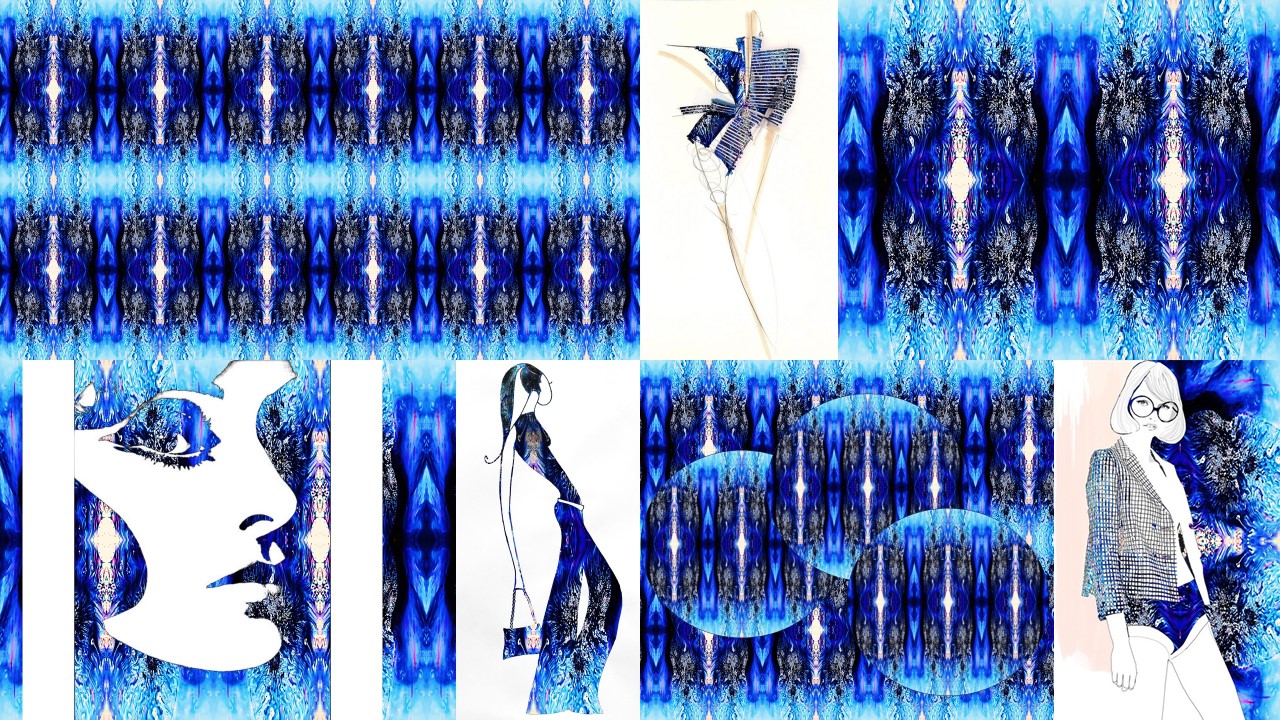
Level 2 Diploma in Automotive Design - QLS Endorsed
By Kingston Open College
QLS Endorsed + CPD QS Accredited - Dual Certification | Instant Access | 24/7 Tutor Support | All-Inclusive Cost

Interior Design QLS Diploma
By Imperial Academy
Level 5 Diploma(FREE QLS Endorsed Certificate)| 12 CPD Courses+12 PDF Certificates| 160 CPD Points| CPD & CiQ Accredited

Interior Paint Colours Online Course
By Study Plex
Recognised Accreditation This course is accredited by continuing professional development (CPD). CPD UK is globally recognised by employers, professional organisations, and academic institutions, thus a certificate from CPD Certification Service creates value towards your professional goal and achievement. The Quality Licence Scheme is a brand of the Skills and Education Group, a leading national awarding organisation for providing high-quality vocational qualifications across a wide range of industries. What is CPD? Employers, professional organisations, and academic institutions all recognise CPD, therefore a credential from CPD Certification Service adds value to your professional goals and achievements. Benefits of CPD Improve your employment prospects Boost your job satisfaction Promotes career advancement Enhances your CV Provides you with a competitive edge in the job market Demonstrate your dedication Showcases your professional capabilities What is IPHM? The IPHM is an Accreditation Board that provides Training Providers with international and global accreditation. The Practitioners of Holistic Medicine (IPHM) accreditation is a guarantee of quality and skill. Benefits of IPHM It will help you establish a positive reputation in your chosen field You can join a network and community of successful therapists that are dedicated to providing excellent care to their client You can flaunt this accreditation in your CV It is a worldwide recognised accreditation What is Quality Licence Scheme? This course is endorsed by the Quality Licence Scheme for its high-quality, non-regulated provision and training programmes. The Quality Licence Scheme is a brand of the Skills and Education Group, a leading national awarding organisation for providing high-quality vocational qualifications across a wide range of industries. Benefits of Quality License Scheme Certificate is valuable Provides a competitive edge in your career It will make your CV stand out Course Curriculum Introduction Introduction to Chapters 00:04:00 The Impact of Fashion & Colour Trends The Impact of Fashion and Colour Trends 00:04:00 Colour Terminology Colour Terminology 00:04:00 Colour Basics and Neutral Colours Colour Basics and Neutral Colours 00:05:00 Warm vs. Cool Colours Warm vs. Cool Colours 00:03:00 Colour Schemes Colour Schemes 00:11:00 Colour Ratios and Applications Colour Ratios and Applications 00:05:00 Using Colour To Trick The Eye Using Colour To Trick The Eye 00:04:00 Conclusion Conclusion 00:01:00 Assessment Assessment - Colour In Interiors 00:10:00 Certificate of Achievement Certificate of Achievement 00:00:00 Get Your Insurance Now Get Your Insurance Now 00:00:00 Feedback Feedback 00:00:00

Interior Design Visualization Professional Certificate
By ATL Autocad Training London
Who is this course for? The Interior Design Visualization Professional Certificate is perfect for individuals aspiring to launch their interior design business. Learn essential skills in AutoCAD, SketchUp, Photoshop, InDesign, Vray, and 3ds Max. If you prefer to book over the phone, simply call 02077202581. Click here for more info: Website Duration: 120 hours. 1-on-1 Training. When can I book: (Choose your preferred day and time once a week). Monday to Saturday: 9 am - 7 pm (Flexible timing with advance booking). Module 1: Introduction to Interior Design Visualization (4 hours) Understanding the Significance of Visualization in Interior Design Familiarity with Software Used: AutoCAD, 3ds Max, SketchUp, V-Ray, Photoshop, and InDesign Workflow Overview and Best Practices for Interior Design Visualization Module 2: AutoCAD for Interior Design (16 hours) Basics of AutoCAD and Its Interface Utilizing Drawing and Editing Tools for Accurate Floor Plans and Elevations Creating and Modifying 2D and 3D Objects Application of Layers, Line Types, and Hatches for Clarity Precision in Measurements and Annotations Module 3: 3ds Max for Interior Design (16 hours) Introduction to 3ds Max Interface Furniture, Fixtures, and Architectural Element Modeling Techniques Material and Texture Application for Realism Lighting Strategies for Interior Scenes V-Ray Introduction for High-Quality Rendering Scene Setup and Camera Placement for Effective Visualization Module 4: SketchUp for Interior Design (12 hours) Introduction to SketchUp and Its Interface Creating 3D Models of Interiors, Furniture, and Objects Enhancing Visuals with Materials and Textures Efficient Use of SketchUp Plugins and Extensions Seamless File Exchange Between SketchUp and Other Software Module 5: V-Ray for Interior Design Rendering (12 hours) Principles of Photorealistic Rendering Installation and Setup of V-Ray in 3ds Max and SketchUp Configuring V-Ray Settings for Optimal Rendering Advanced Material Application for Realistic Surfaces Lighting Techniques for Atmosphere and Mood Creation Module 6: Photoshop for Interior Design Visualization (12 hours) Introduction to Photoshop Interface Image Enhancement: Color, Contrast, and Saturation Adjustments Post-Processing Effects for a Polished Look Integration of 2D Elements like Textures and Patterns Creating Composite Images Using Multiple Render Passes Module 7: InDesign for Portfolio Presentation (8 hours) Introduction to InDesign Interface Designing a Visually Appealing Portfolio Layout Effective Organization and Presentation of Interior Design Visualizations Integration of Images, Text, and Graphics for Cohesive Portfolios Portfolio Export for Print and Digital Distribution Module 8: Project Work and Final Presentation (4 hours) Application of Learned Skills on a Comprehensive Interior Design Visualization Project Refinement and Polish under Instructor's Guidance Preparation and Delivery of Final Presentation Showcasing the Project Note: The course outline encompasses 80 instructional hours. The actual duration may vary based on class pace and additional practice and project work. Final Project (With Full-Time Tutor Assistance): Students will develop and present their best work in a final presentation at the end of the course. Projects are to be submitted via email to training@realanimationworks.com, and timely submission is crucial to avoid delays or interruption of sessions. Please be aware: Failure to attend a session or notify us of absence within 48 hours of the session time results in session loss and full class fee charges due to the personalized nature of the sessions. Students can request breaks or extended pauses by providing written notice through email. Benifits and Jobs after this course: Master Design Tools: Proficiency in AutoCAD, 3ds Max, SketchUp, V-Ray, Photoshop, and InDesign for interior design visualizations. Advanced 3D Skills: Expertise in detailed 3D modeling, realistic rendering, and precise lighting techniques. Portfolio Development: Create compelling portfolios using InDesign, blending images and text professionally. Career Opportunities: Interior Visualization Specialist 3D Modeler Architectural Visualizer Interior Design Consultant Digital Content Creator Freelance Interior Visualizer Virtual Reality Designer Educator/Trainer Certificate Program in Interior Design Visualization: Maintain a dedicated notebook for effective organization of study notes. Schedule makeup sessions for missed coursework, subject to available time slots. Keep detailed records and create a specialized design folder to monitor progress and nurture creative ideas. Allocate focused time for self-guided practice and project work. Receive certification from our esteemed professional design team upon successful completion of the program. Post-Program Achievements: Upon completion of the certificate program, you will: Gain confidence in software proficiency and a strong understanding of underlying principles. Demonstrate the ability to create high-quality visual representations for architectural and interior design projects. Feel well-prepared for career opportunities, backed by your software expertise. Ongoing Support: We are pleased to offer lifelong complimentary email and phone support, ensuring swift assistance with any inquiries or challenges you may face. Software Access: Access to necessary software is available via download from the developer's website or at student-friendly rates. Please note that student software usage is limited to non-commercial projects. Payment Flexibility: Choose from various payment options including internet bank transfers, credit cards, debit cards, and PayPal. Additionally, we offer installment plans tailored to our students' needs.

Interior Design Course | Part 05 : Space Planning
By Lead Academy
In this course, you will develop the skills to maximise space and create a harmonious environment that caters to individual needs and preferences. This course will equip you with the tools to transform any space into a well-designed and functional space. This Course At A Glance Accredited by CPD UK Endorsed by Quality Licence Scheme Understand the fundamental aspects of interior design. Recognise the key concepts of space planning. Know how to implement interior design depending upon the space Learn how to plan the space for the best possible interior design Understand why space planning is essential for successful interiors Learn the tips and tricks of space planning Understand the difference between open and closed space. Gain knowledge about space planning and the design principles REcognise the difference between efficient and poorly planned spaces Interior Design Course | Part 05 : Space Planning Overview This Interior Design Course | Part 05 : Space Planning is most suitable for those who want to kickstart their career in interior design or for those looking to gain extensive knowledge on space design in order to transform any space into a more visually pleasing and comfortable environment. This flexible course will introduce you to the concept of space planning and also provide you with a comprehensive understanding of the same. This online course will also help you develop the skills and expertise required to become a professional Interior designer. This course will teach you about the types of building and space plans including the basics of arranging different rooms of the house, such as the living room, bedrooms, and entrance foyer, as well as the kitchen work triangle and kitchen layouts. You will learn about space planning and design principles as well as understand the difference between efficient vs poorly planned spaces and the open and closed planned spaces. If you want to learn more about every component of interior design, such as textile and fabrics, colour coordination, elements, staging, styling and so on, you can look through the other parts of this course, which are divided into different courses. Upon successful completion of this interior design course | part 05: space planning course, you will have a better understanding of how you can utilise the space you are interior designing in the best way and learn the necessary skills required to succeed and build a better career for yourself with this online interior design course. Who should take this course? This interior design course | part 05: space planning course is primarily aimed at: Design professional Interior designer Architect Aspiring interior designer Home Designer Anyone working in any design firm or setting Students of interior design or architecture This course, on the other hand, is not limited to a specific profession or industry. It may also be valuable to a broader audience of people who want to learn more about space planning in order to build spaces that are not just beautiful but also pleasant and functional. Entry Requirements There are no academic entry requirements for this interior design course | part 05: space planning course, and it is open to students of all academic backgrounds. However, you are required to have a laptop/desktop/tablet or smartphone and a good internet connection. Assessment Method This interior design course | part 05: space planning course assesses learners through multiple-choice questions (MCQs). Upon successful completion of the modules, learners must answer MCQs to complete the assessment procedure. Through the MCQs, it is measured how much a learner could grasp from each section. In the assessment pass mark is 60%. Course Curriculum Introduction Introduction to Chapters Introduction to Space Planning Understand Why Space Planning is Important to Successful Interiors Efficient vs. Poorly Planned Spaces Efficient vs. Poorly Planned Spaces Types of Building and Space Plans Types of Building and Space Plans Open and Closed Planned Spaces Open and Closed Planned Spaces Space Planning and the Design Principles Space Planning and the Design Principles Tips and Tricks to Space Planning Tips and Tricks to Space Planning Conclusion Conclusion Assessment Assessment - Interior Design - Space Planning Order Your Certificate Now Order Your Certificate of Achievement Get Your Insurance Now Get Your Insurance Now Feedback Feedback Recognised Accreditation CPD Certification Service This course is accredited by continuing professional development (CPD). CPD UK is globally recognised by employers, professional organisations, and academic institutions, thus a certificate from CPD Certification Service creates value towards your professional goal and achievement. CPD certificates are accepted by thousands of professional bodies and government regulators here in the UK and around the world. Many organisations look for employees with CPD requirements, which means, that by doing this course, you would be a potential candidate in your respective field. Quality Licence Scheme Endorsed The Quality Licence Scheme is a brand of the Skills and Education Group, a leading national awarding organisation for providing high-quality vocational qualifications across a wide range of industries. It will give you a competitive advantage in your career, making you stand out from all other applicants and employees. Certificate of Achievement Endorsed Certificate from Quality Licence Scheme After successfully passing the MCQ exam you will be eligible to order the Endorsed Certificate by Quality Licence Scheme. The Quality Licence Scheme is a brand of the Skills and Education Group, a leading national awarding organisation for providing high-quality vocational qualifications across a wide range of industries. It will give you a competitive advantage in your career, making you stand out from all other applicants and employees. There is a Quality Licence Scheme endorsement fee to obtain an endorsed certificate which is £65. Certificate of Achievement from Lead Academy After successfully passing the MCQ exam you will be eligible to order your certificate of achievement as proof of your new skill. The certificate of achievement is an official credential that confirms that you successfully finished a course with Lead Academy. Certificate can be obtained in PDF version at a cost of £12, and there is an additional fee to obtain a printed copy certificate which is £35. FAQs Is CPD a recognised qualification in the UK? CPD is globally recognised by employers, professional organisations and academic intuitions, thus a certificate from CPD Certification Service creates value towards your professional goal and achievement. CPD-certified certificates are accepted by thousands of professional bodies and government regulators here in the UK and around the world. Are QLS courses recognised? Although QLS courses are not subject to Ofqual regulation, they must adhere to an extremely high level that is set and regulated independently across the globe. A course that has been approved by the Quality Licence Scheme simply indicates that it has been examined and evaluated in terms of quality and fulfils the predetermined quality standards. When will I receive my certificate? For CPD accredited PDF certificate it will take 24 hours, however for the hardcopy CPD certificate takes 5-7 business days and for the Quality License Scheme certificate it will take 7-9 business days. Can I pay by invoice? Yes, you can pay via Invoice or Purchase Order, please contact us at info@lead-academy.org for invoice payment. Can I pay via instalment? Yes, you can pay via instalments at checkout. How to take online classes from home? Our platform provides easy and comfortable access for all learners; all you need is a stable internet connection and a device such as a laptop, desktop PC, tablet, or mobile phone. The learning site is accessible 24/7, allowing you to take the course at your own pace while relaxing in the privacy of your home or workplace. Does age matter in online learning? No, there is no age limit for online learning. Online learning is accessible to people of all ages and requires no age-specific criteria to pursue a course of interest. As opposed to degrees pursued at university, online courses are designed to break the barriers of age limitation that aim to limit the learner's ability to learn new things, diversify their skills, and expand their horizons. When I will get the login details for my course? After successfully purchasing the course, you will receive an email within 24 hours with the login details of your course. Kindly check your inbox, junk or spam folder, or you can contact our client success team via info@lead-academy.org

AutoCAD Level 2 - Intermediate
By Nexus Human
Duration 2 Days 12 CPD hours This course is intended for Professionals who want unparalleled creative freedom, productivity, and precision for producing superb 3D modeling. Overview Powerful tools and techniques for drawing, dimensioning, and printing 2D drawings, Use content that has been previously created, Extract information from your drawings, Streamline the design process and become more productive with AutoCAD. Discover the powerful tools and techniques for drawing, dimensioning, and printing 2D drawings in this course that enables you to reuse content and extract information from your drawings. Working Effectively with AutoCAD Creating a Custom Workspace Using the Keyboard Effectively Object Creation, Selection, and Visibility Working in Multiple Drawings Copying and Pasting Between Drawings Using Grips Effectively Additional Layer Tools Accurate Positioning Coordinate Entry Locating Points with Tracking Construction Lines Placing Reference Points Projects - Productivity Tools Schematic Project - Purifier Unit Mechanical Project - 2 Views Architectural/Civil Project - Formal Garden Mechanical Project - Cover Plate Architectural Project - Addition Mechanical Project - Block Mechanical Project - Plate Parametric Drawing Working with Constraints Geometric Constraints Dimensional Constraints Working with Blocks Creating Blocks Editing Blocks Removing Unused Elements Adding Blocks to Tool Palettes Modifying Tool Properties in Tool Palettes Projects - Creating and Organizing Blocks Mechanical Project - Control Panel Architectural Project - Furniture Layout Civil Project - Utility Layout Creating Templates Why Use Templates? Controlling Units Display Creating New Layers Adding Standard Layouts to Templates Saving Templates Advanced Layouts Creating and Using Named Views Advanced Viewport Options Layer Overrides in Viewports Additional Annotative Scale Features Annotation Styles Creating Text Styles Creating Dimension Styles Creating Multi-leader Styles Projects - Drawing Setup and Utilities Interiors Project Mechanical/Schematic Project Civil/Map Project Mechanical Project - Dimension Styles External References Attaching External References Modifying External References Xref Specific Information Projects - Drawing D-sized Title Block Mechanical Project - Drill Press Base Architectural Project - Office Tower P&ID Project - Oil Lubrication System Civil Project - Warehouse Site

Diploma of Interior Design and Decoration (Online) - CPD Certified
4.7(47)By Academy for Health and Fitness
4 in-1 Interior Design and Decoration Bundle Imagine transforming a bland space into a vibrant haven that reflects your personality. In the UK, the interior design industry is booming, with a projected market value of £26.2 billion by 2025. Whether you're looking to enhance your own home, pursue a new career, or simply unleash your creative potential, this comprehensive Interior Design and Decoration bundle is your perfect starting point. Courses Are Included in this Diploma of Interior Design and Decoration Bundle: Course 01: Diploma in Interior Design at QLS Level 5 Course 02: Home Decoration and Refurbishment Course Course 03: Advanced Diploma in Painting and Decorating at QLS Level 7 Course 04: DIY Home Improvement This Interior Design and Decoration bundle empowers you to excel in interior design and decoration. Craft stunning interiors with this comprehensive bundle! Master space planning, color theory, and furniture selection. Gain skills in painting, decorating, DIY projects, and child-friendly room design. Learning Outcomes of Interior Design and Decoration Master space planning, color theory, and design principles. Gain practical skills for home decoration and refurbishment. Develop hands-on expertise in painting and decorating. Design captivating children's spaces that inspire and nurture. Earn industry-recognized QLS Level 5 and 7 qualifications. Build a competitive edge in the booming interior design industry. Why Choose Our Interior Design and Decoration Course? Get a Free CPD Accredited Certificate upon completion of Interior Design and Decoration Get a free student ID card with Interior Design and Decoration Training Get instant access to this Interior Design and Decoration course. Learn Interior Design and Decoration from anywhere in the world Interior Design and Decoration is affordable and simple to understand Interior Design and Decoration is entirely online, interactive lesson with voiceover audio Lifetime access to the Interior Design and Decoration course materials Interior Design and Decoration comes with 24/7 tutor support So enrol now in this Interior Design and Decoration Today to advance your career! Start your learning journey straightaway with Diploma of Interior Design and Decoration! This Interior Design and Decoration curriculum has been designed by Interior Design and Decoration experts with years of experience behind them. The Interior Design and Decoration course is extremely dynamic and well-paced to help you understand Interior Design and Decoration with ease. You'll discover how to master the Interior Design and Decoration skill while exploring relevant and essential topics. Assessment Process of Diploma of Interior Design and Decoration Once you have completed all the courses in the Interior Design and Decoration bundle, you can assess your skills and knowledge with an optional assignment. Our expert trainers will assess your assignment and give you feedback afterwards. CPD 180 CPD hours / points Accredited by CPD Quality Standards Who is this course for? This Diploma of Interior Design and Decoration bundle is suitable for everyone. Requirements You will not need any prior background or expertise to enrol in this Diploma of Interior Design and Decoration. Career path This Diploma of Interior Design and Decoration bundle will allow you to kickstart or take your career in the related sector to the next stage. Interior designer Home decorator Project manager Retail buyer Design consultant Certificates Digital certificate Digital certificate - Included Hard copy certificate Hard copy certificate - £29 If you are an international student, you will be required to pay an additional fee of 10 GBP for international delivery, and 4.99 GBP for delivery within the UK, for each certificate
