- Professional Development
- Medicine & Nursing
- Arts & Crafts
- Health & Wellbeing
- Personal Development
Infectious Diseases in the Workplace
By Course Cloud
Join us on this informative journey, and become a key player in workplace health safety, all from the comfort of your screen.

VMware Carbon Black Cloud: Plan and Deploy
By Nexus Human
Duration 2 Days 12 CPD hours This course is intended for System administrators and consultants, application owners, and system architects Overview By the end of the course, you should be able to meet the following objectives: Describe VMware Carbon Black Cloud platform Describe data flows on VMware Carbon Black Cloud Create and edit a custom role in VMware Carbon Black Cloud Recognize the impact of a user role on a console user Describe the VMware Carbon Black Cloud sensor resource usage Explain sensor usage in VMware Carbon Black Cloud Identify configuration settings for endpoints in sensor policy settings Determine requirements for initial deployment of sensors Recognize the differences between attended and unattended sensor installation methods Identify the correct deployment strategy for a given scenario Recognize the deployment process for VMware Carbon Black Cloud Workload⢠Identify eligible workloads in a VMware vSphere environment Describe VMware Carbon Black Cloud sensor deployment Manage VMware vSphere workloads Identify sensor status in RepCLI This two-day hands-on training course provides you with the knowledge, skills, and tools to achieve competency in planning and deploying VMware Carbon Black Cloud in your environment. This course explains the VMware Carbon Black Cloud components, managing users and roles in VMware Carbon Black Cloud, configuring policies to support sensor deployment and management, and presents methods for deploying sensors across endpoints and workloads. Course Introduction Introductions and course logistics Course objectives Introduction to VMware Carbon Black Cloud Describe the VMware Carbon Black Cloud platform Describe VMware Carbon Black Cloud operating systems requirements Identify interesting files according to VMware Carbon Black Cloud Identify events collected Describe data flows Managing VMware Carbon Black Cloud Roles and Users Describe the use of roles in VMware Carbon Black Cloud Describe RBAC capabilities Create and edit a custom role Manage new console users Recognize the impact of a user role on a console user Describe authentication mechanisms VMware Carbon Black Cloud Sensors Describe the VMware Carbon Black Cloud sensor resource usage List the supported operating systems for VMware Carbon Black Cloud sensors Explain sensor usage in VMware Carbon Black Cloud Preparing for Deployment Identify configuration settings for endpoints in sensor policy settings Organize sensors using sensor groups to assign the desired policy based on specific criteria Compare VDI sensor settings as compared to traditional endpoint sensor settings Determine requirements for the initial deployment of sensors Evaluate the policy impact on sensors Identify best practices for deploying sensors Installing Sensors Describe how to send an installation request Recognize the features and limitations of an installation code and company code Recognize the process for successfully completing an attended installation Recognize the differences between attended and unattended sensor installation methods Identify the correct deployment strategy for a given scenario Generate logs with unattended installations Generate sensor logs Check network connectivity for sensor installation Deploying Workloads Recognize the deployment process for VMware Carbon Black Cloud Workload Identify eligible workloads in a vSphere environment Recognize how to enable the VMware Carbon Black Cloud sensor on a VM workload Managing Sensors Describe VMware Carbon Black Cloud sensor deployment Explain the differences in sensor status Describe sensor update capabilities Explain sensor actions Manage vSphere workloads Post-deployment Validation Describe the process of a sensor background scan Recognize a properly registered sensor installation Identify sensor status in RepCLI Additional course details:Notes Delivery by TDSynex, Exit Certified and New Horizons an VMware Authorised Training Centre (VATC) Nexus Humans VMware Carbon Black Cloud: Plan and Deploy training program is a workshop that presents an invigorating mix of sessions, lessons, and masterclasses meticulously crafted to propel your learning expedition forward. This immersive bootcamp-style experience boasts interactive lectures, hands-on labs, and collaborative hackathons, all strategically designed to fortify fundamental concepts. Guided by seasoned coaches, each session offers priceless insights and practical skills crucial for honing your expertise. Whether you're stepping into the realm of professional skills or a seasoned professional, this comprehensive course ensures you're equipped with the knowledge and prowess necessary for success. While we feel this is the best course for the VMware Carbon Black Cloud: Plan and Deploy course and one of our Top 10 we encourage you to read the course outline to make sure it is the right content for you. Additionally, private sessions, closed classes or dedicated events are available both live online and at our training centres in Dublin and London, as well as at your offices anywhere in the UK, Ireland or across EMEA.

Agile: an introduction (In-House)
By The In House Training Company
Agility has become a prized business attribute. Although Agile methods were once most associated with software development, they are now applied in a host of different areas. Agile continues to find new applications because it is primarily an attitude. This programme delivers a solid grounding in both the Agile mindset and Agile methods. It covers three methods, illustrates the benefits of each and shows how they can be integrated. It includes practical techniques as well as background knowledge. By the end of the session, participants will be able to: Apply Agile concepts to self-manage their work Understand the roles people take on in Agile teams Use a variety of techniques to help deliver customer satisfaction Focus on delivering against priorities Employ a range of estimating techniques 1 Introduction Overview of the programme Review of participants' needs and objectives 2 The basics of Agile What makes Agile different Agile Manifesto and Principles Using feedback to deliver what is needed 3 Agile teams Multi-disciplinary teams Team size and empowerment Agile values 4 Agile at the team level - Scrum Scrum roles Scrum 'events' Scrum 'artifacts' 5 Agile for teams juggling multiple demands - Kanban Taking control of the work Improving throughput Dealing with bottlenecks 6 Agile in projects - AgilePM The phases of an Agile project Managing change requests Delivering on time 7 Estimating T-shirt / Pebble sizing Yesterday's weather Planning poker 8 Pick 'n' mix - some useful techniques The daily stand-up User stories Retrospectives Work-in-process limits Burndown charts Minimum viable product A / B testing 9 Review and action planning Identify actions to be implemented individually Conclusion

VMware NSX Advanced Load Balancer: Troubleshooting and Operations [V20.x]
By Nexus Human
Duration 3 Days 18 CPD hours This course is intended for Experienced system administrators or network administrators Network professionals who have experience working with VMware NSX Advanced Load Balancer (Avi) and are responsible for troubleshooting and operating Application Delivery Controllers solutions Overview By the end of the course, you should be able to meet the following objectives: Become familiar with NSX Advanced Load Balancer (Avi) troubleshooting tools and steps to solve the problems. Establish and apply a structured troubleshooting approach and methodology Understand built-in mechanisms available for NSX Advanced Load Balancer (Avi) monitoring Identify, analyze, and troubleshoot problems related to the NSX Advanced Load Balancer infrastructure, including control and data plane components Identify, analyze, and troubleshoot problems related to application components such as Virtual Services, Pools, and related components This 3-day, hands-on training course provides you with the advanced knowledge, skills, and tools to achieve competence in operating and troubleshooting the VMware NSX© Advanced Load Balancer? (Avi) solutions. In this course, you are introduced to several operational, management, and troubleshooting tools. You will be presented with various types of technical problems, which you will identify, analyze, and solve through a systematic process. Course Introduction Introductions and course logistics Course objectives Introduction to NSX Advanced Load Balancer Introduce NSX Advanced Load Balancer Discuss NSX Advanced Load Balancer use cases and benefits Explain NSX Advanced Load Balancer architecture and components Explain the management, control, data, and consumption planes and functions Events and Alerts Describe NSX Advanced Load Balancer Events Describe and configure NSX Advanced Load Balancer Alerts Describe NSX Advanced Load Balancer monitoring capabilities leveraging SNMP, Syslog, and email Introduction to NSX Advanced Load Balancer Troubleshooting Explain NSX Advanced Load Balancer troubleshooting concepts Describe and leverage Virtual Service Traffic Logs Describe and leverage Virtual Service Security Insights Understand and utilize Health Score concepts Explain and leverage application metrics and analytics Explain and leverage packet capture and CLI utilities for application troubleshooting Leverage UI, CLI, and useful log files to perform control plane troubleshooting Infrastructure Troubleshooting Describe and perform general VMware Cloud Connector troubleshooting Describe and analyze VMware Cloud Connector state Leverage case studies to troubleshoot VMware Cloud Connector Describe and troubleshoot NSX-T Cloud Connector integration Leverage case studies to troubleshoot NSX-T Cloud Connector Describe and troubleshoot Linux Server Cloud Connector integration Describe and troubleshoot OpenStack Cloud Connector integration Leverage case studies to troubleshoot OpenStack Cloud Connector Describe and troubleshoot AWS and Azure Cloud Connector integrations Troubleshooting NSX Advanced Load Balancer Service Engines and Advanced Troubleshooting Explain general Service Engine infrastructure Explain and leverage analytics, health score, and metrics for Service Engine troubleshooting Explain and leverage Events and Alerts for Service Engine troubleshooting Leverage CLI for accessing Service Engine Analyze Service Engine logs offline with Tech Support utility and collecting core dumps Leverage CLI and useful log files for Service Engine Data Plane troubleshooting Leverage CLI to capture packets for advanced datapath analysis Monitoring NSX Advanced Load Balancer Explain and configure SNMP-based monitoring Explain and configure REST API-based monitoring Describe and leverage 3rd-party integration with monitoring tools like Splunk Leverage 3rd-party REST API monitoring extensions like Prometheus Describe and leverage VMware integrations like VMware vRealize© Network Insight? for monitoring Additional course details:Notes Delivery by TDSynex, Exit Certified and New Horizons an VMware Authorised Training Centre (VATC) Nexus Humans VMware NSX Advanced Load Balancer: Troubleshooting and Operations [V20.x] training program is a workshop that presents an invigorating mix of sessions, lessons, and masterclasses meticulously crafted to propel your learning expedition forward. This immersive bootcamp-style experience boasts interactive lectures, hands-on labs, and collaborative hackathons, all strategically designed to fortify fundamental concepts. Guided by seasoned coaches, each session offers priceless insights and practical skills crucial for honing your expertise. Whether you're stepping into the realm of professional skills or a seasoned professional, this comprehensive course ensures you're equipped with the knowledge and prowess necessary for success. While we feel this is the best course for the VMware NSX Advanced Load Balancer: Troubleshooting and Operations [V20.x] course and one of our Top 10 we encourage you to read the course outline to make sure it is the right content for you. Additionally, private sessions, closed classes or dedicated events are available both live online and at our training centres in Dublin and London, as well as at your offices anywhere in the UK, Ireland or across EMEA.
![VMware NSX Advanced Load Balancer: Troubleshooting and Operations [V20.x]](https://cademy-images-io.b-cdn.net/9dd9d42b-e7b9-4598-8d01-a30d0144ae51/4c81f130-71bf-4635-b7c6-375aff235529/original.png?width=3840)
Learn about Intuitive Creativity, and three practices: Deep-Mapping, SoulCollage® and Walking with Trees If intuitive creative practices as a pathway to unfolding are new to you, please do be in touch to organise a call where you can discover more, share where you are at, and ask any questions you need to. Register here and I will be in touch to arrange a call with you.
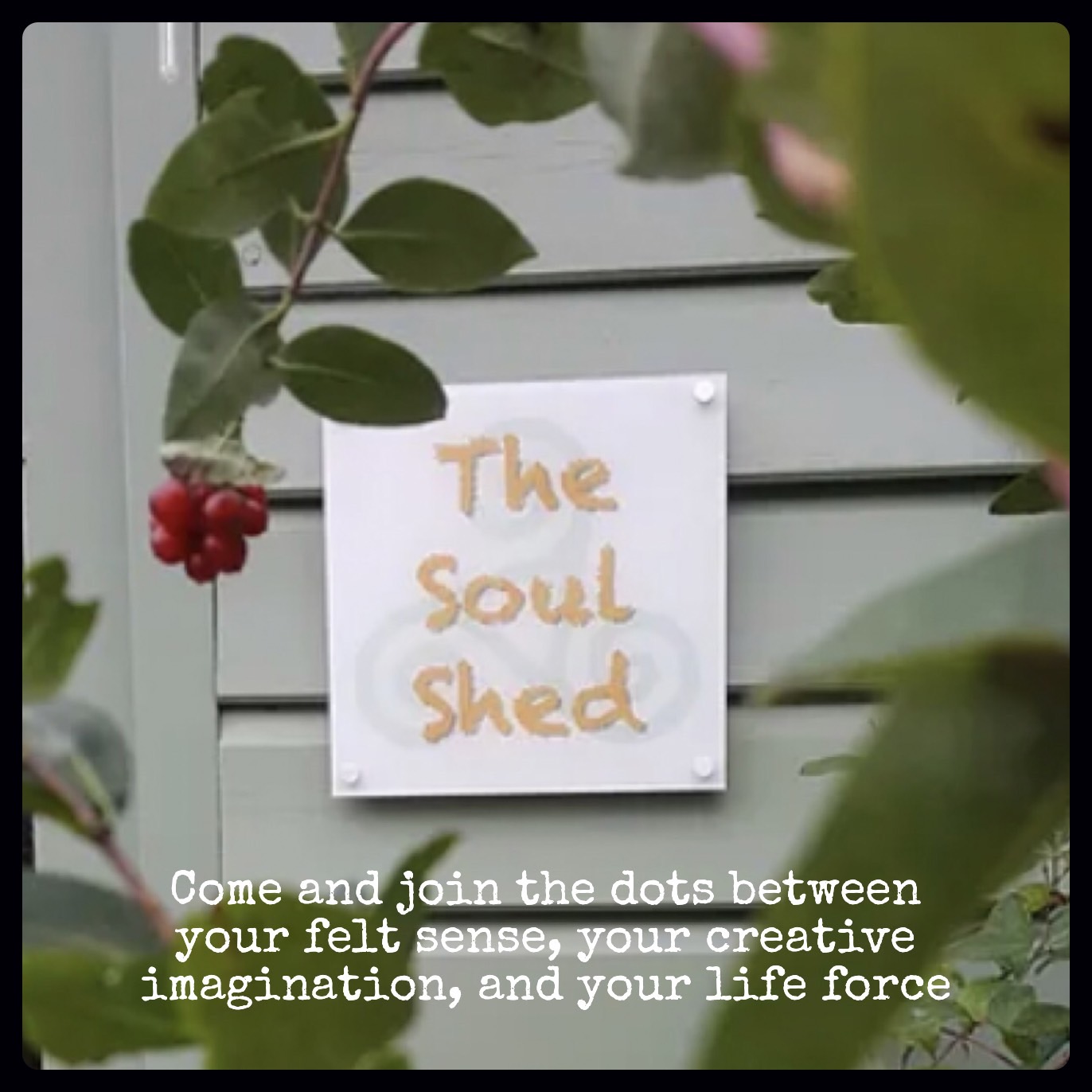
WA590 IBM WebSphere Application Server V9 Administration
By Nexus Human
Duration 2.5 Days 15 CPD hours This course is intended for This course is designed for administrators who configure and manage web-based applications on WebSphere Application Server. Web administrators, application developers and deployers, security specialists, and application architects can also benefit from this course.Prerequisite(s) Overview After completing this course, you should be able to:Relate WebSphere Application Server to the WebSphere family of productsDescribe the features and standards in WebSphere Application Server V9Describe the use of WebSphere Application Server in cloud, hybrid cloud, and on-premises environmentsDescribe the architectural concepts that are related to WebSphere Application ServerAssemble and install server-side Java enterprise applicationsUse WebSphere administrative tools to configure and manage enterprise applicationsUse wsadmin scriptingConfigure WebSphere Application Server securityView performance information about server and application componentsTroubleshoot problems by using problem determination tools and log files In this course, you learn how to configure and maintain IBM WebSphere Application Server V9 in a single-server environment. Course Outline Course introduction WebSphere product family overview WebSphere Application Server architecture - stand-alone Exercise: Profile creation WebSphere Application Server administrative console Exercise: Exploring the administrative console Introduction to the PlantsByWebSphere application Application assembly Exercise: Assembling an application Application installation Exercise: Installing an application Problem determination Exercise: Problem determination Introduction to wsadmin and scripting Exercise: Using wsadmin WebSphere security Exercise: Configuring WebSphere Application Server security Exercise: Configuring application security Performance monitoring Exercise: Using the performance monitoring tools Course summary Additional course details: Nexus Humans WA590 IBM WebSphere Application Server V9 Administration training program is a workshop that presents an invigorating mix of sessions, lessons, and masterclasses meticulously crafted to propel your learning expedition forward. This immersive bootcamp-style experience boasts interactive lectures, hands-on labs, and collaborative hackathons, all strategically designed to fortify fundamental concepts. Guided by seasoned coaches, each session offers priceless insights and practical skills crucial for honing your expertise. Whether you're stepping into the realm of professional skills or a seasoned professional, this comprehensive course ensures you're equipped with the knowledge and prowess necessary for success. While we feel this is the best course for the WA590 IBM WebSphere Application Server V9 Administration course and one of our Top 10 we encourage you to read the course outline to make sure it is the right content for you. Additionally, private sessions, closed classes or dedicated events are available both live online and at our training centres in Dublin and London, as well as at your offices anywhere in the UK, Ireland or across EMEA.

Implementing and Configuring Meraki Technologies v1.0 (ICMT - CT)
By Nexus Human
Duration 5 Days 30 CPD hours This course is intended for The primary audience for this course is as follows - IT Staff and Managers - Network and systems personnel and engineers - Small to mid-sized organizations that require fundamental knowledge on networking terms/concepts and configuration guidance for Meraki equipment This also includes organizations looking to implement remote sites, provide a guest wireless solution, and collect user analytics Overview Upon completing this course, the student will be able to meet these objectives: Students will be able to Deploy and Manage a Meraki Network using the Meraki Dashboard - Deploy, Manage, Monitor and Troubleshoot Meraki MS Switches - Deploy, Manage, Monitor and Troubleshoot Meraki MR Wireless Access Points - Deploy, Manage, Monitor and Troubleshoot Meraki MX Firewall Appliances - Deploy, Manage, Monitor and Troubleshoot Meraki MV IP Video Cameras - Deploy, Manage, Monitor and Troubleshoot Meraki MC Phones - Deploy, Manage, Monitor and Troubleshoot Meraki Systems Manager - Deploy, Manage, Monitor and Troubleshoot Meraki SDWAN This course familiarizes individuals with networking concepts and demonstrates how to effectively use Meraki products to build a comprehensive network Cisco/Meraki Product Line Introduction MS - Switching MR - Wireless LAN MX - Security MV ? Camera MC - Voice SD-WAN Cisco/Meraki Cloud Management Introduction to cloud management The dashboard and navigation Organizations & Networks ? what is the difference and how to use them System-wide parameters (organization parameters) Cisco/Meraki Dashboard Administration Creating and implementing maps Summary Report and Auto Generation Reports Adding administrators and tweaking security levels Using Tags and Configuring Alerting (SNMP, email) Adding admins, configuring reports, and alerts Firmware Management Configuring Authentication Lab 1 Lab 2 Configuring external authentication Configuring Group Policies Device Replacement Location Analytics Other advanced analytics Cisco/Meraki Switching Review switching basics Review Meraki L2 Switch Models Configuring Meraki Switches Troubleshooting / Diagnostics Lab 3 Cisco/Meraki Routing Review routing basic (IP Addresses, Networks and Masks, OSPF, etc.) Review Meraki L3 switch Models Configuring Meraki Switches for Routing Lab 4 Cisco/Meraki Wireless Review Wireless Basics Meraki Wireless Product Review Performing a Site Survey Configuring Access Points Lab 5 Cisco/Meraki Firewalls/Security Review firewall basics Meraki Firewall Model Review Configuring a Meraki Firewall Lab 6 IP Cameras MV21 vs MV71 Installing Cameras Adding Cameras to the Dashboard Managing MV Cameras Troubleshooting Cameras Lab 7 Meraki Communications QOS Voice Security Deploying Meraki MC74 Phones Deploying Cisco IP Phones to CUCM Deploying Voice Features End User Lab 8 Meraki Systems Manager Controlling Wireless Device Policies Enrolling Devices Apps Profiles Tags Security Policies Geofencing Policies Lab 9 Meraki SDWAN What is SD-WAN? Concentrator Mode VPN Topology Split Tunnel Full Tunnel Hub and Spoke VPN Mesh Datacenter Redundancy (DC-DC Failover) Warm Spare (High Availability) for VPN concentrators Connection Monitor Dual-Active VPN uplinks Policy-based Routing Dynamic Path Selection SD-WAN Objectives Example Topology High Level Traffic Flow SD-WAN Technologies Deploying a one-armed concentrator Dashboard Configuration Other Datacenter Configuration MX IP Assignment Upstream Considerations Datacenter Redundancy (DC-DC Failover) High-level architecture Failover Times Datacenter Deployment Branch Deployment Lab 10 Meraki Support Getting support for Meraki Finding the Right Documentation Posting in the Community Troubleshooting Meraki Connectivity Issues Resetting Devices. Additional course details: Nexus Humans Implementing and Configuring Meraki Technologies v1.0 (ICMT - CT) training program is a workshop that presents an invigorating mix of sessions, lessons, and masterclasses meticulously crafted to propel your learning expedition forward. This immersive bootcamp-style experience boasts interactive lectures, hands-on labs, and collaborative hackathons, all strategically designed to fortify fundamental concepts. Guided by seasoned coaches, each session offers priceless insights and practical skills crucial for honing your expertise. Whether you're stepping into the realm of professional skills or a seasoned professional, this comprehensive course ensures you're equipped with the knowledge and prowess necessary for success. While we feel this is the best course for the Implementing and Configuring Meraki Technologies v1.0 (ICMT - CT) course and one of our Top 10 we encourage you to read the course outline to make sure it is the right content for you. Additionally, private sessions, closed classes or dedicated events are available both live online and at our training centres in Dublin and London, as well as at your offices anywhere in the UK, Ireland or across EMEA.

CertNexus Internet of Things for Business Professionals (IoTBIZ)
By Nexus Human
Duration 0.5 Days 3 CPD hours This course is intended for This 4-hour course is intended for business leads in project management, marketing and sales who are seeking to grow their organization through IoT technology solutions. This course prepares students for taking the CertNexus IoTBIZ Credential (IOZ-110). Overview This course and associated credential (IOZ-110) will validate your knowledge of IoT terminology and your ability to understand the components of IoT infrastructure, help you uncover challenges for consideration and understand the impact that IoT has on your organization. This includes being able to identify what IoT can do for your organization and the various business and technical challenges that you must address. The Internet of Things (IoT) allows organization to collect an extraordinary volume of data and new analysis tools can enable you to use this data to make well-informed decisions to be made quickly. But before you can successfully plan and implement an IoT solution, you must understand the various factors that will drive your decisions. Putting IoT systems into place can be a complicated proposition with unique considerations distinctly different from traditional IT solutions. This course will familiarize you with IoT components, understand the challenges that you may face, and make design decisions about your IoT projects. Course includes an exam voucher for the IoTBIZ exam (exam IOZ-110). Planning an IoT Implementation Defining IoT IoT Infrastructure Identify Benefits and Challenges of IoT Undertaking an IoT Project Identify Real World Applications for IoT The IoT Development Lifecycle Additional course details: Nexus Humans CertNexus Internet of Things for Business Professionals (IoTBIZ) training program is a workshop that presents an invigorating mix of sessions, lessons, and masterclasses meticulously crafted to propel your learning expedition forward. This immersive bootcamp-style experience boasts interactive lectures, hands-on labs, and collaborative hackathons, all strategically designed to fortify fundamental concepts. Guided by seasoned coaches, each session offers priceless insights and practical skills crucial for honing your expertise. Whether you're stepping into the realm of professional skills or a seasoned professional, this comprehensive course ensures you're equipped with the knowledge and prowess necessary for success. While we feel this is the best course for the CertNexus Internet of Things for Business Professionals (IoTBIZ) course and one of our Top 10 we encourage you to read the course outline to make sure it is the right content for you. Additionally, private sessions, closed classes or dedicated events are available both live online and at our training centres in Dublin and London, as well as at your offices anywhere in the UK, Ireland or across EMEA.

Cisco Application Centric Infrastructure Operations and Troubleshooting v5.2 (DCACIO)
By Nexus Human
Duration 3 Days 18 CPD hours This course is intended for This course is ideal for developers and engineers including: Network Engineer Systems Engineer Data Center Engineer Consulting Systems Engineer Technical Solutions Architect Cisco Integrators/Partners Field Engineer Server Administrator Network Manager Overview After taking this course, you should be able to: Describe the Cisco ACI built0in tools for operating and monitoring the fabric. Describe the complex challenges related to monitoring and Cisco tools that address them: Cisco Nexus Dashboard and Cisco Nexus Dashboard Insights. Describe fabric installation upgrade, backup, restore, and best practices for Cisco NX-OS-to-ACI migration and Cisco ACI management access. Describe the tools and best practices for monitoring ACI fabric. Describe best practices for Cisco ACI naming conventions, Day-0 configuration, VMM integration, and Cisco ACI migrations. The Cisco Application Centric Infrastructure Operations and Troubleshooting (DCACIO) v5.2 course shows you how to manage, monitor, and troubleshoot Cisco© Nexus© 9000 Series Switches in Application-Centric Infrastructure (ACI) mode. Through expert instruction and hands-on practice, you will learn about operational tools, best practices, caveats, and practice troubleshooting common issues on a live fabric. Based on lessons learned in wide range of production deployments, this course gives you the real-world knowledge and skills to boost operational efficiencies in your own deployment. Course Outline Describing Cisco ACI Day-0 to Day-2 Operations Describing Day-2 Operational Tools Describing Cisco ACI Configuration Management Describing Cisco ACI Monitoring Cisco ACI Best Practices Additional course details: Nexus Humans Cisco Application Centric Infrastructure Operations and Troubleshooting v5.2 (DCACIO) training program is a workshop that presents an invigorating mix of sessions, lessons, and masterclasses meticulously crafted to propel your learning expedition forward. This immersive bootcamp-style experience boasts interactive lectures, hands-on labs, and collaborative hackathons, all strategically designed to fortify fundamental concepts. Guided by seasoned coaches, each session offers priceless insights and practical skills crucial for honing your expertise. Whether you're stepping into the realm of professional skills or a seasoned professional, this comprehensive course ensures you're equipped with the knowledge and prowess necessary for success. While we feel this is the best course for the Cisco Application Centric Infrastructure Operations and Troubleshooting v5.2 (DCACIO) course and one of our Top 10 we encourage you to read the course outline to make sure it is the right content for you. Additionally, private sessions, closed classes or dedicated events are available both live online and at our training centres in Dublin and London, as well as at your offices anywhere in the UK, Ireland or across EMEA.

TS617 IBM Spectrum Protect - Implementation and Administration (v8.1.6)
By Nexus Human
Duration 5 Days 30 CPD hours This course is intended for Implementers and administrators who are new to IBM Spectrum Protect data management. Overview At the end of this course you should be able to: Describe the purpose of IBM Spectrum Protect Install and configure the IBM Spectrum Protect components Use the administrative and client interfaces Discuss storage methodology options and create storage pool Customize data movement and retention policies to meet business requirements Configure the IBM Spectrum Protect database and storage pools for protection Optimize client configuration Perform backup, restore, archive and retrieve operations Organize daily tasks required to protect the IBM Spectrum Protect environment Automate and monitor client and administrative tasks and events IBM Spectrum© Protect 8.1.6 is a data backup and recovery solution designed to help you manage your data retention, reduce the cost of storage, and provide appropriate recovery point objectives to meet any service level agreement. IBM Spectrum© Protect offers improved efficiency and flexibility using object-based data management and policy driven retention.This course will focus on implementation and basic administration of a IBM Spectrum© Protect environment. The hands-on lab exercises are performed on a Windows 2012 environment. The course materials include examples of AIX and Linux commands, when different from Windows. Components and conceptsInstallation and configurationInterfaces and monitoringStorage pools and devicesPolicy management, data movement, and explorationDatabase and storage pool managementClient configuration and managementClient data protectionDaily operations and maintenanceSchedules and reports Additional course details: Nexus Humans TS617 IBM Spectrum Protect - Implementation and Administration (v8.1.6) training program is a workshop that presents an invigorating mix of sessions, lessons, and masterclasses meticulously crafted to propel your learning expedition forward. This immersive bootcamp-style experience boasts interactive lectures, hands-on labs, and collaborative hackathons, all strategically designed to fortify fundamental concepts. Guided by seasoned coaches, each session offers priceless insights and practical skills crucial for honing your expertise. Whether you're stepping into the realm of professional skills or a seasoned professional, this comprehensive course ensures you're equipped with the knowledge and prowess necessary for success. While we feel this is the best course for the TS617 IBM Spectrum Protect - Implementation and Administration (v8.1.6) course and one of our Top 10 we encourage you to read the course outline to make sure it is the right content for you. Additionally, private sessions, closed classes or dedicated events are available both live online and at our training centres in Dublin and London, as well as at your offices anywhere in the UK, Ireland or across EMEA.
