- Professional Development
- Medicine & Nursing
- Arts & Crafts
- Health & Wellbeing
- Personal Development
THREE SPACES LEFT! 15th September Lil Chase #Agent121. Looking for: PICTURE BOOKS, CHAPTER BOOKS, MG, YA
5.0(3)By I Am In Print
LOOKING FOR: PICTURE BOOKS, CHAPTER BOOKS, MG, YA Lil is a Senior Editor at Hachette Children's. She has well over 15 years experience in the publishing industry, working for major publishers and literary agents too. For twelve years, Lil was a Senior Commissioning Editor at Working Partners Ltd – the creatives behind massive commercial hits such as Beast Quest, Warriors and the Daisy Meadows series. There she created globally successful concepts for every age group and developed storylines so the books were unputdownable. Lil is also an author in her own right: she has written 6 books under her own name, and ghost written many others under various pseudonyms. In every age level, Lil would like to see originality - particularly in voice. A strong character with depth, venturing on a quest that's never been undertaken before will get her excited. The 'quest' doesn't have to be epic in scale, it could be as small as petting the next-door neighbour's dog, or getting the good looking new kid to notice you, it just has to be something a reader will want to invest in. She also loves humour and is happy to see anything quirky (perhaps even downright silly!). For picture books, Lil would like you to submit a covering letter, and 1 complete manuscript, double-spaced, with spreads marked out, in a single word or PDF doc. For chapter books, MG and YA, please send a covering letter, the first three chapters and a synopsis, double spaced, in a single Word or PDF doc. Please send EITHER picture books OR another genre, not both in one submission. By booking this session you agree to email your material to reach I Am In Print by the stated submission deadline to agent121@iaminprint.co.uk. Please note that I Am In Print take no responsibility for the advice given in your Agent121. The submission deadline is: Monday 8th September 2025

Course Outcomes As an MHFAider® you will be able to: Recognise those that may be experiencing poor mental health and provide them with first-level support and early intervention Encourage a person to identify and access sources of professional help and other supports Practise active listening and empathy Have a conversation with improved mental health literacy around language and stigma Discuss the MHFAider® role in depth, including boundaries and confidentiality Practise self-care Know how to use the MHFAider Support App® Know how to access a dedicated text service provided by Shout and ongoing learning opportunities with MHFA England Format Learners will be trained over four live sessions with an MHFA England Instructor Member, covering 14 hours of content in total. Learning takes place through a mix of instructor led training, group discussions, individual and group activities. Each session builds on the previous, enabling the learner to gain confidence in supporting others with a Mental Health First Aid action plan. We limit numbers to 16 people per course so that instructors can keep people safe and supported while they learn. We strive for all of our learning content to be as accessible and inclusive as possible. Takeaways Everyone who completes this course gets: A hard copy workbook to support their learning throughout the course A digital manual to refer to whenever they need it after completing the course A wallet-sized reference card with the Mental Health First Aid action plan A digital MHFAider® certificate Access to the MHFAider Support App® for three years Access to ongoing learning opportunities, resources and exclusive events The opportunity to be part of the largest MHFAider® community in England Becoming a qualified MHFAider® Once you complete the Mental Health First Aid course, you can test your knowledge and build your confidence in your role as an MHFAider® with the internationally recognised MHFAider® qualification, RSPH Level 3 Award in Mental Health First Aid. Course Structure Session 1: Mental Health First Aid and the action plan The MHFAider® role and self-care Helpful and unhelpful language Useful models to support the role Session 2: What influences mental health? What is anxiety? Crisis first aid Active listening and empathy What are eating disorders? What is self-harm? What is substance misuse? Session 3: Applying the Mental Health First Aid action plan What is depression? What is suicide? Crisis first aid continued What is psychosis? Session 4: Recovery and lived experience Boundaries in the MHFAider® role Moving forward in the MHFAider® role My MHFA action plan

Advanced Business Writing Skills (Online Course – 30 hours)
5.0(5)By TEFL Wonderland - Brilliant Minds
Advanced Business Writing Skills (Online Course – 30 hours)

Description Enrol the Adobe InCopy CC course and master the strategies of creating, editing, and designing documents in Adobe InCopy CC. Adobe InCopy CC is a professional Word Processor integrates with Adobe InDesign. Adobe InCopy enables editors to write, edit, and design documents and also offers standard word processing features such as spell check, track changes, and word count. The course familiarizes you with the interface of the application and shows you to set up your preference. You will learn how to create a new document, add text or export text to InCopy. Moreover, the course shows you the techniques of using styles, importing text from Word and Excel, adding tables, copying fit text. You will also explore the methods of checking to spell. The procedures of printing and exporting the file to other formats will also be focused. Lastly, the course explains how to collaborate with InCopy using notes and track changes. Shortly, the course prepares you to use Adobe InCopy CC efficiently to create and design amazing documents. Assessment: This course does not involve any MCQ test. Students need to answer assignment questions to complete the course, the answers will be in the form of written work in pdf or word. Students can write the answers in their own time. Once the answers are submitted, the instructor will check and assess the work. Certification: After completing and passing the course successfully, you will be able to obtain an Accredited Certificate of Achievement. Certificates can be obtained either in hard copy at a cost of £39 or in PDF format at a cost of £24. Who is this Course for? Adobe InCopy CC is certified by CPD Qualifications Standards and CiQ. This makes it perfect for anyone trying to learn potential professional skills. As there is no experience and qualification required for this course, it is available for all students from any academic background. Requirements Our Adobe InCopy CC is fully compatible with any kind of device. Whether you are using Windows computer, Mac, smartphones or tablets, you will get the same experience while learning. Besides that, you will be able to access the course with any kind of internet connection from anywhere at any time without any kind of limitation. Career Path After completing this course you will be able to build up accurate knowledge and skills with proper confidence to enrich yourself and brighten up your career in the relevant job market. Introduction Introduction FREE 00:04:00 Getting Started with InCopy Understanding Workflow Requirements 00:07:00 Workflow Demonstration 00:06:00 Setting Preferences 00:06:00 Creating New Documents 00:03:00 Using Workspaces 00:06:00 Working with Views 00:05:00 Using Tools 00:05:00 Adding Text Using Styles 00:07:00 Importing Copy from Word 00:08:00 Adding Tables 00:09:00 Importing Tables from Excel 00:03:00 Understanding Copy Fitting 00:03:00 Using Spellcheck 00:06:00 Using Find and Change 00:05:00 Collaborating with InCopy Using Notes 00:03:00 Tracking Changes 00:04:00 Using Assessments 00:07:00 Assigning Stories to Individuals 00:03:00 Exporting from InCopy Printing in InCopy 00:02:00 Exporting to Other Formats 00:04:00 Certificate and Transcript Order Your Certificates and Transcripts 00:00:00

Tableau Desktop - A Step-by-Step Guide for Beginners
By Packt
With this course, you'll learn how to connect to the data source in Tableau and use Tableau for data visualization. Along the process, you'll get to grips with Tableau dashboards, explore storytelling with Tableau, and perform actions to share data with others.
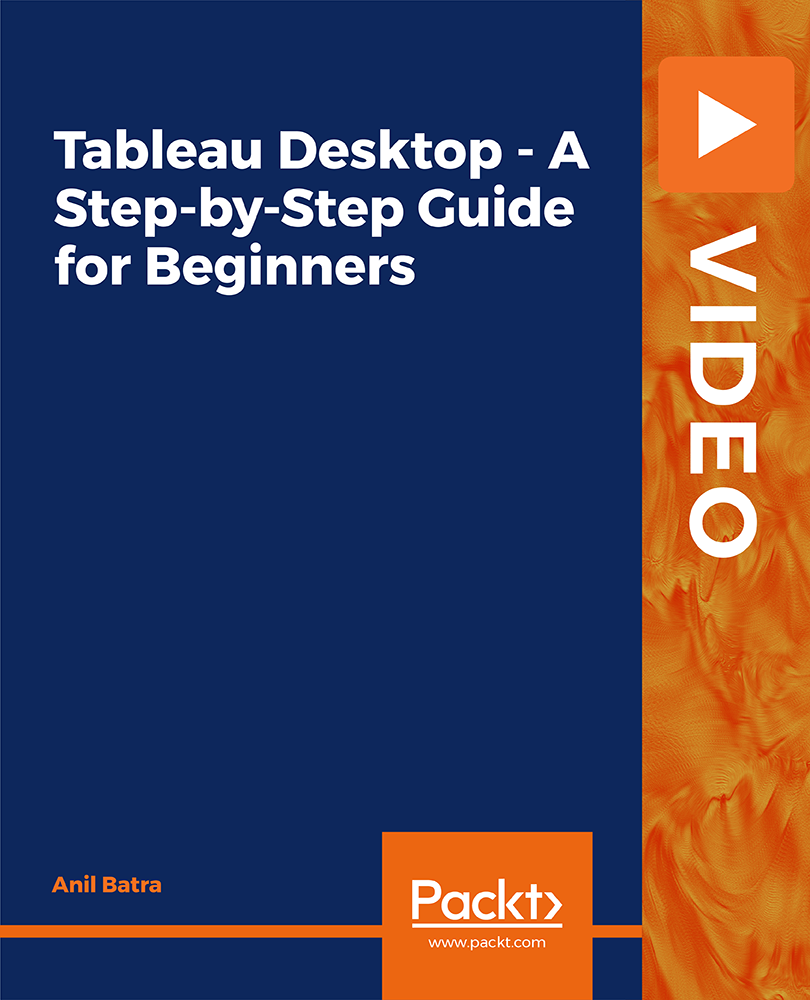
There are Rivers in the Sky - English Book Club Course - Tuesdays from 9th September
5.0(22)By Book Club School
English language book club to use and improve your English. Qualified and experienced British English teacher.
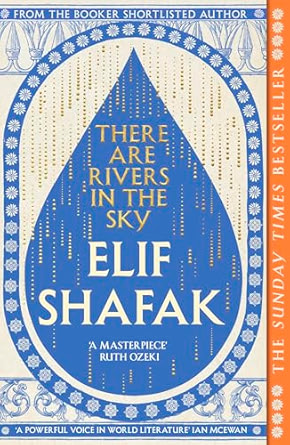
Description: Microsoft Word is an excellent program for creating different types of document. It is impossible to find an office that does not use Microsoft Word. Knowing Microsoft Word is a must for everyone. In the Microsoft Word 2016 for Beginners, you will learn the basic features and elements of Microsoft word such as creating a new document, personalising the Microsoft Word interface, adding graphics, etc. The course teaches you the techniques of controlling page appearance, proofing a document, and editing a document. The course provides the necessary information about Microsoft Word. You will know all the essential features of the course. Learning Outcomes: Word 2016 user interface, creating basic documents and utilizing help Managing text through modifying, finding and replacing, and selecting them; and arranging texts through tabs and lists Understanding the commands on the home tab and mini toolbar Paragraph layout tool, borders, shading, styles and formatting management techniques Maximizing your ability to utilize tables within Word 2016 Inserting symbols and special characters along with techniques for adding them Managing your page's appearance with colours, borders, watermarks, headers, footers and page setup dialog box Reviewing documents through spell check, research pane and thesaurus Document accessibility options Customizing the user interface, modifying save options and managing other file types Assessment: At the end of the course, you will be required to sit for an online MCQ test. Your test will be assessed automatically and immediately. You will instantly know whether you have been successful or not. Before sitting for your final exam you will have the opportunity to test your proficiency with a mock exam. Certification: After completing and passing the course successfully, you will be able to obtain an Accredited Certificate of Achievement. Certificates can be obtained either in hard copy at a cost of £39 or in PDF format at a cost of £24. Who is this Course for? Microsoft Word 2016 for Beginners is certified by CPD Qualifications Standards and CiQ. This makes it perfect for anyone trying to learn potential professional skills. As there is no experience and qualification required for this course, it is available for all students from any academic background. Requirements Our Microsoft Word 2016 for Beginners is fully compatible with any kind of device. Whether you are using Windows computer, Mac, smartphones or tablets, you will get the same experience while learning. Besides that, you will be able to access the course with any kind of internet connection from anywhere at any time without any kind of limitation. Career Path After completing this course you will be able to build up accurate knowledge and skills with proper confidence to enrich yourself and brighten up your career in the relevant job market. Getting Started with Word Identify the Components of the Word Interface 00:30:00 Create a Word Document 00:30:00 Help 00:30:00 Editing a Document Navigate and Select Text 00:30:00 Modify Text 00:30:00 Find and Replace Text 00:30:00 Formatting Text and Paragraphs Apply Character Formatting 00:30:00 Align Text Using Tabs 00:30:00 Display Text as List Items 00:30:00 Control Paragraph Layout 00:30:00 Apply Borders and Shading 00:30:00 Apply Styles 00:30:00 Manage Formatting 00:30:00 Adding Tables Insert a Table 00:30:00 Modify a Table 00:30:00 Format a Table 00:30:00 Convert Text to a Table 00:30:00 Managing Lists Sort a List 00:30:00 Renumber a List 00:30:00 Customize a List 00:30:00 Inserting Graphic Objects Insert Symbols and Special Characters 00:30:00 Add Images to a Document 00:30:00 Controlling Page Appearance Apply a Page Border and Color 00:30:00 Add a Watermark 00:30:00 Add Headers and Footers 00:30:00 Control Page Layout 00:30:00 Proofing a Document Check Spelling and Grammar 00:30:00 Other Proofing Tools 00:30:00 Check Accessibility 00:30:00 Customizing the Word Environment Customize the Word Interface 00:30:00 Additional Save Options 00:30:00 Manage Additional File Types 00:30:00 Activities Activities - Microsoft Word 2016 for Beginners 00:00:00 Mock Exam Mock Exam- Microsoft Word 2016 for Beginners 00:20:00 Final Exam Final Exam- Microsoft Word 2016 for Beginners 00:20:00 Order Your Certificate and Transcript Order Your Certificates and Transcripts 00:00:00

Course Summary: This workshop is designed for Club Welfare Officers and it is highly recommended that attendees complete UK Coaching's Safeguarding and Protecting Children Workshop first. Are you new to the Welfare Officer role or has it been three years since you last attended a Time to Listen workshop? The 3 hour workshop covers the following and learners will be able to: Describe how a club welfare officer works with others to create a child centered environment. Explain how the club welfare officer role fits into the wider safeguarding environment. Apply learning to case studies including sharing good safeguarding practice.

Rally Navigation - Regularity for Improvers
By Rally Navigation Training Services
Historic Road Rallying training webinar on Regularity focusing on Average Speed Table style regularities.

